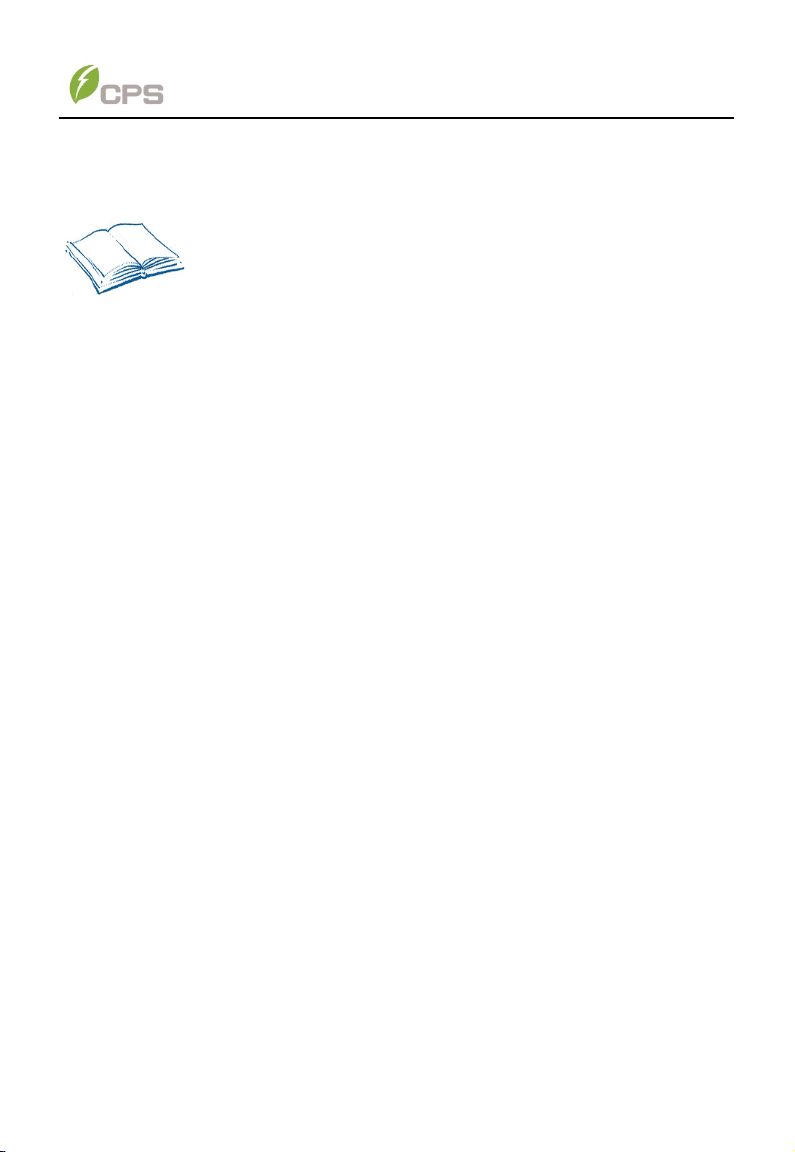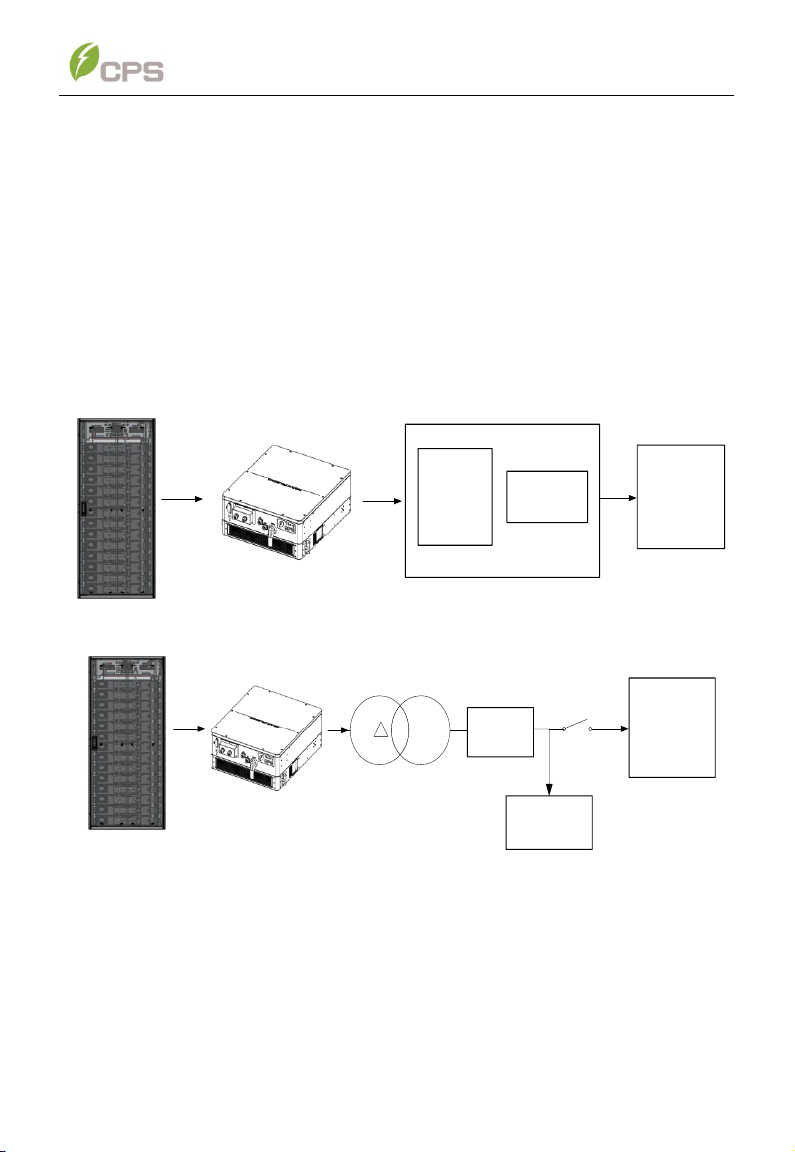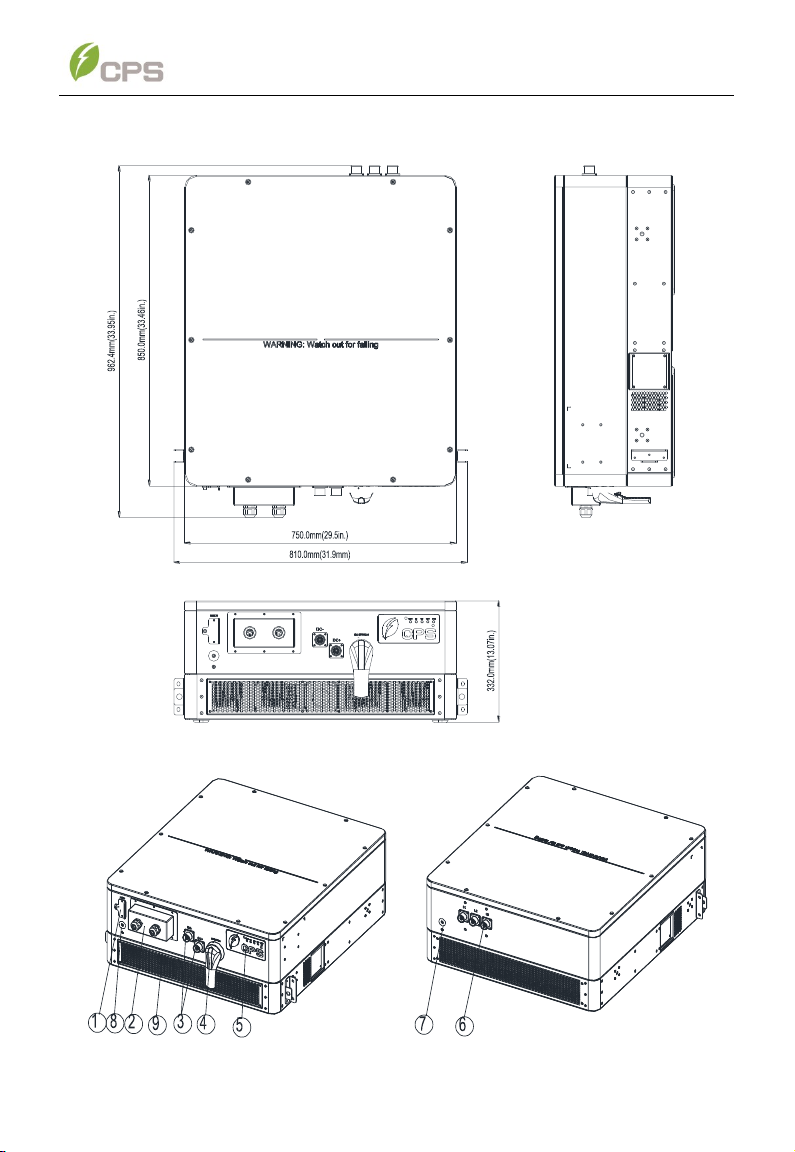Table of Contents
1/ 135
0 Table of Contents
1IMPORTANT SAFETY INSTRUCTIONS...................................................... -5
1.1 Warnings and symbols in this document................................... 5
1.1 Markings on the product.............................................................. 6
2Overview...................................................................................................... -8
2.1 PCS for energy storage systems ................................................ 8
2.2 Appearance and Dimensions ...................................................... 9
2.3 Nameplate ..................................................................................... 10
2.4 Product features............................................................................11
2.5 Protection functions......................................................................11
2.6 Circuit structure design................................................................11
3Mechanical Installation ............................................................................-13
3.1 Unpacking for Inspection............................................................. 13
3.2 Installation Precautions ............................................................... 13
3.3 Installation Requirements............................................................ 14
3.3.1 Environment Requirements............................................. 14
3.3.2 Installation Modes ............................................................ 14
3.3.3 Space Requirements ........................................................ 14
3.4 Installation process...................................................................... 16
3.4.1 Prepare the mounting bracket......................................... 16
3.4.2 Lifting Instruction ............................................................. 18
3.4.3 Install the PCS .................................................................. 21
4Electrical Installation................................................................................-22
4.1 Cables specifications................................................................... 22
4.2 Tools Required and Torque Values ............................................. 22
4.3 Connection interface.................................................................... 22
4.4 AC and Ground connection ......................................................... 24
4.5 DC and Ground connection ......................................................... 25
4.6 Communication connection ........................................................ 26
4.6.1 Communication interfaces and cards............................. 26
4.6.2 LINKIT module Installation .............................................. 31
4.7 Connect with a CPS FlexOM Gateway ........................................ 32
5Commissioning.........................................................................................-37
5.1 Pre-commissioning Checklist ..................................................... 37
5.2 Commissioning steps .................................................................. 37
6User Interface............................................................................................-38
6.1 LED lights and indication............................................................. 38
6.2 Mobile application functions ....................................................... 39
6.2.1 APP download................................................................... 39
6.2.2 APP Setting ....................................................................... 39
6.2.3 Main menus of APP page................................................. 46
6.3 Web application functions ........................................................... 89
6.3.1 Ethernet connection and setting..................................... 89
6.3.2 Web application setting ................................................... 91