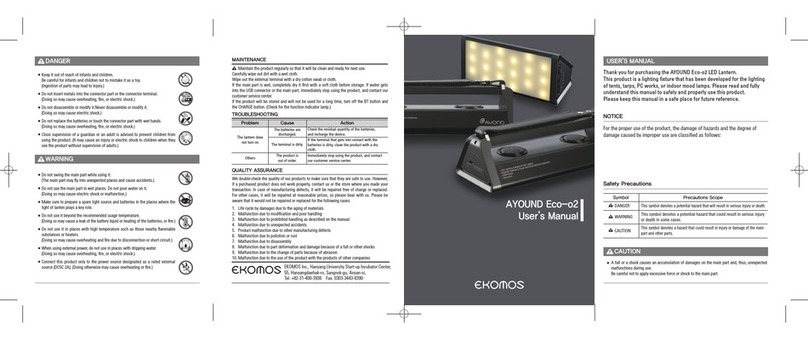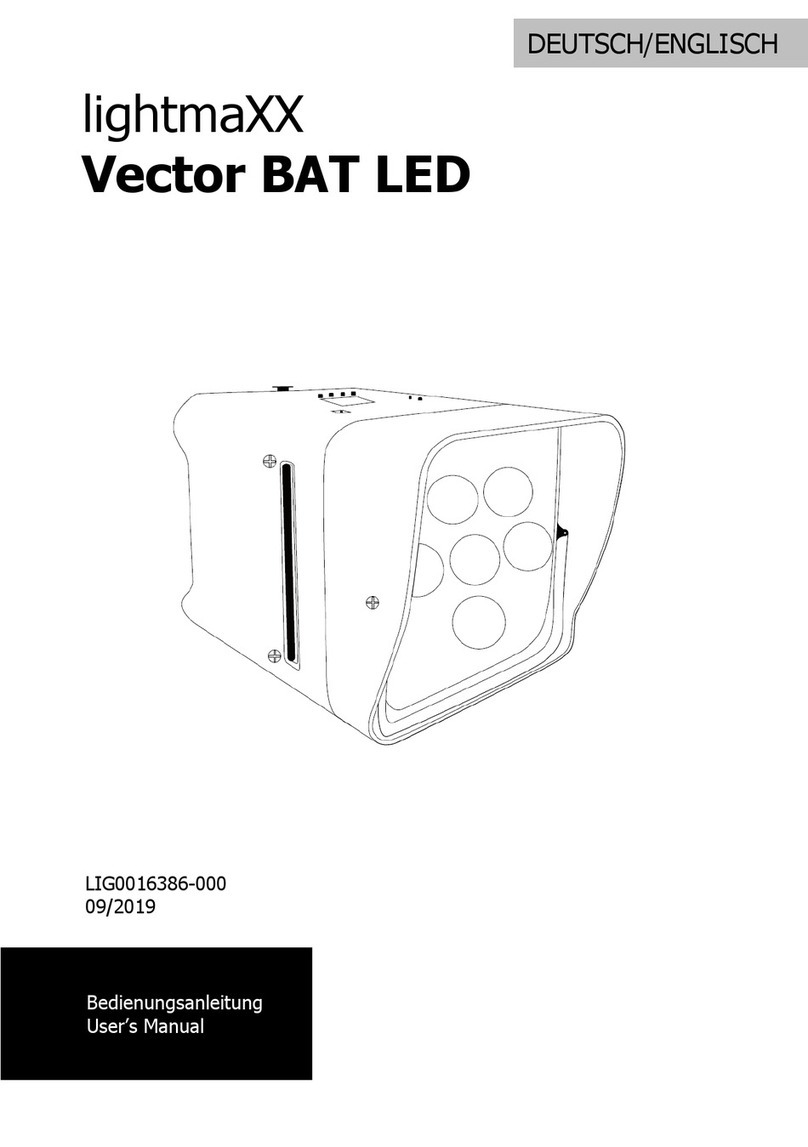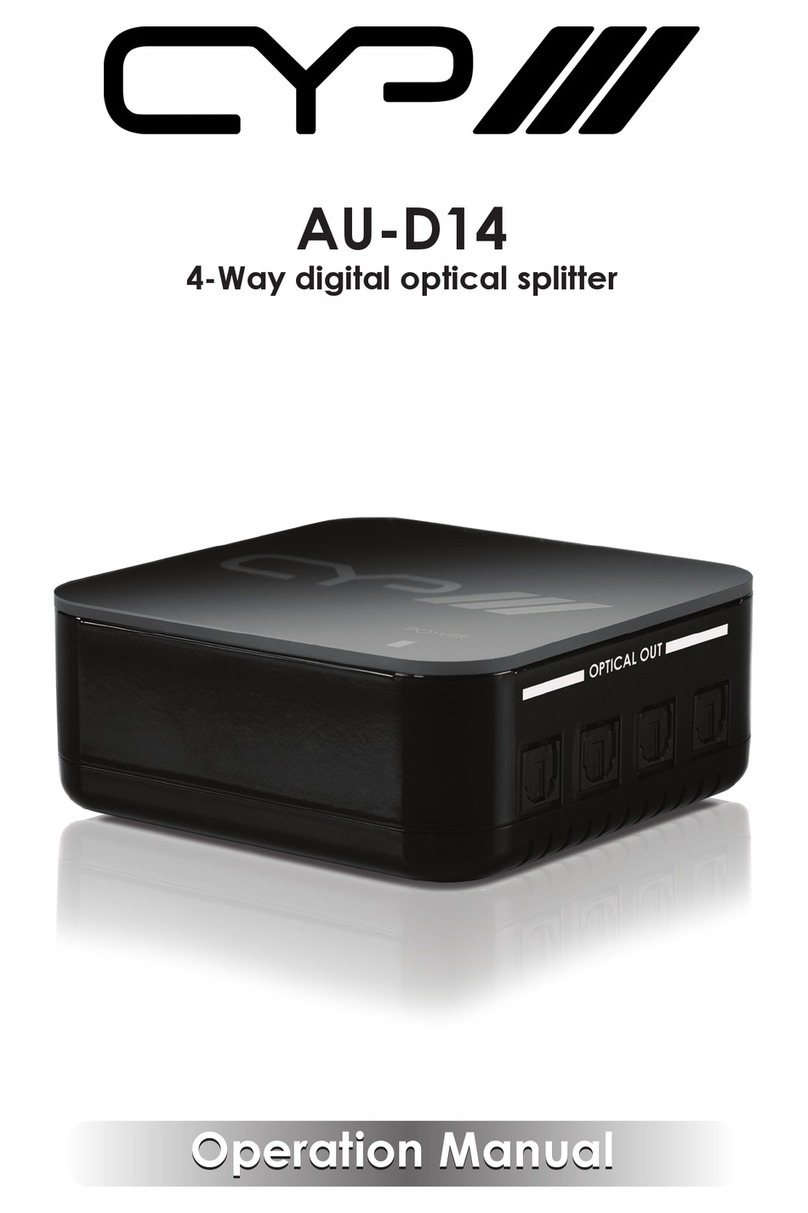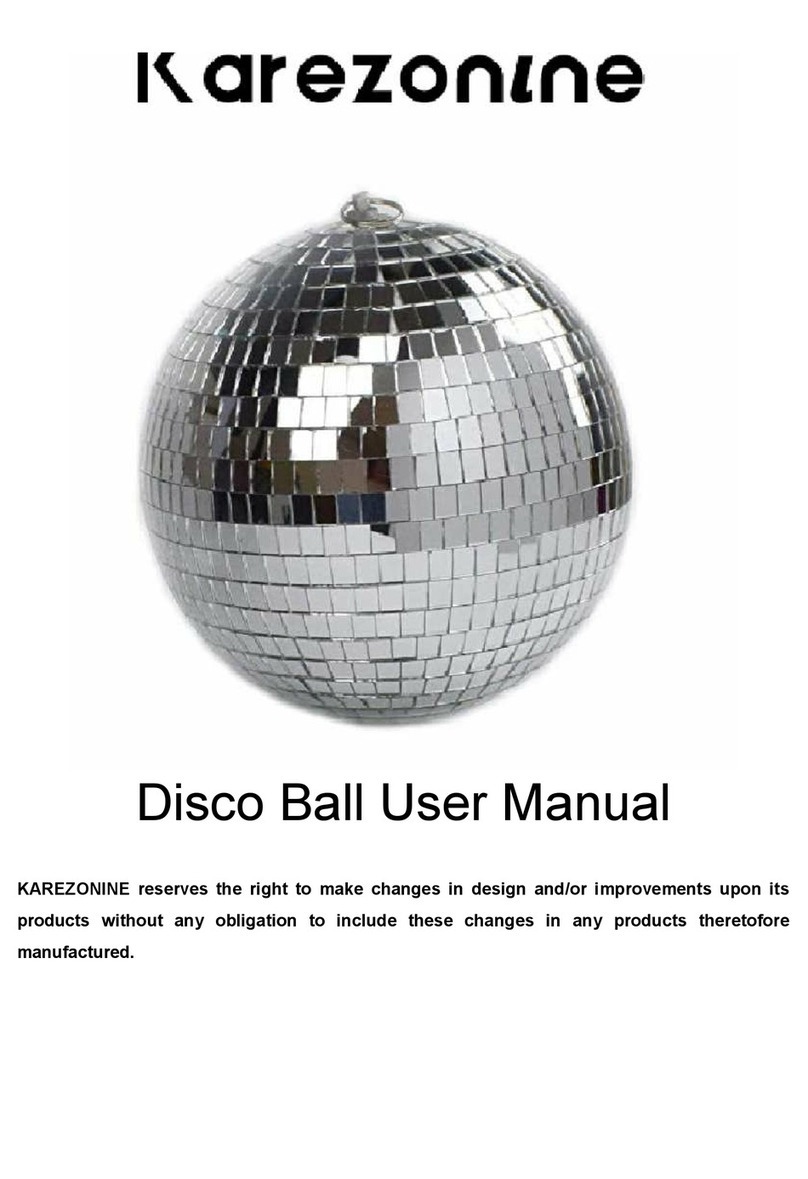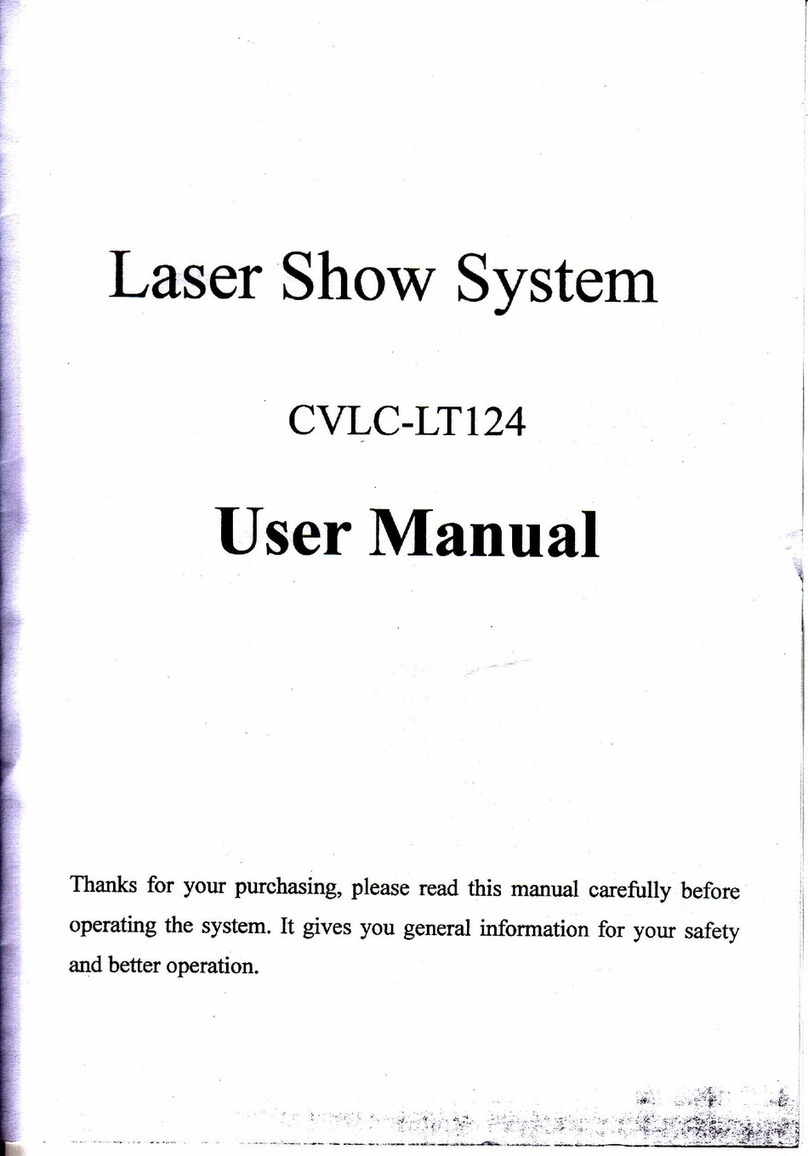CR Lite 71002 User manual

71002
User Manual
General Instructions
Thank you for purchasing our high powerled par light. Every unit has been thoroughly
tested and
shipped in perfectcondition.To optimizethe performance
of this product,please read these operating
instructionscarefully to familiarize you withthe basic operationsof this unit.These instructions contain
important
safety informationregarding the use and maintenanceof this unit. Please keep this manual
with the unit, for future reference.
Features
'Multi-Colors • Master/Slave synchronization
•Color Strobe • LED operationmenu withfunction buttons
•Electronic Dimming 0-100% e Sog%d active mode
.DMX-512 protocol • Daisy Chain UnitsTogether
in DMX Mode
•source: 18pcs X 3in1(1W)RGB full-colorLEDs,Digital Display
•voltage: ACIOOV-AC240V
Power:30W
Safety Precautions
• To reduce the risk of electrical shock or fire, do notexpose this unitto moisture.
e Do not spill water or other liquids into or on to your unit.
• Be sure that the local power outlet match that of the required voltage for your unit,
• Do notattemptto operatethis unit if the powercord has been frayed or broken. Do notattemptto
remove or break offthe ground prong from the electrical cord. This prong is used to reduce the risk
of electrical shock and fire in case of an internalshort.
• Disconnect from main power before making any type of connection.
• Do notremove
the cover under any conditions.There are user serviceable parts inside.
• Never operate this unitwhen its rear cover is removed.
• Never plug this unitintoa dimmerpack.
• Always be sure to mountthis unitin an area thatwill allow properventilation.Allow about 6" (15cm)
betweenthis device and a wall.
• Do not attemptto operate this unit, if it becomes damaged.
e This unit is intended for indoor use only; use of this product outdoors voids all warranties.
• During long periods of non-use, disconnect the units main power.
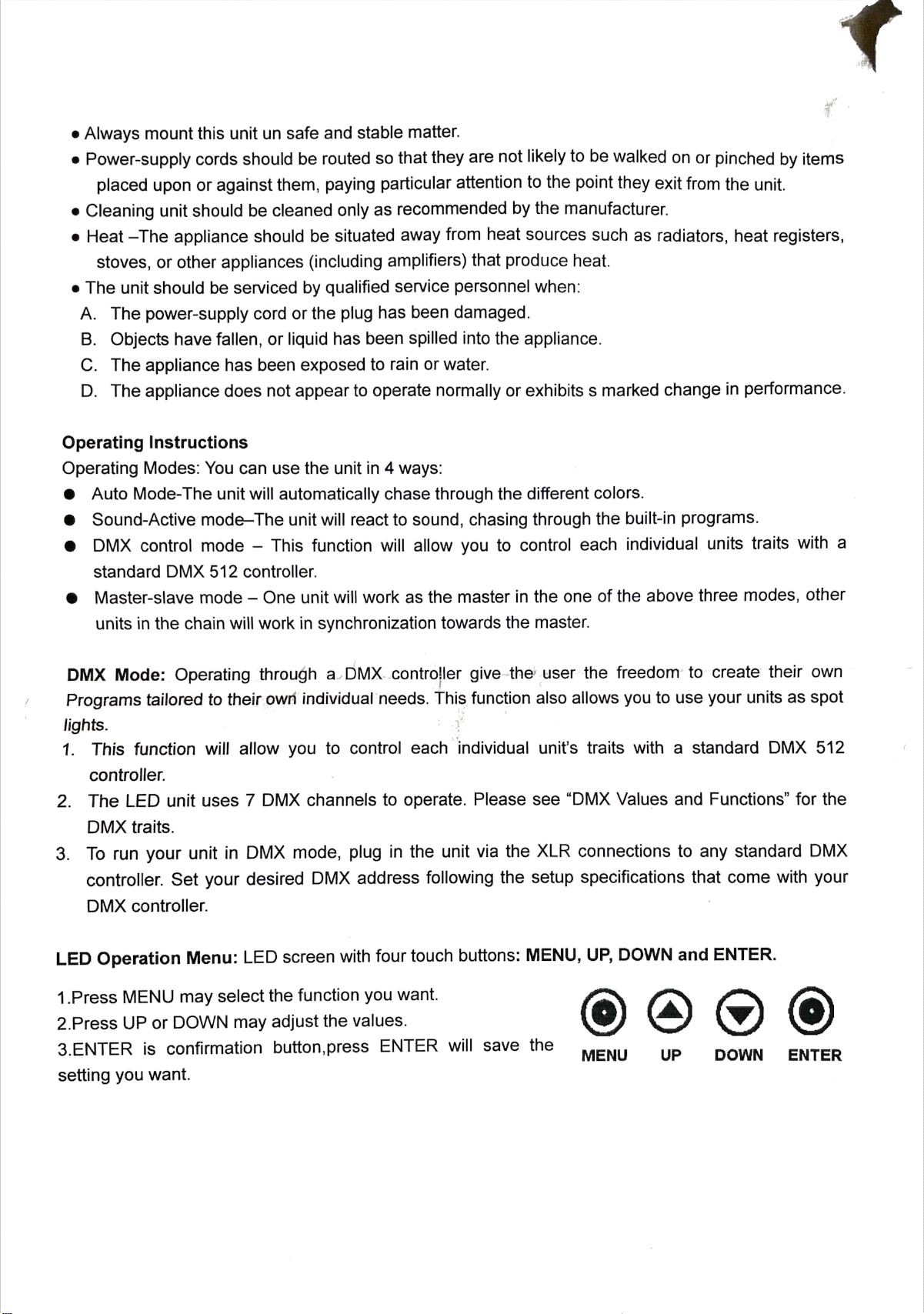
• Always mount
this unit
un safe and stable matter.
• Power-supply cords should be routedso thatthey are not likely to be walked on or pinched by items
placed upon or against them, paying particular attentionto the pointthey exit from the unit.
• Cleaning unit
should be cleaned only as recommended
by the manufacturer.
• Heat —The
appliance should be situatedaway from heat sources such as radiators,
heat registers,
stoves, or other appliances (including amplifiers) that produce heat.
• The unit should be serviced by qualified service personnel when:
A. The power-supply
cord or theplug has been damaged.
B. Objects have fallen,or liquidhas been spilled into
the appliance.
C. The appliance has been exposed to rainorwaten
D. The appliance does notappear to operate normallyor exhibits s marked change in performance.
Operating Instructions
Operating Modes:You can use the unitin4 ways:
Auto Mode-The unitwill automatically
chase throughthe different
colors.
Sound-Active mode—The
unitwill react to sound, chasing throughthe built-inprograms.
DMX control mode —
This function
will allow you to controleach individual units traits with a
standardDMX 512 controller.
e Master-slave mode— One unitwillwork as the masterin the one of the above three modes, other
units in the chain will work in synchronization towards the master.
DMX Mode: Operating throuéha DMX.controller
give the;
user the freedomto create their own
Programs tailoredto theirown individual needs. This functionalso allows you to use your units as spot
lights.
I. This function will allow you to control each individualunit's traits with a standard DMX 512
controller.
2. The LED unit uses 7 DMX channels to operate.Please see "DMXValues and Functions"for the
DMX traits.
3. To run your unit in DMX mode, plug in the unit via the XLR connectionsto any standard DMX
controller.Set your desired DMX address followingthe setup specificationsthat come withyour
DMX controller.
LED Operation Menu: LED screen with
fourtouchbuttons:MENU, UP, DOWN and ENTER.
1
.Press MENU may select thefunction
youwant. 0
2.Press UP or DOWN may adjust the values.
3.ENTER is confirmationbutton,press ENTER will save the MENU UP DOWN ENTER
setting you want.
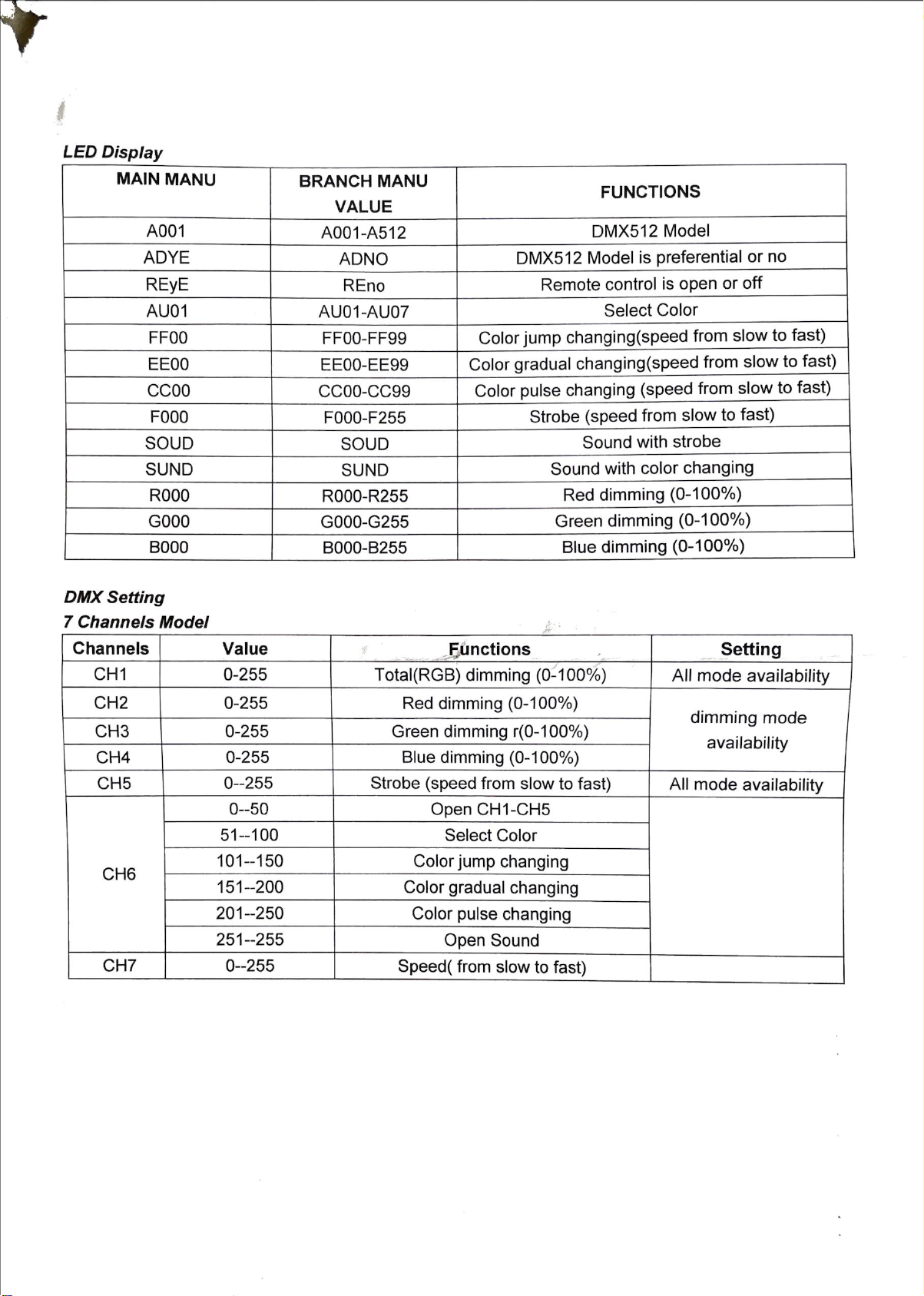
LED
Display
MAIN MANU
AOOI
ADYE
REYE
AUOI
FFOO
EEOO
ccoo
FOOO
SOUD
SUND
ROOO
GOOO
BOOO
DMX
Setting
7 Channels Model
Channels Value
CHI 0-255
CH2 0-255
CH3 0-255
CH4 0-255
CH5 0--255
0--50
51-100
101-150
CH6 151-200
201-250
251--255
CH7 0--255
BRANCH MANU
VALUE
A001-A512
ADNO
RE-no
AU014U07
FFOO_FF99
EEOO-EE99
ccoo-CC99
FOOO-F255
SOUD
SUND
ROOO-R255
GOOO-G255
BOOO-B255
FUNCTIONS
DMX512 Model
DMX512 Modelis preferentialor no
Remote control is open or off
Select Color
Color jump changing(speed from slow to fast)
Color gradual changing(speed from slow to fast)
Color pulse changing (speed from slow to fast)
Strobe (speed fromslow to fast)
Sound with strobe
Sound withcolorchanging
Red dimming (0-100%)
Green dimming(0-100%)
Blue dimming(0-100%)
@nctions
Total(RGB) dimming(0-100%)
Red dimming
(0-100%)
Green dimming r(0-100%)
Blue dimming
(0-100%)
Strobe (speed fromslow to fast)
openCHI-CH5
Select
Color
Color jump changing
Color gradual changing
Color pulse changing
Open Sound
Speed( from slow to fast)
Setting
All mode availability
dimming mode
availability
All mode availability
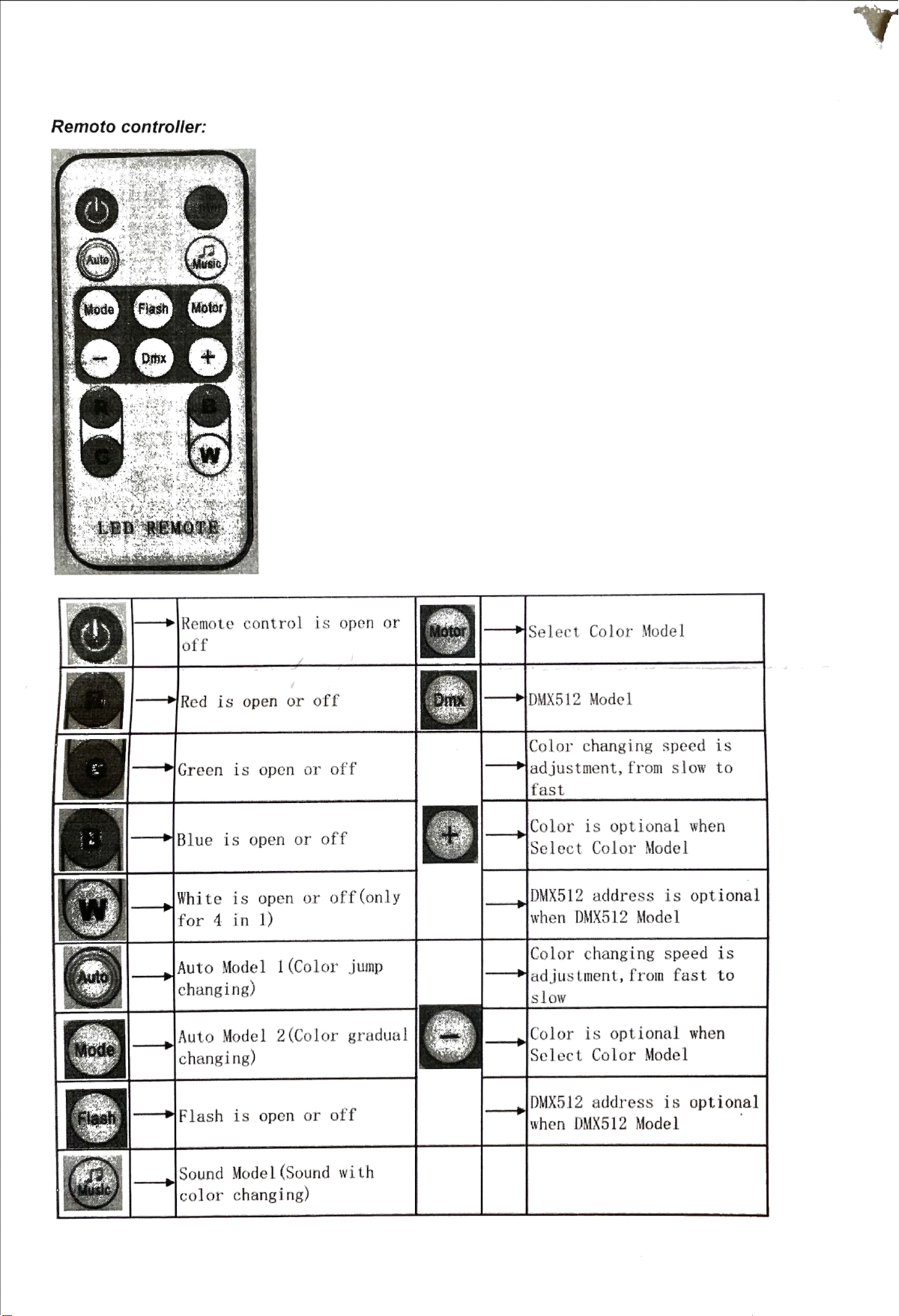
Remoto controller:
Autø
Mode MOtør
Remotecontrol is open or
off
Red is open or off
Greenis openor off
Blue is openor off
White is open or off (only
for 4 in 1)
Auto Model I (Color jump
changing)
Auto Model2(Color gradual
changing)
Flash is openor off
Sound Model(Sound with
color changing)
Select Color Model
DMX512
Model
Color changing speed is
adjustment, from slow to
fast
Color is optional when
Select Color Model
DMX512address is optional
when 1)MX512Model
Color changing speed is
adjus ttnent,
from fast to
sl ow
Color is optional when
Select Color Model
DMX512
address is optional
when 1)MX'512Model
Popular Dj Equipment manuals by other brands
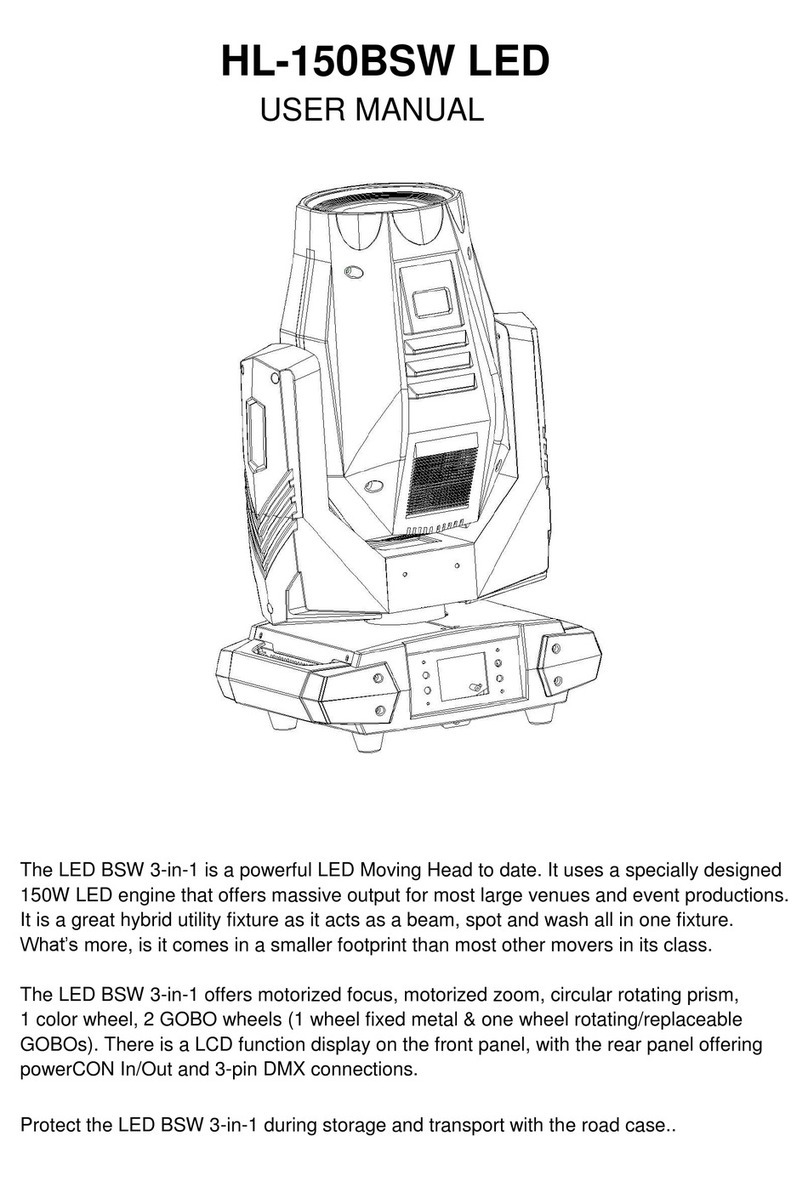
Hi-ltte
Hi-ltte HL-150BSW LED user manual

Laserworld
Laserworld Garden Star Series manual
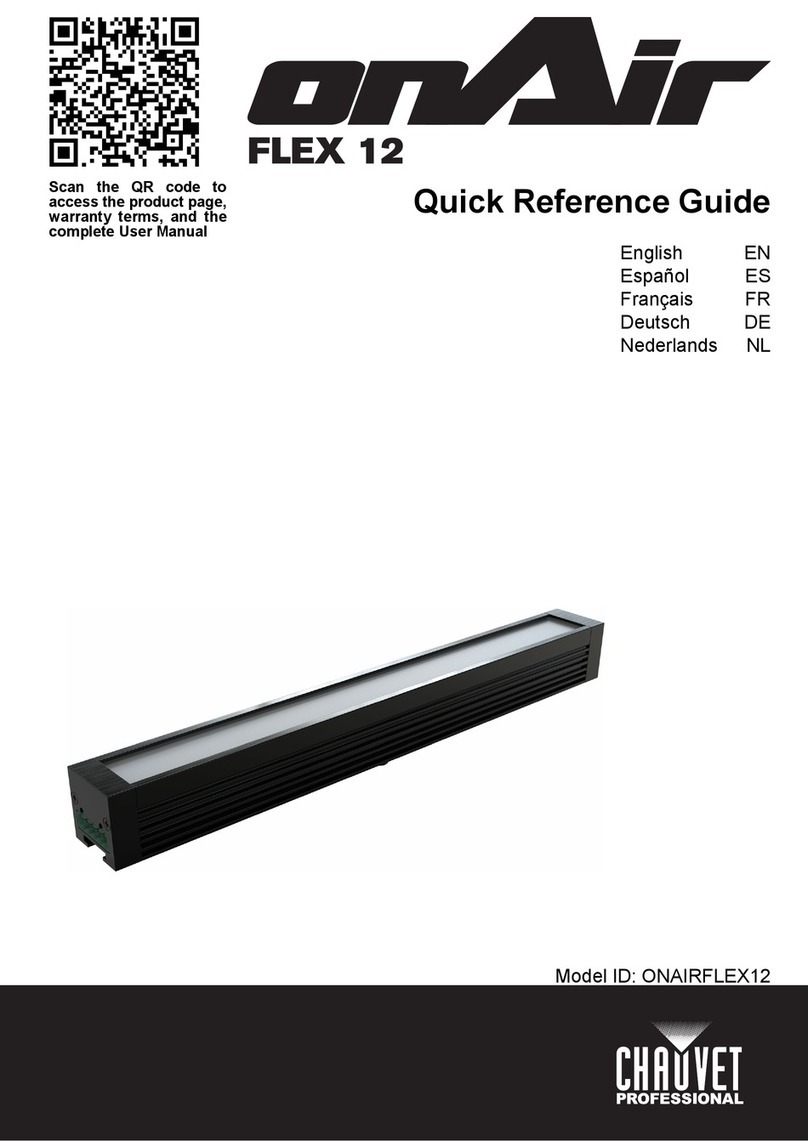
Chauvet Professional
Chauvet Professional onAir FLEX 12 Quick reference guide

Stairville
Stairville DJ Lase RGB Pro Advanced 3000 user manual

Panacom
Panacom PMS8232 user guide
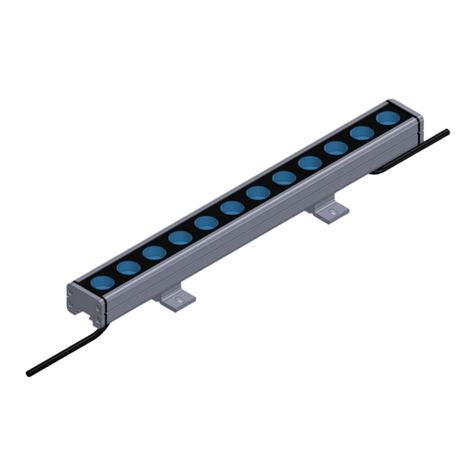
GENLED
GENLED ACOLYTE ARMOR Series installation guide