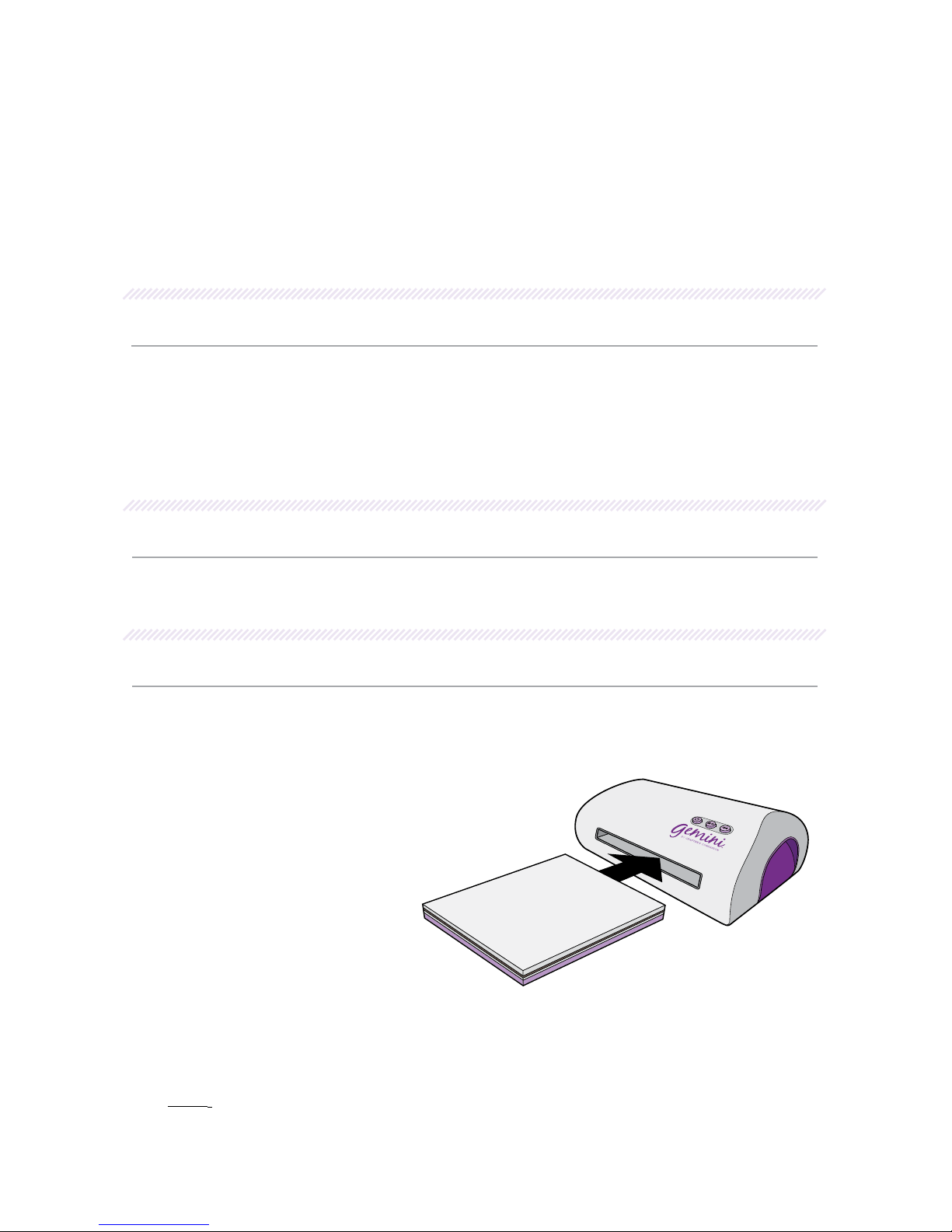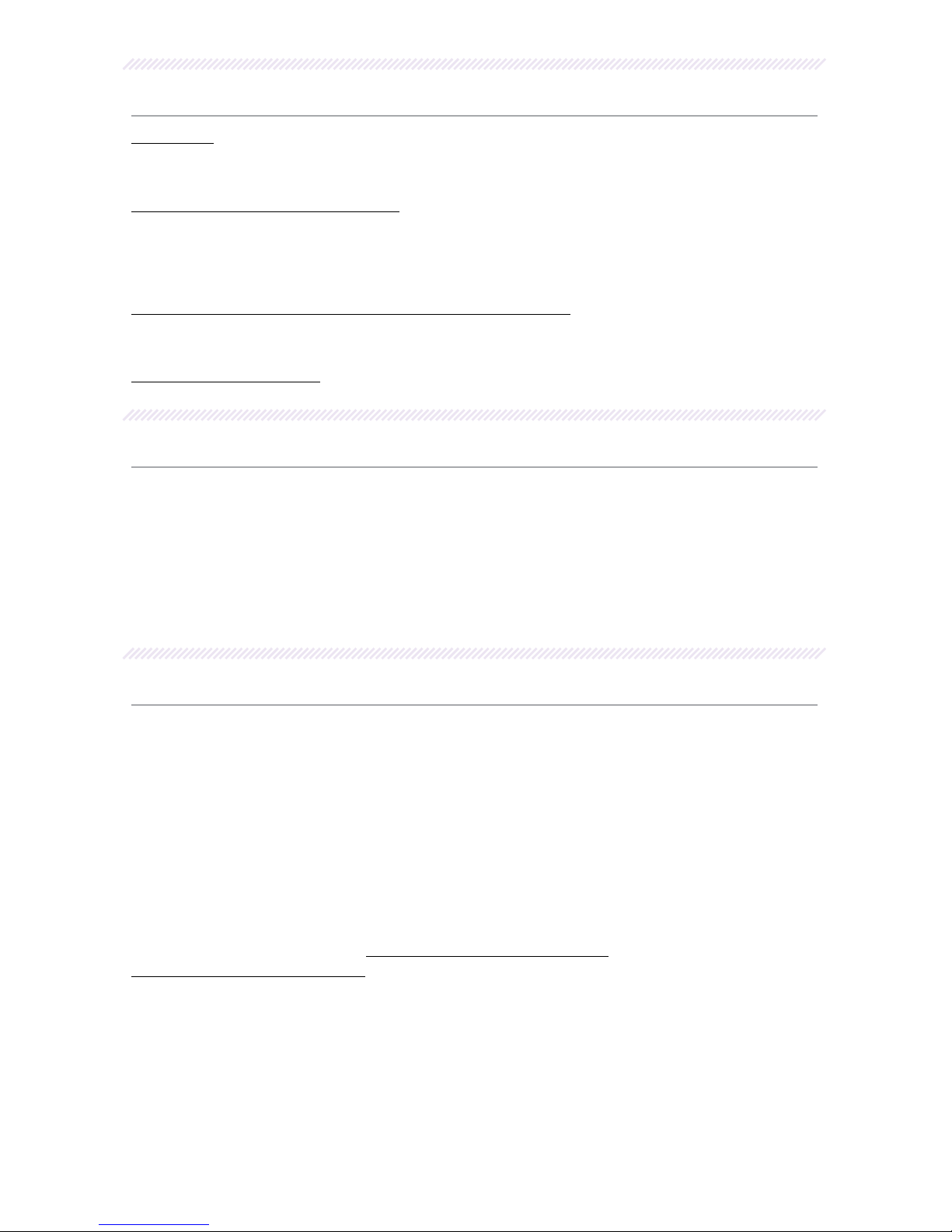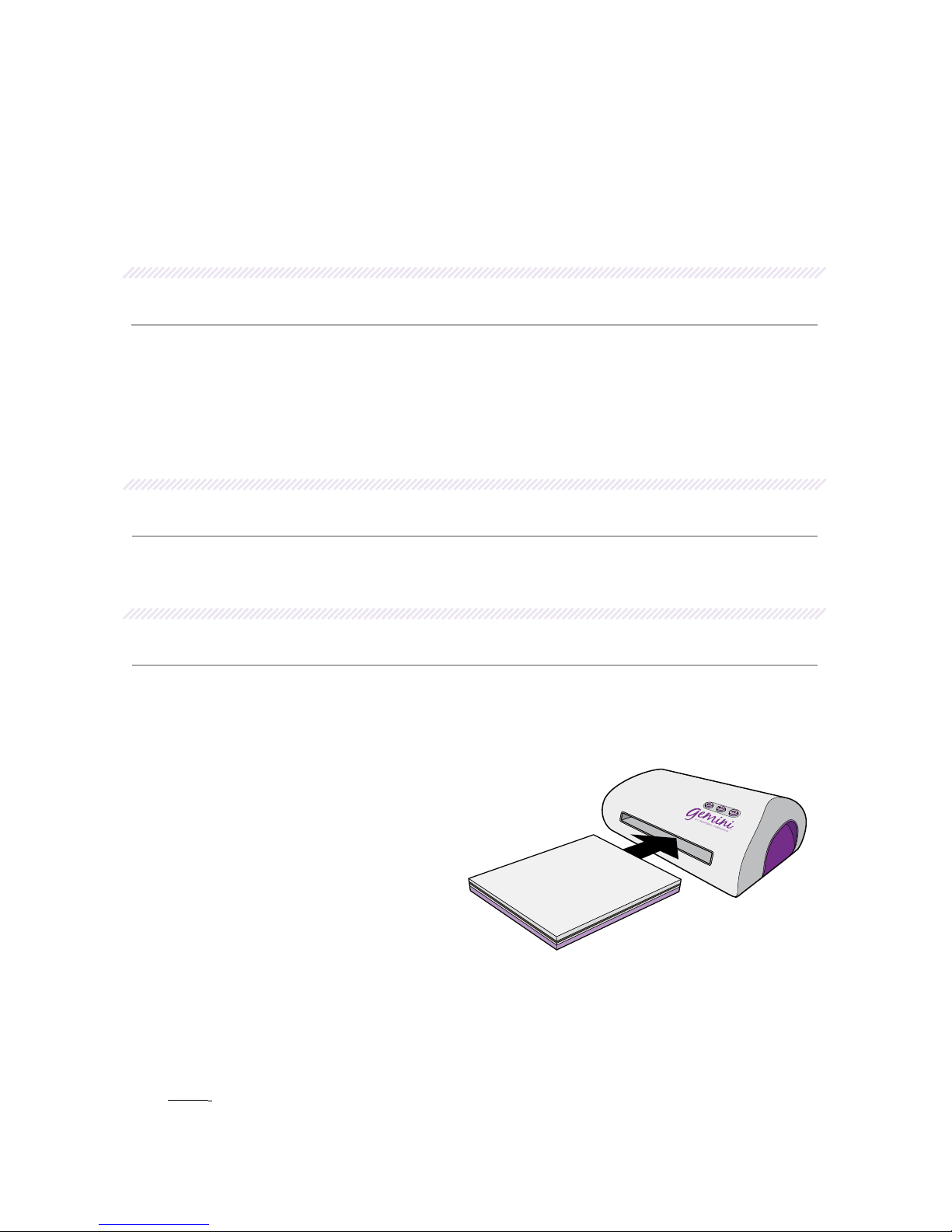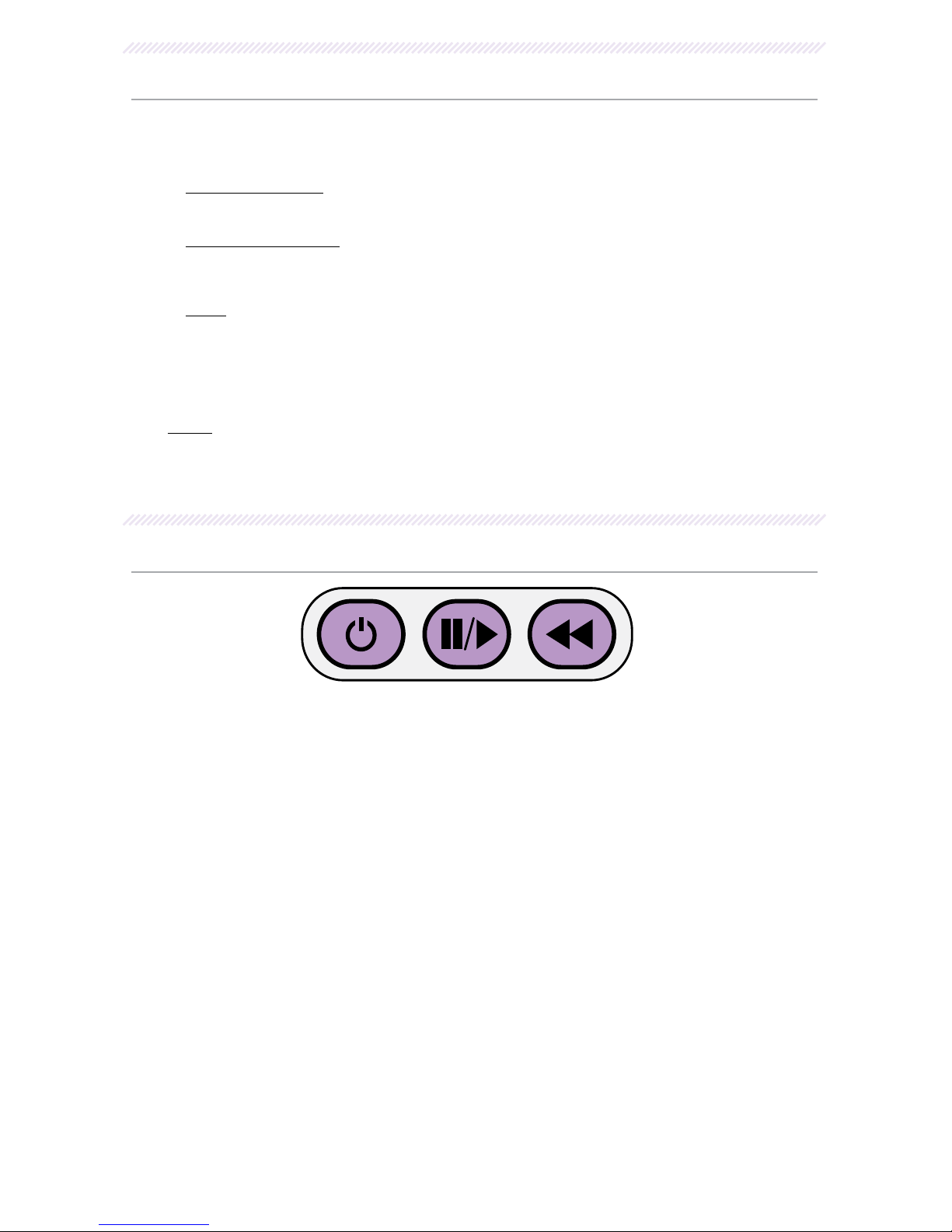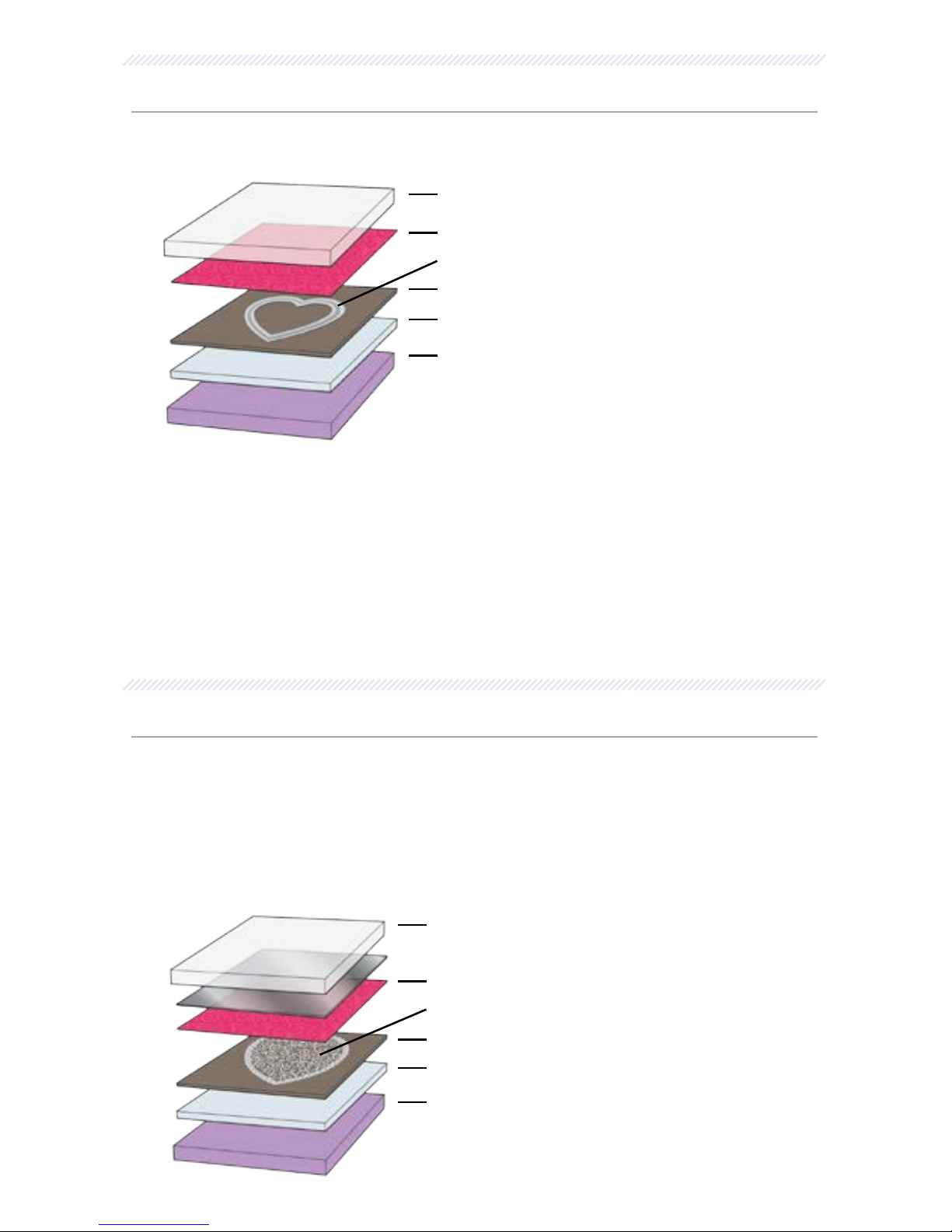USO DE LOS CALCES
En el caso de los troqueles muy complejos, se recomienda agregar calces adicionales
a la pila para aumentar la presión ejercida sobre el troquel. Los dos calces adicionales
incluidos en la caja son los siguientes:
• El calce metálico: Este calce delgado puede agregarse en cualquier nivel de la
pila para aumentar la presión, pero cuando se lo coloca sobre el material que
se está cortando, se obtiene un corte más fuerte.
• El calce magnético: La mejor forma de utilizar el calce magnético es debajo
del troquel como placa de posicionamiento para mantener el troquel en su
lugar. Este calce nunca debe usarse sobre el troquel, ya que el troquel puede
cortar directamente el calce magnético.
• NOTA: En el caso de los troqueles más delgados, puede aumentarse la presión muy
levemente simplemente colocando un trozo de papel como calce adicional entre el calce
plástico y la placa de corte de base.
Recomendamos ajustar la combinación de placas y calces según el nivel de
complejidad del troquel. En el caso de algunos troqueles particularmente complejos,
es posible que sea necesario pasarlos dos o tres veces por la máquina.
NOTA: No se recomienda usar los calces adicionales para los troqueles simples, ya que
generarían demasiada presión. Si se ejerce demasiada presión sobre un troquel, es posible
que el material que se esté cortando se tuerza o deforme, y que, además, se intensifique
el arqueamiento de las placas de corte. Al utilizar un nuevo troquel por primera vez,
recomendamos probar varias combinaciones de calces hasta obtener el resultado deseado.
FUNCIONAMIENTO DE LA MÁQUINA GEMINI™
Encendido Pausar/reanudar Retroceder
• Colocar la Máquina Gemini™ sobre una superficie seca y nivelada.
• Conectar el enchufe de alimentación a la parte posterior de la máquina.
• Presionar el botón de encendido para prender la unidad.
• Insertar la combinación de placas en la parte delantera de la máquina.
• El motor se pondrá en marcha y las placas se introducirán en la máquina.
• El motor se detendrá automáticamente.
• Quitar la combinación de placas de la parte posterior de la máquina después
de que el motor se detenga.
• Para detener el movimiento hacia adelante de las placas, presionar el botón
para pausar/reanudar.
• Para reanudar el movimiento hacia adelante, presionar nuevamente el botón
para pausar/reanudar.
• Para invertir la dirección de las placas, presionar el botón para retroceder.
La Máquina Gemini™ está equipada con sensores de seguridad para evitar la
activación accidental del motor. Solo utilizar las plataformas de la Máquina Gemini™
si se hará un uso correcto del dispositivo.
No insertar a la fuerza las plataformas en la Máquina Gemini™. En el caso de que
la Máquina Gemini™ detecte que el conjunto es demasiado grueso para pasar por
los rodillos, se detendrá el movimiento hacia adelante y la plataforma retrocederá
automáticamente. Controlar el conjunto de plataforma antes de insertarlo
nuevamente en la máquina. Verificar también que no se intentan cortar o repujar
demasiadas capas de material a la vez.
ESP-2