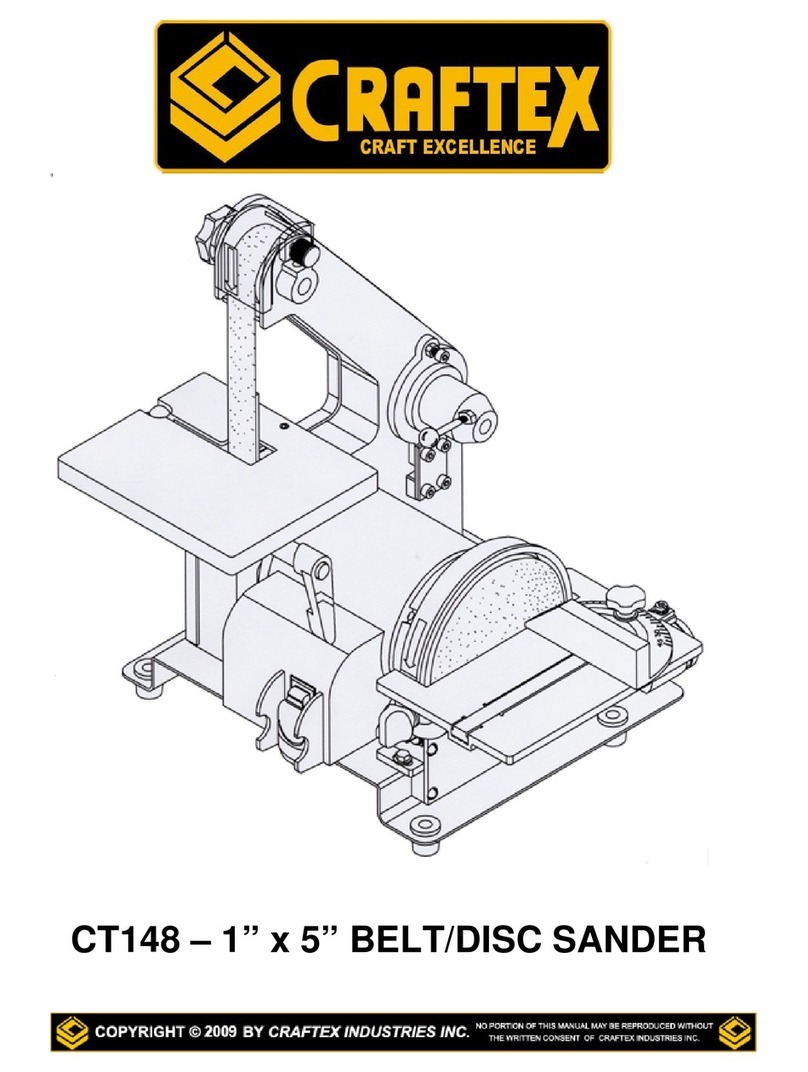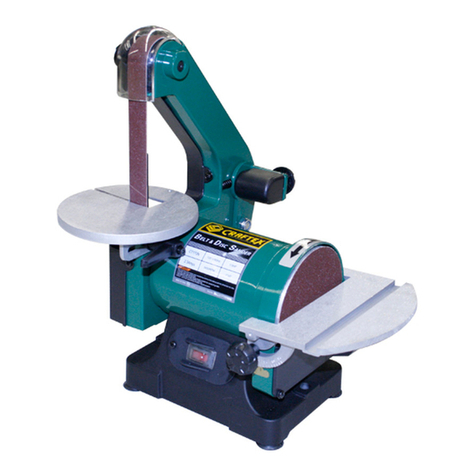7
UNPACKING
The machine is properly packaged and is
shipped c ompletely in a crate for safe
transportation. When unpacking, carefully
inspect the crate and ensure that nothing
has been damaged during transit. Open the
crate and check that the machine is in good
condition.
PROPER GROUNDING
Grounding provides a path of leas t
resistance for electric current to reduce the
risk of electric shock.
CX500 is equipped with a 120 volt single
phase motor which features a 3-conductor
cord and a 3-prong grounded plug to fit a
grounded type receptacle. See figure-1.
Make sure the cord is plugged into a
properly installed and grounded power
outlet. Do not remove the grounding prong
to fit it into a 2-pronged outlet. Always
check with a qualified electrician if you are
in doubt.
To prevent electrical hazards, have a
qualified electrician ensu re that the line is
properly wired.
This appliance is for use on a normal 120-
volt circuit and is factory-equipped with a
specific electric cord and plug to permit
connection to a proper electric circuit. Make
sure that the appliance is connected to an
outlet having the same configuration as the
plug. If an adaptor plug is used, it must be
attached to the metal screw of the
receptacle.
Figure-1 120-Volts Outlet for CX500
It is strongly recommended not to use
extension cords with your CX500. Always
try to position your machine c lose to the
power source so that you do n ot need to
use extension cords.
In case if y ou really find it nec essary to use
an extension cord, make sure the extens ion
cord does not exc eed 50-feet in length and
the cord is 14-gauge to prevent motor
damage.
WARNING
Improper connection of the equipment-
grounding conductor can result in a risk
of electric shock. Check with a qualified
electrician if you are in doubt as to
whether the outlet is properly grounded.
WARNING
CX500 is a heavy machine, do not over-
exert yourself. For safe moving method,
use fork truck or get the help of an
assistant.