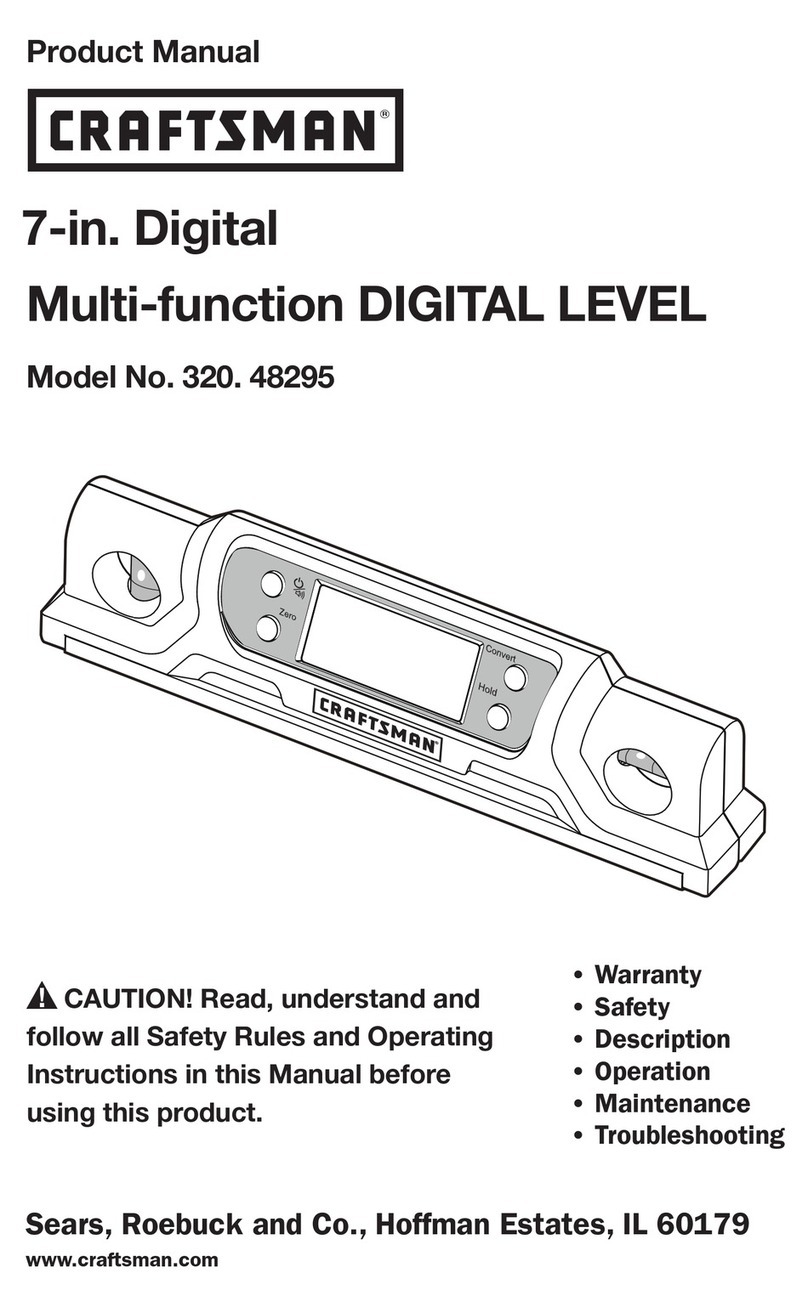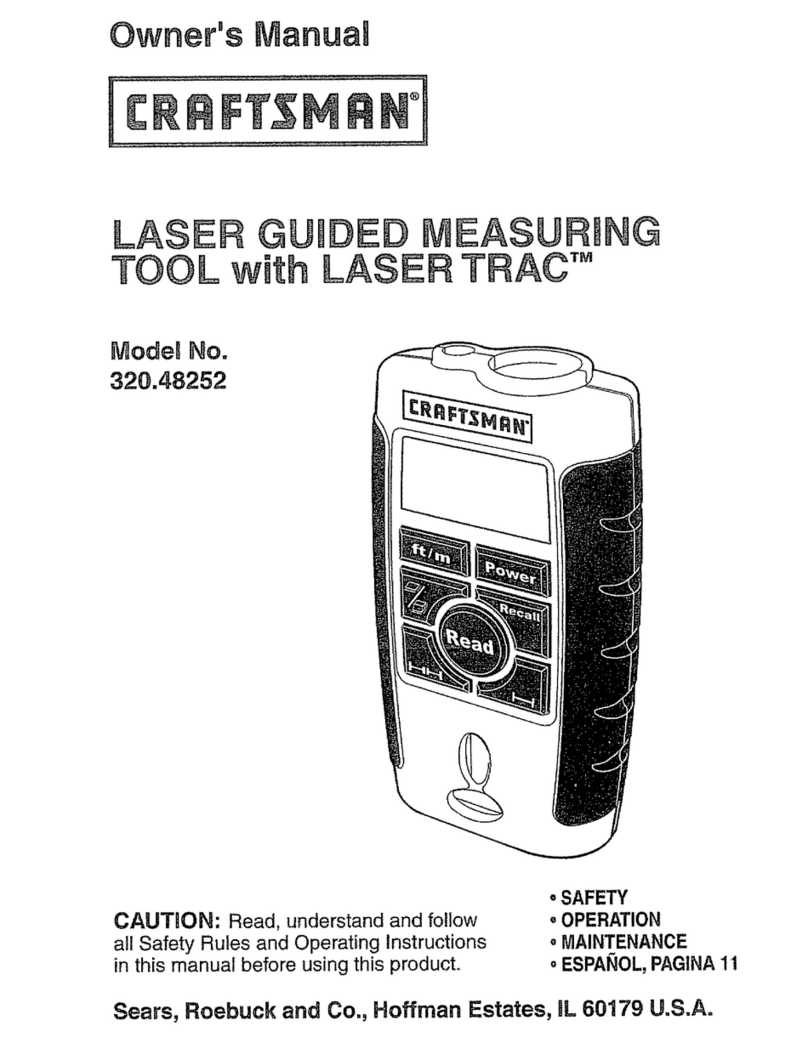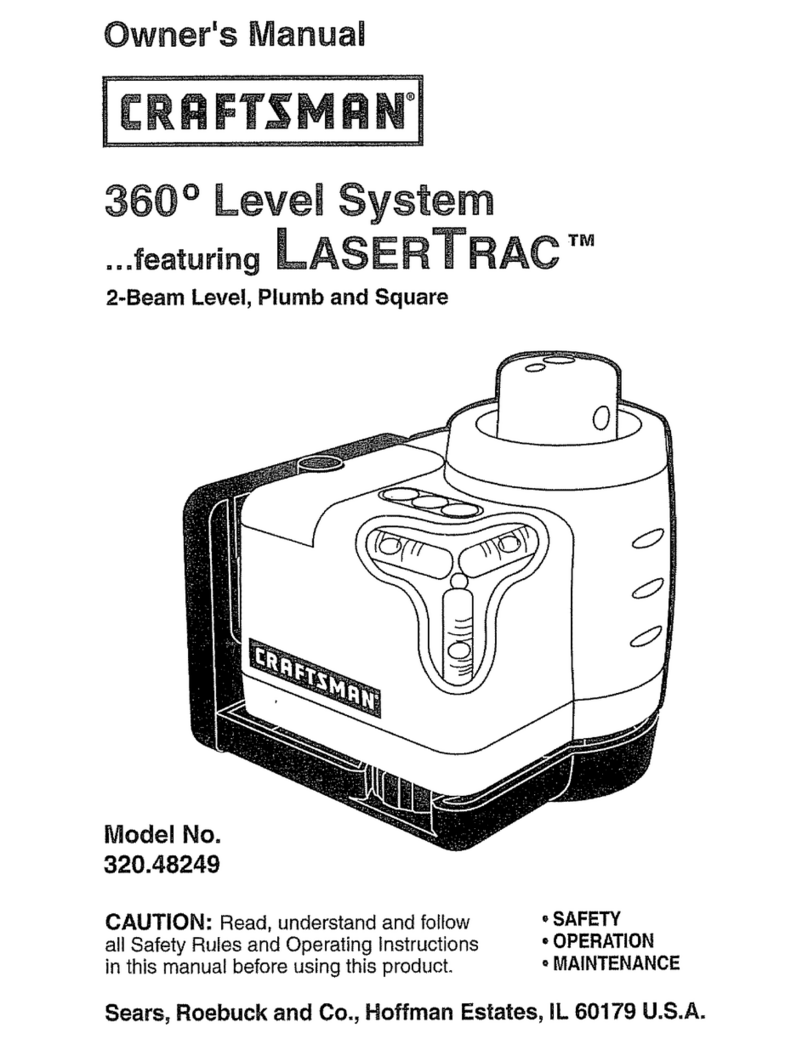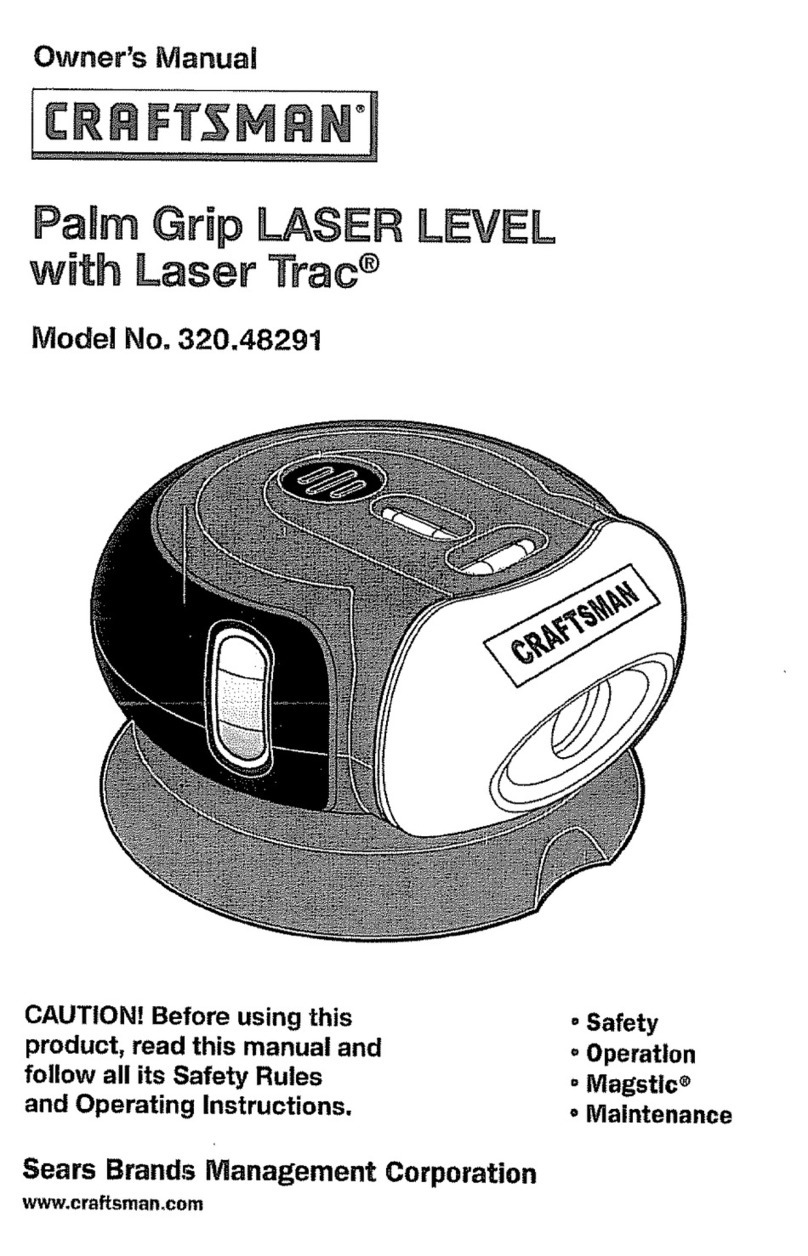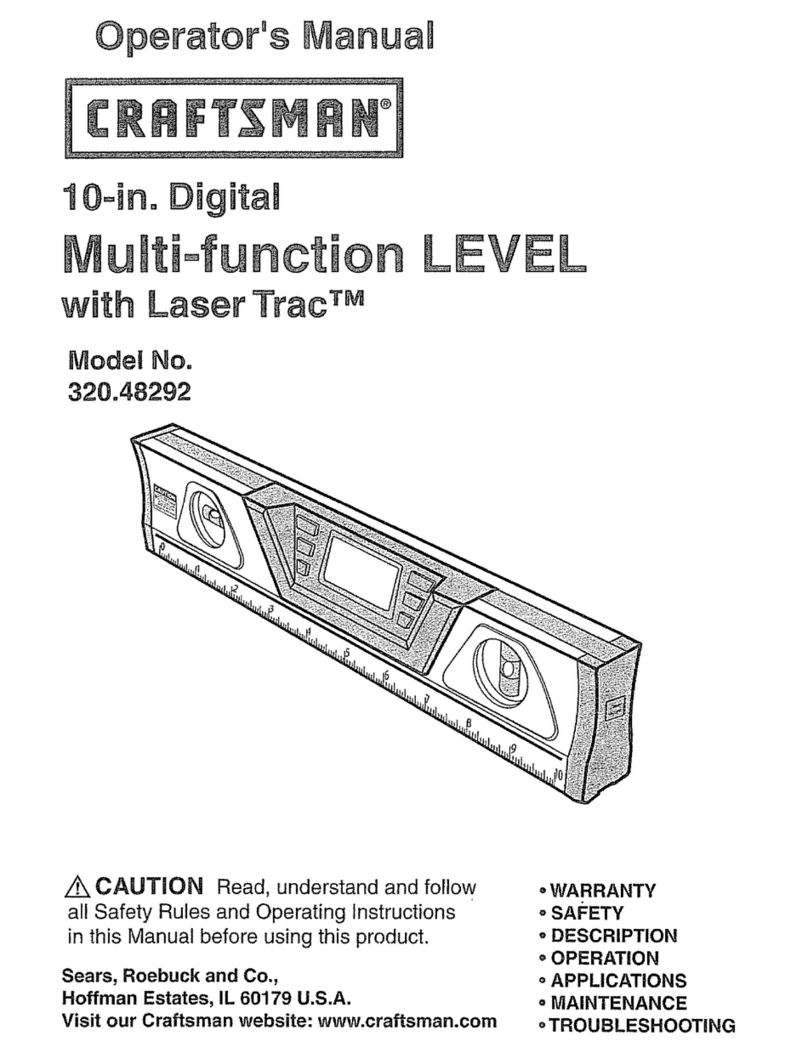j WARNING: BE SURE to read and understand all instructions in this
manual before using this level. Failure to follow all instructions may result in
hazardous radiation exposure, electric shook, fire, and/or bodily injury.
IIIII I: ............
CAUTION: Use of controls or adjustments or performance of
procedures other than those specified herein, may result in hazardous radiation
exposure°
CAUTION; The use of optical instruments with this product will increase
eye hazard.
z_ IMPORTANT: The following labels
are on your level. They indicate
where the laser light is emitted by
the level.. ALWAYS BE AWARE of their
location when using the level ALWAYS
LASER RADIATION {
DO NOT STARE INTO REAM _La_er radJat_(_n_IsCmll|_d
C_s DL_,t._:ser Produ¢! CQmpne_
MAKE SURE that any bystanders in the .i,,2=c_=o4o._o,._1o,o_
vicinity of use are made aware of the dangers of looking directly into the laser.
WARNING! LASER LIGI-{T. LASER RADIATION
Avoid Direct Eye Exposure° Do Not Stare into beam_
1. DO NOT remove or deface any product labels. Removing product labels
increases the risk of exposure to laser radiation
2. DO NOT stare directly at the laser beam or project the laser beam directly into the
eyes of others. Serious eye injury could result.
3. DO NOT place the Laser Trac TM Level in a position that may cause anyone to stare
into the laser beam intentionally or unintentionally. Serious eye injury could result,,
4. DO NOT use any magnifying optical tools such as, but not limited to telescopes or
transits to view the laser beam. Serious eye injury could result.
5. DO NOT operate the Laser Trac TM Level around children or allow children to
operate the toolo Serious eye injury could result
6. ALWAYS turn the Laser Trac TM Level off when not in use, Leaving the tool on
increases the risk of someone inadvertently staring into the laser beam
7. DO NOT operate the Laser Trac TM Level in combustible areas such as in the
presence of flammable liquids, gasses or dust.
8. DO NOT push the red buttons on the Thin-Pin Wall Mount Base unless you plan
the affix the base to a soft wood or wallboard surface° This could result in injury,
because the pins under the base are very sharp instruments. ALWAYS HANDLE
THIS BASE PLATE CAREFULLY. ALWAYS use the protective cover on the base
when not in use.
9. When using any of the base plates included with the Laser Trac TM Level ALWAYS
check to be sure that the tool is securely mounted on the base. Damage to the
tool and/or serious injury to the user could result if the tool fall&
10. ALWAYS use only the accessories that are recommended by Sears for use with
the Laser Trac TM Level with this product. Use of accessories that have been
designed for use with other laser tools could result in serious injury°
11. DO NOT use the Laser Trac TM Level for any purpose other than those outlined in
this manual This could result in serious injury,.
3