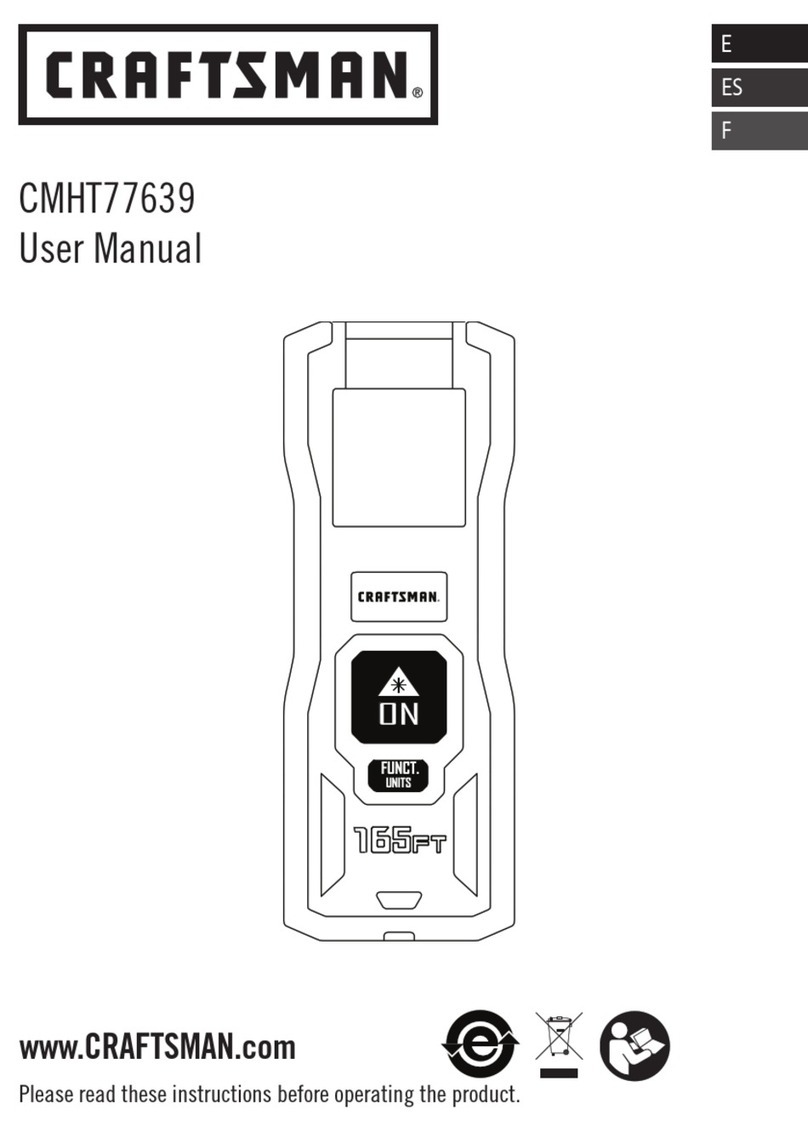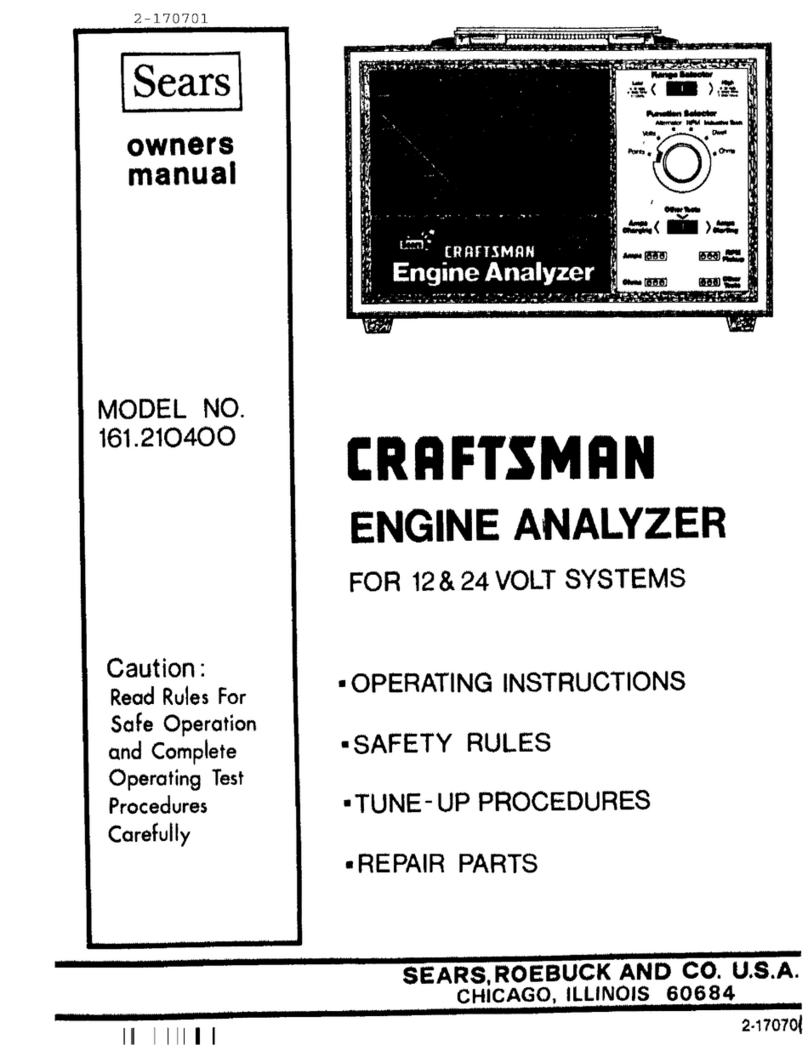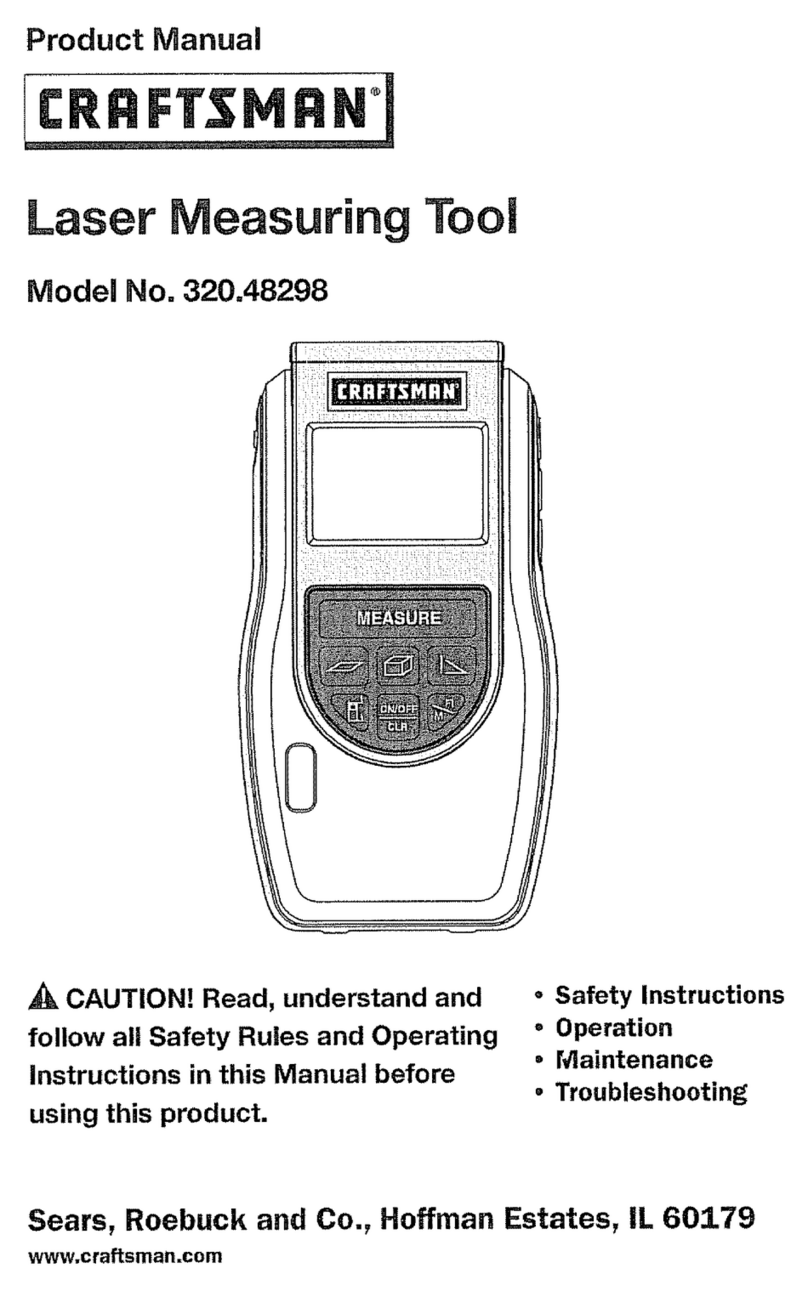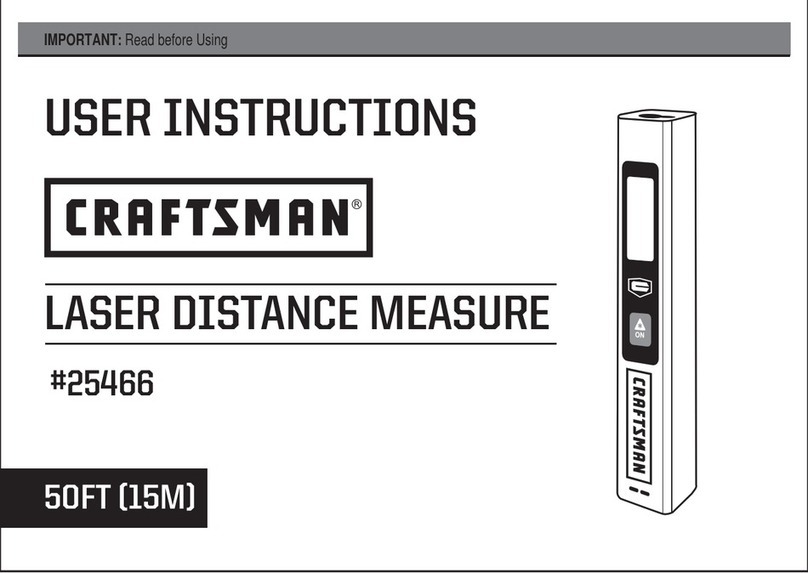4
SAFETY INSTRUCTION cont.
securely mounted on the base. Damage to the tool and/or serious injury to the
user could result if the tool falls.
9. ALWAYS use only the accessories that are recommended by Sears for use with
this product. Use of accessories that have been designed for use with other laser
tools could result in serious injury.
10. DO NOT use this green rotary laser level for any purpose other than those
outlined in this manual. This could result in serious injury.
11. DO NOT leave the green rotary laser level “ON” unattended.
12. DO NOT attempt to repair or disassemble the green rotary laser level. If
unqualified persons attempt to repair this laser product, serious injury may result.
Any repair required on this laser product should be performed by authorized
service center personnel.
13. Before plugging in the tool, BE SURE that the outlet voltage supplied is same as
the voltage marked on the tool's power adapter.
14. DO NOT expose power adapter to rain or wet conditions. Water entering the
adapter will increase the risk of electric shock.
15. When operating the power adapter outside, ALWAYS use an outdoor extension
cord marked “W-A” or “W”. These cords are rated for outdoor use and reduce the
risk of electric shock.
16. CAUTION! to reduce the risk of electric shock, use the tool only in dry location.
DESCRIPTION
KNOW YOUR GREEN ROTARY LASER LEVEL (See Fig.1 & Fig.2)
This Craftsman green rotary laser level is a highly versatile tool. It can be hand-held,
wall-mounted (on the wall-mount base included) or leveled on a horizontal surface or
tripod stand (sold separately). It projects a bright pulse green laser ‘dot’ that forms a
line horizontally or vertical dimension in a 360°complete circle. As a 2-beam level, it
can be used to accurately determine square alignment such as when laying concrete
foundations, “squaring off” a deck or porch and when aligning fence and rail
constructions.
This green rotary laser level is easy to use in many applications from simple home
decorating projects to home construction. It will project a level horizontal or vertical
‘line’ that is accurate to ±1/4-inch at 100 feet. (Recommended usable range is 50 feet)