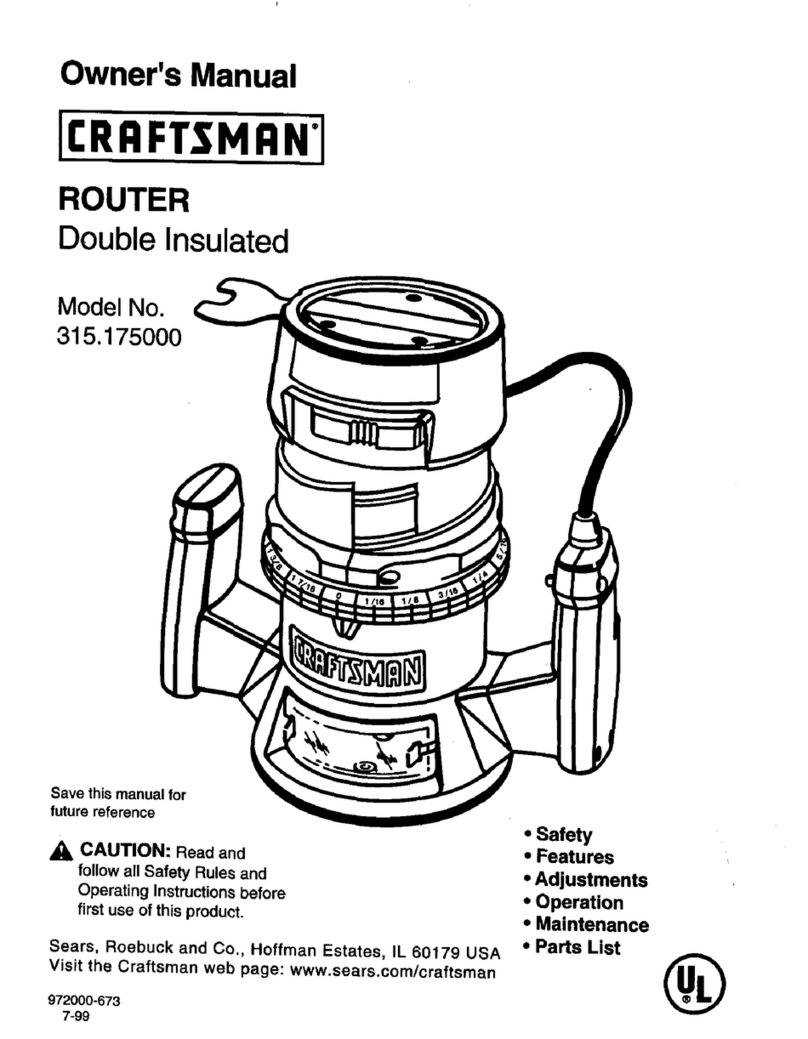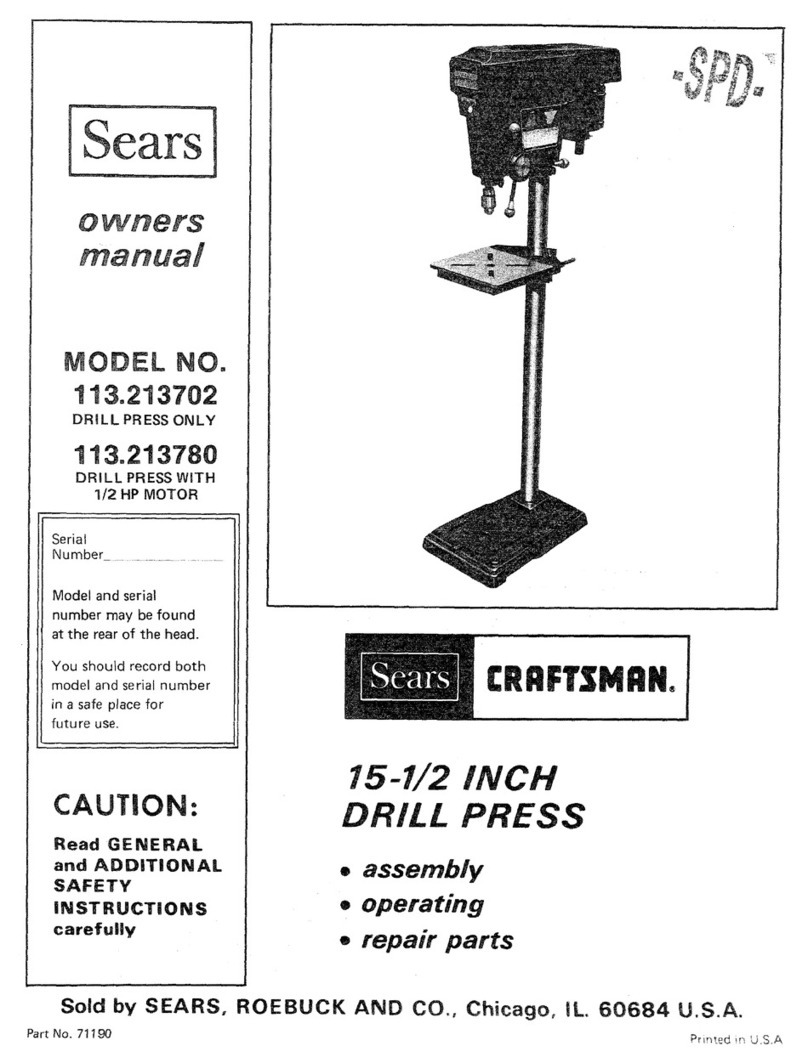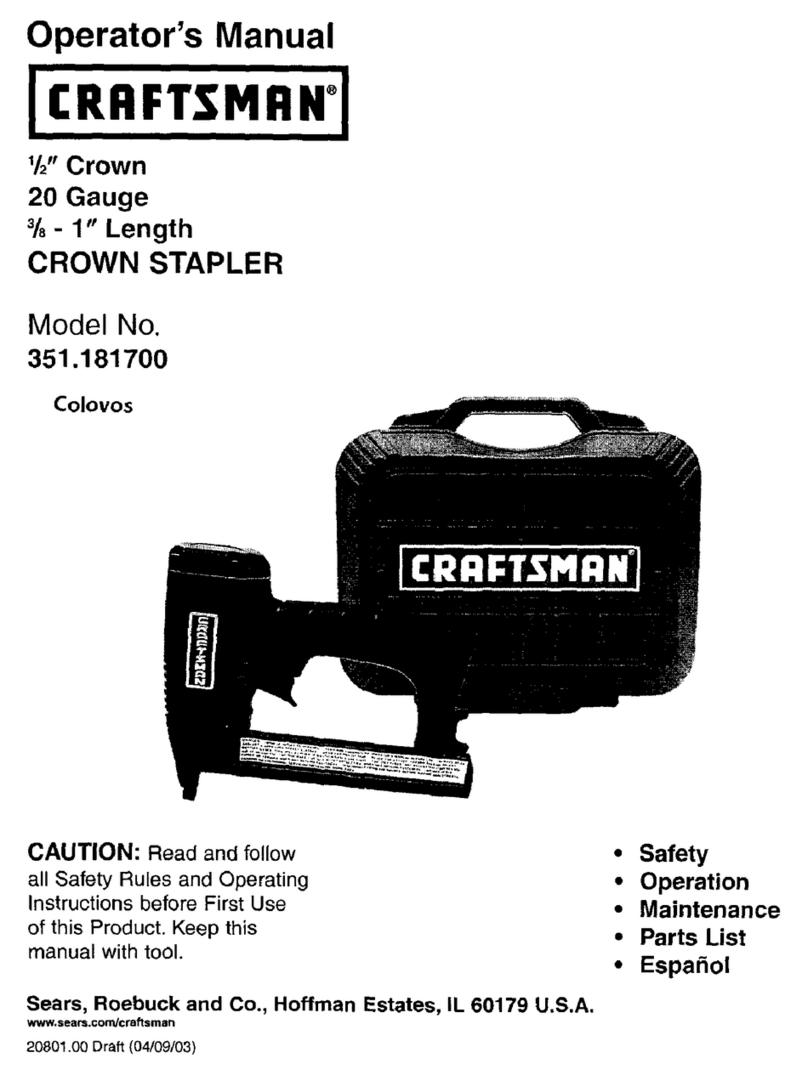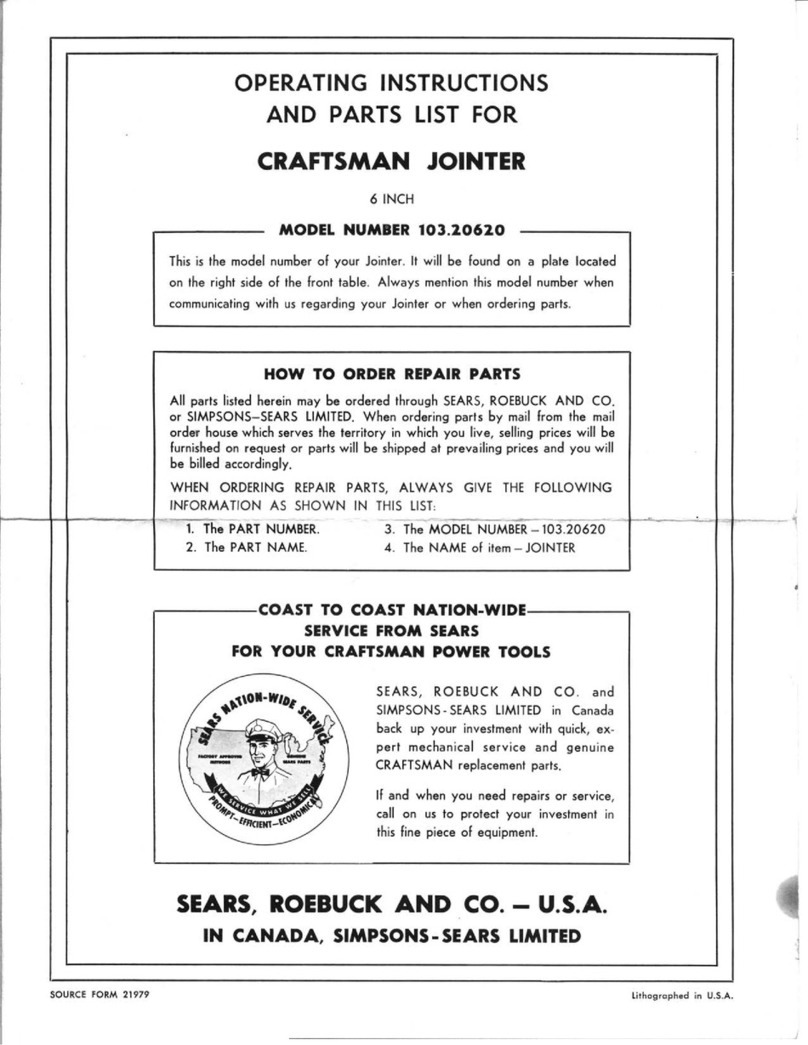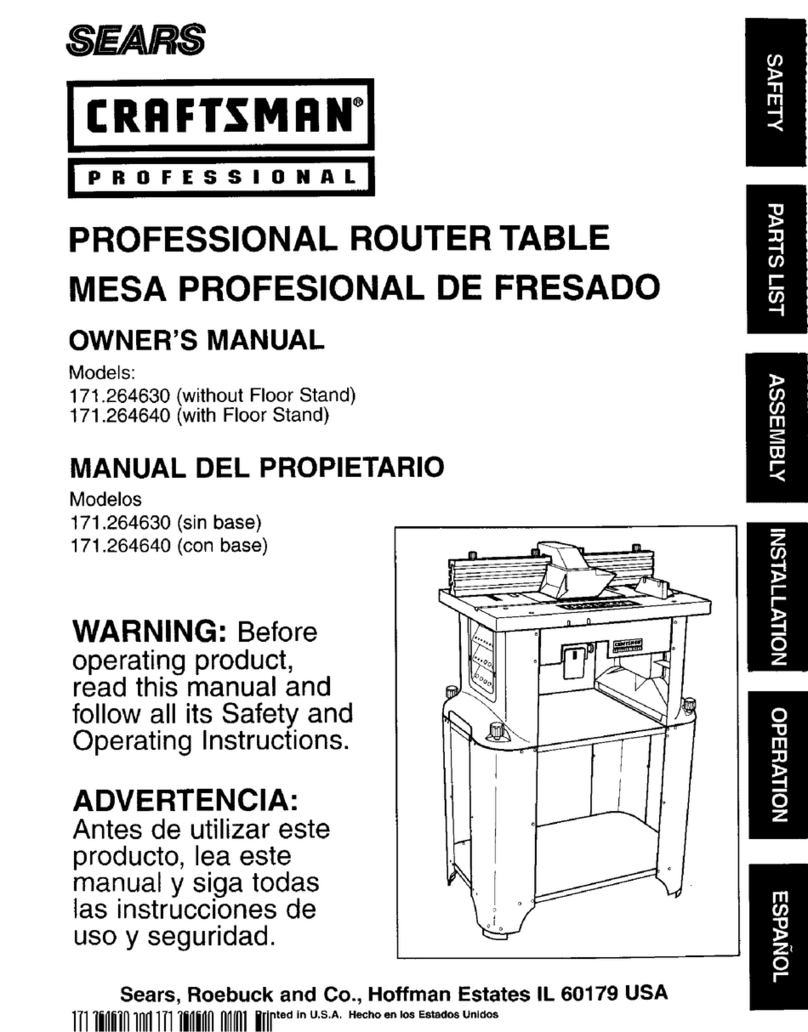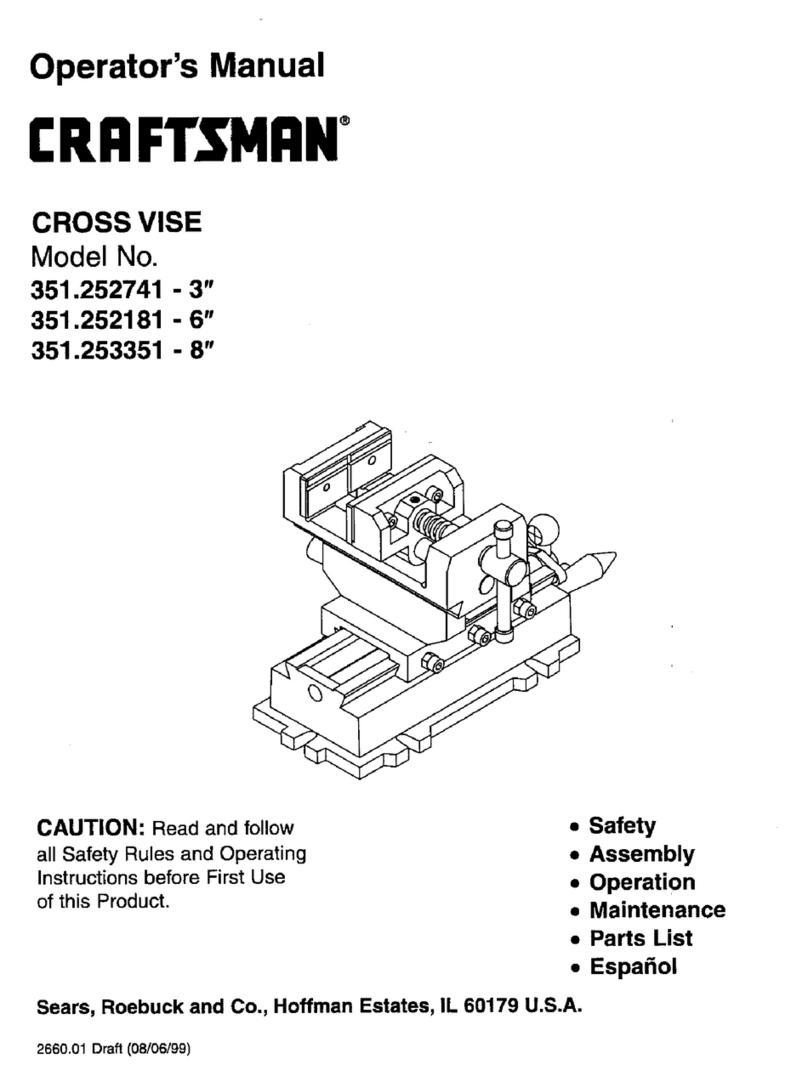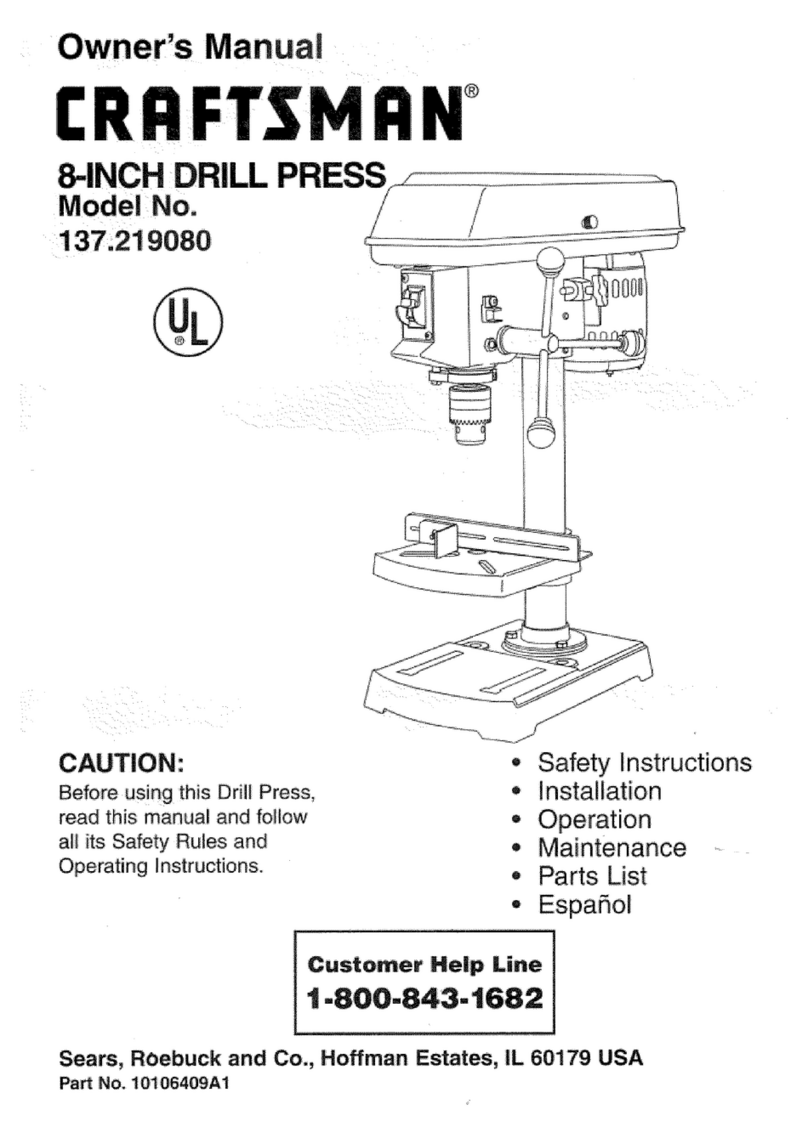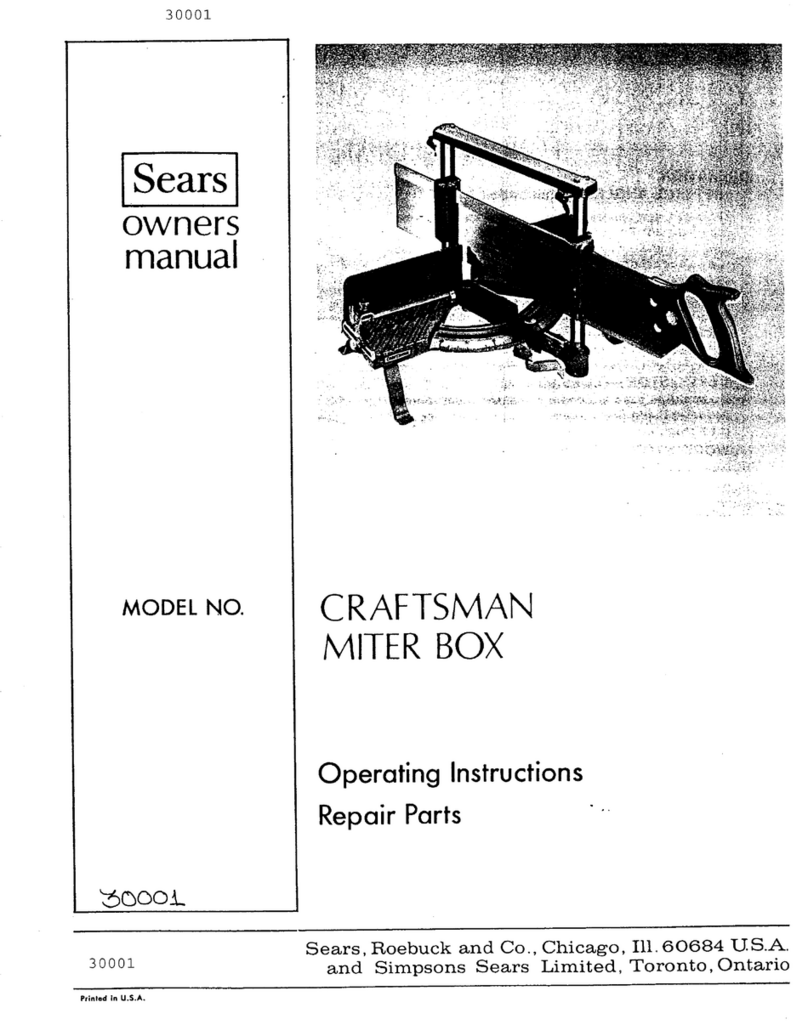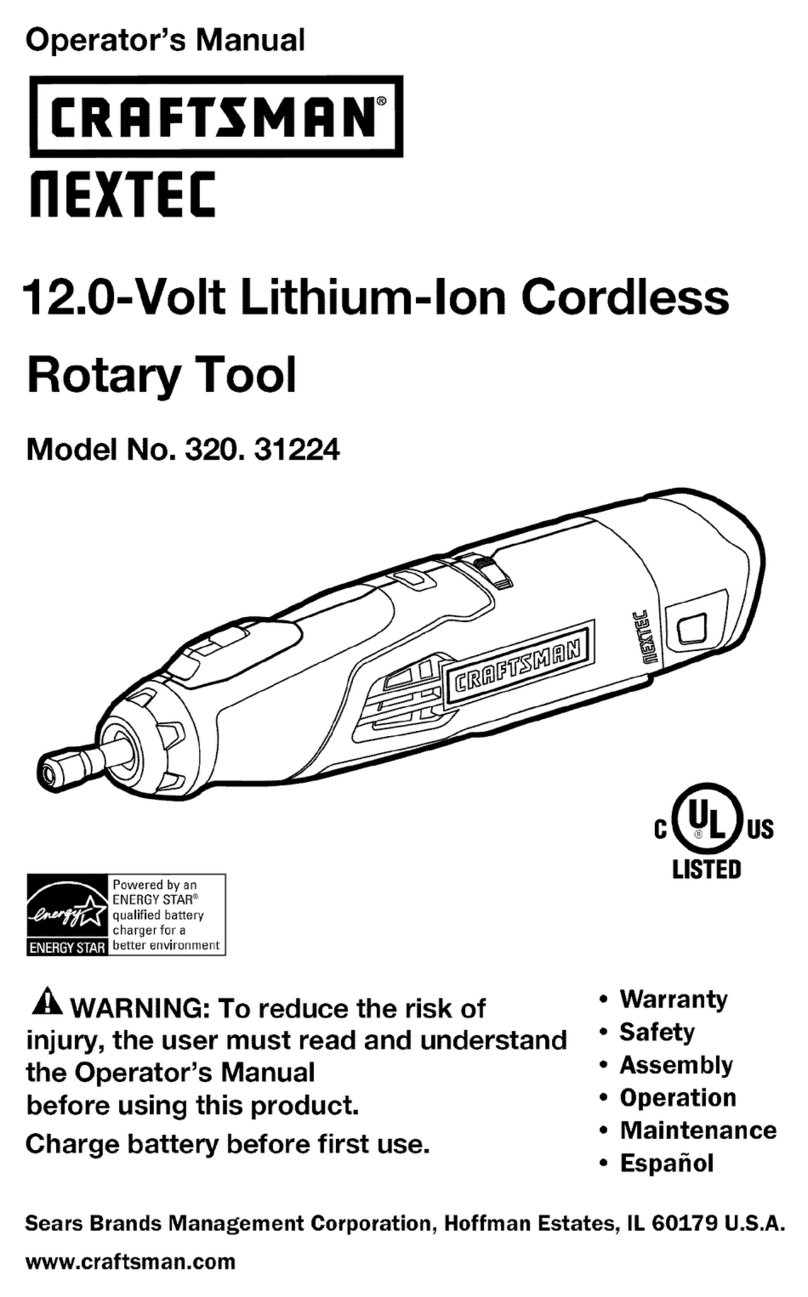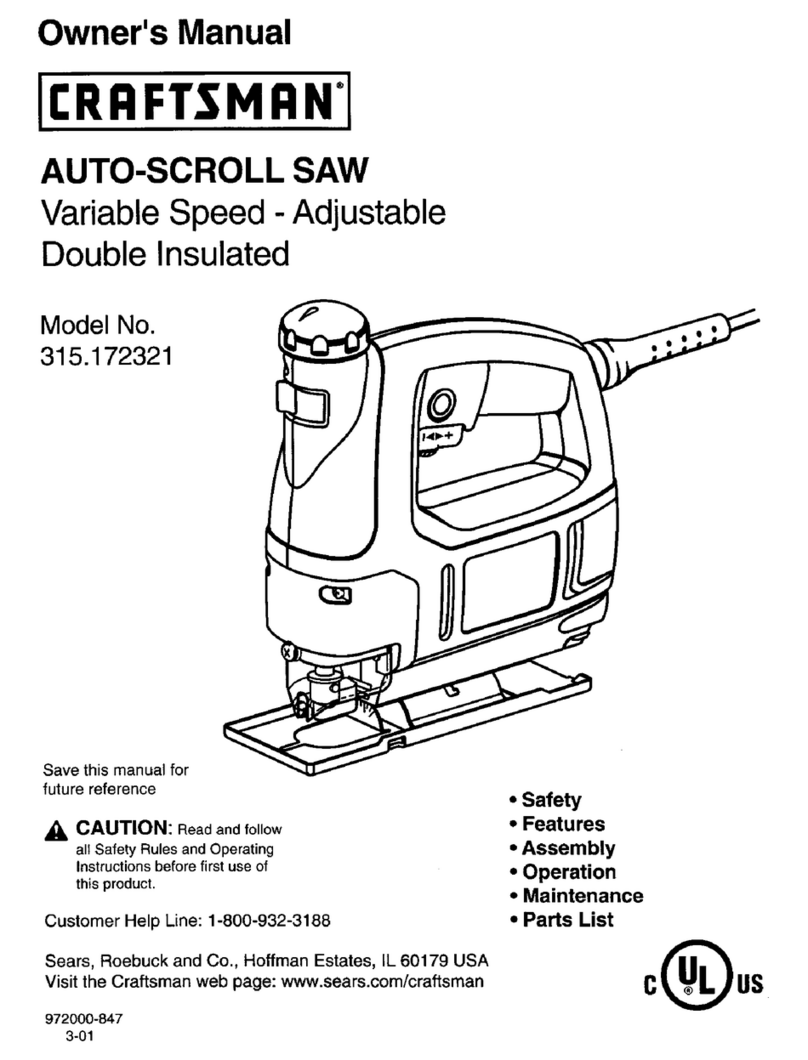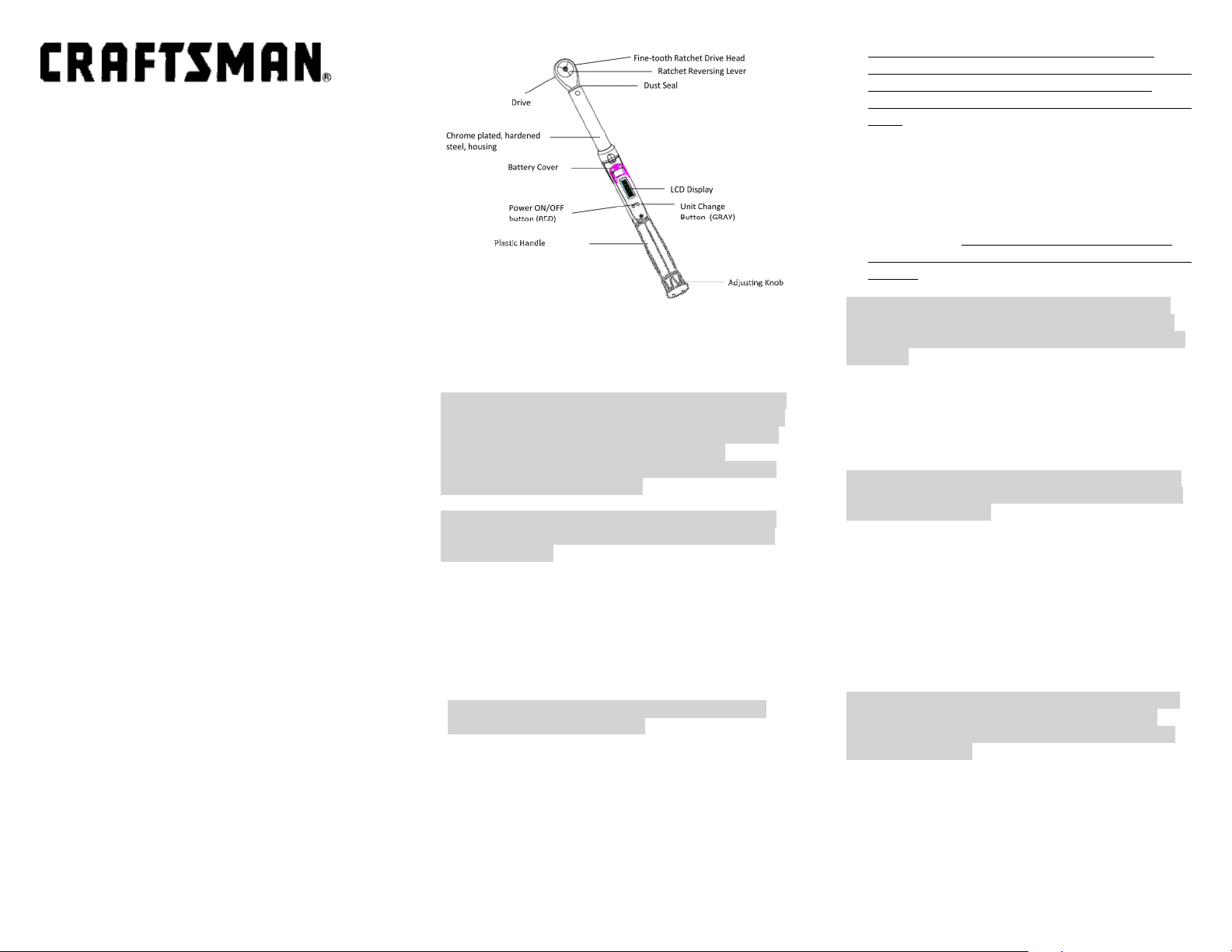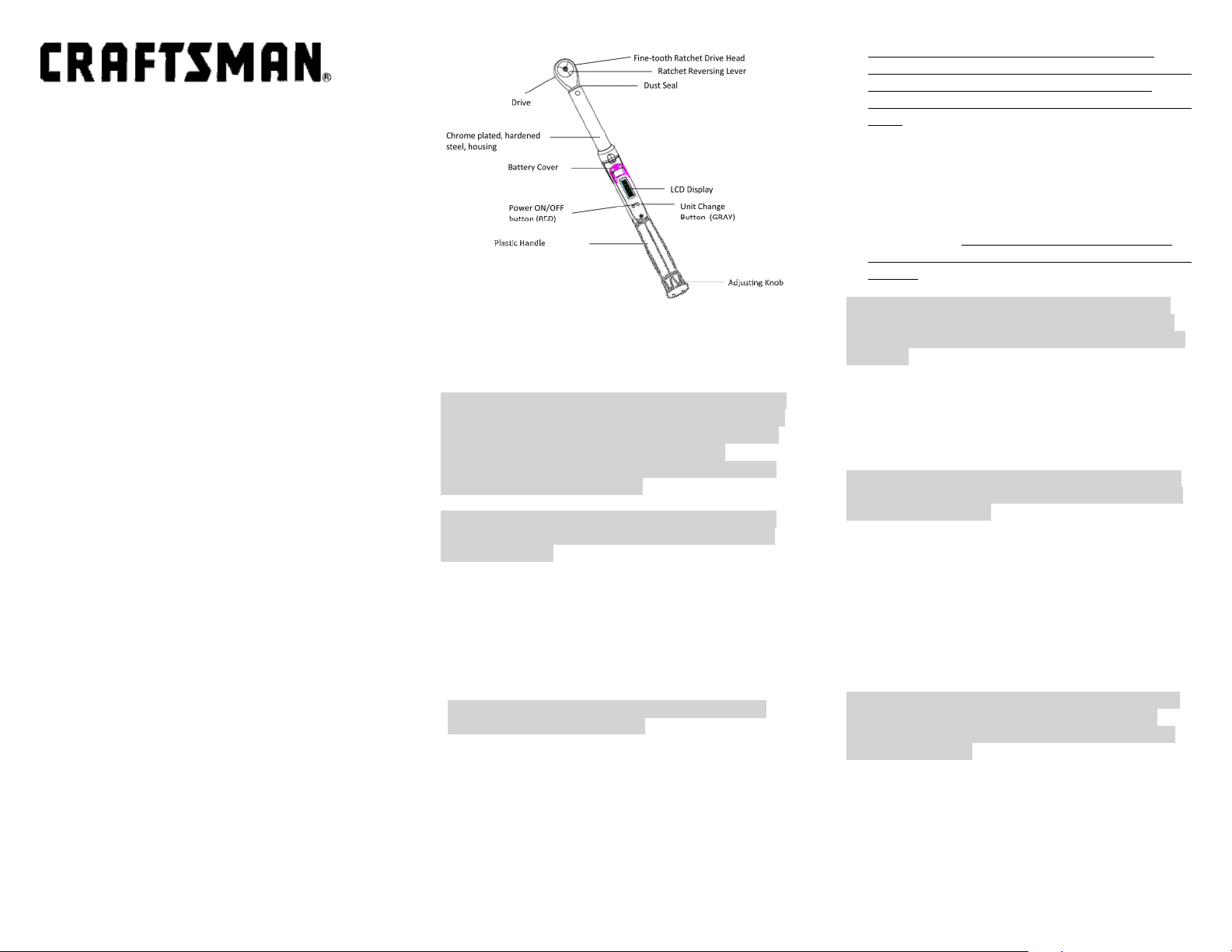
Clicker Style Digi-Click™
TorqueWrench
Owner’s Manual Model No’s:
39 8, 39 9
SAFETY RULES
1. STUDY THIS BOOKLET CAREFULLY BEFORE ATTEMPTING
TO OPERATE THIS WRENCH.
2. Never appl more torque than the maximum scale
reading.
3. This torque wrench is designed for manual tightening of
threaded fasteners onl . DO NOT USE IT AS A NUT-
BREAKER OR FOR ANY OTHER PURPOSE.
4. Over-torqued or defective fasteners and sockets ma
suddenl break. Ratchets that are improperl engaged,
worn out, damaged, or over-torqued ma slip or break.
TO PREVENT INJURY, KEEP PROPER FOOTING AND
BALANCE AT ALL TIMES. DO NOT USE THE WRENCH IN
PLACES FROM WHICH YOU MAY FALL OR SLIP, OR
AROUND OPERATING MACHINERY.
5. This wrench will not prevent ou from appl ing more
torque than set, it is not a torque limiting tool. The LCD
displa will flash “STOP” if ou exceed either the lower or
upper limit of intended use. At low settings the release is
gentle and there usuall is no audible ‘click’ signal. Learn
how different amounts of torque ‘feel’, so ou will reduce
the possibilit of damage and/or injur due to accidental
over-torquing.
6. APPLY FORCE TO THE GRIP ONLY. DO NOT USE ‘CHEATER
BARS’ (a piece of pipe placed over the hand grip).
7. There are no user-serviceable components inside the
wrench. Disassembling the wrench or making an
adjustments will result in the loss of accurac , and will
void the warrant .
OPERATING INSTRUCTIONS
Before adjusting the wrench to the desired torque setting,
make sure that ou are using the correct torque units.
Torque values ma be displa ed in units of Inch Pounds, Foot
Pounds, Newton Meters, or Centimeter Kilograms.
Your CRAFTSMAN DIGI-CLICK™ Torque Wrench is calibrated
in Foot-Pounds (default on the LCD displa ) and can be
changed to other units as desired.
WARNING: DO NOT turn the adjusting knob either below the
lowest scale reading or above the highest scale reading. The
LCD displa will show torque settings be ond the calibrated
upper and lower limits of our DIGI-CLICK™torque
wrench,these are intended for adjusting purposes onl and
are not within the calibrated range.
WARNING: DO NOT use the wrench when batteries are not
installed or when batteries do not have sufficient power to
operate the wrench
TO SET TORQUE
1. Press the red PWR button to turn the wrench on.
2. At initial power up, the LCD displa will flash all icons
twice and then show the current torque setting. When
stored or not in use, the wrench should be set to less
than 25% of the maximum capacit .
NOTE: The batter level indicator on the LCD displa will
indicate the remaining batter life.
3. Press the gra UNIT button to toggle through desired
units (ft-lb, in-lb, N-m, kg-cm)
4. Pull the adjusting knob out to unlock the adjusting
mechanism.
5. While holding the adjusting knob unlocked, turn it
clockwise to increase the torque, and counterclockwise
to decrease torque. Keep turning until the desired
TARGET torque reading is displa ed on the LCD screen.
6. If during a torque setting adjustment the intended
TARGET value is exceeded on the LCD displa , the torque
wrench should be first adjusted back to below the
TARGET value, and then back up to the intended TARGET
value.
7. Lock the setting b releasing and, if necessar , pushing
the adjusting knob in. The knob can be turned slightl
back and forth without changing the torque setting to
assure proper engagement of teeth in the locking
mechanism.
8. Press and hold the red PWR button for 2 seconds to turn
the wrench off. This torque wrench has an automatic
shut off feature and will power down after 10 minutes of
non-use.
NOTE: The TARGET torque setting and units will be saved
after shut off. If the torque is adjusted while the power is
off, the correct torque target will be displa ed at the power
on screen .
TO APPLY TORQUE
1. Attach the proper socket or other attachment to the
drive. Set the reversing lever of the proper direction of
the operation.
NOTE: If special attachments are used, torque setting must
be corrected in accordance with the directions given below
in the extensions section.
2. Place the socket or attachment onto the fastener to be
torqued.
3. Utilizing the ratcheting head, ou ma ‘spindown’ the
fastener until resistance is felt.
4. Holding the wrench BY THE GRIP ONLY*, appl SLOW
AND STEADY pull until a momentar release impulse or
‘click’ is felt. Release tightening pressure immediatel
when the release is felt.
WARNING: At low torque settings the release is gentle and
there usuall is no audible ‘click’ signal. Learn how the
release feels BEFORE ou torque to avoid accidental over-
tightening or damage.
*When using long sockets or extensions, the wrench ma be
supported at the head (onl at the head) with onl negligible
effects on accurac .
5. The wrench resets automaticall and is read for the next
operation.