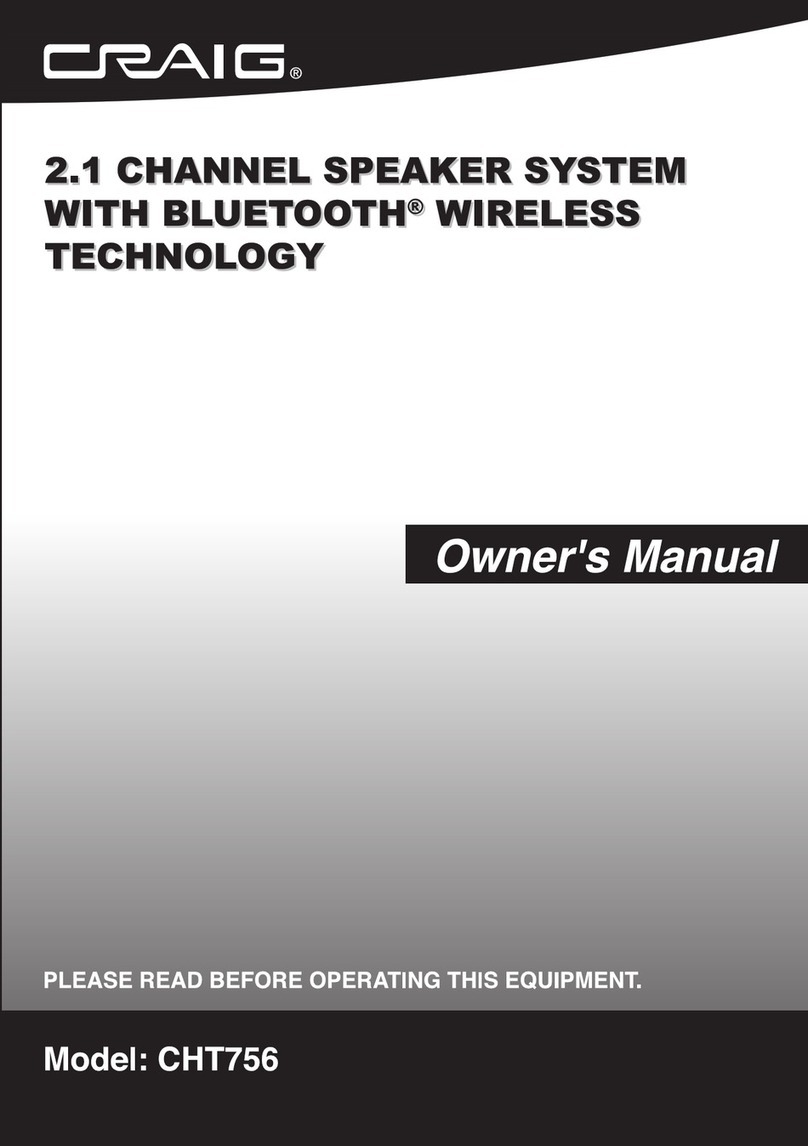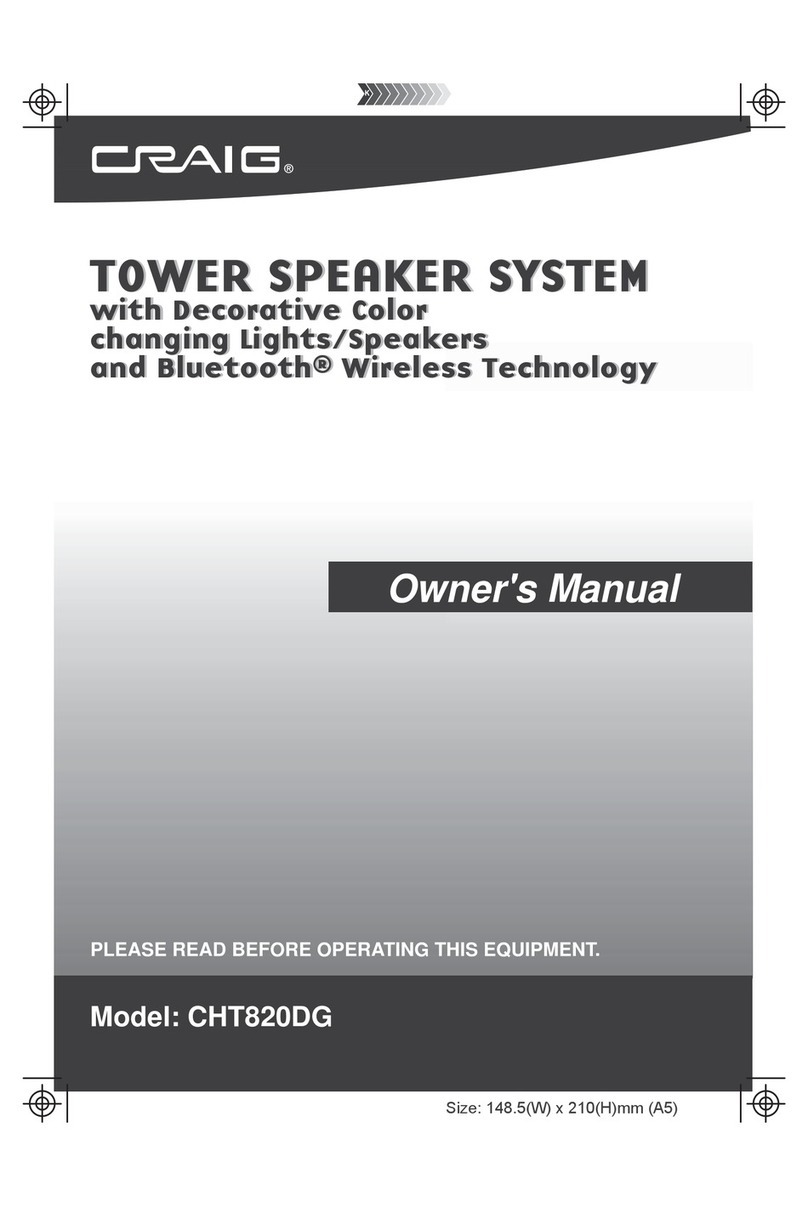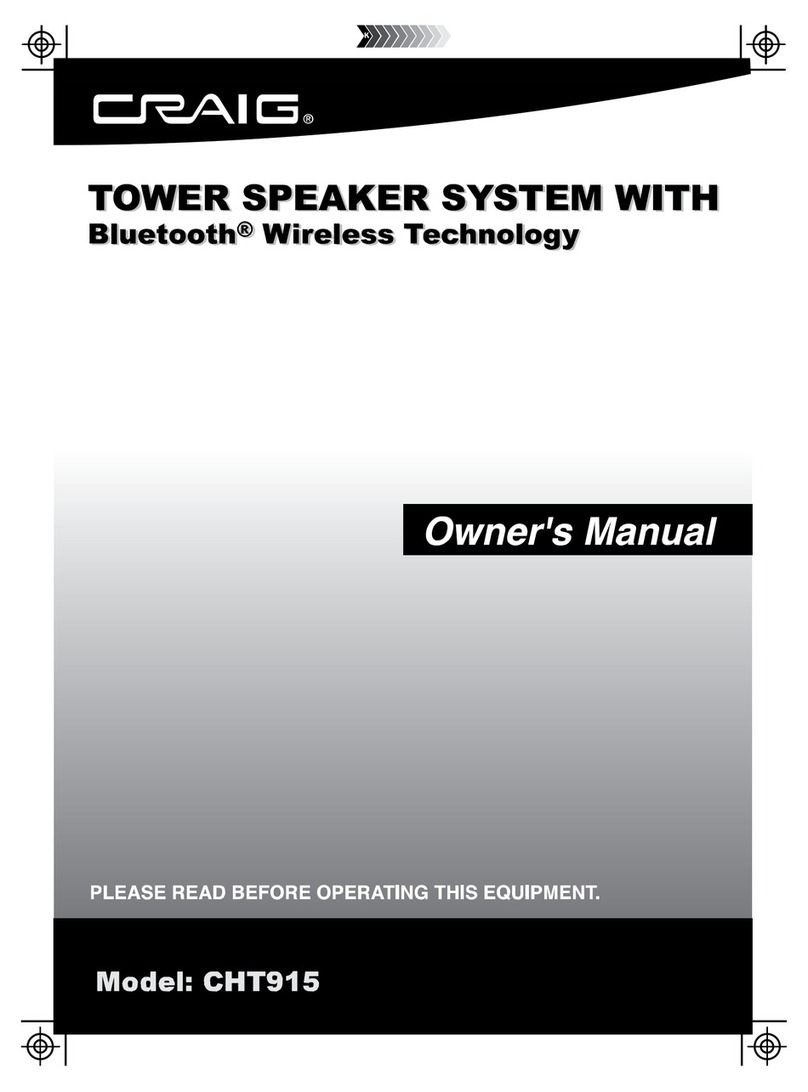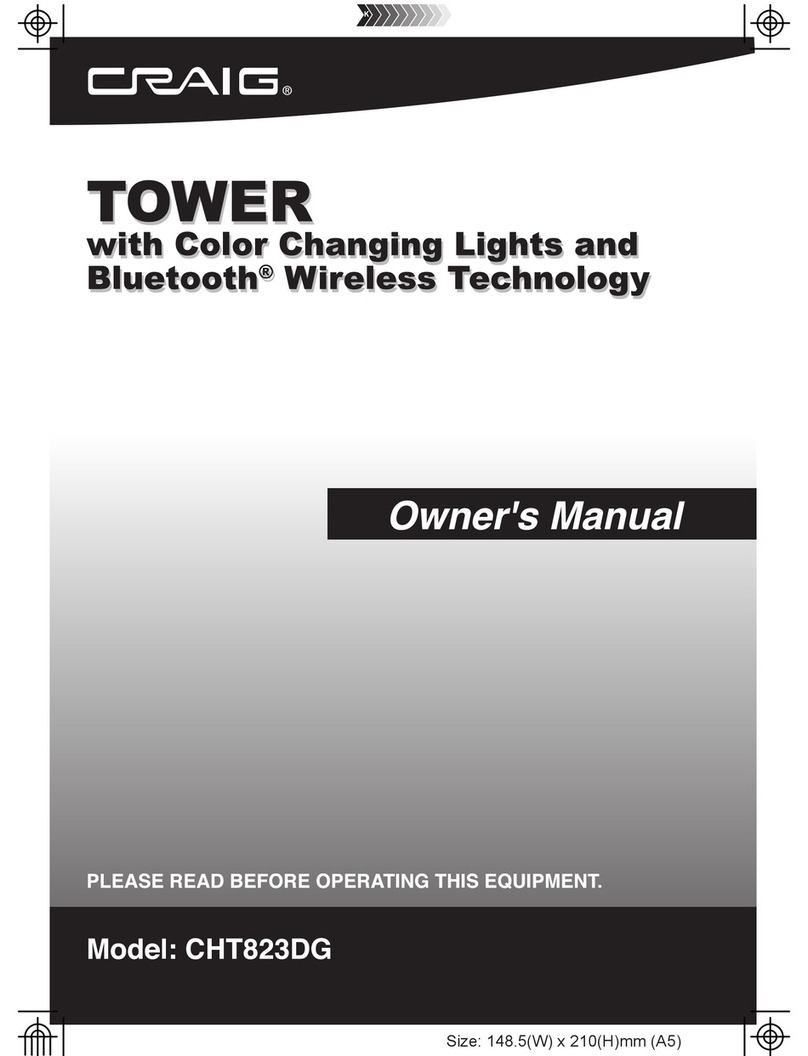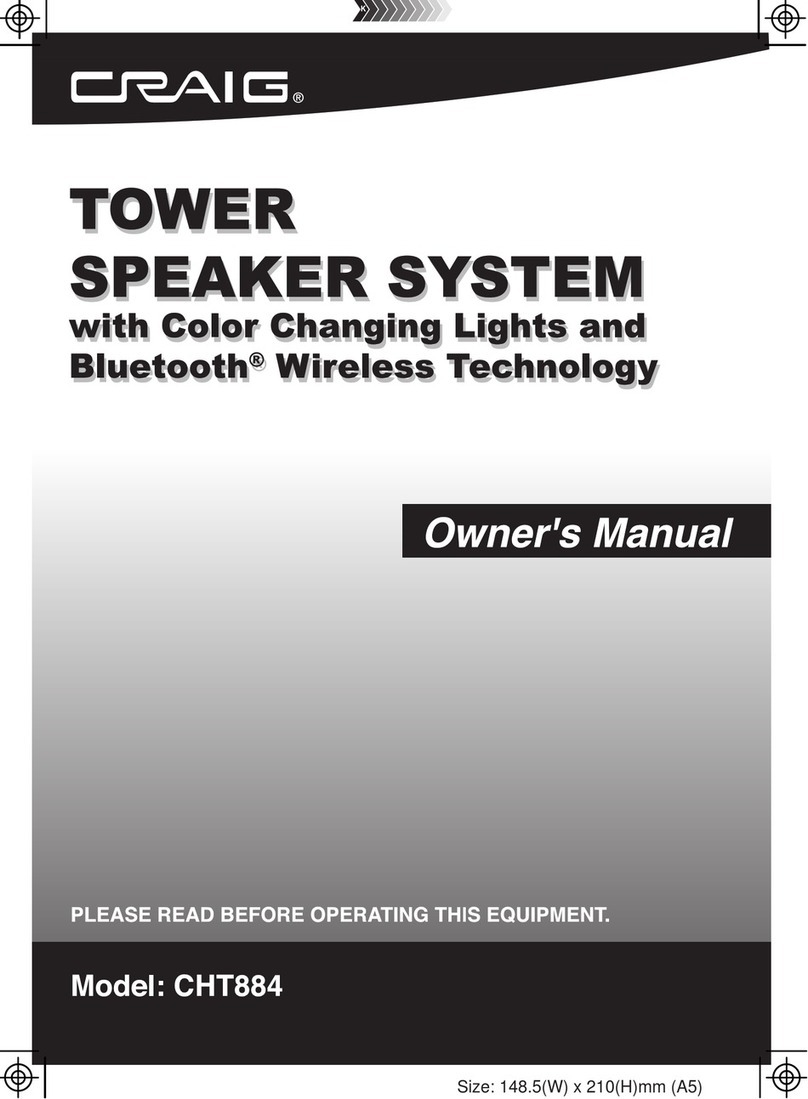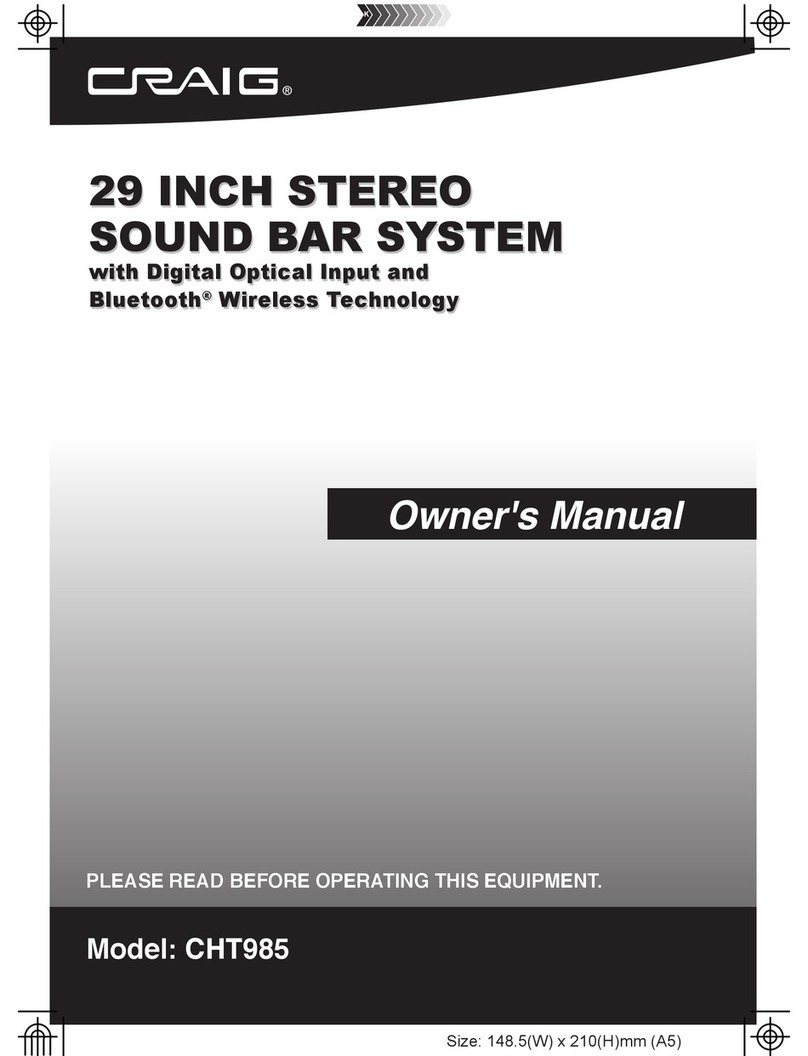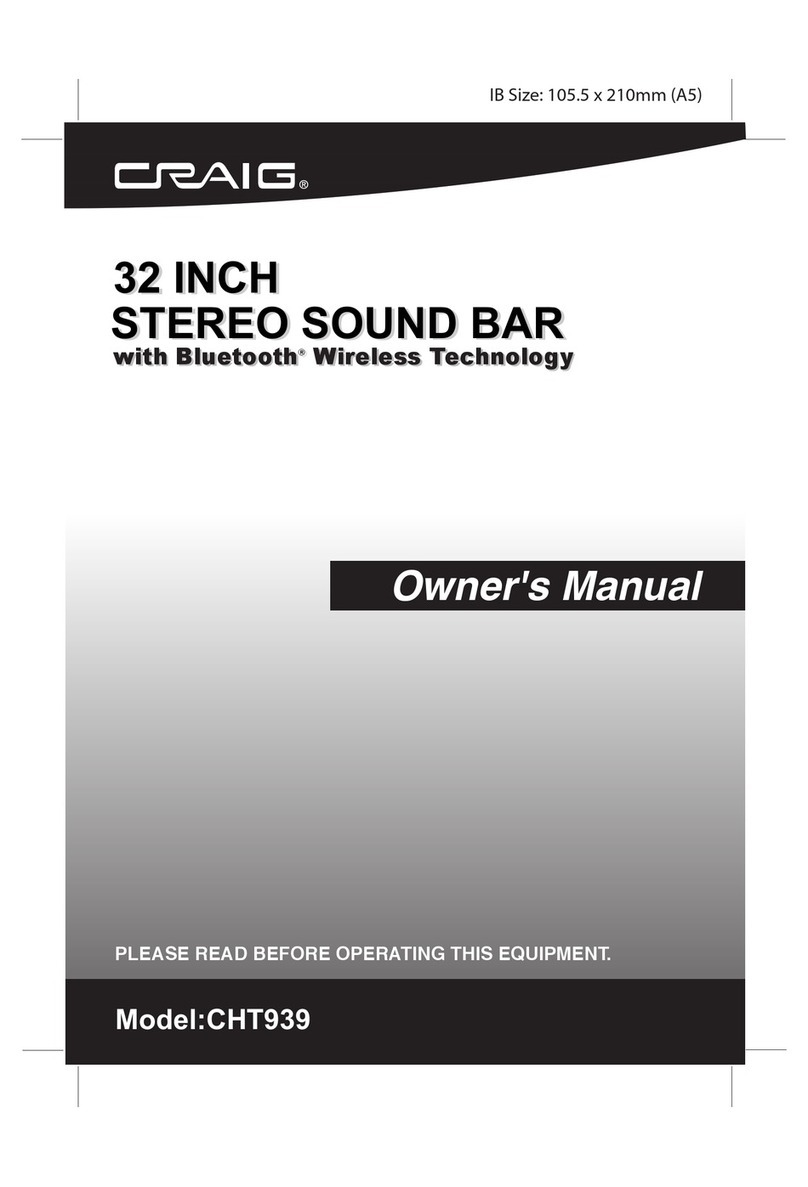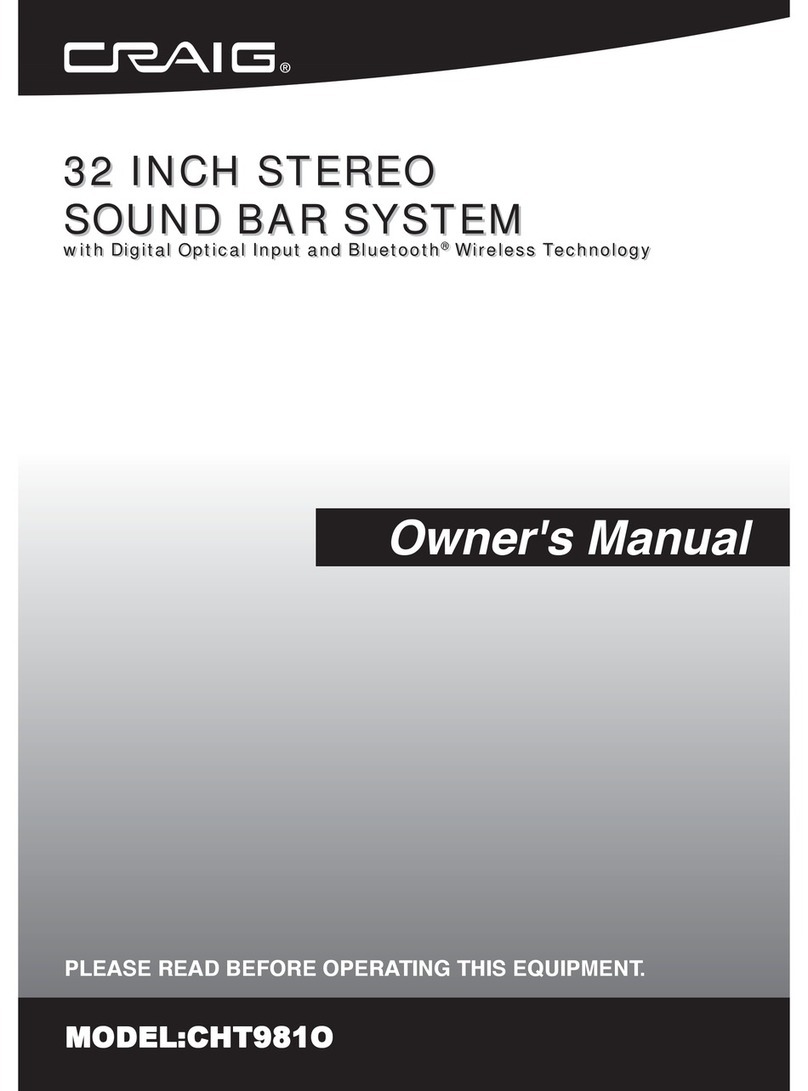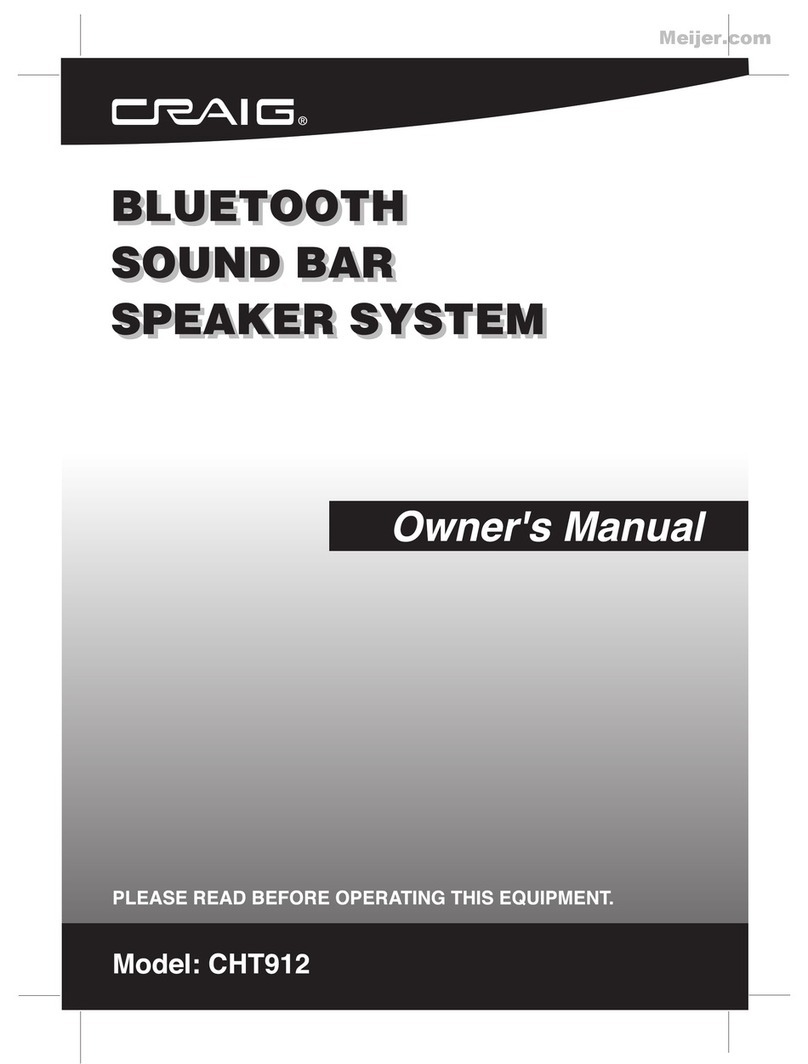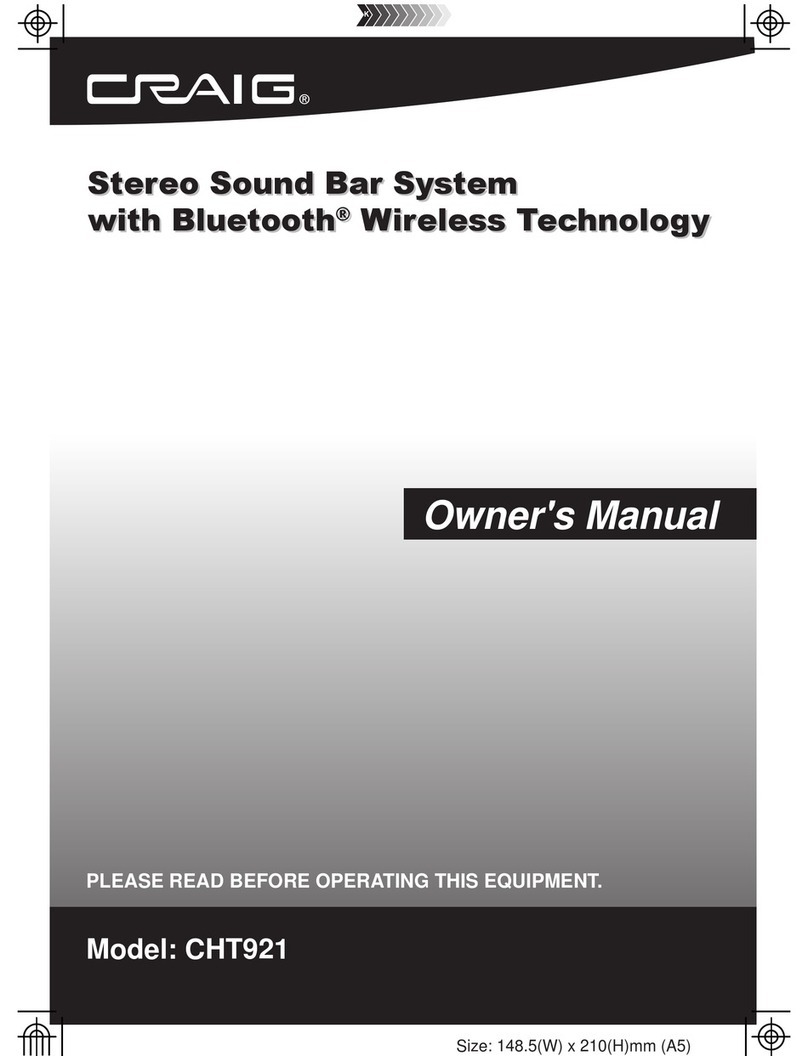1. Connected theexternalAudio orVideo/AudioDevicestotheunit aspreviousprocedures.
2. SlidethePOWERON/OFF SwitchontherearofunittoONpositiontoturntheunit toStandby
mode. ThePowerIndicatorwilllight.
3. Press andholdthebuttonontheunitorpressthebutton ontheRemoteControltoturnon
theunitfromStandbymode.
4. Press theSOURCEbuttonontheunit orRemoteControltoselect inputsourceasdesire.
A. If FM(Radio)isselected, STANDBY/FMIndicatorwillblink:
i.Press theTUNE+/ buttonrepeatedlytosearchandplaysthenext availableFMstation.
ii.Press theTUNE-/ button repeatedlytosearchand plays the previousavailableFMstation.
iii. Tosearchingthestationsfrombegin. Press theRESETbuttonontheRemoteControlto
resettheradiotominimumfrequency.
Notes:
TheAntennawireon therearofunitisforradioreception.If receptionisweak, unwound
andextendedthewireorrelocationthewiretoimprovetheradio reception.
IfastereoFMstationwassearched,theunit will playsitinstereomodeautomatically.
B. If AUX1isselected,theAUX1Indicatorwill light. Plays themusicintheAUX1connected
Audiodeviceasusual.
C.IfAUX2isselected,theAUX2Indicatorwilllight. Plays thevideoormusicintheAUX2
connectedVideo/Audiodeviceasusual.
D.IfBT(BlueTooth)isselected,theIndicatorwilllight andblinking.If thisisthefirst timetouse
BTorre-pairingtheunit toanewBT device, pairingtheunit toexternalBTdeviceasbellows:
i.Poweronthe externalBT deviceandentertosearchingmode.
ii. Start pairingastheonscreeninstructionsontheexternalBTdevice.
iii.Afterpaired,theIndicatorwillstopblinking.(Fordetailspairingprocedures, pleaserefer
totheuser smanualofyourBTdevice.).
Notes:
Whentheexternal BTdevicesearchedtheunit, ourmodelnumber “CHT941”willappears
onthedisplayof externalBTdevice.
Pairingcode “0000”mayneedtoenter.
Normaloperationafterpaired:
i.TurnontheBTfunctionof theexternalBT device.
ii. Powerontheunit andselectedtheinputsourcetoBTaspreviousprocedures.
iii.Waitafewsecondsuntil theunit pairedtotheexternalBT deviceautomatically. (The
Indicatorwillstopblinking).
iv.PlaysthemusicinthepairedBTdeviceasusual.
5. Press theVOL(Volume)+/-buttonstoadjustvolumelevel.
6. Press thebuttonontheremotecontroltoturnoffthesoundtemporary, press againtoturnthe
soundback.
7. Press theBASS +/-buttonsontheremotecontroltoenhanceorreducethebass level(lowaudio
frequency)asdesire.
8. Press theTREBLE+/-buttonsontheremotecontroltoenhanceorreducethetreble level(high
audiofrequency)asdesire.
9. Whenfinished, press andholdthebuttonontheunit orpress thebuttonontheRemote
Controltoturnoff (standby)theunit.
NOTE:If long periodoftimewillnot usetheunit,poweroff theunitbyslidethe POWERSwitch
toOFFpositionorunplugtheAC/DC Adaptorfromtheunit andwalloutlet.
9
OPERATIONS:
iv.Playsthemusicin thepairedBTdeviceasusual.