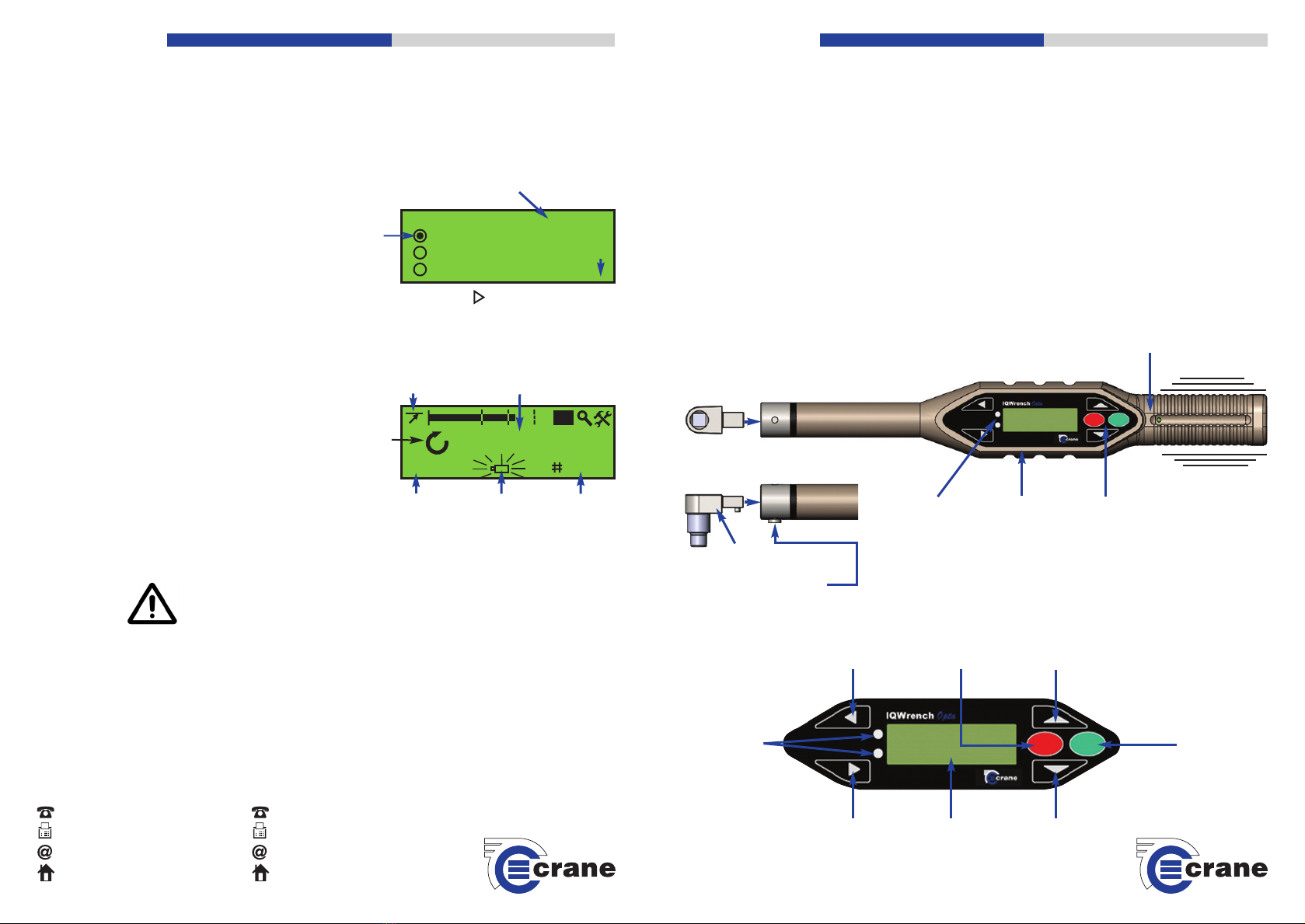
LEDs on front
and rear
LCD
screen
Keypad
Vibrating
handle
DIN Adaptor
(Depress pin on
adaptor to locate -
Press button on
wrench to release) $5. #$2 (*
Up
Escape/ Cancel
(Red)
Left
LEDs
Right Display Down
Enter
(Green)
Crane Electronics Ltd
'$%-0"$(,2-0/3$+ , &$+$,2
IQWrench2 Opta
Quick Start Guide
an 1181-019
Crane Electronics Ltd
'$%-0"$(,2-0/3$+ , &$+$,2
Crane Electronics Inc
1260 11th Street West
ilan
Illinois 61264
USA
+1 309-787-1263
+1 309-787-2099
www.crane-electronics.com
Crane Electronics Ltd
Watling Drive
Sketchley eadows
Hinckley LE10 3EY
United Kingdom
+44 (0)1455 25 14 88
+44 (0)1455 61 47 17
sales@crane-electronics.com
www.crane-electronics.com
Getting to know your IQWrench2 Opta
'$0$,"'
")*(&'2
If the backlight goes off, pressing any key will turn the wrench
back on. The backlight will not turn on when the wrench is low
on power.
$0%-0+(,& -!
Select -!1 in main menu. Jobs would have been
loaded prior to this from a PC using OptaComms or O S.
Select user name by scrolling through list with (up/down)
arrow key and pressing ,2$0 key.
Enter Password by using up/down arrow key to select character
and right arrow key to go to next character. Press ,2$0
Now in Job enu. Select Job using up/down arrow key.
Press ,2$0 In Job measurement screen. See picture.
As the fastener is tightened, the torque value will increase.
The lights will show:
+!$04'$,2-0/3$(1
0$$,4'$,2-0/3$(1
$#4'$,2-0/3$(1
If the buzzer is set to targeting mode, the frequency of the
buzzer will increase as the target torque is approaching until
it becomes continuous. If the vibrator is enabled, the handle
will vibrate when torque becomes OK. When the target is reached,
stop pulling and the wrench will prepare for the next fastening.
At the bottom of the screen, the reading number for that job will be displayed.
Do pull more torque than is stated as the span figure. The wrench is a precision instrument and should
be treated with care.
4* ,&$
5#0 3*("(.$
$%20 ")$2
-")32
Need to print label before
selecting another job
-!$,3"0$$,
Complete
Pressing displays description
Direction of pull
Peak mode Torque
+
Job Name URGENT
battery
warning
5 readings
complete out
of a total of 10
(DONE when
complete)
-!$ 130$+$,2"0$$,
(
Quic Start Guide IQWrench2 (A5) MAY:Layout 1 11/06/2015 14:04 Page 1