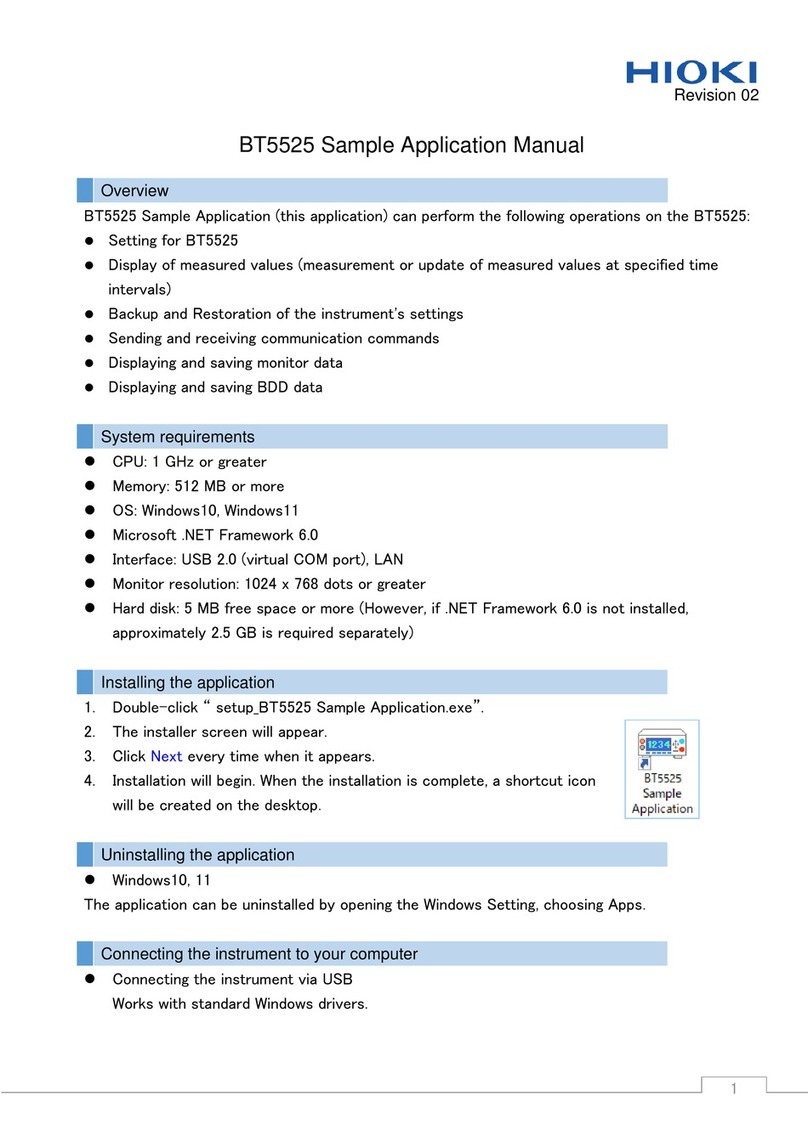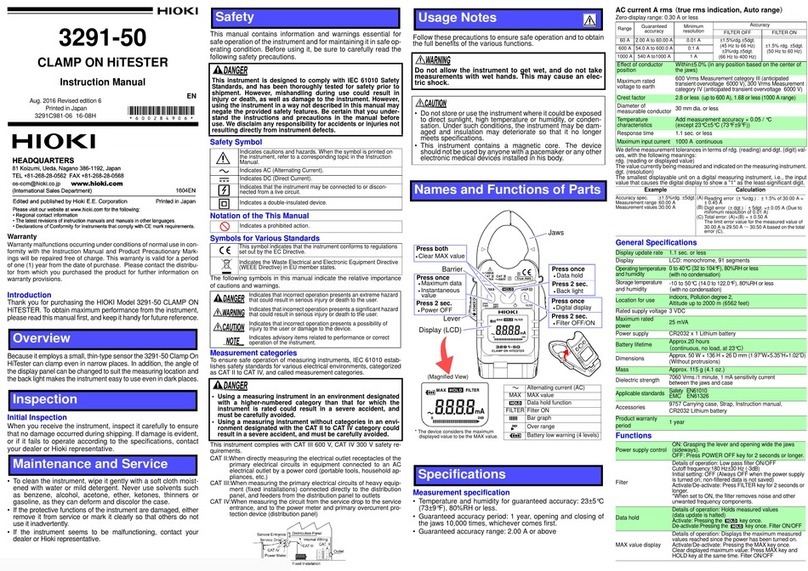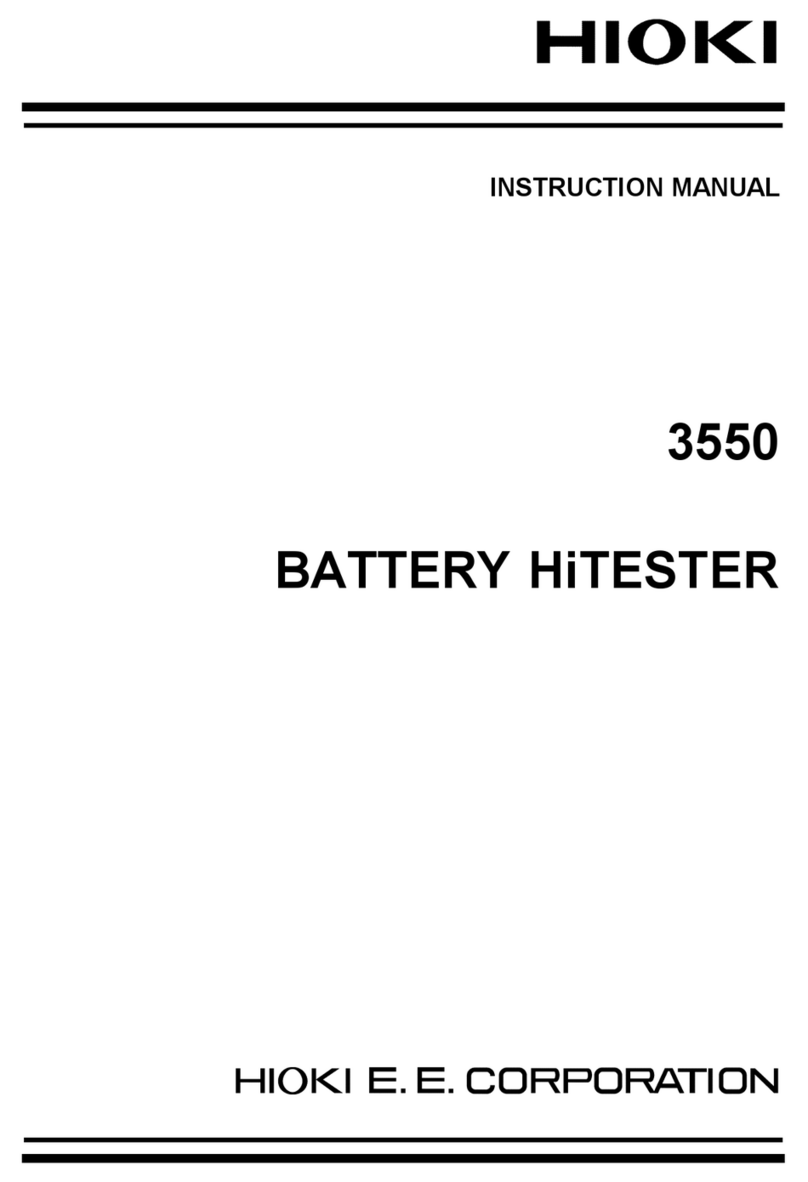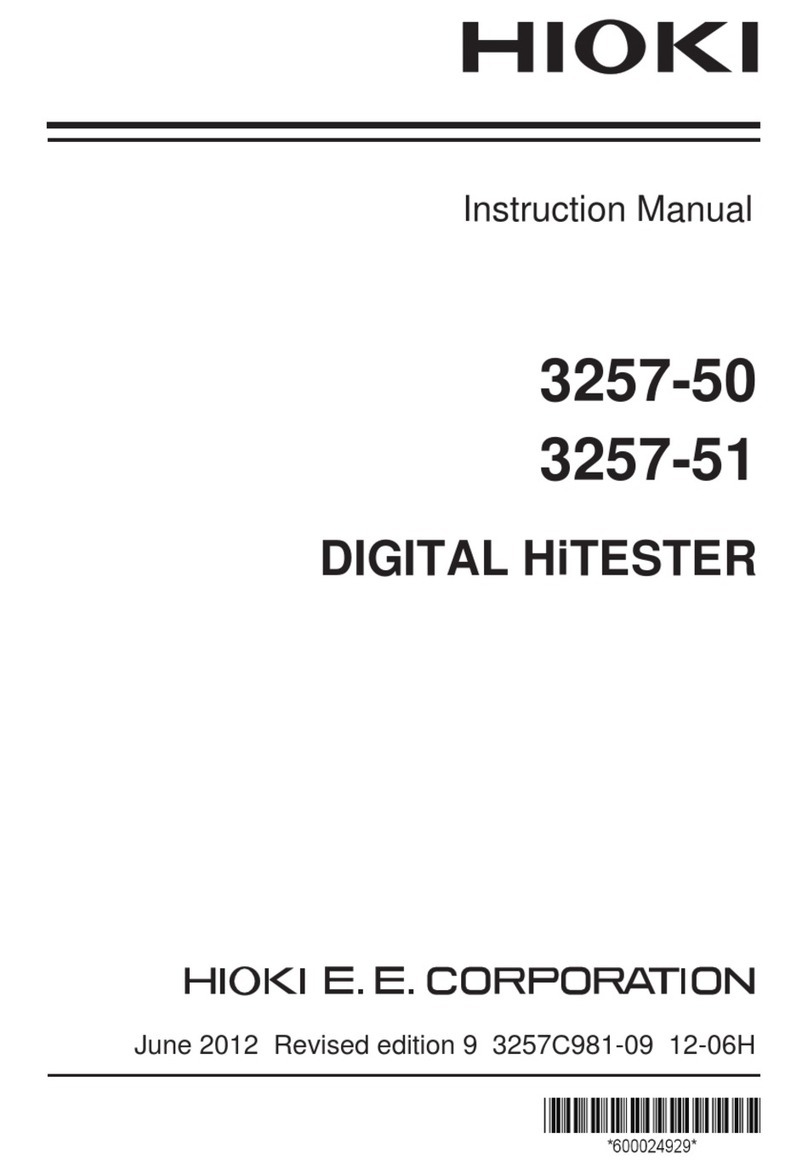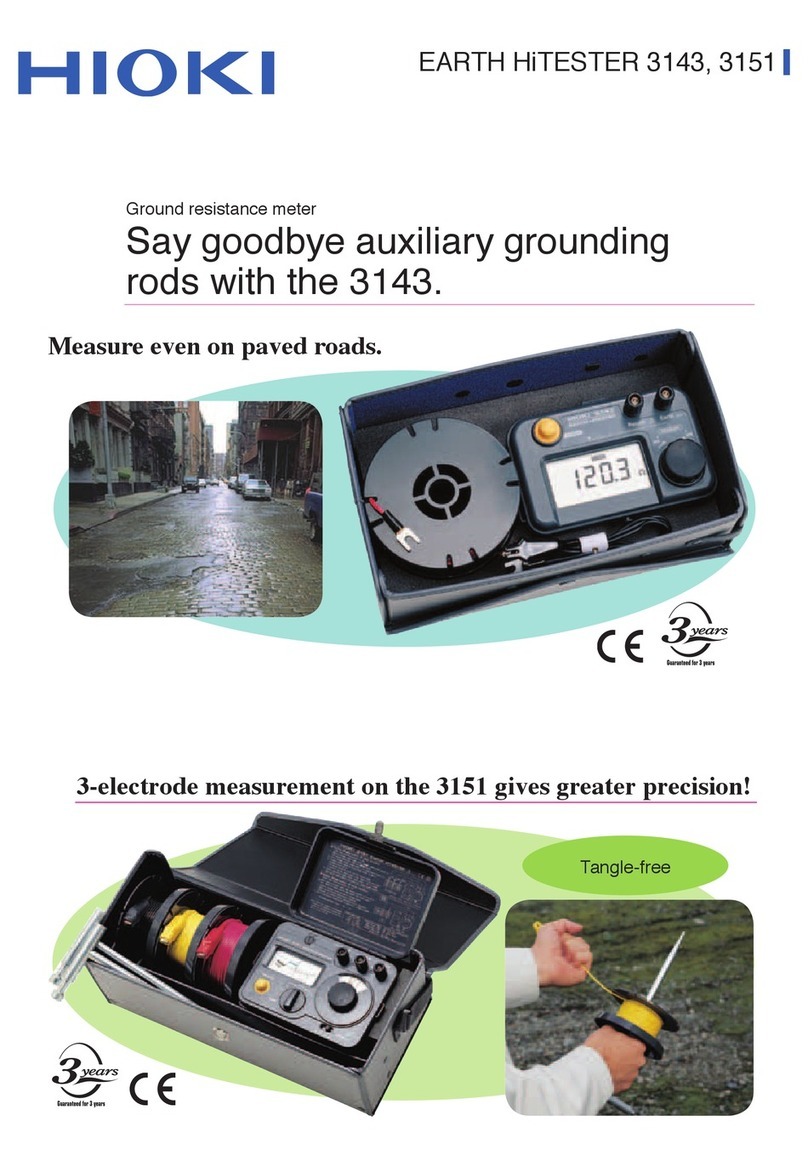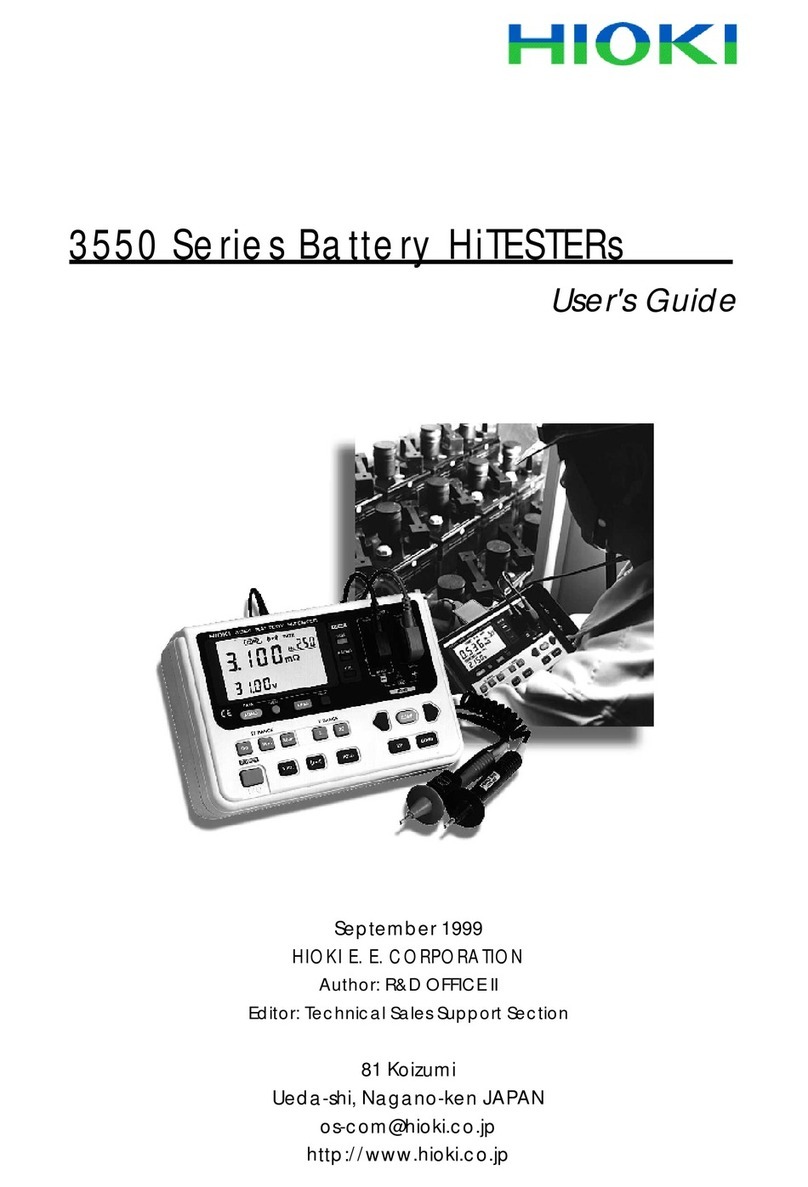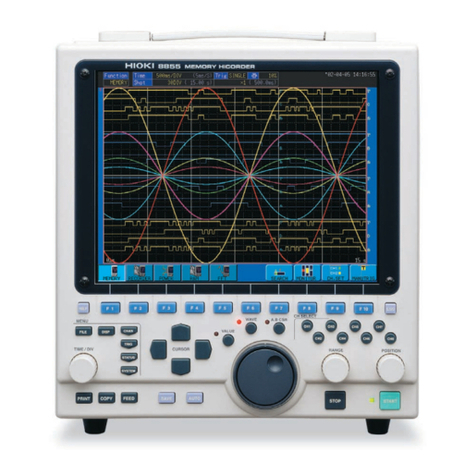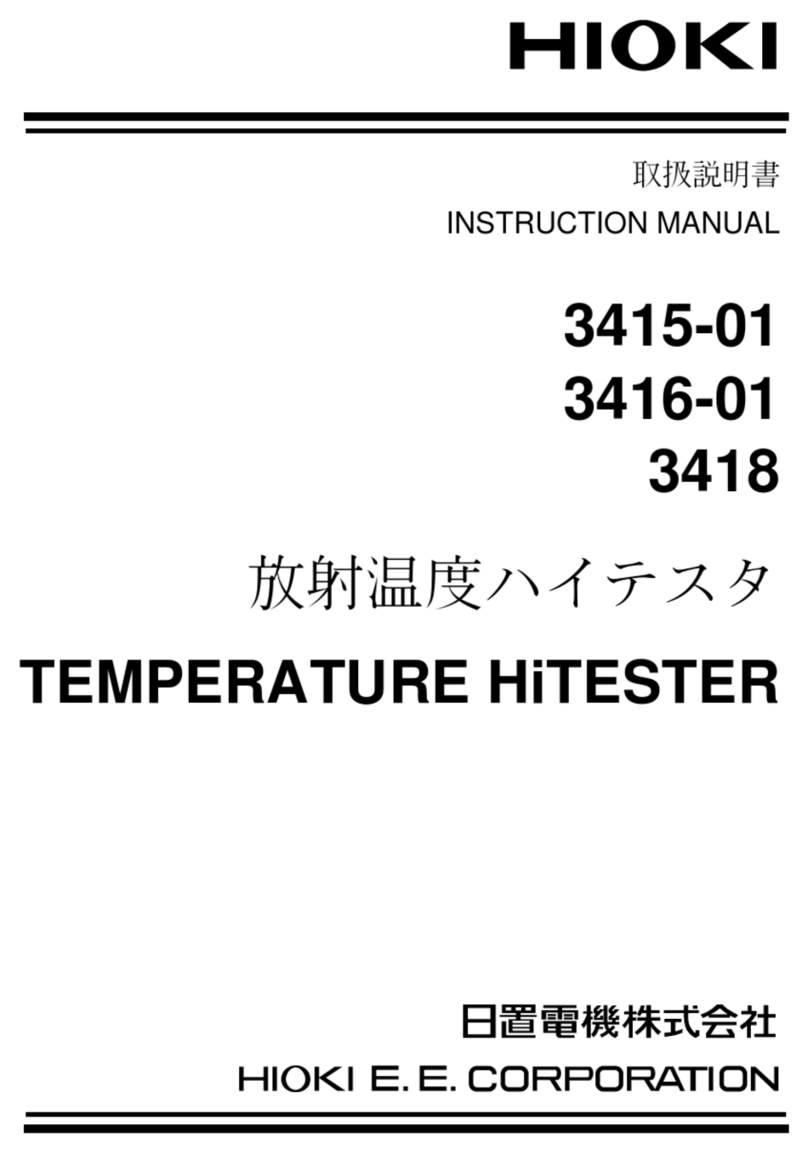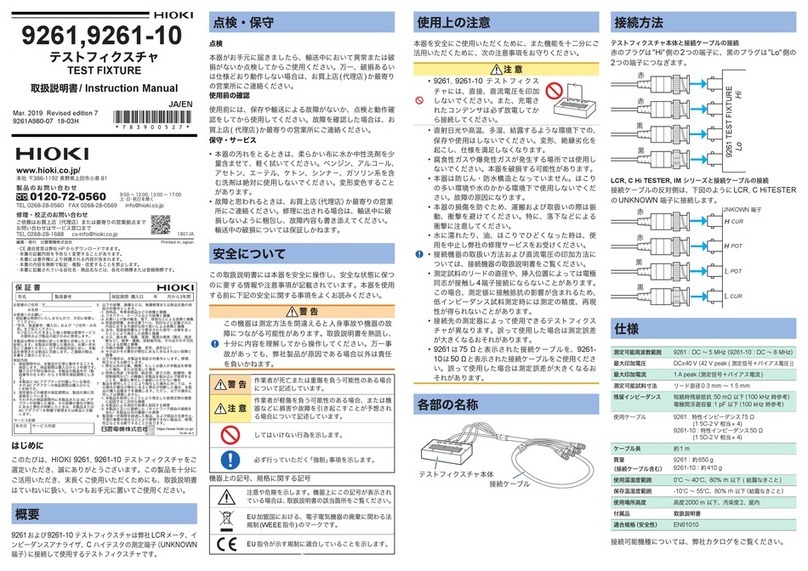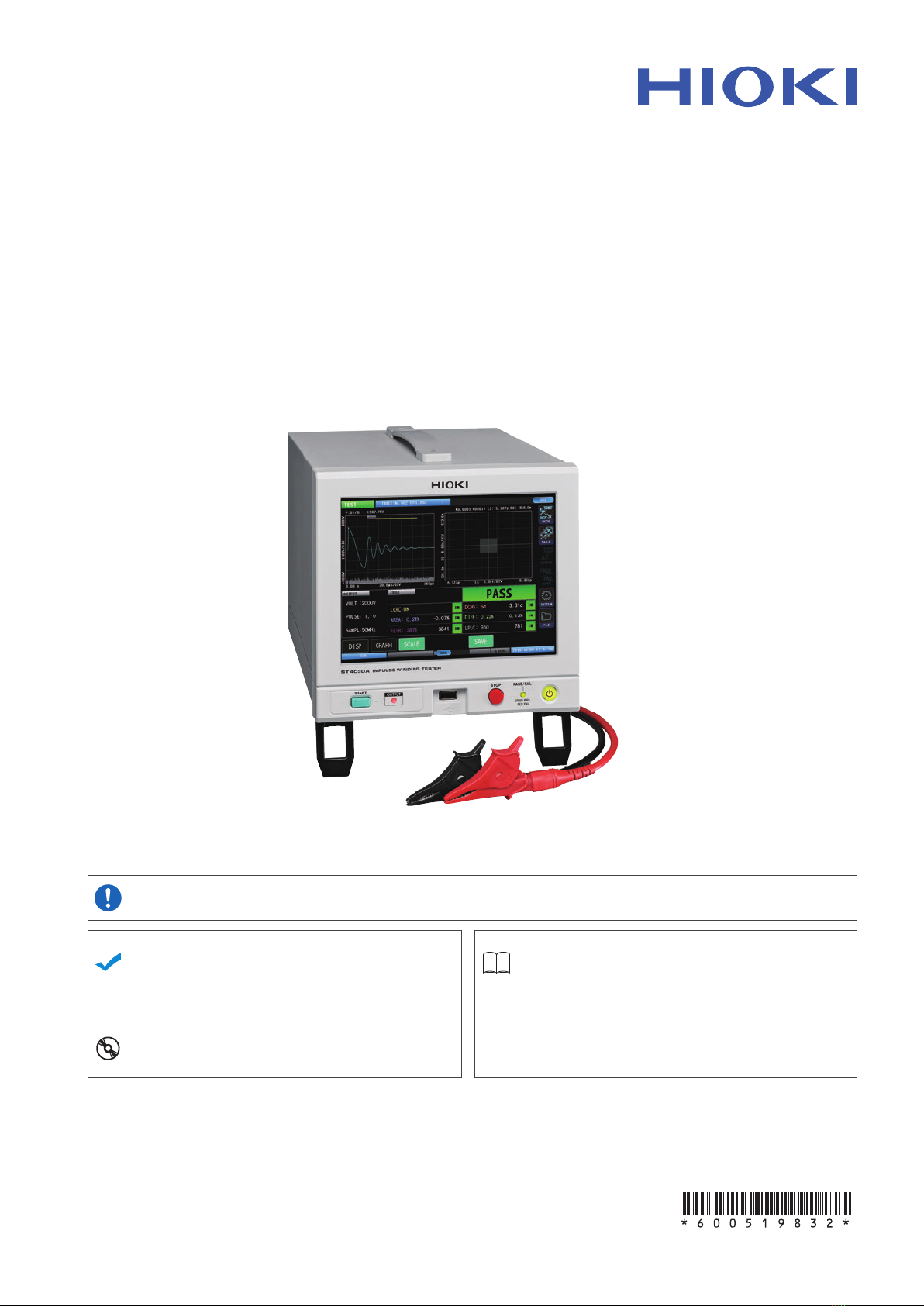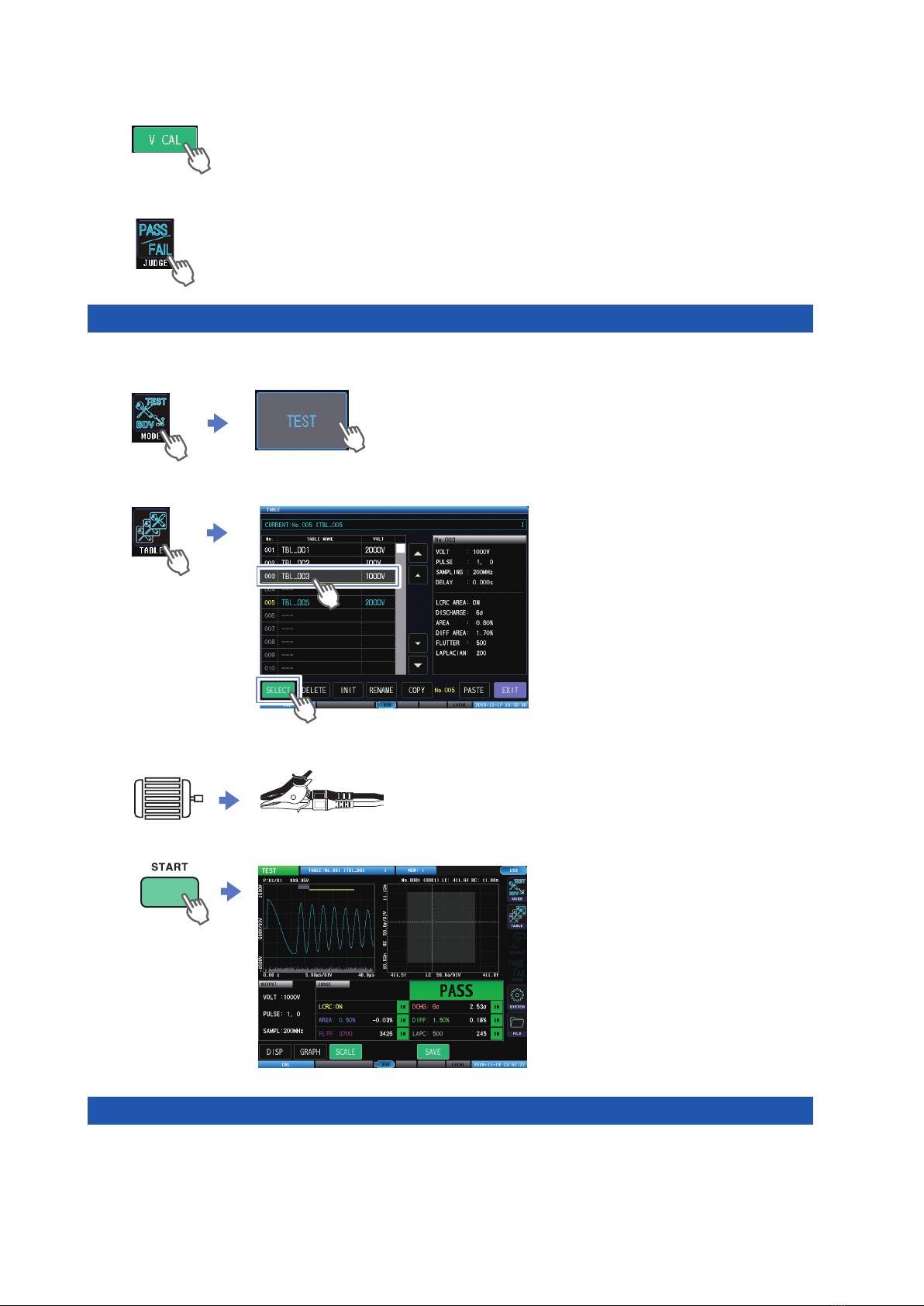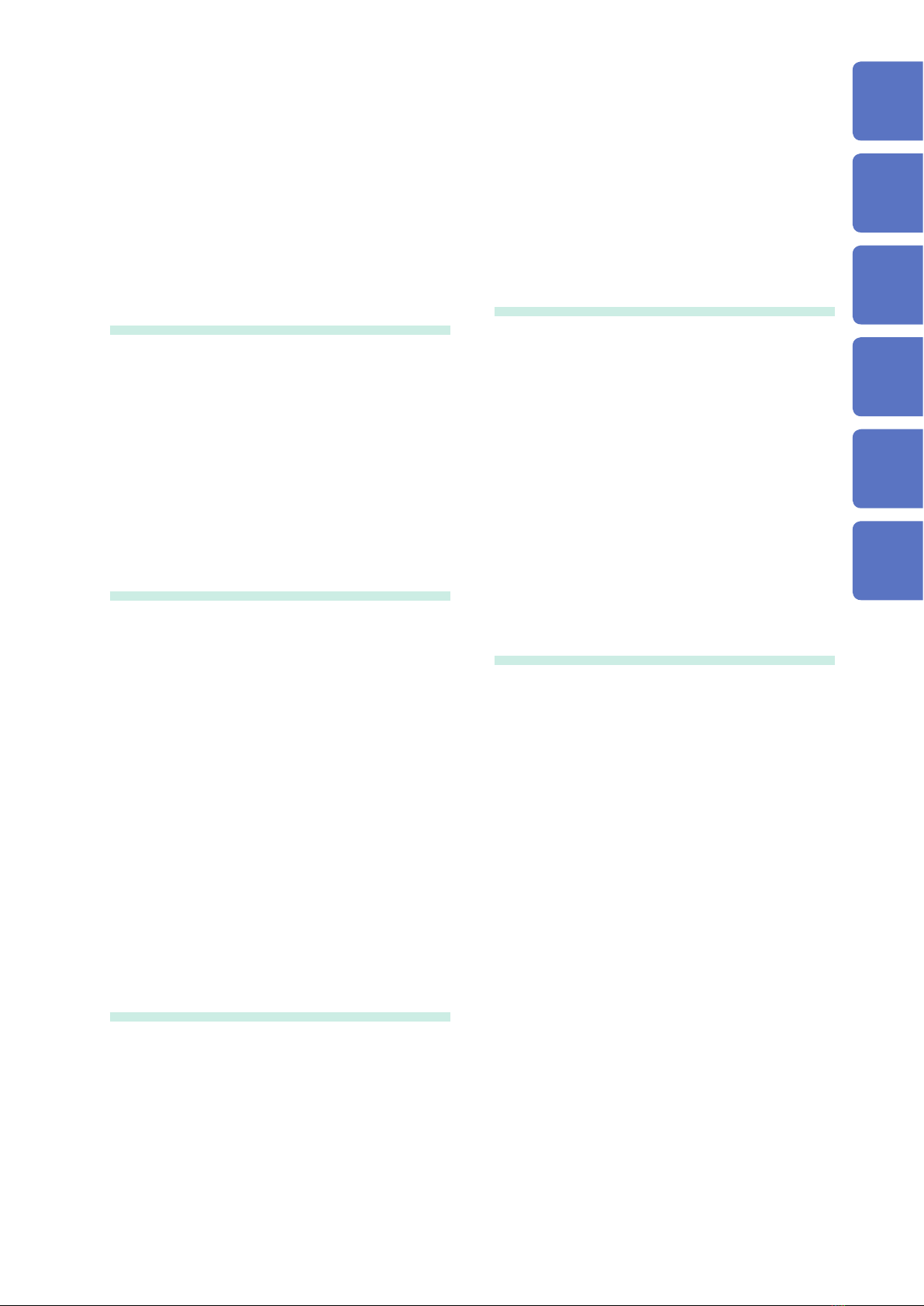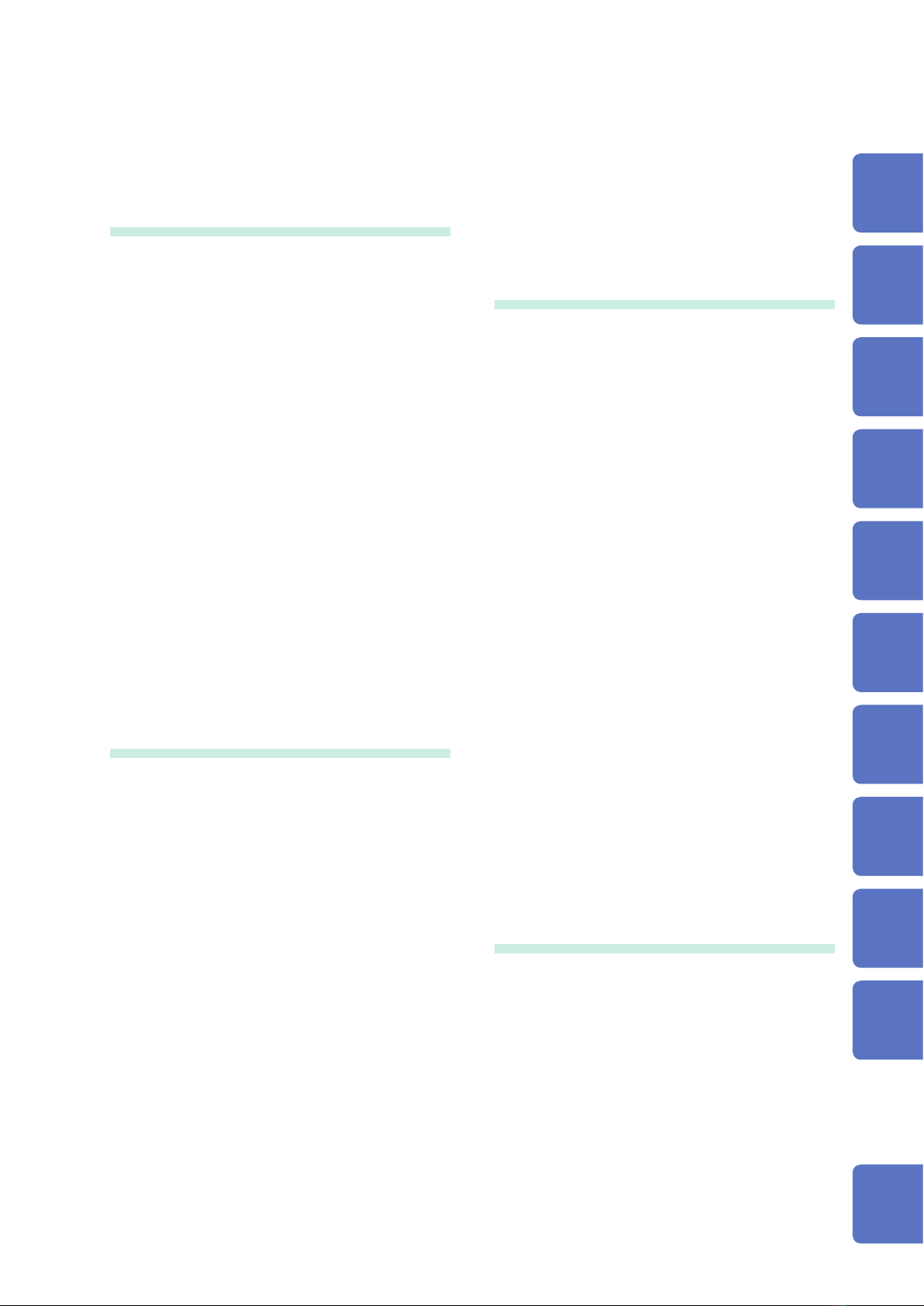Contents
ii
8.5 Displays ............................................... 111
8.6 Graph Display Settings ......................112
Overlay settings ...................................... 112
Waveform color settings .......................... 113
LC and RC graph scale settings............... 115
Implementing the LC and RC graph auto
scale ....................................................... 116
8.7 Judgment Beep ...................................117
8.8 Key Beep .............................................118
8.9 Test Time (EOM) Display ...................119
8.10 Communications Commands Long
Format Settings ..................................120
8.11 Initializing the Instrument (System
Reset) ...................................................121
8.12 Terminal Open Error Setting .............122
8.13 Voltage Error Setting ..........................123
9 System Settings 125
9.1 Instrument System Information ........125
9.2 Self-test Function................................126
Touch panel test ......................................126
Touch panel correction ............................127
Screen display test ..................................128
ROM/RAM test ........................................129
EXT. I/O test ............................................131
9.3 Date and Time Settings .....................132
10 External Control
(EXT. I/O) 133
10.1 External Control Measurement
Flow ......................................................134
10.2 Sinking Current (NPN) / Sourcing
Current (PNP) .....................................135
10.3 Connection (Instrument and
Control Devices) .................................136
Instrument connector and compatible
connectors ..............................................136
Signal functions .......................................138
Internal circuit conguration .....................139
Electrical specications ............................140
Connection examples ..............................140
10.4 Timing Chart ........................................142
Explanation of timing chart times .............142
Measurement timing example ..................143
Flow of starting measurements from
an external device, and reading the
judgment results ......................................144
Threshold value of the test waveform
discharge amount over the master
waveform discharge amount ......................74
Deviation threshold value of the test
waveform discharge amount ......................75
Setting the discharge amount judgment
area ..........................................................76
6 Implementing Tests 77
6.1 Overview ................................................77
Operations owchart in test mode ..............77
Screen conguration ..................................78
6.2 Checking Test Start and Test Results84
7 Break down voltage
test (BDV) 85
7.1 Overview ................................................85
Operations owchart in break down
voltage test mode ...................................... 85
Screen conguration ..................................86
7.2 Checking Test Start and Test Results89
7.3 Setting the Test Conditions .................90
Applied voltage settings ............................. 90
Number of applied pulses settings .............91
Setting the sampling frequency and
number of sampling data ...........................93
Setting the waveform acquisition area
automatically ............................................. 94
7.4 Setting Dielectric Break down
Judgment Conditions ...........................95
LC and RC values judgments ....................95
Discharge judgment ..................................96
Waveform surface area comparison
judgment ...................................................97
Peak voltage value uctuations .................. 98
Vibration frequency uctuations .................99
8 Other Functions 101
8.1 Interlock Function ...............................101
Unlocking the interlocks ...........................103
8.2 Key Lock Function ..............................104
Unlocking the key locks ...........................105
8.3 Double Action Function ......................106
8.4 Memory Function ................................107
Memory function settings (ON/OFF) .........108
Saving memory data................................109
Deleting memory data ............................. 110