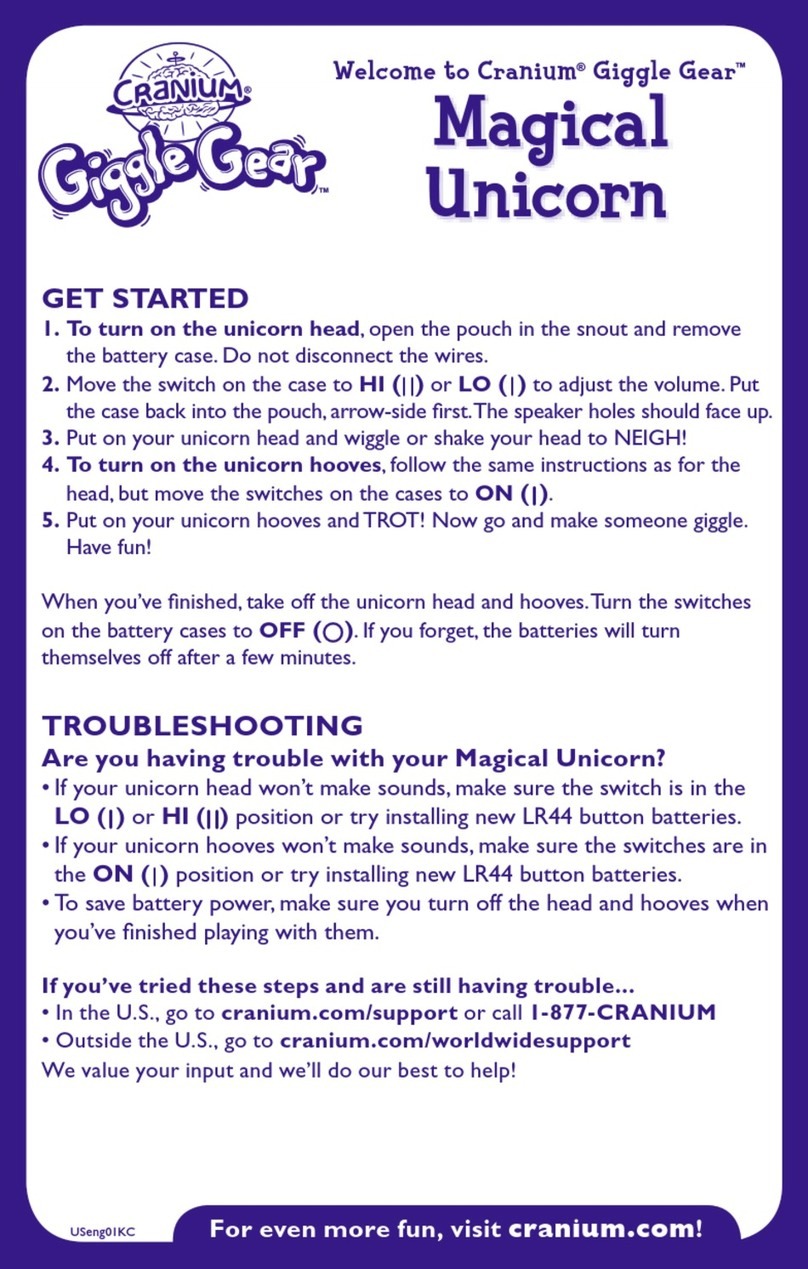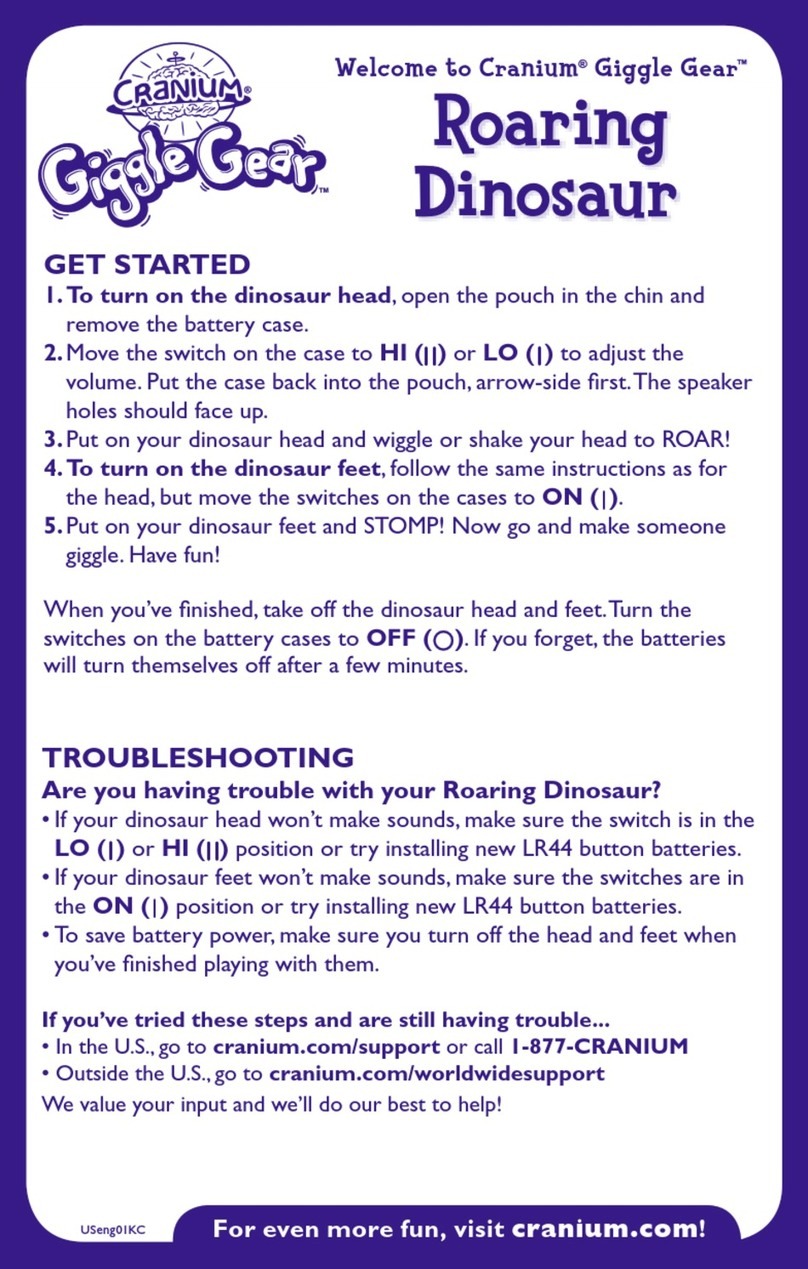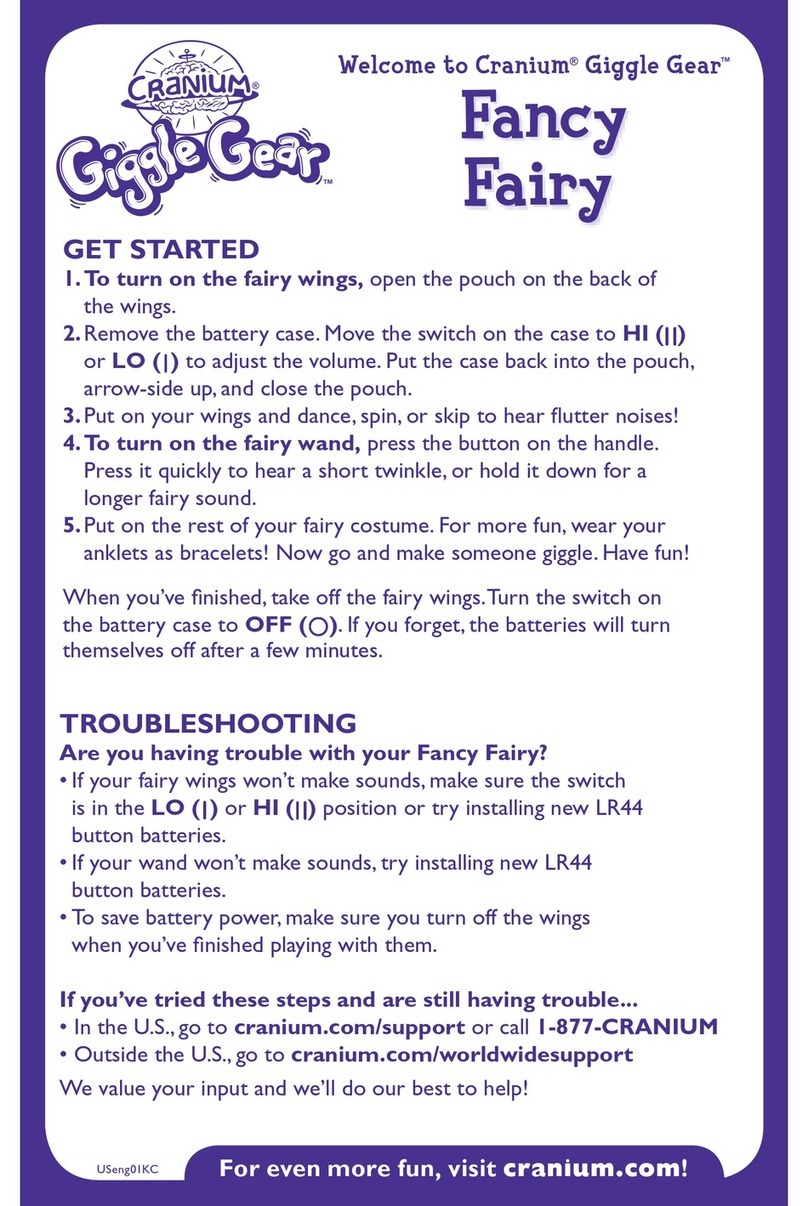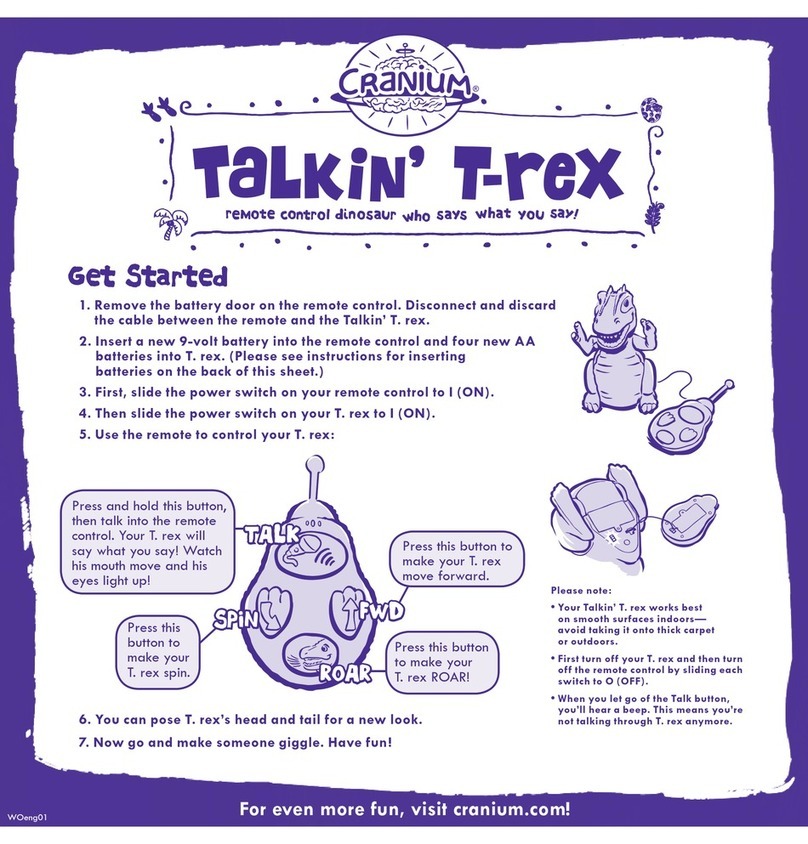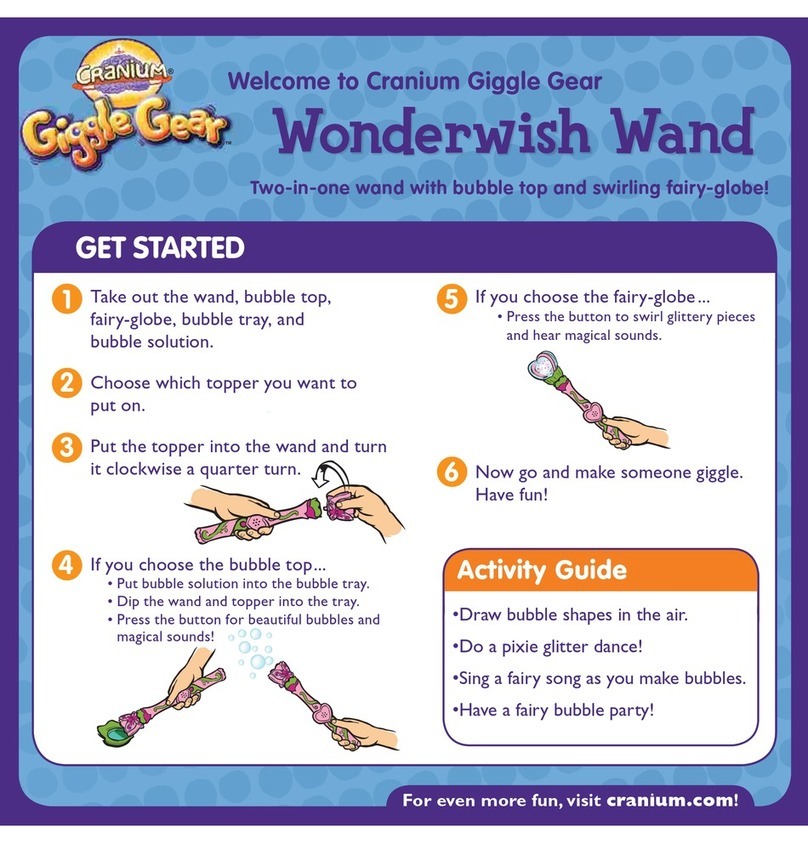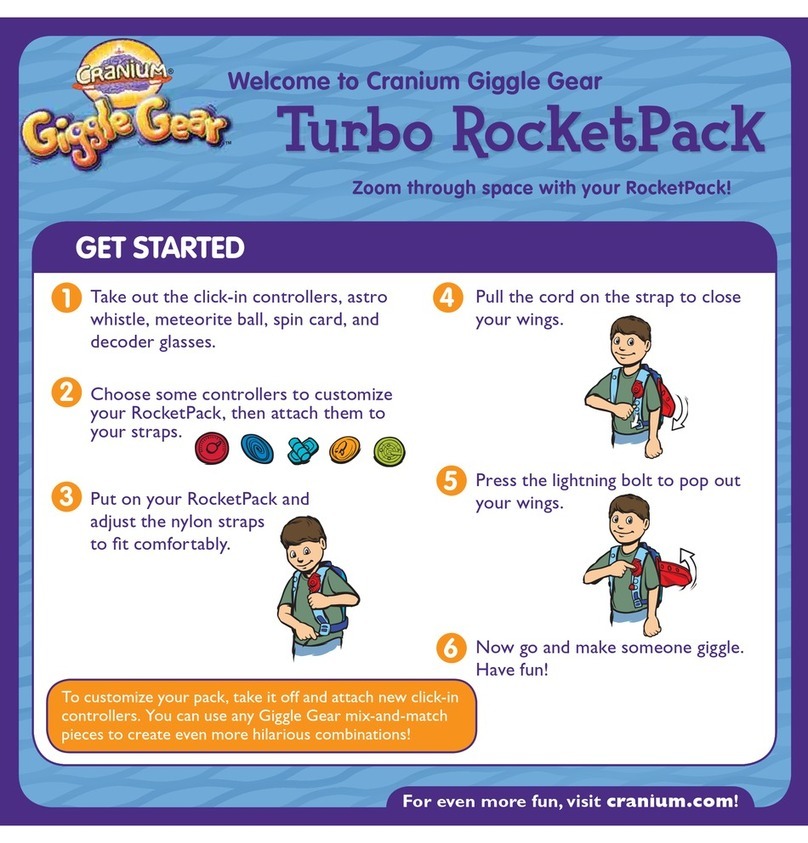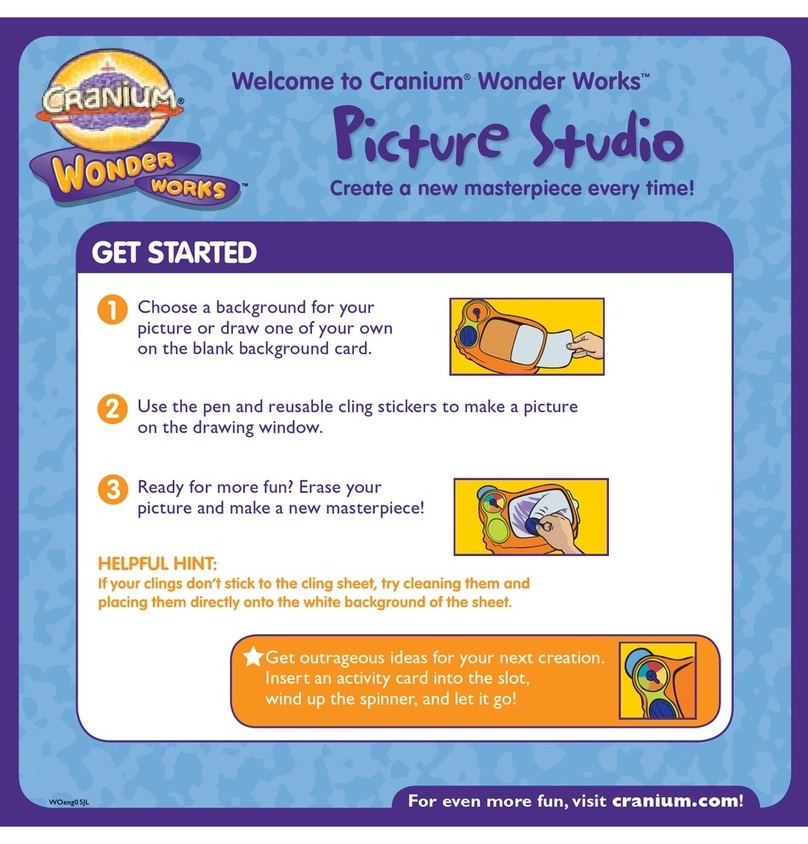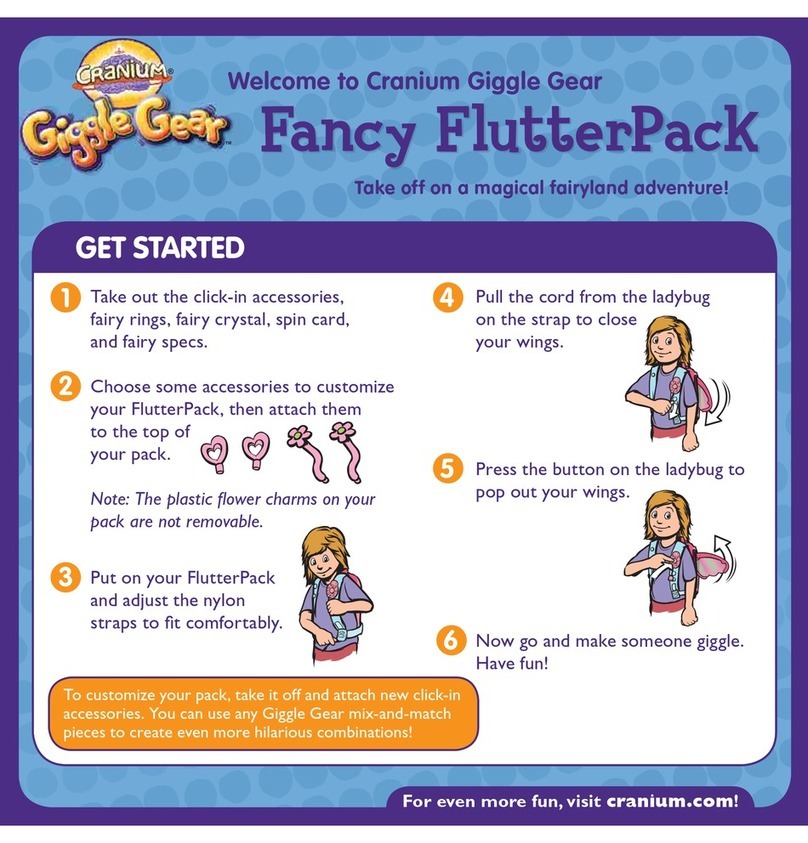™
™
Play Cadoo, the can-do kids game!
With sculpting, acting, drawing,
and puzzling, Cadoo helps
kids discover talents they never
knew they had.
Ages 7+
®
© 2007 CRANIUM, INC. ALL RIGHTS RESERVED. THE FOLLOWING ARE TRADEMARKS OR REGISTERED TRADEMARKS OF CRANIUM, INC. IN THE U.S. AND/OR OTHER JURISDICTIONS: CRANIUM, CREATIVE CAT,
DATA HEAD, JAM PACK JAM, STAR PERFORMER, WORD WORM, THE CRANIUM LOGO, AND THE BRAIN LOGO. WE PACK EVERY CRANIUM GAME WITH A VARIETY OF OUTRAGEOUS ACTIVITIES. IT’S UP TO YOU
TO USE CAUTION, PLAY IT SMART, AND HAVE FUN.
WARNING: TO AVOID
BATTERY LEAKAGE
Please follow these battery usage
instructions. Failure to follow these
instructions can result in battery
acid leakage that may cause burns,
personal injury, and property damage.
TROUBLESHOOTING
Are you having trouble with the Jam Pack Jam car? Try these tips!
If your Jam Pack Jam car... Try this!
Isn’t loud enough… Install three new AA batteries.
Sounds garbled… Install three new AA batteries.
Won’t turn on… Install three new AA batteries.
Stops in the middle of a game… Turn the car off and then on again.
Install three new AA batteries.
If you’ve tried all these steps and you’re still having trouble, go to cranium.com/support
or call 1-877-CRANIUM. We value your input, and we’ll do our best to help!
WARNING: Changes or modifications to this unit not expressly approved by the party
responsible for compliance could void the user’s authority to operate the equipment.
NOTE: This equipment has been tested and found to comply with the limits for a Class B digital device, pursuant to
Part 15 of the FCC rules and EMC regulations. Conforms to the requirements of EN 50088. These limits are designed
to provide reasonable protection against harmful interference in a residential installation. This equipment generates,
uses, and can radiate radio frequency energy and, if not installed and used in accordance with the instructions, may
cause harmful interference to radio communications. However, there is no guarantee that interference will not occur
in a particular installation. If this equipment does cause harmful interference to radio or television reception, which
can be determined by turning the equipment off and on, the user is encouraged to try to correct the interference by
one or more of the following measures:
• Reorient or relocate the receiving antenna.
• Increase the separation between the equipment and receiver.
• Consult the dealer or an experienced radio/TV technician for help.
CHANGING THE BATTERIES
Your Jam Pack Jam car needs three AA batteries. Follow these steps to install the batteries. Batteries must be
installed and removed by an adult.
1. Turn over your Jam Pack Jam car. Unscrew and slide open the battery cover.
2. Insert the batteries as indicated.
3. Replace the battery cover and tighten the screw.
BATTERY SAFETY:
• Do not put the batteries in backwards. Positive (+) and negative
(-) ends must be inserted in the correct directions following the
polarity (+/-) diagram in the battery compartment.
• Do not mix alkaline, standard (carbon-zinc), or rechargeable
(nickel-cadmium) batteries.
• Only batteries of the same or equivalent type as recommended
are to be used.
• Do not mix old and new batteries.
• Rechargeable batteries must be removed before recharging.
• Rechargeable batteries must be recharged by an adult only.
• Batteries must be installed and removed by an adult only.
• Remove exhausted batteries and dispose of them properly.
• Do not try to recharge non-rechargeable batteries.
• The supply terminals are not to be short-circuited.
The race is on to build your ultimate
zoo! It takes a lot of resources
and a little bit of luck to build four
unique animal habitats to win!
Ages 8 to Adult
Squawkbox Cards are the new
portable card games with exciting
electronics! Choose from three unique
games: quick-playing Bug Hunt™,
strategic Pirate’s Passage™, and loony
Lunch Munch™.
Ages 7+
For even more fun, visit cranium.com!
WARNING
:
CHOKING HAZARD — Small
parts. Not for children under 3 years.
USeng01
103080000_USeng_JamPack_Rules.in2 2103080000_USeng_JamPack_Rules.in2 2 4/11/07 1:45:08 PM4/11/07 1:45:08 PM