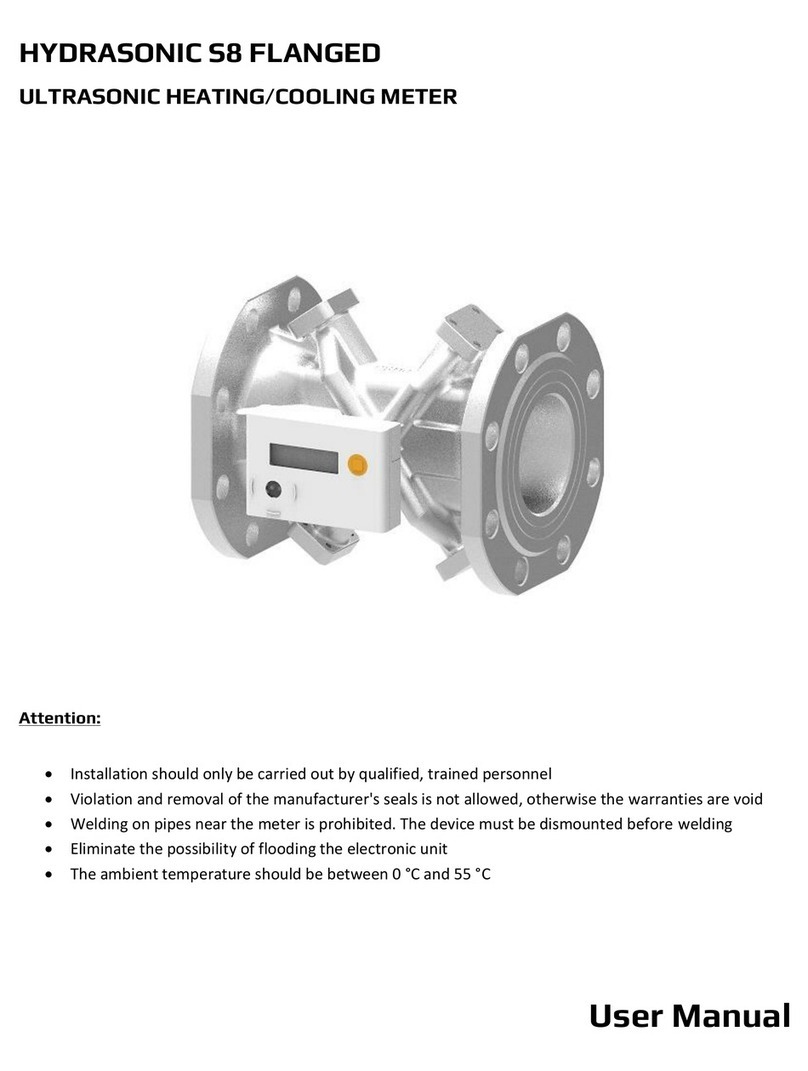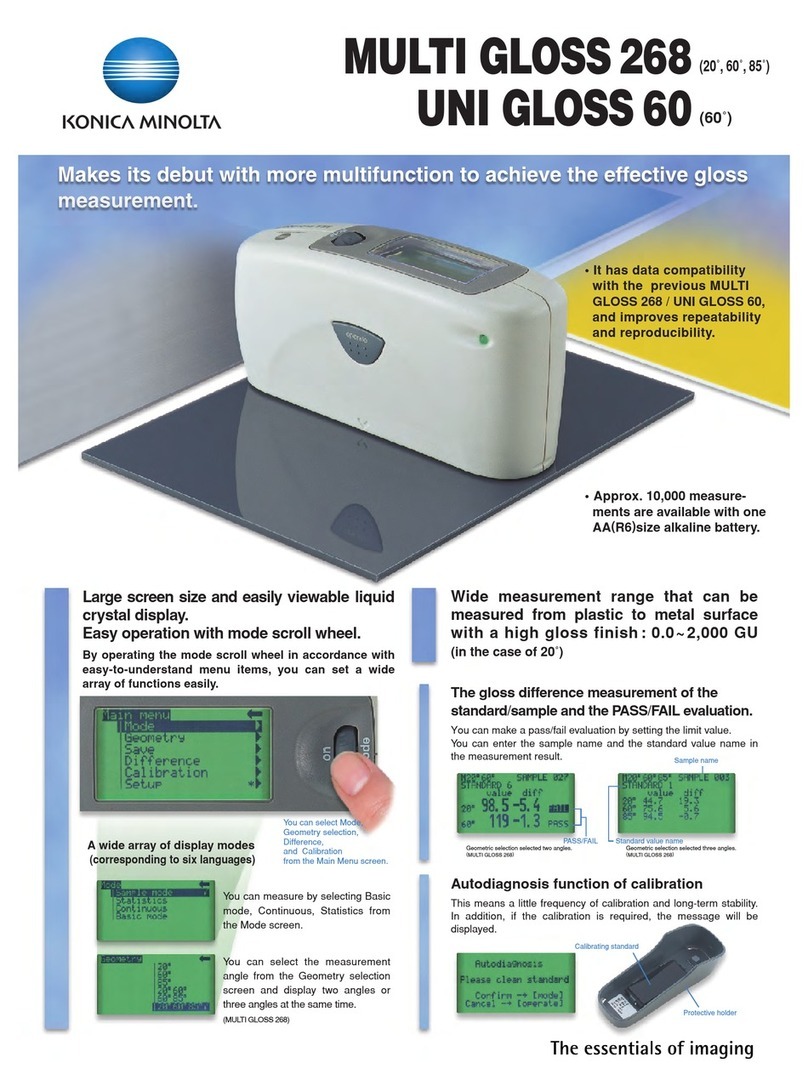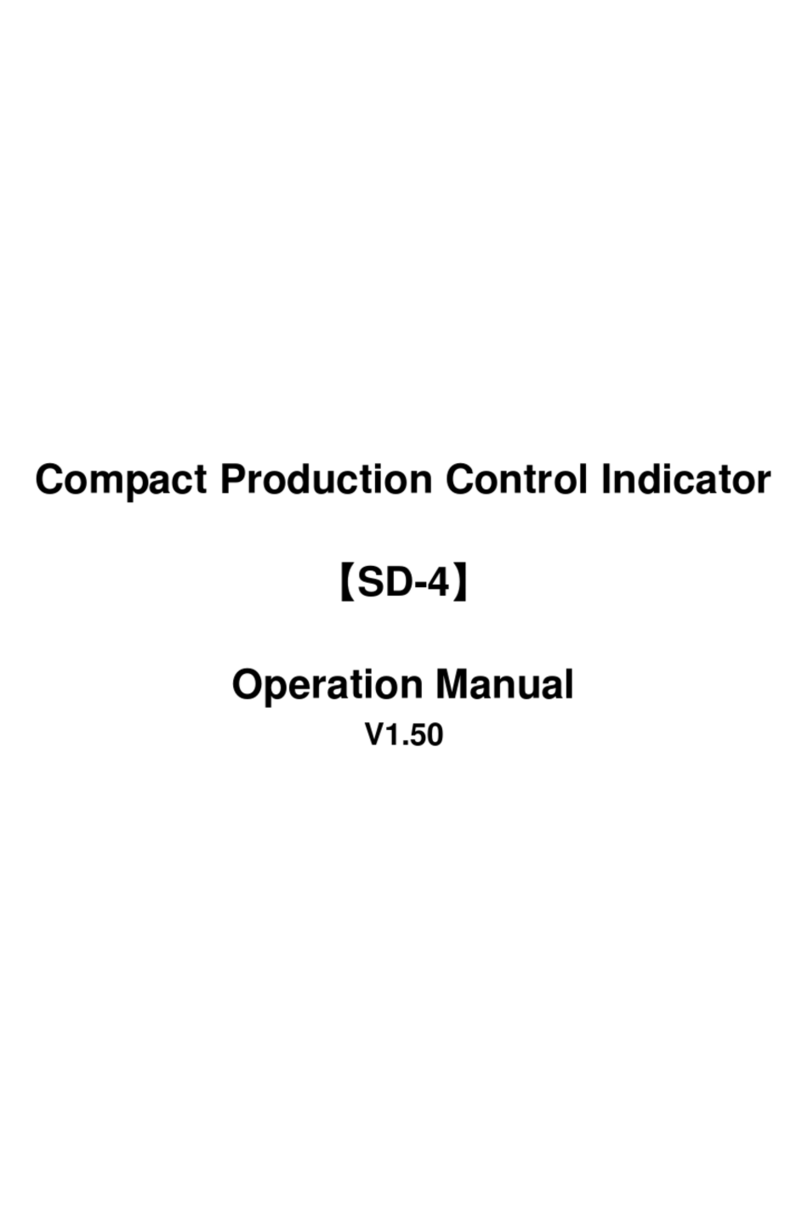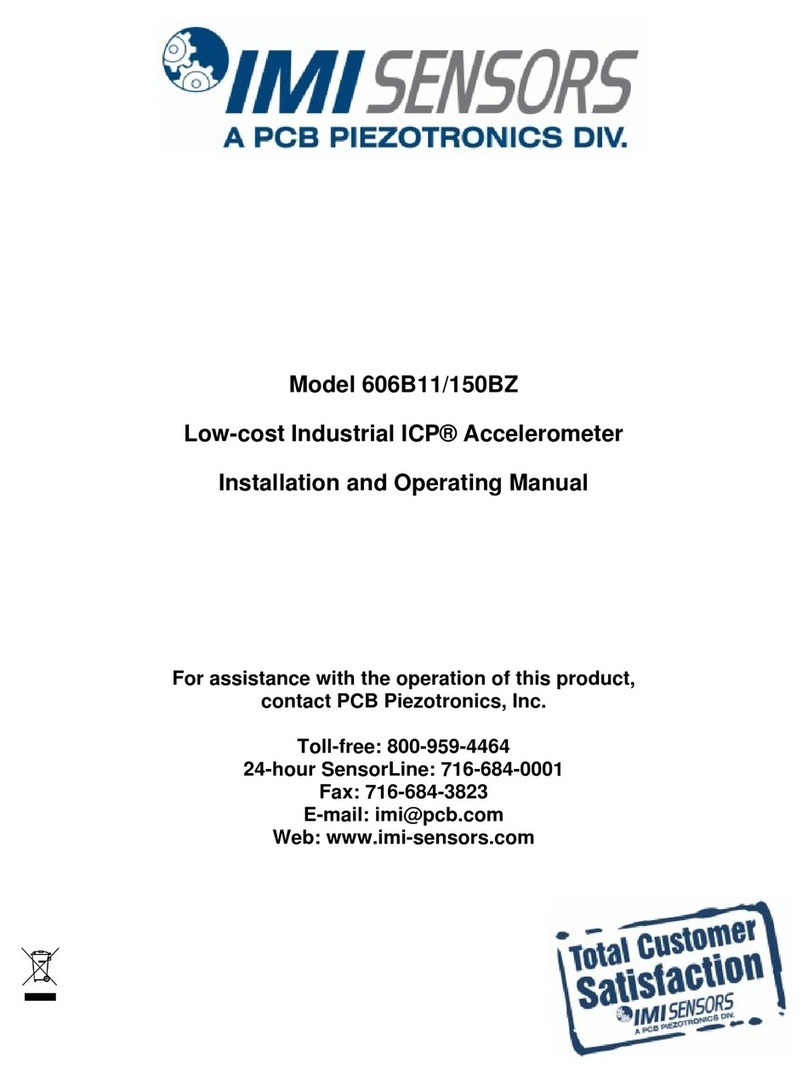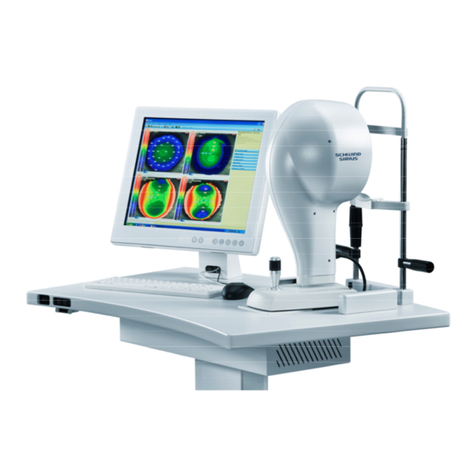CRE Technology PM-PROGRESS Guide

MULTIFUNCTION POWER
METER
Technical Documentation
PM-PROGRESS
Part Number:
PMP

CRE Technology
130, Allée Victor Naudin
Zone des Templier
Sophia-Antipolis
06410 Biot
FRANCE
Phone: +33 (0)4 92 38 86 82
Fax: +33 (0)4 92 38 86 83
Website: www.cretechnology.com
Email: info@cretechnology.com
NOTE
Read this entire manual and all other publications pertaining to the work to be performed
before installing, operating, or servicing this equipment. Apply all plant and safety
instructions and precautions. Failure to follow instructions can cause personal injury and/or
property damage.
Motors, turbines and any other type of generator must be equipped with protections
(overspeed, high temperature, low pressure…) depending on the power plant.
Any changes of the normal use of the equipment can cause human and material damage.
For further information, please contact your CRE Technology distributor or the After-Sales Service Team.
All CRE Technology products are delivered with one year warranty, and if necessary we will be happy to come
on site for product commissioning or troubleshooting. The company also provide specific trainings on our
products and softwares.
Technical support: +33 (0)4 92 38 86 86 (office hours: 8.30AM-12AM / 2PM-6PM GMT+1).
Email: support@cretechnology.com
SKYPE: support-cretechnology.com
INFORMATION
You can download the most up-to-date version of this documentation and different
other documentations relating to CRE Technology products on our Web site
http://www.cretechnology.com.
CRE Technology believes that all information provided herein is correct and reliable and reserves the right to
update at any time. CRE Technology does not assume any responsibility for its use.

Technical documentation history
Date
Version
Comments
2011
A
Initial version.
Dec. 2015
B
Added details about internal current connection.
Typos.
Documentations available on CRE Technology Web site:
pmp-sales-documentation.pdf
pmp-technical-documentation.pdf
pmp-documentation-commerciale.pdf

Table content
1INSTALLATION AND OPERATING INSTRUCTION....................................................................................................... 1
1.1 MEASUREMENT ................................................................................................................................................... 1
1.2 SETTING UP......................................................................................................................................................... 1
1.3 SETUP MENU STRUCTURE ....................................................................................................................................... 2
1.4 MENU OPTION SELECTION ...................................................................................................................................... 3
1.5 INSTALLATION...................................................................................................................................................... 4
1.5.1 Single phase, two wire ................................................................................................................................. 4
1.5.2 Three phase, three wire ............................................................................................................................... 5
1.5.3 Three phase, four wire ................................................................................................................................. 5
1.5.4 Cut-out details............................................................................................................................................. 6
1.5.5 Wiring ......................................................................................................................................................... 6
2PM-PROGRESS MODBUS PROTOCOL IMPLEMENTATION......................................................................................... 8
2.1 MODBUS PROTOCOL OVERVIEW ............................................................................................................................... 8
2.2 INPUT REGISTERS .................................................................................................................................................. 9
2.2.1 PM-progress input registers......................................................................................................................... 9
2.3 MODBUS PROTOCOL HOLDING REGISTERS AND DIGITAL METER SET UP ............................................................................ 11
2.3.1 PM-progress MODBUS Protocol Holding Register Parameters .................................................................... 11
3R5485 GENERAL INFORMATION ............................................................................................................................ 14
3.1 HALF DUPLEX .................................................................................................................................................... 14
3.2 CONNECTING THE INSTRUMENTS ............................................................................................................................ 14
3.3 AAND BTERMINALS ........................................................................................................................................... 15
3.4 TROUBLESHOOTING ............................................................................................................................................ 16
4MAINTENANCE AND SAFETY REQUIREMENT ......................................................................................................... 17
4.1 MAINTENANCE .................................................................................................................................................. 17
4.2 SAFETY ............................................................................................................................................................ 17
4.3 EMC INSTALLATION REQUIREMENT......................................................................................................................... 17
5CRE TECHNOLOGY ................................................................................................................................................. 18

Figures
Figure 1 - Single phase, two wire....................................................................................................................................... 4
Figure 2 - Three phase, three wire..................................................................................................................................... 5
Figure 3 - Three phase, four wire....................................................................................................................................... 5
Figure 4 –Case dimensions and Cut-out details................................................................................................................. 6
Figure 5 –Modbus via RS485 network overview.............................................................................................................. 15
Figure 6 –Recommended wiring..................................................................................................................................... 15
Figure 7 –A and B terminal............................................................................................................................................. 15
Figure 9 –Access to CRE Technology............................................................................................................................... 18
Figure 10 - CRE Technology distributors .......................................................................................................................... 19
Tables
Table 1 - Measurement..................................................................................................................................................... 1
Table 2 - PM-Progress input registers.............................................................................................................................. 10
Table 3 –PM-progress modbus protocol holding register parameters ............................................................................. 12
Table 4 –R5485 General Information.............................................................................................................................. 14

PMP 9 0020 B EN –Technical documentation
Chapter : Installation and operating instruction
1
1Installation and operating instruction
PM-Progress is designed for accurate measurement and display of all major electrical and power quality
parameters, in single-phase two wire, and three-phase three and four-wire system configurations.
This manual provides all the necessary instructions to safely install and operate the instrument. For more
information please contact your distributor.
1.1
Measurement
In measurement mode, the buttons control the displayed measurement as follows:
Used to select the Voltage and Frequency
display screens.
In set-up mode this is the “Back” button.
Used to select the Current display screens.
In set-up mode this is the “Up” button.
Used to select the Power and Power Factor
display screens.
In set-up mode this is the “Down” button.
Used to select the Energy display screens.
In set-up mode this is the “Enter” button.
Table 1 - Measurement
1.2
Setting up
Press and hold the two buttons and simultaneously for five seconds until the password
screen is displayed.
Press four times to enter the default password of “0000”.

PMP 9 0020 B EN –Technical documentation
Chapter : Installation and operating instruction
2
The system setup screen will be displayed on the screen. Press the button to scroll down the
menu until you see the CT primary setting screen.
Press the button to enter the CT primary setting screen. The first digit should start flashing.
Use and buttons to set the digit to the required level then press to confirm. Repeat
this process until all four digits have been set to the desired CT primary value. (e.g. 100A = 0100A,
1000A = 1000A).
The word “SET” should be displayed after the fourth digit has been entered to confirm that the
primary CT value has been set.
Press to return to the first level menu structure, to scroll up and down the structure to adjust
other parameters (if needed). If no other settings are required, press to exit set-up mode and
return to measurement mode.
1.3
Setup menu structure
Change password:
nnnn - 4-digit number –default ‘0000’
Supply systems:
3-phase (3 or 4-wire) or Single phase
CT:
Set maximum current that can be monitored according to CT in use. nnnn –4-digit number 0001 to 9999.
Demand Interval Time:
Selects demand time in minutes from 60/30/20/15/10/8/5/OFF.

PMP 9 0020 B EN –Technical documentation
Chapter : Installation and operating instruction
3
Reset:
Reset cumulative energy and Demand measurements to zero.
Communication parameters:
For RS485 interface (optional), Modbus protocol
Baud rate 2400/4800/9600/19200/38400
Parity none/odd/even
Stop bits 1 (1 or 2 if parity is none)
RS485 network address nnn –3-digit number 1 to 247
Order –Norm/Rev indicates if the Modbus word order is normal or reversed.
Johnson Controls (JC) N2 protocol
RS485 network address nnn –3-digit number 1 to 255.
Relay pulse outputs (optional):
OP1 kWh/kVArh (Active/reactive)
Import from output module 1
OP2 kWh/kVArh (Active/reactive)
Import from output module 2
Rate 0.1/1/10/100/1000 kWh or kVArh per pulse
Pulse width 200/100/60 ms.
Energy:
kilo/Mega
Test:
Phase sequence
Display on –all elements on to check display
Display toggle - Each element is turned on and off
SOFT:
Displays software version number.
1.4
Menu option selection
After entering the correct password, use and buttons to navigate up and down the first
level until the desired parameter is reached. Selection does not roll over from bottom to top of list
or vice versa.

PMP 9 0020 B EN –Technical documentation
Chapter : Installation and operating instruction
4
Press button to select the desired parameter and enter the second level menu structure.
If an item flashes, then it can be adjusted by and keys. If not, there may be a further layer,
e.g. Comms - Baud rate, before adjustment is possible. Press to select the lower layer.
Having selected an option from the current menu layer, press to confirm your selection. The
word SET will come on.
Once all the necessary selections have been made and the required settings entered, press to
return to the first level menu structure. The word SET will turn off and you can then use
and keys for further menu selection.
On completion of all settings, press repeatedly to exit set-up mode and return to measurement
mode.
1.5
Installation
1.5.1
Single phase, two wire
Figure 1 - Single phase, two wire

PMP 9 0020 B EN –Technical documentation
Chapter : Installation and operating instruction
5
1.5.2
Three phase, three wire
Negative current inputs are
internally connected together.
Figure 2 - Three phase, three wire
1.5.3
Three phase, four wire
Negative current inputs are
internally connected together.
Figure 3 - Three phase, four wire

PMP 9 0020 B EN –Technical documentation
Chapter : Installation and operating instruction
6
1.5.4
Cut-out details
Figure 4 –Case dimensions and Cut-out details
The unit may be mounted in a panel of any thickness up to a maximum of 6 mm (0·25in). Leave enough
space behind the instrument to allow for bends in the connection cables. As the front of panel enclosure
conforms to IP52, it is protected from dripping water.
The unit is intended for use in a reasonably stable ambient temperature within the range -10 to +55°C. Do
not mount the unit where there is excessive vibration or in excessive direct sunlight.
1.5.5
Wiring
Input connections are made to screw clamp terminals. Connection cable should meet local regulations for
the operating voltage and current. The current inputs of these products are designed for connection into
systems via current transformers only.
All negative current inputs are connected together inside the unit and grounding should be done at one
point only. To minimize measurement errors, the CTs should be grounded as shown in the wiring diagrams
above. CT secondaries must be grounded in accordance with local regulations. It is desirable to make
provision for shorting links to be made across CTs to permit easy replacement of a unit should this ever be
necessary.
All connections are made to screw clamp terminals. Terminals are suitable for copper wires only and will
accept one stranded 0.05 - 2.5mm² (30 - 12AWG) stranded or solid core cables.
Terminal screws are fully tightened for shipment and must be undone before wire insertion. Terminal
screws should be tightened to 0.5 Nm (4.4 lbf in) only.
Additional considerations for three wire systems
The neutral terminal (terminal N) is indirectly connected to the voltage input terminals (terminals L1, L2,
L3). When connected to a three wire system the neutral terminal will adopt a potential somewhere
between the remaining lines. If external wiring is connected to the neutral terminal it must be connected to
either the neutral line or earth (ground) to avoid the possibility of electric shock from the neutral terminal.

PMP 9 0020 B EN –Technical documentation
Chapter : Installation and operating instruction
7
Fusing
This unit must be fitted with external fuses in voltage and auxiliary supply lines. Voltage input lines must be
fused with a quick blow fuse 1 A maximum. Auxiliary supply lines must be fused with a slow blow fuse rated
1 A maximum. Choose fuses of a type and with a breaking capacity appropriate to the supply and in
accordance with local regulations
A switch or circuit breaker allowing isolation of supplies to the unit must be provided.
Earth/Ground Connections
For safety reasons, current transformer secondary connections should be grounded in accordance with
local regulations. The unit relies on this ground connection as a Protective Earth.
Under no circumstances should the product be operated without a Protective Earth connection.

PMP 9 0020 B EN –Technical documentation
Chapter : PM-Progress modbus protocol implementation
8
2PM-Progress modbus protocol
implementation
2.1
Modbus protocol overview
This section provides basic information for interfacing the PM-Progress to a Modbus Protocol network. If
background information or more details of the PM-Progress implementation is required please refer to
section 2 and 3 of this document.
PM-Progress offers the option of an RS485 communication facility for direct connection to SCADA or other
communications systems using the Modbus Protocol RTU slave protocol. The Modbus Protocol establishes
the format for the master's query by placing into it the device address, a function code defining the
requested action, any data to be sent, and an error checking field. The slave's response message is also
constructed using Modbus Protocol. It contains fields confirming the action taken, any data to be returned,
and an error-checking field. If an error occurs in receipt of the message, PM-Progress will make no
response. If PM-Progress is unable to perform the requested action, it will construct an error message and
send it as the response.
The electrical interface is 2-wire RS485, via 3 screw terminals. Connection should be made using twisted
pair screened cable (typically 22 gauge Belden 8761 or equivalent). All "A" and "B" connections are daisy
chained together. The screens should also be connected to the “GND” terminal. To avoid the possibility of
loop currents, an earth connection should be made at only one point on the network.
Line topology may or may not require terminating loads depending on the type and length of cable used.
Loop (ring) topology does not require any termination load.
The impedance of the termination load should match the impedance of the cable and be at both ends of
the line. The cable should be terminated at each end with a 120 ohm (0.25 Watt min.) resistor.
A total maximum length of 3900 feet (1200 meters) is allowed for the RS485 network. A maximum of 32
electrical nodes can be connected, including the controller.
The address of each PM-Progress can be set to any value between 1 and 247. Broadcast mode (address 0) is
not supported.
The maximum latency time of PM-Progress is 60ms i.e. this is the amount of time that can pass before the
first response character is output. The supervisory program must allow this period of time to elapse before
assuming that the PM-Progress is not going to respond.
The format for each byte in RTU mode is:
Coding System: 8 bits per byte
Data Format: 4 bytes (2 registers) per parameter.
Floating point format ( to IEEE 754)
Most significant register first (Default). The default may be changed if required - See Holding
Register "Register Order" parameter.
Error Check Field: 2 bytes Cyclical Redundancy Check (CRC)
Framing: 1 start bit

PMP 9 0020 B EN –Technical documentation
Chapter : PM-Progress modbus protocol implementation
9
8 data bits, least significant bit sent first
1 bit for even/odd parity (or no parity)
1 stop bit if parity is used; 1 or 2 bits if no parity
Data Coding
All data values in the PM-Progress are transferred as 32 bits IEEE 754 floating point numbers, (input and
output) therefore each PM-Progress value is transferred using two MODBUS Protocol registers. All register
read requests and data write requests must specify an even number of registers. Attempts to read/write an
odd number of register will prompt the PM-Progress to return a MODBUS Protocol exception message.
However, for compatibility with some SCADA systems, PM-Progress will respond to any single input or
holding register read with an instrument type specific value.
The PM-Progress can transfer a maximum of 40 values in a single transaction; therefore the maximum
number of registers is 80. Exceeding this limit prompts the PM-Progress to generate an exception response.
Data Transmission speed is selectable between 2400, 4800, 9600, 19200 and 38400 bauds.
2.2
Input registers
Input registers are used to read actual values of all measured and calculated electrical quantities.
Each internal parameter is held in two consecutive 16 bits registers. Table below details the Modbus 3X
register addresses, and the values of the address bytes within the Modbus request. Each parameter is held
in the 3X registers. Modbus Protocol Function Code 04 is used to access all parameters.
The three columns on the right indicate if the parameter is available in a specific wiring system (single
phase or three phase system with 3 or 4 wires). Reading a parameter that is not available in the current
system will return a value set to zero.
Example of a Modbus request to read parameter 5 (Phase 2 current):
Modbus function = 04
Start address = 0008
No of registers = 0002 (as said above: each parameter is held in 2 consecutive 16 bits registers)
2.2.1
PM-progress input registers
Modbus
register
Parameter
Number
Description
Unit
Start address
(Hex., MSB first)
3 Ph.
4 W.
3 Ph.
3 W.
1 Ph.
2 W.
30001
1
Phase 1 line to neutral volts.
V
00
00
Avail.
N/A
Avail.
30003
2
Phase 2 line to neutral volts.
V
00
02
Avail.
N/A
N/A
30005
3
Phase 3 line to neutral volts.
V
00
04
Avail.
N/A
N/A
30007
4
Phase 1 current.
A
00
06
Avail.
Avail.
Avail.
30009
5
Phase 2 current.
A
00
08
Avail.
Avail.
N/A
30011
6
Phase 3 current.
A
00
0A
Avail.
Avail.
N/A
30013
7
Phase 1 power.
W
00
0C
Avail.
N/A
Avail.
30015
8
Phase 2 power.
W
00
0E
Avail.
N/A
N/A
30017
9
Phase 3 power.
W
00
10
Avail.
N/A
N/A
30019
10
Phase 1 volt amps.
VA
00
12
Avail.
N/A
Avail.
30021
11
Phase 2 volt amps.
VA
00
14
Avail.
N/A
N/A
30023
12
Phase 3 volt amps.
VA
00
16
Avail.
N/A
N/A
30025
13
Phase 2 volt amps reactive.
VAR
00
18
Avail.
N/A
Avail.
30027
14
Phase 1 volt amps reactive.
VAR
00
1A
Avail.
N/A
N/A
30029
15
Phase 3 volt amps reactive.
VAR
00
1C
Avail.
N/A
N/A
30031
16
Phase 1 power factor(1).
None
00
1E
Avail.
N/A
Avail.
30033
17
Phase 2 power factor(1).
None
00
20
Avail.
N/A
N/A

PMP 9 0020 B EN –Technical documentation
Chapter : PM-Progress modbus protocol implementation
10
Modbus
register
Parameter
Number
Description
Unit
Start address
(Hex., MSB first)
3 Ph.
4 W.
3 Ph.
3 W.
1 Ph.
2 W.
30035
18
Phase 3 power factor(1).
None
00
22
Avail.
N/A
N/A
30037
19
Phase 1 phase angle.
Degrees
00
24
Avail.
N/A
Avail.
30039
20
Phase 2 phase angle.
Degrees
00
26
Avail.
N/A
N/A
30041
21
Phase 3 phase angle.
Degrees
00
28
Avail.
N/A
N/A
30043
22
Average line to neutral volts.
V
00
2A
Avail.
N/A
N/A
30047
24
Average line current.
A
00
2E
Avail.
Avail.
Avail.
30049
25
Sum of line currents.
A
00
30
Avail.
Avail.
Avail.
30053
27
Total system power.
W
00
34
Avail.
Avail.
Avail.
30057
29
Total system volt amps.
VA
00
38
Avail.
Avail.
Avail.
30061
31
Total system VAR.
VAR
00
3C
Avail.
Avail.
Avail.
30063
32
Total system power factor(1).
None
00
3E
Avail.
Avail.
Avail.
30067
34
Total system phase angle.
Degrees
00
42
Avail.
Avail.
Avail.
30071
36
Frequency of supply voltages.
Hz
00
46
Avail.
Avail.
Avail.
30073
37
Import Wh since last reset(2).
kWh/MWh
00
48
Avail.
Avail.
Avail.
30075
38
Export Wh since last reset(2).
kWh/MWh
00
4A
Avail.
Avail.
Avail.
30077
39
Import VARh since last reset(2).
kVARh/MVARh
00
4C
Avail.
Avail.
Avail.
30079
40
Export VARh since last reset(2).
kVARh/MVARh
00
4E
Avail.
Avail.
Avail.
30081
41
VAh since last reset(2).
kVAh/MVAh
00
50
Avail.
Avail.
Avail.
30083
42
Ah since last reset(3).
Ah/kAh
00
52
Avail.
Avail.
Avail.
30085
43
Total system power demand(4).
W
00
54
Avail.
Avail.
Avail.
30087
44
Max. total system power demand(4).
W
00
56
Avail.
Avail.
Avail.
30101
51
Total system VA demand.
VA
00
64
Avail.
Avail.
Avail.
30103
52
Maximum total system VA demand.
VA
00
66
Avail.
Avail.
Avail.
30105
53
Neutral current demand.
A
00
68
Avail.
N/A
N/A
30107
54
Maximum neutral current demand.
A
00
6A
Avail.
N/A
N/A
30201
101
Line 1 to Line 2 volts.
V
00
C8
Avail.
Avail.
N/A
30203
102
Line 2 to Line 3 volts.
V
00
CA
Avail.
Avail.
N/A
30205
103
Line 3 to Line 1 volts.
V
00
CC
Avail.
Avail.
N/A
30207
104
Average line to line volts.
V
00
CE
Avail.
Avail.
N/A
30225
113
Neutral current.
A
00
E0
Avail.
N/A
N/A
30235
118
Phase 1 L/N volts THD
%
00
EA
Avail.
N/A
Avail.
30237
119
Phase 2 L/N volts THD
%
00
EC
Avail.
N/A
N/A
30239
120
Phase 3 L/N volts THD
%
00
EE
Avail.
N/A
N/A
30241
121
Phase 1 Current THD
%
00
F0
Avail.
Avail.
Avail.
30243
122
Phase 2 Current THD
%
00
F2
Avail.
Avail.
N/A
30245
123
Phase 3 Current THD
%
00
F4
Avail.
Avail.
N/A
30249
125
Average line to neutral volts THD.
%
00
F8
Avail.
N/A
Avail.
30251
126
Average line current THD.
%
00
FA
Avail.
Avail.
Avail.
30255
128
Total system power factor(5).
Cos Ø
00
FE
Avail.
Avail.
Avail.
30259
130
Phase 1 current demand.
A
01
02
Avail.
Avail.
Avail.
30261
131
Phase 2 current demand.
A
01
04
Avail.
Avail.
N/A
30263
132
Phase 3 current demand.
A
01
06
Avail.
Avail.
N/A
30265
133
Maximum phase 1 current demand.
A
01
08
Avail.
Avail.
Avail.
30267
134
Maximum phase 1 current demand.
A
01
0A
Avail.
Avail.
N/A
30269
135
Maximum phase 1 current demand.
A
01
0C
Avail.
Avail.
N/A
30335
168
Line 1 to line 2 volts THD.
%
01
4E
Avail.
Avail.
N/A
30337
169
Line 2 to line 3 volts THD.
%
01
50
Avail.
Avail.
N/A
30339
170
Line 3 to line 1 volts THD.
%
01
52
Avail.
Avail.
N/A
30341
171
Average line to line volts THD.
%
01
54
Avail.
Avail.
N/A
Table 2 - PM-Progress input registers
Notes:
1. The power factor has its sign adjusted to indicate the nature of the load: a positive value for a capacitive load, a
negative value for an inductive load.
2. There is a user option to select either “k”or “M”for the energy prefix.
3. The same user option applies a prefix of “none”or “k”for Ampere hours.
4. The power sum demand calculation is for import power only.
5. The negative total system power factor is a sign inverted version of parameter 32, the magnitude is the same as
parameter 32.

PMP 9 0020 B EN –Technical documentation
Chapter : PM-Progress modbus protocol implementation
11
2.3
Modbus Protocol Holding Registers and
Digital meter set up
Holding registers are used to store and display instrument configuration settings. All holding registers not
listed in the table below should be considered as reserved for manufacturer use and no attempt should be
made to modify their values.
The holding register parameters may be viewed or changed using Modbus Protocol. Each parameter is held
in two consecutive 4X registers. Modbus Protocol Function Code 03 is used to read the parameter and
Function Code 16 is used for write access. Write to only one parameter per message.
2.3.1
PM-progress MODBUS Protocol Holding Register
Parameters
Address
(Register)
Parameter
Number
Parameter
Start address
(Hex, MSB 1st)
Valid range
Mode
40001
1
Demand Time
00
00
Read minutes into first demand calculation.
When the Demand Time reaches the Demand
Period then the demand values are valid.
ro
40003
2
Demand Period
00
02
Write demand period: 0, 5, 8, 10, 15, 20, 30 or
60 minutes, default 60. Setting the period to 0
will cause the demand to show the current
parameter value, and demand max to show the
maximum parameter value since last demand
reset.
r/w
40007
4
System Volts
00
06
Read system voltage, VLL for 3P3W, VLN for
others.
ro
40009
5
System Current
00
08
Write system current, limited to 1 to 9999A.
Requires password, see parameter 13
r/wp
40011
6
System Type
00
0A
Write system type: 3p4w = 3, 3p3w = 2 & 1p2w
= 1
Requires password, see parameter 13
r/wp
40013
7
Relay Pulse
Width
00
0C
Write relay on period in milliseconds: 60, 100 or
200, default 200.
r/w
40015
8
Password Lock
00
0E
Write any value to password lock protected
registers.
Read password lock status:
0 = locked. 1 = unlocked.
Reading will also reset the password timeout
back to one minute.
r/w
40019
10
Network Parity
Stop
00
12
Write the network port parity/stop bits for
MODBUS Protocol, where:
0 = One stop bit and no parity, default.
1 = One stop bit and even parity.
2 = One stop bit and odd parity.
3 = Two stop bits and no parity.
Requires a restart to become effective.
r/w
40021
11
Network Node
00
14
Write the network port node address: 1 to 247
for MODBUS Protocol, default 1. Requires a
restart to become effective. Note, both the
MODBUS Protocol and Johnson Controls node
addresses can be changed via the display setup
menus.
r/w
40023
12
Pulse Divisor
00
16
Write pulse divisor index: n = 2 to 6 in Wh/l0^n,
default 3.
r/w
40025
13
Password
00
18
Write password for access to protected
registers. Read zero. Reading will also reset the
password timeout back to one minute. Default
password is 0000.
r/w

PMP 9 0020 B EN –Technical documentation
Chapter : PM-Progress modbus protocol implementation
12
Address
(Register)
Parameter
Number
Parameter
Start address
(Hex, MSB 1st)
Valid range
Mode
40029
15
Network Baud
Rate
00
1C
Write the network port baud rate for MODBUS
Protocol, where:
0 = 2400 baud.
1 = 4800 baud.
2 = 9600 baud, default.
3 = 19200 baud.
4 = 38400 baud.
Requires a restart to become effective
r/w
40031
16
Energy Units
Prefix
00
1E
Write the units prefix for energy output values.
0 = k, e.g. kWh, default. But Ah for ampere
hours.
1 = M, e.g. MWh. But kAh for ampere hours.
r/w
40037
19
System Power
00
24
Read the total system power, e.g. for 3p4w
returns System Volts x System Amps x 3.
ro
40041
21
Register Order
00
28
Write the value 2141 in the required register
order.
r/w
40043
22
Serial Number Hi
00
2A
Read the first product serial number.
ro
40045
23
Serial Number Lo
00
2C
Read the second product serial number.
ro
40087
44
Relay1 Energy
Type
00
56
Write MODBUS Protocol input parameter for
pulse relay 1:
0 = relay off
37 = Import Wh
39 = Import VArh
Default 37.
r/w
40089
45
Relay2 Energy
Type
00
58
MODBUS Protocol input parameter for pulse
relay 2:
0 = relay off
37 = Import Wh
39 = Import VARh
Default 37.
r/w
40217
109
Reset Logged
Data
00
D8
Write code to reset datagroup.
Code 1 for Energy.
Code 2 for Demand Maximums.
Code 3 for Demand Maximums and Demand
Time.
r/w
Table 3 –PM-progress modbus protocol holding register parameters
Register Order controls the order in which the PM-Progress receives or sends floating-point numbers:
normal or reversed register order. In normal mode, the two registers that make up a floating point number
are sent most significant register first. In reversed register mode, the two registers that make up a floating
point number are sent least significant register first.
To set the mode, write the value '2141.0' into this register - the instrument will detect the order used to
send this value and set that order for all Modbus Protocol transactions involving floating point numbers.
It is perfectly feasible to change PM-Progress set-up using a general purpose Modbus Protocol master, but
often easier to use the PM-Progress display or PM-Progress configuration software, especially for gaining
password protected access. The PM-Progress configuration software has facilities to store configurations to
disk for later retrieval and rapid set up of similarly configured products.
Password
Some of the parameters described above are password protected and thus require the password to be
entered at the Password register before they can be changed. The default password is 0000. When the
password has been entered it will timeout in one minute unless the Password or Password Lock register is
read to reset the timeout timer.

PMP 9 0020 B EN –Technical documentation
Chapter : PM-Progress modbus protocol implementation
13
Once the required changes have been made to the protected parameters the password lock should be
reapplied by following one of these actions:
Allowing the password to timeout
Writing any value to the Password Lock register
Power cycling the instrument.

PMP 9 0020 B EN –Technical documentation
Chapter : R5485 general information
14
3R5485 general information
RS485 or EIA (Electronic Industries Association) RS485 is a balanced line, half-duplex transmission system
allowing transmission distances up to 1.2 km. The following table summarizes the RS-485 Standard:
Parameters
Description
Mode of Operation
Differential
Number of Drivers and Receivers
32 Drivers
32 Receivers
Maximum Cable Length
1200 m
Maximum Data Rate
10 M baud
Maximum Common Mode Voltage
12 V to –7 V
Minimum Driver Output Levels (Loaded)
+/–1.5 V
Minimum Driver Output Levels (Unloaded)
+/–6 V
Drive Load
Minimum 60Ω
Driver Output Short Circuit Current Limit
150 mA to GND
250 mA to 12 V
250 mA to –7 V
Minimum Receiver Input Resistance
12 kΩ
Receiver Sensitivity
+/–200 mV
Table 4 –R5485 General Information
Further information relating to RS485 may be obtained from either the EIA or the various RS485 device
manufacturers, for example Texas Instruments or Maxim Semiconductors. This list is not exhaustive.
3.1
Half duplex
Half duplex is a system in which one or more transmitters (talkers) can communicate with one or more
receivers (listeners) with only one transmitter being active at a time. For example, a “conversation” is
started by asking a question, the person who has asked the question will then listen until he gets an answer
or until he decides that the individual who was asked the question is not going to reply.
In a RS485 network the “master” will start the “conversation” with a “query” addressed to a specific
“slave”, the “master” will then listen for the “slave’s” response. If the “slave” does not respond within a
pre-defined period, (set by control software in the “master”), the “master” will abandon the
“conversation”.
3.2
Connecting the instruments
When connecting an RS485 network to a PC, be careful if using an RS232 to RS485 converter together with
a USB to RS485 adapter. Consider either an RS232 to RS485 converter connected directly to a suitable
RS232 port on the PC or use a USB to RS485 converter (or any other suitable RS485 plug in card): many
cheap RS232 to RS485 converters draw power from the RS232 socket and when connected to a USB to
RS232 adapter, this USB adapter may not be able to supply enough power to the RS485 converter.
Screened twisted pair cable should be used. For longer cable runs or noisier environments, use of a cable
specifically designed for RS485 may be necessary to achieve optimum performance. All “A” terminals

PMP 9 0020 B EN –Technical documentation
Chapter : R5485 general information
15
should be connected together using one conductor of the twisted pair cable and all “B” terminals should be
connected together using the other conductor in the pair. The cable screen should be connected to the
“GND” terminals.
A Belden 9841 (Single pair) or 9842 (Two pair) or similar cable with a characteristic impedance of 120 ohms
is recommended. The cable should be terminated at each end with a 120Ω, quarter Watt (or greater)
resistor. Note: diagram below shows the only acceptable wiring topology. Always follow terminal
identification on PM-Progress product label.
Figure 5 –Modbus via RS485 network overview
There must be no more than two wires connected to each terminal, this ensures that a “Daisy Chain” or
“straight line” configuration is used. A “Star” or a network with “Stubs (Tees)” is not recommended as
reflections within the cable may result in data corruption.
Figure 6 –Recommended wiring
3.3
A and B terminals
The A and B connections to the PM-Progress can be identified by the signals present on them while there is
activity on the RS485 bus:
Figure 7 –A and B terminal
This manual suits for next models
1
Table of contents
Other CRE Technology Measuring Instrument manuals