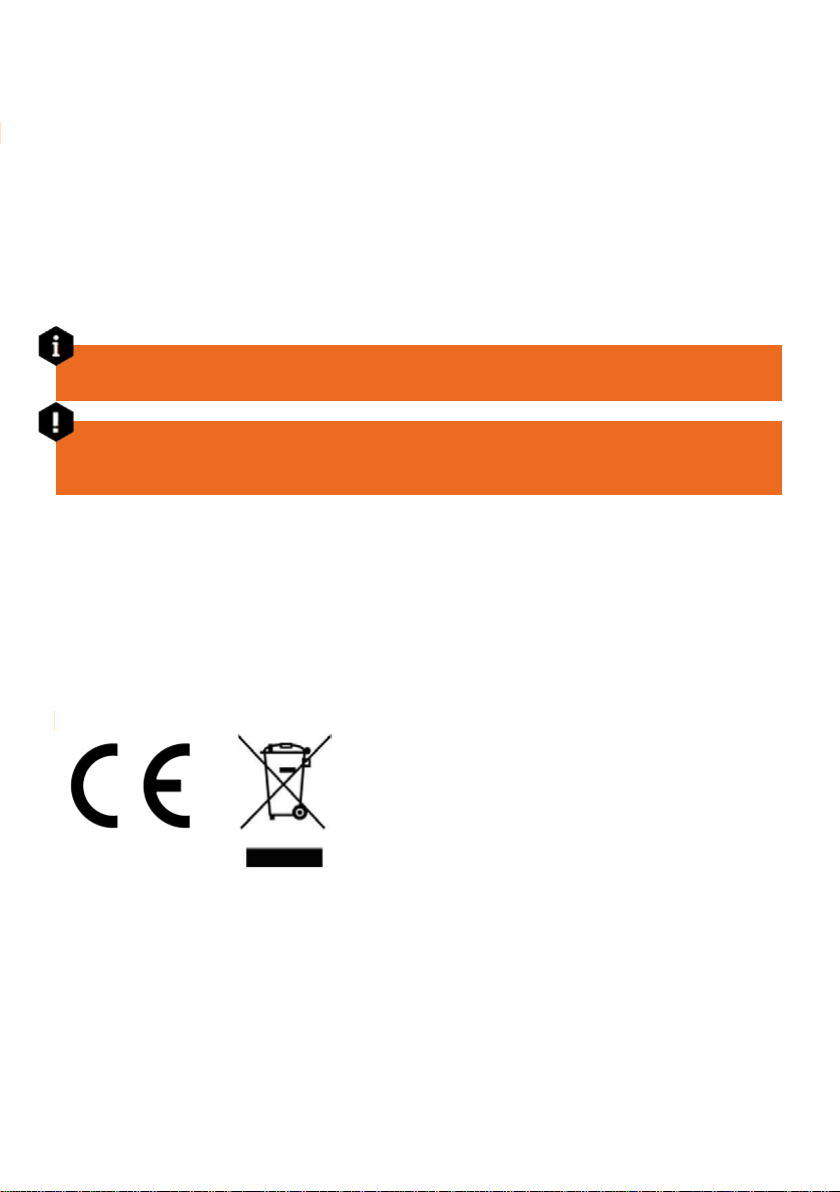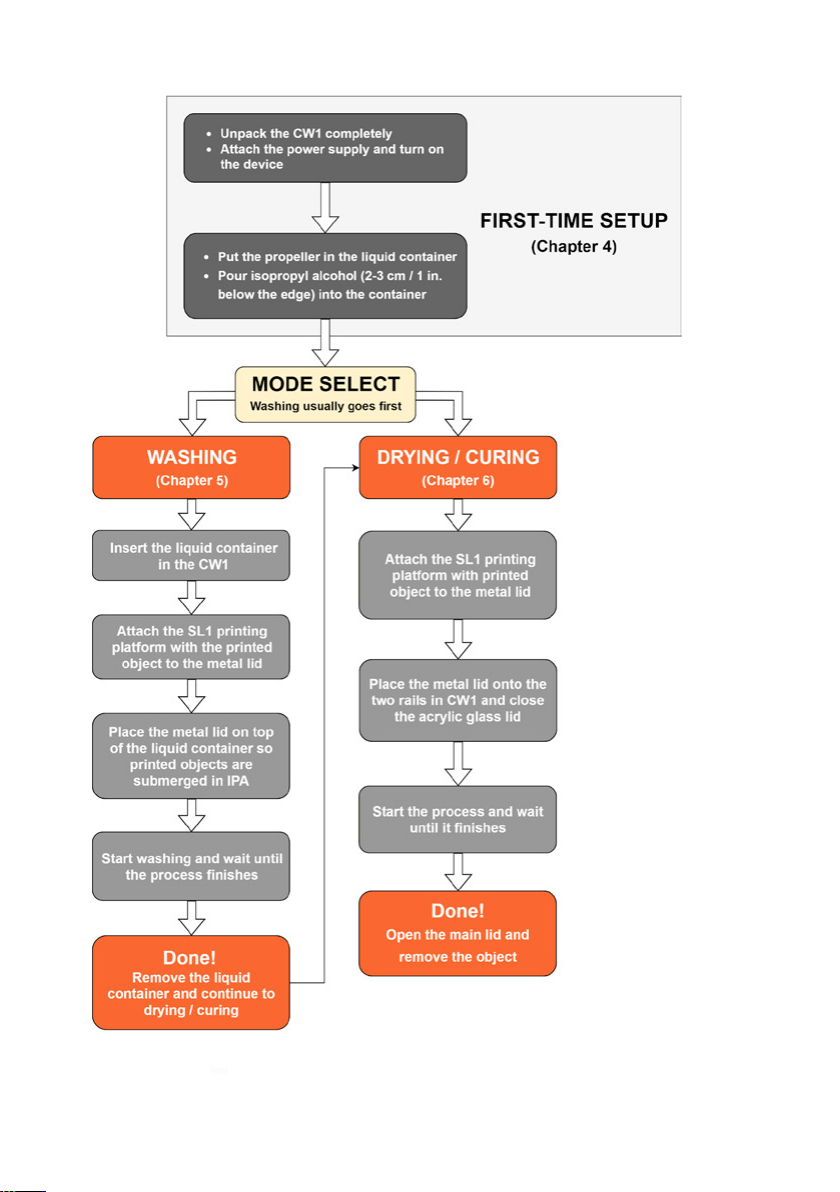Safety instructions
Please be very cautious during any interaction with the machine. The CW1 is an electrical
device with moving parts and UV light emission.
1. The device is for indoor use only. Do not expose the CW1 to rain or snow. Always keep the
machine in a dry environment at a minimum distance of 30 cm from other objects. Make
sure none of the vents/fan outlets are blocked.
2. Always place the machine on a stable surface, where it cannot fall or tip over.
3. The CW1 has an external power supply, which should be connected to a household power
outlet 230 VAC, 50 Hz or 110 VAC / 60 Hz. “ever connect the machine to a diNerent power
supply* it may cause a malfunction or damage to the device.
4. Place the external power adapter and the power cord so you cannot stumble over it, step
on it, or otherwise expose it to any potential damage. Also make sure that the power cord
is not mechanically or otherwise damaged. If so, stop using the damaged power cord
immediately and replace it.
5. When you disconnect the power cord from the socket, pull the plug rather than the cord
to reduce the risk of damage to the plug or to the AC outlet.
6. “ever disassemble the external power supply* it does not contain any parts that could be
repaired by an unskilled worker. All repairs must be performed by a qualiJed technician.
7. Do not reach inside the device while it is still in operation.
8. Prevent children from unsupervised access to the device even when it’s not running.
9. Do not leave the device unattended while it;s still turned on!
10. Do not use this device if it is disassembled or it has parts missing
11. “ever look directly into the UV light.
12. Yeep in mind that resins and isopropyl alcohol are liquids which produce odors. Make sure
the device is set in a ventilated place.
13. Wear gloves and consider using a respirator and protective goggles when handling resins
and isopropyl alcohol
14. Some people may be allergic to resins - either to skin contact or even the vapors. If
you experience any kind of discomfort when working with resins (like itching), stop
immediately and seek medical attention
15. “ever leave the tank containing isopropyl alcohol in the CW1 when the machine is oN.
IPA is a volatile "ammable substance and the concentration of its vapors in the device’s
chamber could be potentially dangerous. If you left the tank with IPA in the CW1, open the
CW1’s lid for several minutes before you turn the device on.
5