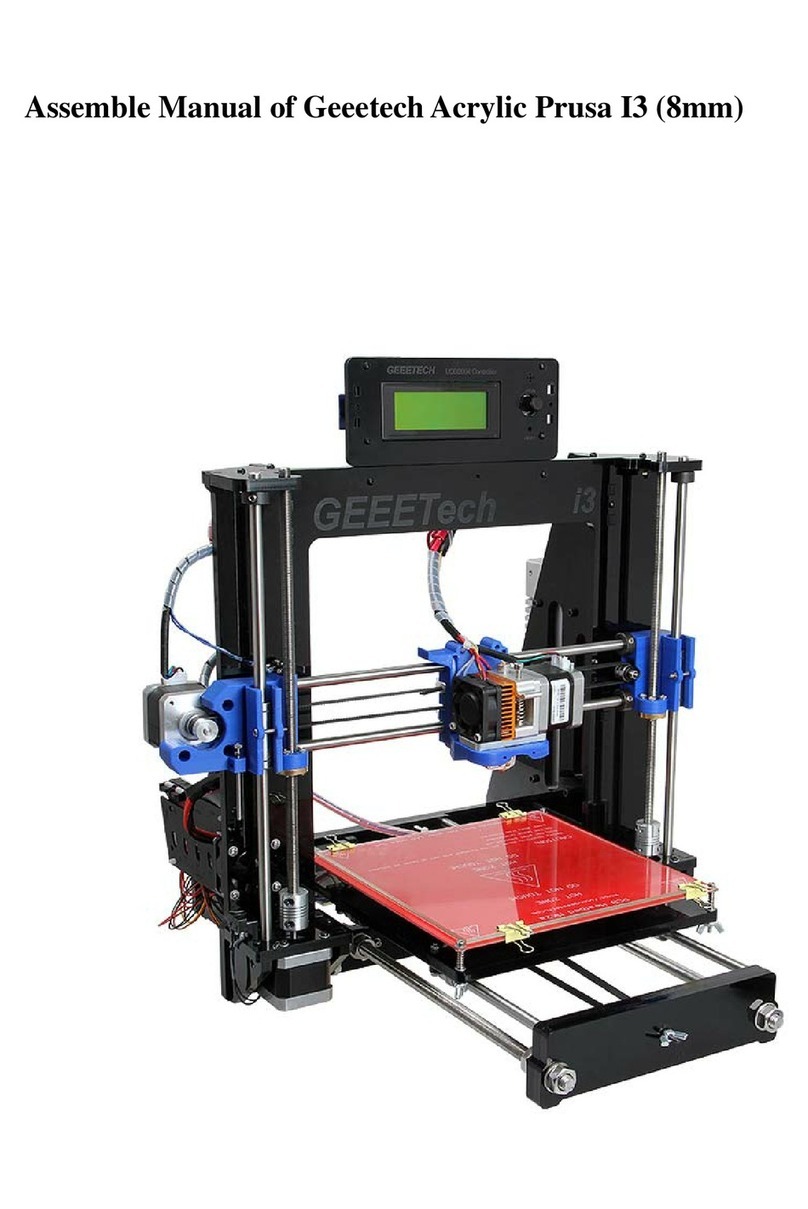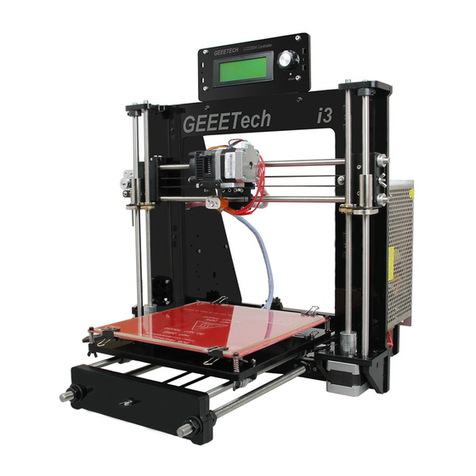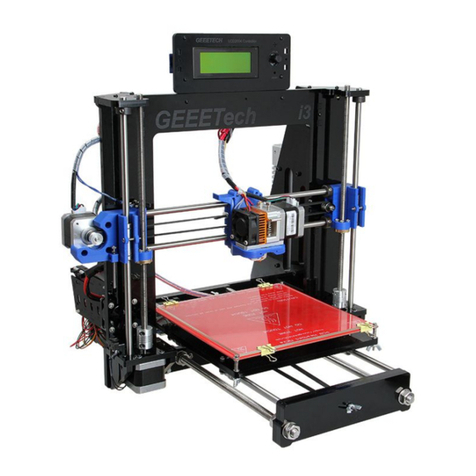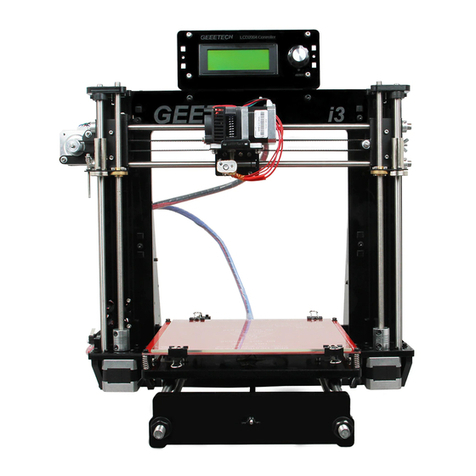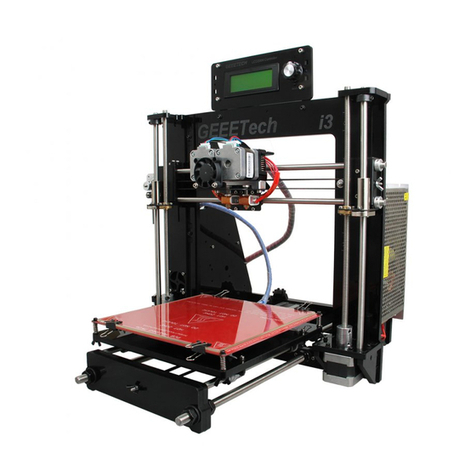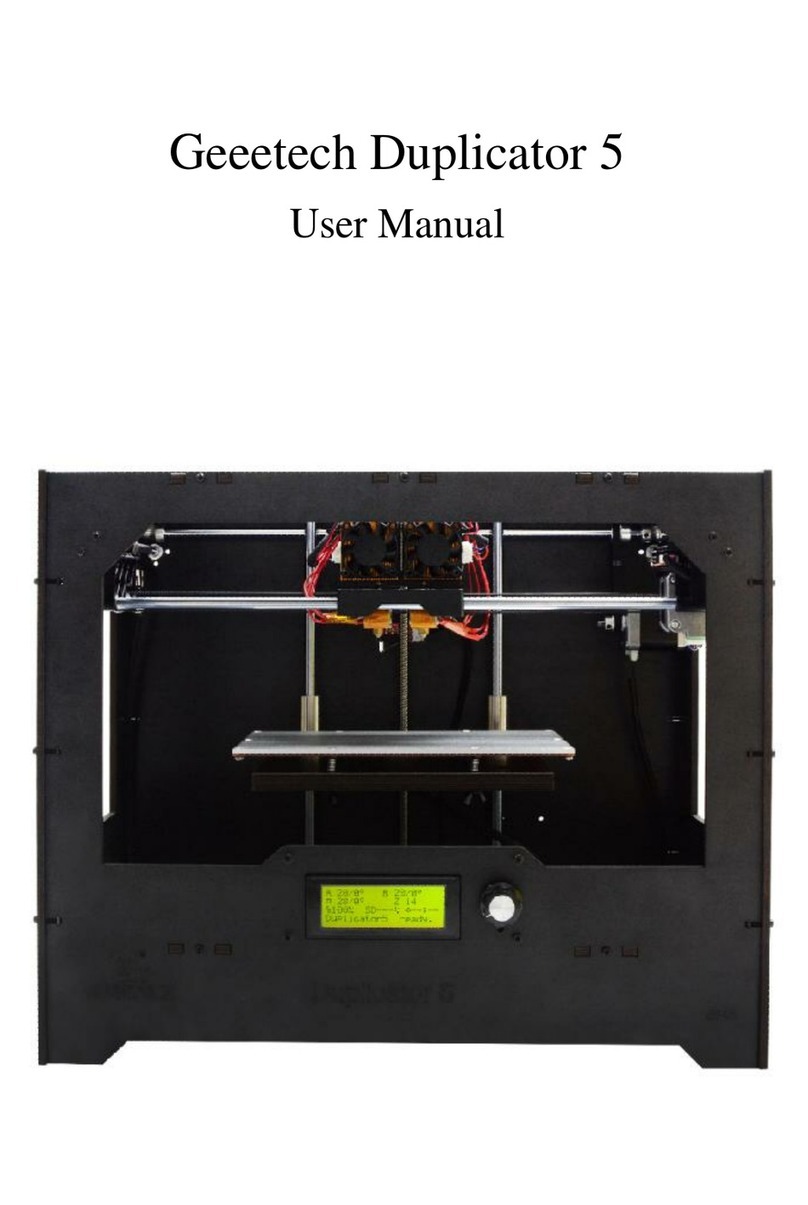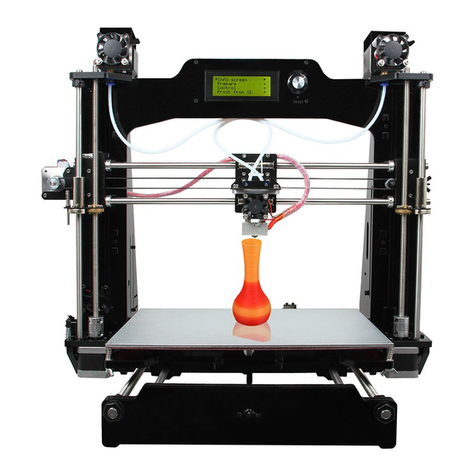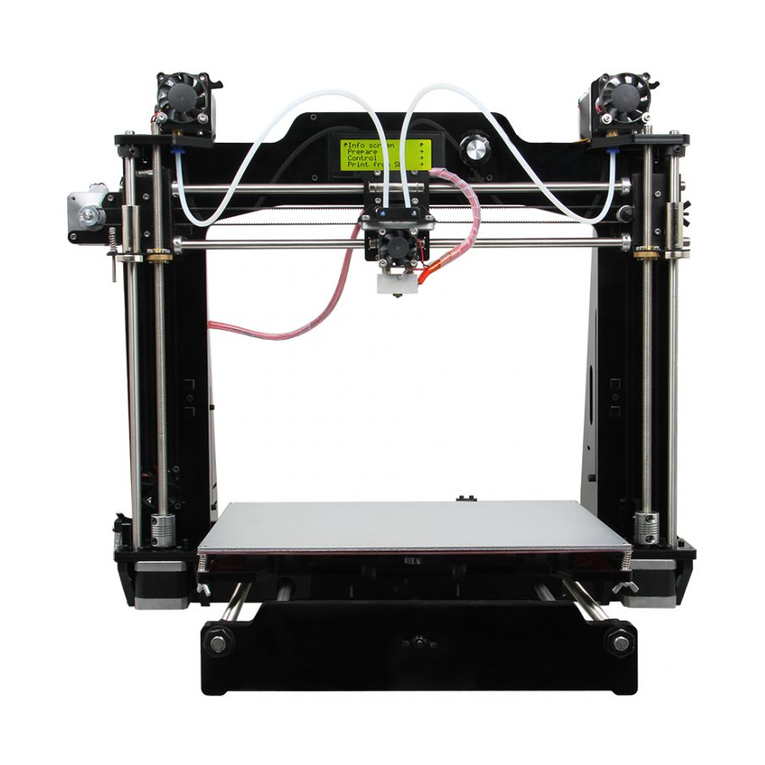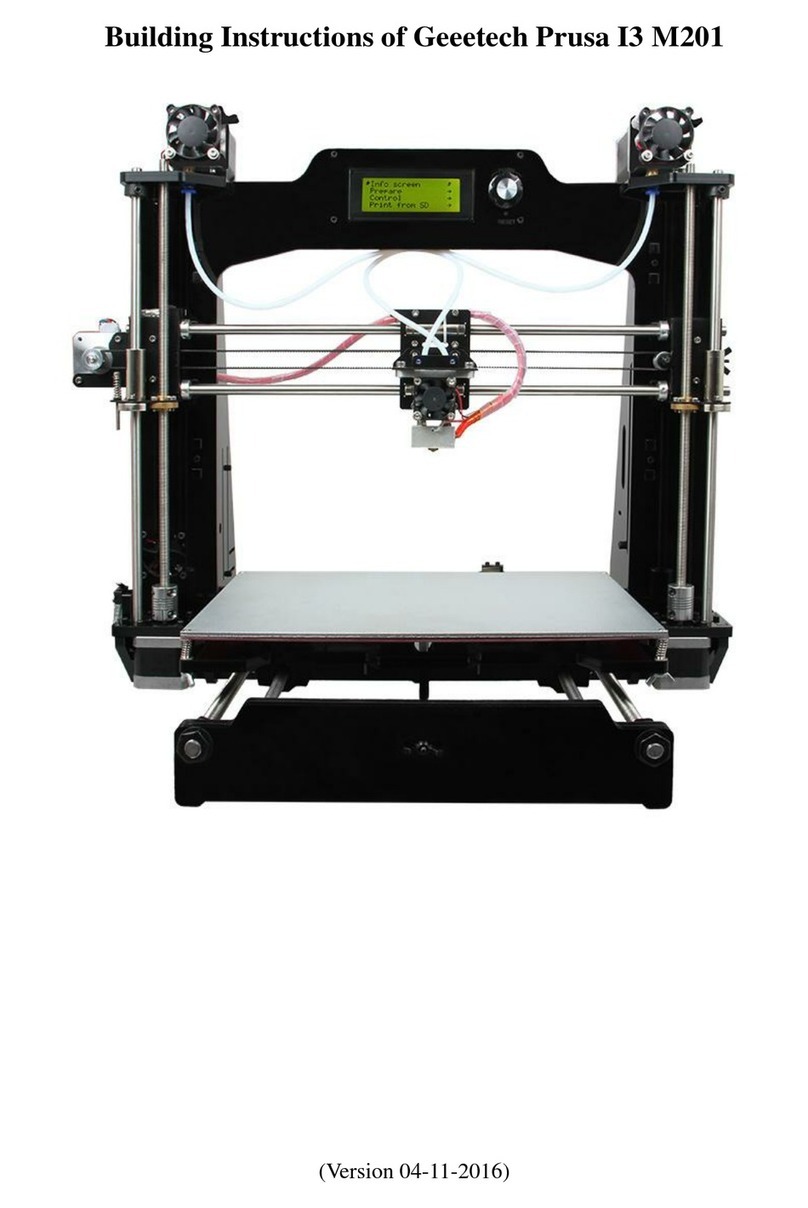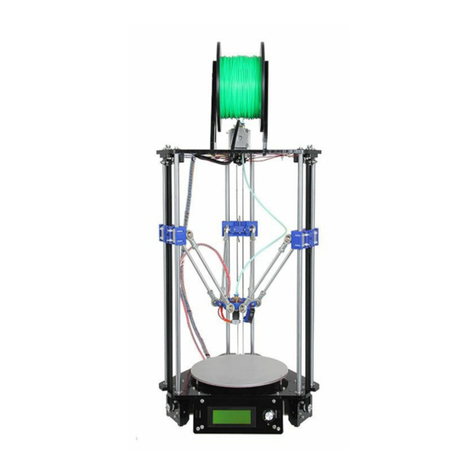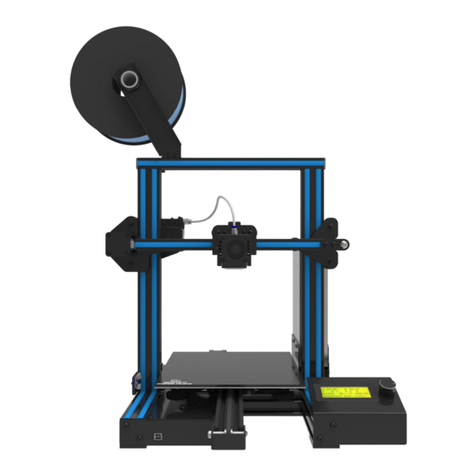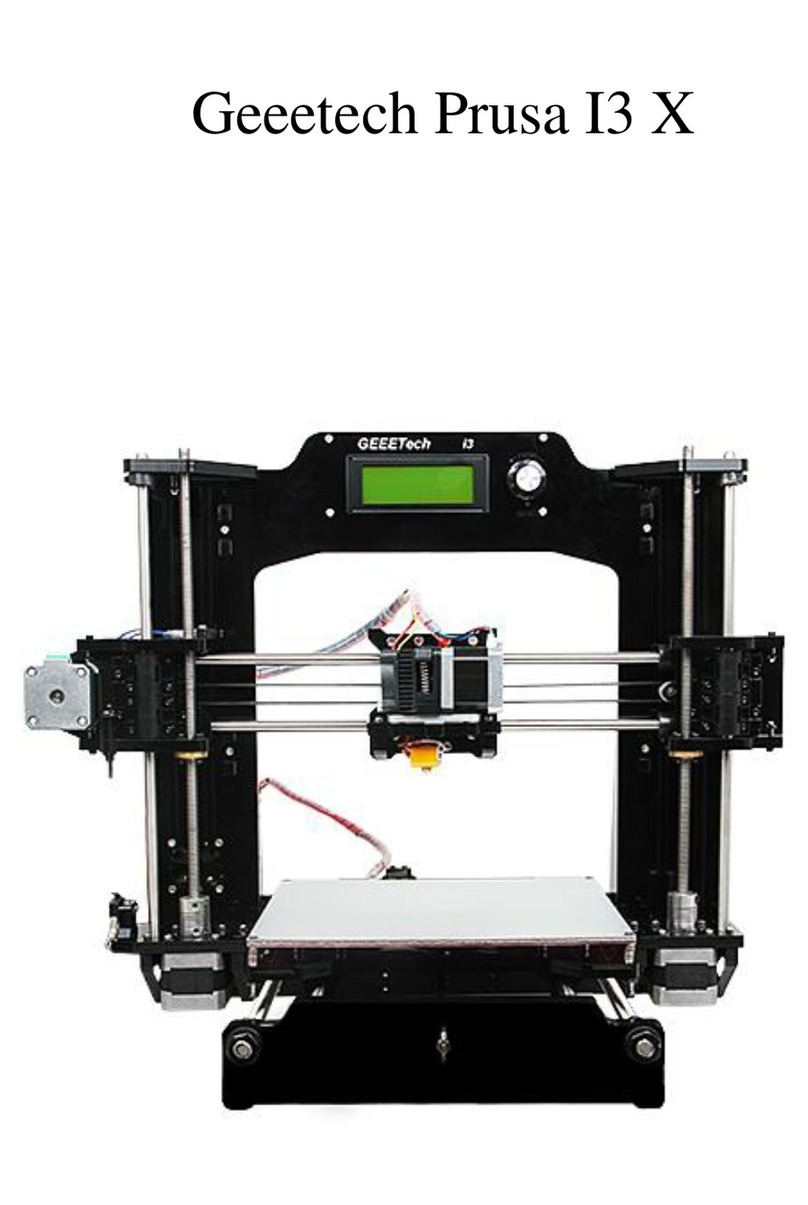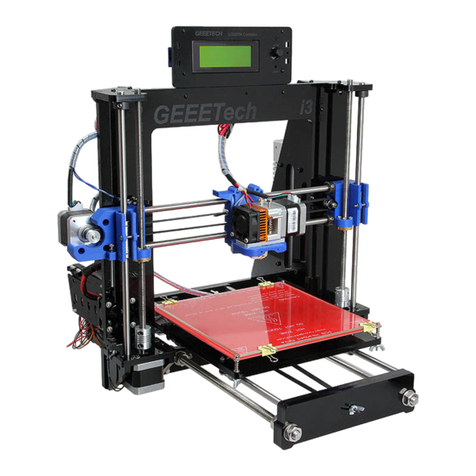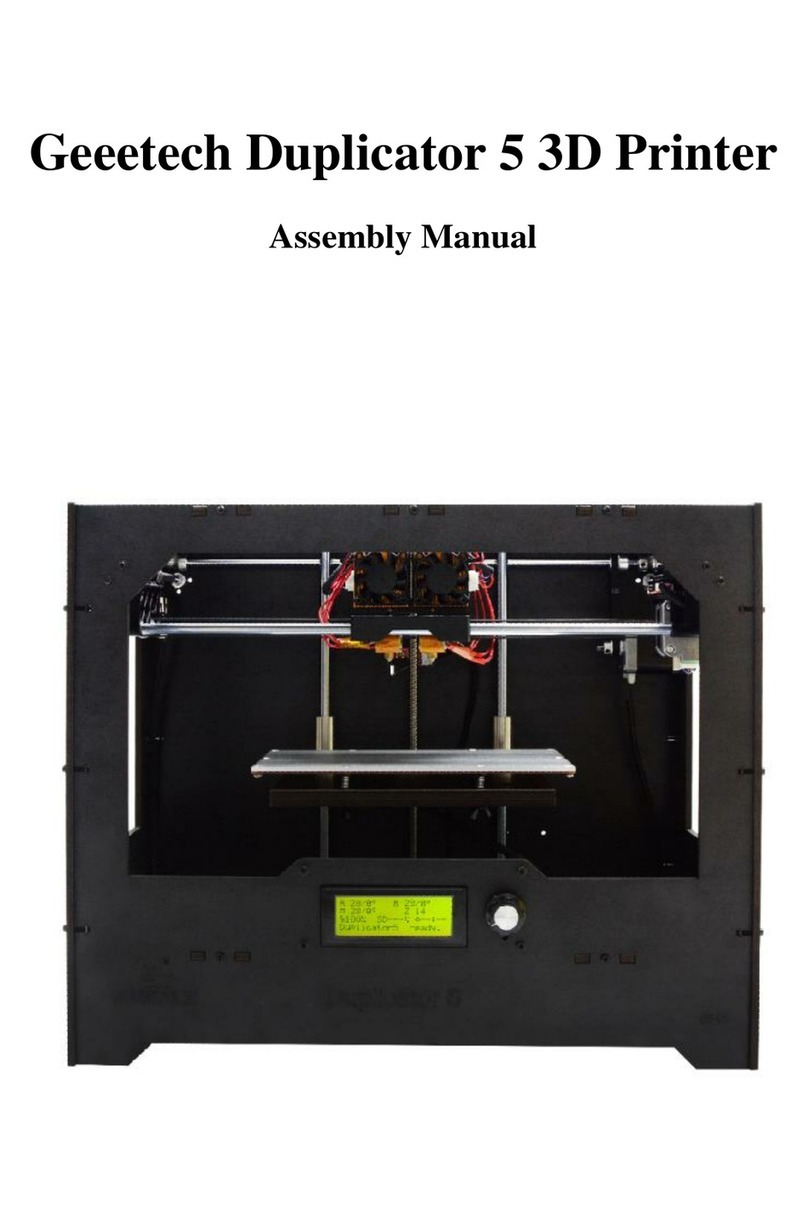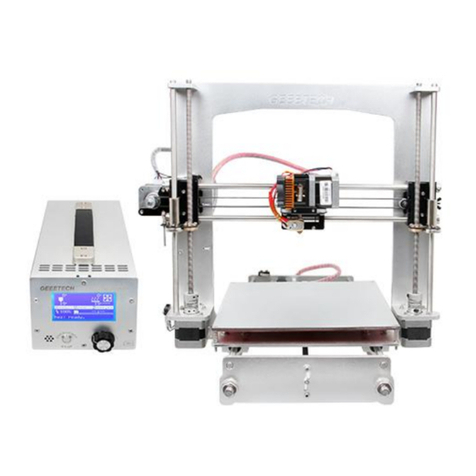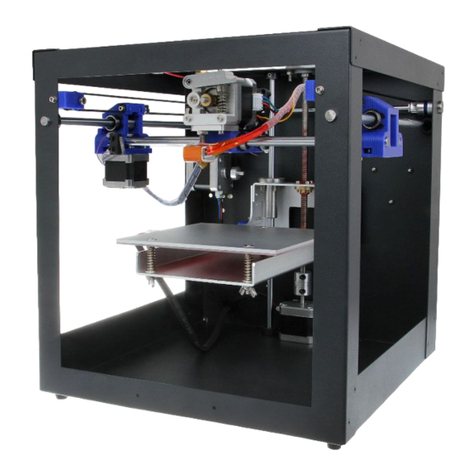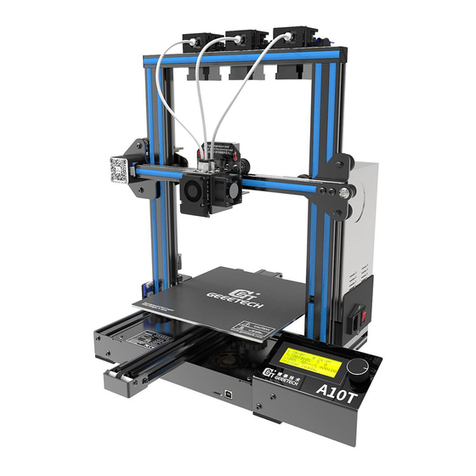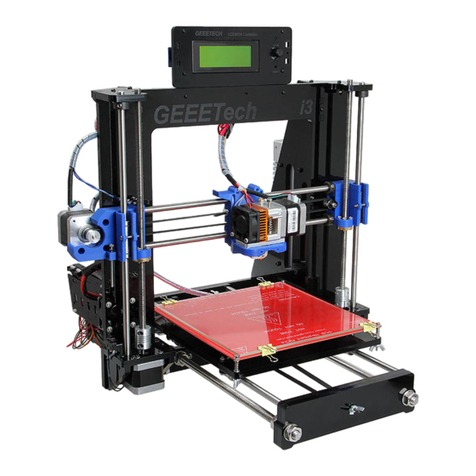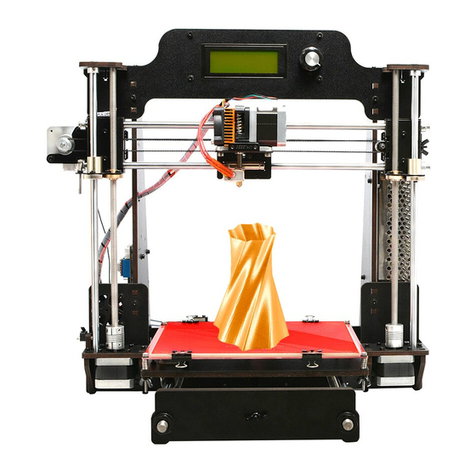1
Contents
Terms ..............................................................................................................................................................2
Safety and Compliance...................................................................................................................................4
1. About GeeetechA30...............................................................................................................................6
2. Introduction to the Menu of the Control Panel.......................................................................................7
2.1 Home Page..................................................................................................................................7
2.2 Control........................................................................................................................................8
2.2.1 Home...............................................................................................................................8
2.2.2 Move...............................................................................................................................9
2.2.3 Fan ................................................................................................................................11
2.2.4 Leveling ........................................................................................................................12
2.2.5 Filament ........................................................................................................................14
2.3 Setting.......................................................................................................................................15
2.3.1 Wi-Fi Connectivity........................................................................................................15
2.3.2 Language.......................................................................................................................16
2.3.3 Calibrating the Touch Screen........................................................................................17
2.3.4 About ............................................................................................................................18
2.3.5 Factory Default .............................................................................................................18
3. Leveling the Build Platform..................................................................................................................20
4. Start to Print..........................................................................................................................................22
4.1 Printing with EasyPrint 3D.......................................................................................................22
4.1.1 Connect GeeetechA30.........................................................................................................23
4.1.2 Slice and Print...............................................................................................................24
4.2 Stand-alone Printing with a TF Card ........................................................................................27
4.3 Printing via Wi-Fi Connectivity................................................................................................30
4.3.1 Install EasyPrint 3DAPP.....................................................................................................31
4.3.2 Bind printer to EasyPrint 3D App........................................................................................34
4.3.3 Wi-Fi Configurations ...........................................................................................................37
4.3.4 Printing from Cloud Library................................................................................................45
5. OptionalAdd-on --- 3D Touch Auto-leveling.......................................................................................51
6. FAQ.......................................................................................................................................................54
6.1 About Printing Problem............................................................................................................54
6.1.1 Not Extruding at the Beginning of Print.......................................................................54
6.1.2 Print Not Sticking to the Platform.................................................................................57
6.1.3 Stringing or Oozing.......................................................................................................58
6.2 How to Upgrade the Firmware?................................................................................................60
6.3 Fail to Complete the Wi-Fi Configuration................................................................................62
7. Specifications of GeeetechA30............................................................................................................63
8. Contact us .............................................................................................................................................64