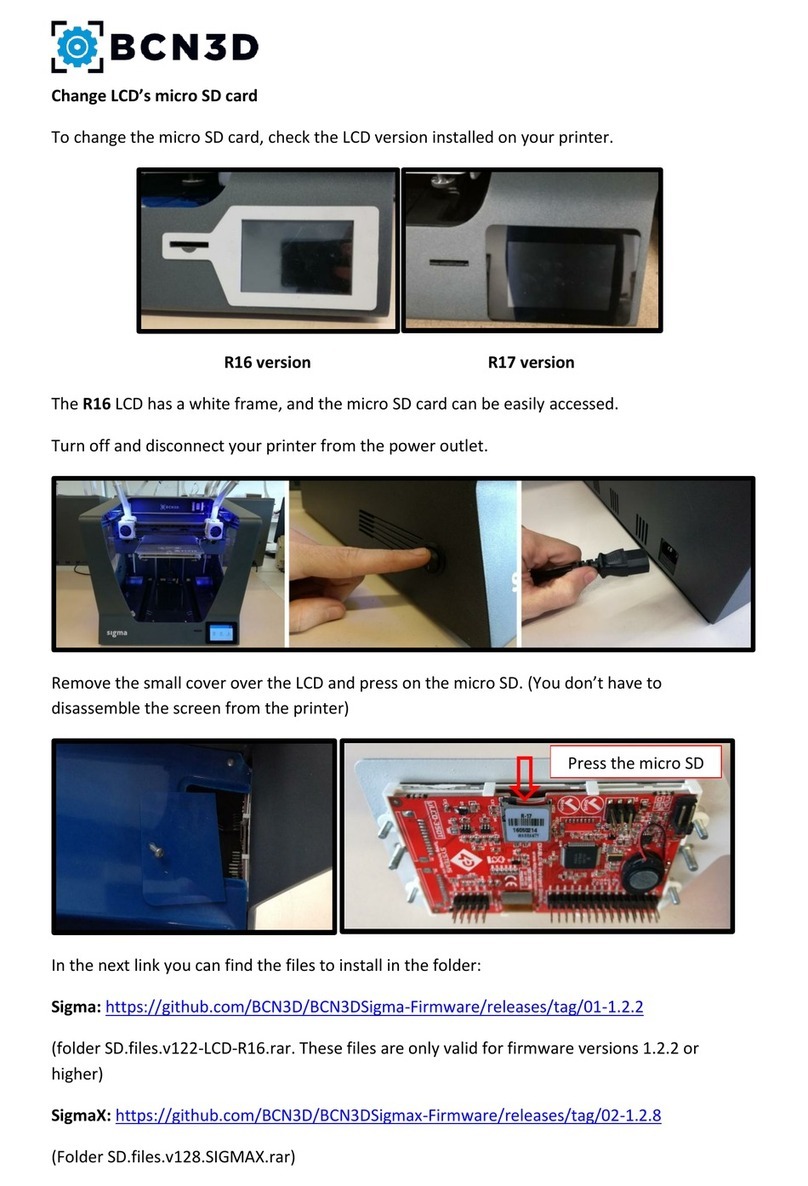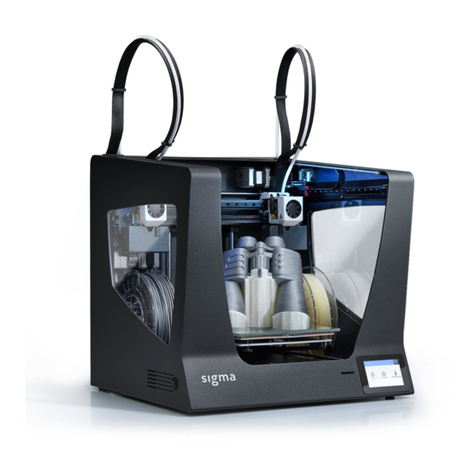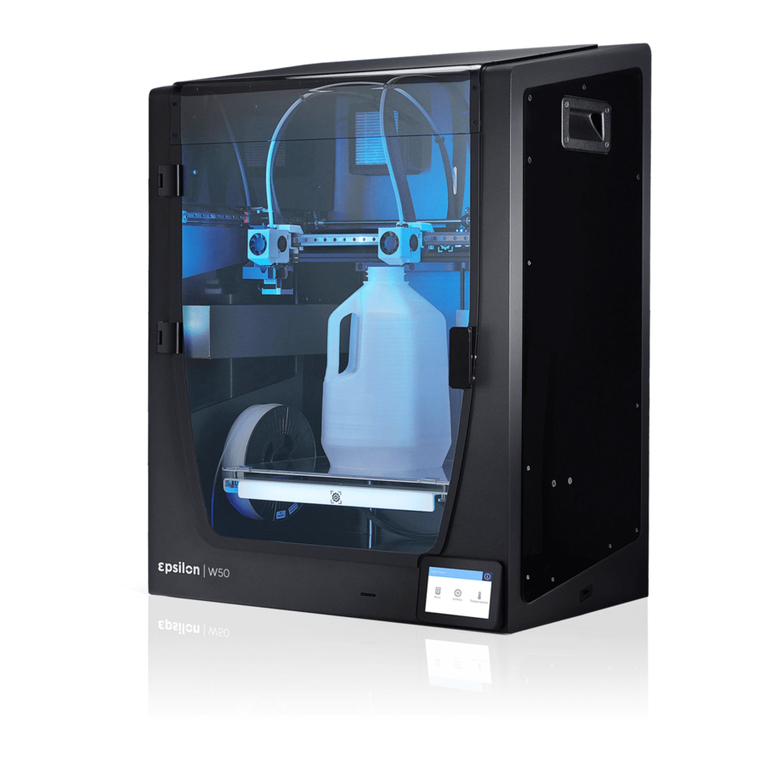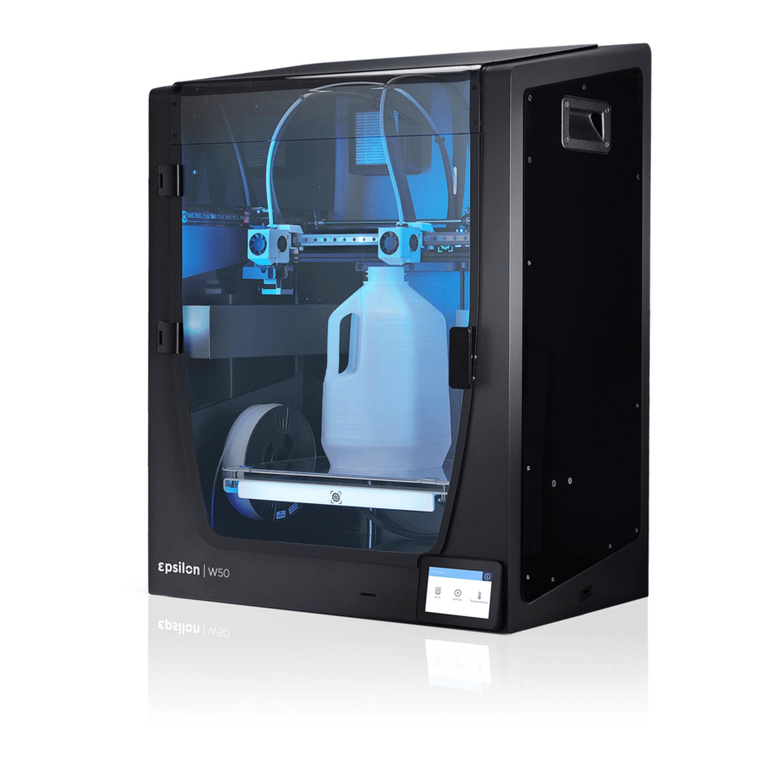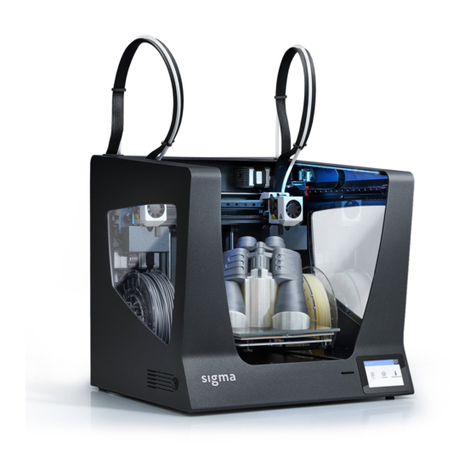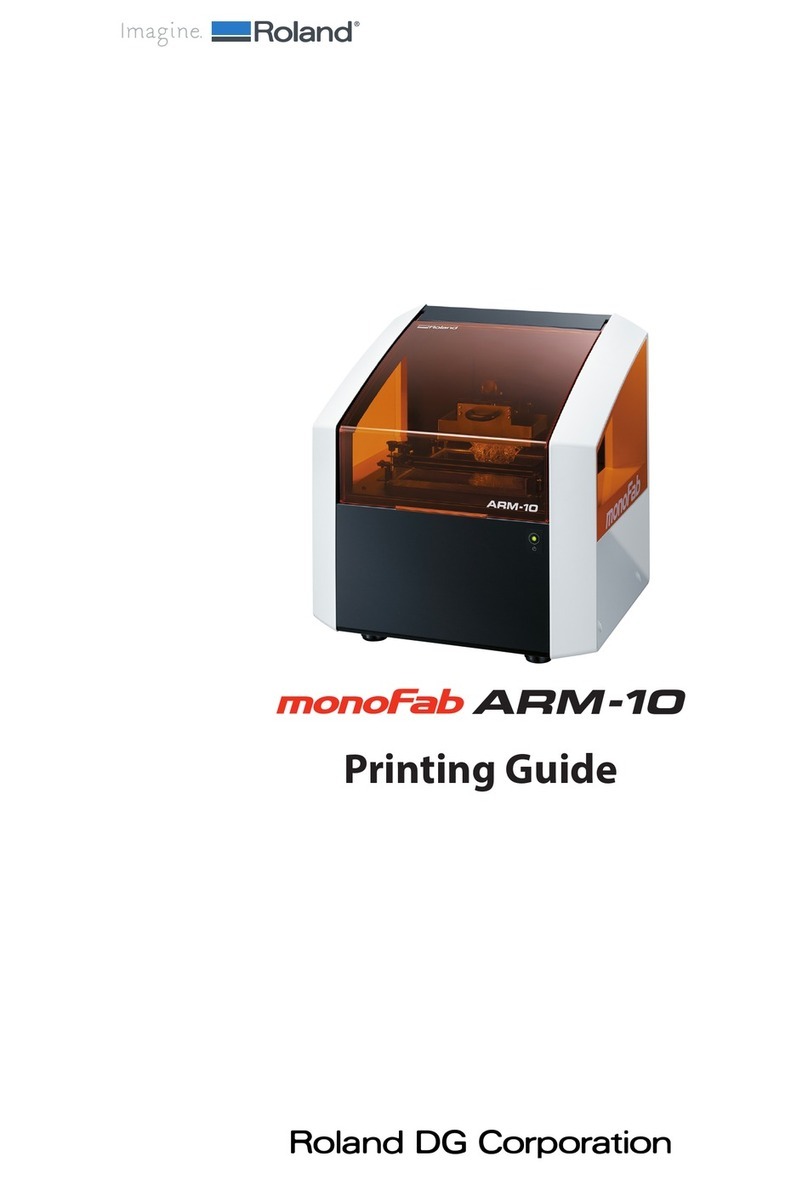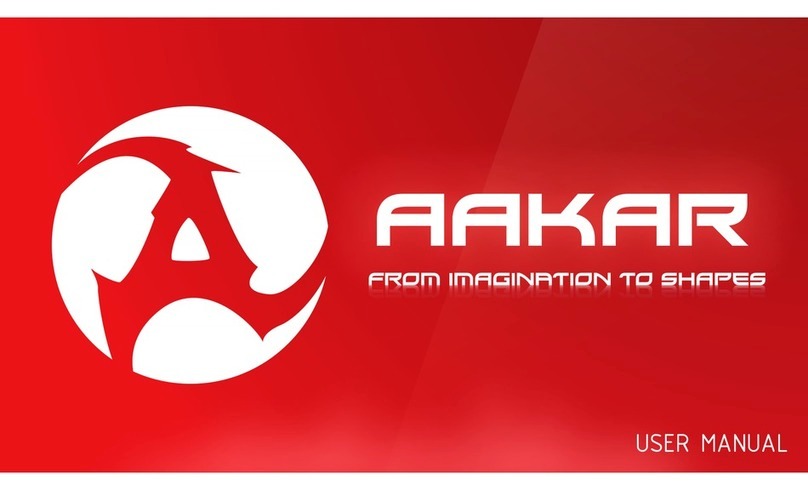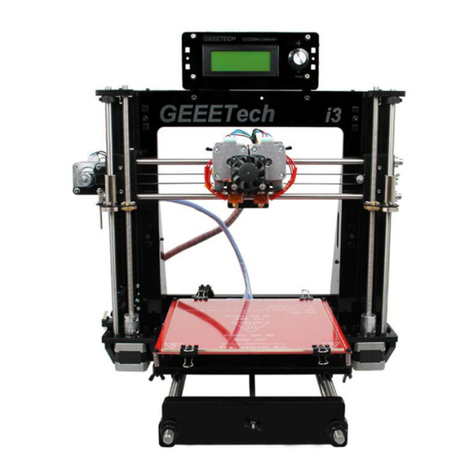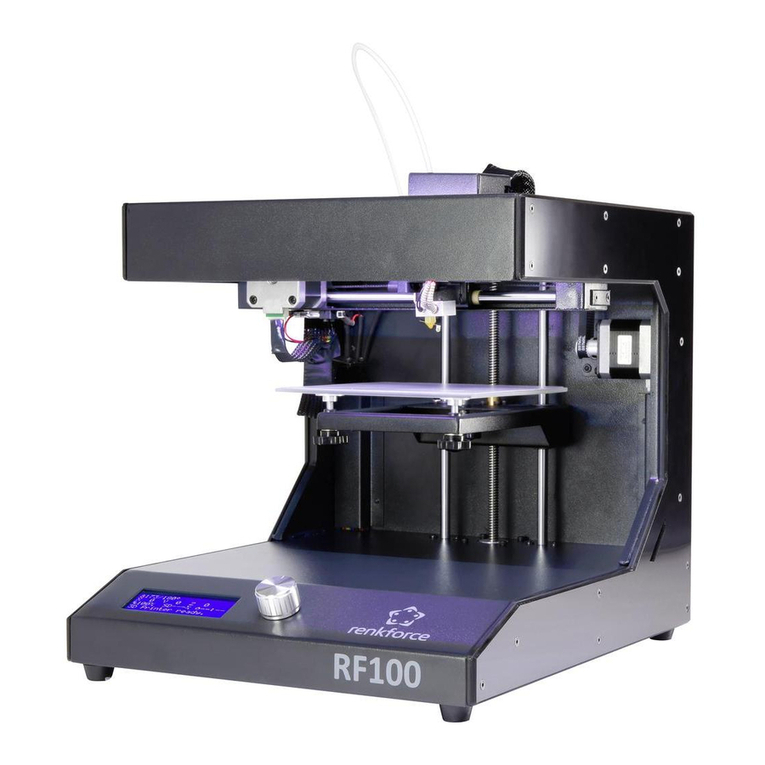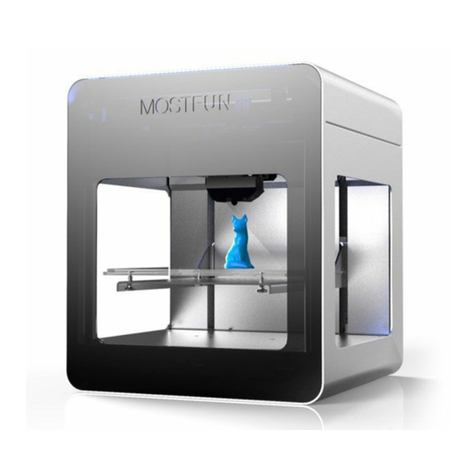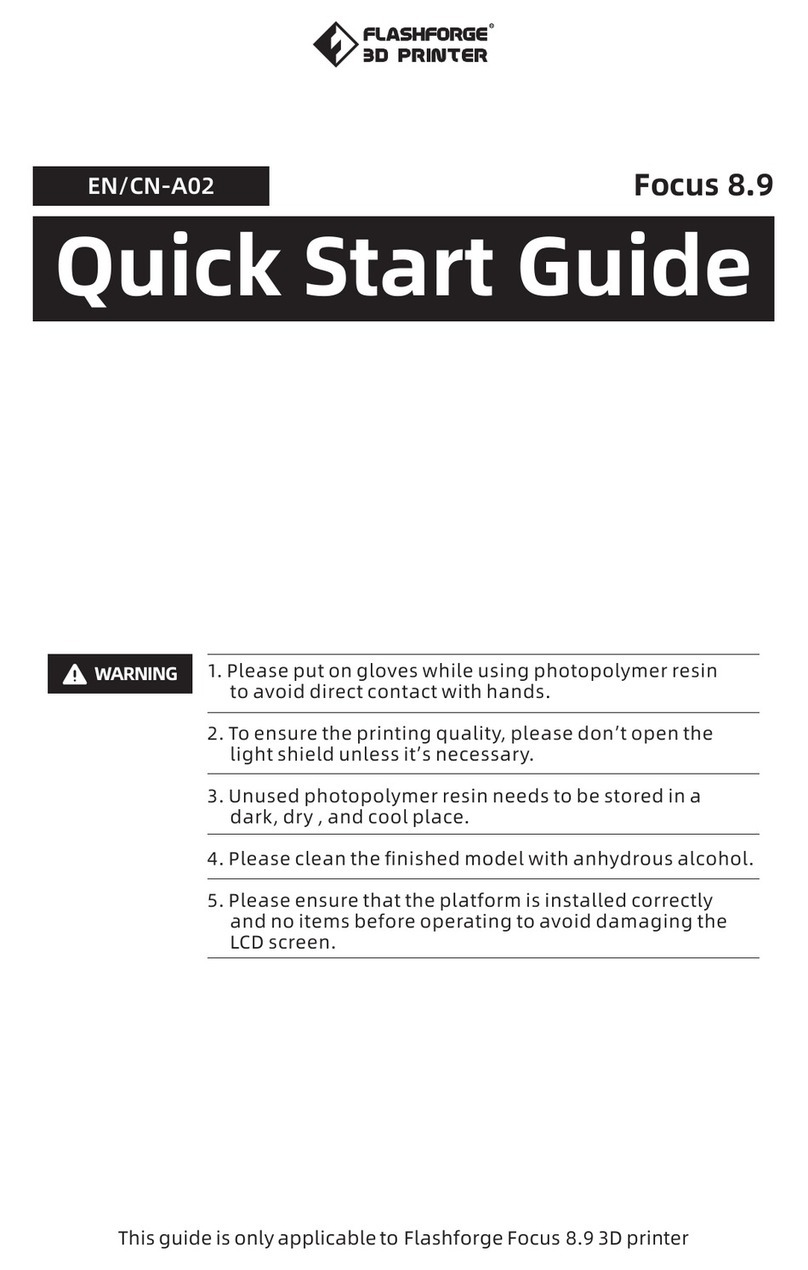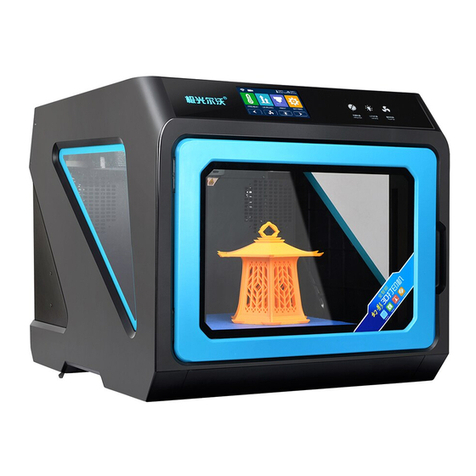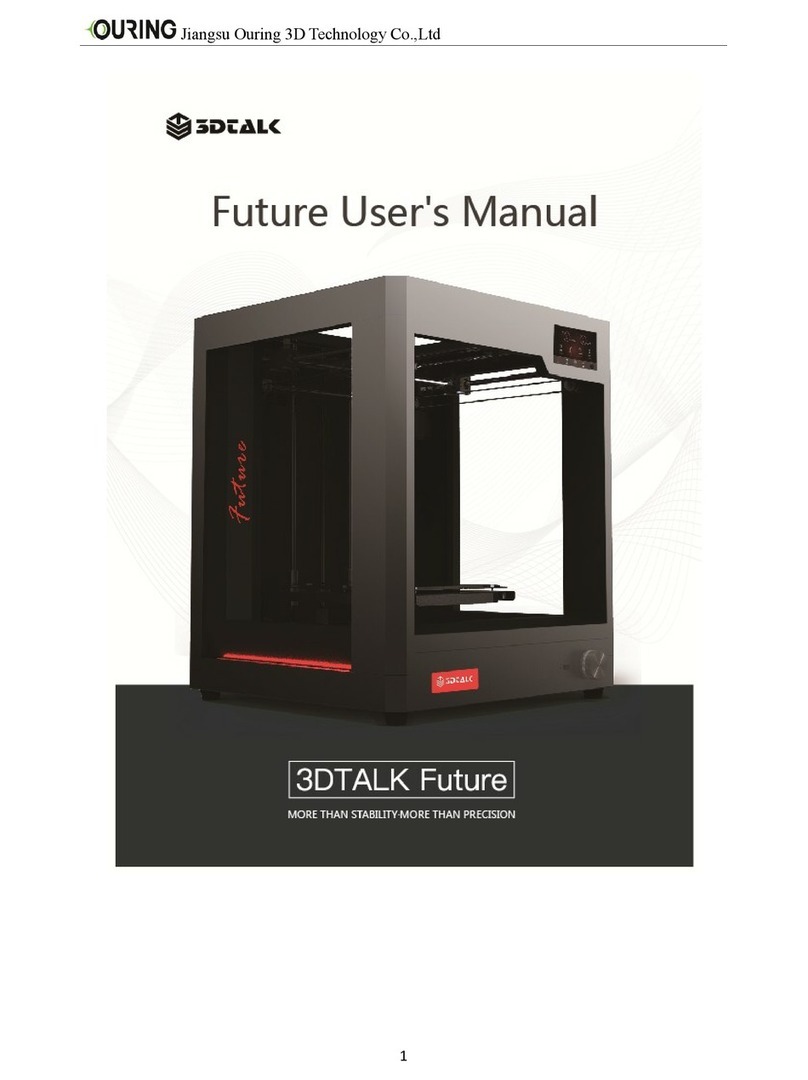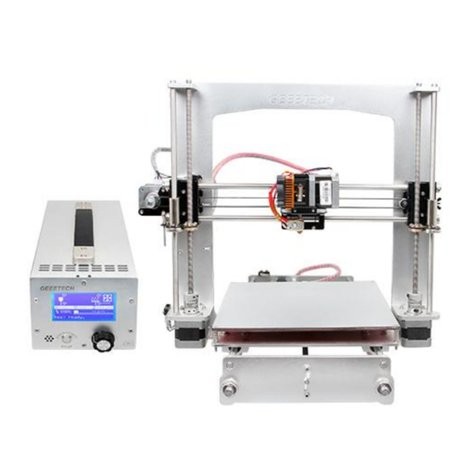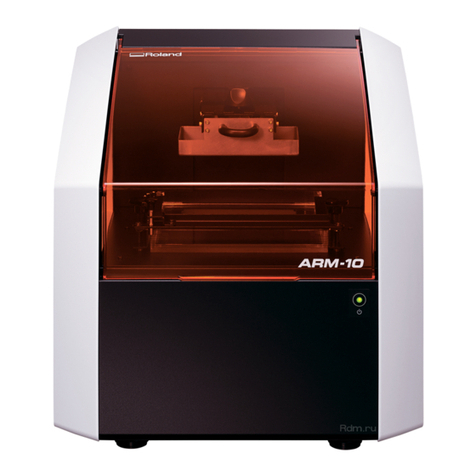BCN3D Epsilon Series User manual

1
User Manual Epsilon series
User Manual
Epsilon Series

2
Introduction
Warranty
Product Warranty Period
Conditions to exercise the warranty
How to exercise the warranty?
Warranty exclusions
Limitations and liability exemptions
Conformity
Specifications
Safety and compliance
General information
Hazards
Proper area to install the printer
Moving the machine
Installation
What is in the box?
Unboxing
Diagram
Set up
Remove protections
Install build plate
Using the printer
Online
Ethernet
WiFi
Offline
SD Card
Turn on the printer
5
5
5
6
6
7
8
9
10
12
12
12
14
15
16
16
17
18
21
21
21
23
23
23
23
23
23
23
Contents

3
Getting started
Welcome setup
Language
Network connectivity
Registration or Activation
Registration process
Setup assistant
Load filament
Spool installation
Internal spool feeding
External spool feeding
Feeding filament to the system
Calibration
Mesh Mapping
Build Plate Leveling
Axes Autocalibration
Manual Calibration
Manual Offset Adjustment
Mesh Mapping Settings
Operation
Preparing a print
BCN3D Stratos
Installing BCN3D Stratos
Add printer
Add an offline virtual printer
Add a printer that is linked to your account
Printing modes
Dual
Single 1 and Single 2
Duplication
Mirror
How to print the file
Online printing
From the BCN3D Cloud dashboard
From BCN3D Stratos via cloud
Offline printing
Via SD card
Detach print from build plate
Use a spatula
Use water
Reusage of the magigoo adhesives
Clean the glass surface
Rating
5
5
5
6
6
7
8
9
10
12
12
12
14
15
16
16
17
18
21
21
21
23
23
23
23
23
23
23
24
24
24
25
27
29
29
29
30
30
30
30
33
33
33
34
35
38
38
39
39
39
39
39
39
40
40
42
43
44
45
46
46
46
48
49
49
50
50
51
51
51
52

4
Menu structure
Home screen
Print
Select file from SD card
While printing
Utilities
Filament
Calibration
Maintenance
Printer setup
Temperatures
Information
Maintenance
General maintenance
Hotend
Extruder
Build plate
Motion system
Firmware upgrade
Troubleshooting
Error message
Glossary
Filaments
BCN3D Technical Assistance Services
Terms and Conditions
Overall Vision
Return policy
Open Source
53
53
53
53
54
56
56
58
60
61
65
66
67
67
68
69
70
71
71
72
73
74
76
77
78
78
78
80

5
List of Consumable components
This document lists the Consumable
components that, due to their natural
deterioration, are excluded from the
Warranty: Hotends, Teflon tubes, Glass
build plate, Filament spools, Printing
adhesive (Magigoo), Printed parts,
HEPA/Carbon filter.
Technical Support
For any questions or problems with
BCN3D Products, please contact us at:
Carrer de Miquel Servet, 18
08850 Gavà, Barcelona (España)
Email: [email protected]
Tel: +34 935 95 43 43
BARCELONA THREE DIMENSIONAL
PRINTERS, S.L.
VAT: ESB67235069
Manufactured in Spain
BARCELONA THREE DIMENSIONAL PRINTERS, S.L.
provides this Warranty to the consumers of the BCN3D
brand products included in the sales package (“Product”).
This Warranty will be valid only in the country in which
the sale of the Products has been made. BARCELONA
THREE DIMENSIONAL PRINTERS, S.L. hereby guarantee
that, within the warranty period, BARCELONA THREE
DIMENSIONAL PRINTERS, S.L. or an authorized service
company will correct, within a reasonable period of time,
the defects of materials or manufacturing detected in the
Products, according to the clauses set out below.
All the products purchased at BCN3D Technologies are
covered by the Law 23/2003 of July 10 of Warranties
on the Sale of Consumer Goods (consolidated in
Royal Legislative Decree 1/2007). Also covered by the
Directive 99/44 /CE of the European Parliament and of
the Council of 25 May 1999 on certain aspects of the
sale and warranties of consumer goods, as amended by
the Directive 2011/83/UE of the European Parliament
European Parliament and the Council of 25 October
2011 on the rights of consumers.
The products acquired to integrate them in a productive
or commercial process, will have a warranty period of
not less than six months as provided in the articles
1484 to 1491 of the Civil Code for hidden defects or
defects.
Product Warranty Period
As previously stated, all products purchased directly
from BCN3D Technologies will have a 24-month
warranty for all those purchases made within the
European Union, and 12 months for the rest of the
countries. The warranty will come into force from the
date on which the product was purchased for the first
time by the end customer (invoice date). If you do not
have the purchase invoice, the manufacturing date of
the product registered by BCN3D Technologies will be
considered as the beginning of the warranty period.
53
53
53
53
54
56
56
58
60
61
65
66
67
67
68
69
70
71
71
72
73
74
76
77
78
78
78
80
Warranty
Introduction

6
User Manual Epsilon series
8 If a part of the Product is repaired or replaced during
the warranty period, the remaining warranty period
for the entire product will apply to this part. However,
repairing and / or replacing a part will not extend the
warranty period.
BCN3D Technologies official Distributors are
responsible for the warranty on behalf of BCN3D
Technologies. Therefore, any warranty notification must
be made directly to the BCN3D Technologies official
Distributor where the product was originally purchased.
Any warranty claim must first be acknowledged
and accepted, either by BCN3D Technologies or by a
Distributor of BCN3D Technologies. The Distributor
is obliged to rectify any damage for free according to
this guarantee. In the event that the defect can not be
repaired, the Distributor, within the warranty period,
will replace the Product for an identical product, or if the
product is no longer manufactured, for a similar product
of the same value or offer an adequate refund.
Depending on the country, the warranty may not
automatically include the costs incurred for the shipping
of the defective Products for repair or replacement.
How to exercise the warranty?
In order to exercise the warranty, you will have to contact
1 You will receive a document by email to be completed
(RMA), so that we can authorize the reparation.
2Once the RMA is completed, you must send it to
3 The technical support department will assess the
situation and within 48 hours will tell you whether or
not we accept your return request. If accepted, it will
assign you an RMA number with a validity of 30 days.
Conditions to exercise the warranty
The BCN3D warranty is granted under the following
conditions:
1 Acquire the product through BCN3D Technologies or
one of its authorized resellers (See https:/www.bcn3d.
com/en/reseller/ to see the addresses of authorized
BCN3D Distributors).
2 Be within the established deadlines, which are:
• 2 years from the invoice date for
purchases within the EU.
• 1 year from the invoice date for purchases
outside the EU.
3 The product must be packed in its original packaging.
Otherwise, BCN3D Technologies reserves the right
to accept or reject the return, or if it is estimated, a
depreciation of the product.
4 The product has been sold as new, not as
reconditioned or used.
5 The serial number of the product to be returned
will have to correspond to the one in the BCN3D
Technologies records.
6 Unless specifically requested by BCN3D Technologies,
nothing else should be sent apart from the Product.
All accessories and removable storage devices such as
SD memory cards must be removed from the product.
BCN3D Technologies is not responsible for the loss,
damage or destruction of accessories or removable
storage devices, unless caused intentionally or
negligently by BCN3D Technologies.
7 Customers are allowed to use third-party materials,
accessories, etc, since that does not cancel the
warranty. As long as the use of these elements does
not cause damage to the Product, the part (s) affected
by this damage will be excluded from the warranty.
Introduction | Warranty

7
User Manual Epsilon series
4 The product must be sealed in its original packaging.
In the case of not returning the order in its original
and sealed packaging, BCN3D Technologies reserves
the right to accept or reject the return or establish a
depreciation of the product.
5 Once the product has been packed, we will send a
transporter that will pick up the goods to be returned
perfectly packed, being able to desist from the
collection in case of improper packing. It is important
that you place the RMA number visible on the package.
6 Once the goods are received in our facilities, our
technical service will inspect them and determine
whether the product is covered by warranty or not.
7 If the user does not accept the reparation, BCN3D
Technologies will return the product by the agreed
method of RMA. If the user does not collect the product,
or if it can not be sent to the address provided by the
user, BCN3D Technologies will contact the user by the
means that he considers convenient and previously
provided. If the user does not collect the product during
the 90 days following the moment of sending the
information, BCN3D Technologies reserves the right
to invoice the cost of storage, disposal of the product
according to the applicable laws and regulations, and
any law for non-payment.
Warranty exclusions
This Warranty does not cover:
1 Defects caused by inappropriate transportation
(without original packaging) or handling of the Product
(including without limitation, defects caused by sharp
elements, cutting, bending, compression or fall).
2 The wear and tear caused by the use of the Product,
including, but not limited to, the wear of moving parts,
control panels or elements that interact with the
operation of the Product.
3The damages caused by the non-compliance of the
maintenance plan exposed in the User’s Manual of the
Product.
4 The malfunctions or damages caused by
modifications, alterations or repairs carried out by any
individual or company not authorized by BARCELONA
THREE DIMENSIONAL PRINTERS, S.L., being
excluded from this assumption the replacements of
consumables.
5 Damages caused by unusual failures in the electrical
network.
6Damage caused by abuse, misuse, accident or
negligence when using the Product.
7 Effects derived from the Product’s exposure to
floods, fire, humidity, spillage of food or chemical
compounds, corrosion, oxidation, extreme atmospheric
conditions or any other agent external to the Product.
8 Damages derived from the use of Software other
than that recommended by BCN3D Technologies.
9 Damages caused by not using materials
recommended by BCN3D Technologies.
10 The components considered as Consumables, listed
in the attached document.
11 Any product in which the serial number is not
visible.
Introduction | Warranty

8
User Manual Epsilon series
Limitations and liability exemptions
This Warranty is the sole and exclusive Warranty of
BARCELONA THREE DIMENSIONAL PRINTERS, S.L. and
the sole and exclusive responsibility of BARCELONA
THREE DIMENSIONAL PRINTERS, S.L. for the defects
present in its Products. Therefore, this Warranty
replaces any other guarantee issued by BARCELONA
THREE DIMENSIONAL PRINTERS, S.L., whether oral or
written in any method.
However, this Warranty does not limit either the
consumer’s rights, specified in current legislation, or the
rights against the seller, also set out in the legislation.
BARCELONA THREE DIMENSIONAL PRINTERS,
S.L. is not responsible in any case for the loss of
business, loss of contracts, loss of profits, loss of
savings, increase of costs or expenses for the use of
its Products. In the same way, BARCELONA THREE
DIMENSIONAL PRINTERS, S.L. rejects the responsibility
of any indirect, accidental or collateral damage caused
by the use of its Products.
Introduction | Warranty

9
User Manual Epsilon series
Complies with the essential requirements and any other applicable or required
provisions of the Directives:
2006/42/CEE Machinery Directive
2014/35/UE Low Voltage Directive
2014/30/UE Electromagnetic Compatibility Directive (EMC)
2011/65/UE Restrictions on the use of hazardous substances in electrical and
electronic equipment (RoHS)
2009/125/CE Ecodesign requirements for energy related products
2012/19/UE Waste electrical and electronic equipment
2014/53/UE The harmonisation of Member States’ legislation on the marketing of
radio equipment.
Conformity with the requirements of these directives is justified by the following
harmonised standards:
2006/42/CEE UNE-EN ISO 12100:2012; UNE-EN ISO13732-1 :2008; EN ISO
7010:2012
2014/35/UE UNE-EN 60204-1;UNE-EN 60947-3:2009
2014/30/UE UNE-EN 55022:2011; UNE-EN 55024:2011; UNE-EN 61000-4-3-2:2007
This equipment has been tested and found to comply with the limits for a Class A digital
device, pursuant to part 15 of the FCC Rules. These limits are designed to provide
reasonable protection against harmful interference when the equipment is operated
in a commercial environment. This equipment generates, uses and can radiate radio
frequency energy and, if not installed and used in accordance with the instruction
manual, may cause harmful interference to radio communications. Operation of this
equipment in a residential area is likely to cause harmful interference in which case the
user will be required to correct the interference at his own expense.
The BARCELONA THREE DIMENSIONAL PRINTERS, S.L. hereby declares that the BCN3D Epsilon:
BARCELONA THREE DIMENSIONAL PRINTERS, S.L.
Carrer de Miquel Servet, 18, 08850 Gavà, Barcelona
Tel: +34 935 95 43 43
www.bcn3d.com
REI-RAEE: 6989
Changes / modifications not approved by the responsible party could void the user’s authority to operate the
equipment.
Conformity
Introduction | Conformity

10
User Manual Epsilon series
PRINTER PROPERTIES Epsilon W50 Epsilon W27
3D Printing Technology Fused Filament Fabrication (FFF)
Architecture Independent Dual EXtruder (IDEX)
Printing volume 420mm x 300mm x 400mm 420mm x 300mm x 220mm
Build chamber
Passive Heated Chamber
Fully enclosed
Safety Pause
Air filtering Category H13 HEPA filter
Active Carbon filter
Number of extruders 2
Warranty 2 years for EU countries
1 year for non-EU countries
Extruder system Extruder Bondtech™ high-tech dual drive gears
Hotends optimized and manufactured by e3D™
Printing modes Single mode, Dual mode, Support mode, Duplication mode,
Mirror mode
Electronics
Single Board Computer: Toradex ARM Compute Module
Motion Board: BCN3D Electronics with Independent Stepper
Drivers
Firmware BCN3D Embedded Linux distribution
BCN3D Epsilon - Marlin
Heated bed Silicone thermal pad
Screen 5” full color capacitive touchscreen
Supported languages Spanish, English, German, French, Italian, Japanese, Portuguese,
Chinese
Supported files *.gcode
Operating sound 49 dB(A)
Nozzle diameter Brass nozzle: 0,4mm (default) | 0,6mm | 0,8mm | 1,0mm
Hotend X: 0,6mm / Hotend M: 0.4mm
Certifications CE / FCC
Connectivity Offline printing: SD card
Online printing: WiFi or Ethernet (through BCN3D Cloud)
Specifications
Introduction | Specifications

11
User Manual Epsilon series
MATERIALS Epsilon W50 Epsilon W27
Filament diameter 2,85 ± 0,05 mm
Compatible materials
Standard materials: PLA, Tough PLA, PVA, BVOH, PET-G, TPU 98A
Technical materials: ABS, PP, PA
Composite materials (only with Hotend X): PP GF30,
PAHT CF15, PET CF15
Metal materials ( ony with Hotend M ): Ultrafuse 316L, 14-4PH
Open filament system Yes
PHYSICAL PROPERTIES
Overall dimensions 690mm (W) x 530mm (D) x
900mm (H)
690mm (W) x 530mm (D) x
750mm (H)
Weight 37kg 33Kg
Shipping box dimensions 800mm (W) x 600mm (D) x
1370mm (H)
800mm (W) x 600mm (D) x
1230mm (H)
Shipping weight 62kg *without pallet 60Kg *without pallet
Shipping method Half Europallet
PRINTING PROPERTIES
Recommended profiles Layer height: 0,2mm | 0,3mm | 0,4mm (depending on nozzle
diameter)
Layer height 0,05mm - 0,5mm (custom profiles)
Positioning resolution (X / Y / Z) 1,25µm / 1,25µm / 1µm
Operating temperature 15 ºC - 30 ºC
Hotend maximum temperature 300 ºC
Heated bed maximum temperature 120 ºC
Build chamber maximum temperature 60 ºC (depending on operating temperature)
ELECTRIC PROPERTIES
Input AC 100-240V, AC 8,4-3,5A, 50-60Hz
Maximum power consumption 840W
Introduction | Specifications

1212 User Manual
To avoid potential residual risks the user should read and understand the following safety measures (you are stron-
gly advised to read this before using the machine).
To highlight the areas where extra care should be taken, safety alert stickers have been affixed to the relevant parts
of the machine to warn the user of potential hazards.
Any modifications made to the machine without the manufacturer’s approval will invalidate the product’s
Declaration of Conformity (CE) and warranty.
Consequently, the BARCELONA THREE DIMENSIONAL PRINTERS, S.L. ARE EXEMPT FROM ANY LIABILITY IF THE
USER DOES NOT FOLLOW THE INSTRUCTIONS FOR USE.
The following stickers have been affixed to the printer to warn users about the hazardous areas of the machine,
and actions which are not recommended as they will stop the machine from working properly.
Supervise the printer while it is printing to make sure it is working properly.
This device is not a toy. It should not be used by minors under 16 without the supervision of an adult.
The spatula can be a dangerous tool that may cause injuries. Use it only to remove plastic residue after calibration
assistant or a printing job.
Handle the glass build plate with care. Make sure it is not dropped or hit with anything as this could seriously
damage it.
General information
Safety and compliance
Hazards
SOFTWARE
File preparation software BCN3D Stratos
Operating Systems Windows, Mac, Linux
Supported files STL, 3MF, OBJ, AMF
Wireless connectivity BCN3D Cloud
Supported browsers Google Chrome, Mozilla Firefox, Microsoft Edge, Safari, Opera
Introduction | Specifications User Manual Epsilon series

13
User Manual Epsilon series
Do not touch the hot parts (heated bed and hot-ends) when the machine is switched on, and wait 15
minutes after it has been switched off before touching them.
Take care about the indications of temperature shown on the screen.
There is a potential risk of burns: the hotend can reach temperatures up to 300 °C, while the silicone
heater mat can reach temperatures of 200 °C. Do not touch either of these parts with your bare
hands.
Do not put any object or part of the body between the mobile parts of the printer, when it is moving or
can start moving.
Specifically the force of the build plate is enough to cause damage.
Always unplug the printer before performing maintenance or modifications.
The printing materials are not innocuous and emit toxic fumes.
Always print in open or well-ventilated spaces and use a protective mask.
Do not breathe closer than 25 cm from the print head when printing.
As with any other appliance, do not touch the terminals of the mains, the switch, or the power source.
There is a risk of electrocution. Connect the machine to an electrical outlet according to the current
legislation. Do not connect or disconnect any internal components or electrical connections in the
printer while it is connected to a power source. In the event of an emergency, stop the machine
immediately by pressing the switch, and disconnect the power source.
Safety and compliance | Hazards

14
User Manual Epsilon series
In order to ensure easy access to the printer during normal operations and maintenance, install the machine in a
place with enough space between walls and other equipment.
The distance measured from the back of the printer to the wall has to be at least 200mm to allow easy access from
the side of the printer. This space is important to guarantee easy access to extruders, FRS and external spools.
Do not cover the printer while working in order to ensure a good ventilation. Do leave at least 100mm of free space
on each side of the printer for proper ventilation and at least 600mm at the front of the printer to open the door.
Install the printer on a table or workbench that supports at least 50kg (recommended 100kg) and that has at least
a 20% more surface than the footprint of the printer in each direction (recommended 1000mm x 800mm).
Use the machine at temperatures of 15 °C ~ 30 °C and relative humidity below 50%.
Proper area to install the printer
Introduction | Proper area to install the printer

15
User Manual Epsilon series
To ensure safe movement of the machine, follow the steps described below:
•Switch off the printer
•Disconnect the power cable from the rear of the machine. Also disconnect the ethernet cable and USB Wifi
dongle if it is connected.
•Ensure the build plate is well fixed with the spring clips.
•The printer is heavy, two people are necessary to perform this step. Make sure that the table where the printer is
being installed, is close enough.
•Pull up the printer holding it from the bottom space between the foams and the upper handles.
Moving the machine
Introduction | Moving the machine

16
Printer box:
2 PLA spools
Glass build plate
BCN3D Epsilon
with 0.4mm hotends
Ethernet cableSD card
Quick start guide and warranty2 Spool holders
Accessory & Tool Boxes:
SpatulaUSB cable Pliers3 Allen keys
Nylon cleaning filamentPower cableUSB dongle
Sample part
Magigoo glue stick
What is in the box?
Installation
BCN3D

17
The printer is heavy and therefore this step needs to be performed by two people. Make sure that the table where
the printer is being installed, is close enough.
1. Cut the straps and remove the
top box and the plastic bag
containing the printer.
2. Pull up the printer holding it from
the bottom space between the
foams and the upper handles.
(Warning) Use the handles to
take out the printer.)
3. Lift with care and place it on the
table.
iRetain packaging, and pallet for warranty service.
Use the handles to take out the printer.
Unboxing
Watch our video to see
how to correctly unbox.

18
User Manual Epsilon series
1. Teflon tube
2. Purge Tank
3. Door handle
4. SD card reader
5. Touchscreen
6. Filament entry
7. Spool holder
8. Filament spool
9. Power switch
10. Power socket
11. USB port
12. Ethernet port
13. External filament spool
14. External spool holder
15. Filament Runout Sensor (FRS)
16. Extruder
17. Filter fan
18. HEPA/Carbon filter
18
2
4
3
5
4
7
8
3
1
Diagram
Unboxing | Diagram
6

19
User Manual Epsilon series
17
16
13
10
12
11
14
15
9
Unboxing | Diagram

20
User Manual Epsilon series
19. Leveling thumbscrews
20. Spring clips
21. Glass build plate
22. Platform
23. Aluminium plate
24. Hotend
25. Hotend fan
26. Layer fan
27. Coupling clip
28. Hotend connector
19
20
21
22
23
24
26
25
27
28
Unboxing | Diagram
Other manuals for Epsilon Series
4
This manual suits for next models
1
Table of contents
Other BCN3D 3D Printer manuals
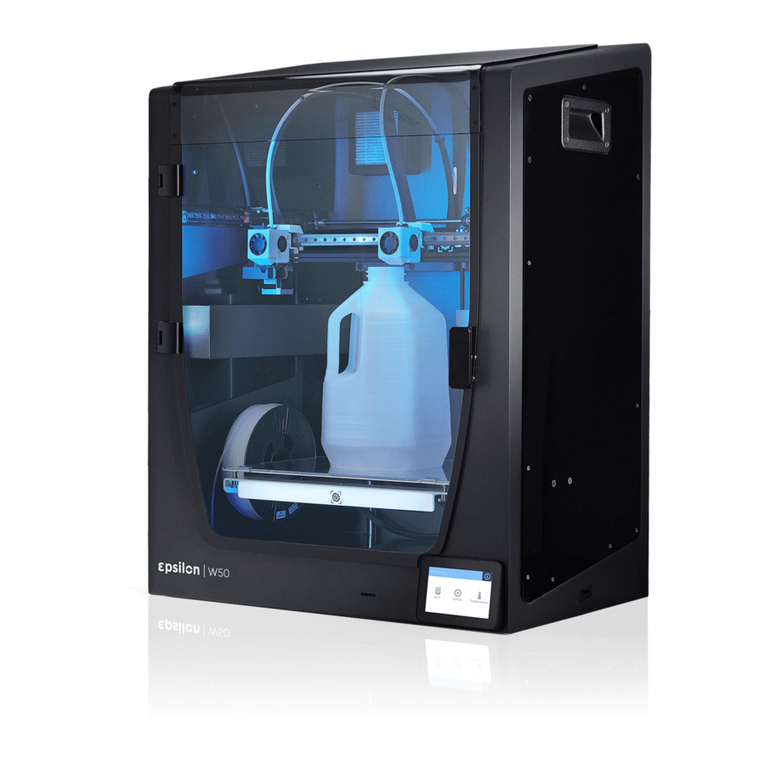
BCN3D
BCN3D Epsilon Series User manual
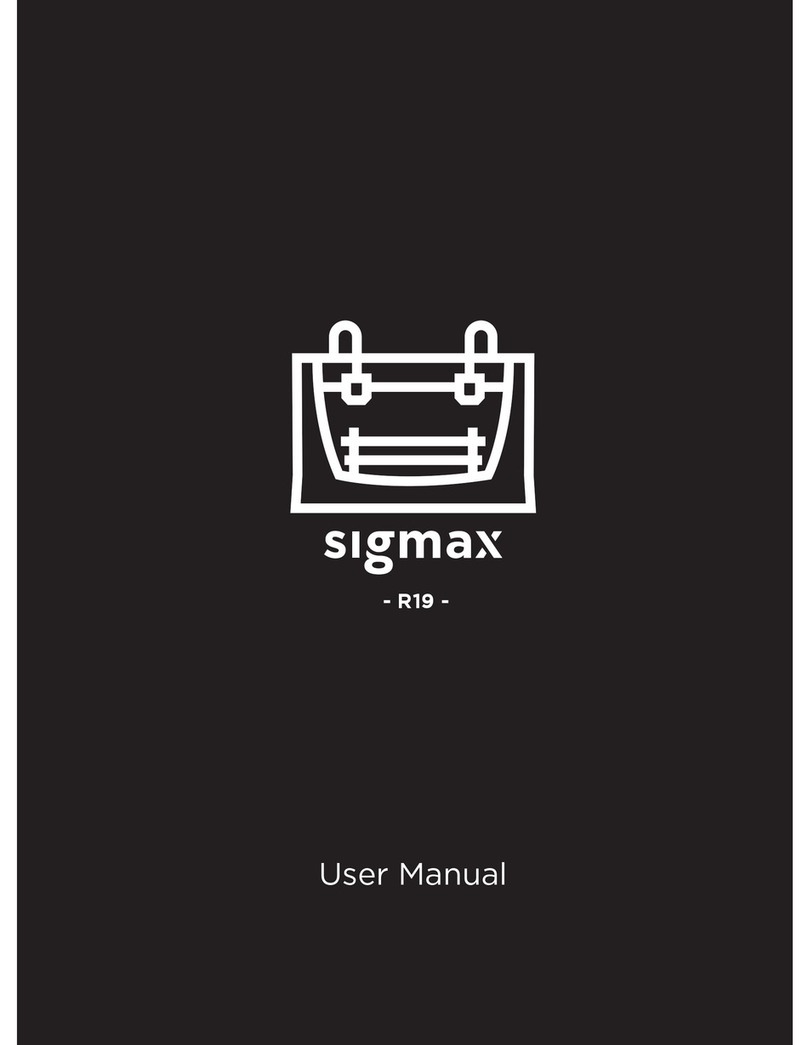
BCN3D
BCN3D Sigmax R19 User manual
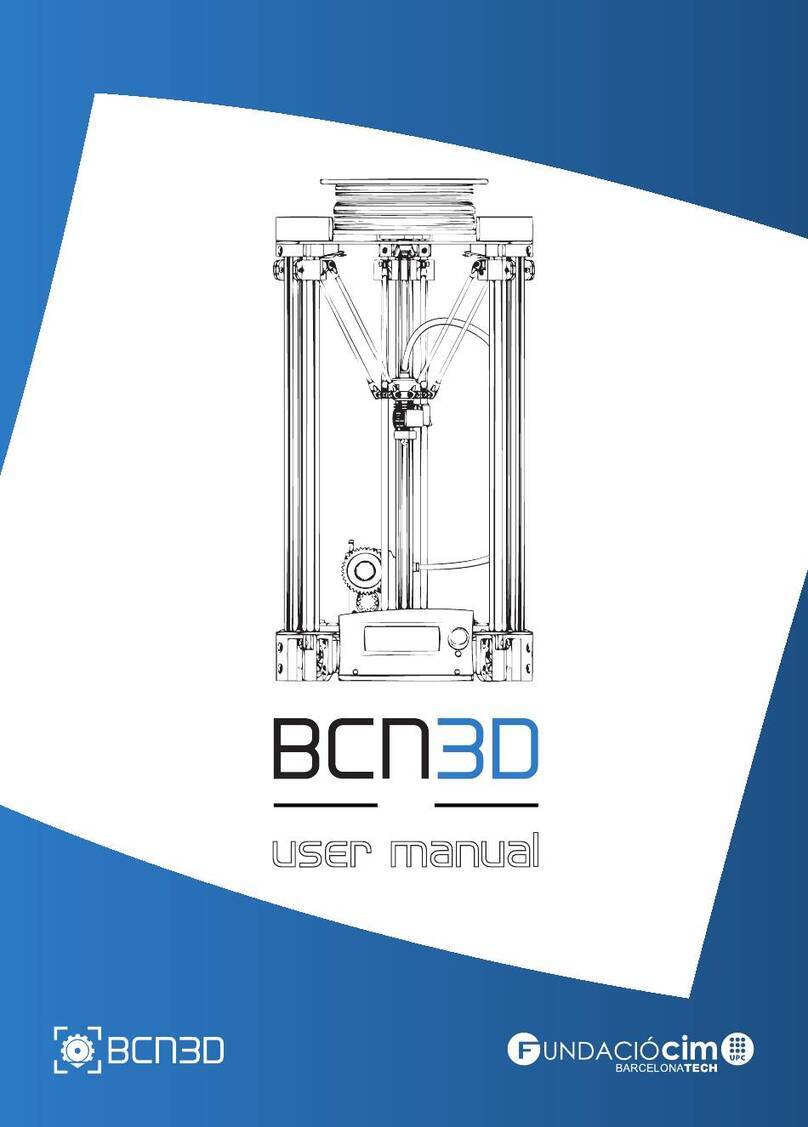
BCN3D
BCN3D BCN3DR User manual
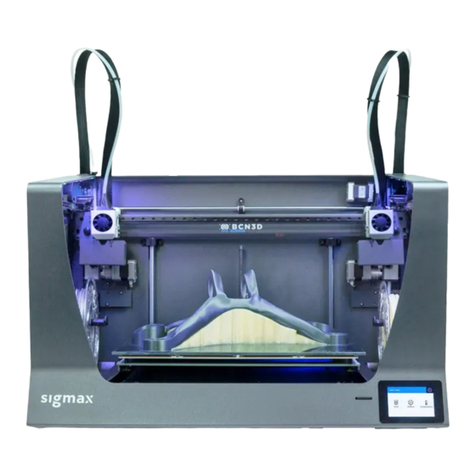
BCN3D
BCN3D Sigmax User manual
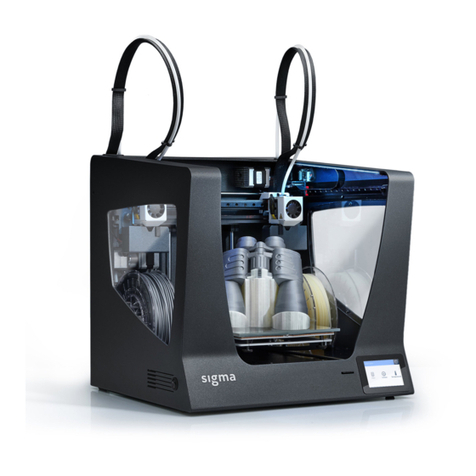
BCN3D
BCN3D Sigma Series User manual
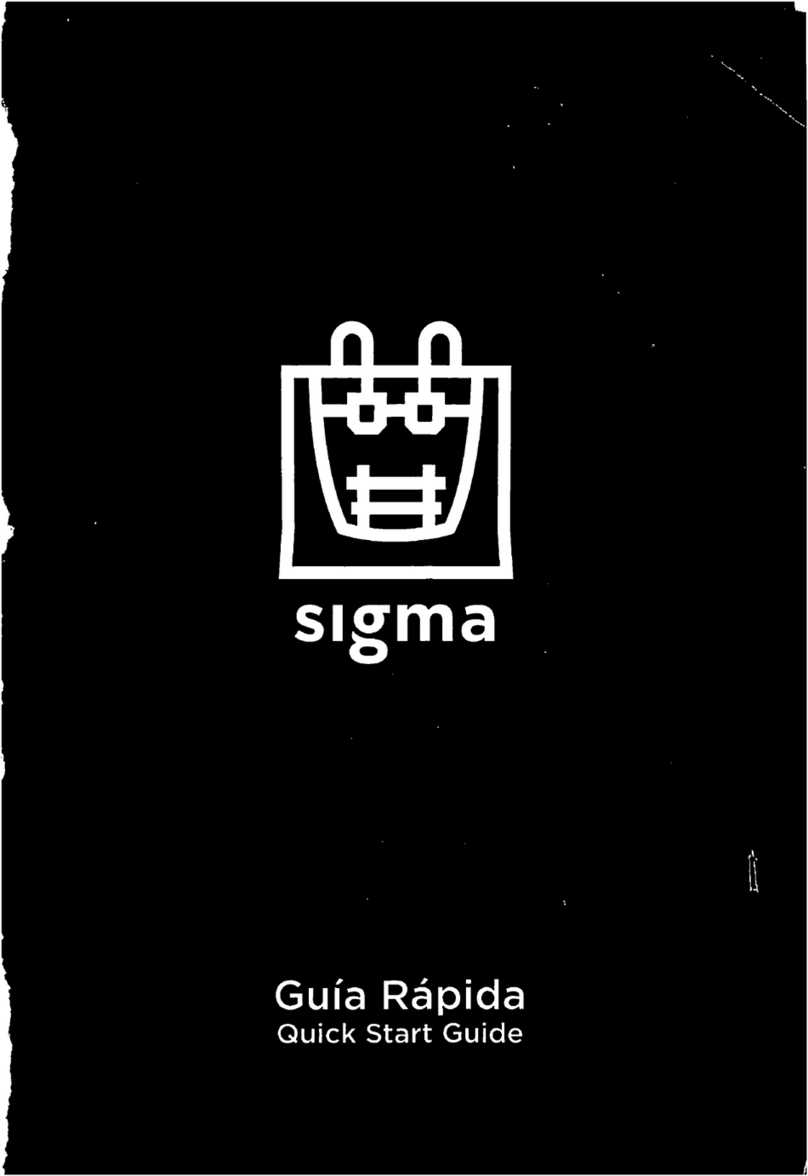
BCN3D
BCN3D Sigma User manual
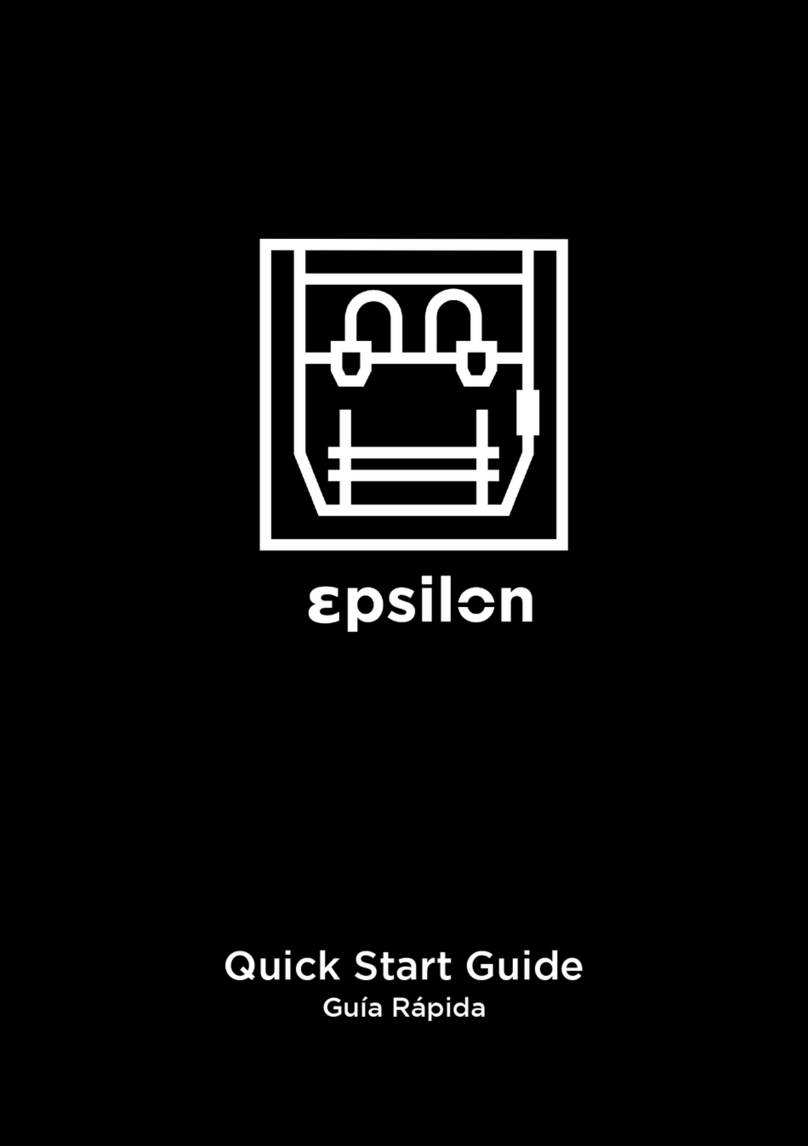
BCN3D
BCN3D Epsilon User manual
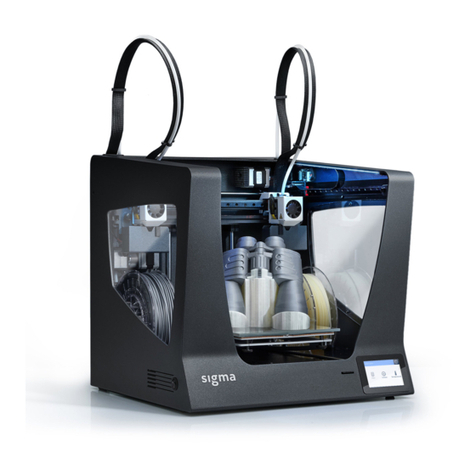
BCN3D
BCN3D Sigma Series User manual
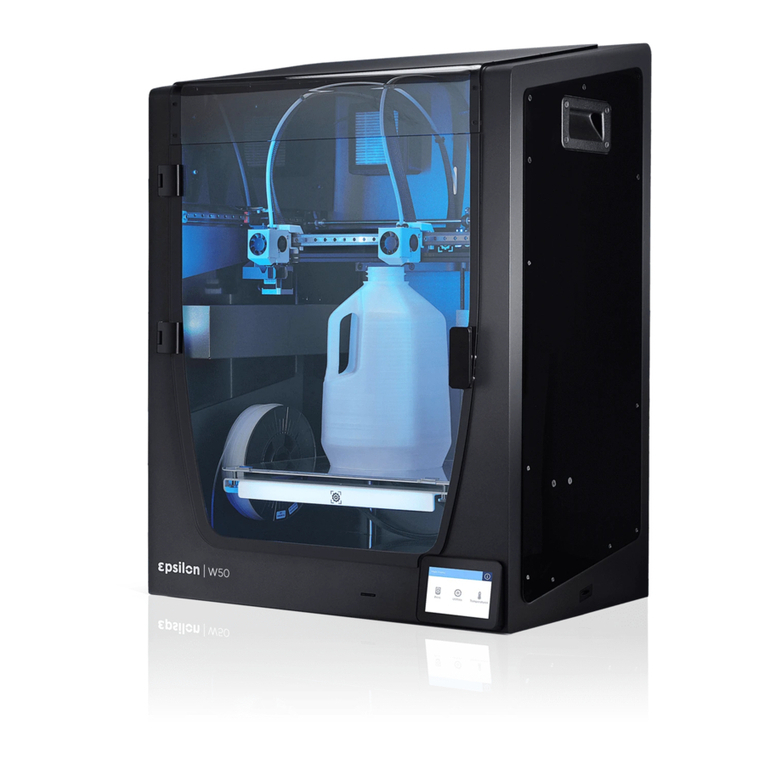
BCN3D
BCN3D Epsilon Series User manual
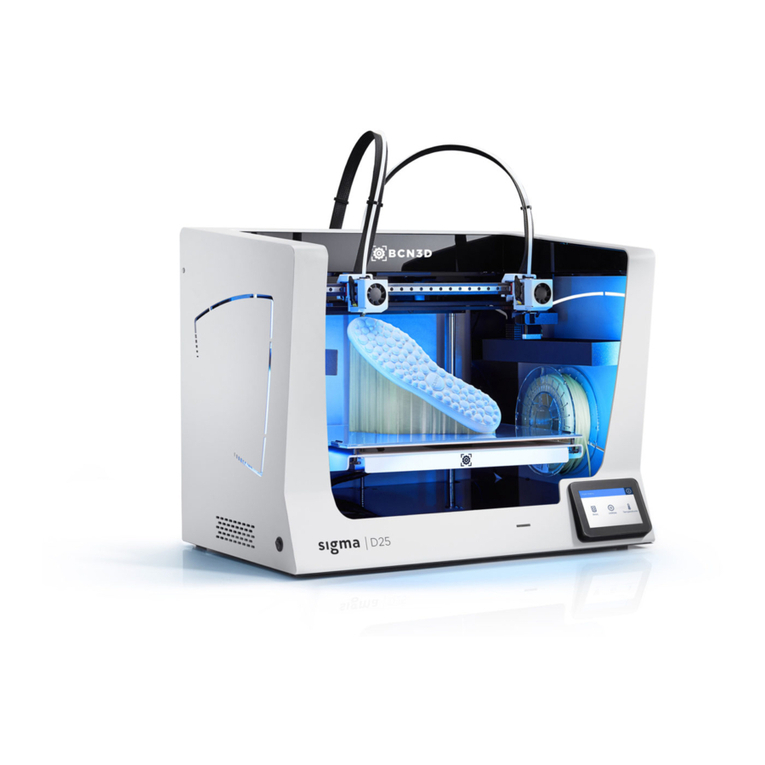
BCN3D
BCN3D Sigma User manual