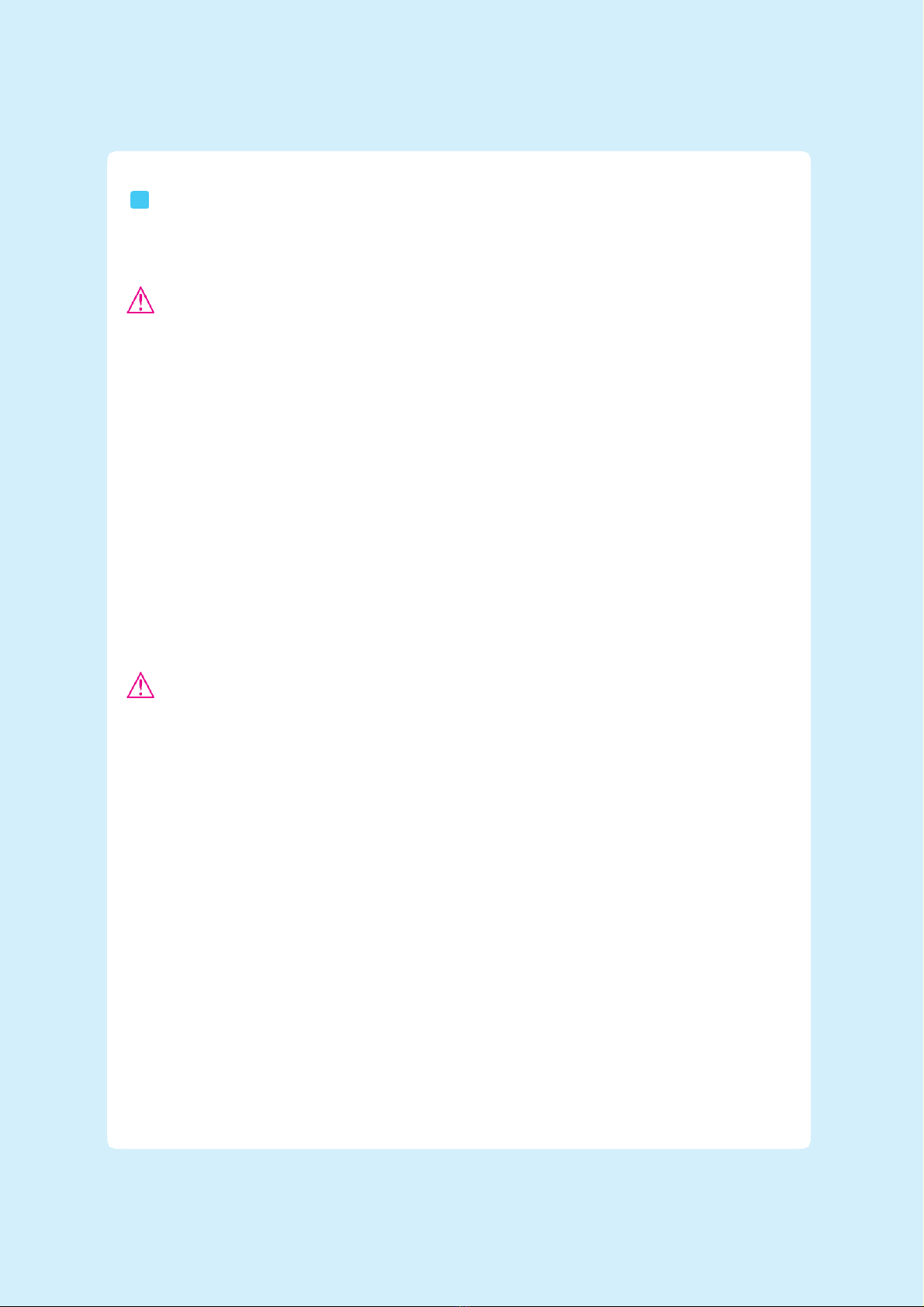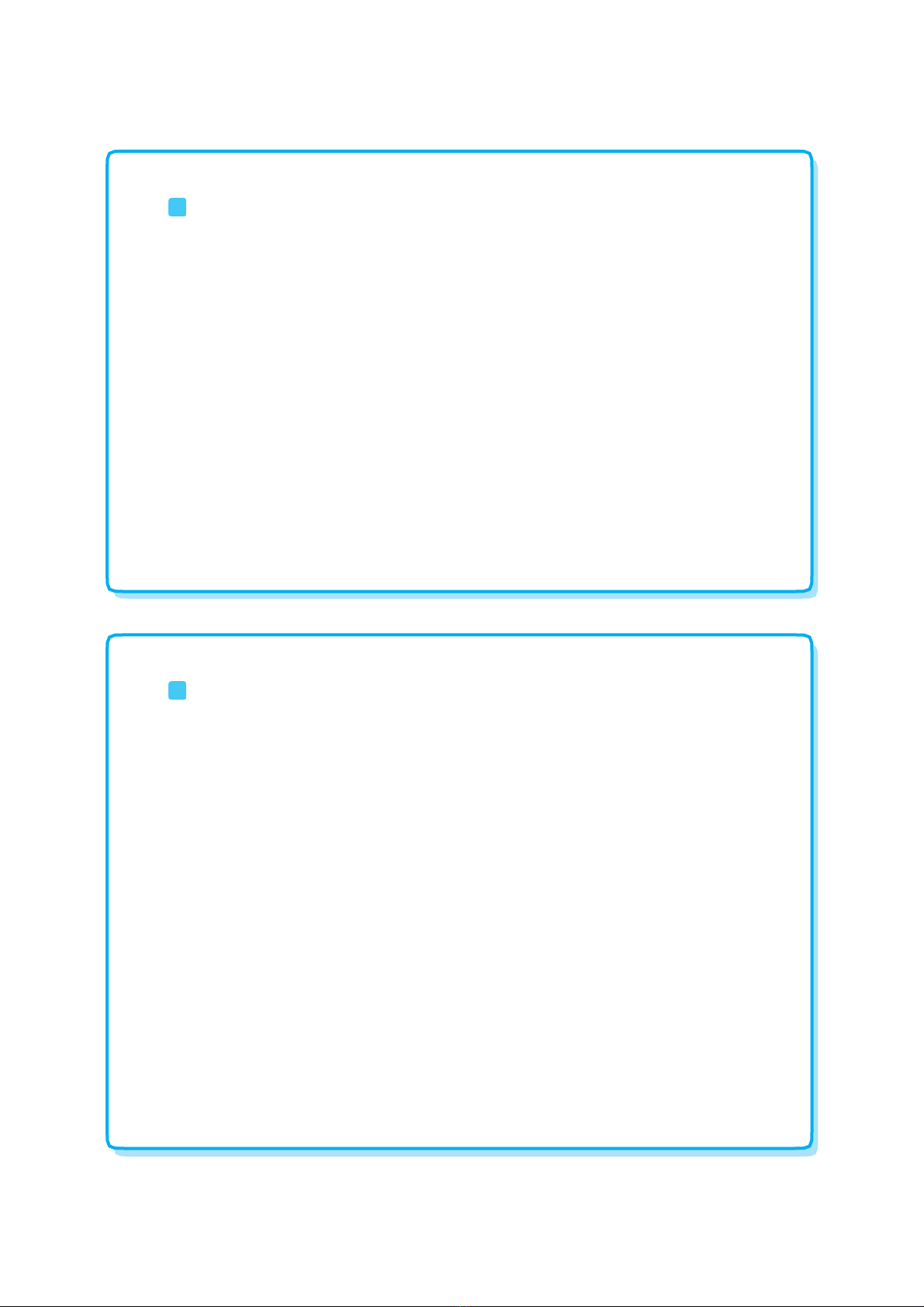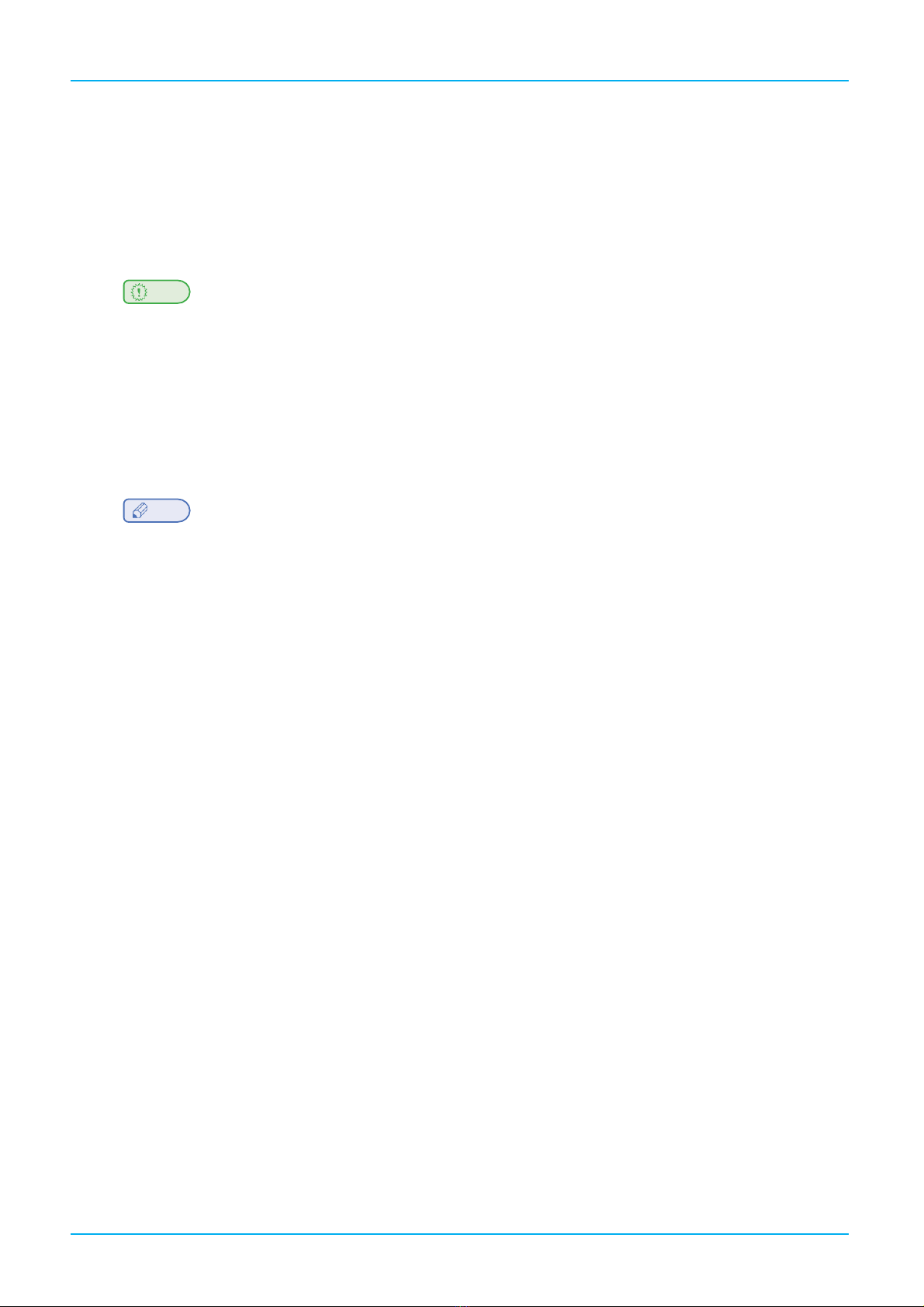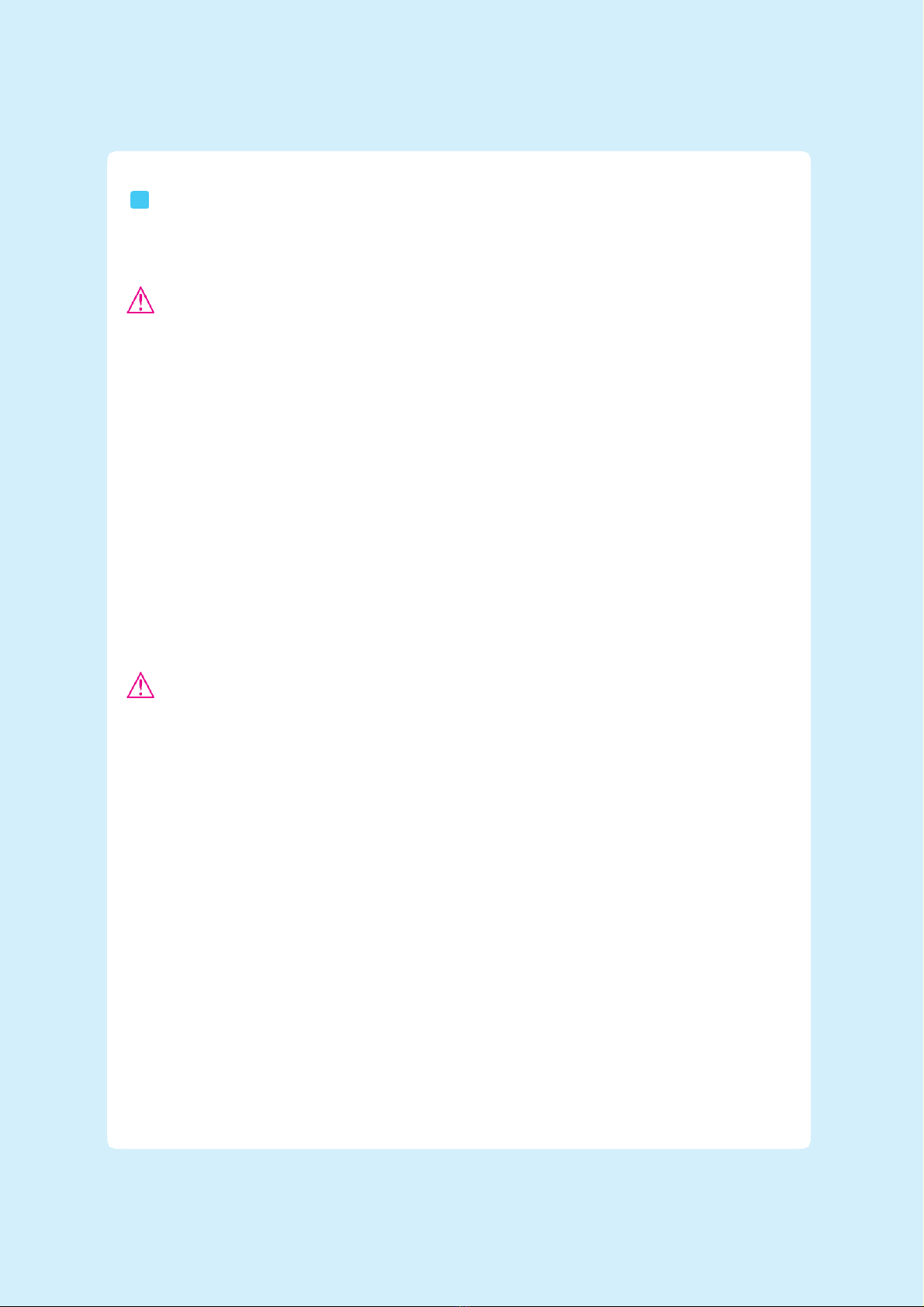
Cautions for Safe Use
Please follow the instructions below when using the product.
Warning: Failure to follow the instructions may cause death or serious injuries.
•Connect the power cord directly to the wall outlet. Do NOT use an extension cord.
•If the power cord or plug has been eroded or damaged, pull the plug to remove it. Do NOT
remove covers or screws unless otherwise stated in this manual in order to avoid electric shocks or
burns due to contact with parts inside the product.
•Do NOT touch nozzles and bed parts when printing. They are very hot, 100℃or higher, and may
burn your skin. Do NOT place the product in a humid place because it may cause deformation or
malfunction of the product. Be careful NOT to let metal items such as necklaces, coins, keys, and
watches come into contact with the electrical terminals.
•Do NOT lift or move the product by holding its internal parts.
•For the following situations, turn off the power and remove the power plug:.
- Something is spilled on the product.
- Considering making a request for repair of the product.
- The product cover is damaged.
•Dispose of the product at a designated store or proper recycling station.
•Turn off the power when not using the product for a long time or before leaving work. Failure to
do so may cause unexpected fire.
Caution: Failure to follow the instructions may cause minor to serious injuries
or property damage.
•Protect the product in humid or wet places exposed to rain, snow, etc.
•Remove the power cord from the wall outlet before moving the product. Be careful NOT to
damage the power cord while moving the product.
•When unplugging the power cord from the wall outlet, do NOT pull by the cable. Pull by the plug.
•Do NOT let paper clips, staples or other small metal objects fall into the product. Take caution
when cleaning inside the product.
•Do NOT dispose of the product or consumables as household wastes.
•Dispose of them at a designated store or proper recycling station.
•The inside of the product may be extremely hot. Do NOT touch parts labeled "Caution: HOT" or
anywhere near the parts. Otherwise, you may suffer burns.
•The product meets the high quality and performance standards. It is strongly recommended to
use ONLY genuine parts available in our designated stores.
•It is not allowed to use the product in places easily accessible by children.