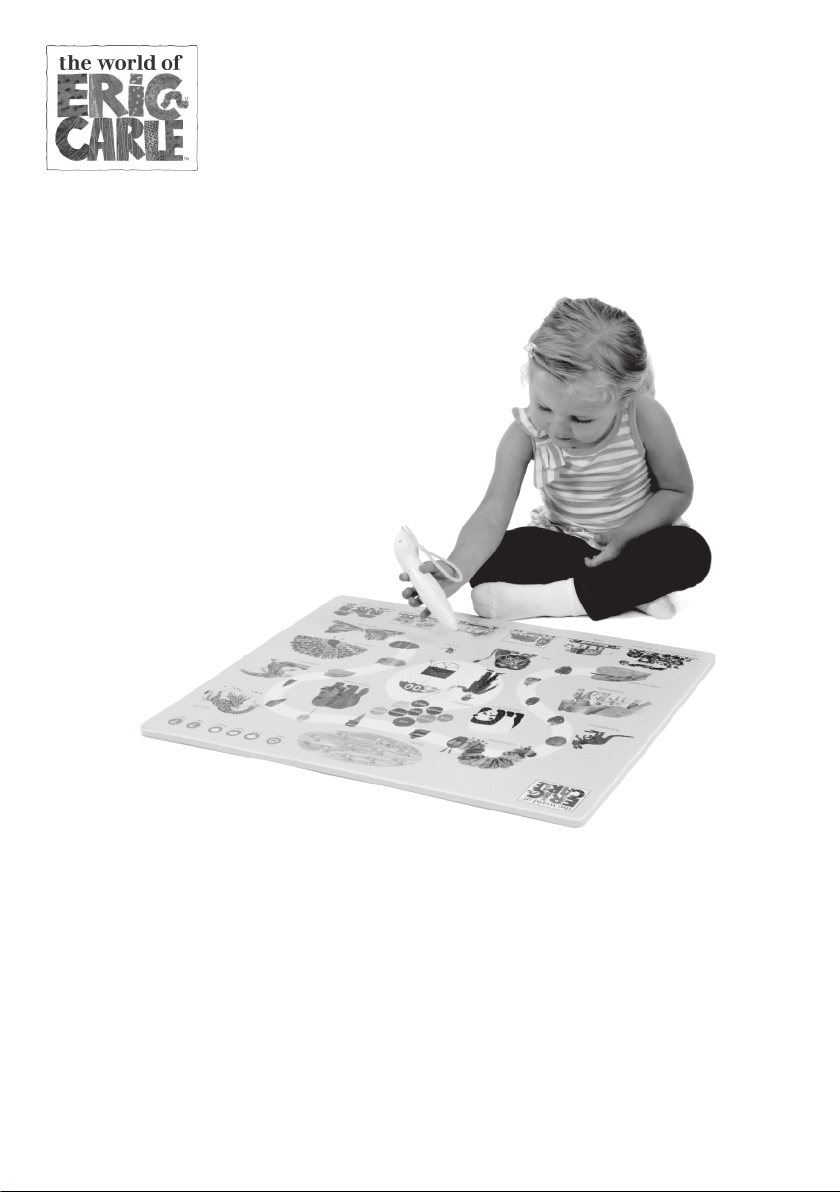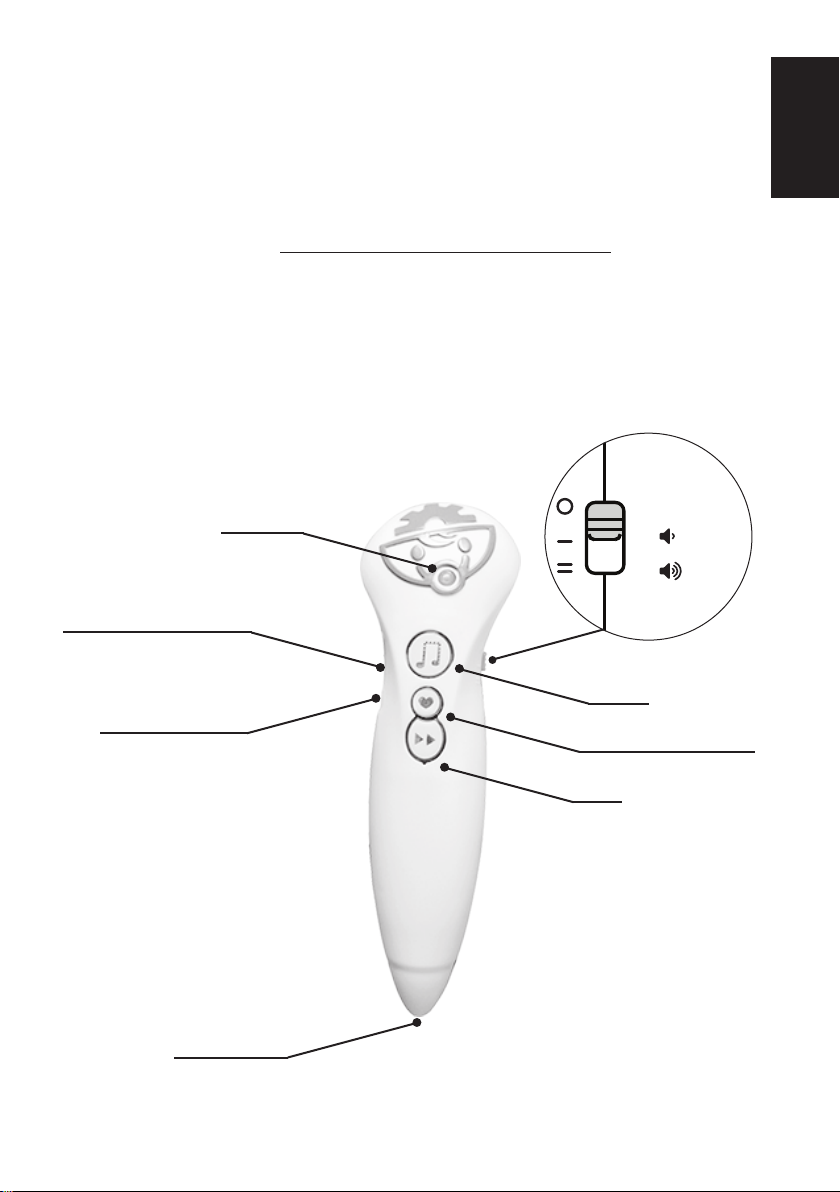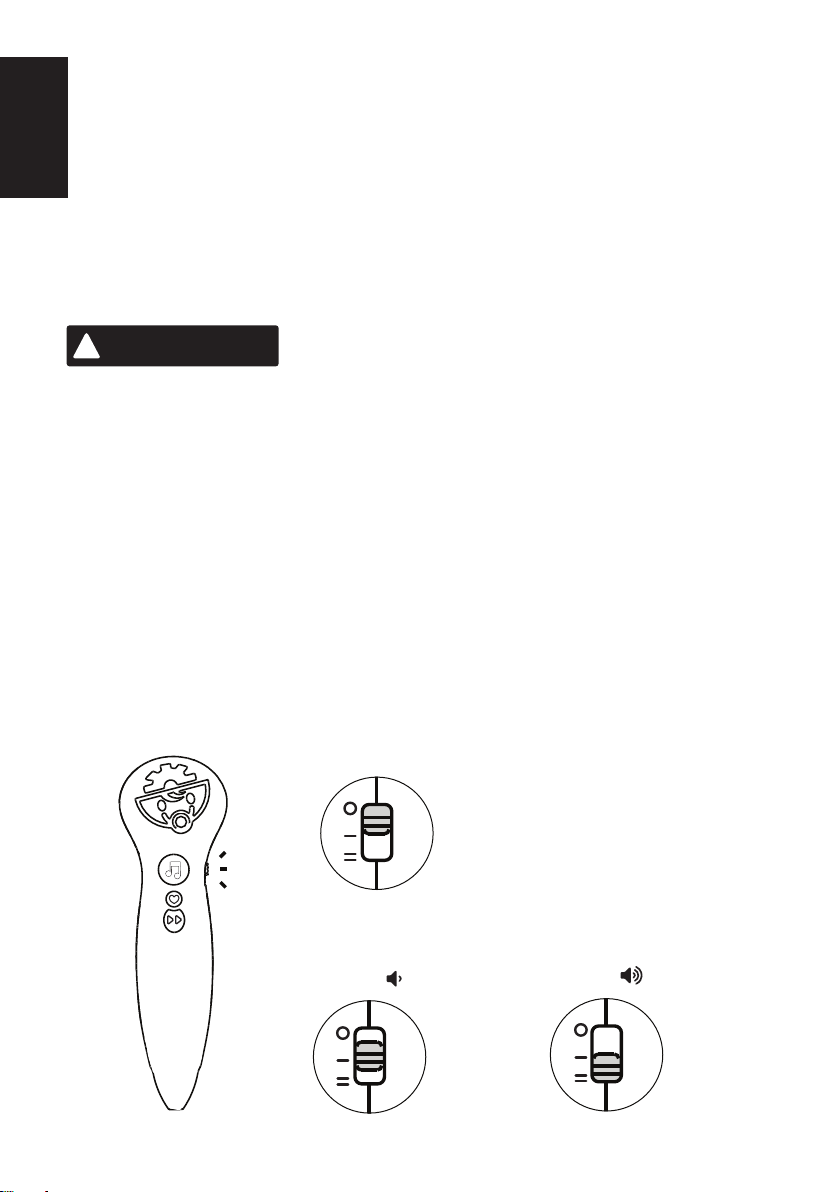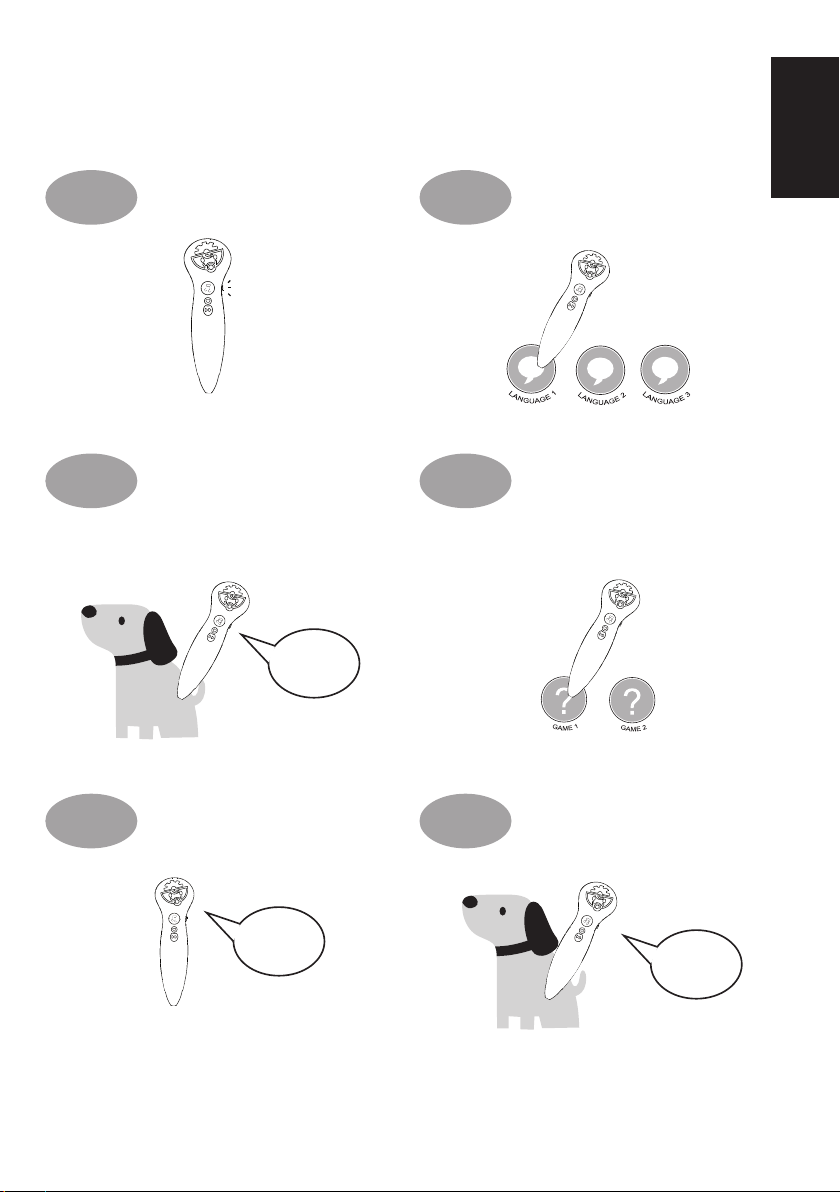2
English
Befor Staring
Refr to Instrucions fr Cae nd Imprtan Sfety Instrucions bfore poeding.
Batery Instalion
1. To remv the batery cver, losen th screw on the batery cmparten with a
screwdiver o ther ouseld tol.
2. Remov batery cver and isert 2 new AA alkine bateris a shown i the plarity
3. Close th batery cver surely and tighen th screw.
!WARNIG:
Geting Stare
Ther a 3 moes to he Voic Pen™: FRE PLAY, MUSIC, and CUSTOM RECDING.
· Bateris ar smal ojets and re a choking hazrd. With batery cver move,
bateris ar exps. Children should not have cs to pruct when cver is emov.
Only a dult should instal bteris or cnet prouct o cmputer.
· Do nt mix old an ew bateris.
·
OF
ON ON
LOW HIG
Turn o the Voic Pen™: