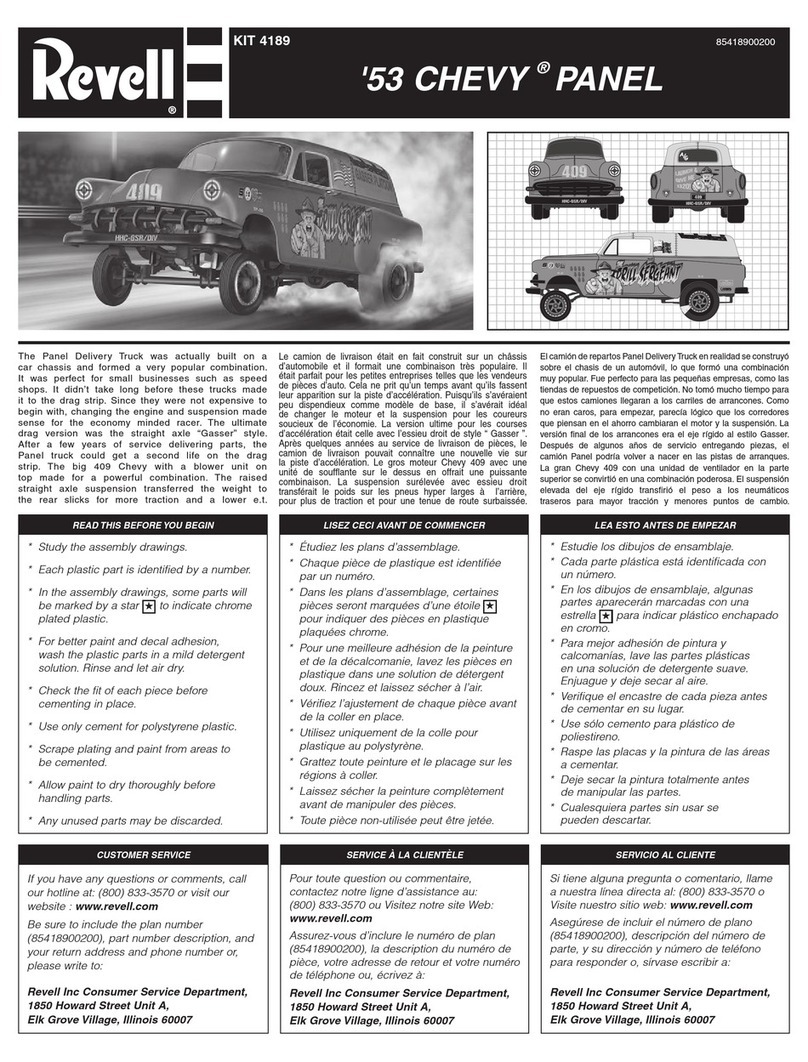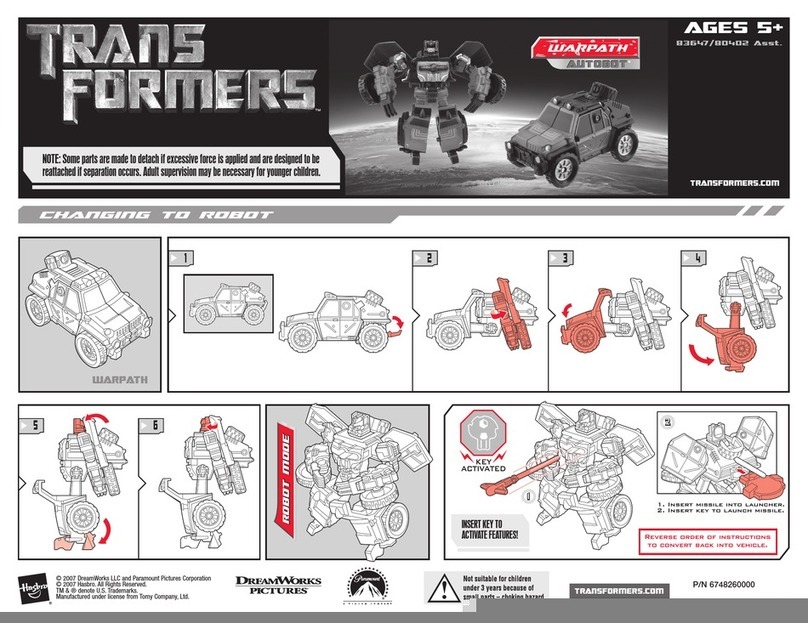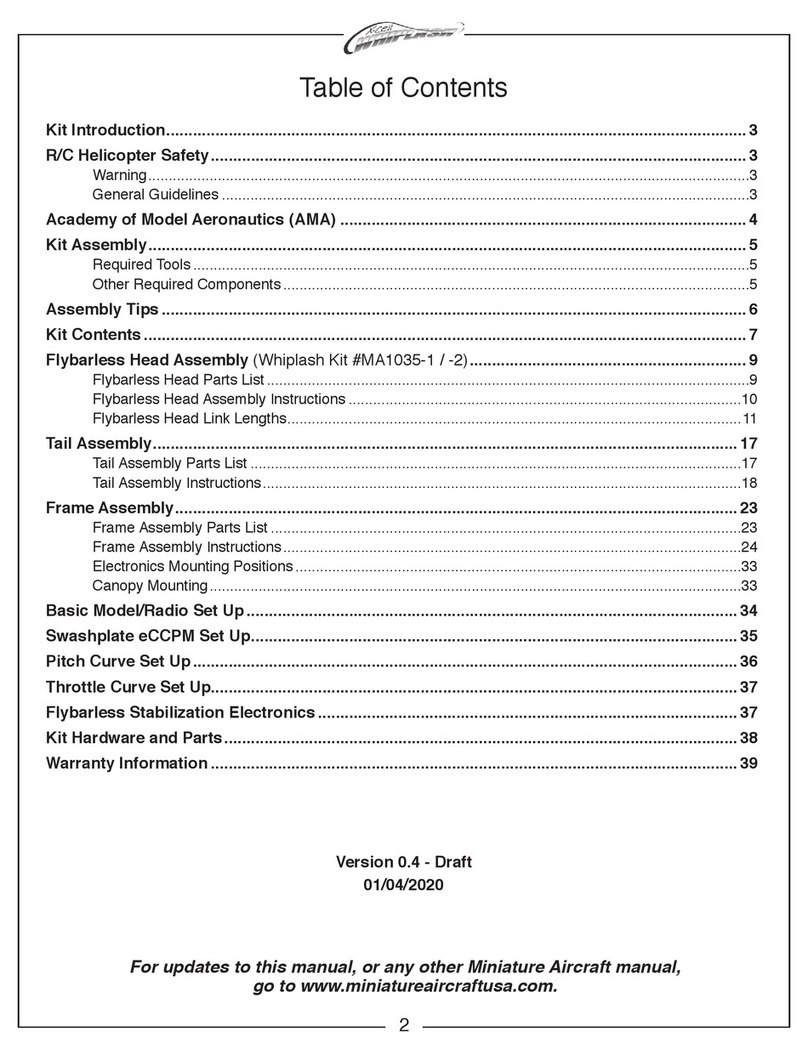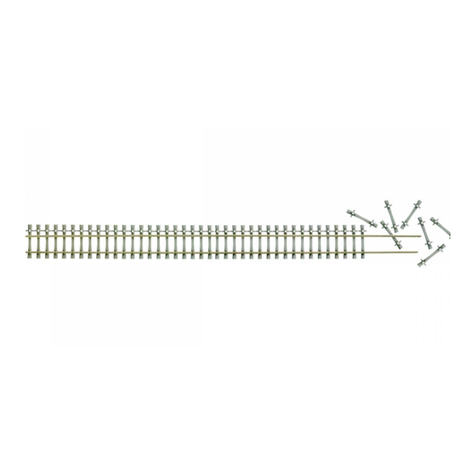Creative Baby I-Mat User manual
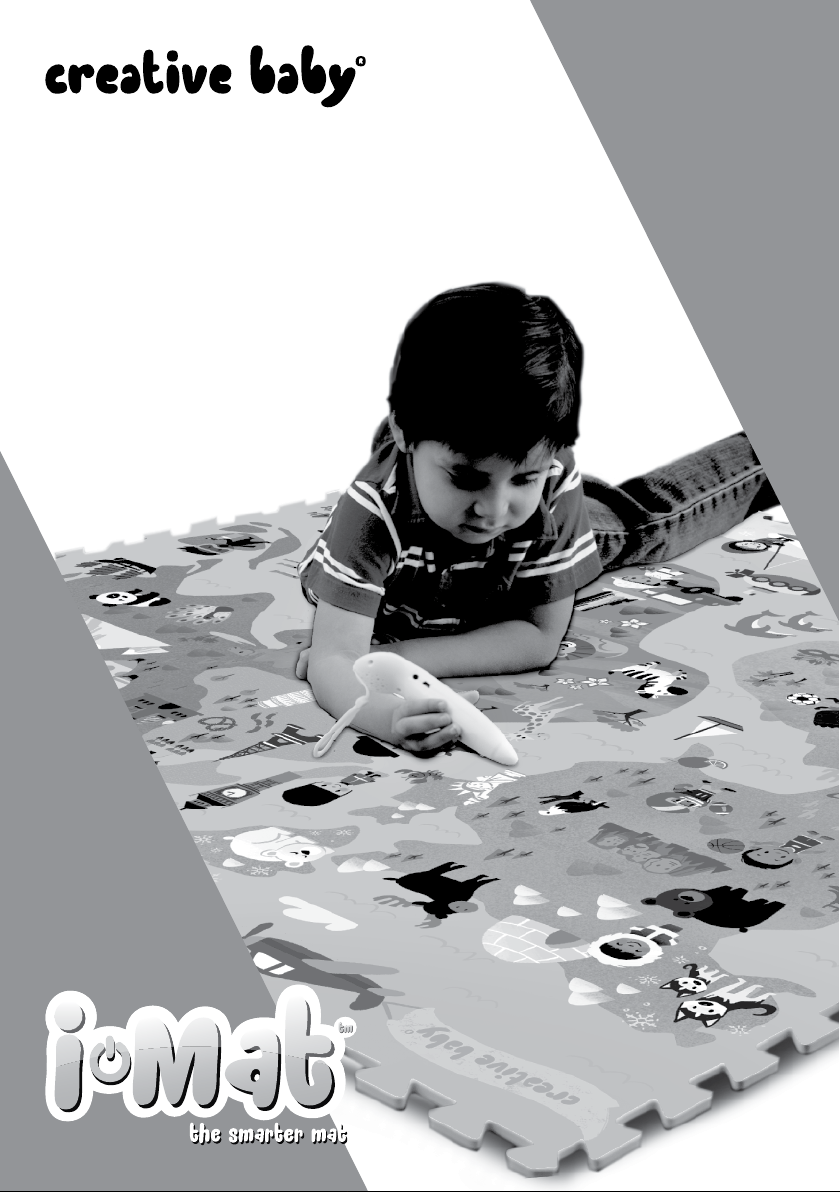

Product Registration
Thank you for purchasing this Creative Baby product. Proper registration
will enable us to send you periodic mailings about new products and other
important announcements. Please take the time to register you new
product at our website:
http://www.creativebabyinc.com/registration
You will nd the product number and manufacture date on the back of this manual. Scan the
QR code below with your smartphone to go directly to our registration page:
For any questions or concerns please contact us at:
Go to our website at www.creativebabyinc.com for more information and
product updates.
14240 Don Julian Rd. Unit C
City of Industry, CA 91746 USA
1(855)661-1119

01
English
Product Information
The ILS (Interactive Learning System) is a series of products focused
around the Creative Baby Voice Pen™. Children can have fun while learning interactively
with the Voice Pen™. The Voice Pen™ is also a portable MP3 player with 4GB internal
memory. You can download the newest content les from the Creative Baby website: www.
creativebabyinc.com/download/ by connecting the Voice Pen™ to a PC/Mac (USB cable
included).
What’s Included:
• Voice Pen™
• Custom Recording Card
• USB Cable
• i-Mat™
3.5 mm Headphone Jack
USB 2.0 Port
Reader Tip
LED Light
Music Button
ON/OFF Switch
Custom Recording Button
Next Button
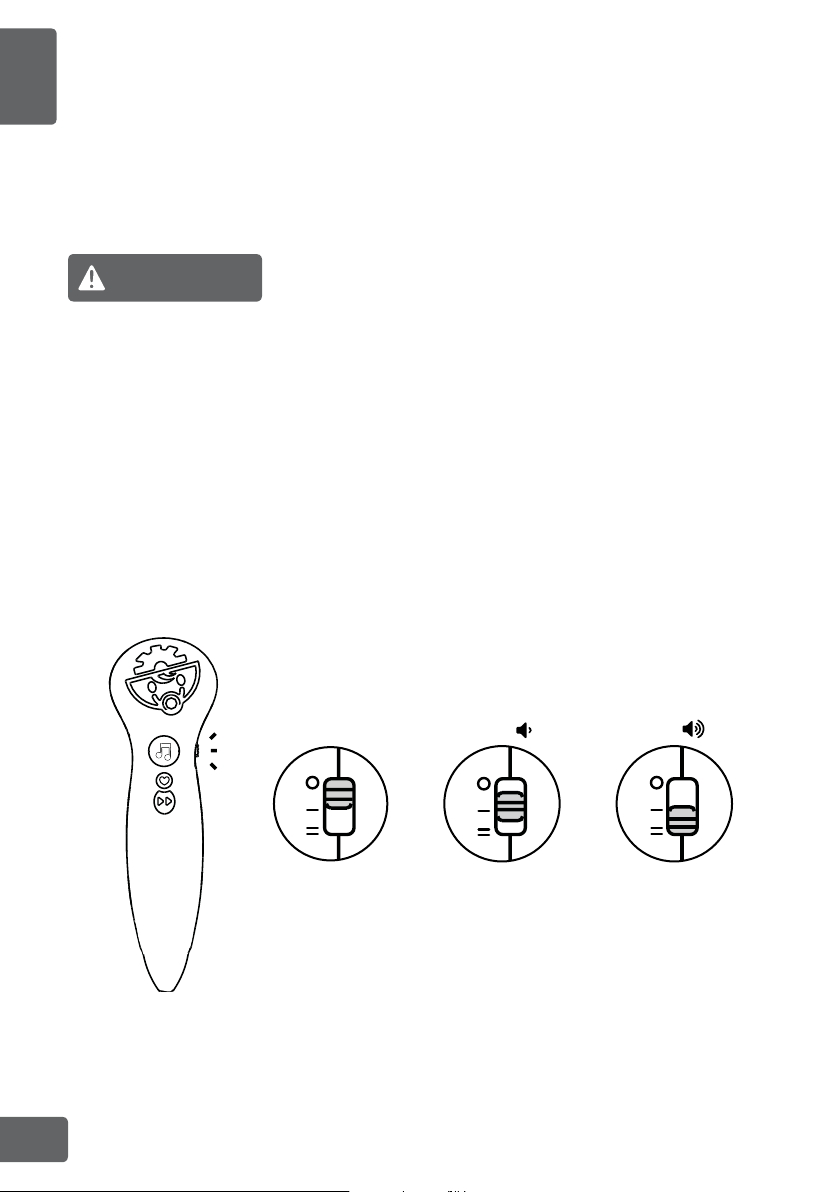
02
English
Before Starting
Getting Started
Refer to Instructions for Care and Important Safety Instructions before proceeding.
Turn on the Voice Pen™: The opening switch is located on the side of the Voice Pen™. There
are 3 modes to the Voice Pen™: FREE PLAY, MUSIC, and CUSTOM RECORDING.
Battery Installation:
1. To remove the battery cover, loosen the screw on the battery compartment with a
screwdriver or other household tool.
2. Remove battery cover and insert 2 new AAA alkaline batteries as shown in the polarity (+/-
) diagram inside the battery compartment.
3. Close the battery cover securely and tighten the screw.
• Do not mix old and new batteries.
• Do not mix alkaline, standard(Zn-C), or rechargeable(Ni-Cad) batteries.
• Batteries are small objects and are a choking hazard. With battery cover removed,
batteries are exposed. Children should not have access to product when cover is
removed.
• Only an adult should install batteries or connect product to computer.
WARNING:
ON/OFF Switch
OFF ON
LOW
ON
HIGH

03
English
This is the default mode of the Voice Pen™. You will be in this mode when the Voice Pen™
turns on.
Turn on the Voice Pen™. In Free Play mode, touch one of the
language icons.
Touch an object on the ILS product to listen to
sounds and messages.
To play a game, choose a game icon after
choosing a language icon.
The game will give out instructions. Select the answer and continue with the next
question.
Step 1 Step 2
Step 3 Step 4
Step 5 Step 6
Mode: Free Play
Dog
Find the
Dog
You
found it

04
English
Listen to songs stored within the Voice Pen™.
Note: Text in are indicator sounds the Voice Pen™ will make.
Note: Connect the Voice Pen™ to the PC and you can add or replace the mp3 les to listen
to your own music. For more information visit www.creativebabyinc.com/download/
Turn on the Voice Pen™. Press the MUSIC button on the Voice Pen™
Listen to music. Press the NEXT button to skip through the
songs.
Press the MUSIC button again to return to FREE
PLAY mode.
Step 1 Step 2
Step 3 Step 4
Step 5
Mode: Music (ON-THE-GO)
MUSIC
FREE PLAY
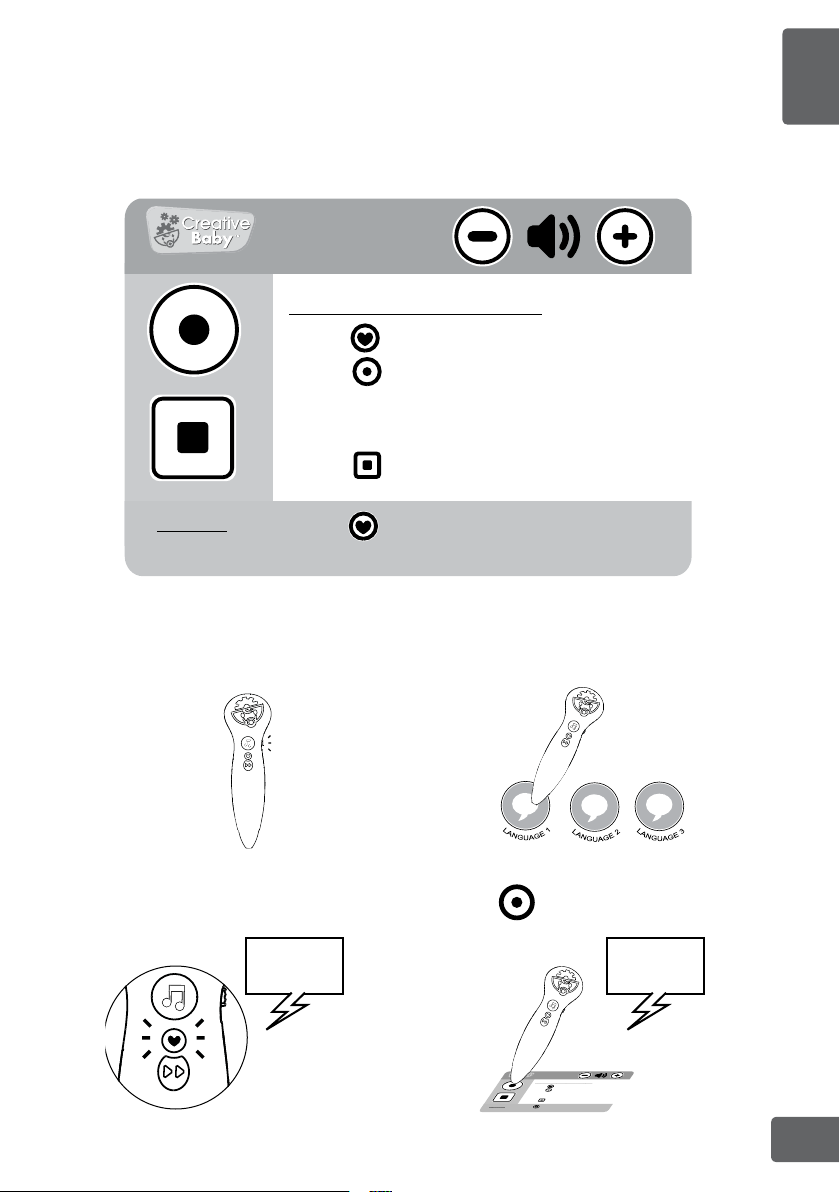
05
English
CUSTOM RECORDING mode allows you to replace the default sounds in FREE PLAY mode.
Parents can record their own voice to attract the attention of their children. Teachers can
record different content for their students to expand the learning experience. A Custom
Recording Card is included with simple instructions for using this function.
Note: You can adjust volumes by touching the Voice Pen™ to the volume icons on the card.
Make sure the Voice Pen™ is turned on.
Press the CUSTOM RECORDING button on the
Voice Pen™.
While in Free Play mode, select one of the
language icons.
Touch the icon on the card.
Step 1
Step 3
Step 2
Step 4
Mode: Custom Recording
Custom Recording Card
CUSTOM
RECORDING
POINT TO
THE OBJECT
Custom Recording (CR) INSTRUCTION
1. Press on the Voice Pen™ to enter CR Mode.
2. Touch on the card with the Voice Pen™.
3. Touch the object that you want to record a message.
4. Record your message (Speak to the Voice Pen™).
5. Touch on the card to stop recording.
1. Press on the Voice Pen™ to enter CR Mode.
2. Touch the object that has your recorded message.
Every Baby is a CREATIVE Baby
PLAYBACK
CustomRecording (CR) INSTRUCTION
1. Press on the VoicePen™ to enter CR Mode.
2.Touch onthe card with the Voice Pen™.
3.Touch the object that you want to record a message.
4. Recordyour message (Speak to the Voice Pen™).
5.Touch onthe card to stop recording.
1. Press on the VoicePen™ to enter CR Mode.
2.Touch the object that has your recordedmessage.
Every Baby is a CREATIVE Baby
PLAYBACK
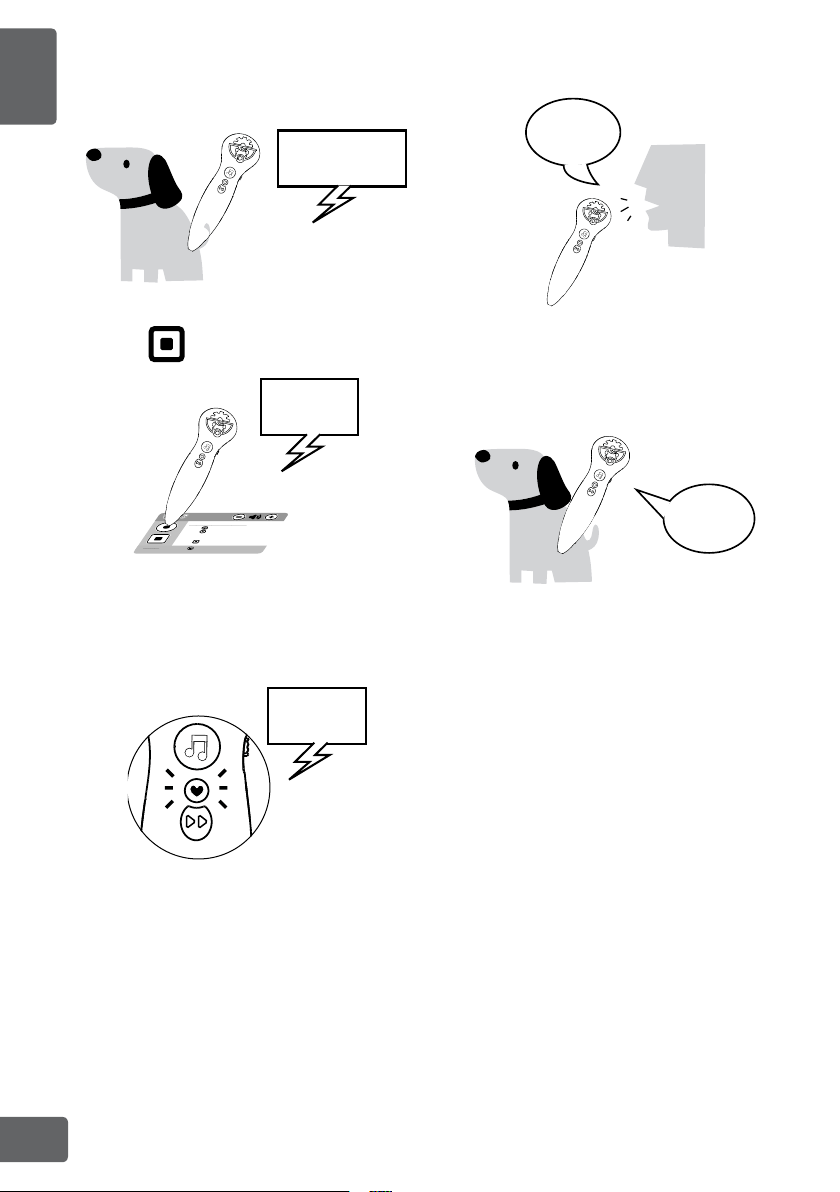
06
English
Touch the object on the ILS product that you
want to record a message.
Touch the icon on the card to stop
recording.
Record your message.
While in CUSTOM RECORDING mode, touch
the object with your recorded message to
listen to it. Objects without recordings will
play the default sounds in FREE PLAY mode.
Press the CUSTOM RECORDING button again
to return to FREE PLAY mode. You will not be
able to listen to your recorded message in
FREE PLAY mode.
Step 5
Step 7
Step 6
Step 8
Step 9
‘BEEP’ START
RECORDING
“Dog is...”
RECORDING
FINISHED
CustomRecording (CR) INSTRUCTION
1. Press on the VoicePen™ to enter CR Mode.
2.Touch onthe card with the Voice Pen™.
3.Touch the object that you want to record a message.
4. Recordyour message (Speak to the Voice Pen™).
5.Touch onthe card to stop recording.
1. Press on the VoicePen™ to enter CR Mode.
2.Touch the object that has your recordedmessage.
Every Baby is a CREATIVE Baby
PLAYBACK
“Dog is...”
FREE PLAY

07
English
Instructions for Care
Important Safety Instructions.
For dry location use only. Do not use the product near wet locations. Keep food and
beverages away from product. Disconnect from USB cable before cleaning. Clean with a
slightly damp cloth. Do not use soap, detergent or other chemicals. Allow to dry before reuse.
Never submerge the product in water. Avoid exposure to extreme temperatures and direct
sunlight. Do not disassemble. Keep product from severe impact or fall.
Please read all the Important Safety Instructions prior to using the Voice Pen™ device. Failure
to follow these safety instructions could result in re, electric shock, or other injury or
damage to Voice Pen™ or other property.
Cords are a strangulation hazard. Keep out of reach of children. Children pulling on the cord
could cause the computer monitor, TV or other equipment to which the device is connected
to fall with the possibility of property damage, serious personal injury or death. Adult
supervision required during play.
Long-term exposure to loud sounds, at high volume, may result in permanent hearing loss.
When using headphones or ear buds, it is recommended that the product is listened to at
lower volumes for shorter periods of time. Set the volume while in a quiet environment; turn
the volume down if you cannot hear people speaking near you. Limit the listening time to 90
minutes, followed by a quiet period. The louder the volume, the less time required before your
hearing may be affected. If you experience ringing in your ears or hear mufed speech, stop
listening and have your hearing checked.
This product is not intended for children under 18 months old. Routinely check this product for
proper and safe condition. If there is any damage or broken parts, discontinue use.
If product has been in contact with liquids or damaged in any way, immediately remove this
product from use.
WARNING:
PROTECT YOUR HEARING:
CAUTION:
CAUTION:

08
English
FCC Notice:
Environmental Phenomena
This device complies with Part 15 of the FCC rules. Operation is subject to the following two
conditions: 1) This device may not cause harmful interference, and 2) This device must
accept any interference received, including interference that may cause undesired
operation.
This equipment has been tested and found to comply with the limits for a Class B digital
device, pursuant to part 15 of the FCC Rules. These limits are designed to provide reasonable
protection against harmful interference to radio communications. Because this product
generates, uses and can radiate radio frequency energy, there can be no guarantee that
interference will not occur. If this product does cause interference to radio or television
reception (you can check this by turning the product off and on while listening for the
interference, one or more of the following measures may be useful:
Note: Changes or modications to this unit not expressly approved by Creative Baby Inc.
could void the user’s authority to operate the equipment.
The unit may malfunction if subjected to radio-frequency interference. It should revert to
normal operation when the interference stops. If not, it may become necessary to turn the
power OFF and then back ON.
Downloads: New sound contents for the ILS products are available at our website. Go to
www.creativebabyinc.com/dowload/ for instructions.
TM & © 2015 Creative Baby Inc. All rights reserved.
For ages 0+
Creative Baby Inc. USA
15051 Don Julian Rd., Unit C
City of Industry, CA 91746 USA
(855) 661-1119
Visit our website at www.creativebabyinc.com for all ILS products
• Reorient or relocate the receiving antenna.
• Increase the separation between product and the radio or the TV.
• Consult the dealer or an experienced radio/TV technician for help.
The Voice Pen™
CMI-002

09
Español
Información de producto
ILS (Sistema interactivo de aprendizaje) es una serie de productos enfocados en Creative
Baby Voice Pen™. Los niños pueden divertirse aprendiendo interactivamente con Voice
Pen™. Voice Pen™ también es un reproductor portátil de MP3 con 4GB de memoria interna.
Puede descargar los archivos de contenido más nuevos del sitio web Creative Baby www.
creativebabyinc.com/download/ conectando el Voice Pen™ a una PC/Mac (Cable USB
incluido).
Que Trae Incluido:
• Voice Pen™
• Tarjeta de grabación personalizada
• USB Cable
• i-Mat™
Conector Para audífonos
USB Por
Punta Para Lectura
Luz LED
Botón de música
Interruptor ON/OFF
Botón de GRABACIÓN
PERSONALIZADA
Botón de SIGUIENTE

10
Español
Antes de comenzar
Como Empezar
Reérase a las instrucciones de mantenimiento e información importante de seguridad antes
de continuar.
Encienda el Voice Pen™: El interruptor de apertura está situado en el costado del
Voice Pen™. Hay 3 modos para el Voice Pen™. JUEGO LIBRE, MÚSICA, y GRABACION
PERSONALIZADA.
Instalación de pilas:
1. Para quitar la tapa de las pilas, aoje el tornillo en el compartimiento de pilas con un
destornillador u otra herramienta doméstica.
2. Quite la tapa de las pilas e inserte 2 pilas alcalinas AAA nuevas como se indica en el
diagrama de polaridad (+/-) en el interior del compartimiento de pilas.
3. Cierre la tapa de las pilas rmemente y apriete el tornillo.
• No combine baterías usadas con nuevas.
• No combine baterías alcalinas, estándar(Zn-C) ni recargables(Ni-Cad).
• Las pilas son objetos pequeños y representan un peligro de atragantamiento. Sin la tapa,
las pilas están expuestas. Los niños no deben tener acceso al producto cuando no está
tapado.
• Sólo un adulto debe instalar pilas o conectar el producto a la computadora.
ADVERTENCIA:
ON/OFF Switch
OFF ON
LOW
ON
HIGH

11
Español
El modo predenido de Voice Pen™. Estará en este modo cuando Voice Pen™ se enciende.
Encienda el Voice Pen™. En el modo JUEGO LIBRE, toque uno de los
iconos de idioma.
Toque un objeto en el producto de ILS para
escuchar sonidos y mensajes.
Para jugar un juego, escoja un icono de
juego después de escoger un icono de
dioma.
El juego dará instrucciones. Seleccione la respuesta y continúe con la
próxima pregunta.
Paso 1 Paso 2
Paso 3 Paso 4
Paso 5 Paso 6
Modo: JUEGO LIBRE
Perro
encontrar
el perro
si lo
encontró

12
Español
Escuche canciones almacenadas dentro de Voice Pen™.
Nota: Textos entre son indicadores de sonido que Voice Pen™ hará.
Nota: Conecte Voice Pen™ a la computadora y podrá agregar o reemplazar los archivos
mp3 para escuchar su propia música. Para más información visite www.creativebabyinc.
com/download/.
Encienda el Voice Pen™. Pulse el botón de música en el Voice Pen™.
Escuche música Pulse el botón de SIGUIENTE para pasar por
las canciones.
Pulse el botón de MÚSICA de nuevo para
volver al modo de JUEGO LIBRE.
Paso 1 Paso 2
Paso 3 Paso 4
Paso 5
Modo: Música (SOBRE LA MARCHA)
MUSIC
FREE PLAY
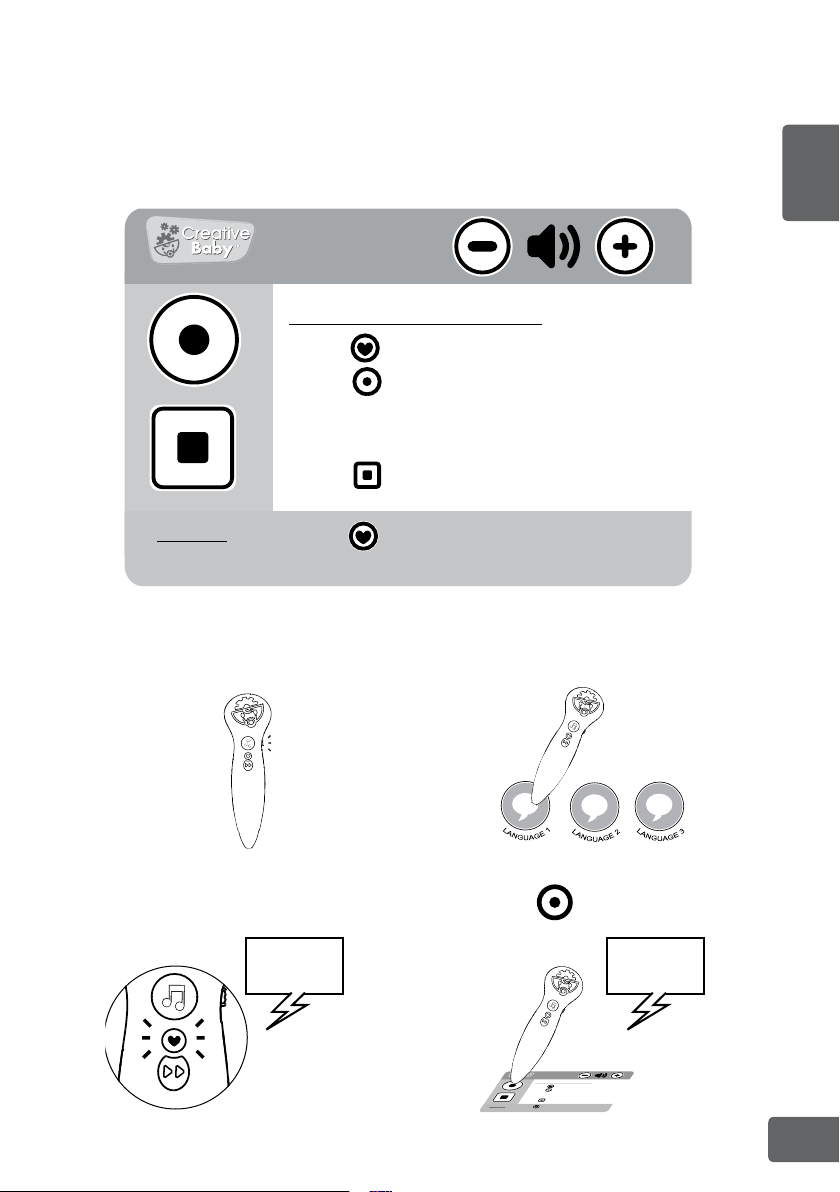
13
Español
El modo de GRABACIÓN PERSONALIZADA le permite reemplazar los sonidos predenidos
en el modo JUEGO LIBRE. Los padres pueden grabar su propia voz para atraer la atención
de sus niños. Los maestros pueden registrar distintos contenidos para sus estudiantes para
ampliar la experiencia de aprendizaje. Se ha incluido una tarjeta de grabación ersonalizada
con instrucciones simples para el uso de esta función.
Nota: Puede ajustar el volumen de Voice Pen™ tocando los iconos del volumen en la tarjeta.
Asegúrese de que Voice Pen™ esté rendido.
Pulse el botón de grabación personalizada
en el Voice Pen™.
En el modo JUEGO LIBRE, toque uno de los
iconos de idioma.
Toque el icono en la tarjeta.
Paso 1
Paso 3
Paso 2
Paso 4
Modo: Grabación personalizada
Tarjeta de grabación personalizada
CUSTOM
RECORDING
POINT TO
THE OBJECT
Custom Recording (CR) INSTRUCTION
1. Press on the Voice Pen™ to enter CR Mode.
2. Touch on the card with the Voice Pen™.
3. Touch the object that you want to record a message.
4. Record your message (Speak to the Voice Pen™).
5. Touch on the card to stop recording.
1. Press on the Voice Pen™ to enter CR Mode.
2. Touch the object that has your recorded message.
Every Baby is a CREATIVE Baby
PLAYBACK
CustomRecording (CR) INSTRUCTION
1. Press on the VoicePen™ to enter CR Mode.
2.Touch onthe card with the Voice Pen™.
3.Touch the object that you want to record a message.
4. Recordyour message (Speak to the Voice Pen™).
5.Touch onthe card to stop recording.
1. Press on the VoicePen™ to enter CR Mode.
2.Touch the object that has your recordedmessage.
Every Baby is a CREATIVE Baby
PLAYBACK

14
Español
Toque el objeto en el producto de ILS que
quiera para grabar un mensaje.
Toque el icono de en la tarjeta para
detener la grabación.
Grabe su mensaje.
En el modo de GRABACIÓN PERSONALIZADA,
toque el objeto con su mensaje grabado
para escucharlo. Los objetos sin grabaciones
reproducirán los sonidos predenidos en el
modo JUEGO LIBRE.
Pulse el botón de GRABACIÓN
PERSONALIZADA de nuevo para volver al
JUEGO LIBRE. No podrá escuchar su mensaje
registrado si está en el modo JUEGO LIBRE.
Step 5
Step 7
Step 6
Step 8
Step 9
‘BEEP’ START
RECORDING
“Perro es...”
RECORDING
FINISHED
CustomRecording (CR) INSTRUCTION
1. Press on the VoicePen™ to enter CR Mode.
2.Touch onthe card with the Voice Pen™.
3.Touch the object that you want to record a message.
4. Recordyour message (Speak to the Voice Pen™).
5.Touch onthe card to stop recording.
1. Press on the VoicePen™ to enter CR Mode.
2.Touch the object that has your recordedmessage.
Every Baby is a CREATIVE Baby
PLAYBACK
“Perro es...”
FREE PLAY

15
Español
Instrucciones Para Su Cuidado
Información Importante de Seguridad
Para uso sólo en ubicaciones secas. No utilice el producto cerca de ubicaciones húmedas.
Mantenga comidas y bebidas lejos de este producto. Desconectar el cable USB antes
de limpiar. Limpiar con un trapo ligeramente humedo. No use jabon, detergentes u otros
químicos. Sequelo despues de usarlo. Nunca sumerja la unidad en agua. Evite la exposición
a temperaturas extremas y luz solar directa. No desarmar. Mantenga seguro el producto de
impactos o caídas fuertes.
Lea por favor toda la información importante de seguridad antes de utilizar el dispositivo
Voice Pen™. En caso de no seguir estas instrucciones de seguridad se podría producir fuego,
una descarga eléctrica, u otra lesión o el Voice Pen™ u otra propiedad se pueden dañar.
Cordones son un peligro de estrangulacion. Mantengase fuera del alcanze de niños. Niños
jalando del cordon pueden ocacionar que el monitor de la computadora, TV, u otro equipo
que este conectado se caiga o tenga algun posible daño, lesiones serias personales pueden
ocurrir incluyendo la muerte. La supervicion de un adulto es requerida en todo momento.
Largos periodos expuestos a sonidos muy altos pueden resultar en perdida total del (oir,
escuchar). Cuando este utilizando audifonos, es recomendable que el producto sea
escuchado en un volumen moderado y por cortos periodos de tiempo. Ajuste el volumen
en un lugar silencioso, disminuir el volumen si no puede escuchar a la gente hablar cerca
de usted. Limite el tiempo a 90 minutos, seguidos por periodos con bajo volumen. Entre mas
alto sea el volumen mas pronto sera afectado por el ruido. Si experimenta ruidos fuera de
lo comun en sus oidos, deje de utilizar el producto sea revisado lo antes posible por algun
medico. Cuando utilize el producto sin audifonos, no lo sostenga ni lo escuche tan cerca a
sus oidos.
Este producto no está diseñado para niños menores de 18 meses. Verique rutinariamente la
condición adecuada y segura de este producto. Si hay cualquier daño o piezas rotas,
discontinúe el uso.
Si el producto ha estado en contacto con líquidos o se ha dañado de alguna forma, deje de
usarlo inmediatamente.
ADVERTENCIA:
PROTEJA SU AUDICIÓN:
PRECAUCIÓN:
PRECAUCIÓN:
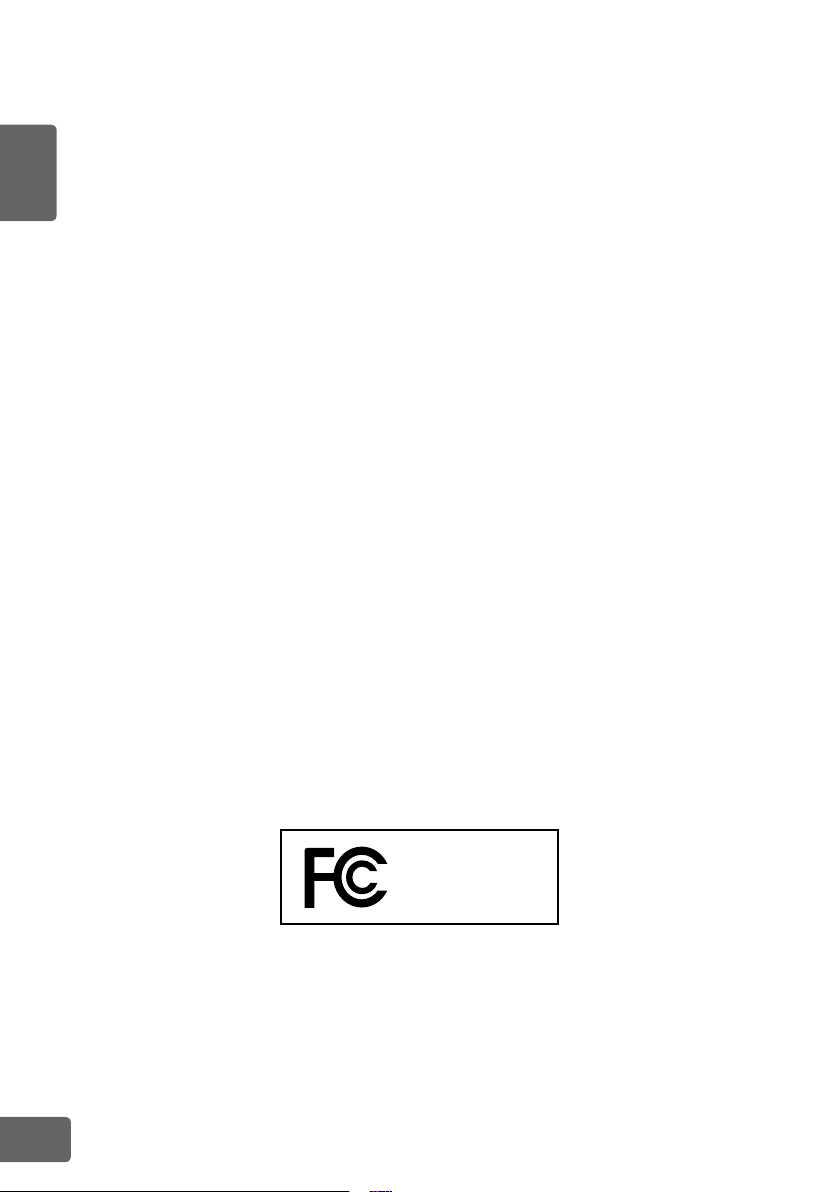
16
Español
Aviso de la FCC:
Medio Ambiental
Este dispositivo cumple con la Parte 15 de las reglas de la FCC. Operación este aparato se
requieren dos condiciones: 1) Este artefacto puede que no cause daño interferencia y 2)
Este artefacto debe aceptar cualquier interferencia recibida, incluyendo interferencia que
no se es deseada.
Este artefacto a sido examinado y cumple con los requisitos para “Class B” artefacto digital
de conformidad a la norma 15 de las reglas de la FCC. Estos limites estan diseñados para
proveer proteccion con cualquier radio comunicacion. No se puede garantizar que este
producto cause “o” genere frecuencia radio activa, si este producto causa interferencia o
radio actividad a su television o radio:
Nota: Cualquier cambio o modicación a esta unidad no aprobado por Creative Baby Inc.
podrá anular la autoridad del usuario para operar el equipo.
Esta unidad puede no funcionar si es victima de interferencia radio frecuencial, debera
regresar a su estado operativo normal despues de que no haya mas interferencia.
Descargas: Nuevo contenido de sonido para los productos de ILS está disponible en nuestro
sitio web. Vaya a www.creativebabyinc.com/dowload/ para instrucciones.
TM & © 2015 Creative Baby Inc. All rights reserved.
Para niños de 0+
Creative Baby Inc. USA
15051 Don Julian Rd., Unit C
City of Industry, CA 91746 USA
(855) 661-1119
Visite nuestro sitio web en www.creativebabyinc.com para todos los productos de ILS.
• Apague artefacto mientras escucha si la señal mejora, retire el artefacto si es que se
encuentra muy cerca de su televisora o radio.
• Coloque en otro lugar el recibidor de la antena.
• Si esto continua consulte algún radio técnico para ayuda.
The Voice Pen™
CMI-002
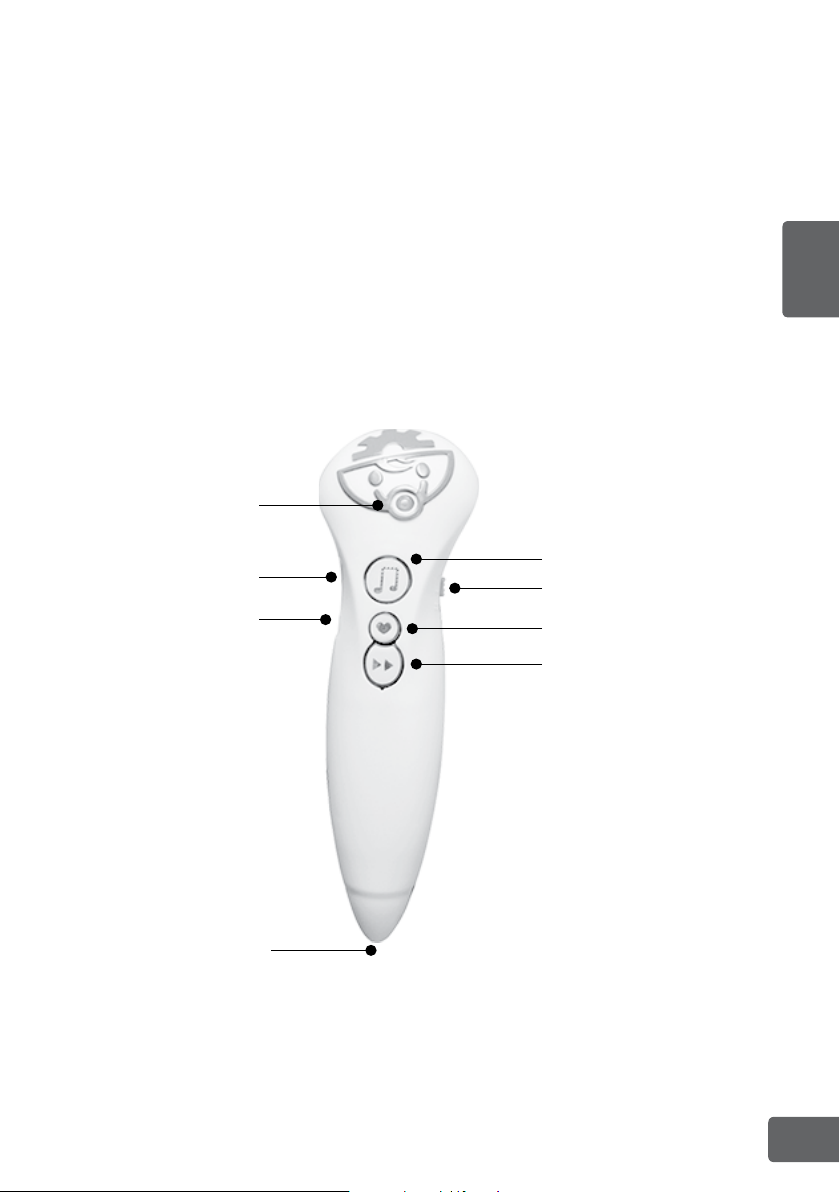
17
Français
Informations sur le produit
Le ILS (système d’apprentissage interactif) est une série de produits qui utilise le crayon
Creative Baby Voice Pen™. Les enfants peuvent s’amuser tout en apprenant de manière
interactive avec le crayon Voice Pen™. Le crayon Voice Pen™ est aussi un lecteur MP3
portatif doté d’une mémoire interne de 4 Go. Vous pouvez télécharger les chiers les plus
récents à partir du site Web Creative Baby www.creativebabyinc.com/download/ en
branchant le Voice Pen™ à un PC ou un Mac. (câble USB inclus).
Ce qui est inclus:
• Voice Pen™
• Carte D’enregistrement Personnalisé
• Câble USB
• i-Mat™
Prise D’écouteur
PORT USB
Infos lisibles
Lumiere LED
Bouton MUSIQUE
Bouton ON/OF
Bouton ENREGISTREMENT
PERSONNALISÉ
Bouton SUIVANT
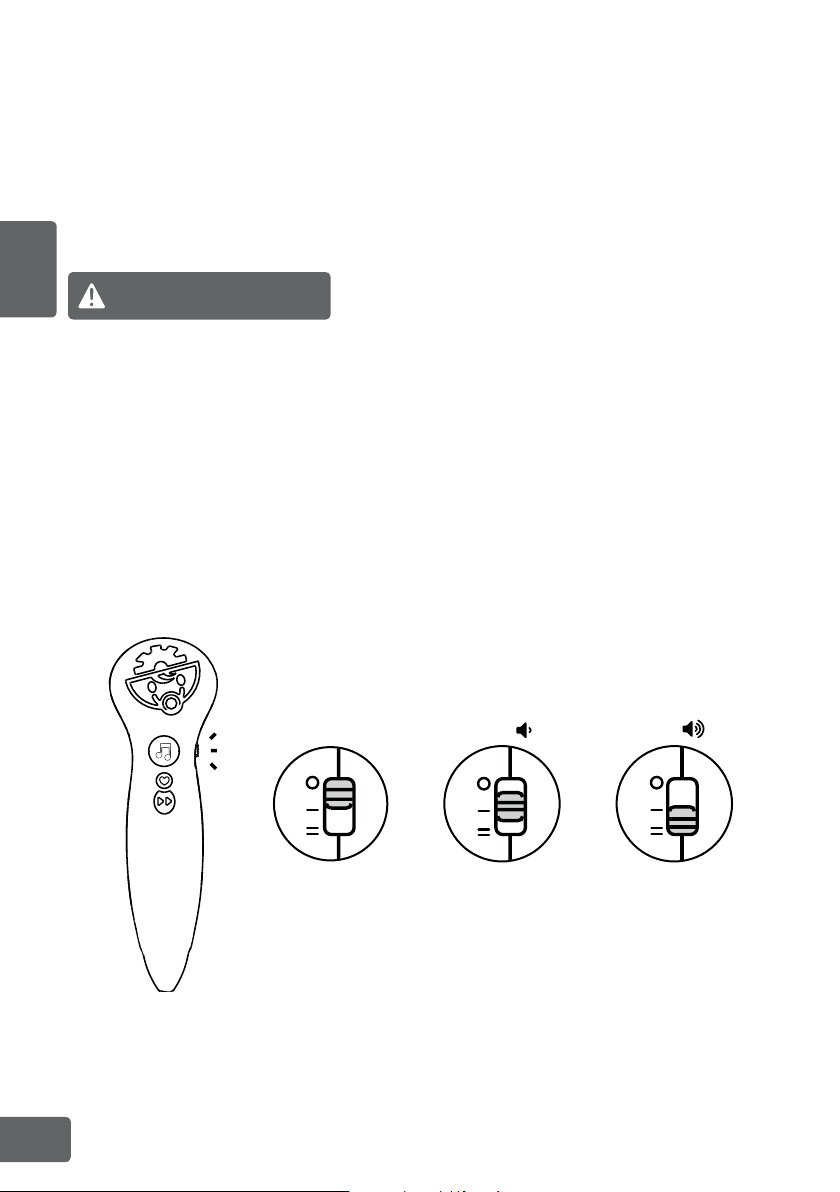
18
Français
Avant de démarrer
Démarrage
Reportez-vous aux instructions d’entretien et aux consignes de sécurité avant d’utiliser le
produit.
Activez le Voice Pen™: l’interrupteur marche/arrêt est situé sur le côté du Voice Pen™. Il
existe 3 modes sur le Voice Pen™ : JEU LIBRE, MUSIQUE et ENREGISTREMENT.
Installation des piles:
1. Pour retirer le couvercle du compartiment à piles, dévissez la vis du compartiment avec un
tournevis ou un autre outil ménager.
2. Retirez le couvercle du compartiment à piles et insérez 2 nouvelles piles alcalines AAA en
respectant le schéma des polarités (+/-) à l’intérieur du compartiment à piles.
3. Fermez le couvercle du compartiment et vissez la vis.
• Ne pas mélanger piles neuves et usagées.
• Ne pas mélanger les piles alcalines, standard(Zn-C), ou rechargeables(Ni-Cad).
• Les piles sont de petits objets qui présentent un risque d’étouffement. Lorsque le couvercle
du compartiment est retiré, les piles sont exposées. Les enfants ne doivent pas avoir accès
au produit lorsque le couvercle est retiré.
• Seul un adulte doit installer les piles ou brancher le produit à un ordinateur.
AVERTISSEMENT:
Bouton ON/OF
OFF ON
BAS
ON
ÉLEVÉ
Table of contents
Languages:
Other Creative Baby Toy manuals
Popular Toy manuals by other brands
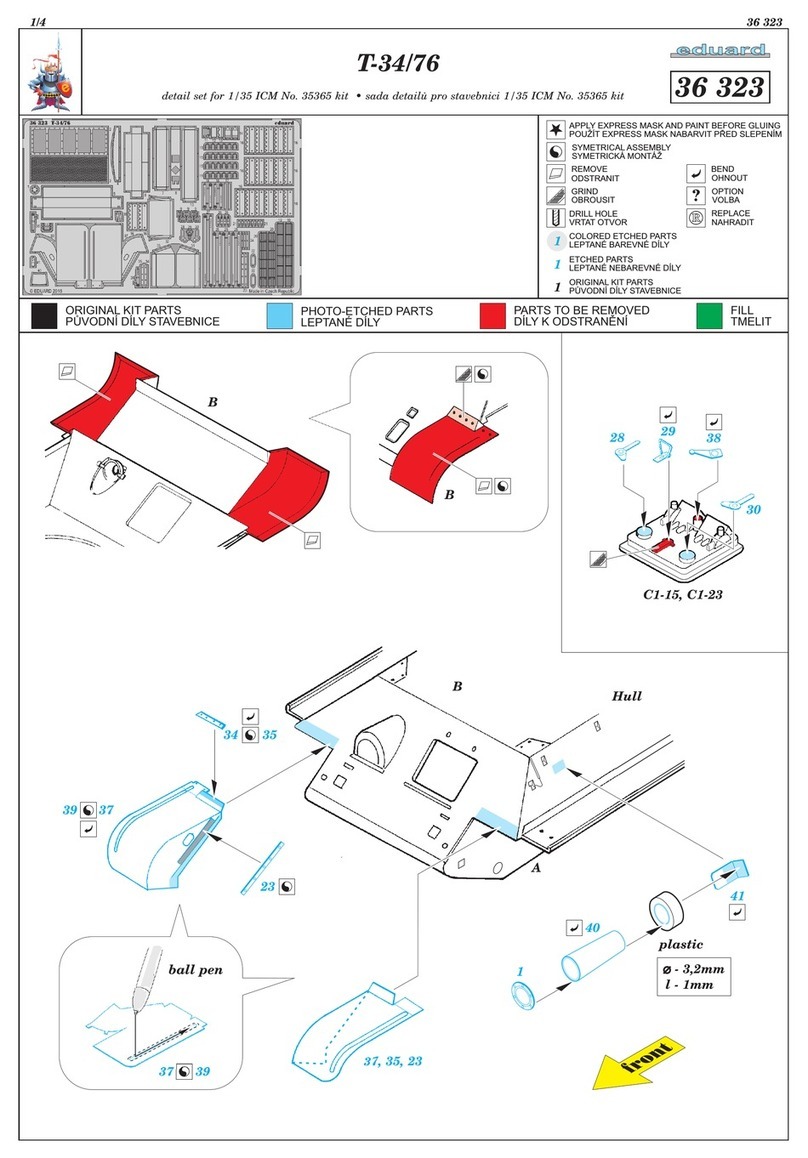
Eduard
Eduard T-34/76 manual

Fisher-Price
Fisher-Price Power wheels X6655 owner's manual
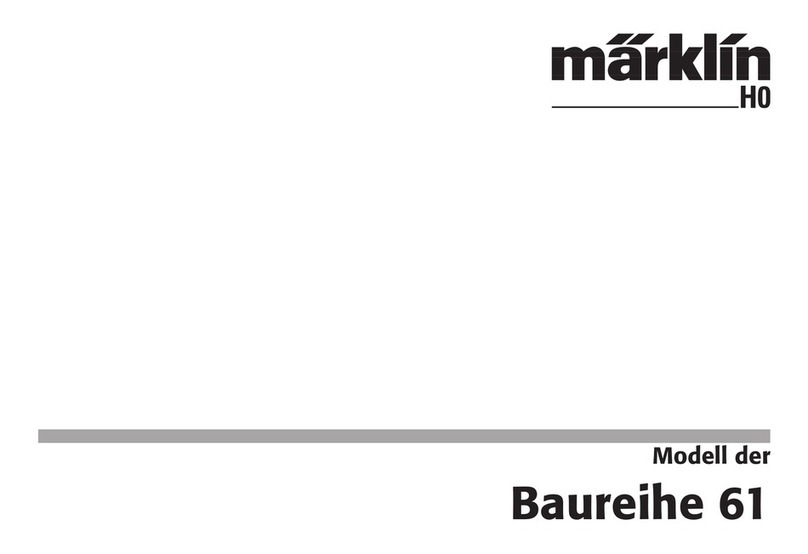
marklin
marklin Baureihe 61 user manual
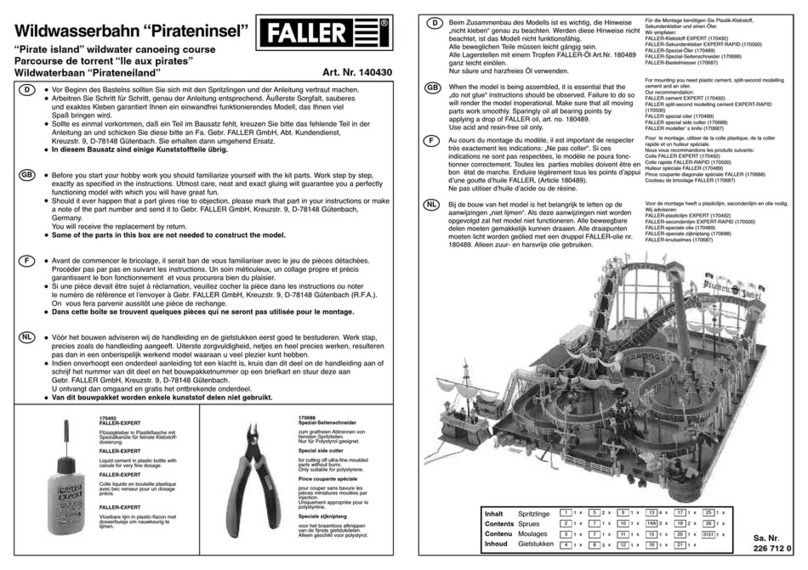
Faller
Faller Pirate Island manual
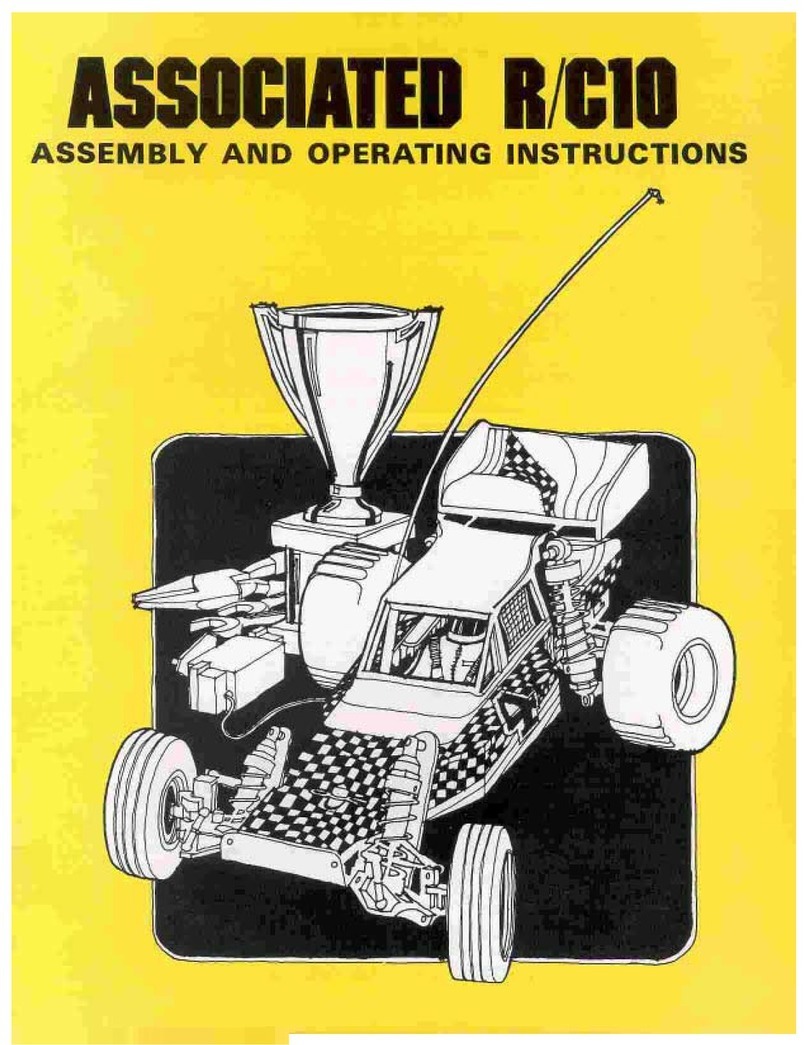
Associated Electrics
Associated Electrics RC10 Worlds Car Kit Assembly and operating instructions

Teamson Kids
Teamson Kids 1145633 Assembly instructions