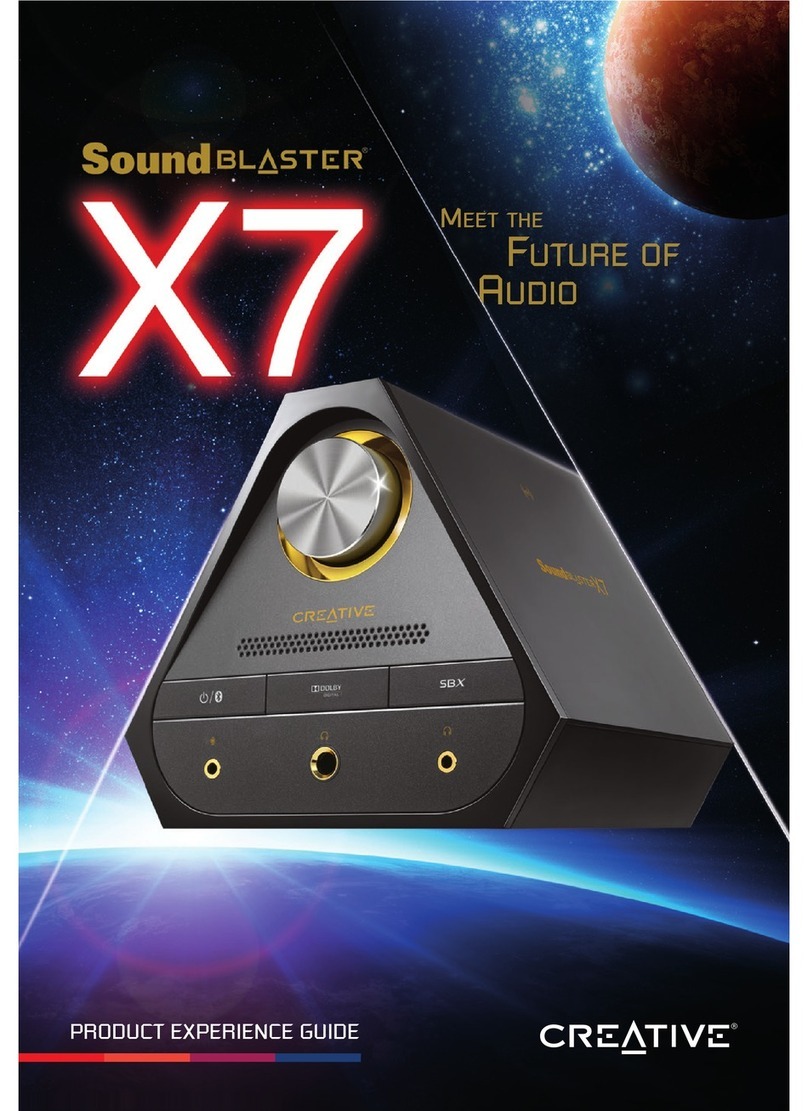MULTI-LANGUAGE QUICK START GUIDE DOWNLOAD
creative.com/support/SBX5
[EN] MULTI-LANGUAGE QUICK START GUIDE DOWNLOAD
[FR] TÉLÉCHARGEMENT DU GUIDE DE DÉMARRAGE RAPIDE MULTI-LANGUES
[DE] MEHRSPRACHIGE SCHNELLSTARTANLEITUNG HERUNTERLADEN
[ES] DESCARGA DE LA GUÍA DE INICIO RÁPIDO EN MÚLTIPLES IDIOMAS
[IT] DOWNLOAD DELLA GUIDA DI AVVIO RAPIDO MULTILINGUA
[NL] MEERTALIGE SNELSTARTGIDS DOWNLOAD
[RU] МНОГОЯЗЫЧНОЕ КРАТКОЕ РУКОВОДСТВО ЗАГРУЗИТЬ
[PL] POBIERZ PRZEWODNIK SZYBKIEGO STARTU W WIELU JĘZYKU
[CZ] STÁHNOUT VÍCEJAZYKOVÝ RYCHLÝ NÁVOD K POUŽITÍ
[SK] STIAHNUŤ SI RÝCHLY NÁVOD NA ŠTARTOVANIE VIAC JAZYKOV
[JP]
[CS]
[CT]
[KO]
[NO] NEDLASTING AV HURTIGSTARTVEILEDNING FOR FLERE SPRÅK
[FI] MONIKIELINEN PIKA-ALOITUSOPPAAN LATAUS
[SV] FLERSPRÅKIG SNABBSTARTSGUIDE LADDA NER
[DA] DOWNLOAD AF HURTIG STARTVEJLEDNING PÅ FLERE SPROG
1