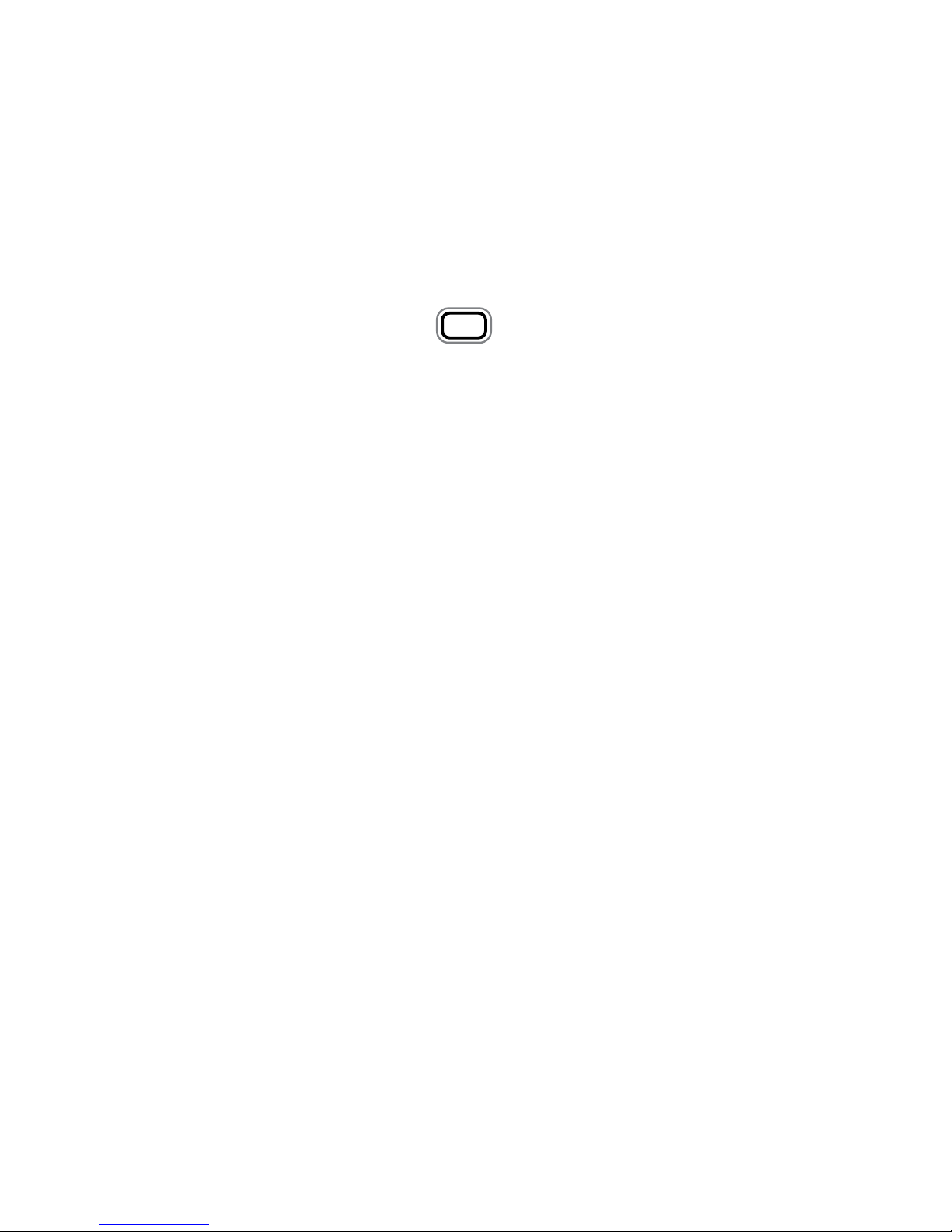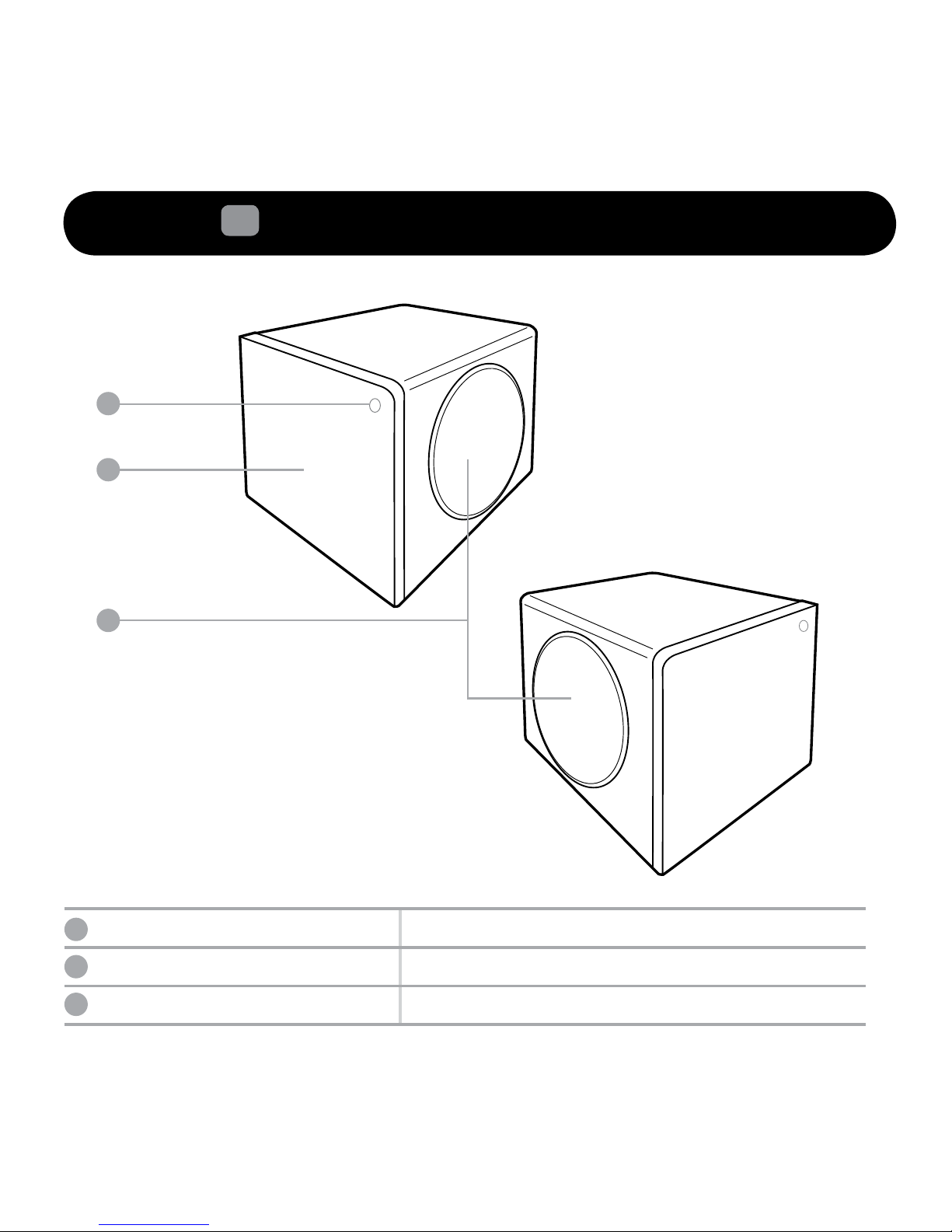5Return to factory default setting / Clear Link system
Followthesestepstoreturntofactorysettingtoclearlinksystemmemorywhenachangein
speakercongurationisrequired(Forexample,linkingadditionalD5xorDSx)
Action LED Status
PressandholdtheLINKbuttonfor10
secondswhenthesubwooferispoweredON
TwoLedFlashesandLed
stopsblinking
Wirelesssubwooferis
clearedoflinksystem
memory and in standby
mode.Readyfornext
user action
6Frequently Asked Questions (FAQ)
Performthefollowingtrouble-shootingstepsbeforesendingitforservicing.
Formoreinformation,pleaserefertosupport.creative.com
The ZiiSound DSx cannot be Powered ON. What should I do?
• Makesurethatthepowercordsarermlyconnectedtotheunitandthatthepoweroutletis
turned on.
• PresstheLINKButtonattherearoftheSubwoofer.TheLEDstatusindicatorshouldblink.
ThisindicatesthattheSubwooferispoweredONandinstandby.
There’s no wireless link between the ZiiSound DSx and ZiiSound D5x or D3x. What should I do?
• Checktoseeifthereisabrokenlinkintheecosystem.Abrokenlinkintheecosystemwill
stopthelinkfromfunctioninguntilthelinkisrestored.
• PerformSteps3.TolinkupwiththeZiiSoundD5xorD3x to put the wireless Subwoofer
intoLINKDiscoverablemodeandrefertotheZiiSoundD5xorD3xusermanualforfurther
linkinginstructions.Uponsuccessfullink,theLEDstatusindicatorontheDSxwillbelitup
steady.