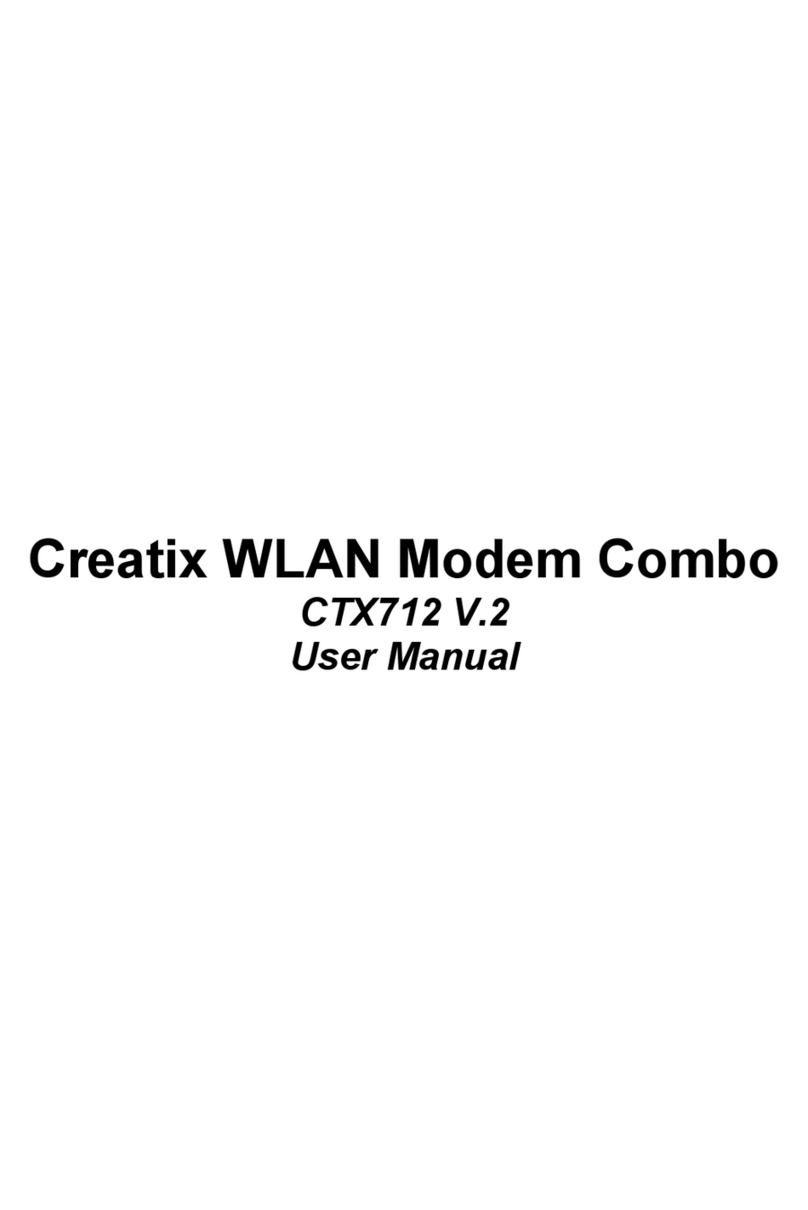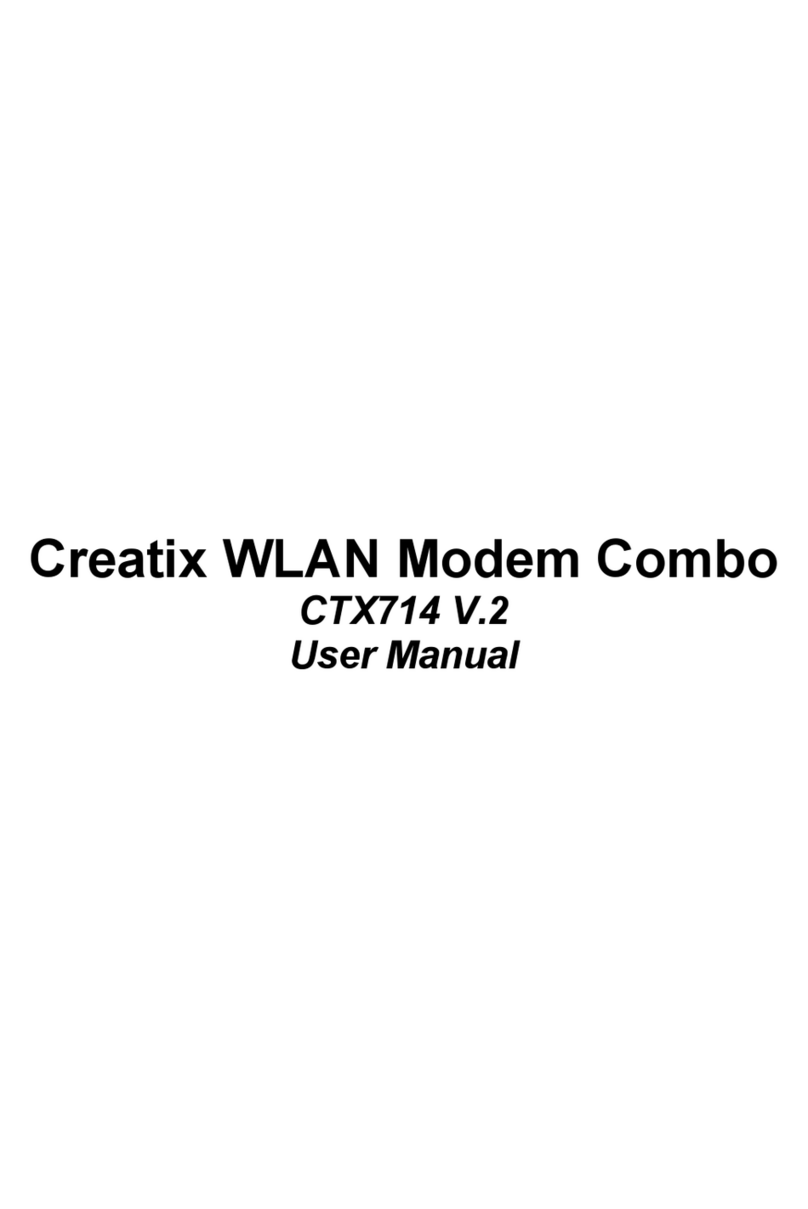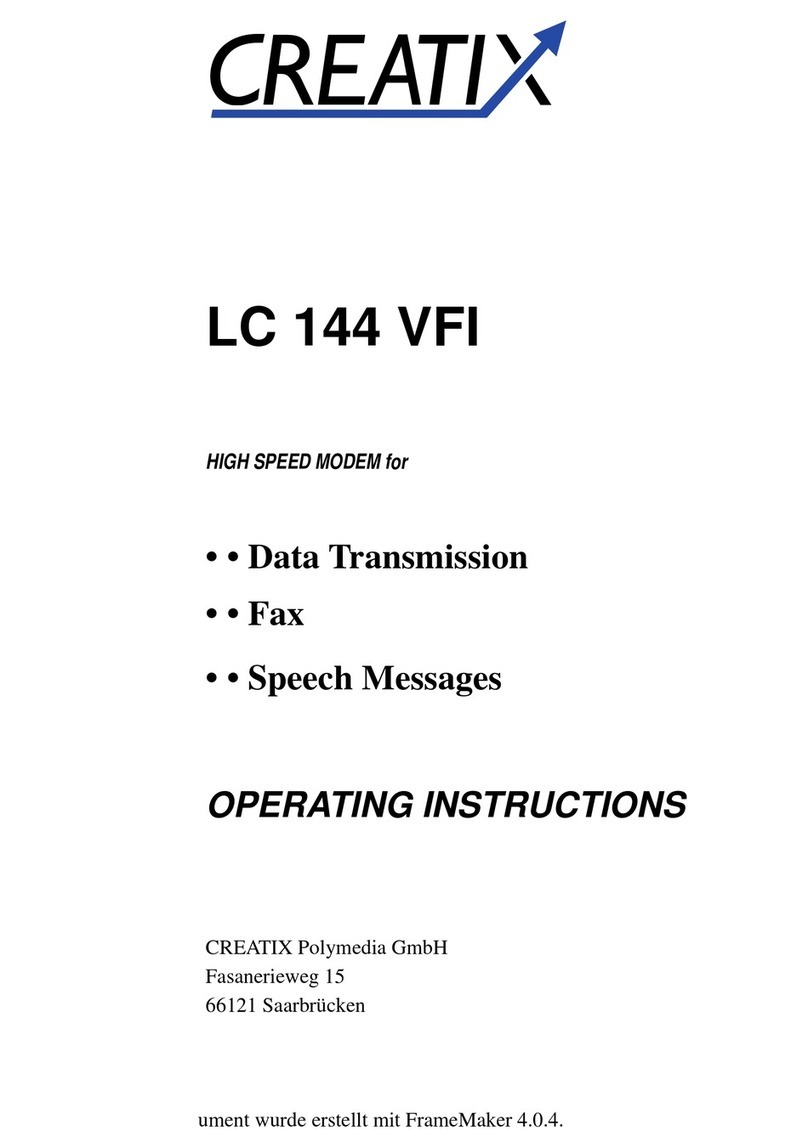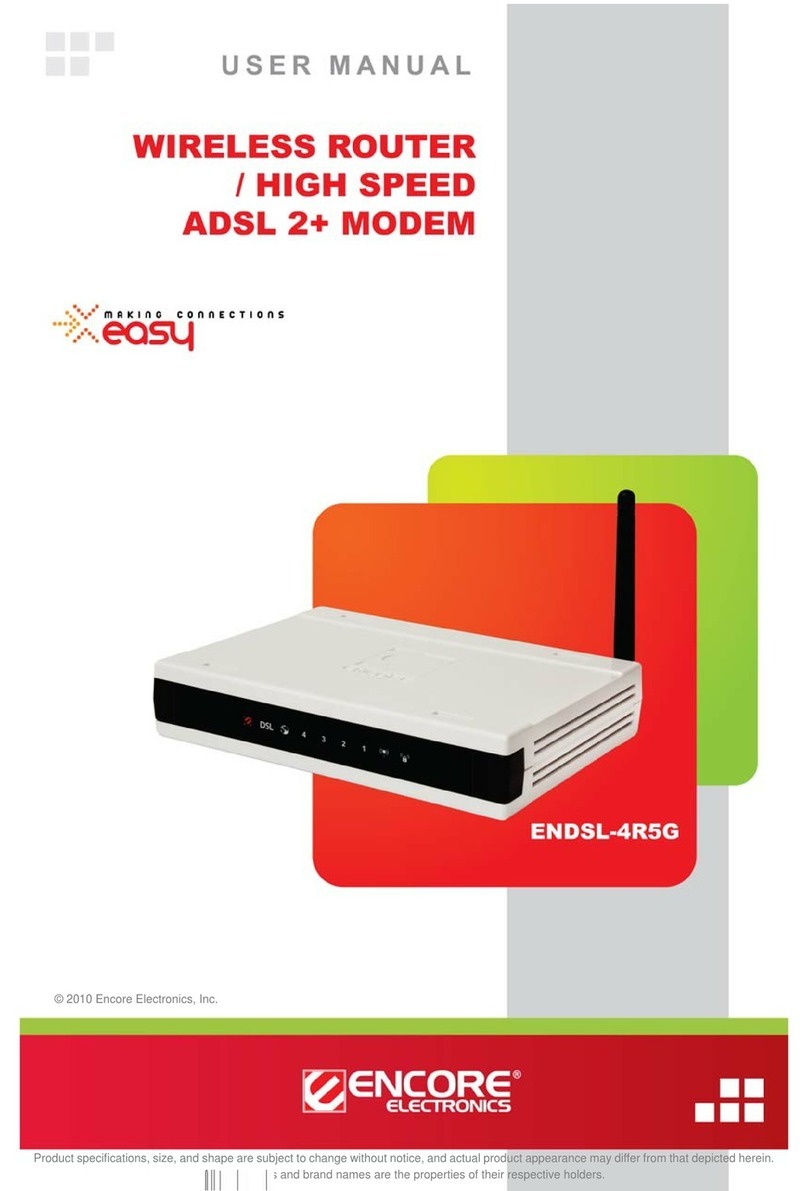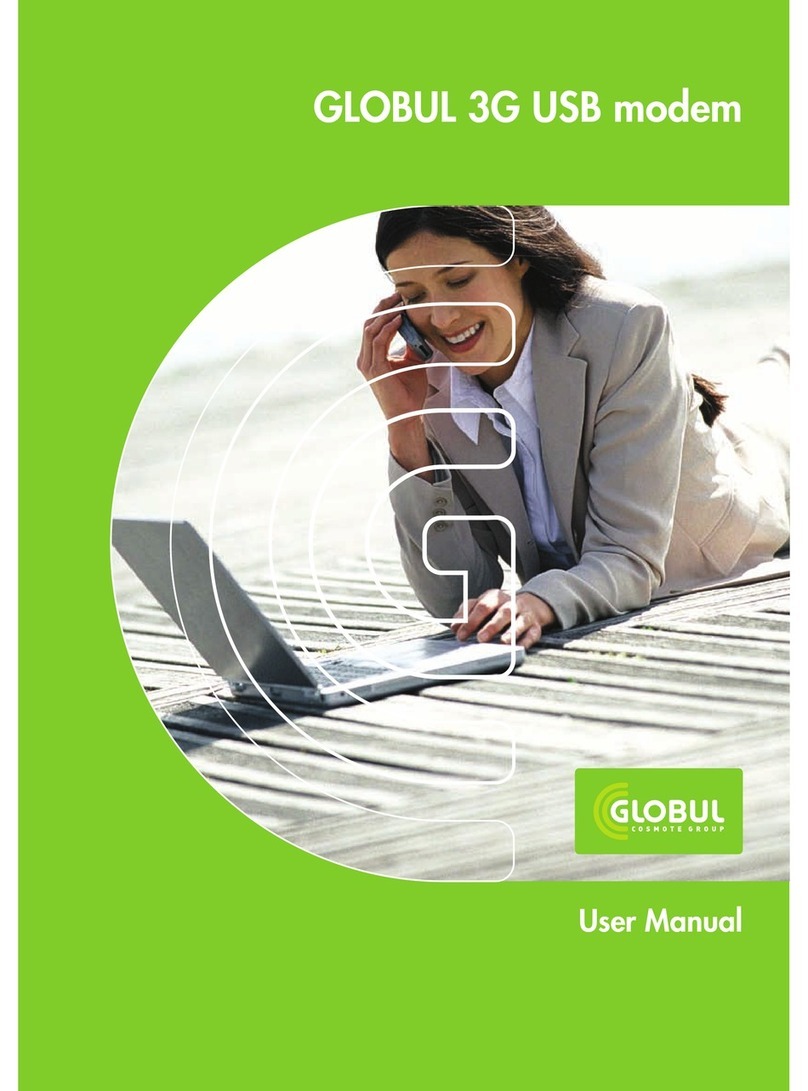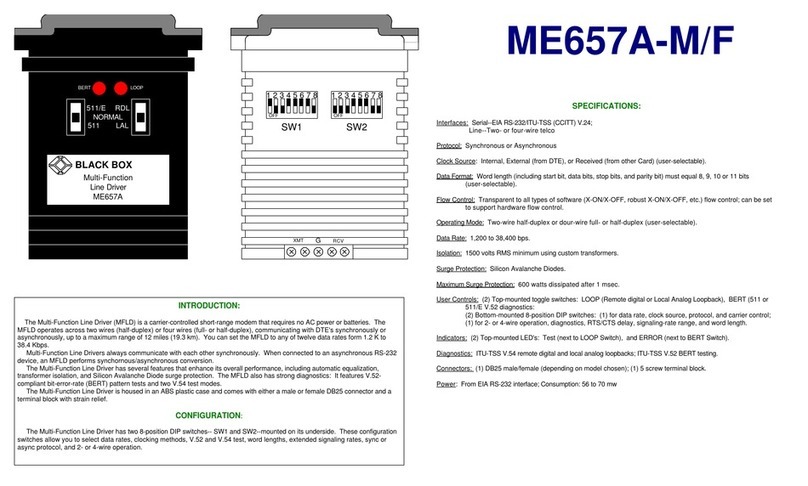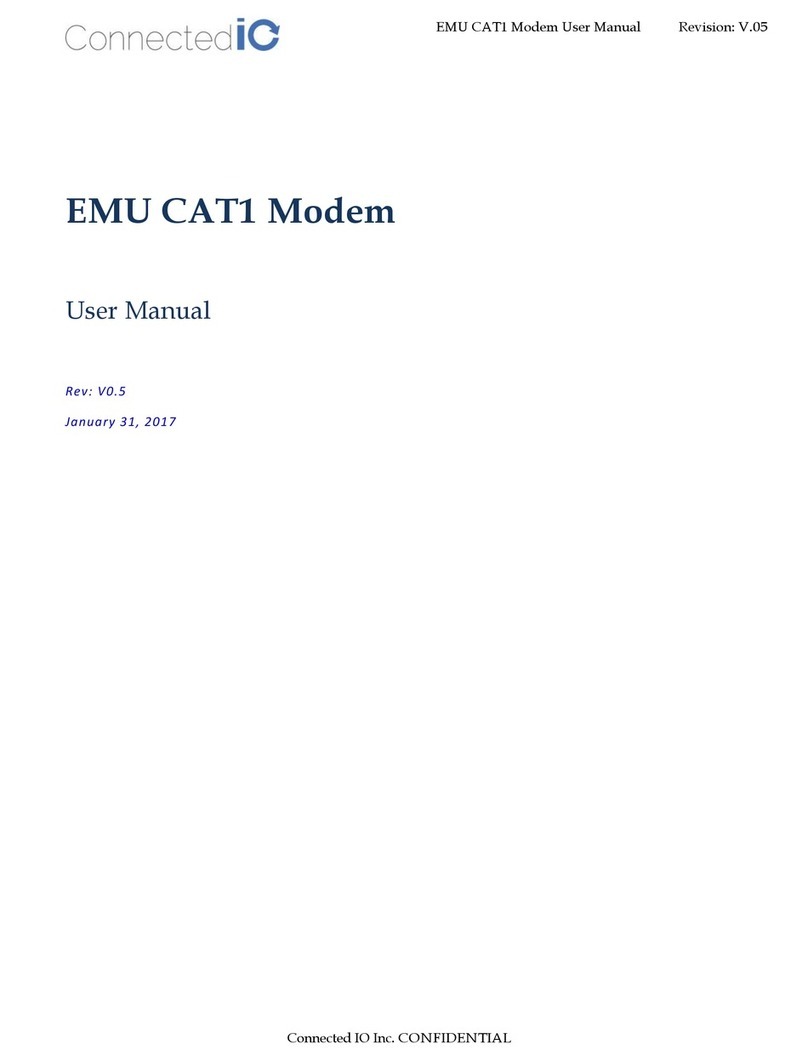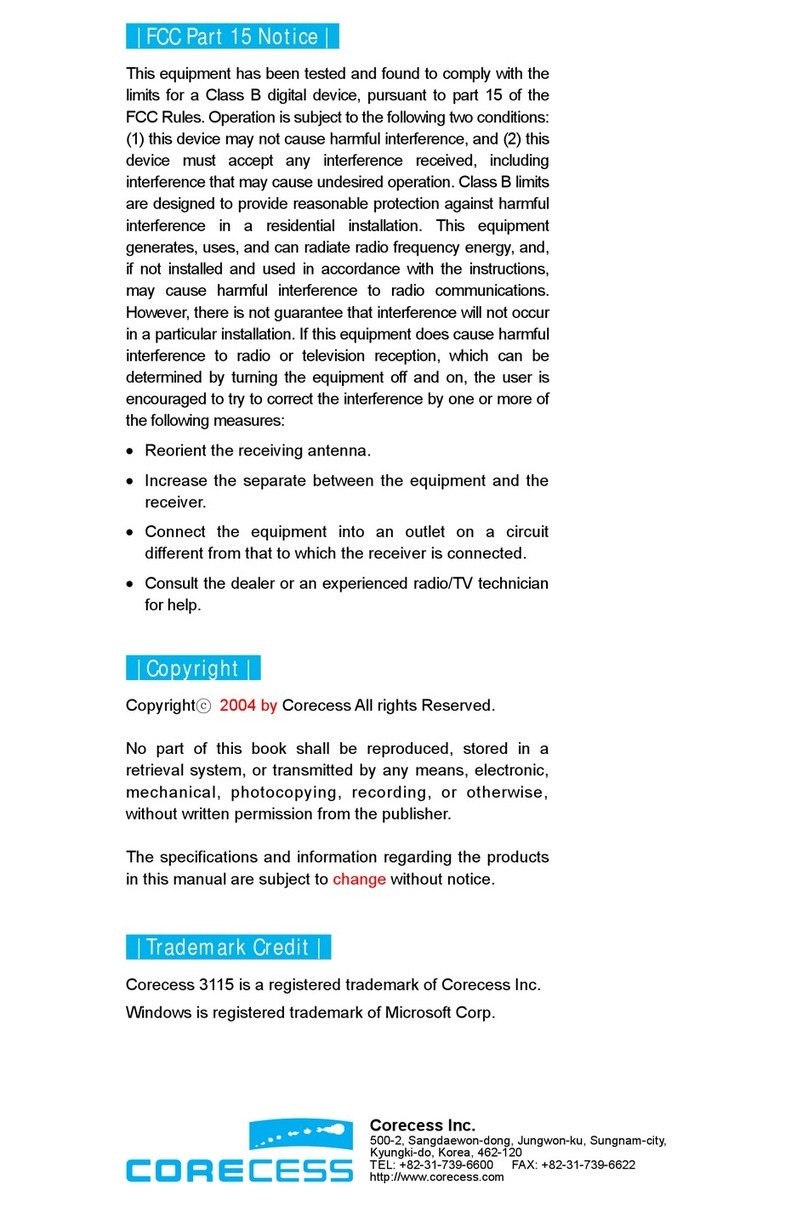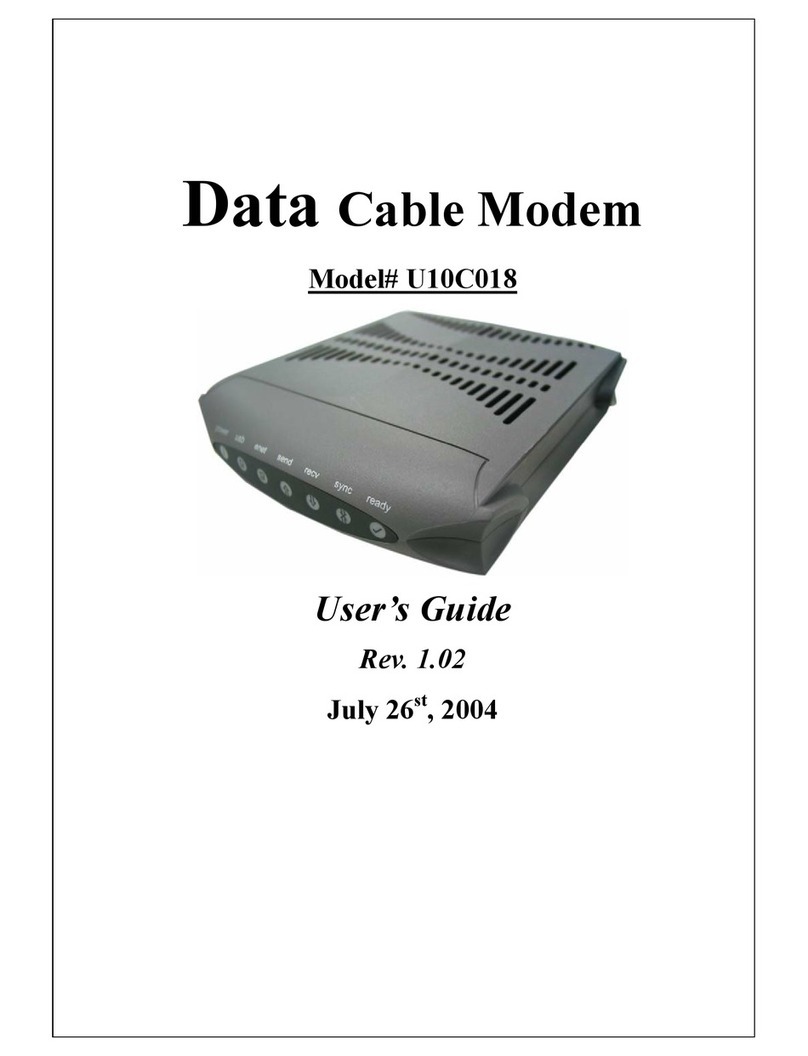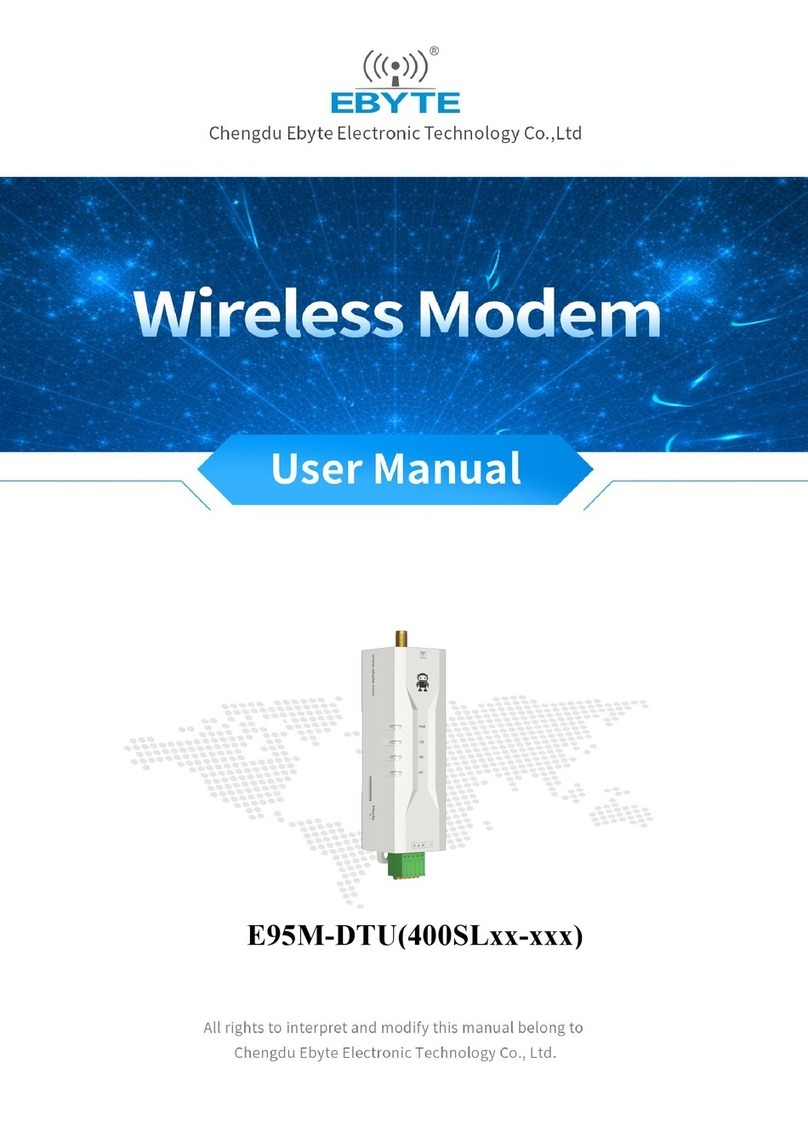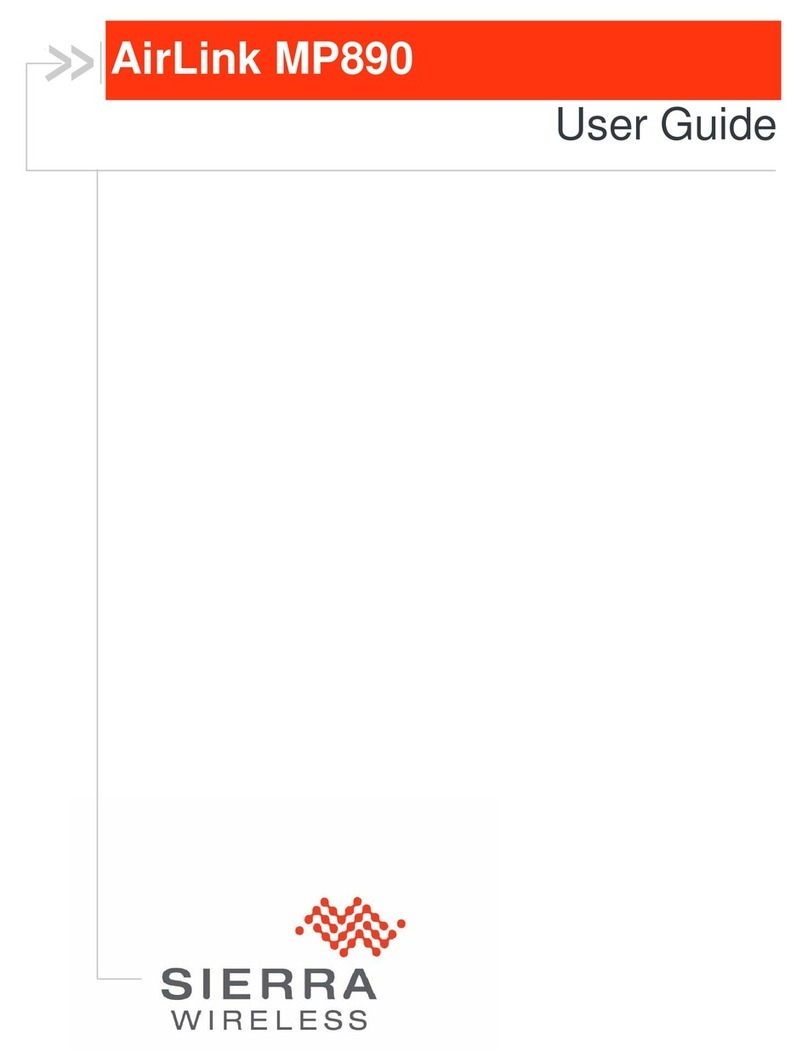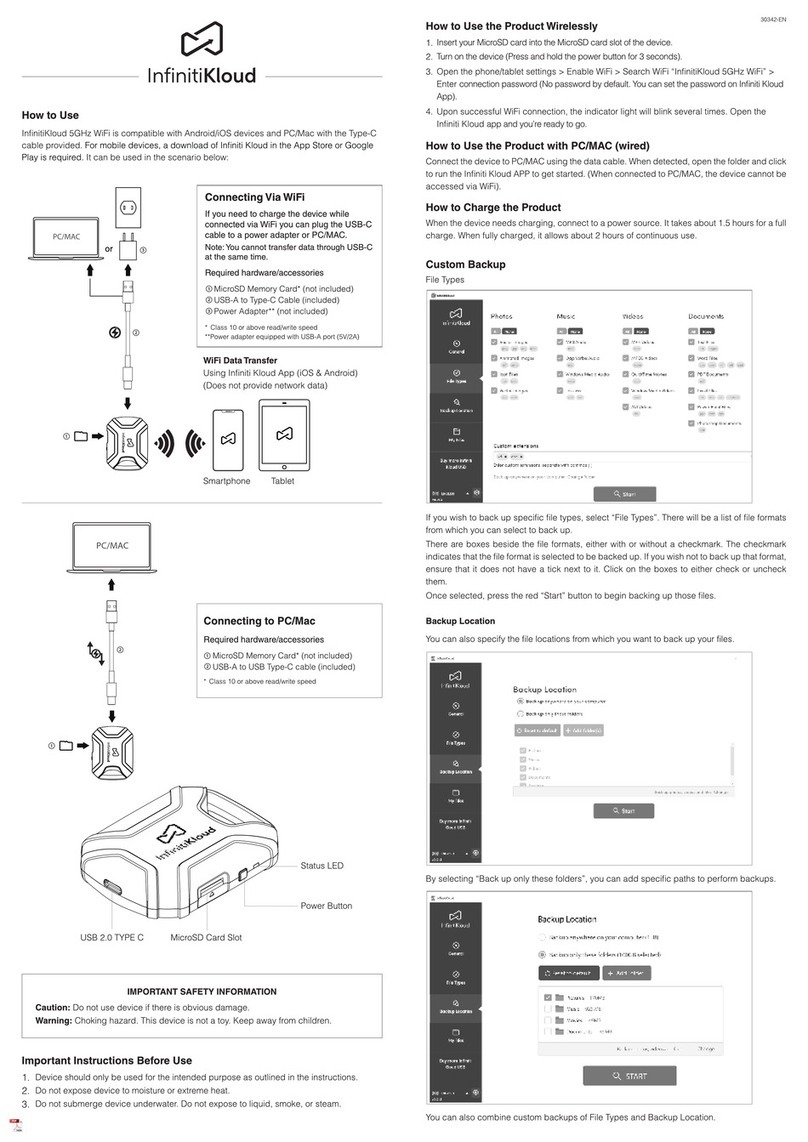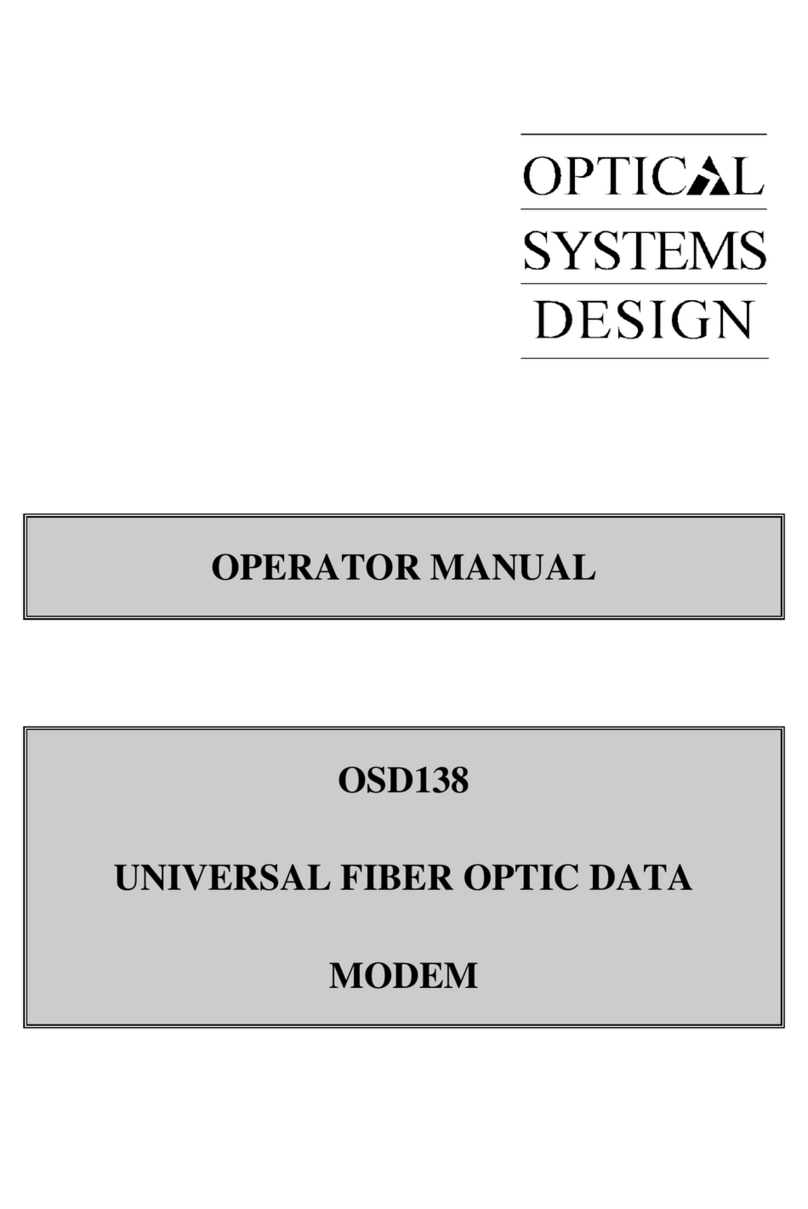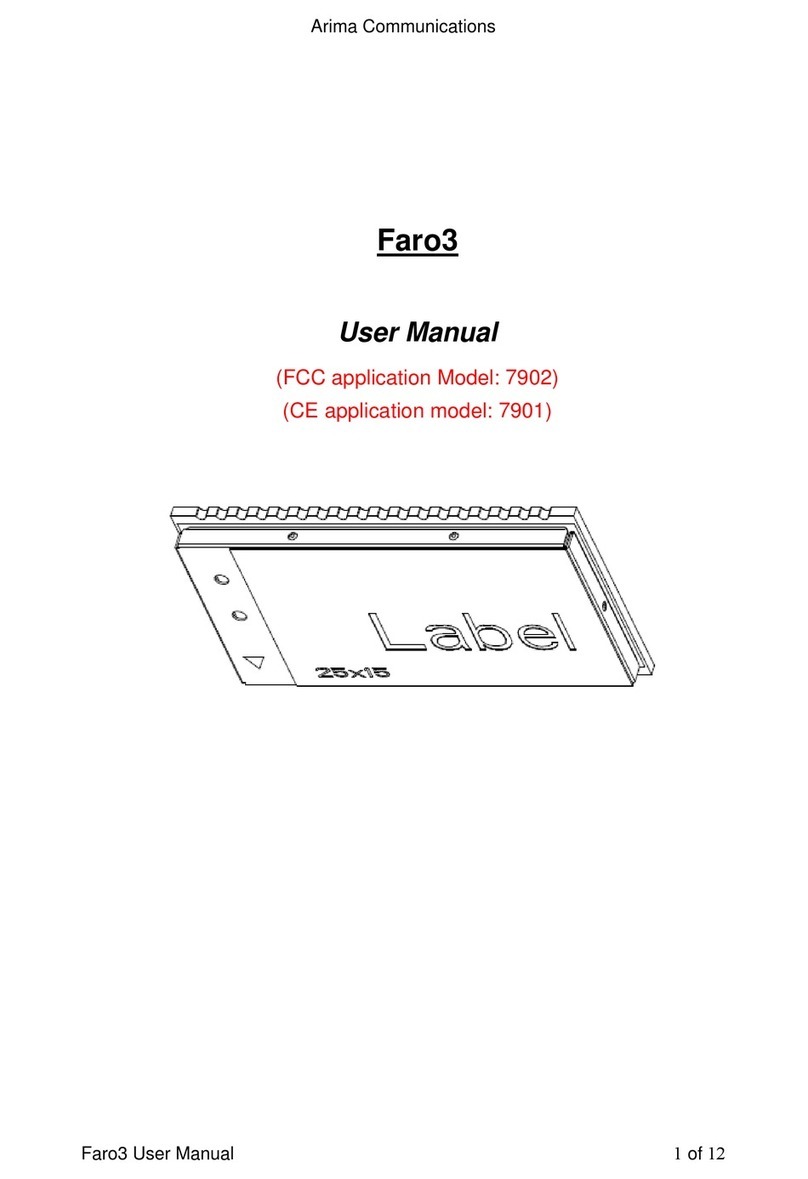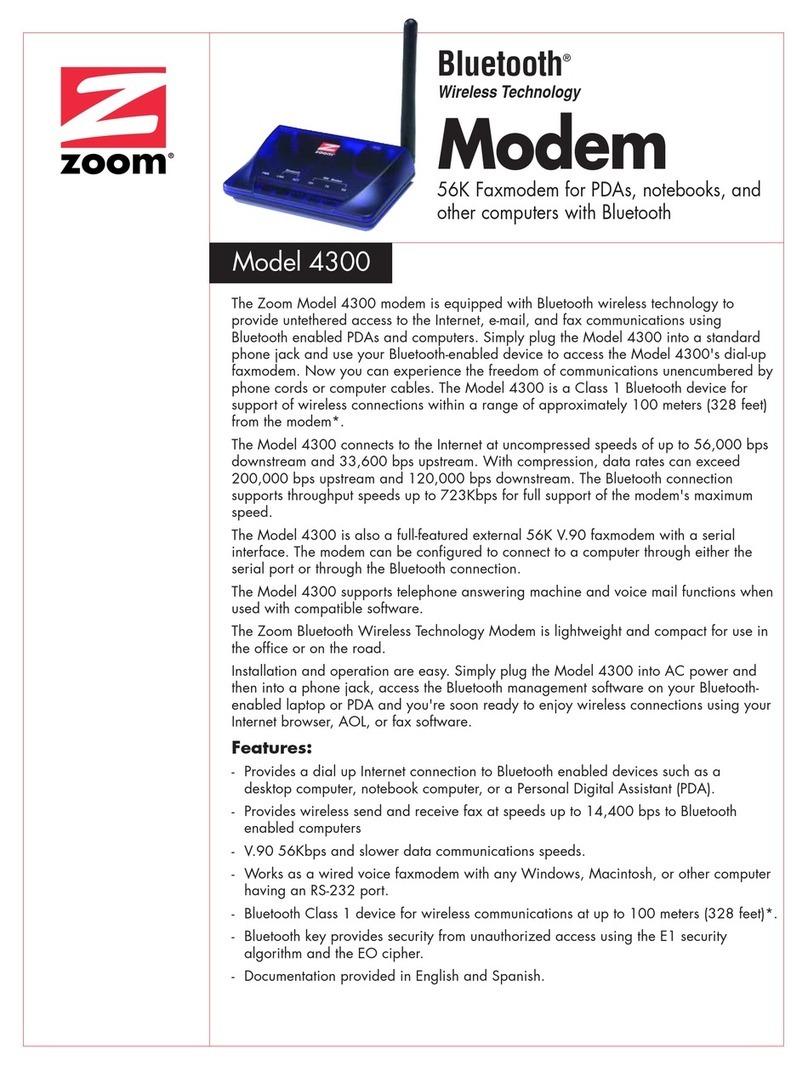Creatix LC 144 VF User manual

LC 144 VF
HIGH SPEED MODEM for
• • Data Transmission
• • Fax
• • Speech Messages
User Manual
CREATIX Polymedia GmbH
Fasanerieweg 15
66121 Saarbrücken
Dieses Dokument wurde erstellt mit FrameMaker 4.0.4.

CREATIX Polymedia GmbH, Saarbrücken 1994
This handbook is protected by copyright. It must not be copied, reproduced,
translated or transmitted in electronic media, in whole or in part.
Accuracy of the information is not guaranteed.
Any mention in this handbook of products made by other manufacturers is
for information purposes only and represents no misuse of trademarks.
jüt mv205a0.133e

I
Table of contents
Chapter 1 INTRODUCTION 1-1
What is a Modem ? 1-1
About this Modem 1-1
Special Features 1-2
General Description 1-2
Installation Instructions 1-2
Basic Adjustments 1-3
Chapter 2 AT COMMANDS:
DATA MODEM 2-1
Guidelines for Using AT Commands 2-1
AT - Attention Code 2-4
The ESC Sequence 2-4
A - Answer Mode 2-4
A/ - Repeat Last Command Line 2-5
B - BELL/CCITT Standard 2-5
D - Automatic Dialling and Dialling Parameters 2-5
E – Echo Function 2-6
F – Determining Type of Modulation and Speed 2-6
H – Switch Hook Check (Replace Handset) 2-7
I – Firmware Information 2-7
L – Volume Level of Connected Loudspeaker 2-7
M – Switching the Loudspeaker On and Off 2-7
N – Recognizing Type of Modulation 2-7
O – Return to On-Line Operation 2-8
P – Selecting Pulse Dialling 2-8
Q – Modem Messages On / Off 2-8
S – Reading and Modifying Registers: 2-8
T – Selecting Tone Dialling 2-8
V – Verbal or Numeric Modem Messages 2-8
W – Controlling Connect Messages 2-8
X – Extended Connect Messages; Making Connections 2-9
Y – Long Space Disconnect 2-9
Dieses Dokument wurde erstellt mit FrameMaker 4.0.4.

II
Z – Reset/Load a Stored Profile 2-10
&C – M5 Control Line 2-10
&F – Loading the Factory Settings 2-10
&G – Guard Tone 2-11
&K – Flow Check 2-11
&M – Asynchronous Dialling / Synchronous Data Transmission 2-11
&Q – Synchronous / Asynchronous 2-11
&R – Control Lines S2 and M2 2-12
&S – Control Line M1 (107/DSR) 2-12
&T – Modem Test Functions 2-12
&V – Displaying the Current Configuration 2-13
&W – Storing a set Profile 2-13
&X – Setting the Clock Signal in Synchronous Mode 2-14
&Y – Selecting a Start Configuration 2-14
&Z – Telephone Number Storage 2-14
\A – Maximum MNP Block Size 2-14
\B – Sending a Break Signal 2-14
\F – Displaying the Telephone Number Store 2-15
\G – Modem/Modem Flow Check 2-15
\J – Baud rate Adjustment via the Computer 2-15
\K – Type of Break Control 2-16
\L – Determining Block/Stream Mode with MNP 2-16
\N – Data Transmission Mode 2-16
\S – Displaying the Configuration 2-17
\W – Split Speed Operation 2-17
-K – Extended MNP Operation 2-17
%C – Authorise Data Compression 2-18
%E – Automatic Retrain 2-18
%F – 75Tx/1200Rx or 1200Tx/75Rx in V.23 Mode 2-18
*H – Handshake Speed with MNP 10 Modem: 2-18
*C – Password for Remote Configuration 2-18
*R – Remote Configuration 2-19
*E – End Remote Configuration 2-19
*P – Password for Automatic Callback 2-19
*L – Displaying Callback Numbers 2-20

III
Chapter 3 DIALLING WITH V.25.Bis 3-1
Chapter 4 MODEM MESSAGES 4-1
Chapter 5 S-REGISTERS 5-1
S0 – Number of Ring Characters before Modem engages 5-2
S1 – Ring Character Counter 5-2
S2 – Esc Sequence Character 5-2
S3 – Carriage Return Character 5-2
S4 – Line Feed Character 5-2
S5 – Backspace Character 5-3
S6 – Waiting Time for Dialling Tone 5-3
S7 – Waiting for Carrier Signal 5-3
S8 – Pause Time after Comma 5-3
S9 – Answer Time after Carrier Recognition 5-3
S10 – Delay between Carrier Loss and Hanging Up 5-4
S12 – Guard Time for Esc Sequence 5-4
S14 – General Options 5-4
S16 – Modem Test Options 5-5
S18 – Test Timer 5-5
S19 – Autosync Register 5-6
S20 – HDLC Address/BSC Synchronous Character 5-6
S21 – V.24/General Options 5-6
S22 – Loudspeaker/Authorised Modem Messages 5-7
S23 – General Options 5-7
S24 – Current Saving Switch 5-8
S25 – DTR Delay Time 5-8
S26 – Delay RTS to CTS 5-8
S27 – General Options 5-8
S28 – General Options 5-9
S29 – Flash Dial Modifier Time 5-9
S30 – Inactivity Timer 5-9
S31 – General Options 5-10
S32 – XON Character 5-10
S33 – XOFF Character 5-10
S36 – Fallback on V.42 Connection Set-up 5-10

IV
S37 – Speed on the Telephone Line 5-11
S38 – Delay before Hanging Up 5-11
S39 – Flow Control 5-11
S40 – General Options 5-12
S41 – General Options 5-12
S46 – Authorising a Data Compression 5-13
S48 – Directing the V.42 Handshake 5-13
S80 – Soft Switches 5-13
S82 – Treating the Break Signal 5-13
S86 – Error Codes for NO CARRIER Messages 5-14
S95 – Extended Connection Messages 5-14
TECHNICAL INFORMATION A-1
Digital Interfaces A-1
Audio Jack A-1
LED Indicators A-2
GLOSSARY A-2
CCITT RECOMMENDATIONS A-3
Technical Specifications A-4

INTRODUCTION 1-1
Chapter 1 INTRODUCTION
The Data Modem you have purchased represents the latest state of the art in data
communication; its comprehensive facilities provide all you will need for profes-
sional data transfer purposes.
In data modem mode, you can achieve active transfer speeds of up to 57 600 bps
and up to 14 400 bps in fax mode.
This handbook, together with the descriptive information provided with your
communications software, gives all the information you need to install and operate
the equipment.
What is a Modem?
The word “Modem” is derived from the terms “MOD-ulator” and “DE-modula-
tor”. Putting it more simply, it is a device which modulates digital information into
an analogue carrier signal (tones) and demodulates the carrier signals which it re-
ceives, changing them back into digital data. This permits the transmission of data
along wires, between data terminal equipment (computers, terminals, etc…).
About this Modem
This modem operates as a full duplex, voice-band modem, where signal transmis-
sions are made in both directions simultaneously and the analogue signals which
are transmitted are in the voice-band of the telephone network - between 300 and
3000 Hz.
Data transmission between modem and terminal unit is in serial form - in other
words, the individual data bits are sent, one after another, along a single transmis-
sion or receiving line. At this stage, a word of explanation regarding synchronous
and asynchronous data transmission. In the synchronous mode, additional syn-
chronisation signals are required, to synchronize the transmission and reception
signals. In the asynchronous mode synchronisation is by means of “start-bits” and
“stop-bits” which mark the beginning and end of each data word. The modem can
dial by itself and also react automatically to incoming calls. The information it
needs in order to dial a telephone number, together with the various configuration
commands, are provided by the respective data terminal equipment via the same
serial interface which is used to send the data. In this mode, the system operates
with the so-called “AT” command set or to V.25bis.
Dieses Dokument wurde erstellt mit FrameMaker 4.0.4.

1-2 INTRODUCTION
Special Features
•Fax Transmission and Reception at up to 14 400 bps
•Automatic recall of Stored Telephone Numbers, with
•Password Protection
•Remote Configuration
•Number Storage for 20 Telephone Numbers
•Voice Mode for Onward Transfer of Voice
•Information (Option)
•Compression/Decompression of digitized speech
General Description
•Synchronous or Asynchronous
•Auto-protocol: the Modem adjusts automatically to all Full Duplex Trans-
mission Protocols and Speeds
•MNP 5 and V.42bis Data Compression and Error Correction
•MNP 10; specially useful in association with Radio Telephones
•Max. 57 600 bps Active Transmission Rate (V.32bis with V.42bis)
•Automatic Baud Rate Recognition at all Speeds up to 57 600 bps in Hayes Mode
•Automatic Dialling with Hayes AT Command Set or with V.25bis
•Automatic Recall with Password Protection
•Remote Configuration is possible over Telephone Line
Installation Instructions
1. Use the interface cable supplied to connect the modem to a free COM inter-
face on the computer
2. Use the telephone cable supplied to connect the modem to a Telephone jack
3. Use the mains cable supplied to connect the modem to a power socket
(220-240 VAC)
4. When the “POWER” LED is lit, the modem is ready for operation and will
provide data communication, using the factory settings which have been in-
stalled
5. Configure the modem with the communications software or fax software to
meet your requirements
➮Voice Mode is available only with the appropriate Accessory Pack

INTRODUCTION 1-3
Basic Adjustments
To make it easier for you to use your modem, two basic settings have been made at
the factory, which are suitable for the vast majority of connection systems. These
settings can be activated with the “&F” command. In the fax mode or voice mode,
the relevant software will carry out control of modem settings for you.
•for BTX Operation (Datex-J with 2400 bps), select AT&F1 in the soft-
ware as the initialisation sequence
•For general Remote Data Transmissions select AT&F0. In this condition,
the modem will attempt to create an error-corrected connection with data
compression, depending on the capability of the other party
What the LED Indicators mean:
•POWER Modem is ready for operation
•ONLINE Modem is switched to the transmission line
•DSR Answer tone is present
•DCD Modem has recognized the carrier tone from the
remote modem
•CTS Modem is ready to transmit
•RTS Transmission request is present
•DTR Computer is ready for operation
➮Ensure that the correct COM interface is used for the software employed !
POWER
ONLINE
DSR
DCD
CTS
RTS
DTR
Loudspeaker/Headphones
Volume Control
LEDs
COM Interface
Power Supply
Microphone

1-4 INTRODUCTION

AT COMMANDS: DATA MODEM 2-1
Chapter 2 AT COMMANDS:
DATA MODEM
Guidelines for Using AT Commands
The modem is programmed with AT commands from the data terminal equipment
(computer, PC or terminal) and thus also receives instructions to cover automatic
dialling. The communications or fax software (Voice Software as an option) will
carry out most of these operations for you, so that in general circumstances you do
not need to have a detailed understanding of the commands which are described
below.
The modem must be in Command mode before it can accept commands. In this
condition, all the characters sent from the computer are interpreted as commands
and, where appropriate, confirmed by a modem message on the screen. When a
connection is set up to a remote modem, the modem will switch to data mode and
transfer all the characters it receives to the other party.
The modem can be switched from an existing connection, back into the com-
mand mode, by using the Esc Sequence (+++), without breaking off the connec-
tion to the remote modem. In this status, any commands which are entered will not
be transferred to the remote modem.
The modem is activated by AT commands, the subsequent value of which will
modify the form of the command. Modem messages provide information on the
form of the commands.
In the Hayes Command Set, commands are entered by the character sequence
AT (at) and can also be entered as a list of commands with or without spaces be-
tween the individual commands. The “Backspace” key is used for deleting. Com-
mands can be entered in upper-case or lower-case. In the command mode, the
modem automatically recognizes data frames and data speed.
➮AT commands can be transferred to the modem at the following data speeds:
57600, 38400, 19200, 14400, 9600, 4800, 2400, 1200, 600 and 300 bps
Examples of Command Syntax:
ATX1<CR>
ATQ0<CR>
ATDP12345<CR>
Individual commands ending with the <CR> Enter key, can be entered in a differ-
ent manner with the same effect, by inserting as many spaces as you need, to make
the command easier to visualise
ATX1QODP12345<CR> or:
AT X1 Q0 DP12345<CR>
Dieses Dokument wurde erstellt mit FrameMaker 4.0.4.

2-2 AT COMMANDS: DATA MODEM
Table 1 Modem Commands
Standard Commands
ATA Answer mode: Modem monitors telephone line
A/ Repeat last command line; entered without “AT”
ATB Switching between BELL/CCITT Standards at 300 or 1200 bps
ATD Enter automatic dialling
ATE Controlling repeat of modem commands on screen
ATF Determine type of modulation and speed
ATH Break off an existing connection
ATI Information on Modem product code
ATL Loudspeaker volume control
ATM Switch on loudspeaker
ATO Return to Online-mode after entering Esc sequence
ATP Select Pulse dialling
ATQ Controlling modem messages
ATS Read and modify modem register(s)
ATT Select Tone dialling
ATV Modem message format (verbal or numeric)
ATW Directing speed messages
ATX Modem function during dialling; modem messages
ATY Long Space Disconnect
ATZ Modem Reset and Load one of the stored modem profiles
+++ Escape Sequence to return temporarily to Command mode
AT&C Controlling M5 (DCD) Signal at the serial interface
AT&F Load the factory setting
AT&G Switch on a Guard Tone
AT&K Flow Check
AT&M Synchronous data transmission with asynchronous dialling
AT&Q Authorised types of connection
AT&R Controlling M2 (CTS) and S2 (RTS) Signal at the serial interface
AT&S Controlling M1 (DSR) Signal at the serial interface
AT&T Modem test functions
AT&V Displaying current configuration
AT&W Storing Modem settings
AT&X Directing the Clock Signal
AT&Y Selecting the configuration which will be active after modem start
AT&Z Storing telephone numbers

AT COMMANDS: DATA MODEM 2-3
Extended MNP- and V.42bis-Commands
AT\A Determining Data Block Size with MNP operation
AT\B Sending a Break signal to the remote modem
AT\F Display stored telephone numbers
AT\G Modem-modem flow check (XON/XOFF)
AT\J Adjusting computer/modem speed to the modem/modem speed
AT\K Effects of the Break Signal
AT\L MNP Block/Stream mode
AT\N Switching between Direct, Normal and MNP modes
AT\S Displaying current modem configuration on screen
AT\W Authorise V.23 operation
AT\U Accept an MNP connection in a Normal connection
AT\V Information content of MNP connection messages
AT\X Transfer XON/XOFF control characters to the remote modem
AT\Y Switch to error-free connection from Normal connection
AT\Z Switch to Normal connection from an error-free connection
AT%C Controlling Error correction and Data compression
AT%E Authorise data compression
AT%F Dialling 75Tx/1200Rx or 1200Tx/75Rx
Other Commands
AT*C Storing password for remote configuration
AT*E Ending remote configuration
AT*H Handshake speed between MNP 10 modems
AT*L Displaying Directory for callbacks protected by password
AT*P Storing passwords for automatic callback
AT*R Interrogating for remote configuration
AT-K Authorising extended MNP Class 10
V.25bis Commands
CIC Modem goes in Answer mode on to line
CRI Dialling command with optional identification
CRN Dialling command
CRS Dialling a stored dialling string
DIC Ignore incoming call
PRI Store programme identification
PRN Store dialling strings
RLN Displaying stored telephone numbers (dialling strings)

2-4 AT COMMANDS: DATA MODEM
AT - Attention Code
The AT (Attention) Code, which introduces each command line, can be entered in
upper-case or lower-case characters.
Several commands (separated by spaces if desired) can be positioned one after
another, in one line. A command line must end with the ASCII character which is
stored in the S3 or S4 Register (or with both together). The standard value for S3 is
Carriage Return (<CR>=13 decimal) and Line Feed (<LF>=10 decimal) for S4.
A command line without <CR>,<LF> will remain in the command buffer until
<CR>,<LF> is entered, or until the action is broken off with <Cntrl-X>. Once
<CR>,<LF> has been received, the modem carries out the commands following
the AT and answers with an appropriate modem message.
The maximum length of a command line is 40 characters. If the capacity of the
command buffer is exceeded, the modem issues an Error message.
➮The AT code enables the modem to recognize the speed, parity and character-
length of the communication programme
The ESC Sequence
If the modem has established a data connection, you can enter more commands at
any time, without breaking off the connection. This is achieved by sending three
ASCII characters (S2 Register) from the computer to the modem. The standard
setting is the “+” character. In order for this to be interpreted as the ESC sequence,
certain time limits must be observed in entering the plus-characters. Before the
first and after the last character, a Guard time is required (the standard is 1 second)
and the individual characters must not be separated from each other by longer than
this time period.
A - Answer Mode
When the A command is entered, the modem switches to the “Off-Hook” condi-
tion in the Answer mode and takes over control of the telephone line connected. In
this way, the modem transmits in the upper frequency band (upper channel)
If further commands are entered after the Acommand before a connection has
been made, the modem interrupts the establishment of a connection, switches to
command mode and issues a NO CARRIER message.
If no carrier is received from the remote station after the waiting time which is
set in the S7 Register, the modem responds with a NO CARRIER message and re-
turns to command mode. If the modem does receive the carrier signal, it issues a
CONNECT message and switches to Data mode.
➮If the handset is not replaced after the data transmission has been completed,
the connection remains made and you will continue to pay for this !

AT COMMANDS: DATA MODEM 2-5
A/ - Repeat Last Command Line
The A/ command causes the modem to repeat the command line which is stored in
the command buffer, e.g. it will dial again, if the line is busy. This command is en-
tered without AT and no reply is issued.
➮A command line remains until the modem receives a new command. The data
format should not be modified in the meantime.
B - BELL/CCITT Standard
The B command permits change-over between CCITT and Bell standards at 300
or 1200 bps. At 300 bps, this command will select between Bell 103 and CCITT
V.21, while at 1200 bps it will select between Bell 212A and CCITT V.22.
ATB0 CCITT V.22, V.21 (factory setting)
ATB1 Bell 212A, Bell 103
➮The Bcommand refers only to connections at 300 or 1200 bps. All other
speeds use the CCITT standard.
D - Automatic Dialling and Dialling Parameters
The D command instructs the modem to go on-line and to dial. If this command is
entered without parameters, the modem will go on-line in Originate mode. The
following characters are authorised in the dialling sequence: -
0 - 9 The digits of the telephone number
P, T In the Dial command, these parameters switch to pulse-dialling (P)
or to tone-dialling (T) until the other parameter is entered. The
standard setting is pulse-dialling.
WDialling tone recognition. When this parameter is entered, the
modem will not continue dial until it has recognized the sign that
the line is free. This is an advantage in branch exchanges, where it
is not always possible to guarantee immediate access to a line.
,Dialling pause (1 sec). This comand may not be used in the dial-
ling sequence when the modem is supposed to wait for a new dial-
tone. The W-parameter must be used in this case.
A-D,*,# Additional characters when tone-dialling
S=n Dialling number which is stored with &Zn
!Call exchange by Flash
^Switch off calling tone; this applies only during the current dial-
ling process
;H Modem as automatic dialling device. Here, the dialling sequence
is terminated by a semi-colon, followed by the Hcommand. The
modem goes off-line after dialling and you can take over the con-
versation using a telephone. The handset must be lifted during the
dialling process.

2-6 AT COMMANDS: DATA MODEM
Example of how to set up a Dial Command
ATD T0 , P02212971
With this, a private automatic branch exchange
using tone-dialling dials zero, in order to obtain an exchange line. The modem
then waits one second for the “line-free” tone so that it can dial the rest of the tele-
phone number in pulse-dialling mode
Example of the Automatic Dialling Function
ATD T0 , P02212971;H
If you lift the handset during the dialling process, you can take over the connec-
tion yourself.
➮Where appropriate, ask the manufacturer of your private automatic branch ex-
change what specific features need to be taken into account in the dialling pro-
cedure
➮If the handset is not replaced after the data transmission has been completed,
the connection remains made and you will continue to pay for this !
E – Echo Function
The E command determines whether the modem will issue an echo of the com-
mand which is entered.
ATE0 No command echoes are issued to the computer
ATE1 Command echoes are issued (factory setting)
F – Determining Type of Modulation and Speed
The parameter of this command determines the type of modulation. It operates in
conjunction with the N command and the S37 Register.
ATF0 Automatic recognition of the remote modem's capabilities. Con-
nections with all possible speeds are authorised. The S37 value
and interface speed are ignored.
ATF1 V.21 or Bell 103 (according to the Bcommand)
ATF3 V.23 (send 75 bps, receive 1200 bps)
ATF4 V.22 1200 bps
ATF5 V.22bis 2400 bps; Fallback to 1200 bps possible
ATF6 V.32bis or V.32 4800 bps
ATF7 V.32bis 7200 bps
ATF8 V.32bis or V.32 9600 bps
ATF9 V.32bis 12 000 bps
ATF10 V.32bis 14 400 bps

AT COMMANDS: DATA MODEM 2-7
H – Switch Hook Check (Replace Handset)
The H command will break off the existing telephone line connection (the modem
“hangs up”) and the connection to the remote modem is cut off. After the H com-
mand, any other commands in the same line are ignored.
➮This command can only be entered after an existing data link has been quitted
by using the Esc sequence.
I – Firmware Information
ATI0 Gives the Product Code
ATI1 Gives the ROM test total
ATI2 The test total is calculated and compared with the value stored in
the ROM (Message is OK or ERROR)
ATI3 Gives the firmware version
ATI4 Gives the name of the device
ATI5 Gives the Country Code
ATI6 Gives the Data Pump model
L – Volume Level of Connected Loudspeaker
You can connect a loudspeaker to the modem, to enable you to follow acoustically
as the connection is established and data are transmitted.
ATL0,1 Low volume (factory setting)
ATL2 Medium volume
ATL3 High volume
➮The volume can also be adjusted at the modem itself.
M – Switching the Loudspeaker On and Off
ATM0 Loudspeaker is always OFF
ATM1 Loudspeaker is ON until the carrier signal is recognized (factory
setting)
ATM2 Loudspeaker is always ON
ATM3 Loudspeaker is OFF when dialling and after carrier tone recognition
N – Recognizing Type of Modulation
This command commands the automatic recognition of the type of modulation.
ATN0 Automatic recognition not authorised. The Handshake is carried out to the
value of S37. Where S37=0, the Handshake is set to the interface speed
ATN1 Automatic recognition is authorised (as F0)

2-8 AT COMMANDS: DATA MODEM
O – Return to On-Line Operation
The O command causes the modem to return to Online mode, which can be left
temporarily, using the Esc sequence.
P – Selecting Pulse Dialling
This command specifies pulse-dialling as the standard dialling procedure, until the
modem receives a Tone-dialling parameter in a dialling command, or until the T
command is received.
Q – Modem Messages On / Off
ATQ0 Modem messages are issued (factory setting)
ATQ1 Modem messages are not issued
S – Reading and Modifying Registers:
ATSn=v This sets Register n to the (decimal) value v
ATSn=v? This sets Register n to the (decimal) value v and sends the new
value for checking
ATSn? This reads Register nand gives its value in decimal form
T – Selecting Tone Dialling
This command specifies tone-dialling as the standard dialling procedure, until the
modem receives a Pulse-dialling parameter in a dialling command, or until the P
command is received.
V – Verbal or Numeric Modem Messages
The V command determines the type of message which the modem returns to the
computer.
ATV0 Numeric modem messages
ATV1 Verbal modem messages (factory setting)
W – Controlling Connect Messages
This command controls the format of CONNECT messages. Other options can be
controlled via the value of S95.
ATW0 Once the connection has been established, only the interface speed
is advised

AT COMMANDS: DATA MODEM 2-9
ATW1 Once the connection has been established, messages follow se-
quentially regarding the speed on the telephone line, the Error Pro-
tocol and the interface speed
ATW2 Once the connection has been established, only the speed on the
telephone line is advised
X – Extended Connect Messages; Making Connections
The X command determines which modem messages are authorised. Messages 0
to 4 are basic and are always issued.
Messages 5 to 81 are extended modem messages, which can be switched on or
off by using the Xcommand (see also the Wcommand). The Xcommand deter-
mines how the engaged tone will be handled (see also the Dcommand).
ATX0 The modem issues only messages 0 to 4. To dial, the modem goes
on-line, waits for the period of time preset in the S6 register
(standard is 3 seconds) and then dials, whether or not there is a di-
alling tone. Once the connection has been established, a
CONNECT message is issued. If this is not achieved in the time
laid down in the S7 Register (standard is 60 seconds), a NO CAR-
RIER message is issued. The modem does not recognize dialling
or engaged tones.
ATX1 The modem issues all messages. If the W parameter is used in the
Dialling command but no dialling tone is recognized, a NO CAR-
RIER message is issued.
ATX2 The modem waits for a dialling tone and gives a NO DIALTONE
message if the dialling tone is not recognized within the time set in
the S6 Register. The engaged tone is not recognised.
ATX3 The modem issues all messages. The dialling method is as for the
X0 command; however, the busy tone is recognized and quitted
with a BUSY message.
ATX4 The modem dials blind, issues all messages and recognizes the en-
gaged tone (factory setting).
Y – Long Space Disconnect
The Y command determines whether the modem recognizes a “Long Space Dis-
connect” signal, that is, whether it will shut down the line if a Space signal of
longer than 1.6 seconds is received from the remote modem.
ATY0 Space signal not recognized (factory setting)
ATY1 Space signal is recognized. In “Normal” and “Direct” connections,
the modem will send a Space signal 4 seconds before shut-down
before proceeding to “hang up”. Where the connection includes
Error correction, it will go direct from the line.

2-10 AT COMMANDS: DATA MODEM
Z – Reset/Load a Stored Profile
The Zn command is used to carry out a Reset of an active configuration profile. In
this procedure, the NVRAM values are written into the relevant Registers and the
remaining parameters are changed again to the factory settings. You use the n pa-
rameter to select one of the configuration profiles which has been stored with &W
(n=0,1). Any command following the Z command in the same command line will
be ignored.
&C – M5 Control Line
The M5 signal at the serial interface to the DTE is always made with the &C0
command and the current status of the carrier signal from the remote modem is ig-
nored. With the &C1 command (factory setting), the M5 signal (DCD: Data Car-
rier Detect) displays the condition of the carrier signal which is received.
&F – Loading the Factory Settings
The &Fn command (n = 0,1) is used to read any of the factory settings stored in
the ROM. Any modified preliminary settings are over-written by this.
The &F1 setting is specially intended for initialisation in the BTX operating
mode, while &F0 is used for general data transmissions.
A Selection of &F0 Factory Settings
E1 Echo On
L0 Associated loudspeaker on low volume
M1 Loudspeaker On until connection is made
Q0 Modem messages switched on
V1 Complete alpha-numeric messages
Y0 Long Space Disconnect switched off
X4 Wait for dialling tone; engaged tone recognition
&B0 CCITT
&C1 M5 displays carrier recognition
&D2 Modem “hangs up” when S1 line (DTR) goes off
&G0 Guard tones switched off
&R1 M2 always On
&T4 Modem reacts to test loop request from remote party
S0=0 No automatic answer
\N3 Automatic operational mode dialling (buffering)
(Further settings are covered by the descriptions of the individual Commands and
Registers).
Table of contents
Other Creatix Modem manuals