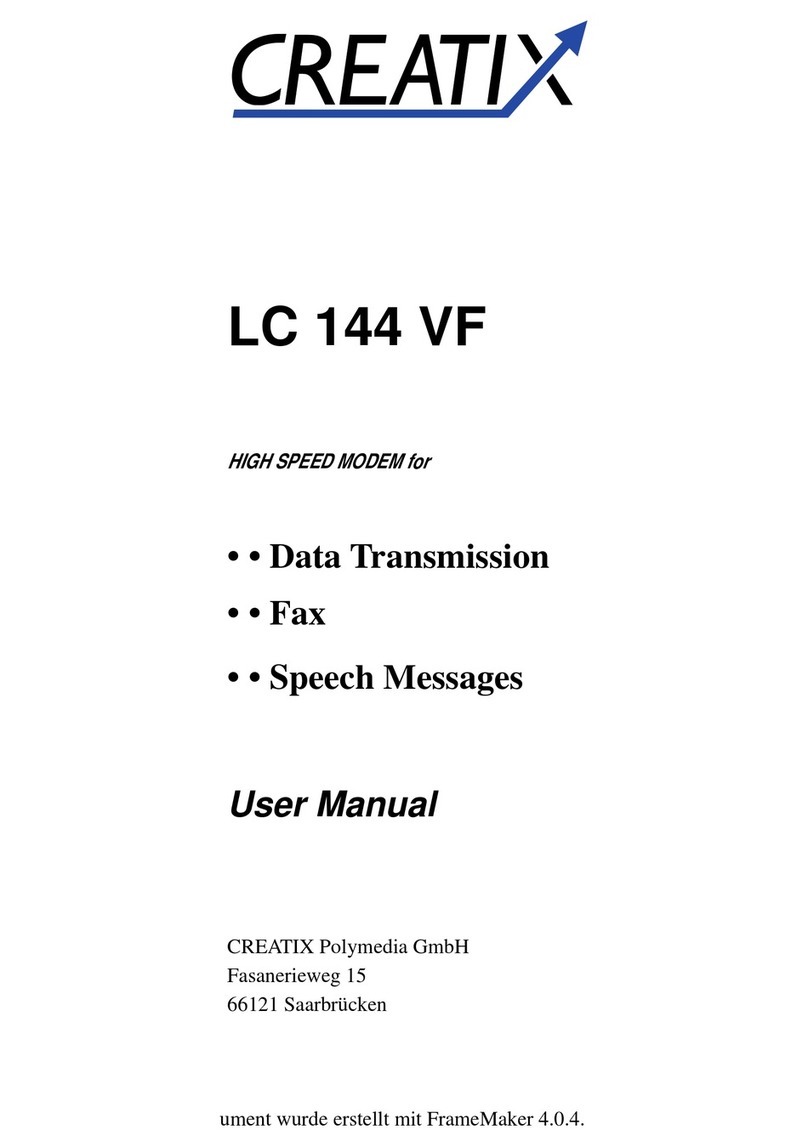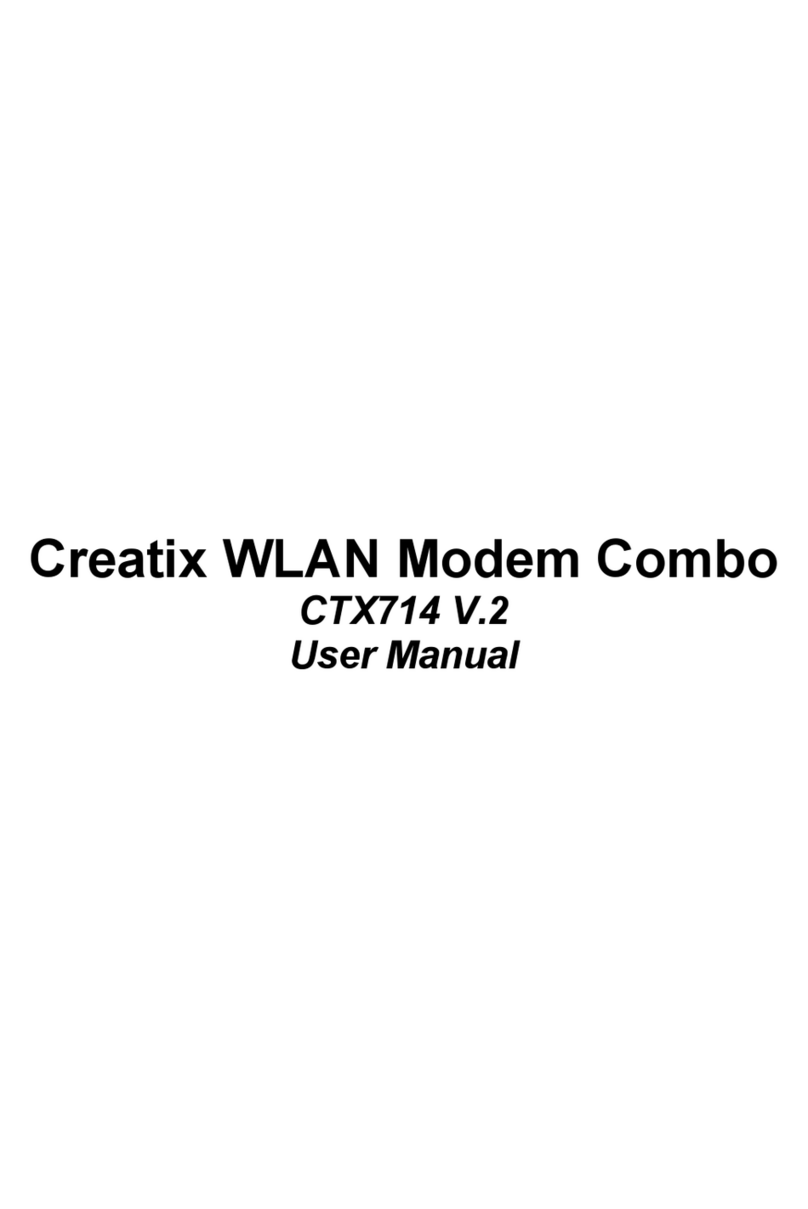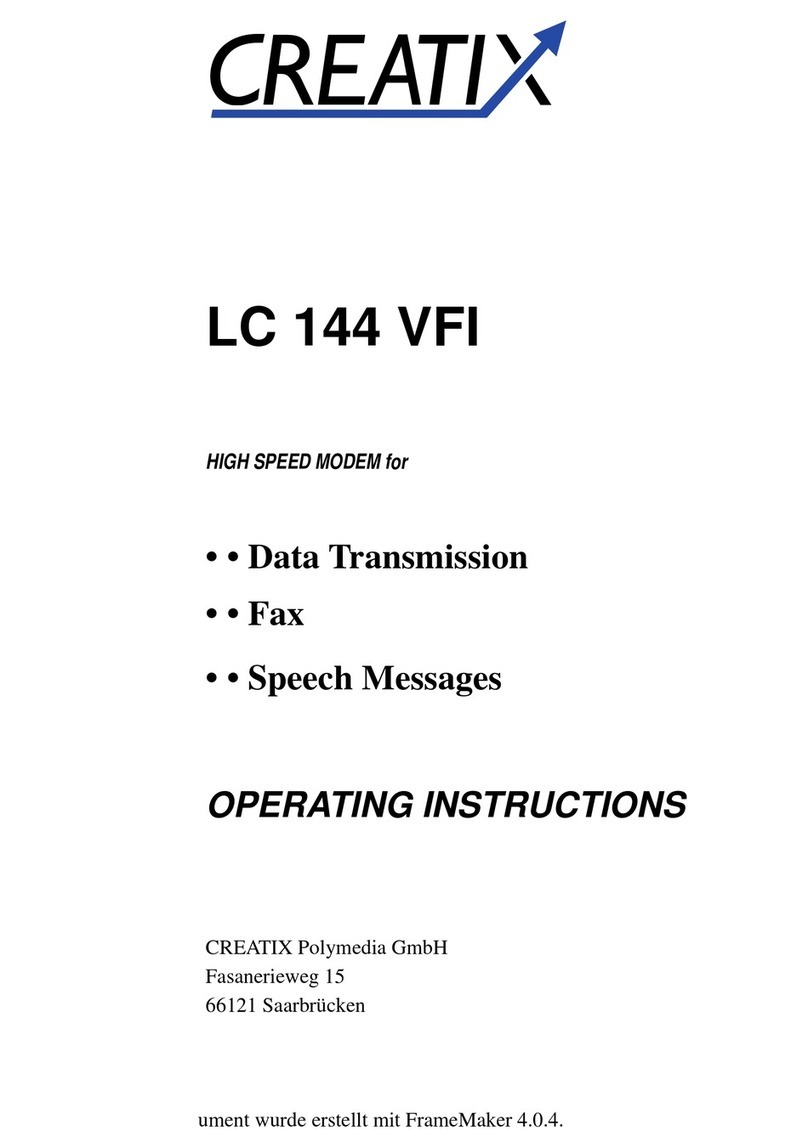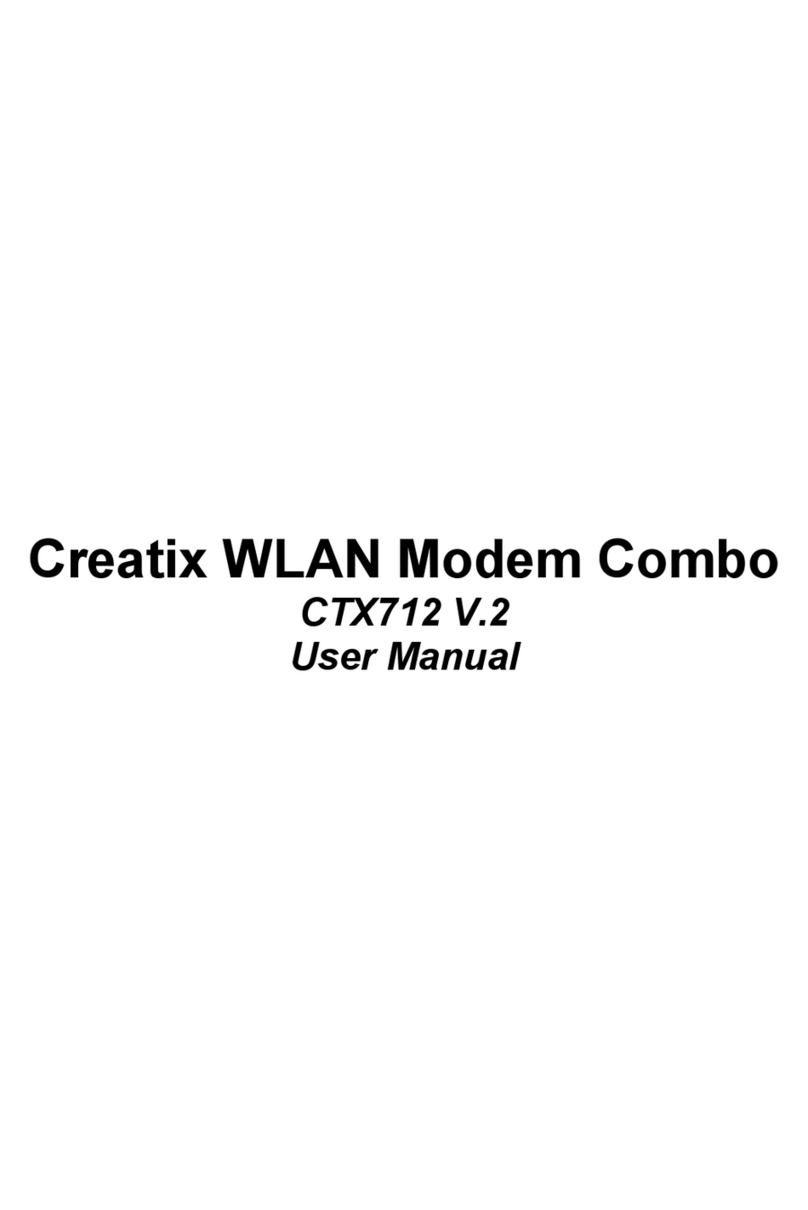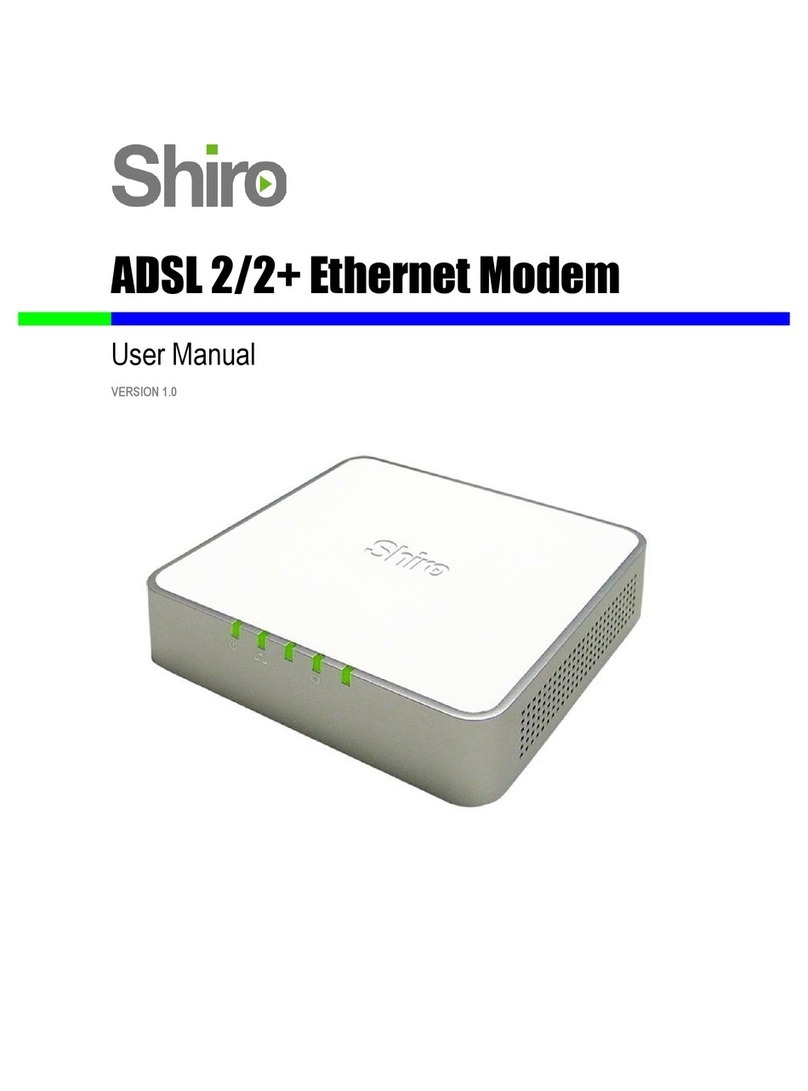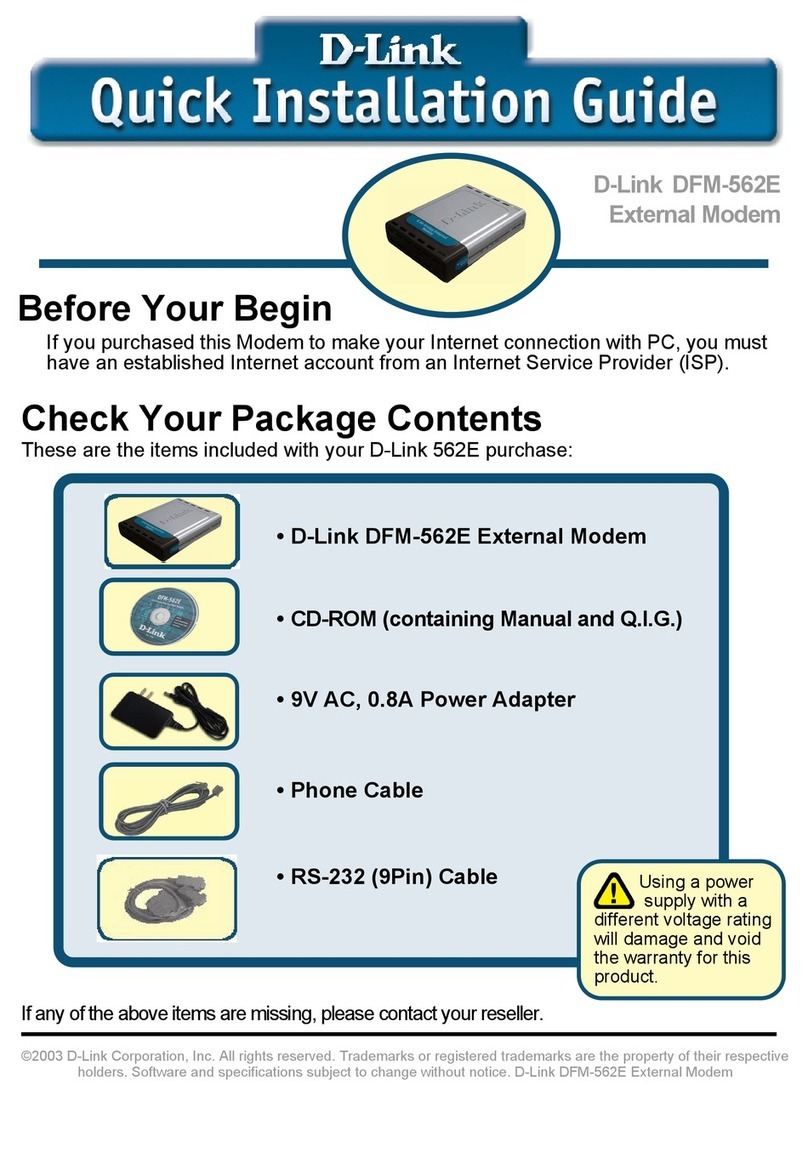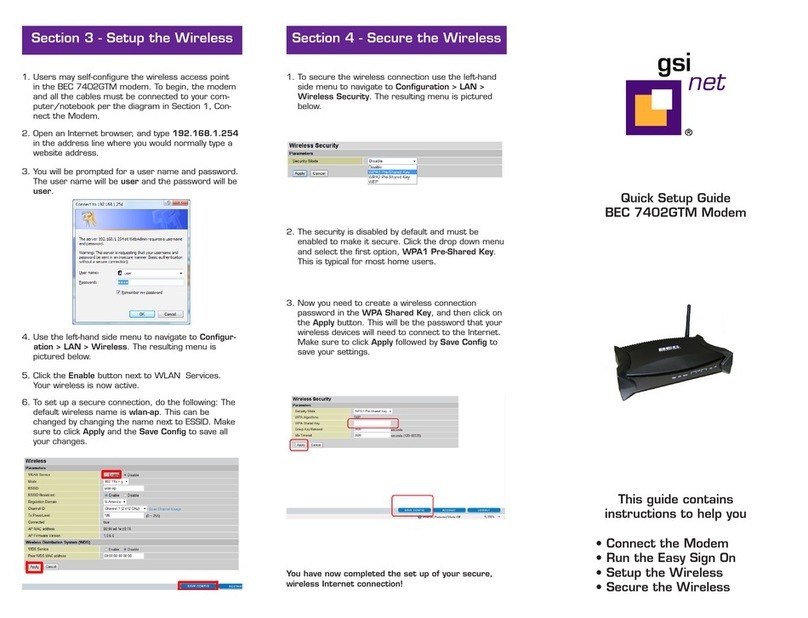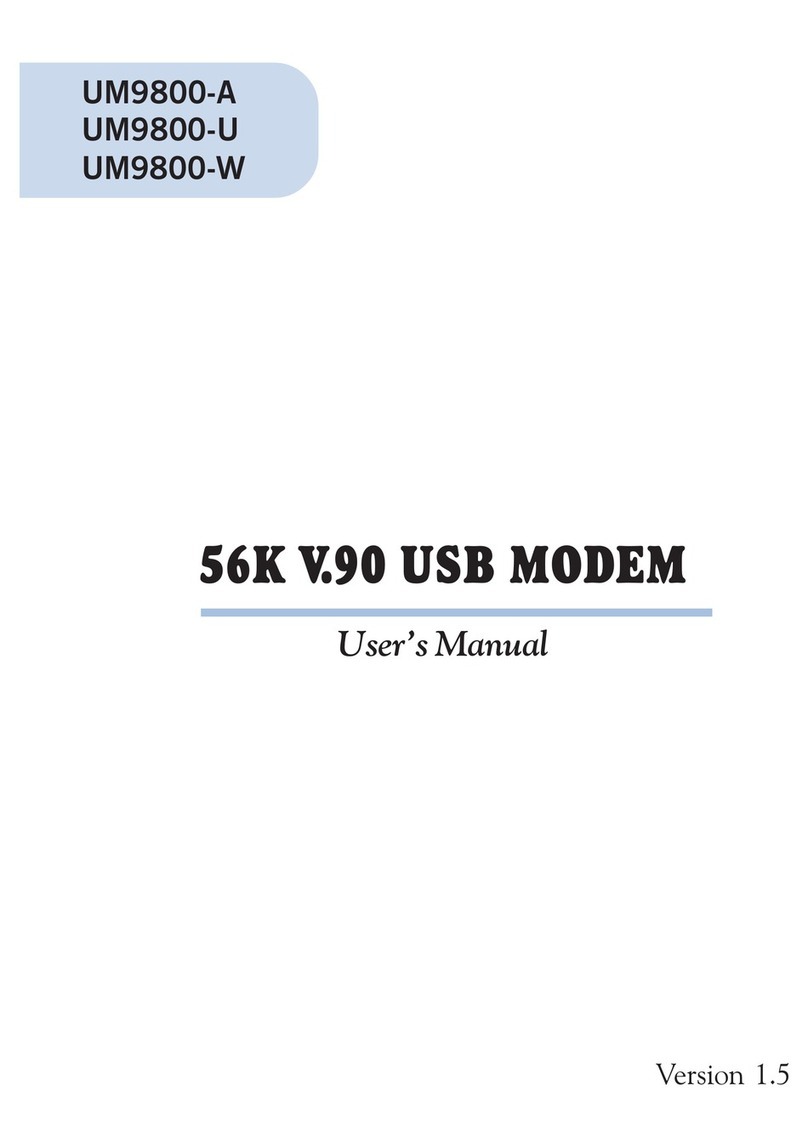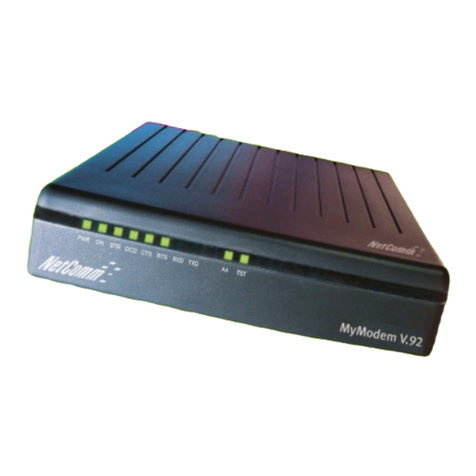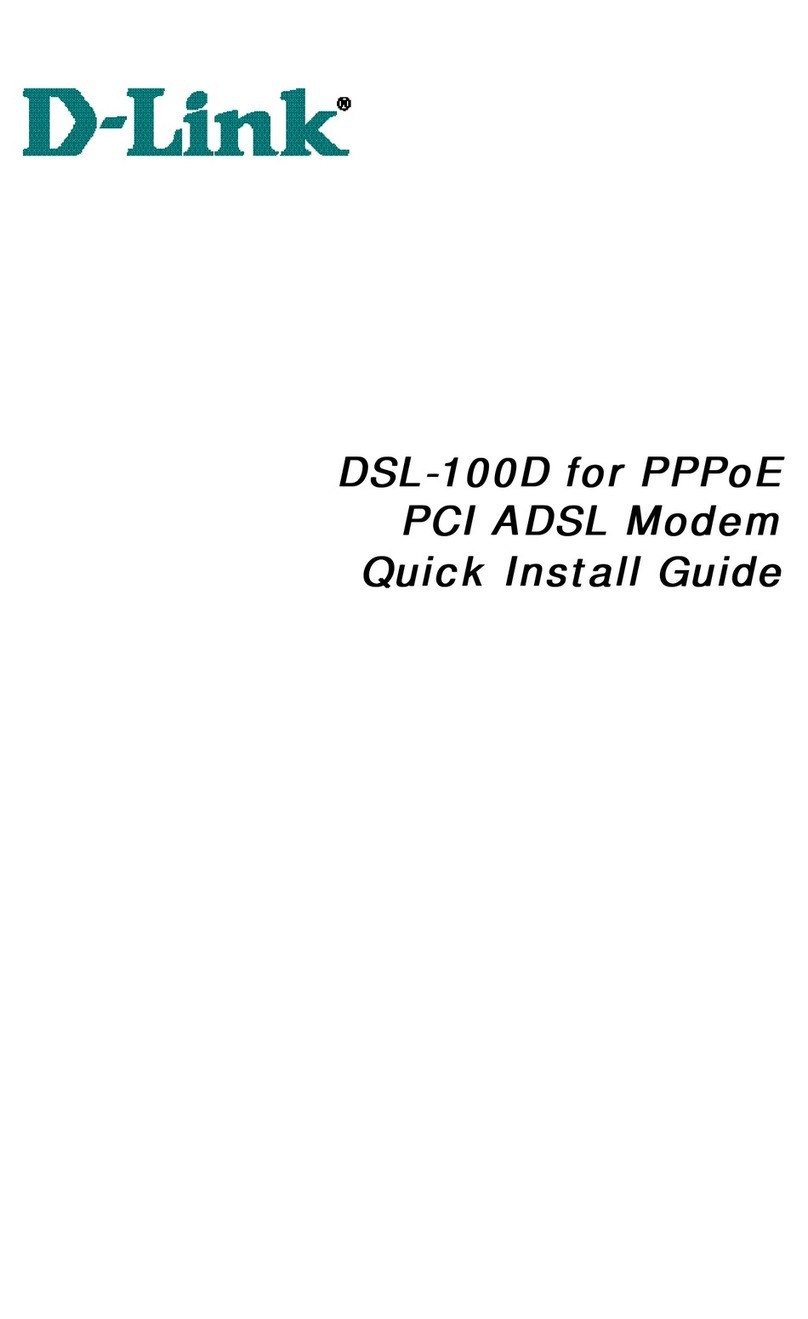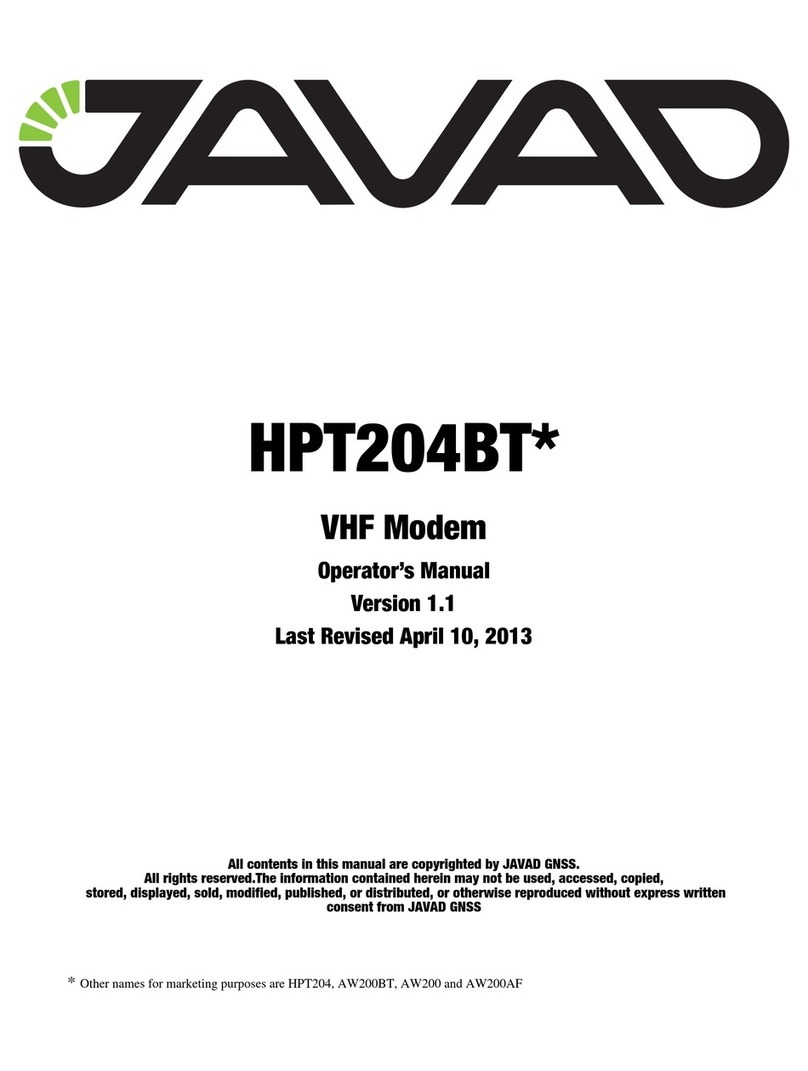Creatix V.90 HAM User manual

V.90 HAM PCI 56k Modem
User Manual

This handbook is protected by copyright. It must not be copied, reproduced, translated
or transmitted in electronic media, in whole or in part.
Accuracy of the information is not guaranteed.
Any mention in this handbook of products of other manufacturers is for information
purposes only and represents no misuse of trademarks.
Safety instructions for Data-Fax-Modem
This equipment has been designed and tested in accordance with the requirements of
Standard IEC 950 „Safety of Information Technology Equipment, Including Electrical
Business Equipment“ Extracts from these requirements according Standard IEC 950:
The FAX-Modem was evaluated for use in maximum ambient temperature of
35 °C.
The FAX-Modem may only be used in countries where the modem is certified.
Neither the data transmission cable nor the telephone cable should be connected
or disconnected during a thunderstorm. mv205a0.402uk

Table of Contents
Chapter 1 INTRODUCTION ........................................1-1
What is a Modem? ..................................................................................................1-1
About this Modem ..................................................................................................1-1
The 56K Technologie..............................................................................................1-2
General Description ................................................................................................1-2
Auto-Answering......................................................................................................1-3
Attention .................................................................................................................1-3
Installation Instructions ..........................................................................................1-3
Windows 95/98 ......................................................................................................1-3
Installation with Windows NT4.0 ..........................................................................1-4
Factory Settings ......................................................................................................1-4
LED Indicators........................................................................................................1-5
Schematic Representation ......................................................................................1-5
Manufacturer Declaration .......................................................................................1-5
Electromagnetic Confirmity....................................................................................1-6
Safety Requirements ..............................................................................................1-6
Chapter 2 AT COMMANDS: DATA MODEM ............2-1
Guidelines for Using AT Commands .....................................................................2-1
AT - Attention Code ...............................................................................................2-3
The ESC Sequence..................................................................................................2-3
A - Answer Mode....................................................................................................2-4
A/ - Repeat Last Command Line ............................................................................2-4
B - BELL/CCITT ...................................................................................................2-4
D - Automatic Dialing and Dialing Parameters.......................................................2-5
E – Echo Function ..................................................................................................2-6
H – Switch Hook Check (Replace Handset) – Go "On Hook" ...............................2-6
I – Firmware Information........................................................................................2-6
L – Volume Level ...................................................................................................2-6
M – Switching the Loudspeaker On and ................................................................2-6
N – Recognizing Type of Modulation ....................................................................2-7
O – Return to online Operation...............................................................................2-7
Q – Modem Messages On / Off ..............................................................................2-7
S – Reading and Modifying Registers ....................................................................2-7
V – Verbal or Numeric Modem Messages .............................................................2-7
W – Controlling Connect Messages .......................................................................2-8
X – Result Code Type/Call Progress ......................................................................2-9
Y – Long Space Disconnect ...................................................................................2-9
I

Z – Reset Modem/Record Stored Profile ...............................................................2-9
&C – DCD (Data Carrier Detect) Option................................................................2-9
&D – DTR (Data Terminal Ready) Option ..........................................................2-10
&F – Loading the Factory Settings ......................................................................2-10
&G – Guard Tone .................................................................................................2-11
&K – Select Serial Port Flow Control ..................................................................2-11
&S – DSR (Data Set Ready) ................................................................................2-11
&T – Data Mode Self-Test Command .................................................................2-11
&V – View Active Configuration and Stored Profiles .........................................2-12
&W – Storing a set Profile ...................................................................................2-12
&Y – Selecting a Start Configuration ...................................................................2-12
&Z – Telephone Number Storage .........................................................................2-13
+MS – Select Modulation. ...................................................................................2-13
\A – MNP Block Size ...........................................................................................2-16
\B – Sending a Break Signal..................................................................................2-16
\C – Set Auto-Reliable Buffer ..............................................................................2-16
\G – Set Modem Port Flow Check .......................................................................2-16
\J – bps Rate Adjust Control. ................................................................................2-17
\K – Set Break Control .........................................................................................2-17
\N – Set Operating Mode ......................................................................................2-18
\Q – Set Serial Port Flow Control .........................................................................2-18
\T – Set Inactivity Timer.......................................................................................2-19
\X – Set XON/XOFF-Pass Through......................................................................2-19
-J – Set V.42 Detect Phase ...................................................................................2-19
%C – MNP5 Data Compression Control...............................................................2-19
%E – Auto-Retrain Control ..................................................................................2-20
%G – Rate Renegotiation......................................................................................2-20
"H – V.42bis Compression Control ......................................................................2-20
"O – V.42bis String Length ..................................................................................2-20
Chapter 3 MODEM MESSAGES .................................3-1
Chapter 4 S-REGISTERS .............................................4-1
S0 – Number of Ring Characters before Modem engages ......................................4-2
S1 – Ring Character Counter ..................................................................................4-2
S2 – Esc Sequence Character..................................................................................4-2
S3 – Carriage Return Character ..............................................................................4-2
S4 – Line Feed Character........................................................................................4-2
S5 – Backspace Character ......................................................................................4-2
S6 – Waiting Time for Dial Tone ...........................................................................4-2
II

S7 – Waiting for Carrier Signal ..............................................................................4-3
S8 – Pause Time after Comma................................................................................4-3
S9 – Answer Time after Carrier Recognition..........................................................4-3
S10 – Delay between Carrier Loss and Hanging Up...............................................4-3
S12 – Guard Time for Esc Sequence ......................................................................4-4
S14 – General Options ............................................................................................4-4
S16 – Modem Test Options.....................................................................................4-5
S18 – Test Timer ....................................................................................................4-5
S21 – V.24/General Options ...................................................................................4-5
S22 – Loudspeaker/Authorized Modem Messages ................................................4-6
S23 – General Options ...........................................................................................4-6
S25 – DTR Delay Time ..........................................................................................4-7
S27 – General Options ...........................................................................................4-7
S30 – Inactivity Timer.............................................................................................4-7
S33 – Sleep Modem Timer .....................................................................................4-8
S37 – Maximum Line Speed Attempted ................................................................4-8
TECHNICAL INFORMATION ......................................A-1
GLOSSARY .......................................................................................................... A-1
CCITT RECOMMENDATIONS .......................................................................... A-2
Technical ............................................................................................................... A-3
MANUFACTURER DECLARATION
III

Chapter 1 INTRODUCTION
The Data Modem you have purchased represents the latest state of the art in data
communication; its comprehensive facilities provide all you will need for professional
data transfer purposes. Due to the limitation this equipment allows you to receive data
with up to 54kbps from your Internet Service Provider (ISP). The maximum
transmission speed is 33.6kbps. Fax transmission and reception is working up to
14.4kbps.
What is a Modem?
The word “Modem” is derived from the terms “MOD-ulator” and “DE-modulator”.
Putting it more simply, it is a device which modulates digital information into an
analogue carrier signal (tones) and demodulates the carrier signals which it receives,
changing them back into digital data. This permits the transmission of data along
wires, between data terminal equipment (computers, terminals, etc…).
About this Modem
This modem operates as a full duplex, voice-band modem, where signal transmissions
are made in both directions simultaneously and the analogue signals which are
transmitted are in the voice-band of the telephone network.
Data transmission between modem and terminal unit is in serial form - in other words,
the individual data bits are sent, one after another, along a single transmission or
receiving line. At this stage, a word of explanation regarding synchronous and
asynchronous data transmission. In the synchronous mode, additional synchronization
signals are required, to synchronize the transmission and reception signals. In the
asynchronous mode synchronization is by means of “start-bits” and “stop-bits” which
mark the beginning and end of each data word. The modem can dial by itself and also
react automatically to incoming calls. The information it needs in order to dial a
telephone number, together with the various configuration commands, are provided by
the respective data terminal equipment via the same serial interface which is used to
send the data. In this mode, the system operates with the so-called “AT” command set.
INTRODUCTION 1-1

The 56K Technology
The V.90 modem represents the latest V.90 technology. This allows receive data rates
of up to 57.333 kbps over PSTN (public switched telephone network) only in
connection with equipment-compatible ISPs (Internet Service Provider): however, due
to the limited power levels of the PSTN the receive speed is limited to 54 kbps.
Figure 1 Connection Modem to Modem
analog digital analog
Modem Switch Switch Modem
Figure 2 Connection Modem to Internet Service Provider ISP
analog digital
Modem Switch Internet Provider ISP
General Description
Up to 54 kbps receive data rates in V.90 mode
Fax send and receive up to 14400 bps
(Fax group 3, according to V.29, V.27ter, V.17)
Max. transmission speed up to 33.6 kbps
Asynchronous communication between modem and computer
V.42bis data compression
V.42 and MNP2-4 error correction
Effective data rate up to115.200 bps (V.34 and V.42bis)
Number storage for 4 telephone numbers
Automatic baudrate-adaption up to 115.200 bps
AT-command set
Voice capabilities
Internal speaker
Win 9x PnP
1-2 INTRODUCTION

Auto-Answering
With the delivered Software you can use your Modem like an answering machine.
Voicemail can be recorded over the soundcard. To replay recorded voice or messages
you can use a soundcard.
Installation Instructions
1. Use the interface cable supplied to connect the modem to a free COM inter-face
on the computer
2. Use the telephone cable supplied to connect the modem to a Telephone jack
3. This device must only be connected to computers or other device that are in
accordance to EN 60950 regulation and fulfill the respective EMC and safety
standards.
4. When the “POWER” LED is lit, the modem is ready for operation and will
provide data communication, using the factory settings which have been installed
Windows 95/98
Windows 9x will recognize the modem after a reboot of your PC. Put in the CD with
the driver when Windows 9x asks for it and follow the instructions on the screen.
Please read the instructions for the installation of new hardware in your Windows-
Manual.
=> Now you can configure and use the modem with the communications-, fax- and
Voiceprograms.
Installation with Windows NT4.0
Open the option modem with Start – Settings – Control Panel– Modem. The modem
installation window will be opened. In this window press the button: Choose modem
(no automatic recognition) and the button Next. Press the button Diskette. Put in the
CD which has been delivered with the modem and select the CD drive. A list will be
shown with all the modem-drivers. Choose your modem and press the button Next. In
this window choose the com port to which the modem shall be connected, for example
com4, and press the button Next. The configuration of your modem will be started.
Press the button Finish to finish the installation. Please read the instructions for the
installation of new hardware in your Windows-Manual.
INTRODUCTION 1-3

Factory settings
To make it easier for you to use your modem, two basic settings have been made at the
factory, which are suitable for most of the connections. These settings can be activated
with the “&F” command. In the fax mode or voice mode, the relevant software will
carry out control of modem settings for you.
For Data Transmissions select AT&F0. In this condition, the modem will
attempt to create an error-corrected connection with data compression, depending
on the capability of the remote side.
Manufacturer Declaration
This Product fulfills the requirements of the EC council directives
(89/336/EEC, 73/23/EEC and 98/13/EC)
Electromagnetic Conformity
=> All equipment connected to this device must be approved according to the EC
council directive 89/336/EEC.
Safety Requirements
=> All equipment connected to this device must fulfill the safety requirements of
the EN 60950: 1992+A1+A2+A3+A4.
1-4 INTRODUCTION

Chapter 2 AT COMMANDS:
DATA MODEM
Guidelines for Using AT Commands
The modem is programmed with AT commands from the data terminal equipment
(computer, PC or terminal) and thus also receives instructions to cover automatic
dialing. The communications or fax software will carry out most of these operations
for you, so that in general circumstances you do not need to have a detailed
understanding of the commands which are described below.
The modem must be in Command mode before it can accept commands. In this
condition, all the characters sent from the computer are interpreted as commands and,
where appropriate, confirmed by a modem message on the screen. When a connection
is set up to a remote modem, the modem will switch to data mode and transfer all the
characters it receives to the other party.
The modem can be switched from an existing connection, back into the command
mode, by using the Esc Sequence (+++), without breaking off the connection to the
remote modem. In this status, any commands which are entered will not be transferred
to the remote modem.
The modem is activated by AT commands, the subsequent value of which will modify
the form of the command. Modem messages provide information on the form of the
commands.
In the Hayes Command Set, commands are entered by the character sequence AT (at)
and can also be entered as a list of commands with or without spaces between the
individual commands. The “Backspace” key is used for deleting. Commands can be
entered in upper-case or lower-case, but all characters for a given command must use
the same case. In the command mode, the modem automatically recognizes data
frames and data speed.
=> AT commands can be transferred to the modem at the following data speeds:
115 200, 57600, 38400, 19200, 9600, 4800, 2400, and 1200 bps
Examples of Command Syntax:
ATX3<CR>
ATQ0<CR>
ATDT12345<CR>
Individual commands ending with the <CR> Enter key, can be entered in a different
manner with the same effect, by inserting as many spaces as you need, to make the
command easier to visualize
ATX3QODT12345<CR> or:
AT X3 Q0 DT 12345<CR>
AT COMMANDS: DATA MODEM 2-1

Table 1 Modem Commands
Standard Commands
ATA Answer mode: Modem monitors telephone line
A/ Repeat last command line; entered without “AT”
ATB Switching between BELL/CCITT Standards at 300 or 1200 bps
ATD Enter automatic dialing
ATE Controlling of echo modem commands on screen
ATH Break off an existing connection
ATI Information on Modem product code
ATL Loudspeaker volume control
ATM Switch on and off loudspeaker
ATN Select Data Rate Handshake
ATO Return to Online-mode after entering Esc sequence
ATQ Controlling modem messages
ATS Read and modify modem register(s)
ATT Select Tone dialing
ATV Modem message format (verbal or numeric)
ATW Directing speed messages
ATX Modem function during dialing; modem messages
ATY Long Space Disconnect
ATZ Modem Reset and Load one of the stored modem profiles
+++ Escape Sequence to return temporarily to Command mode
AT&C Controlling M5 (DCD) Signal at the serial interface
AT&D DTR Option
AT&F Load the factory setting
AT&G Switch on a Guard Tone
AT&K Flow Check
AT&R Controlling M2 (CTS) and S2 (RTS) Signal at the serial interface
AT&S Controlling M1 (DSR) Signal at the serial interface
AT&T Modem test functions
AT&V Displaying current configuration
AT&W Storing Modem settings
AT&Y Selecting the configuration which will be active after modem start
AT&Z Storing telephone numbers
AT+MS Select Modulation
Extended MNP- and V.42bis-Befehle
AT\A MNP Block Size
AT\B Transmit Break
AT\G Set Modem Port Flow Control
AT\J bps Rate Adjust Control
AT\K Set Break Control
AT\N Set Operating Mode
AT\Q Set Serial Port Flow Control
2-2 AT COMMANDS: DATA MODEM

Extended MNP- and V.42bis-Commands
AT\T Set Inactivity Timer
AT\X Set XON/XOFF Pass-Through
AT-J Set V.42 Detect Phase
AT%C MNP 5 Data Compression Control
AT%E Auto Retrain Control
AT%G Rate Renegotiations
AT"H V.42 bis Compression Control
AT"O V.42 bis String Length
AT - Attention Code
The AT (Attention) Code, which introduces each command line, can be entered in
upper-case or lower-case characters. Several commands (separated by spaces if
desired) can be positioned one after another, in one line. A command line must end
with the ASCII character which is stored in the S3 or S4 Register (or with both
together). The standard value for S3 is Carriage Return (<CR>=13 decimal) and Line
Feed (<LF>=10 decimal) for S4.
A command line without <CR>,<LF> will remain in the command buffer until
<CR>,<LF> is entered, or until the action is broken off with <Cntrl-X>. Once
<CR>,<LF> has been received, the modem carries out the commands following the
AT and answers with an appropriate modem message.
The maximum length of a command line is 40 characters. If the capacity of the
command buffer is exceeded, the modem issues an Error message.
=> The AT code enables the modem to recognize the speed, parity and character
length of the communication program
The ESC Sequence
If the modem has established a data connection, you can enter more commands at any
time, without breaking off the connection. This is achieved by sending three ASCII
characters (S2 Register) from the computer to the modem. The standard setting is the
“+” character. In order for this to be interpreted as the ESC sequence, certain time
limits must be observed in entering the plus-characters. Before the first and after the
last character, a Guard time is required (the standard is 1 second) and the individual
characters must not be separated from each other by longer than this time period.
AT COMMANDS: DATA MODEM 2-3

A - Answer Mode
When the Acommand is entered, the modem switches to the “Off-Hook” condition
when ringing appears in the answer mode and takes over control of the telephone line
connected. In this way, the modem transmits in the upper frequency band (upper
channel).
If further commands are entered after the Acommand before a connection has been
made, the modem interrupts the establishment of a connection, switches to command
mode and issues a NO CARRIER message.
If no carrier is received from the remote station after the waiting time which is set in
the S7 Register, the modem responds with a NO CARRIER message and re-turns to
command mode. If the modem does receive the carrier signal, it issues a CONNECT
message and switches to Data mode.
=> If the handset is not replaced after the data transmission has been completed,
the connection remains online and you will continue to pay for this !
A/ - Repeat Last Command Line
The A/ command causes the modem to repeat the command line which is stored in the
command buffer, e.g. it will dial again, if the line is busy. This command is entered
without AT and no reply is issued.
=> A command line remains in the repetition buffer until the modem receives a
new command. The data format should not be modified in the meantime.
B - BELL/CCITT Standard
The B command permits change-over between CCITT and Bell standards at 300 or
1200 bps. At 300 bps, this command will select between Bell 103 and CCITT V.21,
while at 1200 bps it will select between Bell 212A and CCITT V.22.
ATB0 CCITT V.22, V.21
ATB1 Bell 212A, Bell 103 (factory setting)
=> The Bcommand refers only to connections at 300 or 1200 bps. All other speeds
use the CCITT standard.
2-4 AT COMMANDS: DATA MODEM

D - Automatic Dialing and Dialing Parameters
The D command instructs the modem to go on-line and to dial. If this command is
entered without parameters, the modem will go on-line in Originate mode. The
following characters are authorized in the dialing sequence:
0 - 9 The digits of the telephone number
P, T In the Dial command, these parameters switch to pulse-dialing (P) or to
tone-dialing (T) until the other parameter is entered. The standard
setting is tone-dialing.
WDialing tone recognition. When this parameter is entered, the modem
will not continue dial until it has recognized the sign that the line is free.
This is an advantage in branch exchanges, where it is not always
possible to guarantee immediate access to a line.
, Dialing pause (2 sec). This command may not be used in the dialing
sequence when the modem is supposed to wait for a new dial-tone. The
W-Parameter must be used in this case.
A-D,*,# Additional characters when tone-dialing
S=n Dialing number which is stored with &Zn
!Call exchange by Flash
;H Modem as automatic dialing device. Here, the dialing sequence is
terminated by a semi-colon, followed by the Hcommand. The modem
goes off-line after dialing and you can take over the conversation using a
telephone. The handset must be lifted during the dialing process.
Example of how to set up a Dial Command
ATD T0, 02212971
With this, a private automatic branch exchange using tone-dialing dials zero, in order
to obtain an exchange line. The modem then waits two seconds to dial the rest of the
telephone number.
Example of the Automatic Dialing Function
ATD T0, 02212971;H
If you lift the handset during the dialing process, you can take over the connection
yourself.
=> Where appropriate, ask the manufacturer of your private automatic branch ex-
change what specific features need to be taken into account in the dialing procedure
=> If the handset is not replaced after the data transmission has been completed,
the connection remains made and you will continue to pay for this!
AT COMMANDS: DATA MODEM 2-5

E – Echo Function
The E command determines whether the modem will issue an echo of the command
which is entered.
ATE0 Echo disabled
ATE1 Echo enabled (factory setting)
H – Switch Hook Control (Replace Handset) – Go "On Hook"
The Hcommand will break off the existing telephone line connection (the modem
“hangs up”) and the connection to the remote modem is cut off. After the H command,
any other commands in the same line are ignored.
=> This command can only be entered after an existing data link has been quitted
by using the Esc sequence.
I – Firmware Information
ATI0 Report product code
ATI1 Modem chip firmware version #
ATI2 Verifies ROM checksum
ATI3 Reports chipset name
ATI4 Reserved
ATI6 Country Code
L – Volume Level
The loudspeaker enables you to follow acoustically as the connection is established
and data are transmitted.
ATL0,1 Low speaker volume
ATL2 Medium speaker volume (factory setting)
ATL3 High speaker volume
M – Switching the Loudspeaker On and Off
ATM0 Speaker always OFF
ATM1 Speaker on until carrier present (factory setting)
ATM2 Speaker always ON
ATM3 Speaker OFF during dialing, and on until carrier
2-6 AT COMMANDS: DATA MODEM

N – Recognizing Type of Modulation
This command commands the automatic recognition of the type of modulation.
ATN0 When originating or answering, connect only at the data rates specified
by the modulation.
ATN1 When originating or answering, begin handshaking at the modulation
data rate. If the remote modem does not support the specified
modulation data rate, fall down in data rate or modulation to the highest
compatible data rate.(factory settings)
O – Return to On-Line Operation
The O command causes the modem to return to Online mode, which had been left
temporarily, using the Esc sequence. With the remote modems still online, you can
continue data transmission.
Q – Modem Messages On / Off
ATQ0 Result codes enabled(factory setting)
ATQ1 Result codes disabled
S – Reading and Modifying Registers
This command gives access to the internal modem registers. See chapter 4 for details
of the possible values.
ATSn=v This sets Register n to the (decimal) value v
ATSn=v? This sets Register n to the (decimal) value v and sends the new value for
checking
ATSn? This reads Register n and gives its value in decimal form
V – Verbal or Numeric Modem Messages
The V command determines the type of message which the modem returns to the
computer.
ATV0 Numeric form
ATV1 Verbose (text) form (factory setting)
AT COMMANDS: DATA MODEM 2-7

W – Controlling Connect Messages
This command controls the format of CONNECT messages.
ATW0,1 CONNECT result code reports DTE speed
ATW2 CONNECT result code reports DCE speed
ATW3 CONNECT result code reports DTE data rate, modulation mode, error
correction, data compression, DCE transmitter speed and DCE receiver
speed when the mode is configured for verbose V1 (text) response
codes. For numeric responses V0, the modem responds with the W0
numeric response codes. The verbose response codes use the following
format:
CONNECT (DTE data rate)/(modulation)/(error correction)/ (data
compression)/TX=(DCE transmit data rate)/RX=(DTE receive data rate)
Modulation types include:
V21, V22, V22B, V23C, V32, V32B, V32B, V34
Error correction types include: NONE, LAPM, MNP
Data compression types include: NONE, V42B, MNP5
For example:CONNECT 115200/V34/LAPM/V42B/TX=28800/RX=28000
ATW4 CONNECT result code reports DTE protocol, data compression, and
DTE data rate when the mode is configured for verbose V1 (text
response codes). For numeric responses V0, the modem responds with
the WO numeric response codes. The verbose response codes use the
following format: (DTE protocol) (date compression) (line speed)
Error correction types include: NONE, LAPM, MNP
Data compression types include: NONE, V42B, MNP5
For example: PROTOCOL: LAPM; COMPRESSION: V42B; CONNECT 33,600
2-8 AT COMMANDS: DATA MODEM

X – Result Code Type/Call Progress
This command determines which modem result codes are enabled. Additionally, this
command specifies whether busy and dial tone detection are enabled or disabled..
ATX0 Result codes 0-4 enabled. Busy and dial tone detect disabled.
ATX1 Result codes 0-5, 10 and above enabled. Busy and dial tone detect
disabled.
ATX2 Result codes 0-6, 10 and above enabled. Busy detect disabled and dial
tone detect enabled.
ATX3 Result codes 0-5, 7, 10 and above enabled. Busy detect enabled and dial
tone detect disabled.
ATX4 Result codes 0-7, 10 and above enabled. Busy and dial tone detect
enabled (factory setting).
Y – Long Space Disconnect
This command determines whether the modem disconnects after receiving 1.6 seconds
of silence and whether the modem sends a period of silence to the remote modem
before disconnecting.
ATY0 Disables long space disconnect (factory setting)
ATY1 Enables long space disconnect. The modem disconnects after receiving
1.6 seconds of silence from the remote modem. Additionally, after
receiving an ATH0 command, the modem sends at least 4 seconds of
silence before hanging up.
Z – Reset Modem/Recall Stored Profile
This command causes the modem to go on-hook (hang-up), perform a warm reset, and
load user-configuration profile ’n’ (previously stored in the NVRAM) into the active
profile. The Zn command must be the last command in command string, as it causes
all subsequent commands to be ignored.
ATZ0 Resets the modem and recalls user profile 0.
ATZ1 Resets the modem and recalls user profile 1.
&C – DCD (Data Carrier Detect) Option
This command controls how to modem functions in relation to the DCD or RLSD
signal.
&C0 State of carrier from remote modem is ignored. DCD is always on.
&C1 State of carrier from remote modem is tracked. DCD reflects the state of
the received carrier.
AT COMMANDS: DATA MODEM 2-9

&D – DTR (Data Terminal Ready) Option
This command controls how the modem responds to DTR. After toggling DTR, the
host should wait 200 ms before modifying the UART registers or sending a new
command to the modem. This is done because the modem does not send an ’OK’
message to indicate it has performed the requested function.
AT&D0 In asynchronous mode (&Q0), the modem ignores DTR.
AT&D1 The modem switches from data mode to command mode when an on-to-
off transition of DTR occurs.
AT&D2 An on-to-off transition of DTR causes the modem to go on-hook (hang-
up). While DTR is off, auto-answer is disabled.
AT&D3 An on-to-off transition of DTR re-initializes the modem. The re-
initialize procedure performs the same function as a power-up reset,
except that the UART registers are not reconfigured.
&F – Loading the Factory Settings
This command loads command defaults and S-Register factory defaults into the active
configuration and configures the modem for data mode.
A Selection of &F0 Factory Settings
E1 Echo enabled
L2 Middle speaker volume
M1 Speaker on until carrier present
Q0 Result codes enabled
V1 Verbose (text) form
Y0 Disables long space disconnect
X4 Result codes 0-5, 7, 10 and above enabled. Busy detect enabled and dial
tone detect diaabled
&C1 State of carrier from remote modem is tracked. DCD reflects the state of
the received carrier.
&G0 Guard tone disabled
&R1 RS always On
&T5 Denies RDL request from remote modem
S0=0 No automatic answer
\N3 V.42 - Auto-Reliable Mode
=> (Further settings are covered by the descriptions of the individual Commands
and Registers).
2-10 AT COMMANDS: DATA MODEM

&G – Guard Tone
This command controls whether the modem sends out guard tones while connected to
a remote modem (for ITU-T V.22 bis {1200 bps} and V.22 bis {2400 bps}
connections only). Guard tones are sent by the answer modem to disable Central
Office echo cancelers.
AT&G0 Guard tone disabled (factory setting)
AT&G1 550 Hz guard tone enabled
AT&G2 1800 Hz guard tone enabled
&K – Select Serial Port Flow Control
This command specifies the DTE-to-modem flow control. Software flow control uses
the characters XOFF (13h) and XON (11h) to stop and start data transmission,
respectively, both to and from the DTE. Bi-directional hardware flow control uses
RTS/CTS to stop and start data from the modem
AT&K0 Disables flow control
AT&K3 Bi-directional hardware flow control - RTS/CTS
AT&K4 XON/XOFF software flow control
&S – DSR (Data Set Ready)
This command controls how the modem treats the DSR signal.
&S0 DSR circuit always on
&S1 DSR circuit is on during handshaking, off in test or idle modes. DSR is
off when the carrier is lost.
&T – Data Mode Self-Test Command
This command is used in data mode to initiate and terminate loopback tests for testing
modem-to-modem and DTE-to-modem data communication integrity.
AT&T0 Terminate test in progress
AT&T1 Local analog loopback.
AT&T4 Grants RDL request from remote modem
AT&T5 Denies RDL request from remote modem
AT&T6 Remote digital loopback
AT&T7 Remote digital loopback with self-test
AT&T8 Local analog loopback with self-test
=> You can use the Test Timer (Register 18) to end a test loop; alternatively, once
you have entered the Esc sequence (+++), you can enter the command AT&T0.
AT COMMANDS: DATA MODEM 2-11
Table of contents
Other Creatix Modem manuals
Popular Modem manuals by other brands

Sierra Wireless
Sierra Wireless Sprint user manual
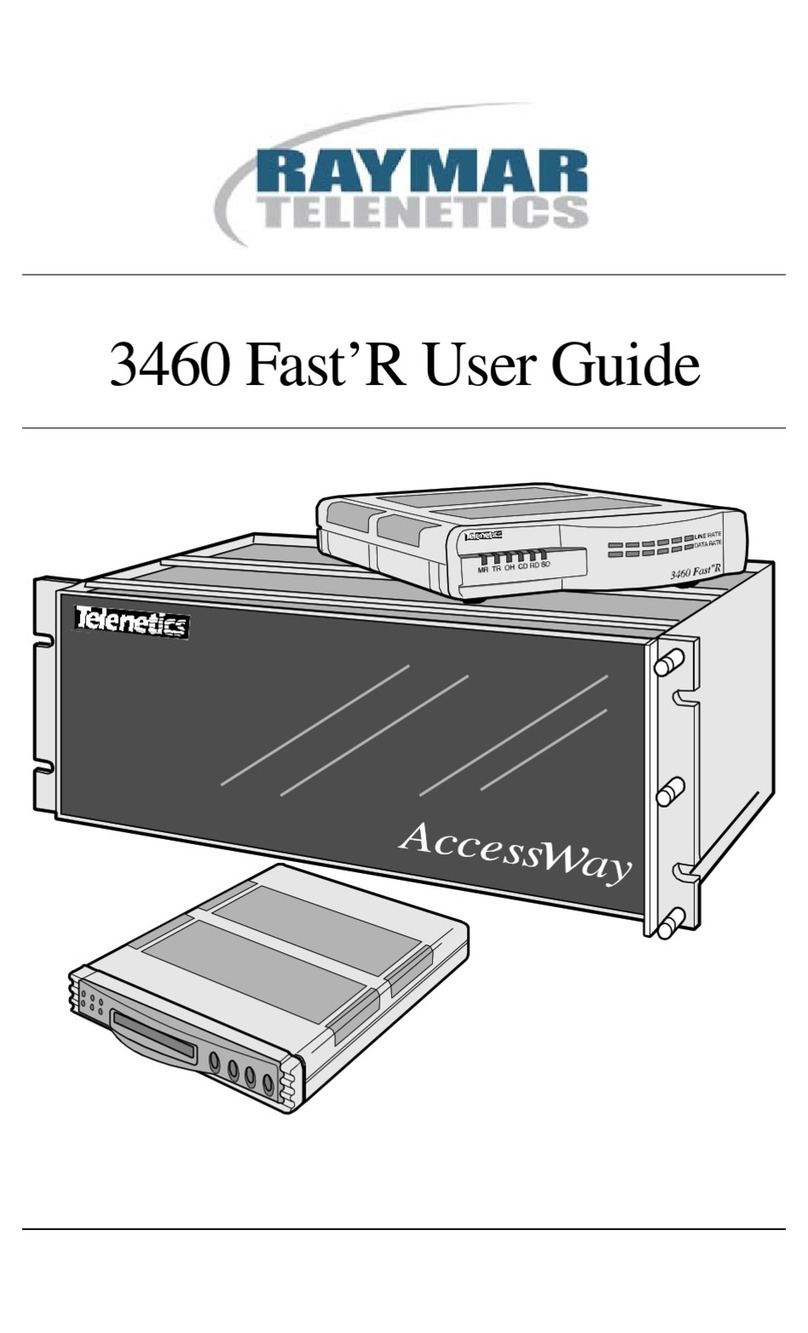
Raymar
Raymar 3460 user guide

ZyXEL Communications
ZyXEL Communications NWA-3160 user guide
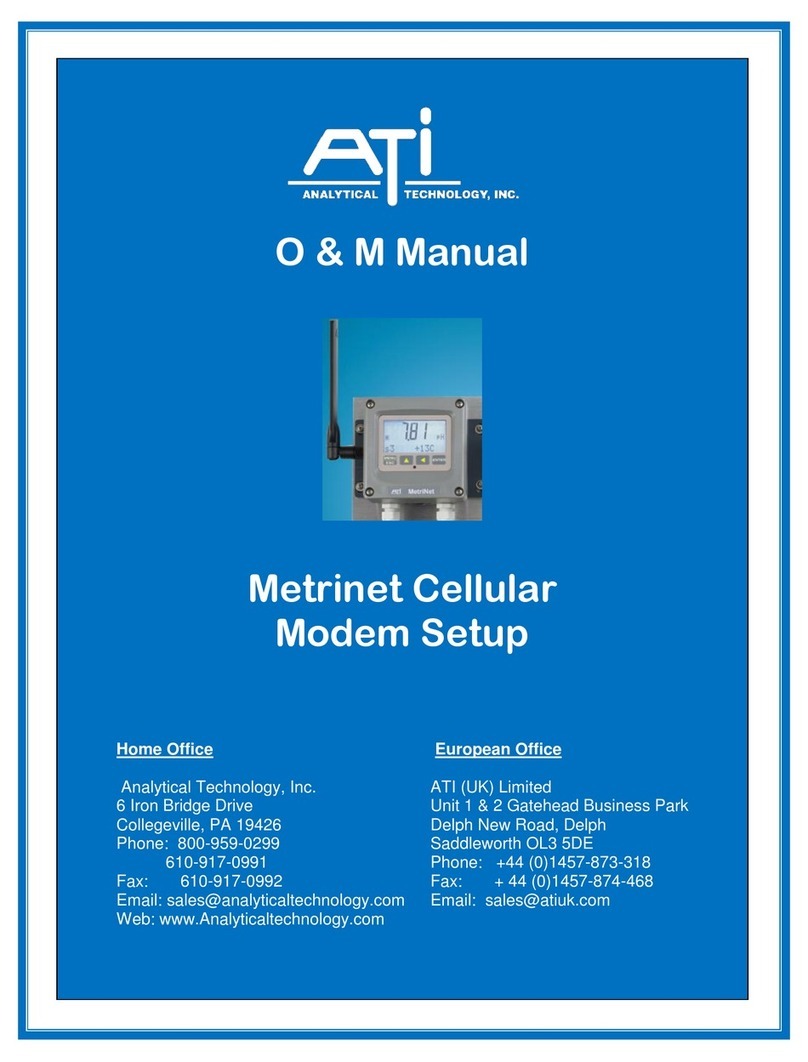
ATI Technologies
ATI Technologies Metrinet O & M Manual

Campbell
Campbell Sierra Wireless AirLink RV50 Quick Deploy Guide
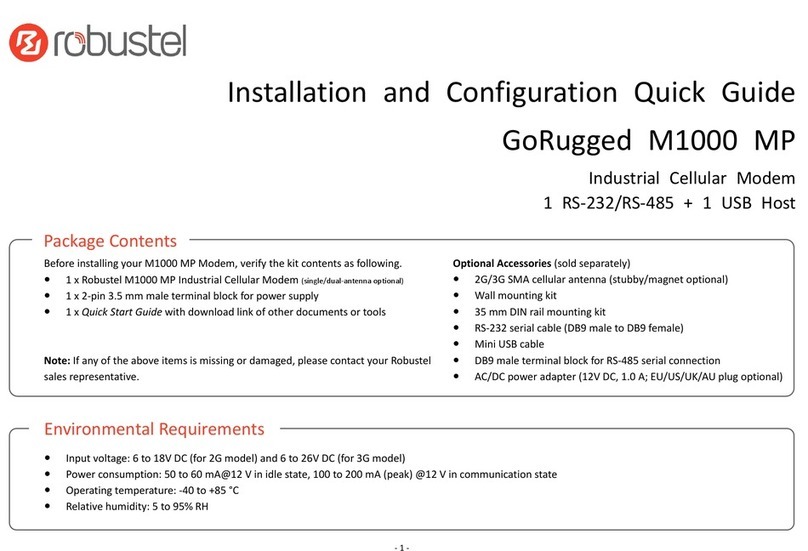
Robustel
Robustel GoRugged M1000 MP Installation and configuration quick guide