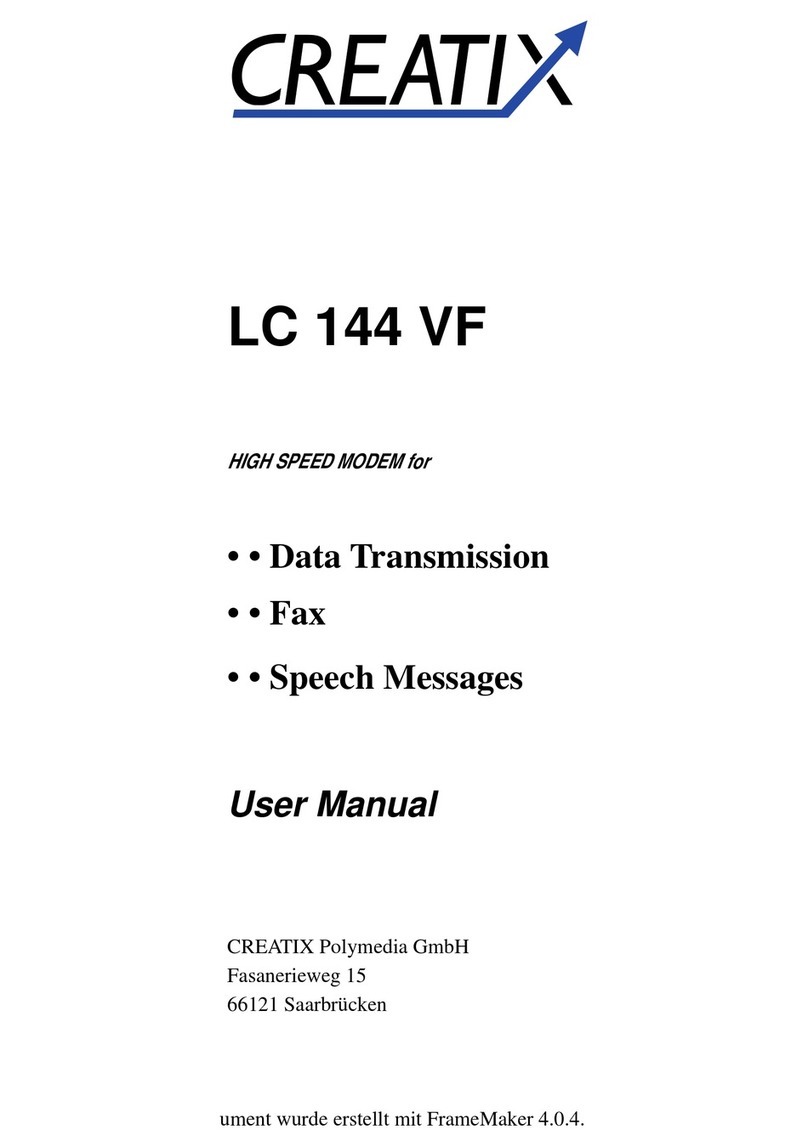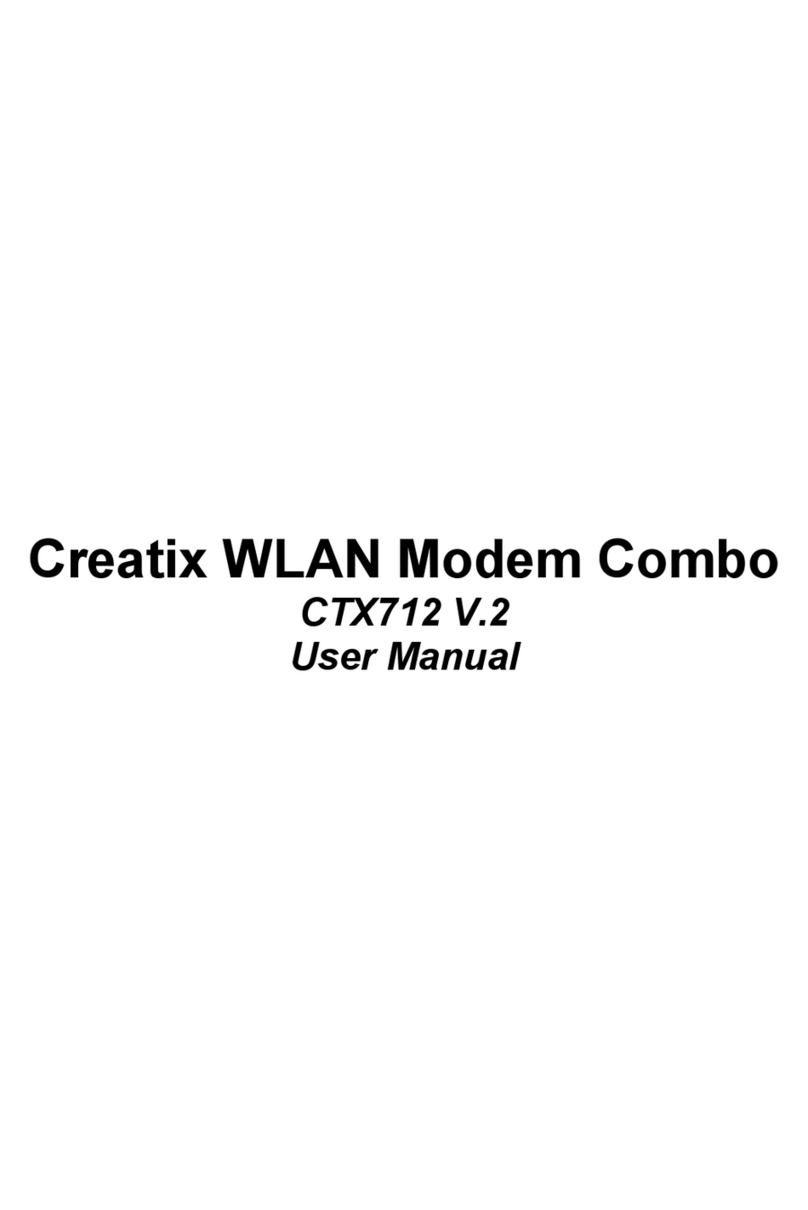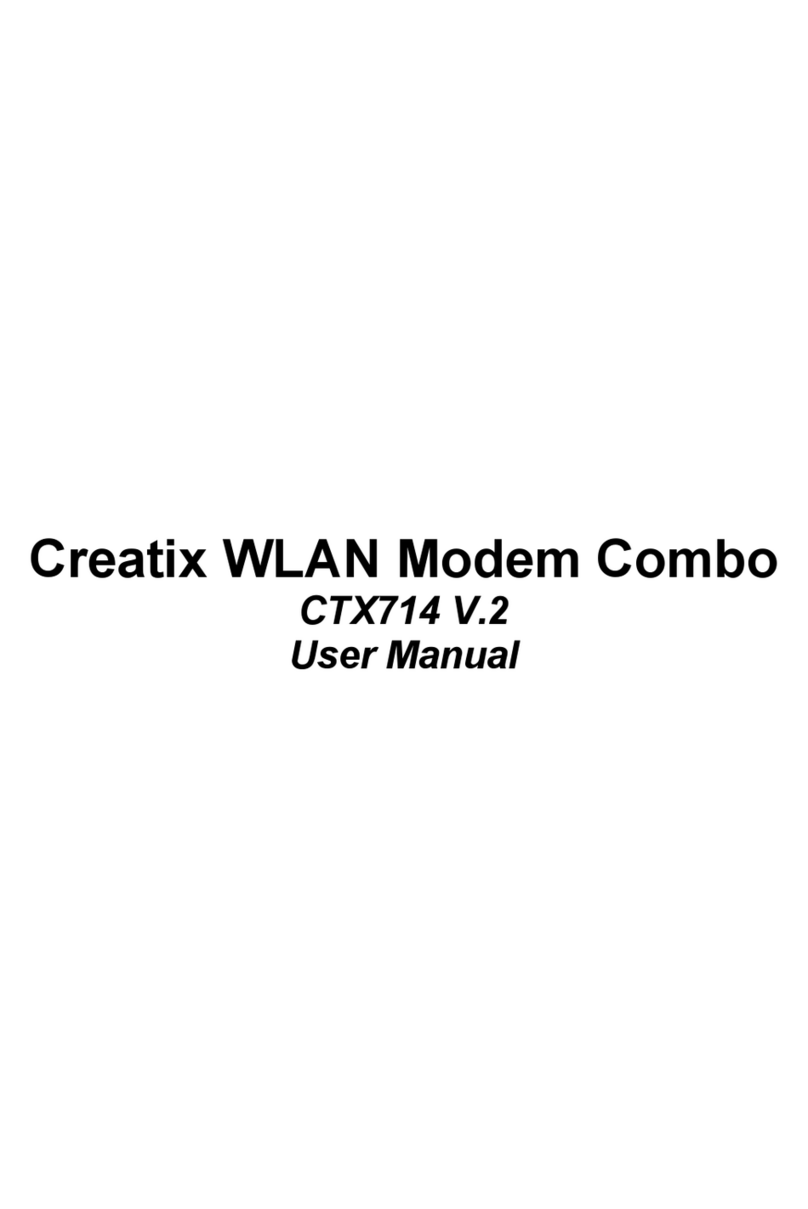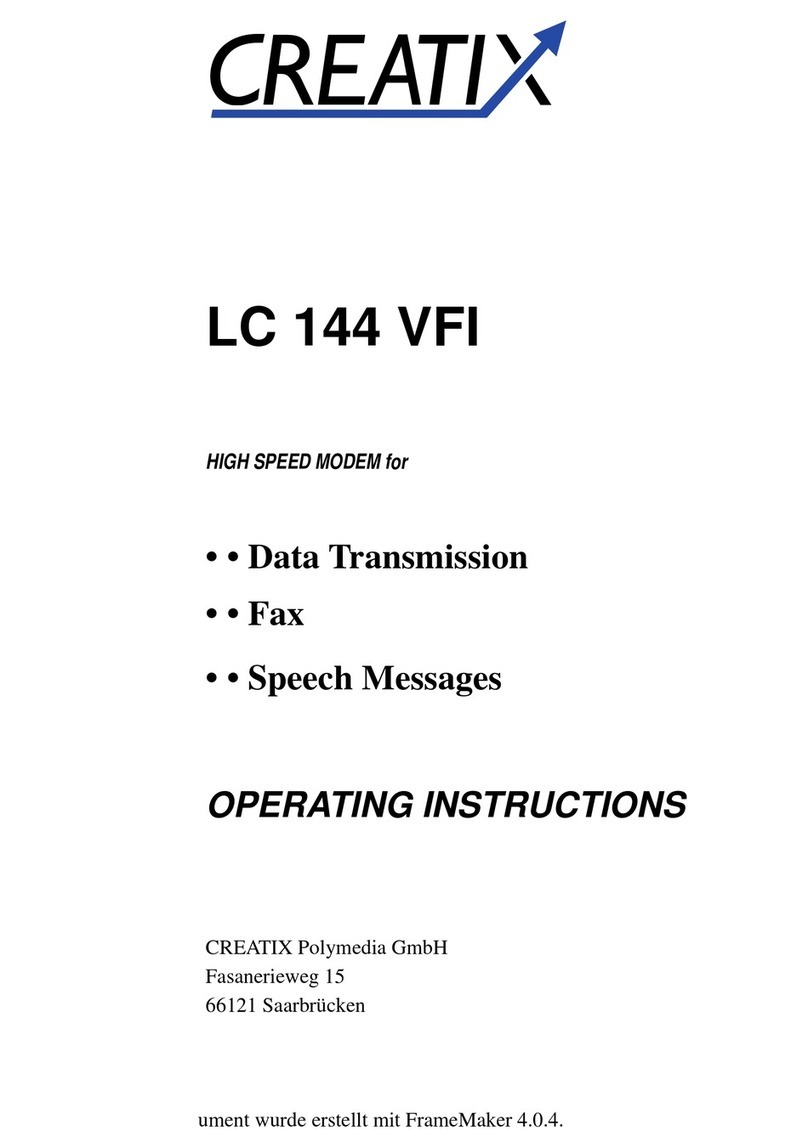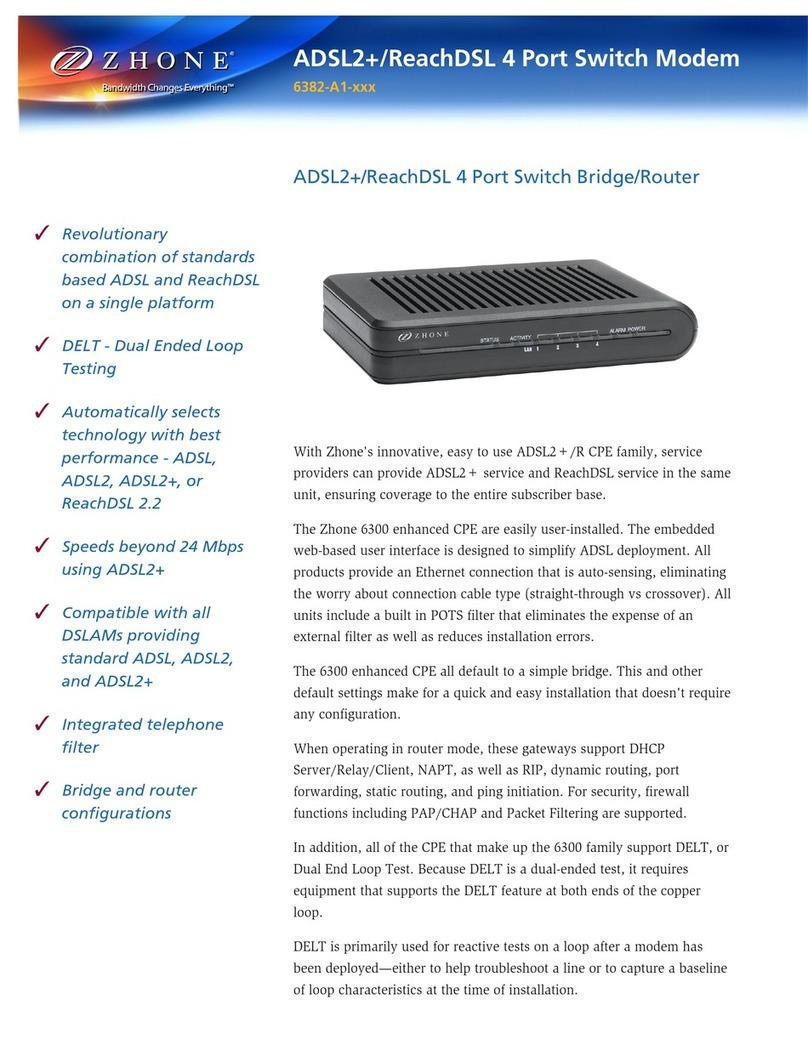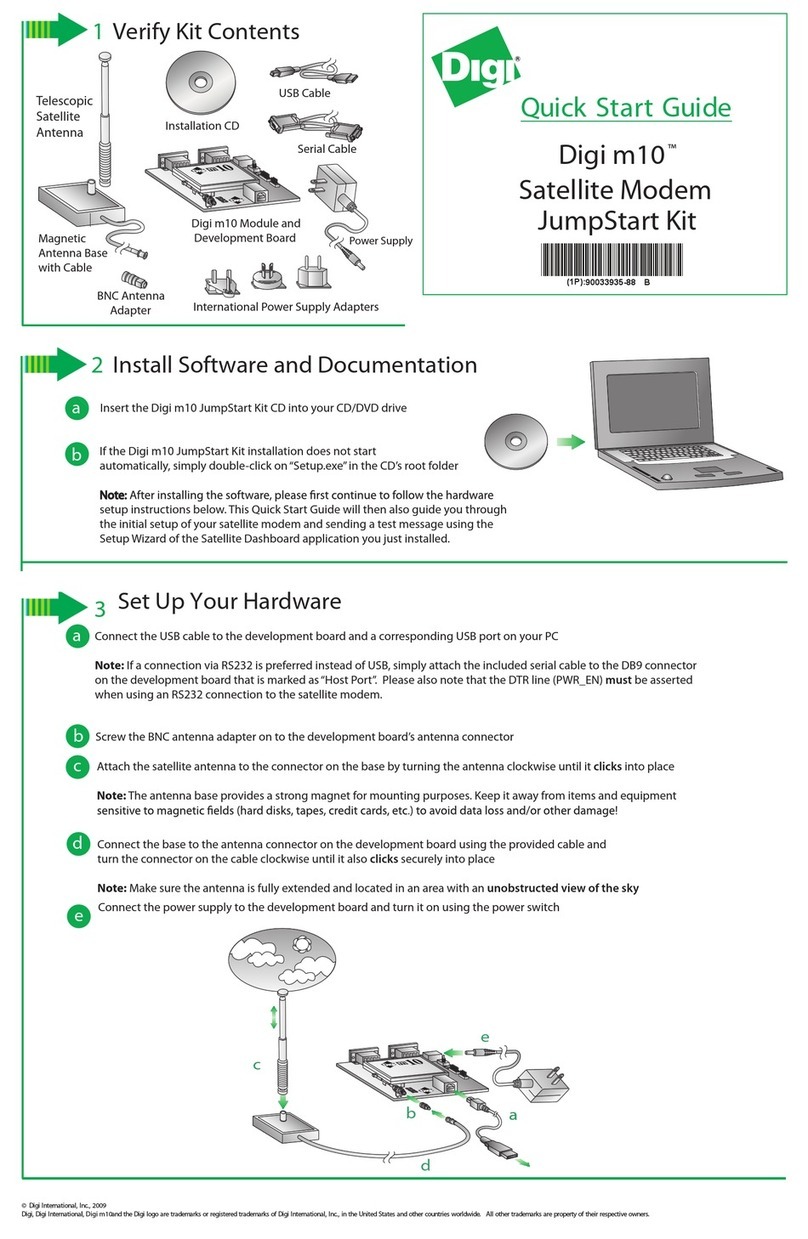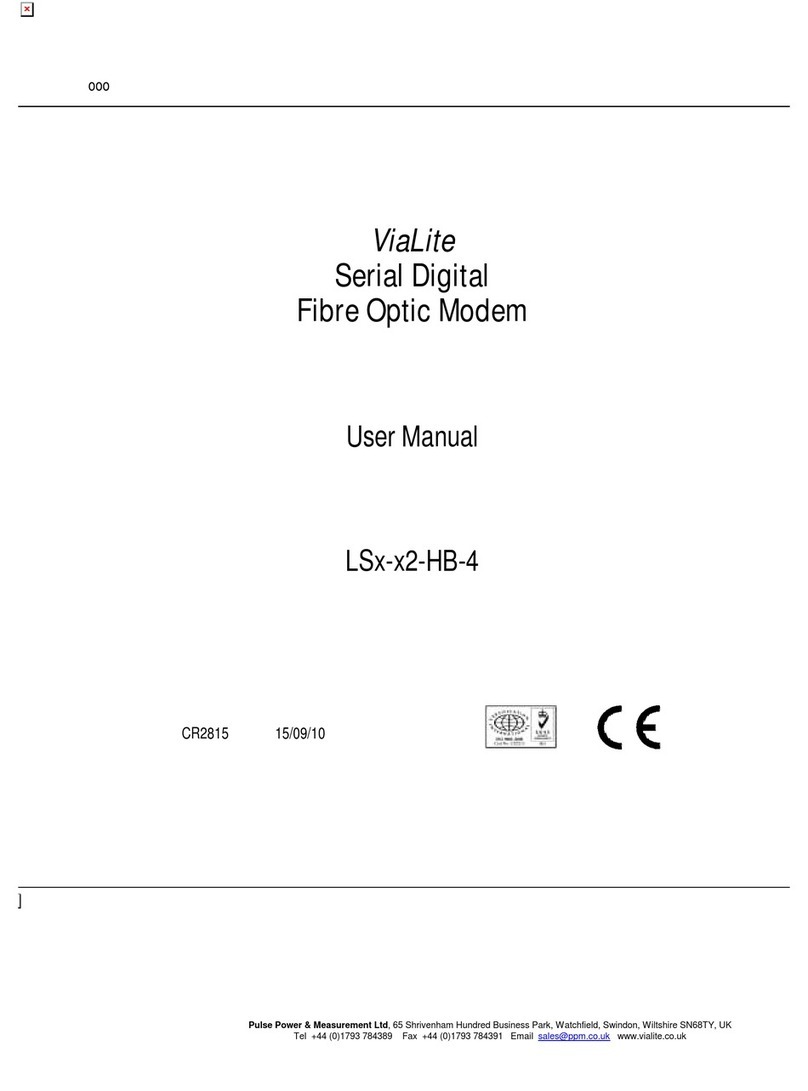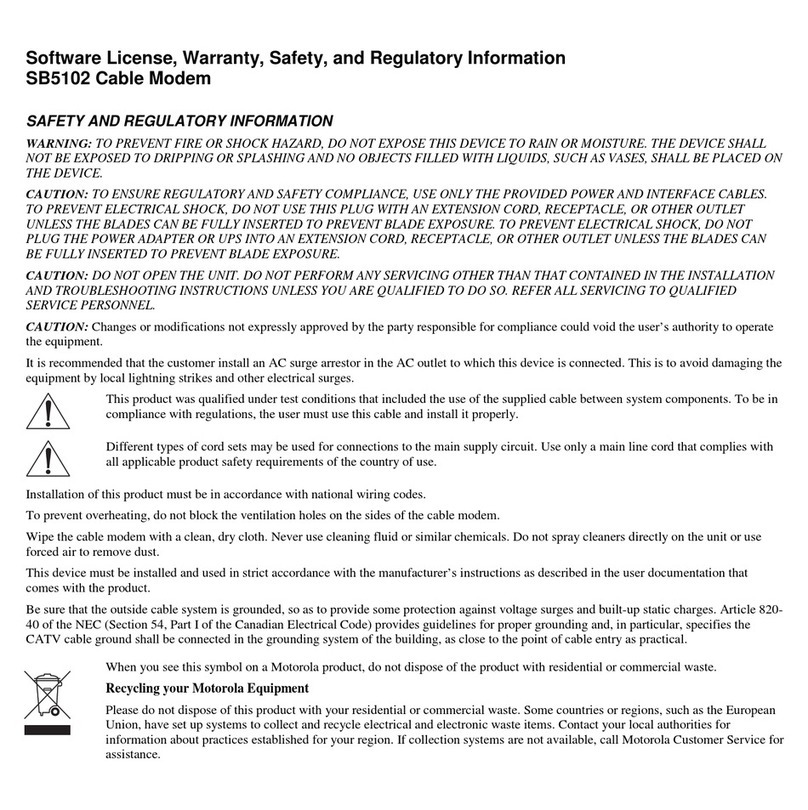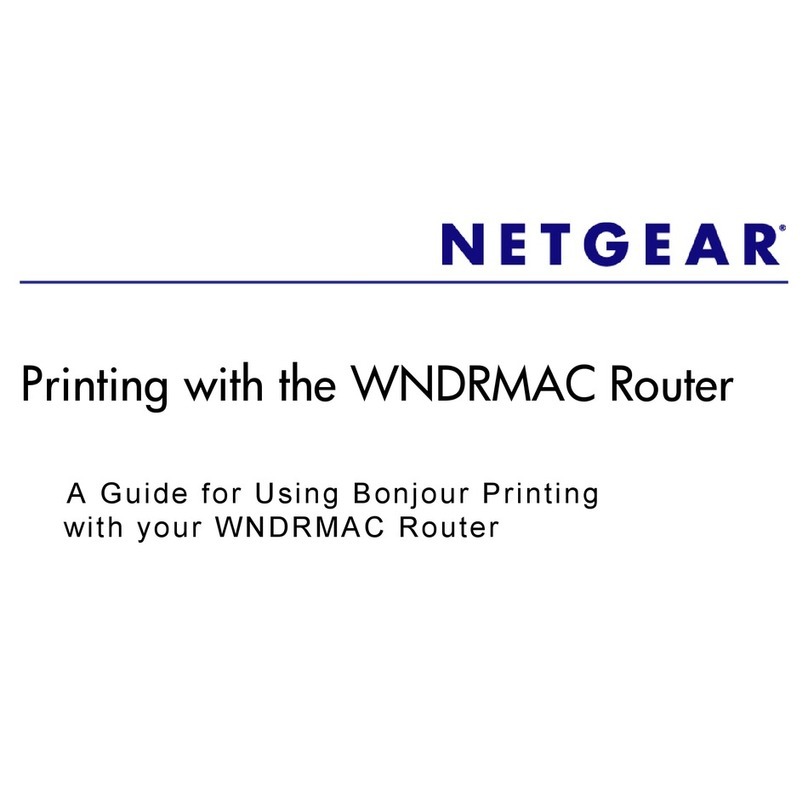Creatix SR 2496 User manual

User manual
SR 2496
Dieses Dokument wurde erstellt mit FrameMaker 4.0.4.

CREATIX Polymedia GmbH, Saarbrücken 1994
This handbook is protected by copyright. It must not
be copied, reproduced, translated or transmitted in
electronic media, in whole or in part.
Accuracy of the information is not guaranteed.
Any mention in this handbook of products made by
other manufacturers is for information purposes only
and represents no misuse of trademarks.
Creatix Polymedia GmbH
Fasanerieweg 15
66121 Saarbrücken
<mv205a0.121engl>

I
Table of Contents
CHAPTER 1 INTRODUCTION................1
Installation Instructions...........................................1
CHAPTER 2 SETTING UP
CONNECTIONS..................2
The Modem as an Automatic Dialling Unit..............2
Typical Examples of Operating Modes...................2
CHAPTER 3 STANDARD
AT COMMANDS ................3
Examples of Command Syntax ..............................3
AT - Attention-Code.................................................3
Detailed Command Descriptions ........................4
A – Answer Mode....................................................4
A/ – Repeat last Command line..............................5
B – BELL/CCITT Standard......................................5
D – Automatic Dialling and Dialling Parameters .....5
E – Echo Function ..................................................5
I – Product Information ...........................................6
O – Return to On-Line Operation............................6
Q – Modem Messages ON/OFF.............................6
Sr=n – Modify Register Values ...............................6
Sr? – Read Register Values ...................................6
V – Verbal or Numeric Modem Messages..............6
X – Extended Connection Messages -
Setting up connections.................................6
Y – Long Space Disconnect ...................................7
Z – Reset/Loading a Stored Profile.........................7
The +++ – Esc Sequence.......................................7
&C – Control Line M5 (DCD) ..................................7
&F – Loading Factory Settings................................7
&G – Guard Tone....................................................8
&M – Asynchronous Dialling/Synchronous
Data Transmission........................................8
&R – Control Lines S2 and M2 ...............................8
&S – Control Line M1 (107/DSR)............................8
&T – Modem Test Functions ...................................9
&V – Displaying Active Configuration......................9
&W – Storing a Set Profile......................................9
&X – Setting the Clock Signal in
Synchronous Operation..............................10
&Y – Selecting a Start Configuration ....................10
&Z – Telephone Number Storage .........................10
CHAPTER 4 MNPAND
V.42 COMMANDS............11
\A – Maximum MNP Block Size ............................11
\B – Sending a Break Signal.................................11
\C – MNP Buffer....................................................11
D/ – Dialling a Stored Telephone Number.............12
DL – Redial ...........................................................12
\E – Data Echo during a Normal Connection........12
\F – Displaying Stored Telephone Numbers .........12
\G – Flow Check (XON/XOFF)..............................12
\J – Baud Rate Adjustment ...................................12
\K – Type of Break Control....................................13
\N – Data Transmission Mode...............................13
\O – Setting Up an MNP Connection during
On-Line Operation......................................14
\P – Storing a Telephone Number.........................14
Dieses Dokument wurde erstellt mit FrameMaker 4.0.4.

II
\Q – Serial Flow Check.........................................14
\S – Displaying Current Modem Configuration .....15
\T – Inactivity Timer...............................................15
\U – Accepting an MNP Connection .....................15
\V – MNP Switching Messages.............................16
\X – Onward Transmission of an
XON/XOFF Signal......................................16
\Y – Switching to Reliable Mode...........................16
\Z – Switching to Normal Mode.............................16
%A – Fallback Character ......................................16
%C – Authorise Data Compression ......................17
%E – Authorise Automatic Retrain........................17
%R – Displaying Recorded Values.......................17
%V – Displaying Firmware Version.......................17
V.42 Commands..................................................17
W – Authorising V.42 Modem Messages..............17
&K – Determining Flow Check..............................17
&Q – Using the V.42bis Standard.........................18
CHAPTER 5 S-REGISTERS...................19
Standard S Registers .........................................20
SO – Ring Character before Modem engages .....20
S1 – Ring Character Counter ...............................20
S2 – Character for Esc Sequence........................20
S3 – Character for Carriage Return......................20
S4 – Character for Line Feed ...............................20
S5 – Character for Backspace..............................20
S6 – Waiting Time for Dialling Tone......................20
S7 – Waiting for the Carrier Signal .......................21
S8 – Pause Time using Comma...........................21
S10 – Line Break on Carrier Loss.........................21
S11 – Dialling Speed.............................................21
S12 – Guard Time for the Esc Sequence .............21
S14 – Bit-Map Options..........................................22
S16 – Bit-Map Options..........................................22
S18 – Setting Maximum Test Time .......................22
S21 – Bit-Map Options..........................................22
S22 – Bit-Map Options..........................................23
S23 – Bit-Map Options..........................................23
S25 – DTR Delay Time.........................................23
S26 – Delay from RTS to CTS..............................23
S27 – Bit-Map Options..........................................24
MNP Registers.....................................................24
S36 – Bit-Map Options..........................................24
S37 – Fallback Characters in Autoreliable Mode..24
S38 – Bit-Map Options..........................................25
S39 – Bit-Map Options..........................................25
V.42 Registers .....................................................25
S36 – Controlling the Setting up of Connections..25
S82 – Handling the Break Signal..........................25
CHAPTER 6 MODEM
MESSAGES.......................26
CHAPTER 7 TROUBLE-
SHOOTING .......................28

1
CHAPTER 1 INTRODUCTION
CHAPTER 1 INTRODUCTION
In choosing the SR 2496 Modem, you have selected a ver-
satile unit which is equally suitable for data communication
and fax transmission. It has the following features:
•Transmission systems to CCITT V.21,
V.22/V.22bis
•Automatic Selection and Programming via Hayes
Command Set
•MNP 1-4, V.42 Error Correction
•
MNP 5, V.42bis Data Compression
•
Effective Transmission Rate of max. 9600 bps
(V.22bis with V.42bis)
•
Tone and Pulse Dialling
•
Automatic Answering
•
Number Storage for four Telephone Numbers
•
Two Configuration Memories
•
LED Indicators for Power, Online and Carrier
•
Fax Transmission is compatible with Fax Group 3;
V.27ter (Send up to 9600 bps, Receive up to 4800
bps);
•
Fax-Software Interface: Class 2
Installation Instructions
1.
Using the interface cable supplied, connect the
modem to a free COM interface on the computer
(25-pole or 9-pole with pins; if necessary, the adap-
tor may be used).
2.
Use the telephone cable supplied to link the
modem to a telephone jack.
3.
The power supply to the modem is via the connec-
tor unit supplied, which should be plugged into a
mains socket 220-240 V AC.
4.
When the “Power” LED is illuminated, the modem
is ready for data communication with the values
which were pre-set by the manufacturer.
5.
Configure the modem with the communications or
fax software to suit your requirements.
➮
Ensure that the correct COM interface is allocated in
the software.
Dieses Dokument wurde erstellt mit FrameMaker 4.0.4.

2
CHAPTER 2 SETTING UP CONNECTIONS
CHAPTER 2 SETTING UP
CONNECTIONS
There are various methods which you can use to set up a
data connection with a remote modem. These are descri-
bed below.
Answering
Manual: You answer the call by lifting the
telephone connected to the line and then enter ATA* to per-
mit the modem to take over the line.
Automatic:Here, the SO Register (or the comms. software)
must be set to determine how many times the telephone will
ring before the modem comes on line when a call is made.
Calling :
Manual
: You dial the number on the telephone connected to
the line and enter ATD (without parameters) when the other
party is ready to receive a data transmission.
Automatic
: In automatic mode, you can use the following
commands to cause the modem to dial the number required
ATD with dialling parameter D/- (DS) to dial a stored number
DL-command, to re-dial the last number you called. You will
find more information in the descriptions of the individual
commands.
The Modem as an Automatic Dialling Unit
If the dialling command ends with a semi-colon (for example
ATDP0681 12345;) the modem will dial the number and then
transfer the telephone line to the telephone. (*A detailed de-
scription of the individual commands is provided in Chapters
3 and 4)
Typical Examples of Operating Modes
Automatic Dialling with AT Commands
Enter ATD “Dialling Sequence”, where “Dialling Sequence”
is the telephone number with all the necessary parameters
eg. ATDP O , 0681 123456
Zero (0) is dialled from a private automatic branch exchange
with pulse dialling (p) to get a line, then a dialling pause (,) of
two seconds, followed by the telephone number 0681
123456
Storing a Telephone Number
Enter AT&Zn=“Dialling Sequence”, where “Dialling Se-
quence” is (as described above) the telephone number with
all its dialling parameters and n is the position in the memory
assigned for the telephone number.
eg. AT&Z1=P 0 , 0681
123456 So the dialling sequence P O , 0681 123456 will be
entered into memory 1.
Dialling a stored Number
Enter ATDSn, where n is the memory of the required num-
ber.
Redialling
Enter ATDL to redial the last number you called.
➮
The Online LED lights when the data connection is
made. The Carrier LED lights when the carrier tone of
the other party is recognised.
Dieses Dokument wurde erstellt mit FrameMaker 4.0.4.

3
CHAPTER 3 STANDARD AT COMMANDS
CHAPTER 3 STANDARD AT
COMMANDS
The modem can be programmed with so-called AT com-
mands from the data terminal equipment (computer, PC or
terminal) and be given instructions for automatic dialling.
Generally speaking, these procedures will be covered by the
communication software or fax software, so you will not nor-
mally be required to know all the details of the commands
described below.
The modem must be in Command mode in order to re-
ceive commands. In this mode, all the characters sent by
the computer will be interpreted as commands and, where
appropriate, confirmed on the screen by a modem message.
Where a connection is established with a remote modem,
the modem will switch to data mode and transmit all the cha-
racters it receives, on to the other party.
The Esc sequence (+++) can be used to switch the mo-
dem from an existing connection to the command mode, wi-
thout breaking off the connection to the remote modem. In
this condition, any commands which are entered are not
transmitted on to the other party.
The modem is activated by AT commands, the value of
which will modify the type of the command. So-called mo-
dem messages give information on the type of the com-
mands.
Commands are introduced via the Hayes Command Set
by the AT (at) character sequence and can also be entered
as a list of commands, with or without spaces between the
individual commands. The backspace key is used for dele-
tion purposes. Commands may be issued in upper or lower
case letters. When the modem is in the command mode it
will automatically recognize data frameworks and data
speeds.
➮AT commands can be transmitted to the modem with the
following data rates: 9600, 4800, 2400, 1200, 600 and
300 bps.
Examples of Command Syntax
ATX1<CR>
ATQO<CR>
ATDP12345<CR>
These individual commands, which all end with the enter
key <CR> can also be entered with any number of spaces
between the various symbols, for ease of recognition. The
effectiveness of the commands is not affected by the spa-
ces.
ATX1QODP12345<CR> or
AT X1 QO DP 12345<CR>
AT - Attention-Code
The AT- (Attention) Code which introduces each command
line (except A/-command and the Esc sequence) can be en-
tered in upper or lower case lettering. However, it cannot be
deleted by using the backspace key.
➮The AT code enables the modem to recognize the speed,
parity and character length of the communication pro-
gramme.
Dieses Dokument wurde erstellt mit FrameMaker 4.0.4.

4
CHAPTER 3 STANDARD AT COMMANDS
A number of different commands can be included in one
line, separated by spaces. The command line must end with
the ASCII character in the S3 or S4 Register (or both of
them together). The standard value for S3 is carriage return
(<CR>=13 decimal) and for S4 is line feed (<LF>=10 deci-
mal).
A command line without <CR>, <LF> will remain in the
command buffer until a <CR>, <LF> is entered, or until it is
broken off with <Cntrl-X>. Once <CR>, <LF> is received, the
modem will carry out the commands following the AT and
will answer with an appropriate modem message.
The maximum length of a command line is 40 characters.
If the capacity of the command buffer is exceeded, the mo-
dem will issue a fault message.
Table 1 Standard AT Commands
ATA Answer Mode: Modem uses telephone line
A/ Repeat last command line; entered without “AT”
ATB Switch between Bell and CCITT Standards at 300 and 1200 bps
ATDn Select telephone number “n”
ATE Control modem command echoes on screen
ATI Information about modem product code
ATO Return to on-line operation (Data mode) after entering Esc sequence
ATQ Control modem messages
ATSr? Read Register “r” and issue value
ATSr=n Write value “n” in Register “r”
ATV Format modem messages
ATX Modem function when dialling
ATY Line break when a space signal is received
ATZ Modem reset and load one of the stored modem profiles
+++ Escape sequence for temporary return to command mode
AT&C Control M5-(DCD) signal at serial interface
Detailed Command Descriptions
A – Answer Mode
This command is used for manually setting up a connection
via a telephone connected to the same line. When the “A”
command is entered, the modem switches into the tele-
phone line when the telephone receiver is lifted. In this con-
dition, it transmits in “Answer” mode (Upper channel “oK”). If
further characters are entered after the “A” command and
before a connection is made, the modem will interrupt the
connection set-up and go into the Command mode. It is-
sues the message “NO CARRIER”.
If no carrier is received by the other party after the waiting
time set in the “S7” register, the modem will answer with
“NO CARRIER” and return to the command mode. If the mo-
dem receives the carrier, it will give a “CONNECT” message
and switch into Data mode.
AT&F Loading a factory setting
AT&G Controlling a guard tone
AT&M Synchronous data transmission after asynchronous dialling
AT&Q Synchronous data transmission after asynchronous dialling
AT&R Controlling M2 and S2 signal at serial interface
AT&S Controlling M1(DSR) signal at serial interface
AT&T Modem test functions
AT&V Display of stored modem profiles and telephone numbers
AT&W Storing modem settings
AT&X Controlling Clock signal in synchronous operation
AT&Y Selecting configuration which will be effective after modem start-up
AT&Zn=x Filing telephone number “x” in memory position “n”

5
CHAPTER 3 STANDARD AT COMMANDS
A/ – Repeat last Command line
The A/ command causes the modem to repeat the com-
mand line which is stored in the command buffer. This com-
mand is entered without AT and no return answer is issued.
A command line which has been entered remains until the
modem receives a new AT command.
B – BELL/CCITT Standard
The B command allows change-overs between the CCITT
Standard and Bell Standard with connections having a data
rate of 300 bps or 1200 bps.
ATB0: V.21 (300 bps); V.22/V.22bis (1200 bps) (Factory set-
ting)
ATB1: Bell 103 (300 bps); Bell 212A (1200 bps)
➮
The “B” command applies only to 300, 1200 and
1200/75 bps connections.
D – Automatic Dialling and Dialling Parameters
The D command engages the automatic dialling function.
The parameters for this command cover figures 0 to 9, let-
ters P, T, W and the tone dial characters A to D, * and #.
Punctuation marks not listed here can be added, to make
the command easier to identify; this has no affect on the
command itself. The dialling parameters are described be-
low:
P, T These parameters switch between “Pulse” (P) and
“Tone” (T) in the Dialling command. For either of
these, the dialling process begins after the waiting
time set out in the “S6” register (the factory setting
is 2 seconds). Pulse dialling is the standard setting.
In the “Dial” command, it is possible to switch bet-
ween the two processes, if a mixed dialling pro-
cess is required in order to make the connection.
L The last number is dialled again
S=n Dials the number stored under AT&Z=n
W Wait for a further dialling tone
0 - 9 Numbers of the telephone number
A-D,*,# Additional characters for tone dialling
! Call the exchange by “Flash”
; After dialling, the modem returns to the command
mode. It does not make any data connection but
remains on-line, so that you can enter further com-
mands or lift the telephone receiver and take over
the line (modem as automatic dialling device).
, Waiting time 2 seconds.
➮
If the “D” command is entered without any parameters,
the modem will go on-line when the telephone receiver
is lifted in Originate mode.
E – Echo Function
The “E” command determines whether the modem will give
a local echo of the inputted commands when it is in com-
mand mode.
ATEO No command echoes to the computer
ATE1 Command echoes are issued (factory setting)

6
CHAPTER 3 STANDARD AT COMMANDS
I – Product Information
O – Return to On-Line Operation
The “O” command returns the modem to the On-line mode
which it had left temporarily via the Esc sequence.
ATO0 Return to On-line mode
ATO1 Return to On-line mode with Retrain
Q – Modem Messages ON/OFF
ATQ0 Modem messages are issued (factory setting)
ATQ1 No modem messages are issued. The S-register
values, identification numbers, test sums and re-
sults of test loops with 'self-test' are, however, al-
ways issued.
Sr=n – Modify Register Values
This command is used to write the value “n” in the register
“r” (see Chapter relating to the S-Register).
Sr? – Read Register Values
This command enables the user to read the value of Regi-
ster “r” (see Chapter relating to the S-Register).
V – Verbal or Numeric Modem Messages
The V command determines the type of modem messages
to be sent back to the computer.
ATV0 Numeric modem messages
ATV1 Verbal modem messages (factory setting); infor-
mation covering error correction and data com-
pression is controlled via the \V command.
X – Extended Connection Messages - Setting up
connections
The X command determines which modem messages are
authorised. Messages 0 to 4 are basic and are issued with
every possible modem configuration (see Chapter 7: Mo-
dem Messages).
ATX0 The modem issues only messages 0 to 4. When
dialling, the modem goes on-line, waits for the pe-
riod pre-set in the S6 register (the standard is 2
sec) and then dials, whether or not there is a dial-
ling tone. Once the connection has been made, a
CONNECT message is issued. If this is not achie-
ved in the time set in the S7 register (the standard
is 30 sec), a NO CARRIER message is issued. The
modem does not recognize a dialling or engaged
tone.
ATX1 Same as X0, however, the modem issues messa-
ges 0 to 5 and 10 (factory setting).
ATX2 The modem issues messages 0-6 and 10 and
awaits a dialling tone. If this is not recognized wi-
thin 5 seconds, it issues the message “NO DIAL-
TONE”. It does not recognize an engaged tone.
ATX3 The modem issues messages 0-5, 7 and 10. In
other respects it is the same as X0, except that the
engaged tone is recognized and signalled with the
message BUSY. After dialling, the modem awaits a
“free” tone within 30 seconds (standard in S7 regi-
ster) and then a carrier tone within the time preset
in the S7 register. If one of these conditions is not

7
CHAPTER 3 STANDARD AT COMMANDS
met, a “NO CARRIER” message is issued. It does
not recognize a dialling tone.
ATX4 The modem issues messages 0-7 and 10 and it re-
cognizes both dialling and engaged tones. It waits
for a “free” tone and carrier signal, as described in
X3.
Y – Long Space Disconnect
The Y command determines whether the modem recogni-
zes a “Long Space Disconnect” signal and will break off the
line if a Space signal is received from the remote modem for
a period of longer than 1.6 seconds.
ATY0 Space-signal is not recognized (factory setting)
ATY1 Space-signal is recognized. The modem sends a
space-signal of its own for 4 seconds, before
shutting down, so that the other party hangs up.
Z – Reset/Loading a Stored Profile
The Zn command is used to reset the active configuration
profile. In this, the NVRAM values are entered into the rele-
vant registers and the remaining parameters are modified to
the factory setting.
The n parameter is used to select one of the configuration
profiles stored under &W (n = 0, 1)
➮
Where they occur on the same line as the Z command,
the subsequent commands are ignored.
The +++ – Esc Sequence
The Esc- (Escape) sequence may be used to switch from an
existing data connection, from the data (On-line) mode to
the command mode, without breaking off the connection.
The command is made up of the waiting time (Guard Time)
which is preset in Register 12 and anASCII character, which
is repeated three times. The Esc- Sequence is specified as
a “Plus” sign in Register 2 (factory setting) but can be chan-
ged as desired. The standard waiting time is one second.
The Esc sequence must be entered three times, with the
relevant waiting times both before and after. The Esc cha-
racters must not be longer than this waiting time. Once a va-
lid Esc sequence has been received, the modem will switch
to command mode and send an “OK” message, while the
connection is maintained (see also “O” and “&D” com-
mands).
&C – Control Line M5 (DCD)
The &C0 command controls the M5 signal at the serial inter-
face.
&C0 The M5 signal is always on
&C1 The M5 signal indicates the actual condition of the
carrier which is received (factory setting)
&F – Loading Factory Settings
The AT&FO is used to input the factory setting. This will
over-write any previous settings.
Factory settings

8
CHAPTER 3 STANDARD AT COMMANDS
E1 Echo “On”
QO Modem messages “On”
V1 Verbal messages
Y0 Long Space Disconnect “Off”
X1 Dial blind
&B0 CCITT
&C1 M5 displays carrier recognition
&D2 When S1 (DTR) disappears, modem shuts down
(DTR)
&G0 Guard tones switched off
&R0 CTS follows RTS (RTS-CTS Handshake)
&T4 Modem accepts test loop from remote modem
S0 00 automatic answering “Off”
\NO Buffering
&G – Guard Tone
In “Answer” mode (transmission in the upper channel) a
guard tone can be transmitted (not with Bell 212A or 103)
&G0 Guard tone “Off” (standard setting)
&G1 550 Hz guard tone
&G2 1800 Hz guard tone
&M – Asynchronous Dialling/Synchronous Data
Transmission
The modem can use this command to switch to synchro-
nous data transmission following (asynchronous) dialling.
&M0 Commands and transmission are asynchronous
(factory setting)
&M1 This mode is used with terminals which can work
either synchronously or asynchronously. The mo-
dem switches to synchronous operation for the pe-
riod of data transmission.
&M2 As for &M1; however, when changing over the S1
(DTR) from “Off” to “On”, the number stored under
&Z0 is dialled.
&M3 You can dial with the telephone. The modem will
take over the line after an “Off” to “On” changeover
of the S1 (DTR) in synchronous mode.
&R – Control Lines S2 and M2
In synchronous operation (&M1-&M3), S2 and M2 are con-
trolled as follows:
AT&RO M2 (106/CTS) follows S2 (106/RTS). When the S2
changes over from “On” to “Off”, the M2 switches
on after the time period preset in the S26 register.
Data received in the M2-OFF status are not noted
(factory setting).
AT&R1 The modem ignores the S2, while M2 is set to data
mode and synchronous data can be received. M2
remains until the connection is broken. In the asyn-
chronous mode, M2 is always set.
&S – Control Line M1 (107/DSR)
&S0 Control Line M1 is permanently set
&S1 M1 (DSR) in accordance with CCITT V.22bis/V.22
(factory setting)

9
CHAPTER 3 STANDARD AT COMMANDS
&T – Modem Test Functions
Various diagnostic commands are available to you, to limit
communication problems. These commands are issued in
“command” mode. Where local or remote digital test loops
are involved, a telephone connection must be set up, from
which you use the Esc sequence to go into command mode.
&T0 Concludes any type of test loop. The &T0 com-
mand must occur at the end of a command line. In
order to end a local analogue (&T1) or remote digi-
tal test loop (&T7), you must first use the Esc- se-
quence to go into command mode.
&T1 Local, analogue test loop. This test checks the
data connection between computer/modem and
modem/computer. The modem reads the informa-
tion on the transmission line and echoes it over the
receiving line. While in the check loop, you can in-
put data via the keyboard and check it on the
screen. Errors can be caused by the modem or by
the computer. The check loop is ended by the &T0
command, or at the end of the time preset in the
S18 register.
➮
The &T1 command must be given in Esc- mode.
&T3 Local. digital test loop. The modem receives data
from the remote modem and re-transmits these
data back to it. The remote modem can then com-
pare the two sets of data.
&T4 Authorises a remote digital test loop for the remote
modem (factory setting). This command overrides
the &T5 command.
&T5 A remote digital check loop from the remote mo-
dem is not enabled.
&T6 Remote digital check loop. This checks the interac-
tion between local computer, local modem, tele-
phone line and remote modem. Data transmitted
from the local computer are returned by the remote
modem and compared by the local computer. If the
data which were entered via the keyboard appear
on the screen, the test is successful. If not, a local,
analogue test loop should be applied to each mo-
dem, in order to localise the error. If no error is
found here, the problem is probably on the tele-
phone line.
&T7 As &T6 but with local “self test”
&T8 Local, analogue test loop with “self test”
&V – Displaying Active Configuration
You can use this command to display the command/register
values for current and stored modem configurations and
stored telephone numbers.
&W – Storing a Set Profile
This command is used to file various values of the current
configuration profile of S registers in a non-volatile memory
(NVRAM). These values can be re-loaded using the Zn
command.
Stored Register Values:
S0, 14, 18, 21, 22, 25, 26, 27, 36, 37, 38, 39, 40 and 41
Stored Standard AT Commands:

10
CHAPTER 3 STANDARD AT COMMANDS
Bn, En, Fn, Ln, Mn, P(T), Qn, Vn, Xn, Yn, &Cn, &Gn, &Jn,
&Mn, &Qn, &Rn, &Sn, &T4/&T5, &Xn
Stored MNP Commands:
\An, \Cn, \En, \Gn, \Jn, \Kn, \Nn, \Qn, \Tn, \Vn, \Xn, %An,
%Cn, Wn
&W0 Storage of current configuration in first non-volatile
memory (memory 0).
&W1 Storage of current configuration in second non-vo-
latile memory (memory 1).
&X – Setting the Clock Signal in Synchronous
Operation
The &X command determines how the Clock signal is pro-
duced.
AT&XO The modem produces its own transmitter pulse.
The terminal does not await a transmitter pulse
(factory setting).
AT&X1 The modem awaits a transmitter pulse from the
data terminal (computer). It does not produce its
own transmission pulse.
AT&X2 The modem produces its transmitter pulse from the
pulse which it has received (pulse loop). However,
it is not possible to set two synchronously linked
modems at the same time in this operating mode.
&Y – Selecting a Start Configuration
You may use the &Y command to determine which stored
profile (&W command) will be operative when the system is
switched on.
AT&Y0 Loads profile 0 when the system is switched on
AT&Y1 Loads profile 1 when the system is switched on
&Z – Telephone Number Storage
The command &Zn=x is used to store a telephone number,
so that it may be recalled by a short number with ATDS = n.
In this expression, x represents the telephone number with
all its relevant dialling parameters, such as tone-dialling (T)
or dialling pause (,). A total of 4 numbers can be stored (n =
0-3).

11
CHAPTER 4 MNPAND V.42 COMMANDS
CHAPTER 4 MNPAND V.42
COMMANDS
Table 2 MNP Commands
AT\A Maximum MNP Block Size
AT\B Send Break Signal to remote modem
AT\C Buffer data when setting up MNP connection
ATD/n Select one of 4 stored telephone numbers
ATDL Redial
AT\E Data echo during normal connection
AT\F Display stored telephone numbers
AT\G Modem-to-modem flow check
AT\J Baud rate adjustment via the computer
AT\K Type of break control
AT\N Data transmission mode
AT\O Setting up an MNP connection in On-line operation
AT\P Storing a telephone number
AT\Q Serial flow check
AT\S Display current modem configuration
AT\T Inactivity timer
AT\U Accept an MNP connection from normal connection
AT\V MNP connection messages
AT\X Treating the XON/XOFF signal
AT\Y Switching from normal mode to MNP mode
AT\Z Switching from MNP mode to normal mode
AT%A Determining a Fallback character in association with \C2
AT%C Authorising data compression
AT%E Authorising automatic Retrain
AT%R Display S register values
AT%V Display Firmware version
AT\A Maximum MNP Block Size
Table 3 V.42bis Commands
\A – Maximum MNP Block Size
The \A command determines the maximum size of data
blocks for MNP 4 and MNP 5 (but not for MNP 1 to 3).
AT\AO Maximum block size is 64 Bytes
AT\A1 Maximum block size is 128 Bytes
AT\A2 Maximum block size is 192 Bytes
AT\A3 Maximum block size is 256 Bytes (factory setting)
\B – Sending a Break Signal
The \B command is used to send a Break signal to the re-
mote modem. (See also \K command covering the effects of
a Break signal). To enter the \B command, you must first quit
any existing data connection to return to the command
mode, using the Esc- sequence. The length of the Break si-
gnal is preset to 300 ms.
\C – MNP Buffer
The \C command determines whether the data received du-
ring the setting-up of the MNP connection are buffered and
whether the Fallback character (%A command) is recogni-
zed.
AT\CO No buffering during the setting-up of the MNP con-
nection and the Fallback character is not recogni-
zed (factory setting).
ATWn Authorising V.42 modem messages
AT&Kn Local serial flow check
AT&Qn Authorising V.42bis operation
Dieses Dokument wurde erstellt mit FrameMaker 4.0.4.

12
CHAPTER 4 MNPAND V.42 COMMANDS
AT\C1 During the setting-up of an MNP connection, up to
200 characters are stored in the buffer. The Fall-
back character is not recognized. If the buffer is fil-
led before the MNP connection is complete, the
modem sets up a normal connection and the buffe-
red data are transferred to the computer.
AT\C2 During the setting-up of an MNP connection, no
characters are stored in the buffer. If the modem
recognizes a Fallback symbol during this setting-
up process, it will break off the MNP “proceedings”
and set up a normal connection.
D/ – Dialling a Stored Telephone Number
The ATD/n command can be employed to dial a telephone
number which has been stored in memory with \Pn (n = 0-3).
DL – Redial
The last telephone number you called is re-dialled. It
remains stored until the modem is switched off.
\E – Data Echo during a Normal Connection
AT\E0 Echo switched off
AT\E1 Echo switched on
\F – Displaying Stored Telephone Numbers
This gives a display of the telephone numbers stored in me-
mory using \Pn.
\G – Flow Check (XON/XOFF)
The \G command determines whether the “Modem-to-Mo-
dem” Flow Check is switched on during a normal connection
(see \N0 command). If the MNP buffer is full, the modem
sends a “XOFF” character (13 dec.) to the computer, so that
this will discontinue the data transmission. As soon as the
buffer is ready to accept data again, the modem sends a
“XON” character (11 dec.) and the computer starts transmit-
ting data again.
AT\GO XON/XOFF: Flow check “Off” (factory setting)
AT\G1 XON/XOFF: Flow check “On” (see \Q)
\J – Baud Rate Adjustment
The \J command is used to adjust the speed of trans- mis-
sion between modem and computer, independent of the
speed of transmission along the telephone line.
AT\J0 Baud rate adjustment switched “off”. The speed of
transmission modem/computer remains unchan-
ged at the interface, even where the speed of
transmission modem/modem is lower. If the inter-
face speed is set to 4800 (9600) bps and MNP
connections are authorised, you should specify
\J0. If the modem speed is not the same as the in-
terface speed, the buffer can overflow unless a
flow check is employed, thus leading to loss of
data.
AT\J1 Baud rate adjustment switched “on”. The modem
operates on the RS-232 interface at the same
speed as on the telephone line.
You can use this setting where the computer sets

13
CHAPTER 4 MNPAND V.42 COMMANDS
the correct speed on the basis of modem messa-
ges (autobaud) or can adjust its speed to input
characters (factory setting).
\K – Type of Break Control
The \K command determines how the Break signal is hand-
led.
Table 4
K-Command Parameters
Break from
Computer in
CONNECT
condition
during a nor-
mal or MNP
connection
Break from Com-
puter in
CONNECT con-
dition during a
DIRECT connec-
tion
Break from
remote modem
in CONNECT
condition
during a nor-
mal connection
\Bn command
from computer in
command mode
during a normal
or MNP connec-
tion
\K0 Break to
remotemodem;
modem goes
into command
mode
Break to remote
modem; modem
goes into com-
mand mode
Clears buffer;
break to com-
puter
Clears buffer;
break to remote
modem
\K1 Clears buffer;
breaktoremote
modem
Break to remote
modem Clears buffer;
break to com-
puter
Clears buffer;
break to remote
modem
\K2 As \K0 As \K0 Break to com-
puter Break to remote
modem
\N – Data Transmission Mode
The \N command determines the data transmission mode
(direct, normal or MNP).
AT\N0 The modem attempts to establish a normal con-
nection (without data compression and error cor-
rection). Data are buffered as with MNP, permitting
various data speeds at interface and on the tele-
phone line (see \J). (factory setting).
AT\N1 The modem establishes a direct connection with
the remote modem. No MNP and the Baud rate at
the interface is adjusted to the Baud rate on the te-
lephone line. To achieve successful data transmis-
sion, the data speed at the computer must be ali-
gned to match the transmission speed.
AT\N2 The modem attempts to set up an MNP connec-
tion. If MNP is not authorised at the remote mo-
dem, this breaks off the connection and goes into
command mode.
\K3 Break to
remote modem As \K1 As \K2 As \K2
\K4 As \K0 As \K0 Break in data
sequence to
computer
Break in data
sequence to
remote modem
\K5 Break in data
sequence to
remote modem
As \K1 As \K4 As \K4

14
CHAPTER 4 MNPAND V.42 COMMANDS
AT\N3 Depending on the remote modem setting, the mo-
dem will attempt to set up a normal, MNP or V.42
connection (Auto Reliable Mode). Hardware flow
check is authorised (factory setting).
➮
Some types of modem will not accept any MNP connec-
tion. In such cases, use the \N0 command (buffering) or
the \N1 command (direct mode).
\O – Setting Up an MNP Connection during On-
Line Operation
You can use this command to switch from a normal connec-
tion to an MNP connection. It does not matter which modem
set up the connection originally.
In order to employ this command, the remote computer in
a normal connection condition must first send the \U com-
mand to the remote modem. Thereafter, you have 12 sec in
which to enter the Esc sequence and the \O command. As
soon as it receives the \O command, the modem will imme-
diately attempt to set up an MNP connection. If this is un-
successful on two occasions, it will return to a normal con-
nection. Where an MNP connection exists, the \O command
has no affect.
\P – Storing a Telephone Number
The \Pnx command can be used to store up to 4 telephone
numbers in the NVRAM (as the &Z command). In this, the
character “n” (n = 0-3) represents the memory position and
“x” the dialling “string”. The command line can be a maxi-
mum of 30 characters, including the dialling parameters.
For example
command: AT\P1T0681982120
effect: The tone dialling number 0681 982120 is stored in
number memory 1.
➮
Stored numbers can be dialled by using D/n.
\Q – Serial Flow Check
The \Q command specifies the modem/computer flow
check:
•
Software flow check (XON/XOFF). The modem
sends ASCII characters with the transmitted data
•
Hardware flow check (RTS/CTS). Special RS-232
signal lines control the flow of data.
These two methods enable the modem to stop the computer
and the data transmission and not to restart transmission
until the memory is ready.
AT\Q0 Flow check switched “off”
AT\Q1 Bi-directional XON/OFF flow check. The modem
sends ASCII characters to the computer (and the
computer to the modem). (See also \X command.)
AT\Q2 Uni-directional CTS flow check. When the modem
switches on the CTS signal, the computer trans-
mits data until the CTS signal is switched off again
by the modem.
AT\Q3 Bi-directional RTS/CTS flow check. The modem
uses the CTS signal to start and stop the transmis-
sion of data from the computer. The RTS signal
controls data transmission from the modem to the
computer (RTS “off”: modem stops data transmis-

15
CHAPTER 4 MNPAND V.42 COMMANDS
sion. RTS “on”: modem transmits data). (Factory
setting).
AT\Q4 Uni-directional XON/XOFF flow check. As for \Q1
but here the modem does not react to XON/XOFF
signals from the computer.
➮
The RTS/CTS flow check is absolutely essential where
binary data are being transmitted which can themselves
contain XON/XOFF characters.
\S – Displaying Current Modem Configuration
The \S command is used to issue the active commands and
register values. In addition, it will provide information regar-
ding the type and duration of the current (last) connection.
Table 5 Current Modem Configurations
IDLE 000:00:00
LAST DIAL 9999
MODEM BPS --- AT
MODEM FLOW OFF AT\G0
MODEM MODE DIR AT\N1
AUTOANS. OFF ATS0=000
SERIALBPS 9600 AT
BPSADJUST OFF AT\J0
SERIALFLOW BHW AT\Q3
PASS XON/XOFF OFF AT\X0
PARITY 8N AT
BREAK 5 AT\K5
EXIT CHAR 043 ATS2=043
CMD ECHO ON ATE1
RESULTS ON ATQ0
RESULT TYPE LONG ATV1\V0
\T – Inactivity Timer
The \Tn command determines how many minutes (n = 0 -
90) a data connection can remain without activity, before the
modem breaks off the connection. (Factory setting = 0; timer
switched off.
\U – Accepting an MNP Connection
The \U command determines whether the modem will ac-
cept an MNP connection from a normal connection when it
is in On-line mode. Firstly, however, the Esc sequence must
be entered, followed by the \U command. The modem will
DATAECHO OFF AT\E0
INACTTIMER 000 AT\T000
AUTO RETRAIN OFF AT%E0
COMPRESSION ON AT%C1
MAX BLK SIZE 256 AT\A3
AUTO BUFF 0 AT\C0
AUTO CHAR 000 AT%A000
PAUSE TIME 002 ATS8=002
DTR 2 AT&D2
CARR DET 1 AT&C1
SPEAKER CTRL 1 ATM1
LEASE LINE OFF AT&L0
ASYNC/SYNC 0 AT&Q0
CTS/RTS OFF AT&R0
RDLB ENABLE ON AT&T4
DIALMODE 1 ATX1
PULSE DIAL US AT&P0
GUARD TONE 0 AT&G0
BELL OFF ATB0
OK

16
CHAPTER 4 MNPAND V.42 COMMANDS
then wait 12 seconds for an enquiry from the remote modem
for an MNP connection. If this attempt at a connection is un-
successful, the modem will return to a normal connection. If
an MNP connection already exists, the \U command has no
affect.
\V – MNP Switching Messages
The \V command controls the CONNECT messages, with
information on data compression and error correction. The
message format (numeric or verbal) is determined within the
\V command, while the value of the X command determines
what messages are issued (see X command).
AT\V0 No MNP connection messages.
AT\V1 MNP connection messages authorised.
\X – Onward Transmission of an XON/XOFF
Signal
The \X command determines whether the ASCII characters
of the flow check can be transferred to the remote modem.
AT\X0 XON/XOFF characters are recognized but not
transferred (factory setting)
AT\X1 XON/XOFF characters are recognized and are
transferred to the remote modem With the \X0 set-
ting, the XON/XOFF characters sent by the local
computer to the local modem are not transmitted
on to the remote modem. On the other hand,
XON/XOFF characters received from the remote
modem can be used to check the flow of data from
modem to modem; however, they cannot be trans-
mitted onward to the local computer. In the \X1 set-
ting, XON/XOFF characters from the local compu-
ter are transmitted to the remote modem and
XON/XOFF characters received from the remote
modem are transmitted to the local computer (the
\X1 option applies only to the normal operational
mode).
\Y – Switching to Reliable Mode
With this command, the modem attempts to set up an error-
free connection from a normal connection. In the “Originate”
mode, the modem introduces an error-free connection follo-
wing this command. In the “Answer” mode, it accepts an er-
ror-free connection.
The \Y command can be used only in the Esc command
mode. If no error-free connection is created, the modem
switches back to a normal connection (see \O command).
\Z – Switching to Normal Mode
This command causes both the local and the remote mo-
dems to switch back from the error-free, MNP (“Reliable”)
operation to “Normal” mode. This results in the loss of all the
data in the buffer. You must be in Esc command mode in or-
der to actuate the \Z command.
%A – Fallback Character
The %A command determines the character which will
cause the modem to return (Fallback) from an MNP connec-
tion to a “Normal” connection. To this end, the \C2 command
must be active (see \C2) and you must enter the %A com-
mand before an MNP connection is established. (n = 0-127
ASCII). The Fallback character must be entered
during
the
Table of contents
Other Creatix Modem manuals
Popular Modem manuals by other brands

Technicolor
Technicolor 4400 Setup guide

Allied Telesis
Allied Telesis PR-400 MI Setup guide

Patton electronics
Patton electronics 1203 user manual

Patton electronics
Patton electronics 1110ARC user manual
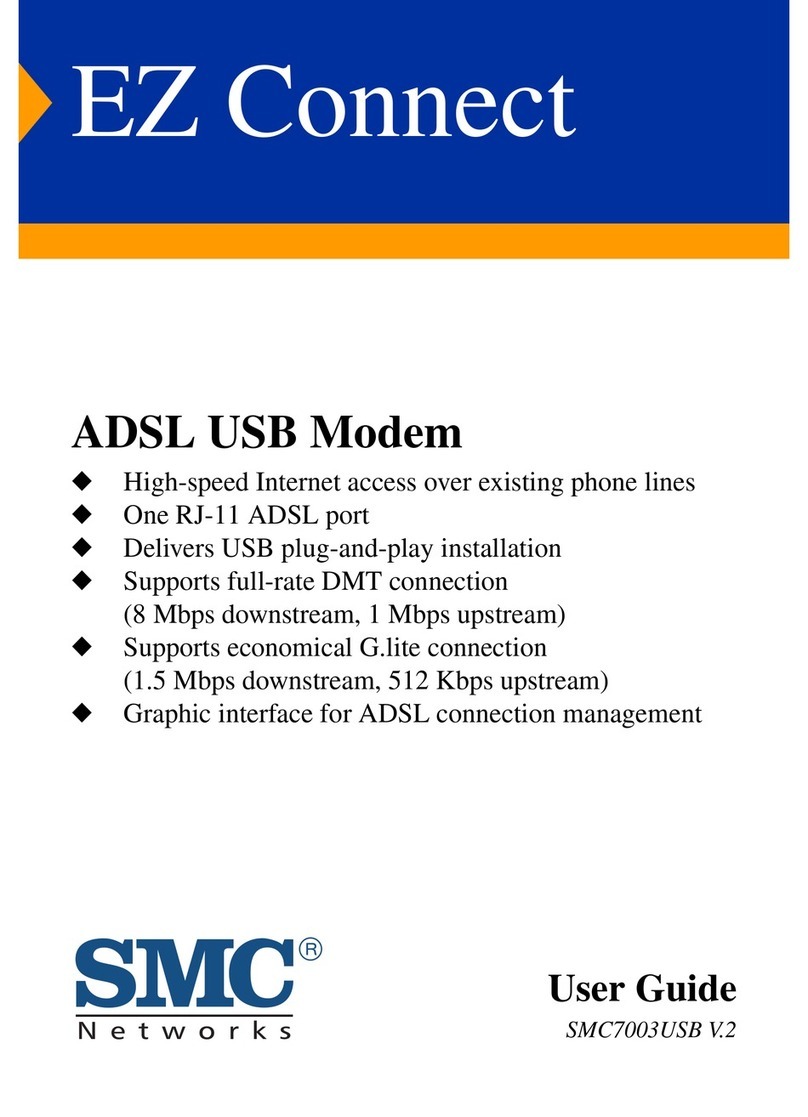
SMC Networks
SMC Networks EZ Connect SMC7003USB V.2 user guide
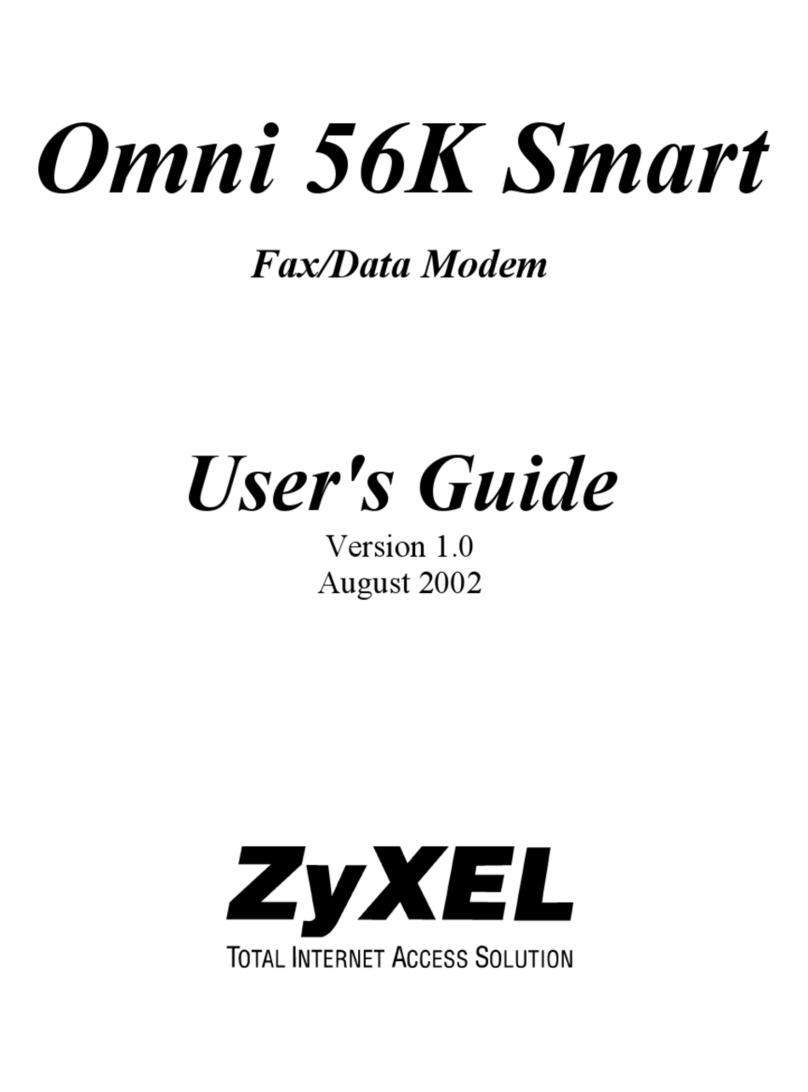
ZyXEL Communications
ZyXEL Communications Omni 56K Smart user guide