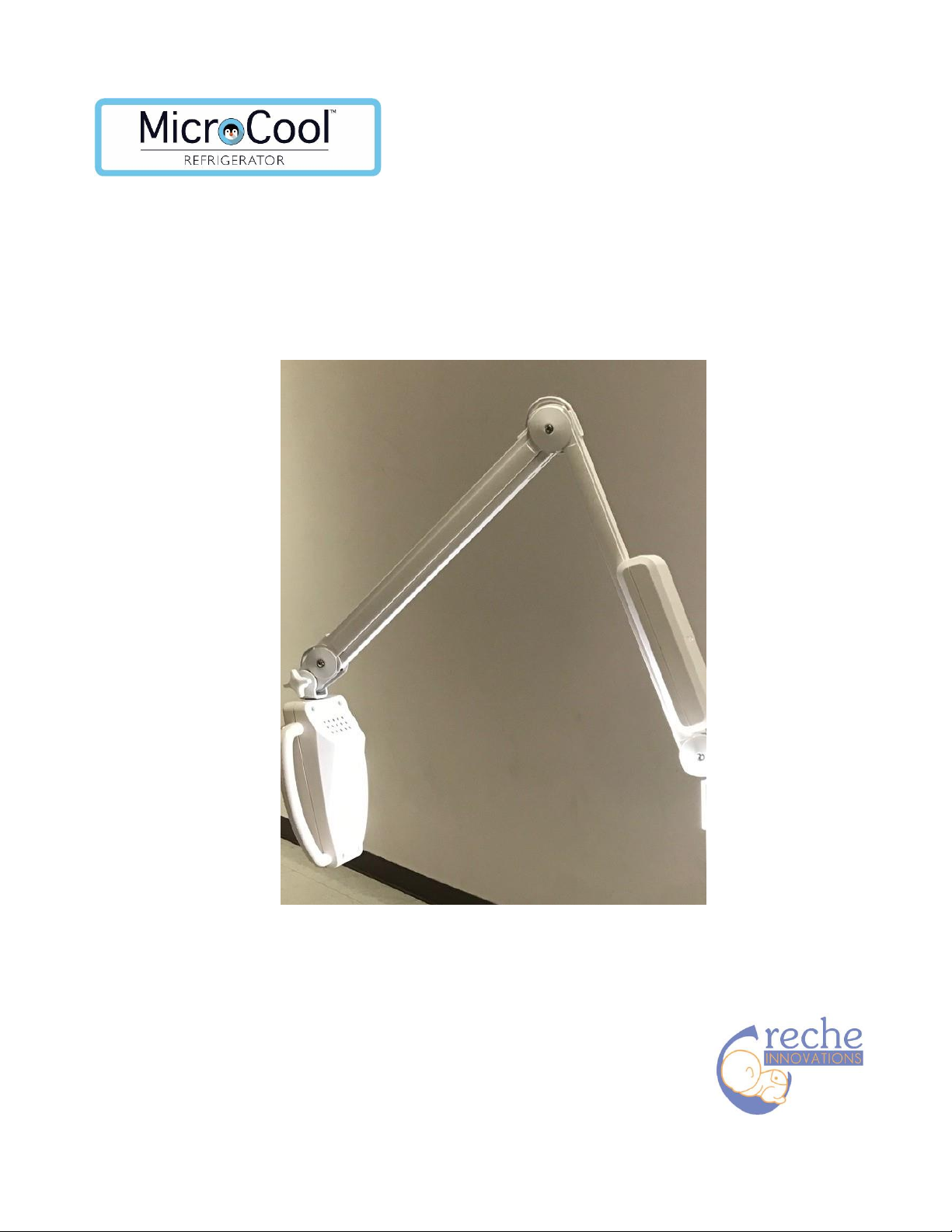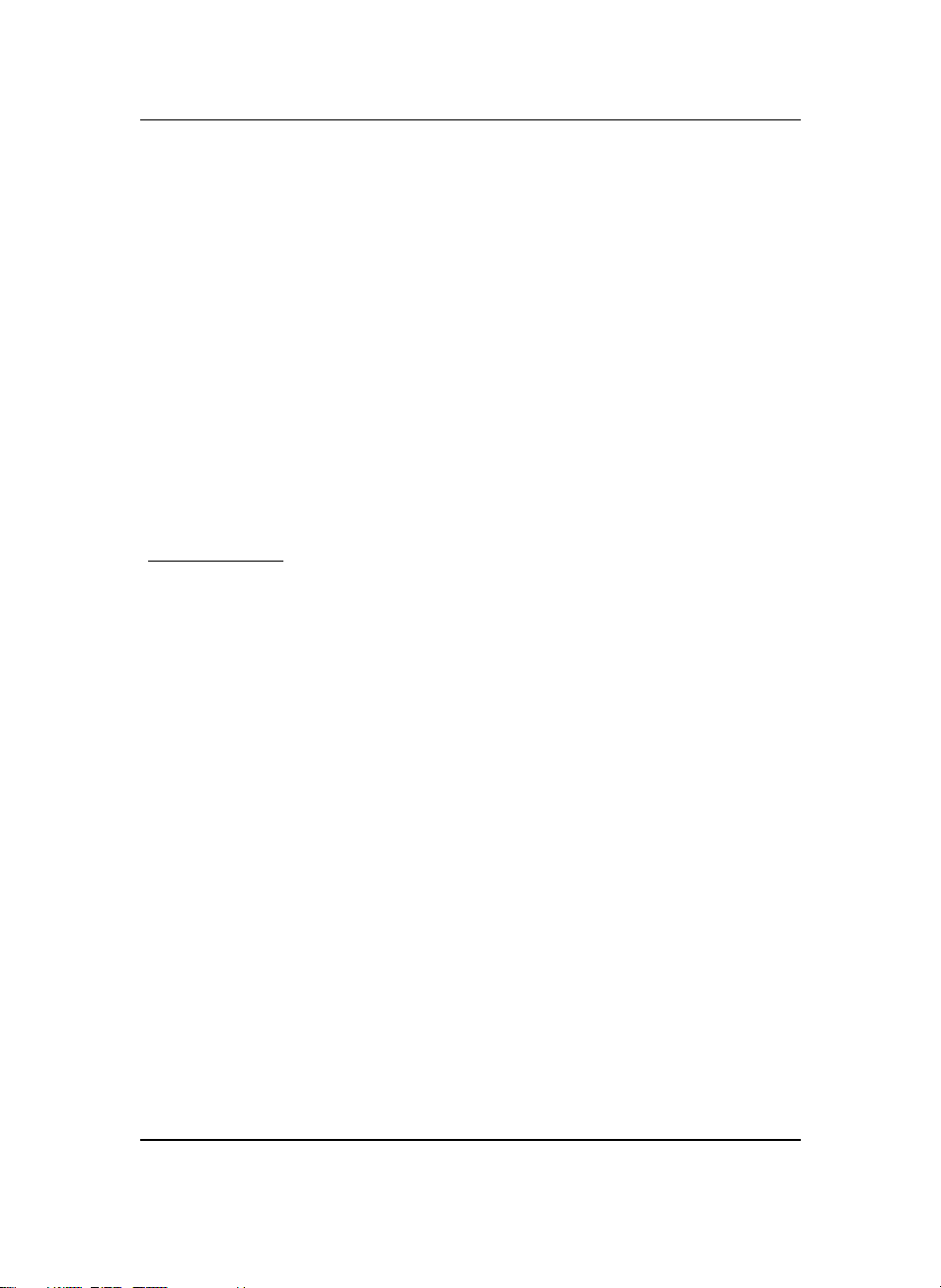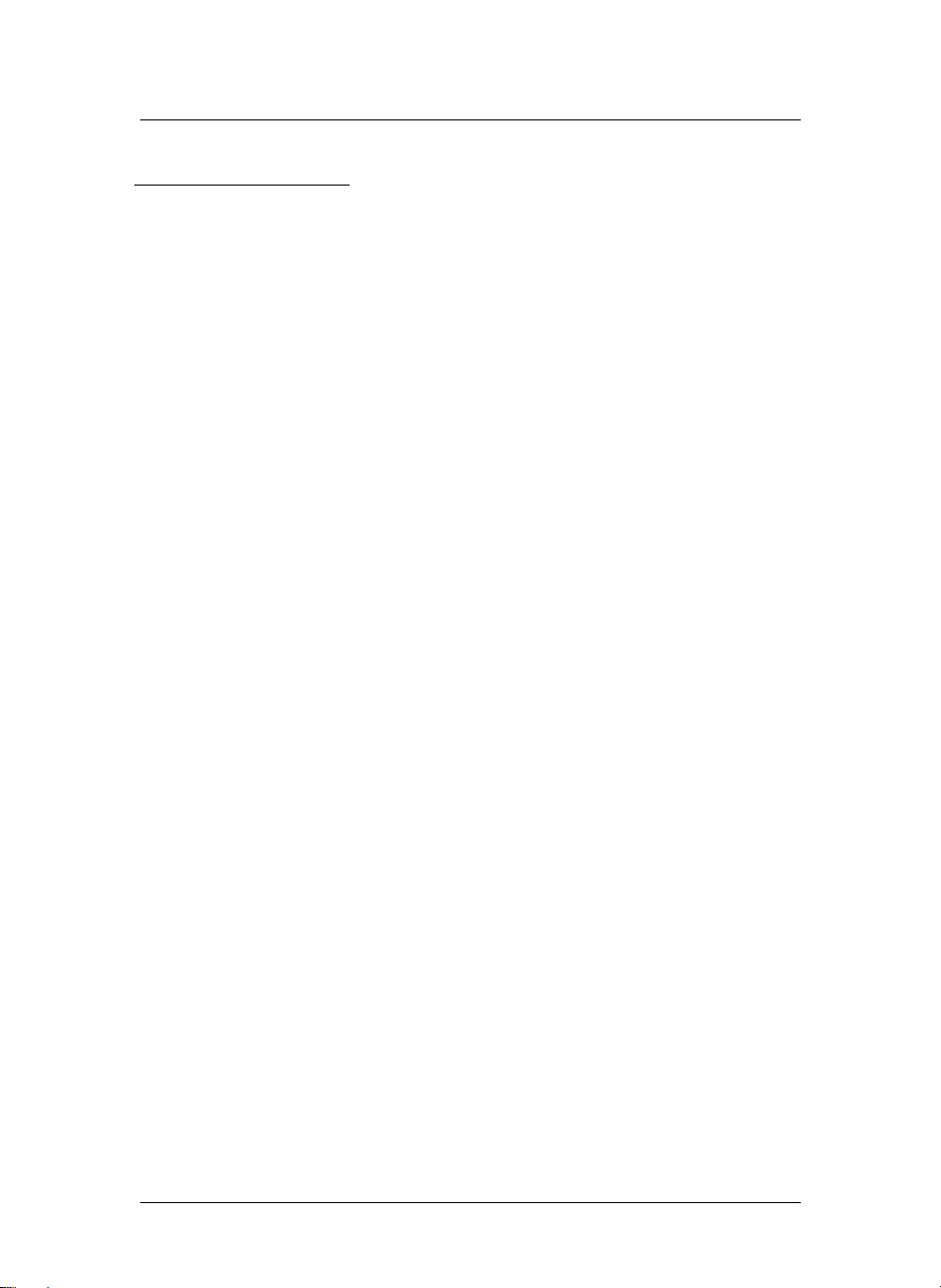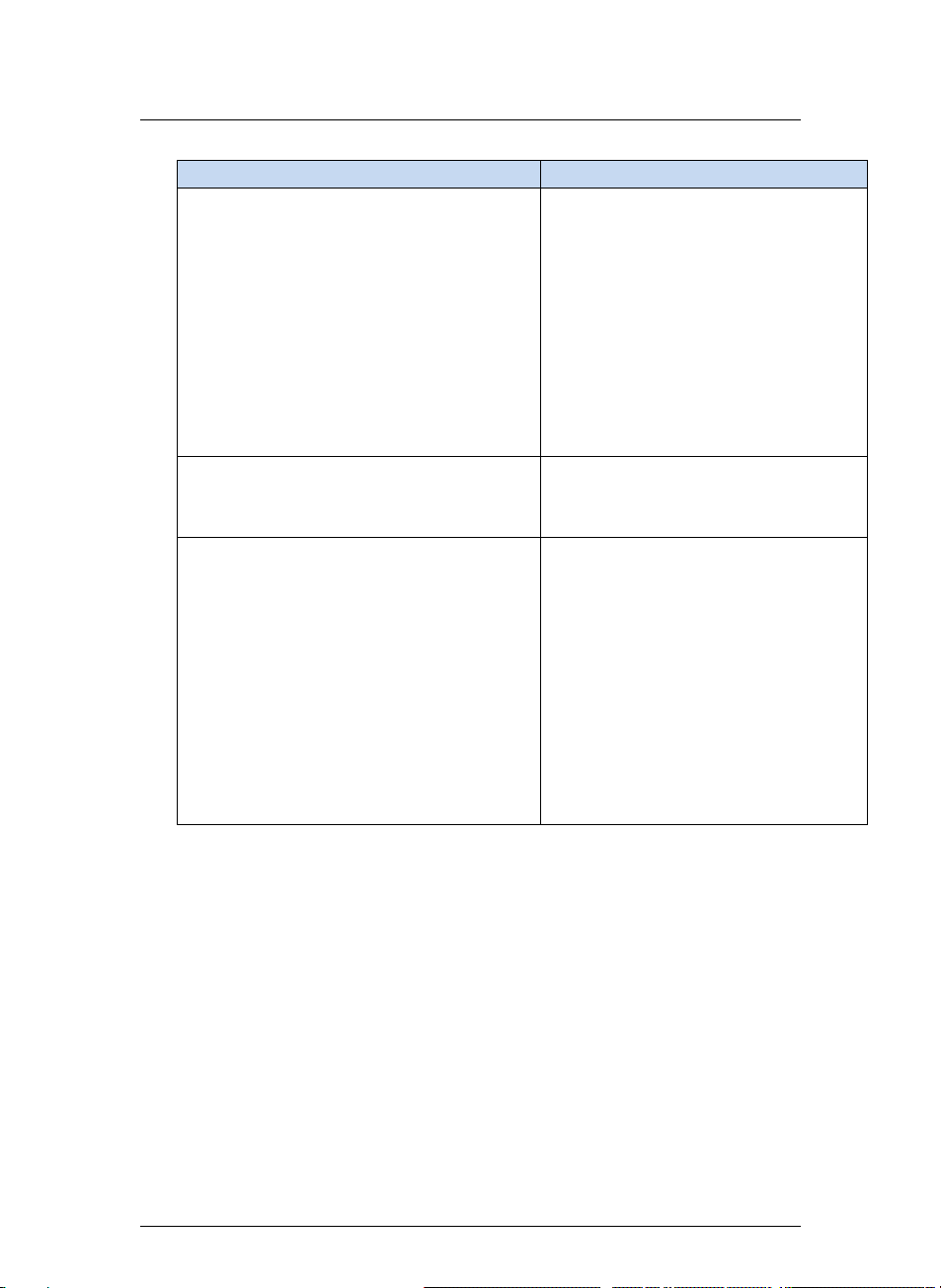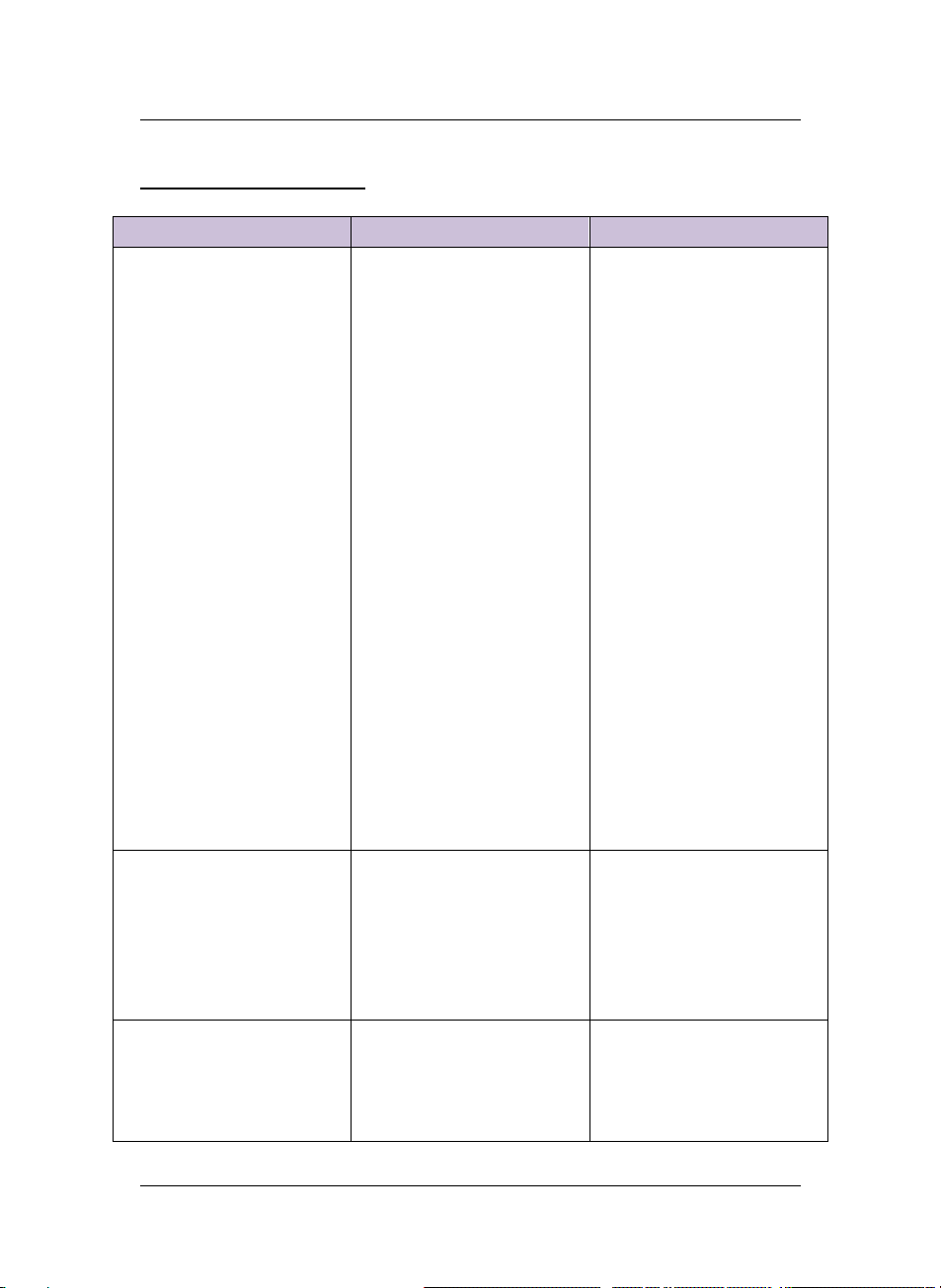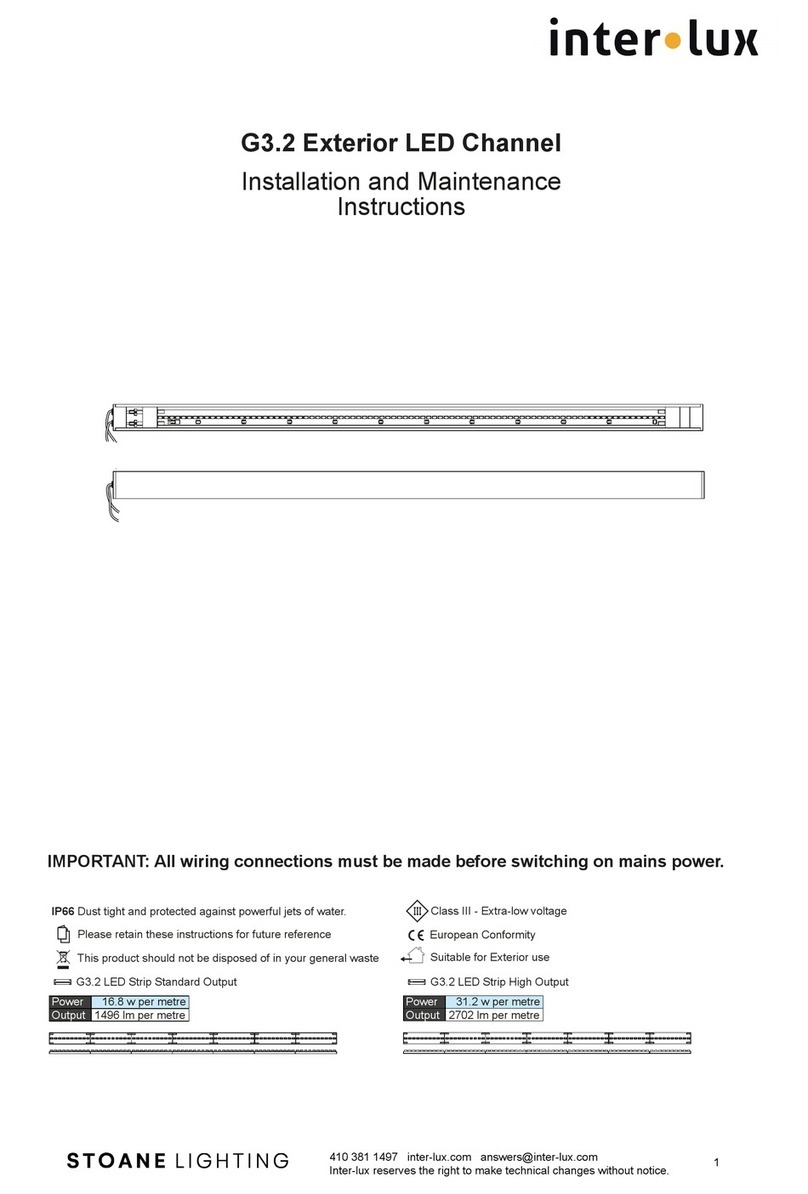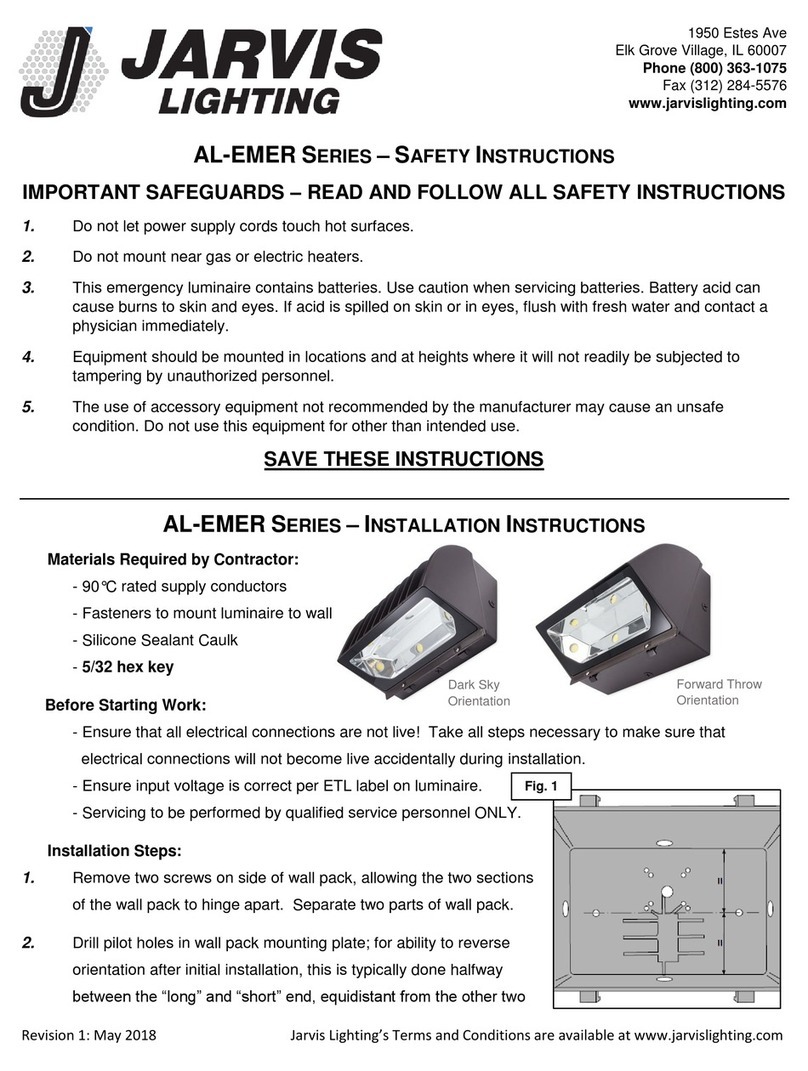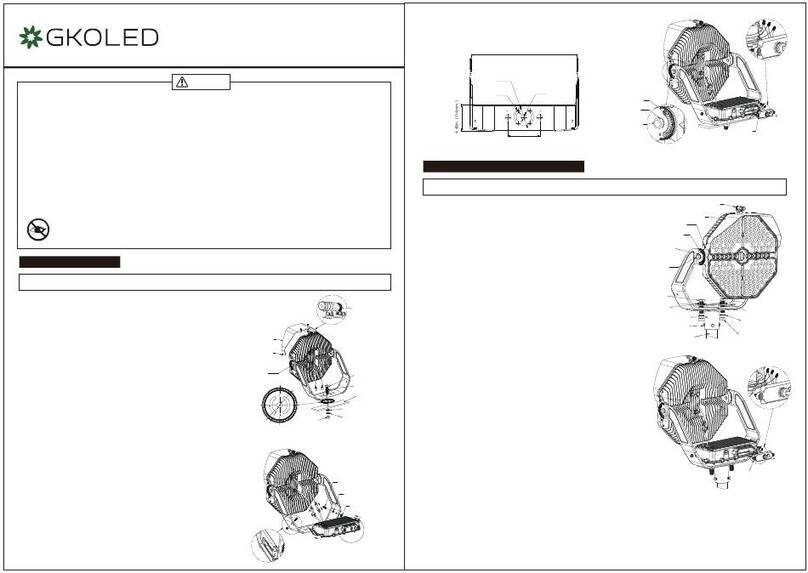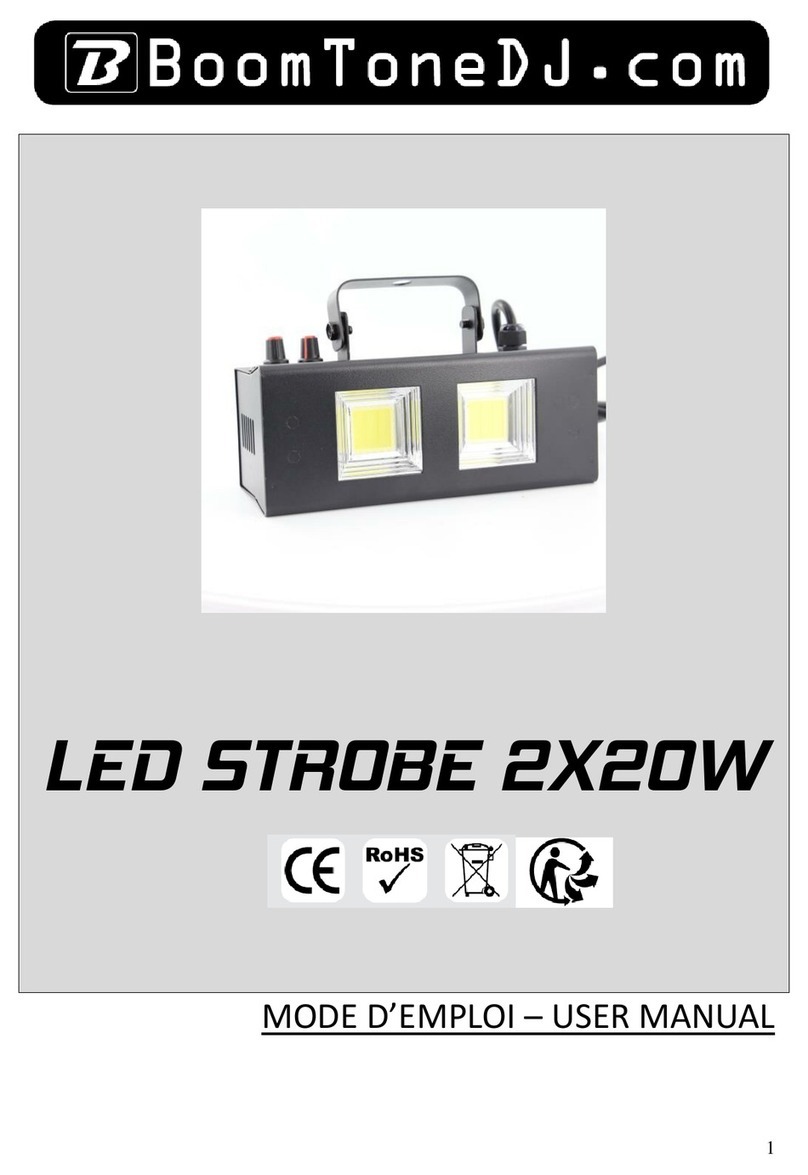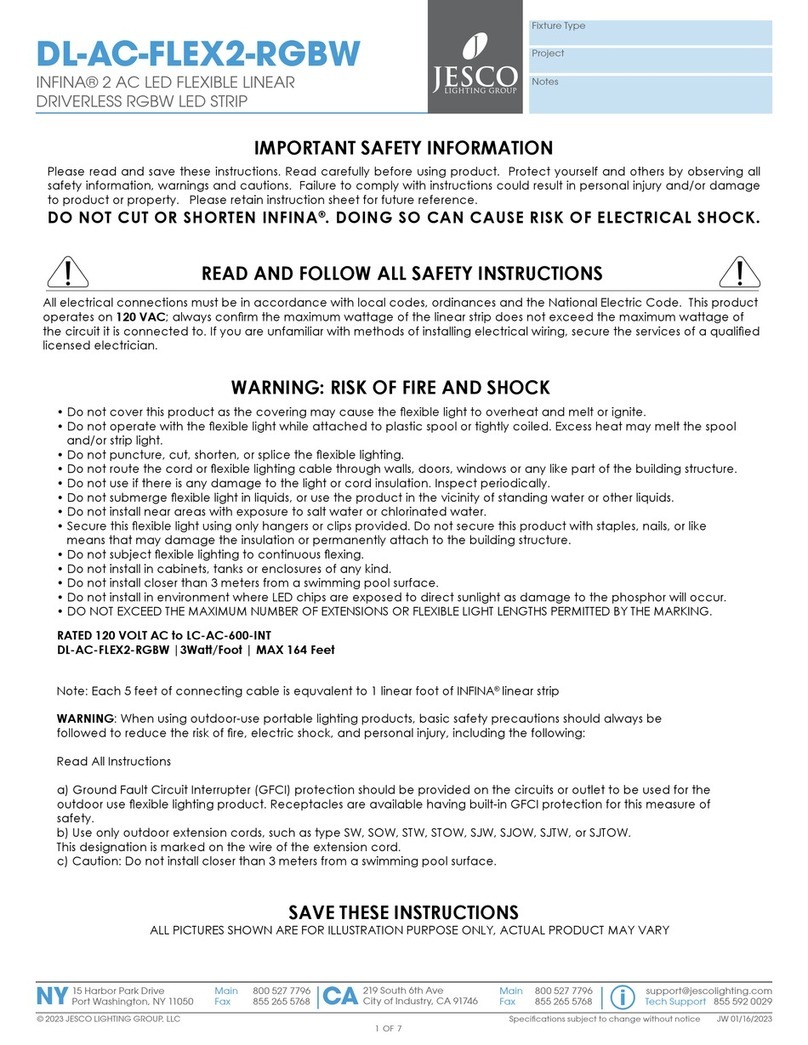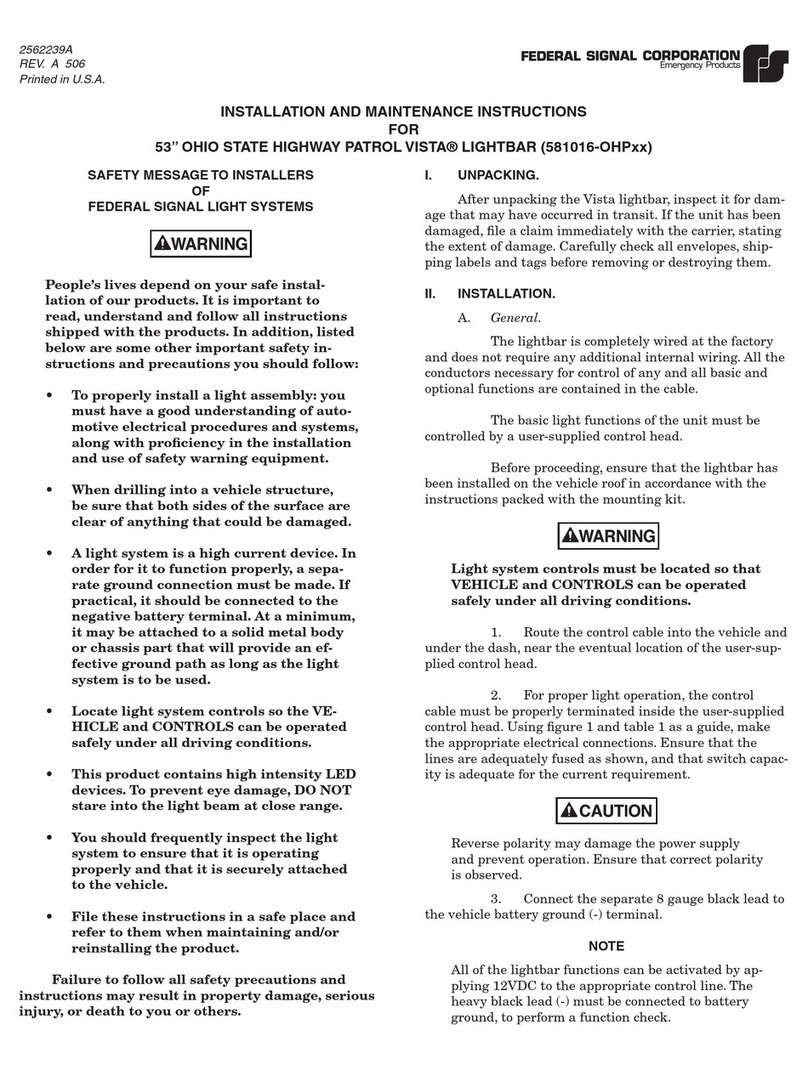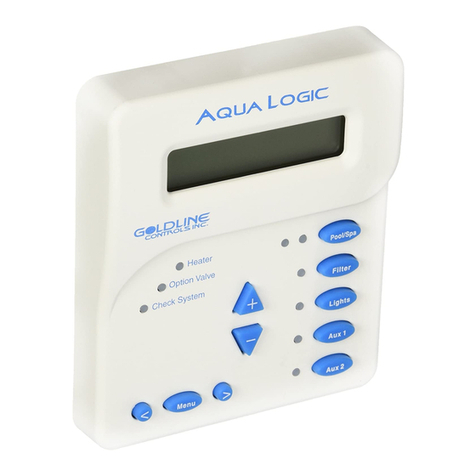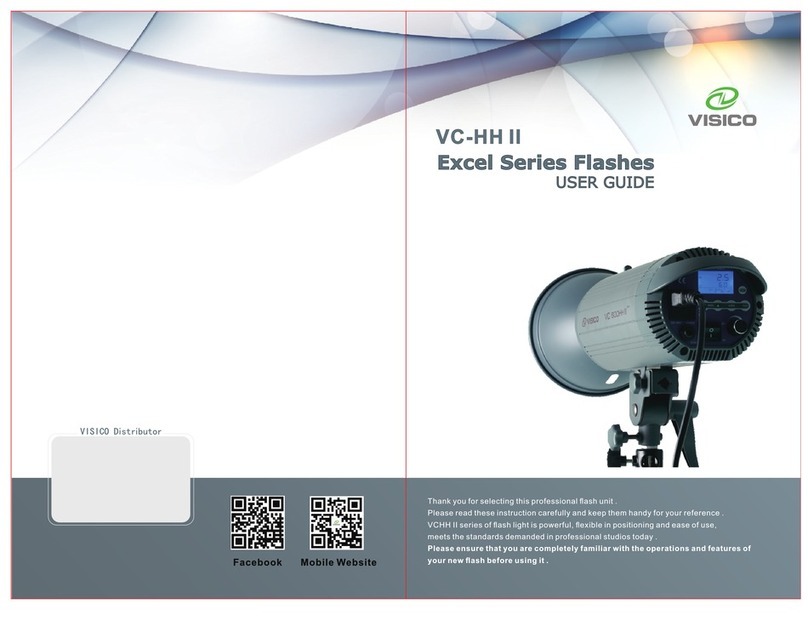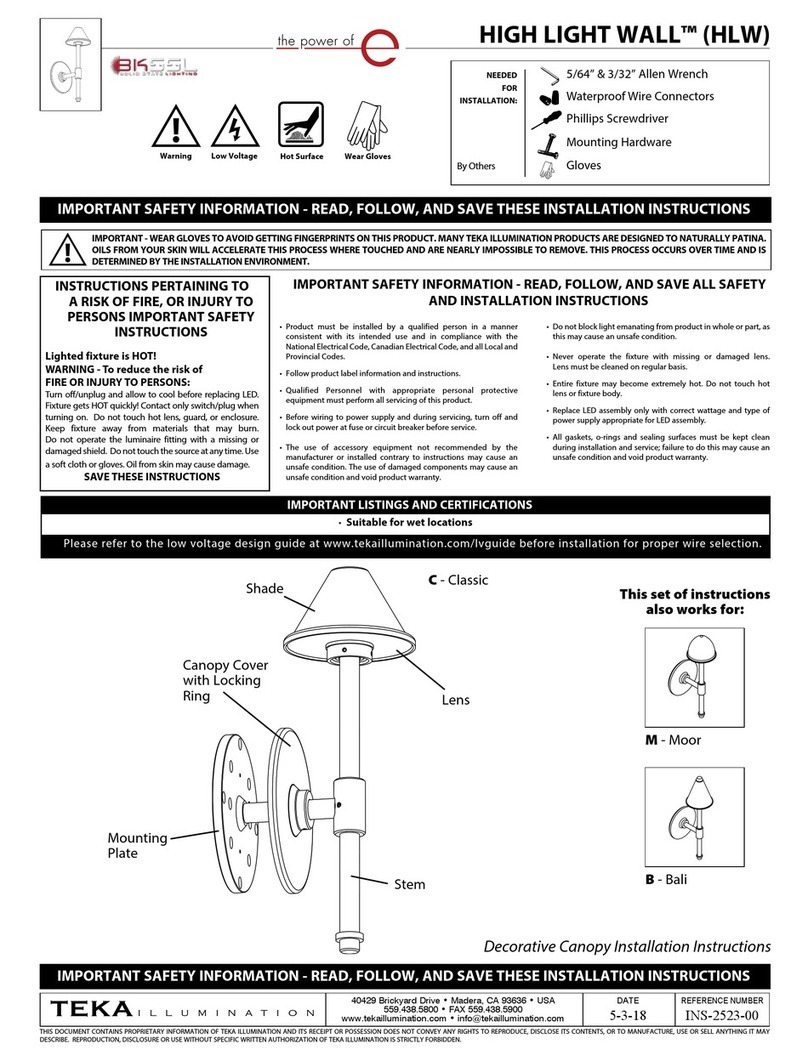Classification
Type of protection against electric shock……………………………………………….…………...……...Class 1
Allowable leakage current…………………………………………………………..……..does not exceed 200µa
Reliability of earth protection………………………………………….………………does not exceed 0.1 ohm
Mode of operation………………………………………………………………………………..................continuous
Protection against explosion hazards.…..not to be used in presence of flammable anesthetics
Protection against hazardous parts and ingress of liquids………………………………………………..IP20
Safety tests…………………….…UL 60601-1, 3rd Edition; IEC 60601-1-2, CSA/CAN C22.2 No. 601.1
Electrical
Input……………………………………………………………………………...100V-240VAC, 50/60HZ 9W or 18 W
LED……………………………………………………………………………………………………………..2 x 3 LED Modules
Power cord…………………………………………………………..8ft (2.4m), NEMA 5-15, hospital grade plug
Fuses (2)…………………………………….…..T 0.5A L (250V) each, located inside transformer housing
Environmental Conditions
Transport and Storage
Ambient temperature…………………………………………………………………………………...0° C to 70° C
Relative humidity………………………………………………………………….……….10% to 75% (keep dry)
Atmospheric pressure………………………………………………………………………..500hPa to 1060hPa
Shipping Container Markings……………………………………………………………………….Fragile, Keep Dry
Operation
Ambient temperature…………………………………………………………………………………..10° C to 40° C
Relative humidity………………………………………………………………….……………………..….30% to 75%
Atmospheric pressure……………………………………………………………….………..700hPa to 1060hPa
Weights and Dimensions
Net weight (Light head, flexible arm, transformer housing, cord)……………………………7lbs (3kg)
Light head width, including handles………………………………………………………………………9 in (23cm)
Light head length, including neck……………………………………………………………………… 10 in (28 cm)
Arm length………………………………………………………………………………………………………..41 in (104 cm)
Effective swing radius from Pivot to front of Light head/…………………………………..51 in (130 cm)
Colors………………………………………………………………………………………………………………………….…White
Optical Performance
Central Illuminance, One LED Module, Ec at 18 in. (46 cm)……………………………….……25,000 Lux
Central Illuminance, Two LED Module, Ec at 18 in. (46 cm)………………………………..…..50,000 Lux
Central Illuminance, Ec at 1 meter……………………………………………………………….9,000 Lux (840 fc)
Total Irradiance at 1 meter…………………………………………………………………………………………30W/m2
Total Irradiance at 18 in. (46 cm)………………………………………………………………………….…..131W/m2
Ultraviolet radiation……………………………………………………………………………………………… 0.02W/cm2
Color temperature……………………………………………………………………………………………………..4600° K
CRI (Color Rendering Index) ……………………………………………………………………………………………….93
LED Operating Life………………………………………………………………………………………………….40,000 hrs
4