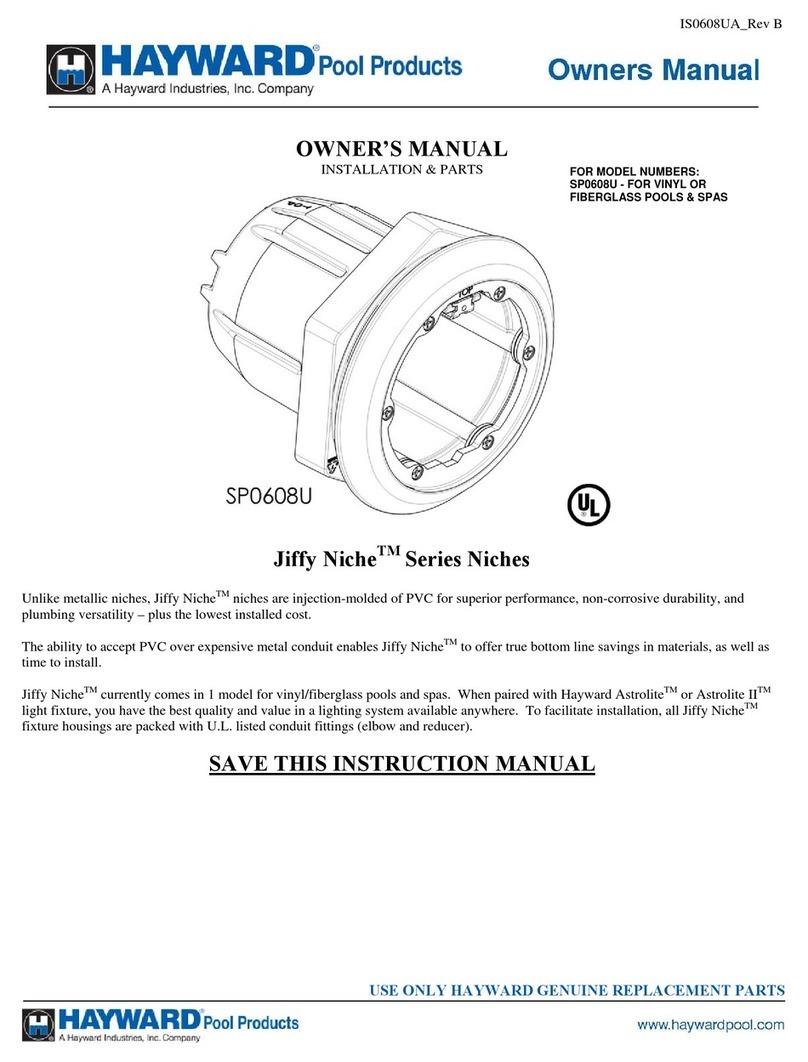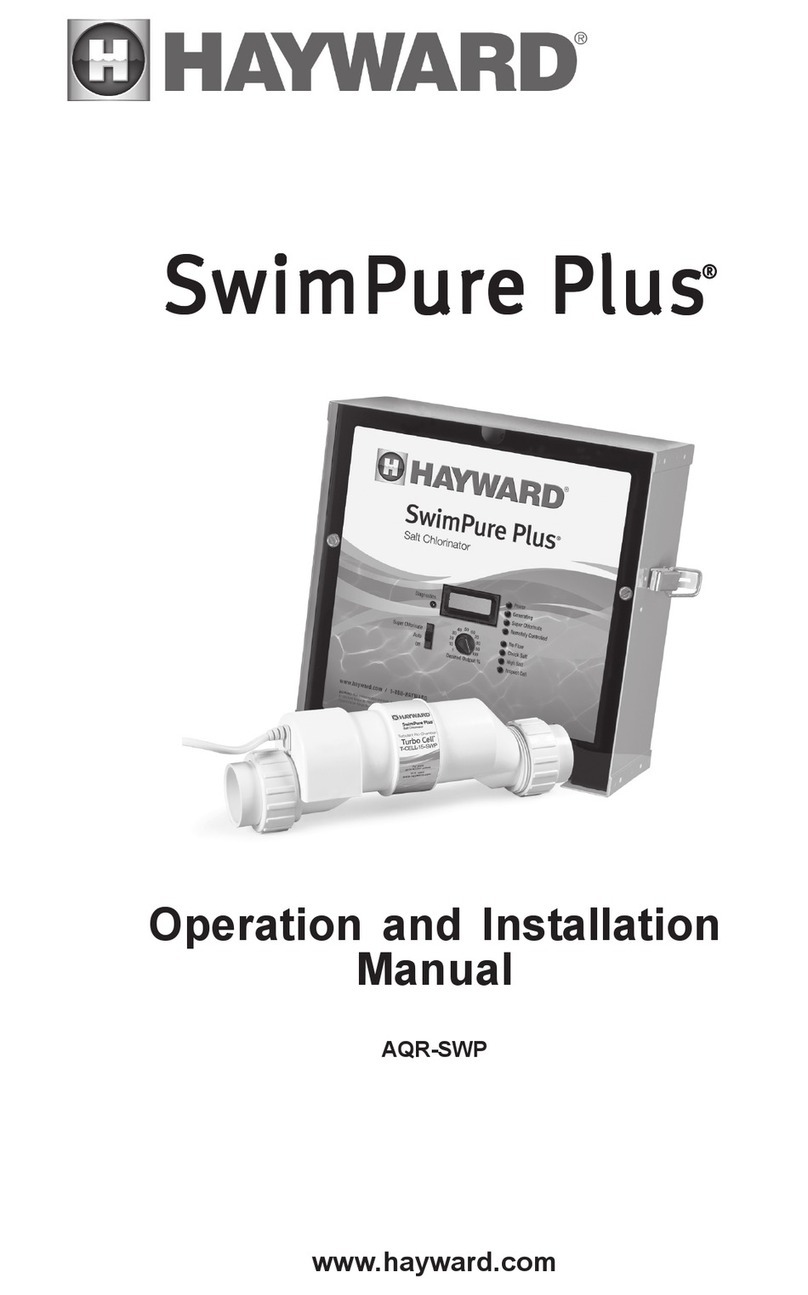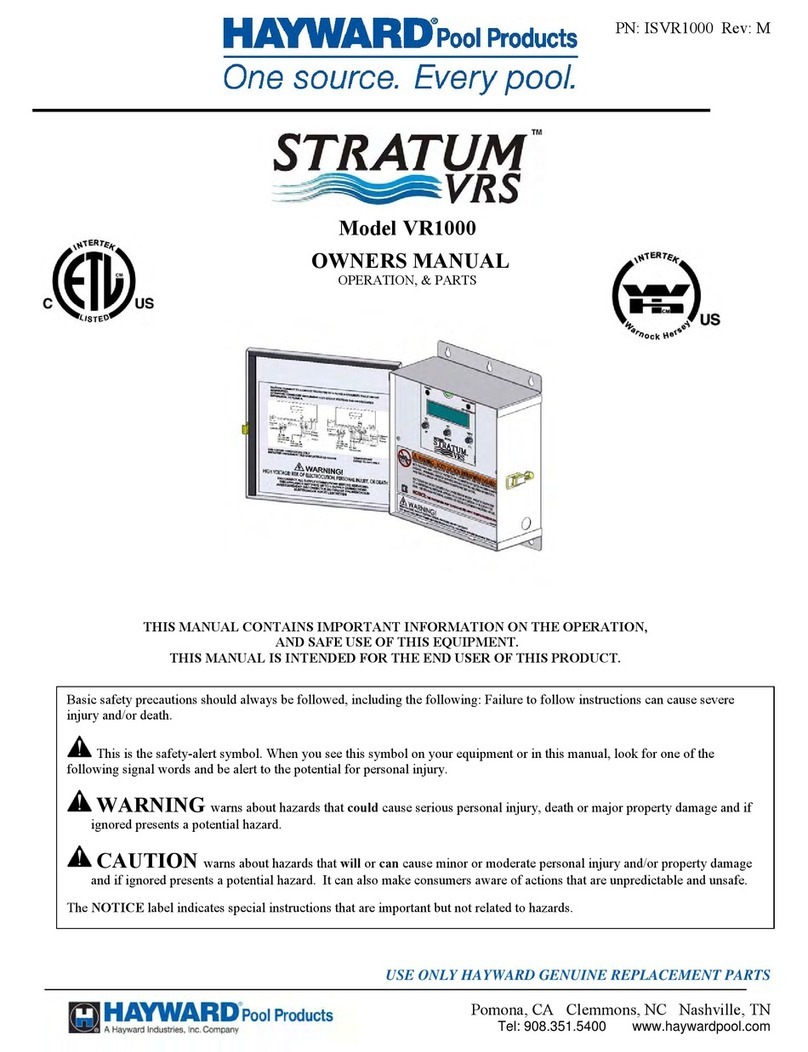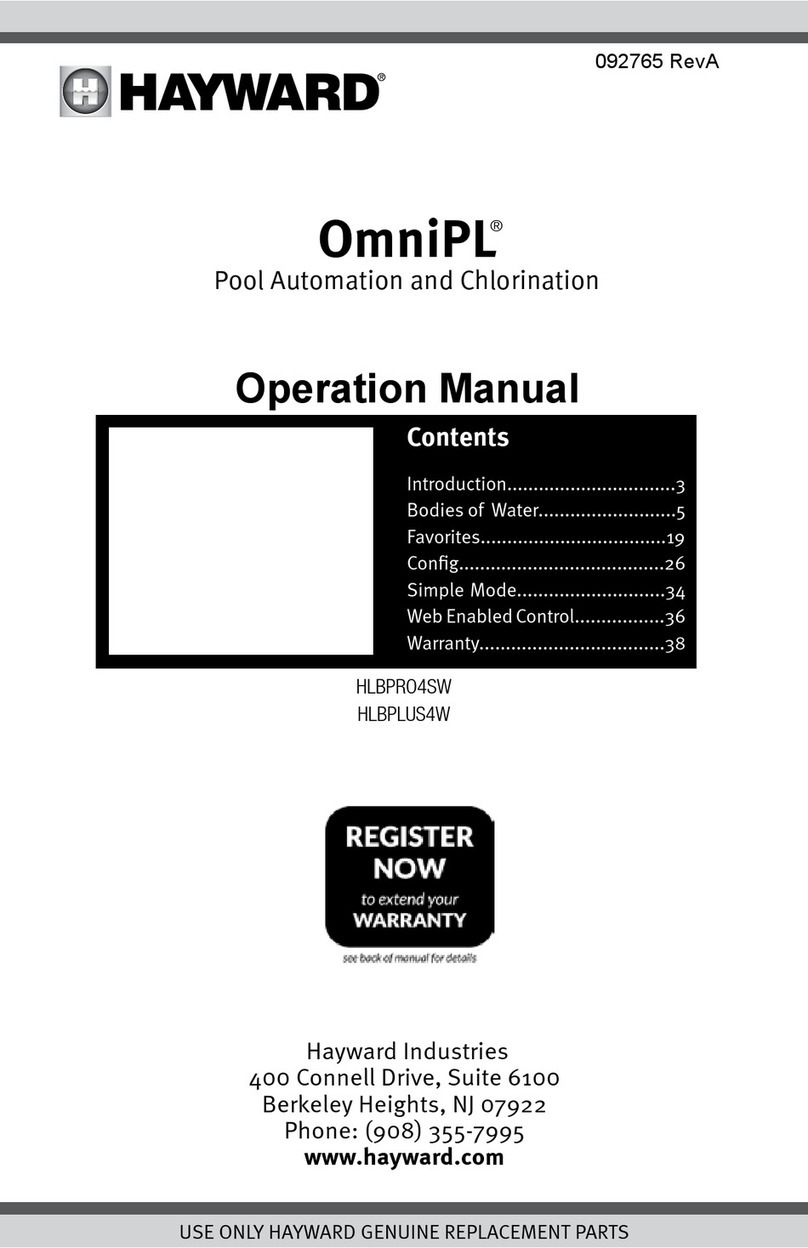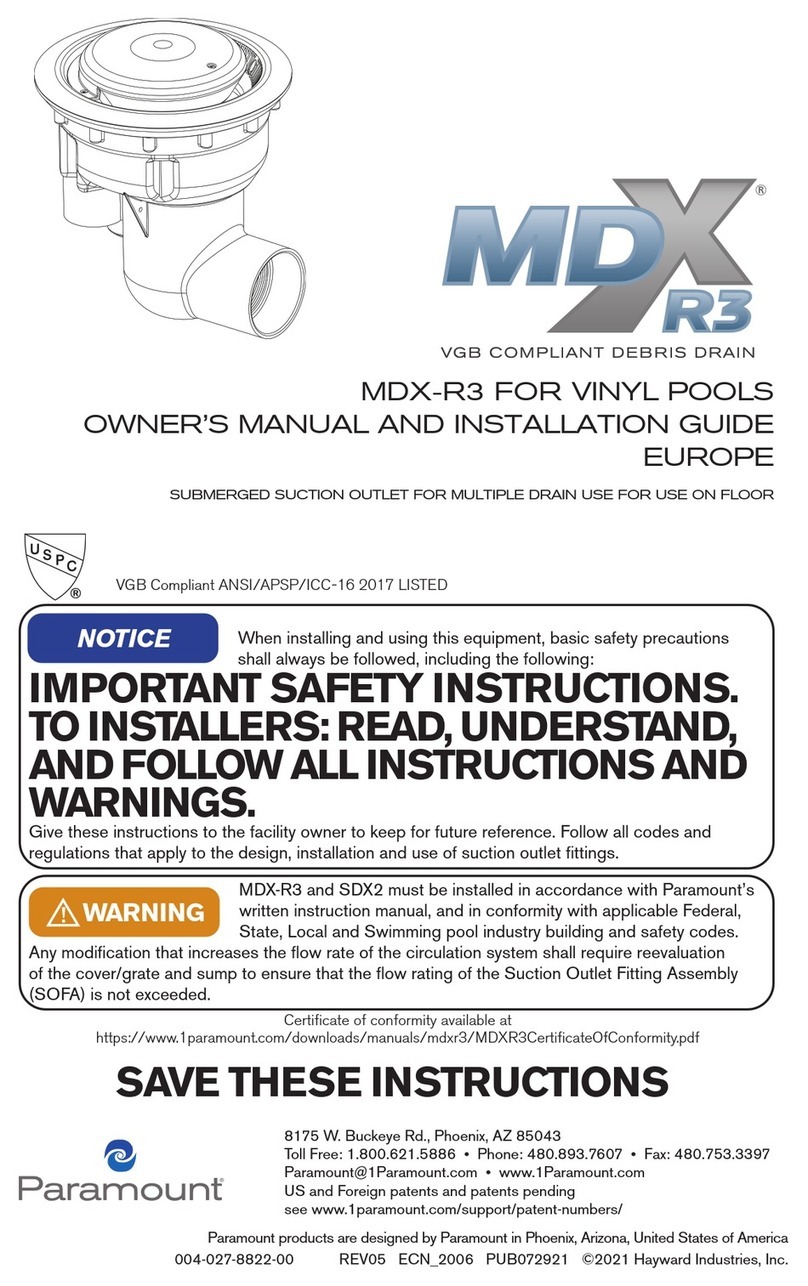4
Lights, Aux1 and Aux2 Outputs
Standard Relay: Manualoperationofall3relays is identical. Assuming that the relay iscurrentlyoff,
simplypressthe appropriatebuttontoturnon therelay. If the relaydoesnotturn on,itprobablyis due to
the“interlock”feature(whichwassetupintheConfigurationMenu)beingactivatedthatrequiresthefilter
pumptobe running andthevalvestobe in thepool-onlyposition. Thisprotects pumps andotherequip-
mentfrompossibledamage. Ifthecontrolledoutputison,pressingtheappropriatebuttonagainwillturn
offtherelay. Manualturnoffisdisabled ifthe“Freeze Protection”featureis enabledandthe airtempera-
tureisless thantheselectedfreezetemperature threshold.
DimmerRelay:If Lights oranAuxoutputisconfigured as adimmer,pressing the correspondingbutton
willgenerateatemporarydisplaywhichshowsthedimmeroutputlevel(Off -On100%). Pushingthe“+”
or“-”buttonchanges thelevelinincrementsof20%. Whenthedesiredoutputlevelisdisplayed,pressthe
correspondingbuttonagaintoturnoffthe displayandreturntonormaloperation. WhentheLightsorAux
outputcomes onagain(eithermanuallyorautomatically),thedimmer outputlevelwillbethesameasthe
lasttimethatit was set.
Pool/Spa Valves
Pool-onlyor spa-only systems: The POOL/SPAbuttonhasno function.
Pool and Spa systems without spa spillover: In pool-only mode, the left LED next to the POOL/SPA
buttonis illuminated. Pressing the POOL/SPA button will switch theAQL-P-4 to spa-only operation
(rightLEDilluminated). Pressing the POOL/SPAbutton againwillswitchbackto pool-only. Note that
thefilterpumpwillturnoffwhilethepool/spavalves areturning.
Pool and Spa systems with spa spillover: In pool-only mode, the left LED next to the POOL/SPA
buttonis illuminated. Pressing the POOL/SPA button will switch theAQL-P-4 to spa-only operation
(rightLEDilluminated). PressingthePOOL/SPAbuttonagainwillswitchtospaspilloveroperation(both
LED’s illuminated). Pressing the POOL/SPAbutton again will switchbacktopool-only. Notethatthe
filterpumpwillturnoffwhilethepool/spavalvesareturning.
Service
Themain unit keypad has a SERVICE key. This button isusedprimarily during servicing of the pool
equipment. Ifyouwant to completelydisabletheautomatic operation andoperatethesystem manually,
youcanputthe system intoServiceorService-Timedmode by pressingtheSERVICEbutton. Pressing
theSERVICEbuttononcewillswitchthesystemintoservicemodewhichmeansthatallautomaticfunc-
tionsaredisabled, andtheremotedisplay/keypadsare disabled(exceptformanual turnoffforemergen-
cies). TheredSERVICELEDwillbeilluminatedandtheAquaLogicwillremaininthismodeofoperation
untilmanuallytakenoutofservice mode.
PressingtheSERVICE buttonagainwillcause theAqua Logictoswitchto service-timedmodewhichis
verysimilartoservicemode,exceptthattheAquaLogicwillautomaticallyreturntonormaloperationafter
3hours. During service timed operation, the “Service” LEDwillflash and the time remaining will be
displayedonthe remotedisplay/keypad(s).
Pressingthe SERVICE button again, will return theAquaLogic to normal (automatic) operation. See
Troubleshooting/DiagnosticInformation(page30)formoreinformationabouttheservicemodes.