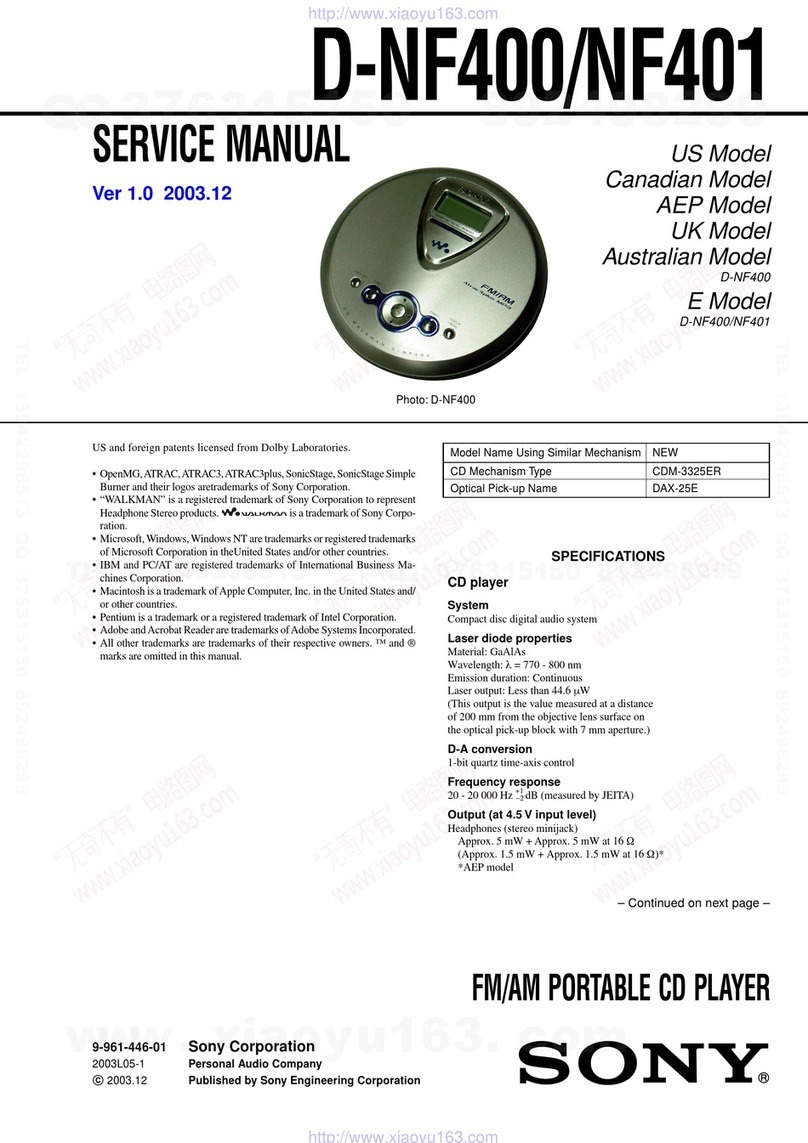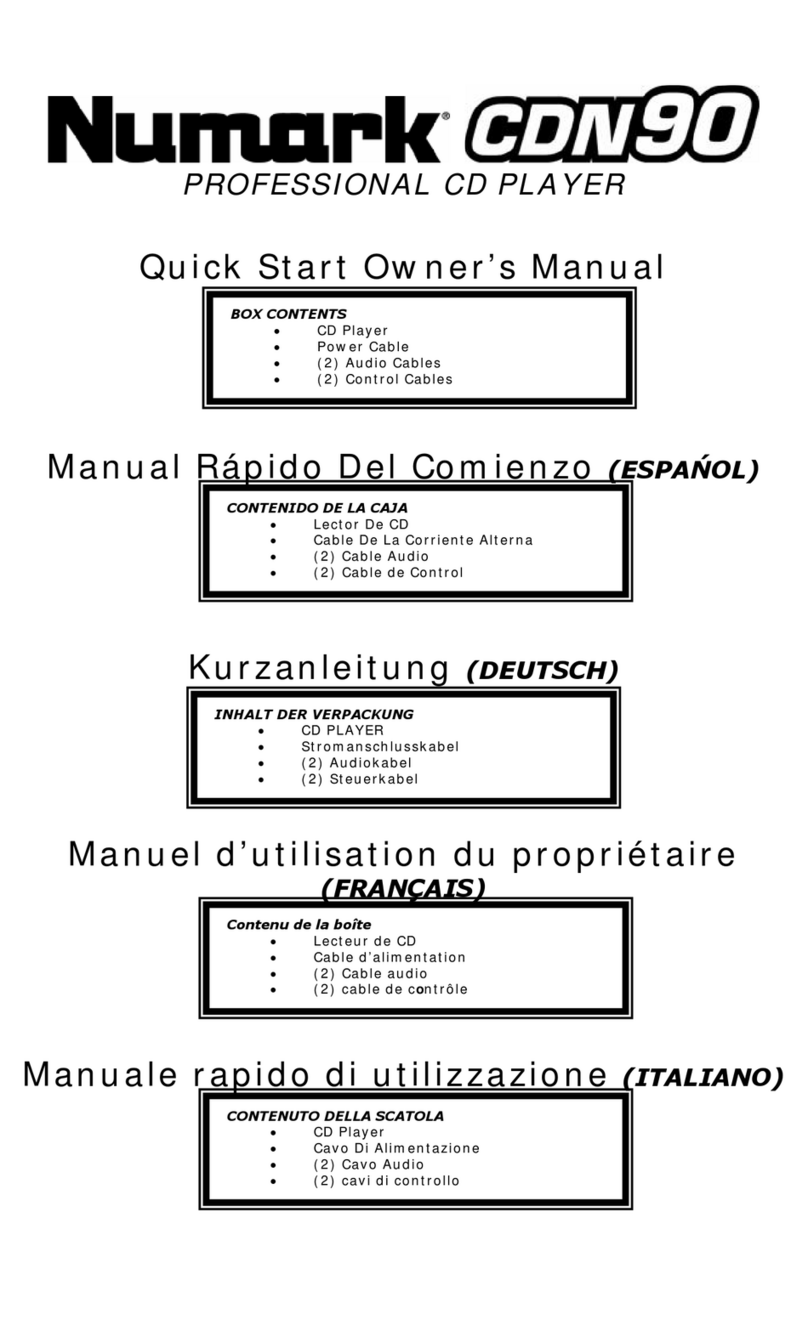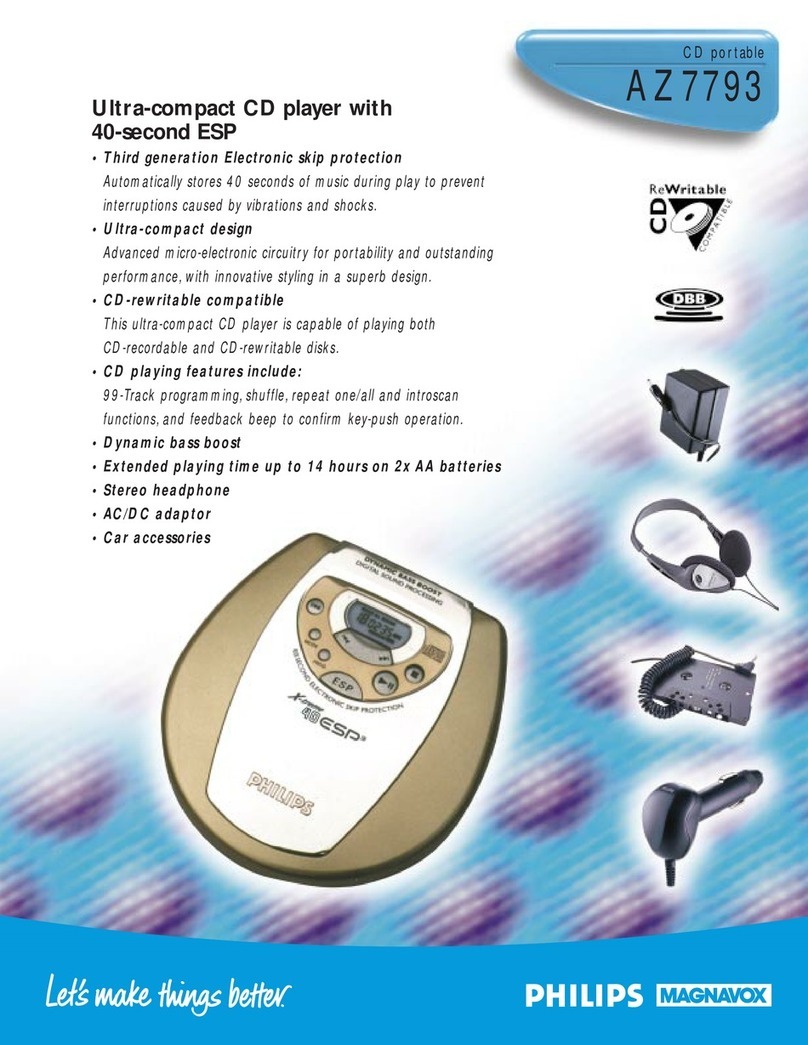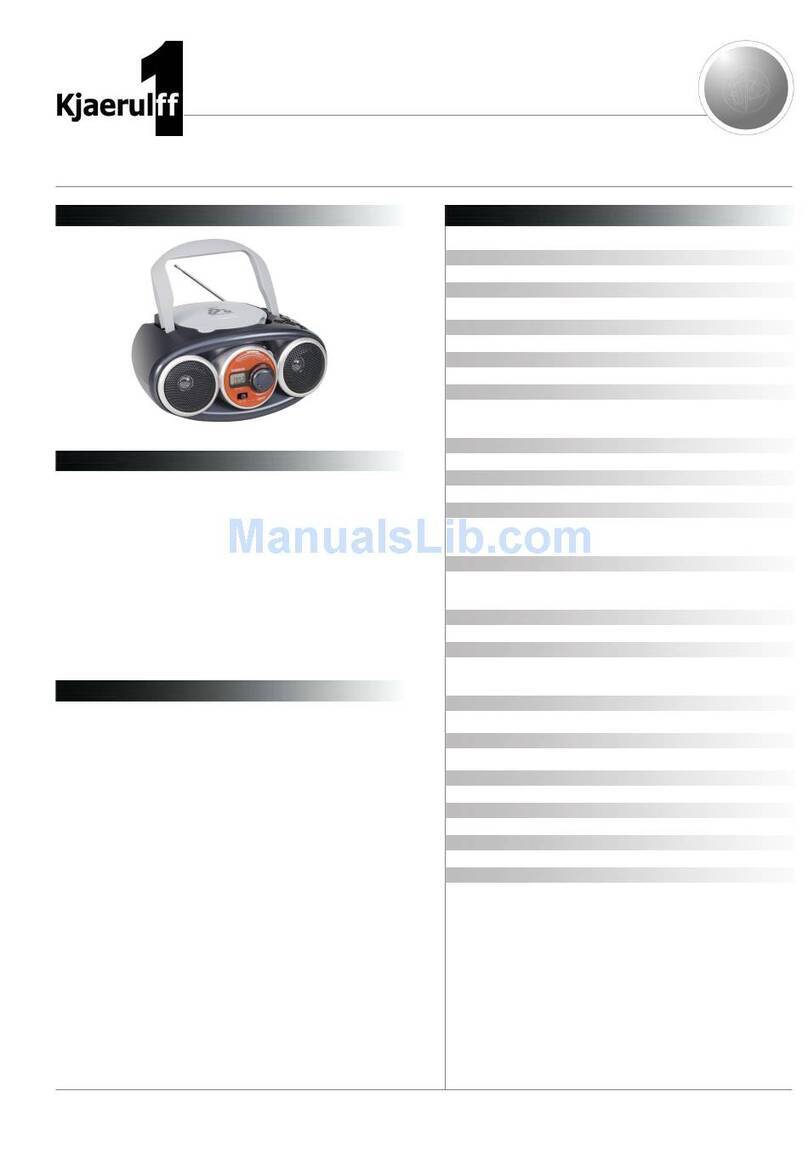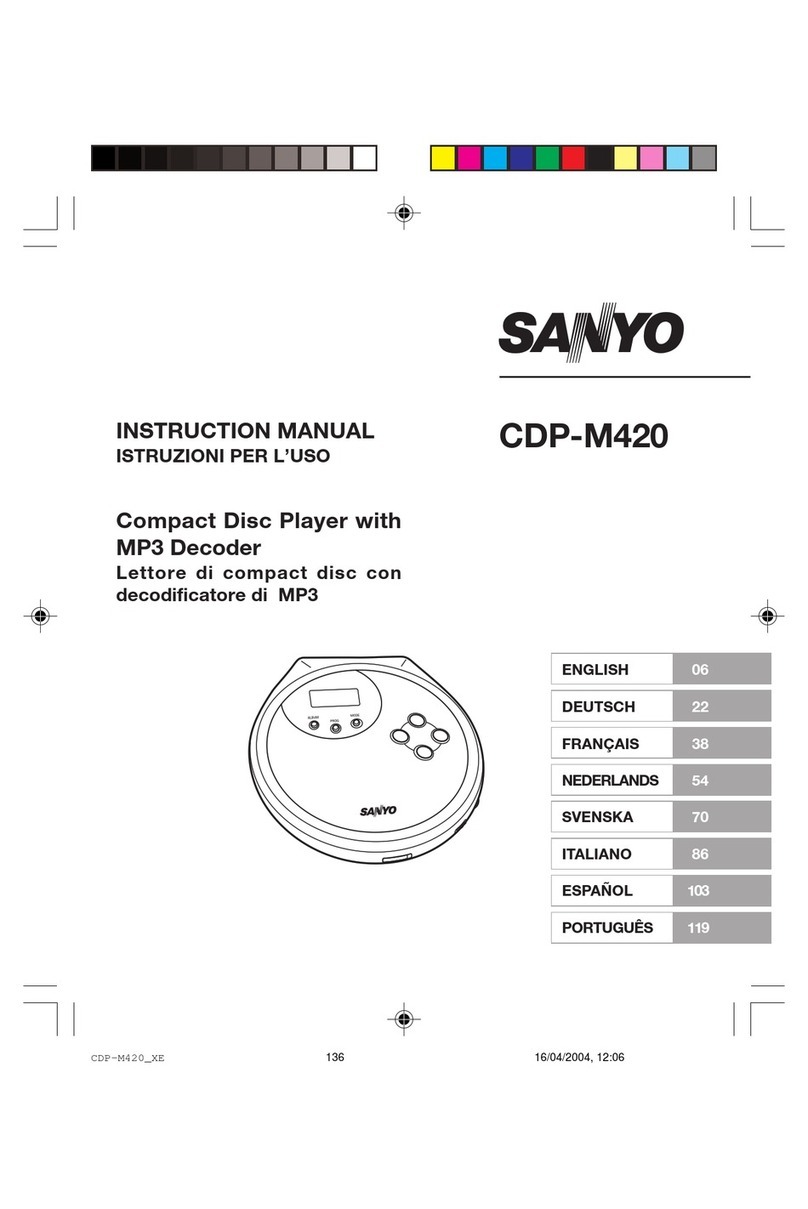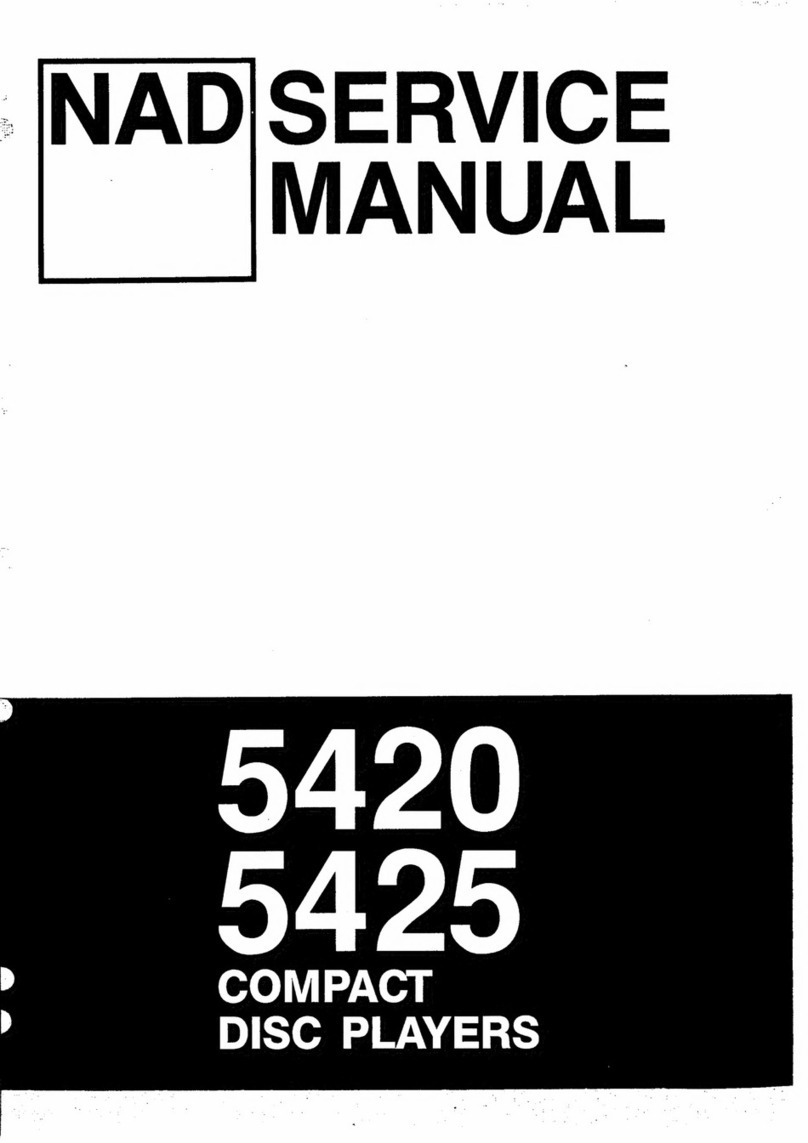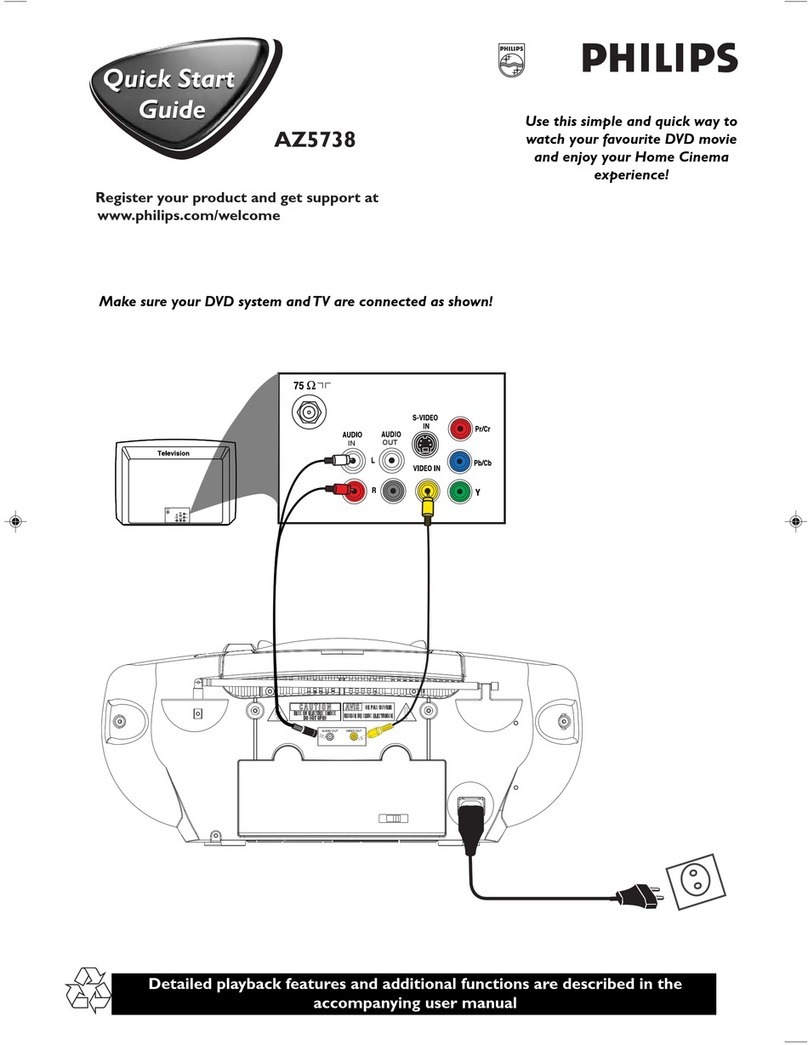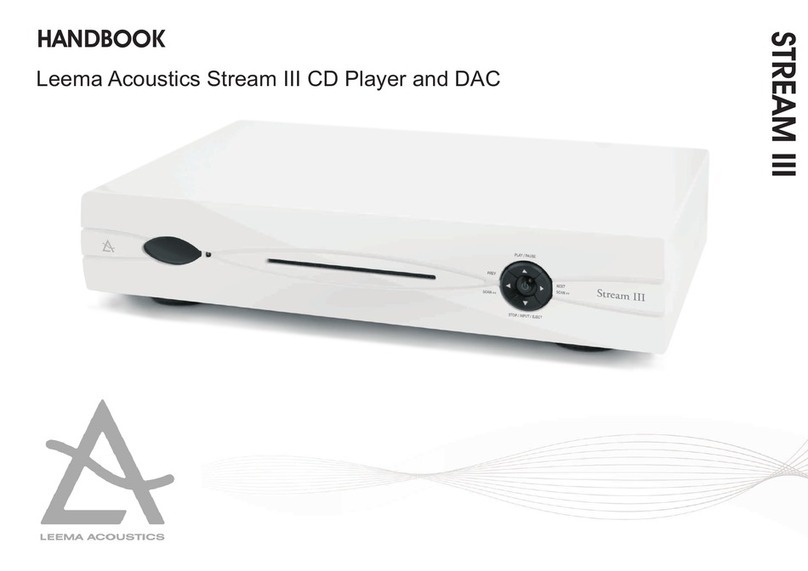Creek Audio EVO User manual

EVO
CD Player
Designed and engineered
in the United Kingdom
Congratulations on your purchase of Creek’s EVO CD Player. Please read this manually thoroughly. It
will explain in detail the features and operation of your EVO CD Player and help to ensure a trouble free
installation. Unpack the player carefully. It is recommended that you save the carton and packing
material for future use, should you need to move your player or return it for service. Your EVO CD
Player is designed to work in a horizontal position. It is important to allow at least 5 cm of space behind
the unit for adequate ventilation. To avoid damage, never place it near radiators, in front of heating
vents, in direct sunlight or in an excessively humid or dusty location.
12 Avebury Court, Mark Road, Hemel Hempstead HP2 7TA, England
Tel: +44 (0) 1442 260146 Fax: +44 (0) 1442 243766
Creek Audio Ltd
This CD player is designed to operate on 220-240 Volts 50 Hz AC or 110-120 Volts 60 Hz AC.
The equipment has been tested and found to comply with the limits for a Class B digital device,
pursuant to Part 15 of the FCC Rules. These limits are designed to provide reasonable protection
against harmful interference in residential installations.
SAFETY INFORMATION
If within two years of puchase date your Creek EVO proves to be defective for any reason other than
accident, misuse, neglect, unauthorized modifcation, or fair wear and tear, Creek Audio Ltd. will, at its
discretion, replace the faulty parts without charge for labour or return carriage within the U.K. This
warranty is valid only in the U.K. and given in addition to statutory rights. Service enquiries outside the
U.K. should be addressed first to the supplying dealer and/or the Creek distributor/importer. Warranties
granted in these countries are entirely at the discretion of the distributor.
TO ACHIEVE MAXIMUM PERFORMANCE FROM YOUR CD PLAYER
Install the equipment in a location which is relatively free of moisture and dust, and is well ventilated.
The equipment may not be able to perform at its best in an extremely cold or hot environment. Do not
attempt to use below 41oF/5oC or above 95oF/35oC.
Always handle discs with clean hands.
Avoid using scratched discs.
Do not attempt to clean the CD player or discs with chemical solvents, as this may cause irreparable
damage. Use a clean, dry cloth, or specially designed cleaning materials for discs.
If the CD player malfunctions, do not open the unit and attempt to repair it yourself. This is a highly
technical product and requires specialist service - return it to your dealer.
Use batteries (2 x AAA) of the same type in the remote control handset. The use of odd or different
type cells will affect its performance. Batteries are supplied.
Keep this manual in a safe place for reference.
POWER
The mains On/Off switch is located on the front panel. Press this button to turn the player on or off. It
should be noted that the power button on the remote handset will not turn the player on or off.
DISPLAY
Display brightness can be adjusted by pressing the DISPLAY button on the EVO remote handset.
CREEK EVO CD PLAYER SPECIFICATION
POWER REQUIREMENTS Supplied 220/240-50 Hz or 110/120-60Hz
(Selectable by switch on rear panel)
POWER CONSUMPTION 23 W max
FREQUENCY RESPONE 1 Hz - 20 kHz ±0.25 dB
OUTPUT LEVEL 2.0 V RMS at 1 kHz, 0 dB
OUTPUT IMPEDANCE 50Ωrecommended min load 1 KΩ
D to A TYPE 24 bit - 192 kHz Burr-Brown Delta-Sigma
TOTAL HARMONIC DISTORTION < 0.0008% at 1 kHz, 0 dB
THD + NOISE > -97dB
DYNAMIC RANGE > 100 dB
LASER TYPE Semiconductor ALGaAs
WAVELENGTH 790 nm ± 25 nm
LIGHT OUTPUT (CW) 0.18 mW typical
TRANSPORT Philips CDM 12.x
MAINS VOLTAGE @ 110/120V North America
@ 50Hz 220/240V Europe, Asia and UK
WEIGHT 6 Kg (13.2 lbs)
DIMENSIONS (W x H x D) mm 430 x 70 x 340 (16.9 x 2.7 x 15.5 inches)
REMOTE CONTROLl EVO Supplied
Uses NEC codes
Creek Audio Ltd reserves the right to change or modify the specification of its products without prior warning.

PLAYING RANDOM TRACKS
If you wish to play tracks on a CD in a random order, load the disc and press play. To go to random play
press the random button on the remote handset. An ‘R’ will appear in the window together with the track
number which is playing and the elapsed time on that track. This feature is available only by using the
remote control.
SELECTING SPECIFIC TRACKS
LOADING/REMOVING A DISC
To load or remove a disc, press the open/close button on the front panel or select open/close in the
centre of the top row of buttons on the remote handset. ‘OPEN’ will appear in the display.
To select a specific track on a disc, press the track number on the remote handset. The number will
appear in the display and the track will begin to play. The elapsed time on that track will also be
displayed.
PLAYING A DISC
To play a disc from the beginning, press play on the front panel or the play button on the remote
handset. The number of tracks and total playing time will appear in the display. It will then show the track
number which is playing and the elapsed time of that track.
FRONT PANEL CONTROLS
In addition to the power on/off button, there are four control buttons on the front panel of the EVO CD
Player together with the Open/Close button which is situated on the right hand side of the drawer.
These controls operate in the following manner.
Open/Close:
This is a toggle switch - each press either opens or closes the drawer.
Play/Pause:
Press to play. Press to pause (while playing).
Scan forward/Skip forward:
Press to skip tracks. Press and hold to scan forward on the track which is playing.
Scan back/Skip back
Press to skip back. Press and hold to scan back on the track which is playing.
Stop:
Press to stop the disc playing.
S
X
XX
WW
PROGRAMMING DISC PLAY
This feature is available only via the remote handset.
This feature allows you to play tracks in your preferred sequence. It is not possible to programme the
CD player while the disc is playing. Press the STOP button first, then enter a program.
To program a desired sequence of tracks, follow these steps:
Press the PROG button on the remote control handset and the display on the CD player will flash ‘P’.
Select your desired first track buy using the numeric buttons on your remote handset.
Press the PROG button on the remote handset. This stores the track.
Repeat this process starting once more by pressing the PROG button until all desired tracks are stored.
When finished, press PLAY and the tracks will be played in the stored sequence. When playing, the
letter M will appear on the display between the track number and the elapsed time of the track playing.
Pressing Open/Close clears the memory.
REPEAT FUNCTIONS
This function is available only via the remote control handset.
Make sure that the PROGRAM function has not been selected.
Press the REPEAT button once and the the letter T will appear in the display Select the desired track
and the track number will appear on the display. Press the PLAY button. The track will be repeated.
Press the REPEAT button a second time and the letter A will appear in the display. All the disc will be
repeated.
Press the REPEAT button a third time and the letter B will appear. A sample between A & B will be
repeated.
Press the REPEAT button a fourth time or OPEN/CLOSE and the player will revert to normal play.
SCAN
Pressing the scan button gives you the first ten seconds of every track on the disc. If you hear one
you like then press play and that track will play in full.
TROUBLESHOOTING
SYMPTOM
No power
No sound
Disc skips
Remote handset
will not function
POSSIBLE CAUSE
Poor power plug connection at the
AC outlet or IEC inlet.
Improper output cable connections.
Improper amplifier operation.
Amplifier muted.
Dirty or scratched disc.
CD player is subject to vibrations
Batteries low
CORRECTIVE ACTION
Insert the power plug firmly into the AC outlet.
Check IEC inlet connection.
Connect the output cable properly.
Make sure the amplifier controls are set
correctly.
Clean or replace with a new disc.
Change the location of the player.
Replace the batteries
Other Creek Audio CD Player manuals

Creek Audio
Creek Audio CD43 User manual
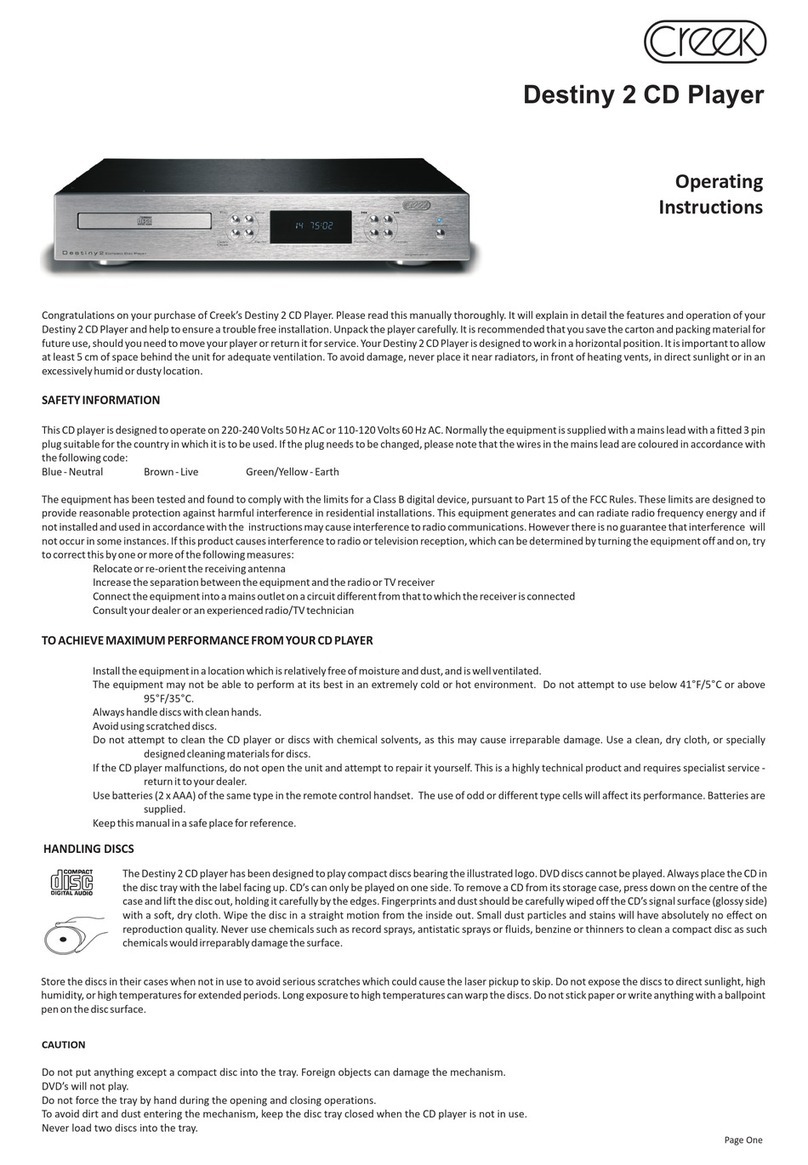
Creek Audio
Creek Audio Destiny 2 User manual
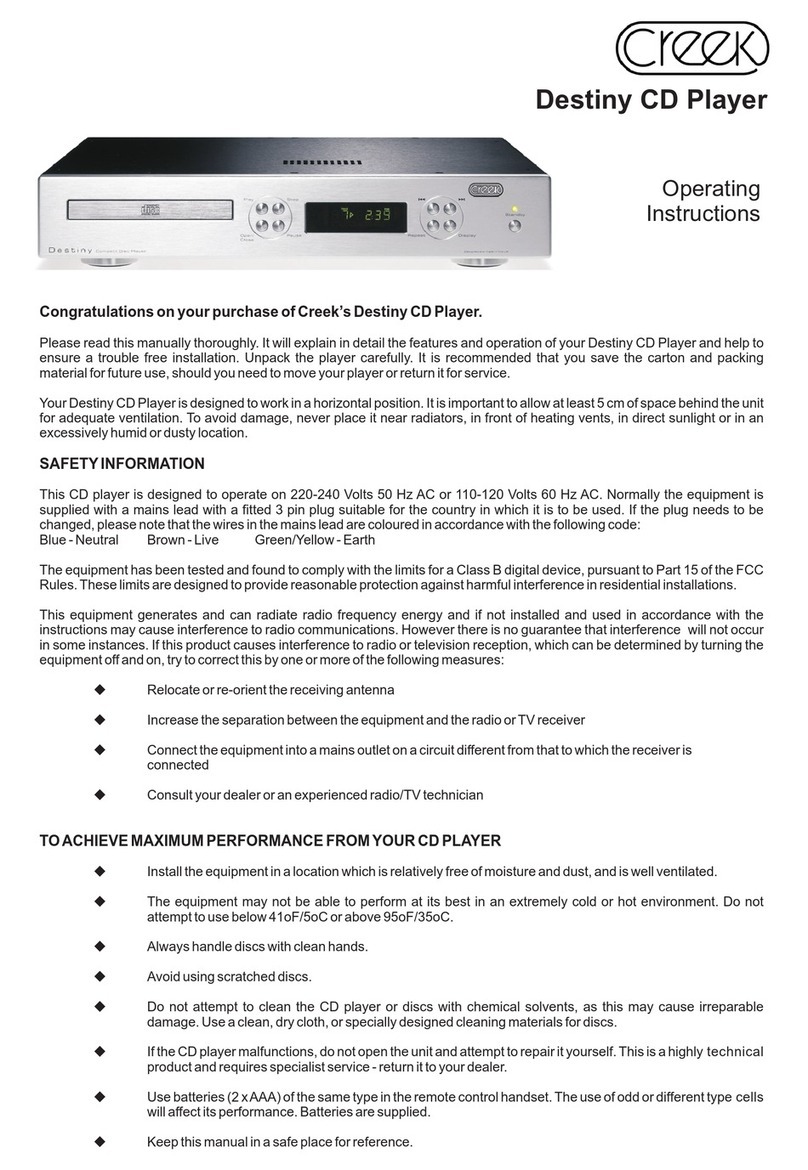
Creek Audio
Creek Audio Destiny User manual
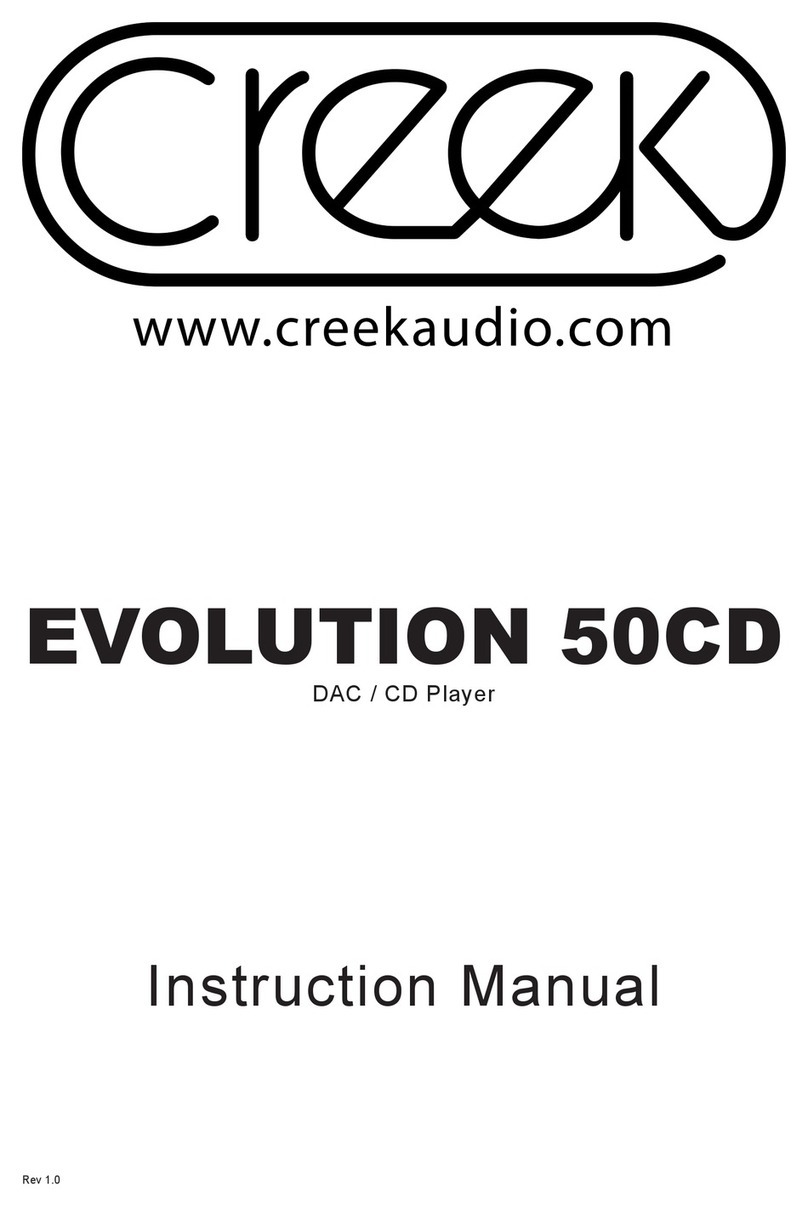
Creek Audio
Creek Audio EVOLUTION 50CD User manual
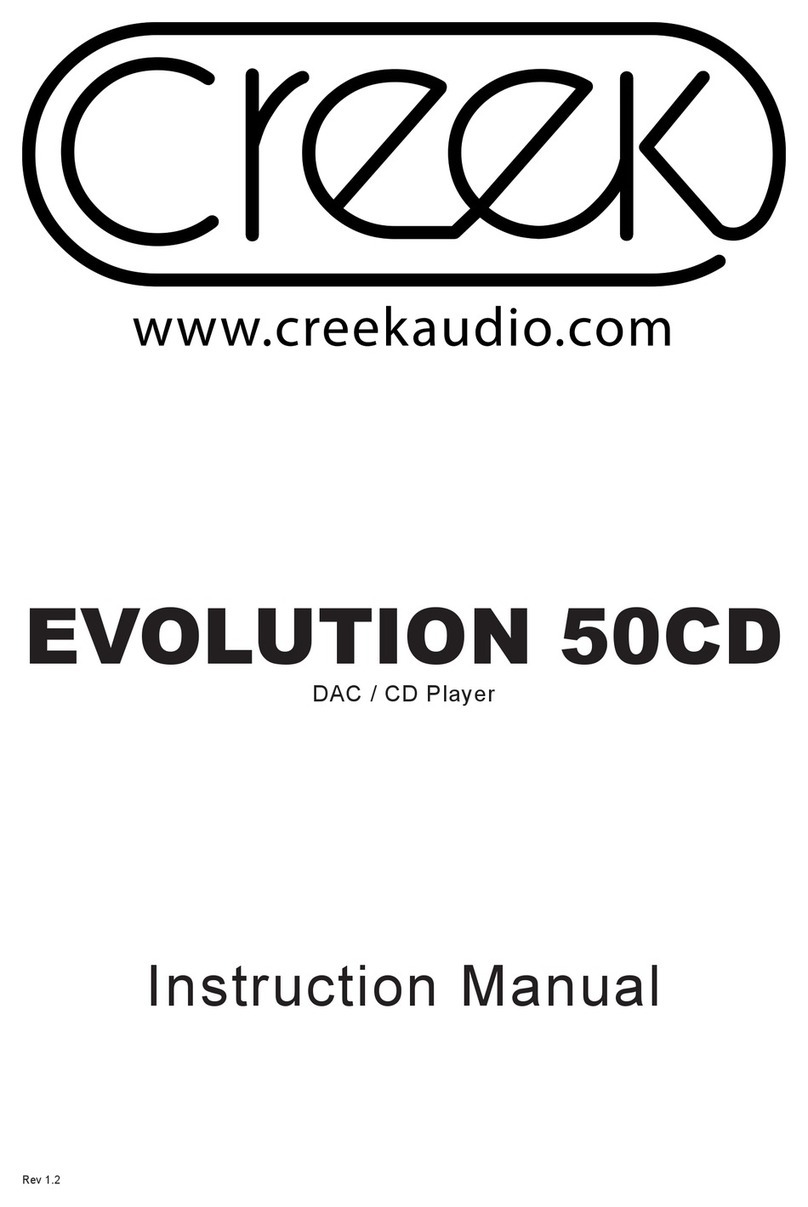
Creek Audio
Creek Audio EVOLUTION 50CD User manual

Creek Audio
Creek Audio CD43 mk 2 User manual

Creek Audio
Creek Audio VOYAGE CD User manual
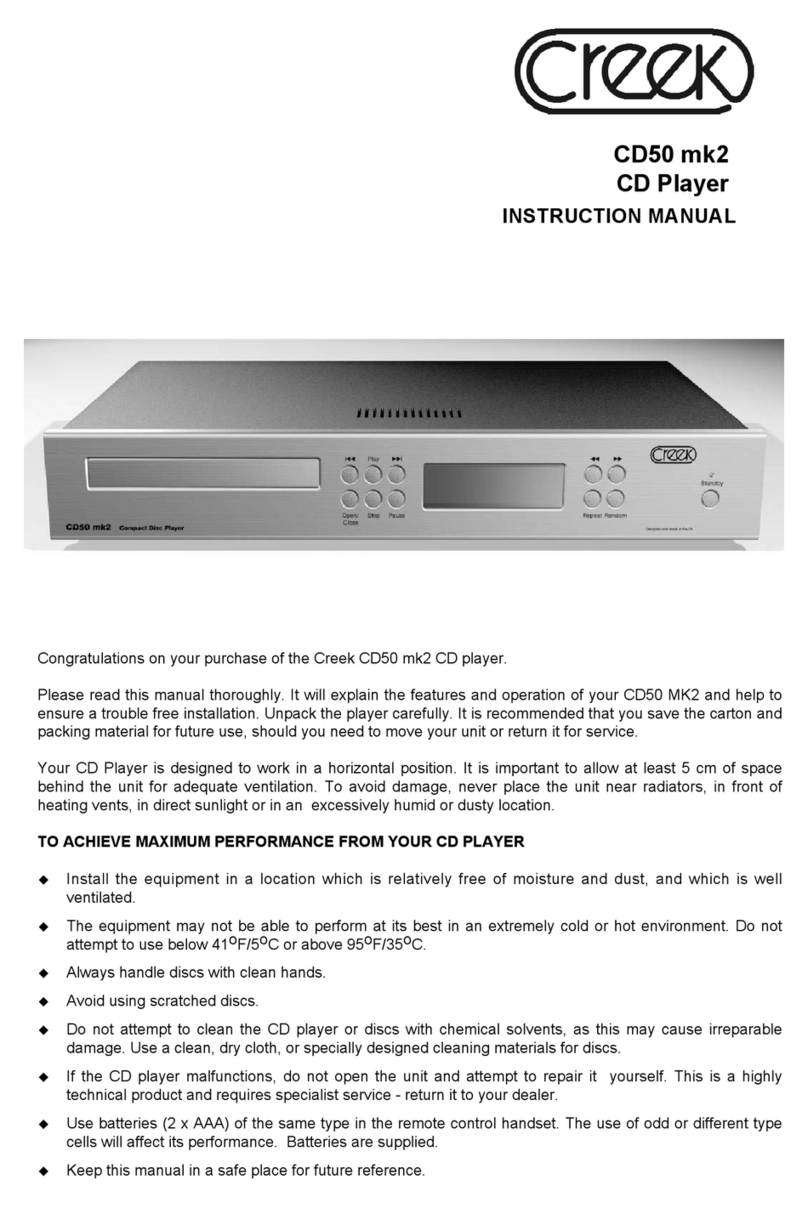
Creek Audio
Creek Audio CD50 mk2 User manual
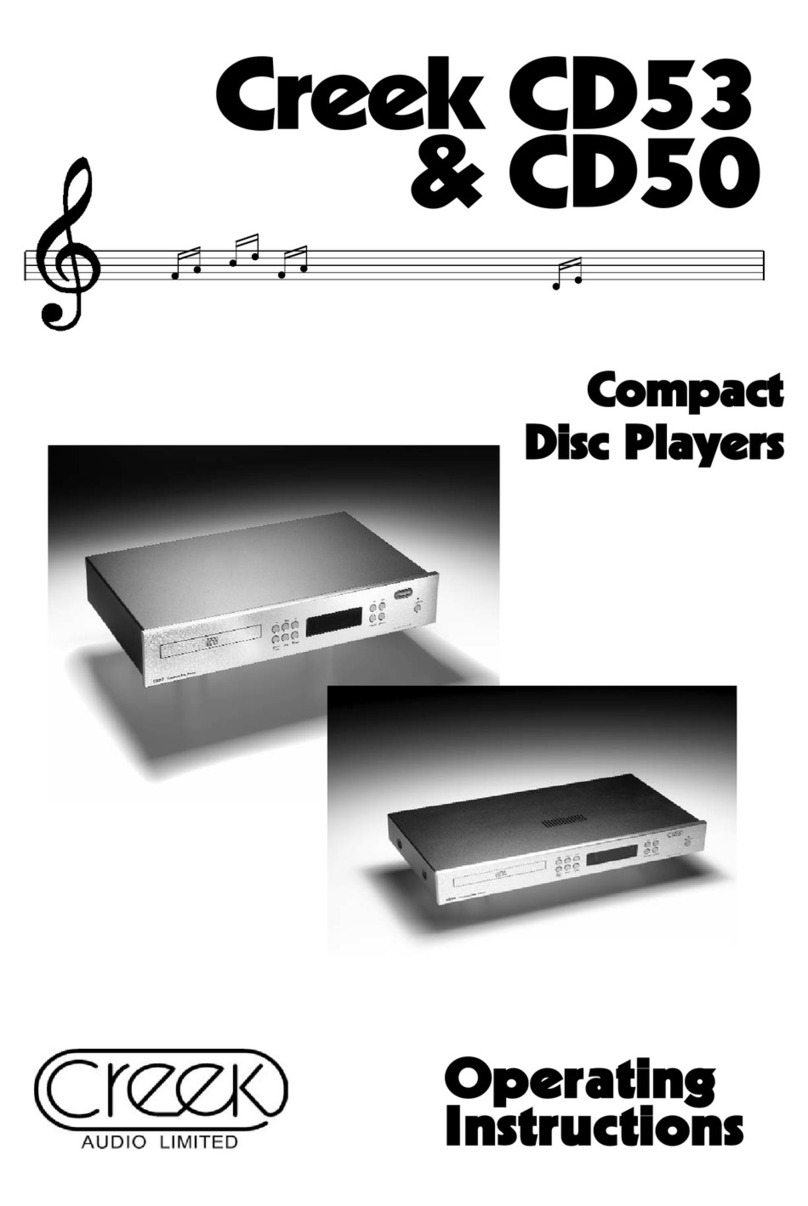
Creek Audio
Creek Audio CD50 User manual
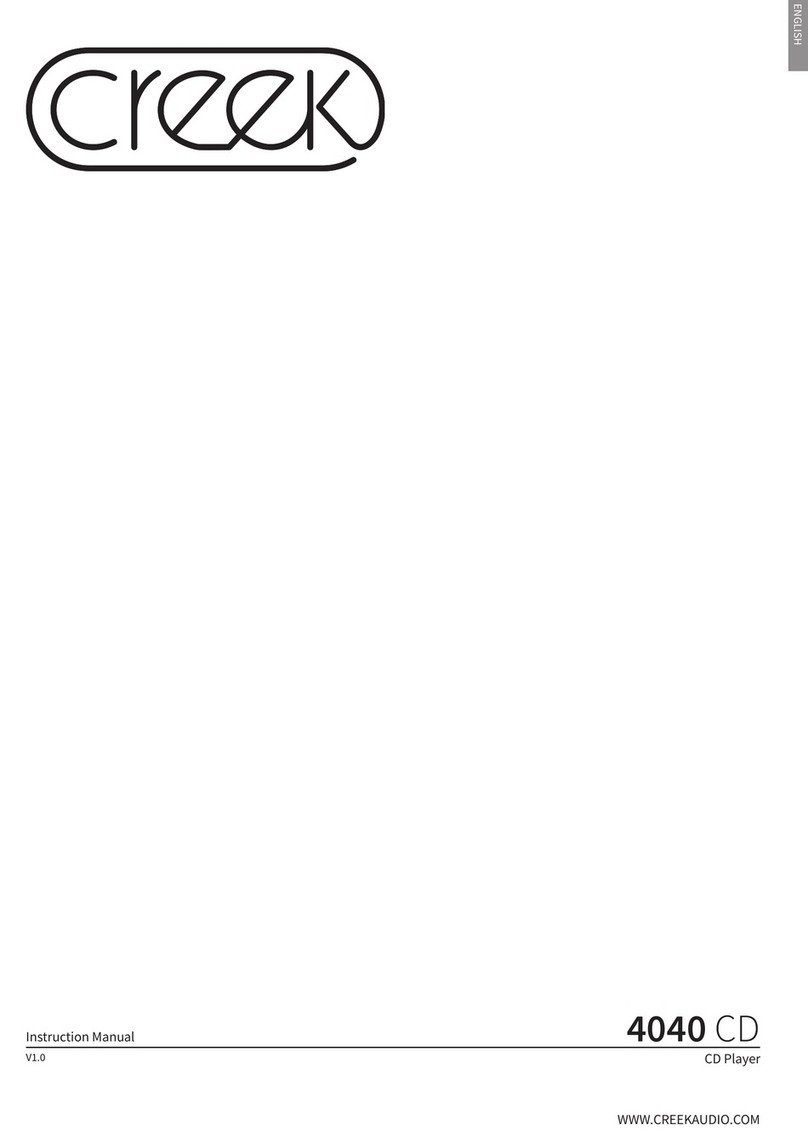
Creek Audio
Creek Audio 4040 User manual