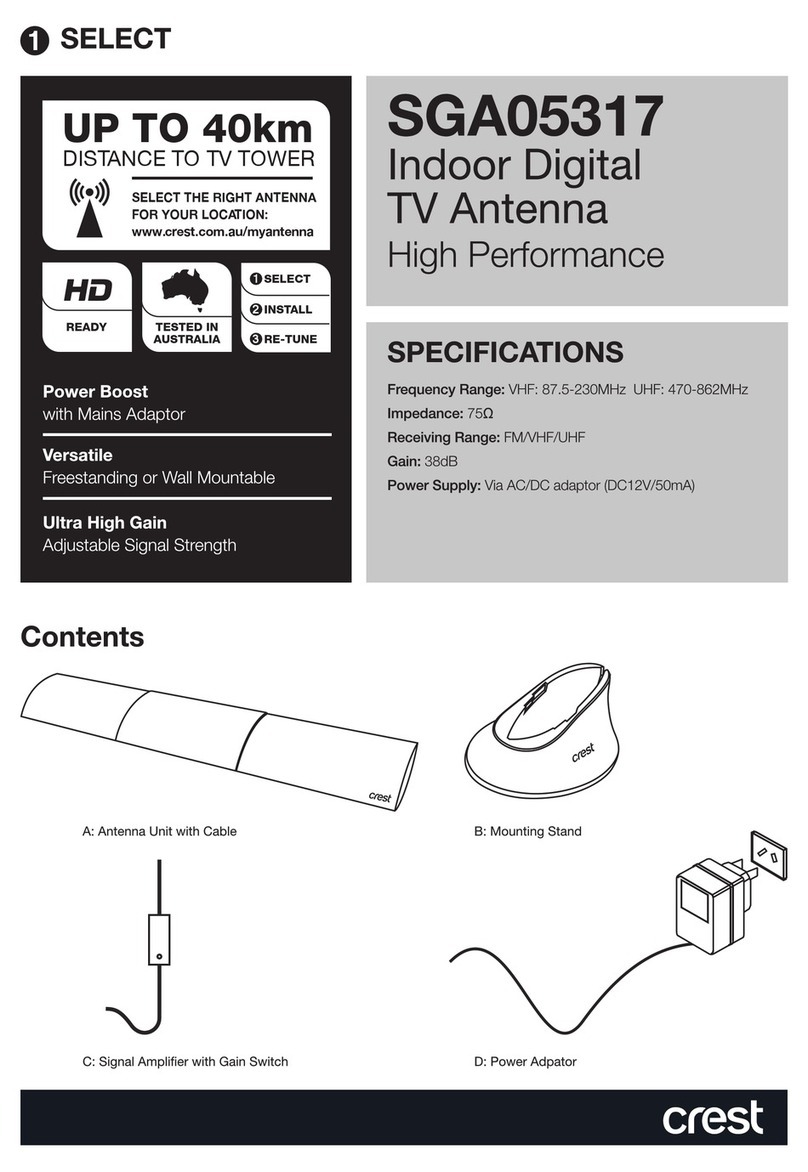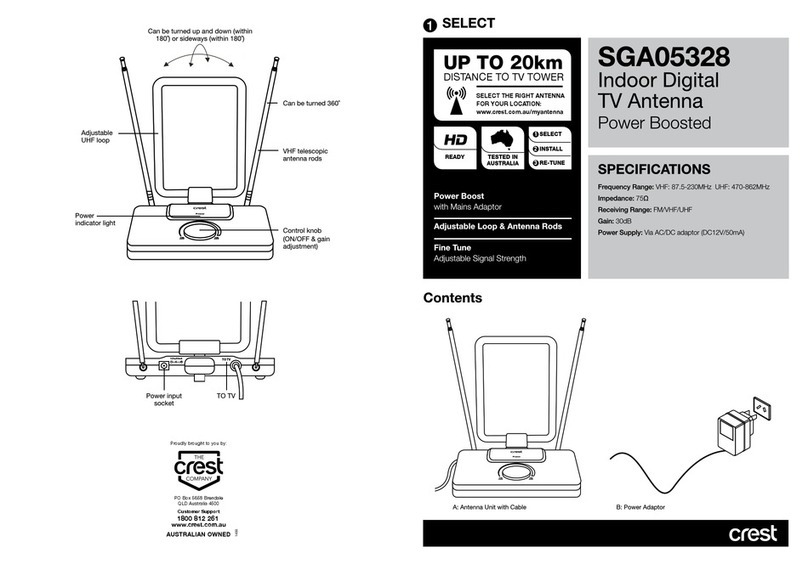• ConnecttheantennacabletotheantennainputsocketonyourDigitalTVorDigitalSetTopBox.
Trouble shooting guide
ISSUE ACTION (After re-positoning or adjusting your antenna
you should re-tune your TV)
Nopictureorsound,orpictureispixelated. • Ensureyouhaveselectedanantennaappropriate
foryourlocation.Visitwww.crest.com.au/myantenna
forassistance.
• Trymovingtheantennatoanotherplaceintheroom.
Placingnearawindowoftenworkswellespecially
ifyoucanpointtowardstheTVtransmissiontower.
• Makesuretheantennaisawayfromanyelectrical
appliances.
• Adjusttherodsandloopoftheantennafor
optimalreception.
Icanonlyreceiveafewchannels. • Pleaserefertostepsabove.Experimentationisoften
requiredtondanoptimallocationandorientation.
Withindoorantennas,youmayndthatanantenna
maynotreceiveallavailablechannelsatonelocation
ororientation.
Ican’tgetapicture.ShouldIuseanampliedantenna? • Ifyouaremorethan10kmawayfromthetower
consideranampliedCrestantenna.Visit
www.crest.com.au/myantennaforassistance.
• IfyouliveclosetoaTVtransmissiontower,amplied
antennascanoverloadyourTVreceiverorsettopbox,
effectivelyblockingreception.Apoweredantennamay
stillreceivesignalevenifthemainspowerisswitched
offwhenitisclosetotheTVtransmissionsource.
I’vetriedallthestepsabove,buthavenotsolved
myproblem.
• Thereceptionperformanceofanindoorantennacan
varybasedonfactorssuchasthematerialswithwhich
yourhomeisconstructedandobstructionsoutsideof
yourhomesuchashills,valleysandotherbuildings.
Itmaybethatanoutdoorantennaisrequiredforyour
particularcircumstances.
• WhenallTVwasbroadcastasananaloguesignal,a
weaksignalcouldstillgiveyouawatchableresulteven
ifitwasabitgrainy.Thewayinwhichadigitalsignal
worksisdifferent.Insteadofthepicturebecomingless
clearasthesignalstrengthreduces,adigitalsignal
willsimplystopshowinganypictureatall.Withdigital
signals,picturequalityisall-or-nothing.
• Callourteamon1800812261andwemaybeableto
recommendtherightantennasolutionforyourlocation.
• PointantennainthedirectionofthenearestTVtransmissiontower.(visitwww.crest.com.au/myantennatoidentifythe
locationofthenearestTVtowertoyourlocation).
TV
TV
Place the antenna away from electrical sources of interference such as air conditioners, computers, gaming
consoles and high powered kitchen appliances like microwave ovens. Do not place on top of your TV.