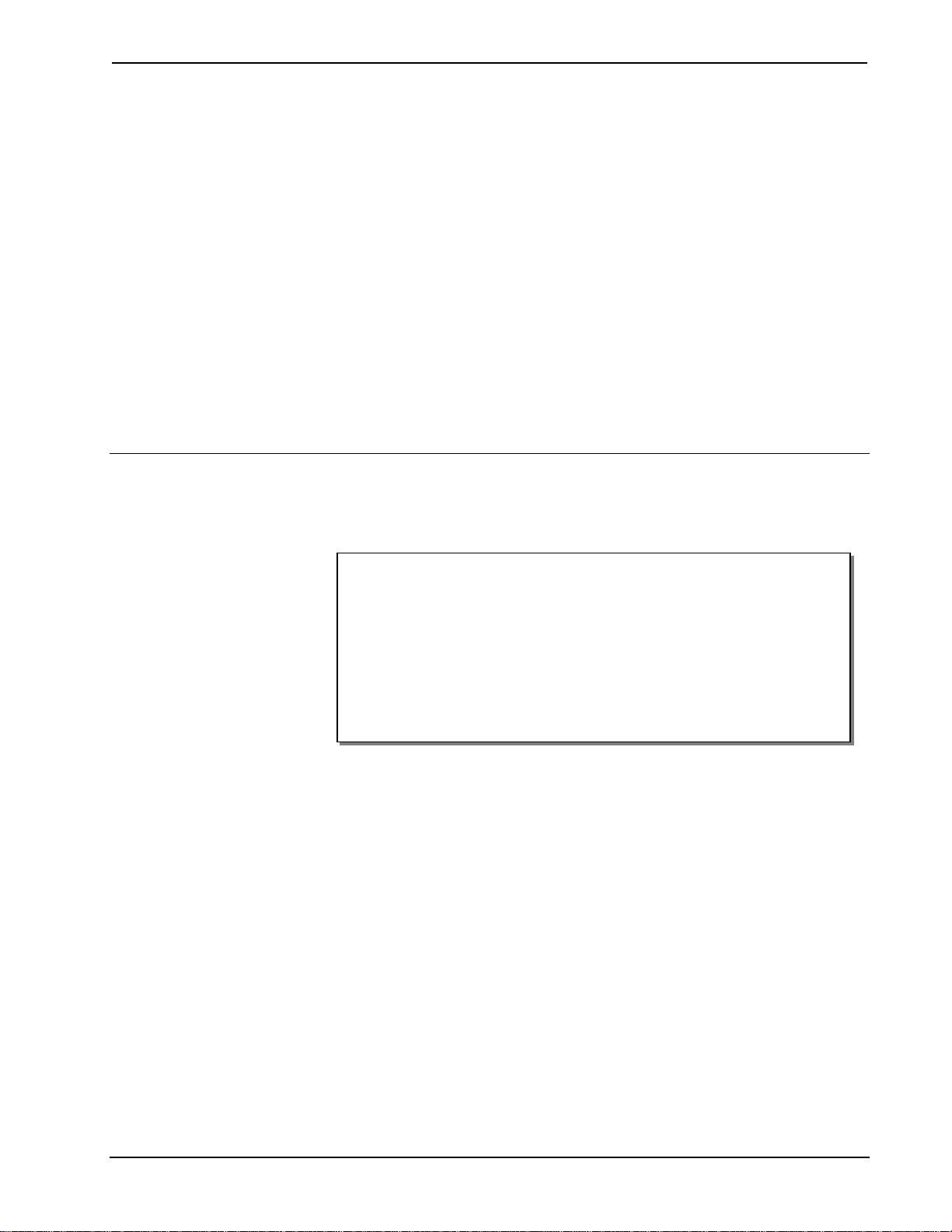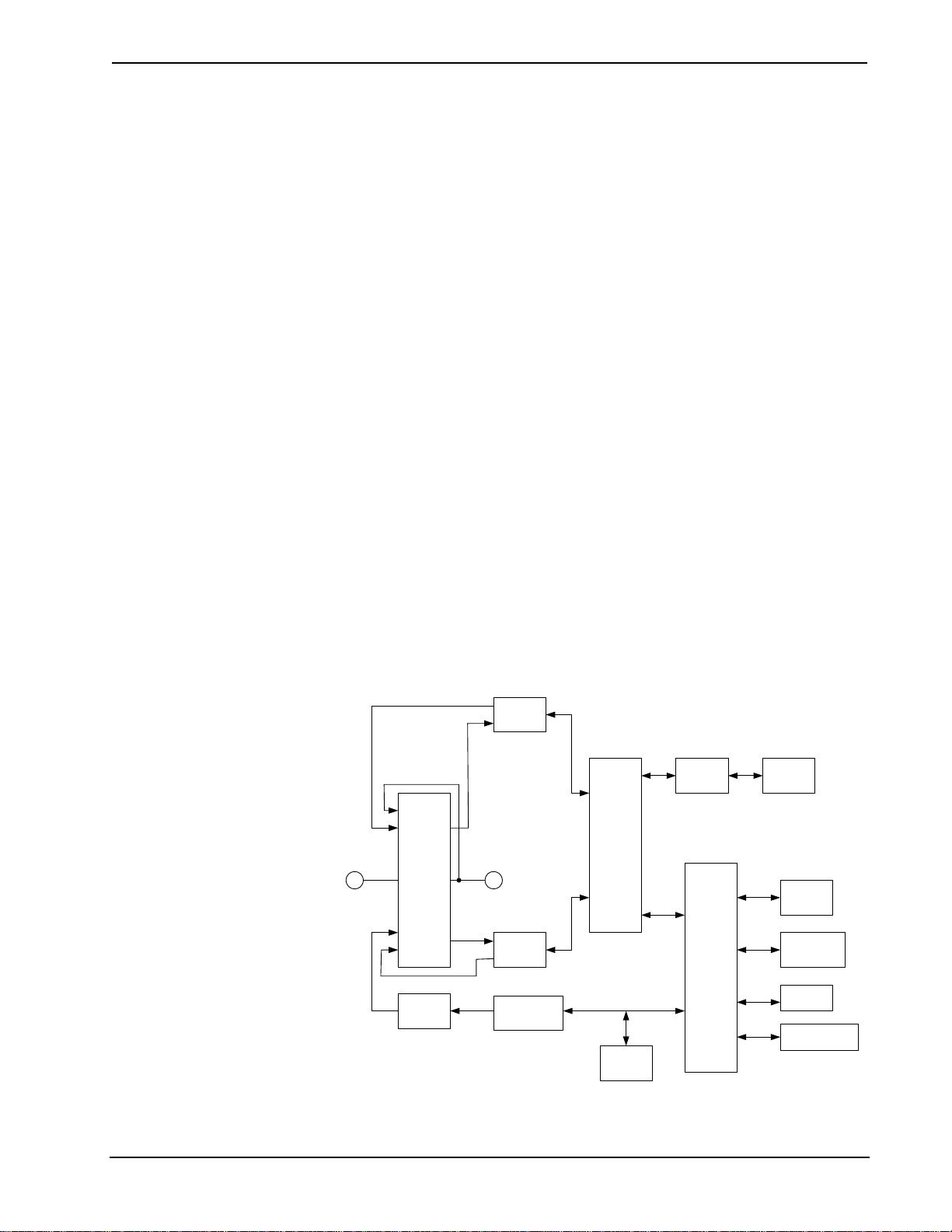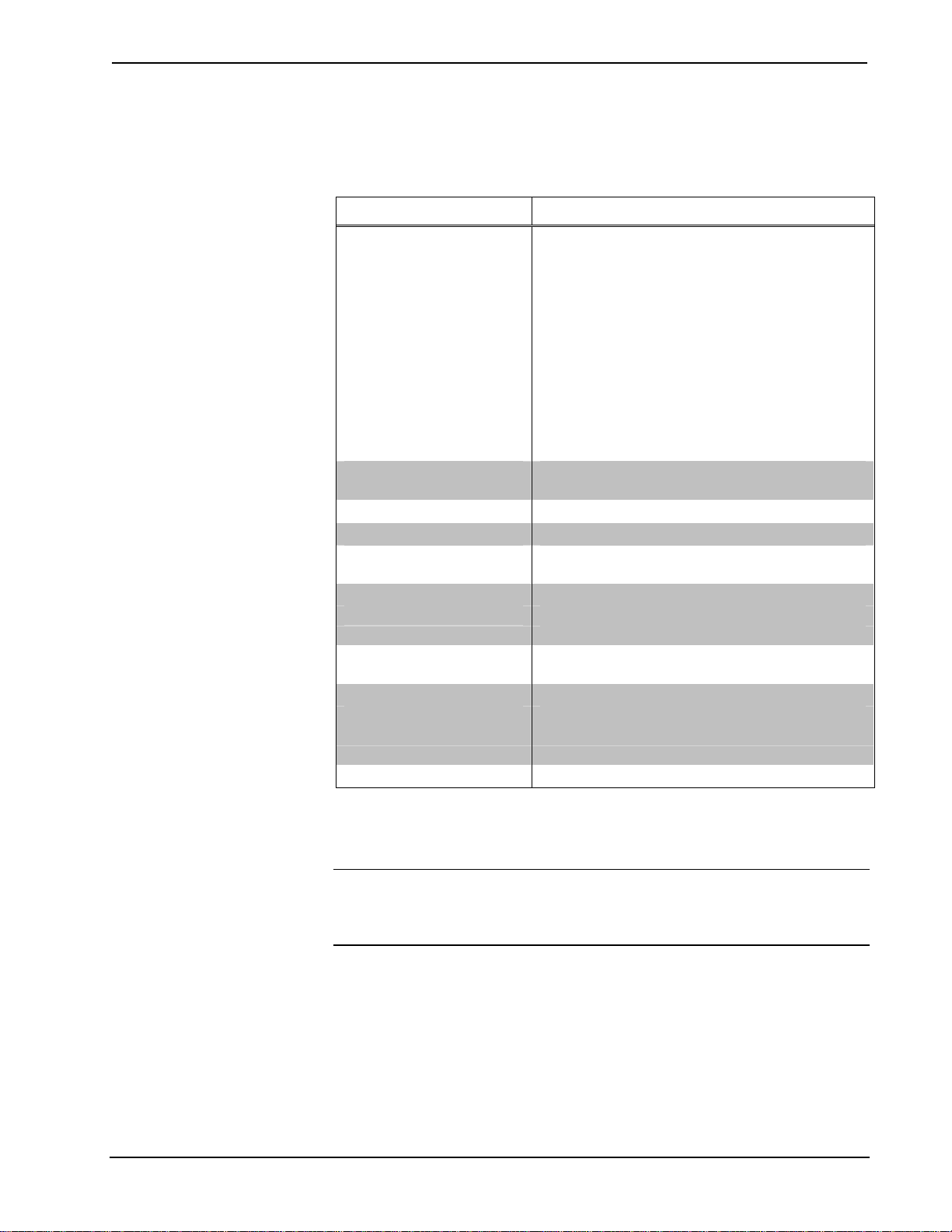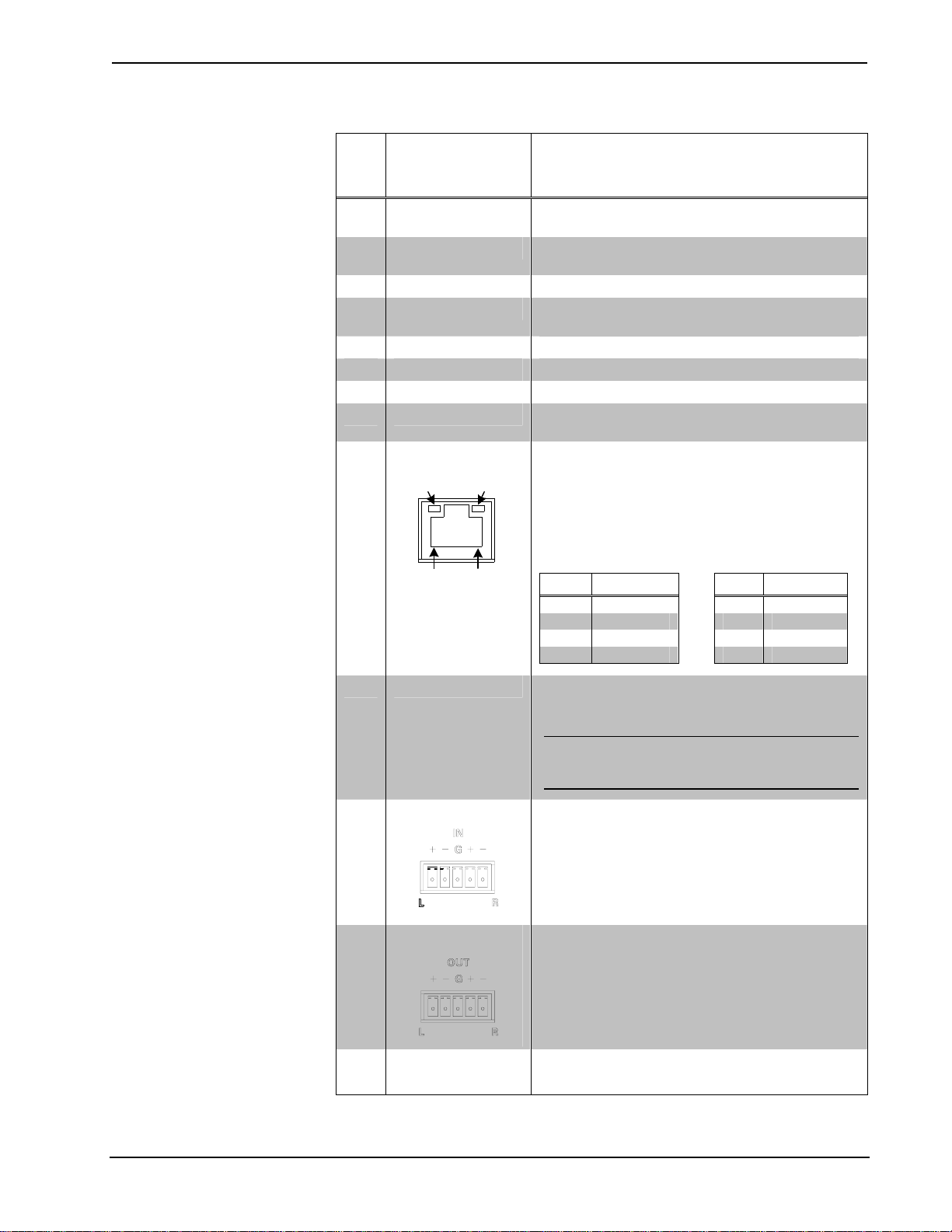Telephone Interface Module Crestron CEN-TIA
Connectors, Controls, & Indicators (Continued)
# CONNECTORS*,
CONTROLS, &
INDICATORS
DESCRIPTION
14 NET
Four-position terminal block connector for data
and power. Connects to Cresnet control network.
Pin 1 (24) Power
Pin 2 (Y) Data
Pin 3 (Z) Data
Pin 4 (G) Ground
15 GROUND (1) 6-32 screw, chassis ground lug
* Interface connectors for AUDIO IN, AUDIO OUT, and NET, ports are provided with the unit.
Industry Compliance
NOTE: This equipment meets the applicable Industry Canada Terminal Equipment
Technical Specifications. This is confirmed by the registration number. The
abbreviations, IC, before the registration number signifies that registration was
performed based on a Declaration of Conformity indicating that Industry Canada
technical specifications were met. It does not imply that Industry Canada approved
the equipment.
NOTE: The Ringer Equivalence Number (REN) for this terminal equipment is
0.1A. The REN assigned to each terminal equipment provides an indication of the
maximum number of terminals allowed to be connected to a telephone interface. The
termination on an interface may consist of any combination of devices subject only
to the requirement that the sum of the Ringer Equivalence Numbers of all the devices
does not exceed five.
This equipment complies with Part 68 of the FCC rules and the requirements adopted
by the ACTA. On the bottom of the unit is a label that contains, among other
information, a product identifier in the format US:AAAEQ##TXXXX. If requested,
this number must be provided to the telephone company.
Applicable connector jack Universal Service Order Codes (“USOC”) for the
Equipment is RJ11C.
A plug and jack used to connect this equipment to the premises wiring and telephone
network must comply with the applicable FCC Part 68 rules and requirements
adopted by the ACTA. A compliant telephone cord and modular plug is provided
with this product. It is designed to be connected to a compatible modular jack that is
also compliant.
The REN is used to determine the number of devices that may be connected to a
telephone line. Excessive RENs on a telephone line may result in the devices not
ringing in response to an incoming call. In most but not all areas, the sum of RENs
should not exceed five (5.0). To be certain of the number of devices that may be
connected to a line, as determined by the total RENs, contact the local telephone
company. For products approved after July 23, 2001, the REN for this product is part
of the product identifier that has the format US:AAAEQ##TXXXX. The digits
represented by ## are the REN without a decimal point (e.g., 03 is a REN of 0.3).
If this CEN-TIA causes harm to the telephone network, the telephone company will
notify you in advance that temporary discontinuance of service may be required. But
if advance notice isn't practical, the telephone company will notify the customer as
soon as possible. Also, you will be advised of your right to file a complaint with the
FCC if you believe it is necessary.
6 •Telephone Interface Module: CEN-TIA Operations Guide – DOC. 6414