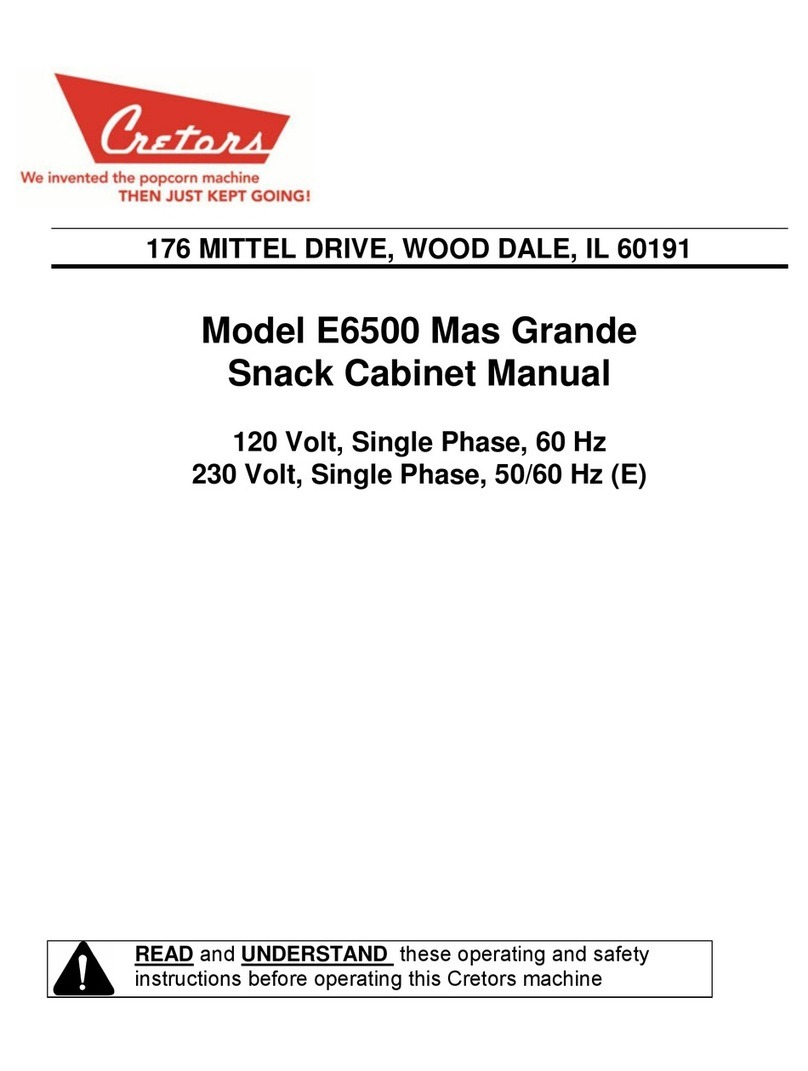Cretors Double Feature User manual

\\file-print\public\MANUALS-DIAGRAMS\NEW Commercial Retail\Warmers\Manuals\ izza Oven &
Warmer\DOUBLE FEATURE MANUAL.doc
176 MITTEL DRIVE, WOOD DALE, IL 60191
Double Feature Manual
100 Volt, Single hase, 50/60 Hz (-F)
115 Volt, Single hase, 60 Hz (-B Canada)
120 Volt, Single hase, 60 Hz (-A)
230 Volt, Single hase, 50 Hz (-E)
READ and UNDERSTAND these operating and safety
instructions before operating this Cretors machine

DOUBLE FEATURE MANUAL
2
I. SAFETY ALERT SYMBOL
The symbol shown is used to call your attention to instructions concerning your personal safety
and the safety of others. Watch for this symbol. It points out important safety precautions. It
means ATTENTION! Become Alert! Your personal safety is involved! Read the message that
follows and be alert to the risk of personal injury or death.
II. SAFETY FIRST
The information in this manual is essential for the safe installation and
operation of your Cretors machine. The manual must be read and
understood before installing, and operating the equipment, or equivalent
training must be provided.
The employer shall instruct each employee in the recognition and avoidance
of unsafe conditions, as well as, the regulations applicable to his work
environment and to control or eliminate any hazards or other exposure to
illness or injury. Ref.: 29 CFR 1926.20 (b)(4)(a)(2)
It is understood that safety rules within individual companies vary. If a conflict
exists between the safety procedures contained in this manual and the rules of a
using company, the more stringent rule should take precedence.
III. INTRODUCTION
This manual is filled with time-saving and money-saving information regarding your Cretors
machine. There is nothing more important than the safety aids and warnings that are throughout
this document. The Safety Alert Symbol is used to identify topics of primary safety concern
wherever they appear.
If, after reviewing this manual, anything is unclear or technical problems are encountered, contact
the distributor from whom you purchased your machine for assistance. If there are any additional
questions, feel free to contact our Customer Service Department at the address and/or phone
number listed on the last page of this manual. Always have the model and serial number of your
machine available to assist in obtaining the correct information.
VI. RODUCT IDENTIFICATION
CRETORS DOUBLE FEATURE
MODEL
DF (A/B/ OR E) (F OR C) -X CMD12A/E-X
Electrical:
115 Volt, 60 Cycle, 1392 Watts
120 Volt, 60 Cycle, 1550 Watts
230 Volt, 50 Cycle, 1550 Watts
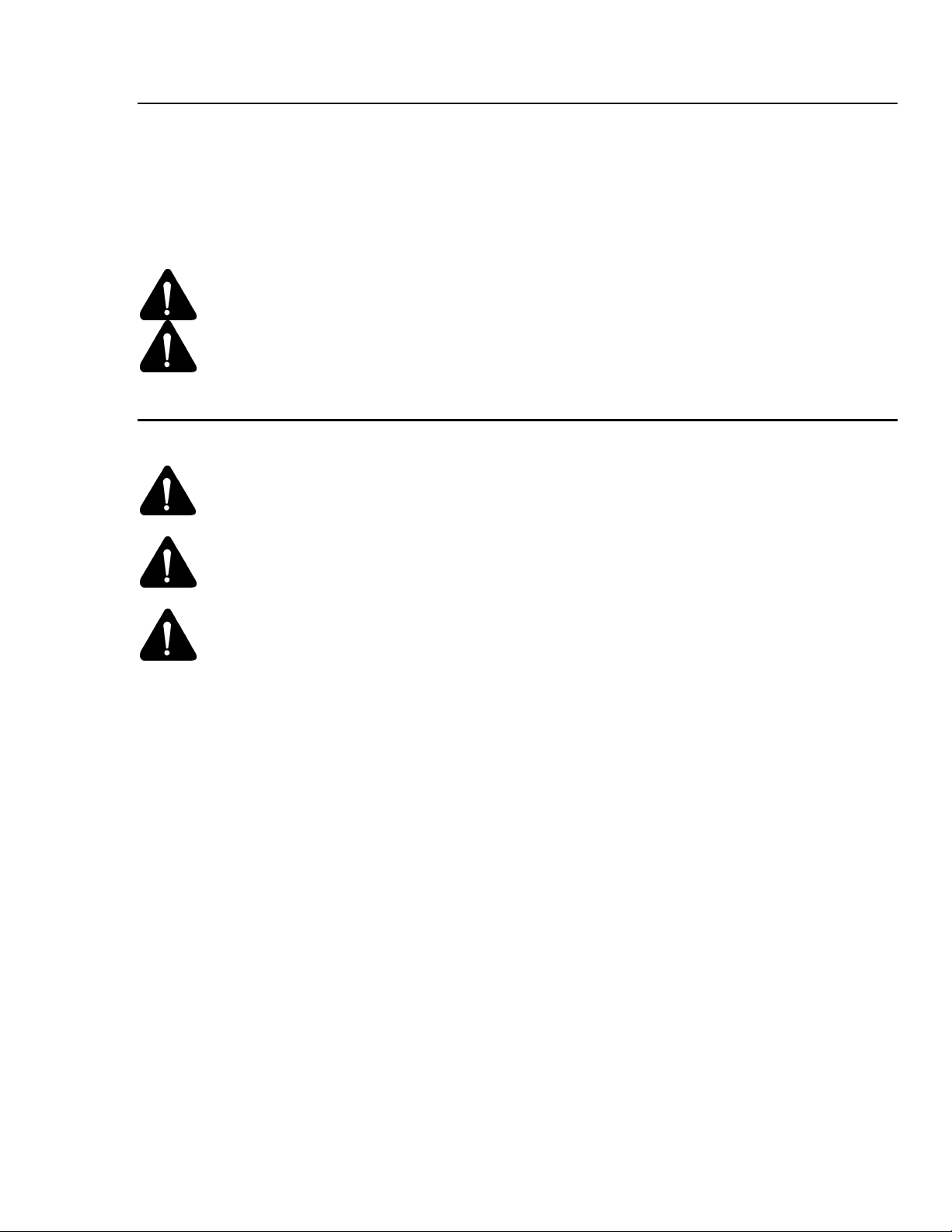
DOUBLE FEATURE MANUAL
3
V. INSTALLATION INSTRUCTIONS
1. Location
Choose a location for your Cretors Double feature to maximize the ease of operation and
maintenance procedures. Check your local building and fire codes for location restrictions.
2. ower Supply
Check the nameplate to determine the required power supply.
Connect your machine only to the correct power source.
Make certain the main power switch on the cabinet is in the 'OFF' position when
plugging into power source.
VI. O ERATING INSTRUCTIONS
Do not attempt to oper
ate your Cretors Double feature until you have read and
understood this manual. Failure to do so may result in serious injury or death.
Do not attempt to operate your Cretors machine unless the installation instructions
have been strictly adhered to. Failure to do so may result in serious injury or death.
Operate your Double feature only if it is in sanitary condition (SANITATION
INSTRUCTIONS). Failure to do so may result in illness to your customers.
opping Corn:
1. Move the opcorn/Caramelize switch Up for opping corn.
2. Turn the Heat switch on and let the kettle heat up.
3. Turn on the Motor switch.
4. lace 12 oz of corn in the kettle first then salt (to taste) and 4 oz of oil.
5. lace the lid on top of the kettle with vent holes on the lid open.
6. When the corn is finished popping (about four second between pops) remove
the cover and dump the kettle and start the process over.
Caramel the Corn:
1. Move the opcorn/Caramelize switch down for Caramel corn.
2. Turn the Heat switch on and let the kettle heat up.
3. Spray with Non-Stick the bottom, side walls, and mixing blades. This helps to
keep the mixing blades and side wall clean.
4. Then place ½ of bag of Cretors Caramel mix and 2 oz of water mix inside the
kettle. Leave the lid off.
5. Turn the motor switch on to blend the mix and water then shut the motor switch
off.

DOUBLE FEATURE MANUAL
4
6. During the cooking cycle, the motor switch should be turned on and then off to
help mix everything, about 3 times per cycle. Each cook-coat cycle takes about
12-15 minutes from start to finish. When the mix reaches the set point, the heat
will automatically turn off. Tilt the kettle to about 45 degrees and swing the
Kettle Mix Latch, located by the lower part of the dump handle, into position so
the kettle stays in the 45° degree position.
7. At this time turn the heat switch off and place approximately ½ pound of
popped corn or one two gallon bucket in the kettle and turn on the motor switch.
As the corn is mixing, spray the corn with non-stick (about 5 or 6 squirts) to
allow the caramel corn to separate. When all the corn is coated, dump the kettle
and spread the corn out to allow it to cool. Add about 6oz. of water to kettle.
Caution, steam will rise from the kettle.
8. Repeat this cycle.
Adjusting Temperature:
When the opcorn/Caramel switch is in the Caramel mode, the bottom digital
temperature control controls the heat. When the switch is on the opcorn side the top
digital temperature control controls the heat.
Adjusting the temperature for Caramel Corn:
When making Caramel corn the temperature is adjusted by pressing the set button
on the temperature control then raising or lowering the temperature by pressing the
up or down arrows. The factory setting will be about 290°F=143°C
Adjusting the temperature for opping Corn:
When making opcorn the temperature is adjusted by pressing the set button on the
temperature control then raising or lowering the temperature by pressing the up or
down arrows. The factory setting will be about 400°F=205°C
VII. SANITATION INSTRUCTIONS
Be certain the machine is turned off and power is unplugged before sanitizing this
machine unless a specific cleaning procedure requires power to the machine. Failure
to do so could result in injury or death.
Do not clean heated surfaces until they have been given sufficient time to cool. Failure
to do so may result in serious burns or scalds.
The mixer should be thoroughly cleaned daily with warm water. When cleaning, fill the kettle
with up to 1 inch of water in the bottom of the kettle with mixing blade installed. DO NOT
OVERFILL! The mixer heat may be used to heat the cleaning water. With the top on and the vent
holes closed, allow the water to boil to steam clean the inside. This will clean the inside of the
mixer kettle and blade.
CAUTION: Do not boil the kettle dry. This will only make the cleanup more difficult.

DOUBLE FEATURE MANUAL
5
Running the mixer blades after adding the water will speed up the cleaning operation. In the event
any carbon has formed on the pan bottom, it may be easily removed by using C. Cretors cleaning
products, like CKC or Carb Off as directed.
The agitator blade can and should be removed and cleaned regularly. This is done by removing
the threaded cross pin and pulling the blade out. Clean the blade and under the blade, then
replace the blade and align stirrer blade hole with the hole in the drive shaft and then thread back
into the blade hub.
Clean all parts thoroughly. Do not use any harsh abrasives or cleaning material. Pay particular
attention to the interior of the blade center. Sometimes sugar will carbonize and or build up on
the interior of the blade center and create a tight fit on the pan center. (Normal clearance is 1 8" --
3 mm). When this happens, syrup or water can 'wick-up' the narrow gap and leak down the
clutch dog shaft and give the appearance that the kettle is leaking.
This manual is filled with time-saving and money-saving information regarding your Cretors
machine. There is nothing, however, more important than the safety aids and warnings found
throughout this document.
If you have any questions, contact your local distributor and if there are any additional questions,
feel free to contact the Customer Service Department at C. Cretors and Company.
Additional copies of this manual can be obtained from C. Cretors and Company at the address
listed below. lease provide model and serial number when requesting additional copies of this
manual. There will be a nominal charge for additional copies.
Cretors guarantees this machine to be free of defects in parts, materials and workmanship for two
years. lease take this time to fill out the factory registration card and return it to Cretors to
activate your warranty. If you have any questions concerning the Cretors' warranty, please contact
your local distributor or the Customer Service Department at C. Cretors and Company.
C. CRETORS AND COMPANY
176 MITTEL DRIVE
WOOD DALE, IL 60191
PHONE (847) 616-6900, (800) 228-1885, FAX (847) 616-6970
Cretors joins the information age! Check out our links http://www.twitter.com
http://www.facebook.com/pages/Chicago-IL/C-Cretors-Co/90143449620
Table of contents
Other Cretors Commercial Food Equipment manuals
Popular Commercial Food Equipment manuals by other brands

Diamond
Diamond AL1TB/H2-R2 Installation, Operating and Maintenance Instruction

Salva
Salva IVERPAN FC-18 User instructions

Allure
Allure Melanger JR6t Operator's manual

saro
saro FKT 935 operating instructions

Hussmann
Hussmann Rear Roll-in Dairy Installation & operation manual

Cornelius
Cornelius IDC PRO 255 Service manual

Moduline
Moduline HSH E Series Service manual

MINERVA OMEGA
MINERVA OMEGA DERBY 270 operating instructions

Diamond
Diamond OPTIMA 700 Installation, use and maintenance instructions

Diamond
Diamond G9/PLCA4 operating instructions

Cuppone
Cuppone BERNINI BRN 280 Installation

Arneg
Arneg Atlanta Direction for Installation and Use