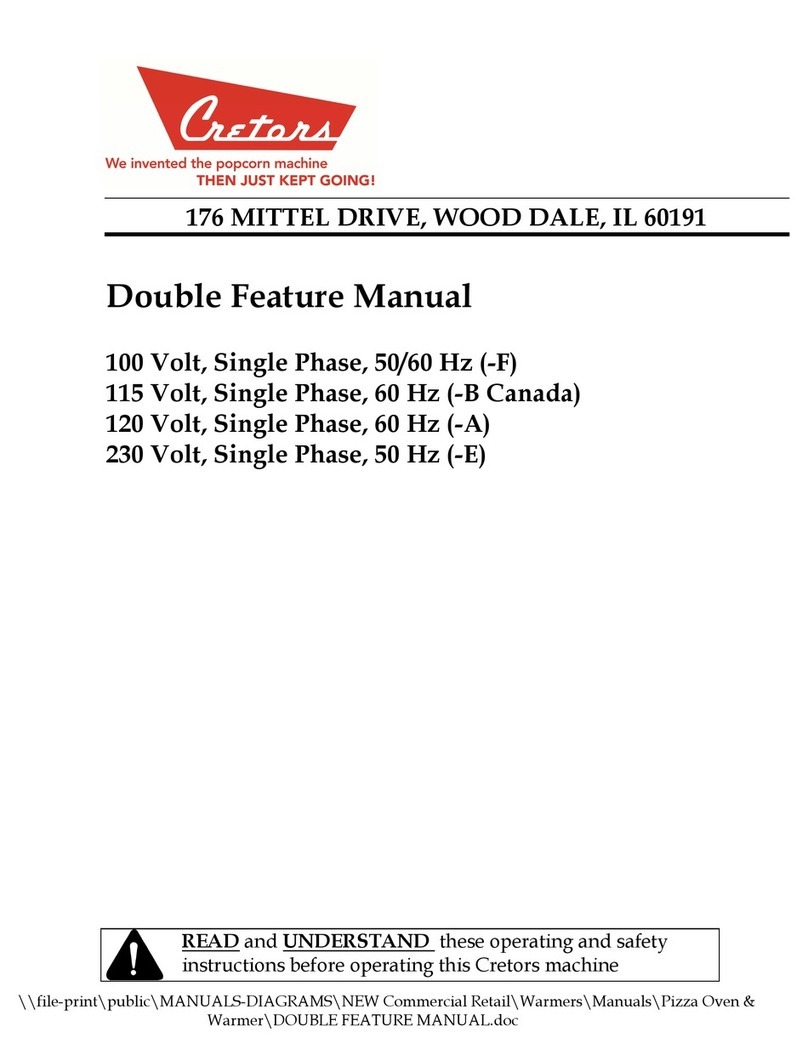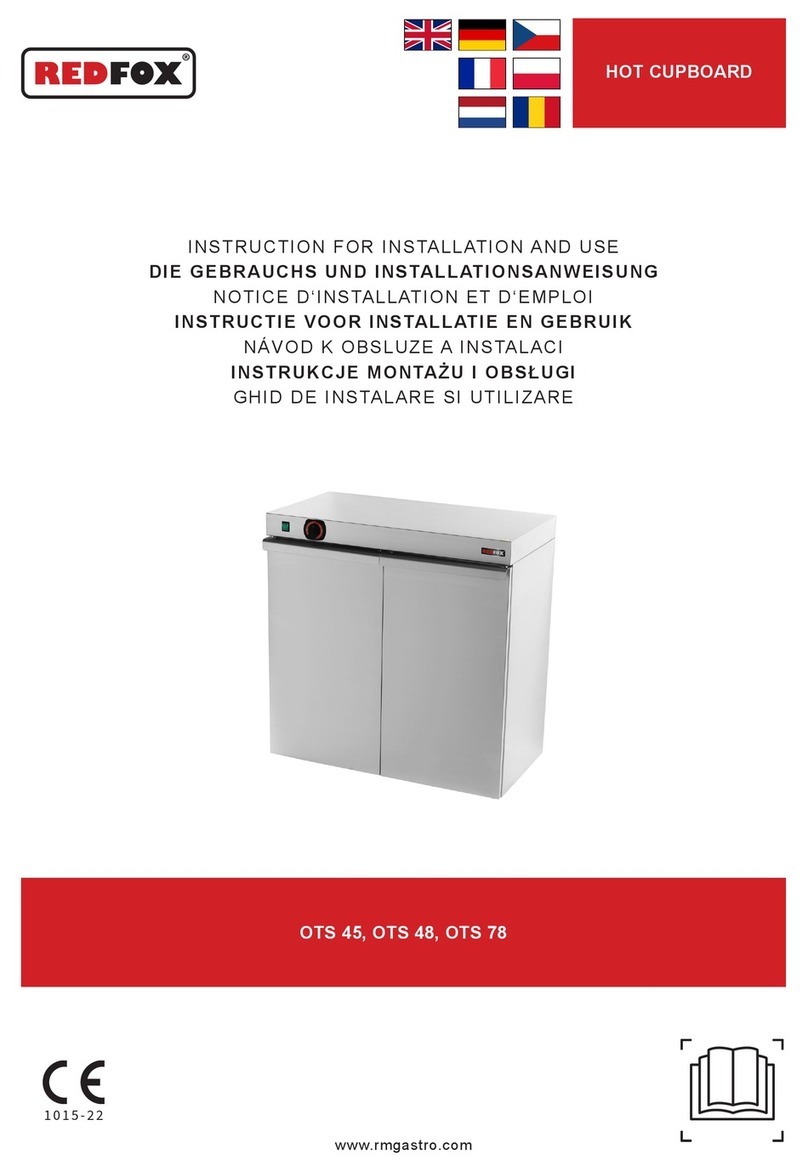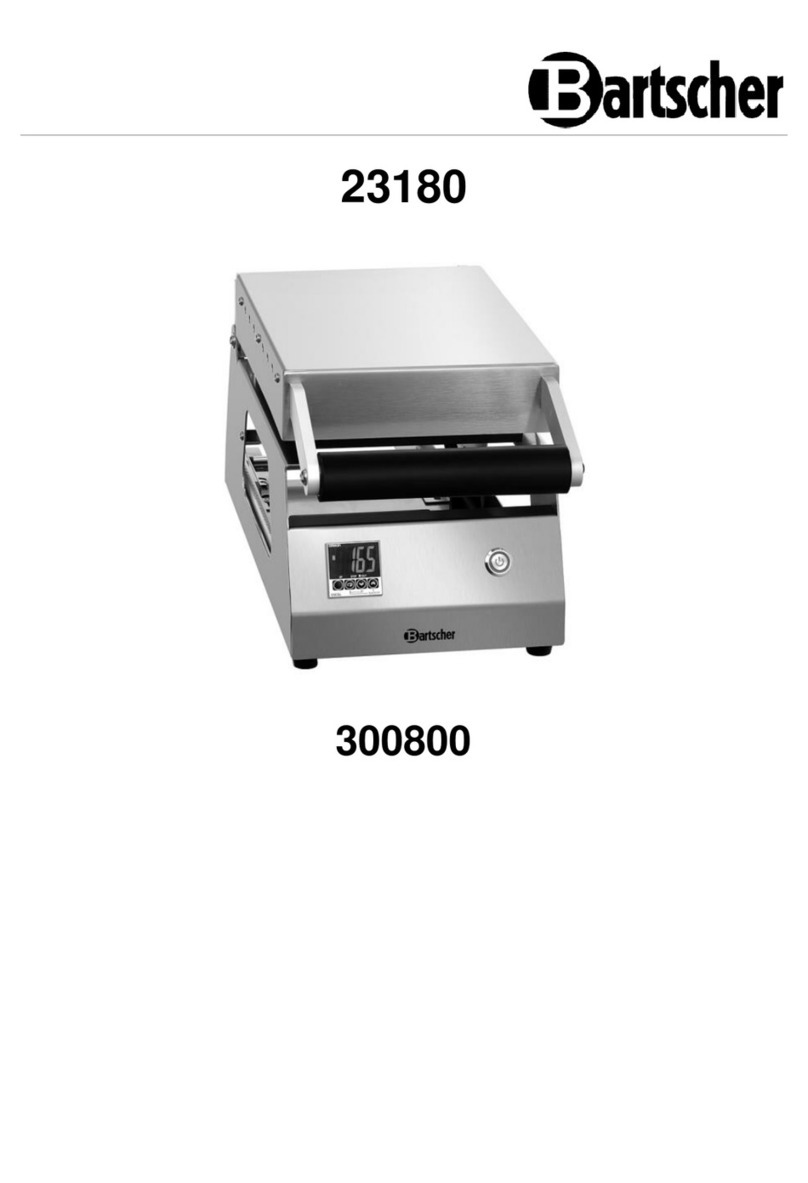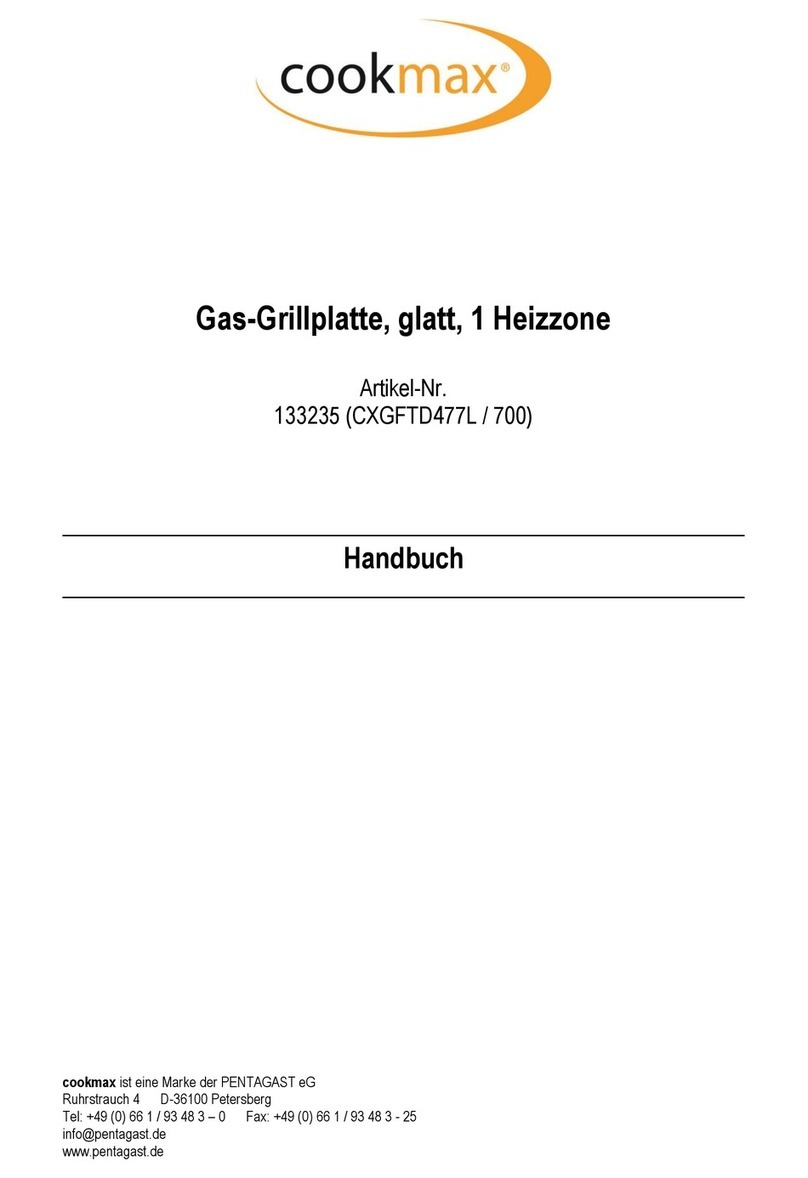Cretors Mas Grande E6500 User manual

176 MITTEL DRIVE, WOOD DALE, IL 60191
Model E6500 Mas Grande
Snack Cabinet Manual
120 Volt, Single Phase, 60 Hz
230 Volt, Single Phase, 50/60 Hz (E)
READ and UNDERSTAND these operating and safety
instructions before operating this Cretors machine

E6500 Display Cabinet Manual
Revised 1.27.06
2
TABLE OF CONTENTS
I. Safety Alert Symbol ................................................................................... 3
II. Safety First ................................................................................................ 3
III. Purpose of Manual .................................................................................... 3
IV. Product Identification ................................................................................. 4
V. Principles of Display Cabinet Operation ..................................................... 4
VI. Control Switch ........................................................................................... 4
VII. Installation Instructions .............................................................................. 4
VIII. Operating Instructions ............................................................................... 5
IX. Sanitation Instructions ............................................................................... 5
X. Service Instructions ................................................................................... 6
XI. Miscellaneous Information……………………………………………………..13

E6500 Display Cabinet Manual
Revised 1.27.06
3
I. SAFETY ALERT SYMBOL
The symbol shown is used to call your attention to instructions concerning your personal safety and
the safety of others. Watch for this symbol. It points out important safety precautions. It means
ATTENTION! Be Alert! Your personal safety is involved! Read the message that follows and
be alert to the risk of personal injury or death.
II. SAFETY FIRST
The information in this manual is essential for the safe installation and
operation of your Cretors unit. The manual must be read and understood
before installing, and operating the equipment, or equivalent training must be
provided.
The employer shall instruct each employee in the recognition and avoidance
of unsafe conditions, as well as, the regulations applicable to his work
environment and to control or eliminate any hazards or other exposure to
illness or injury. Ref.: 29 CFR 1926.20 (b)(4)(a)(2)
It is understood that safety rules within individual companies vary. If a conflict
exists between the safety procedures contained in this manual and the rules of a
using company, the more stringent rule should take precedence.
III. PURPOSE OF MANUAL
This instruction manual is intended to familiarize owners with the operation and safety
procedures associated with this Cretors machine.
It is important that this manual be kept available to operating personnel.

E6500 Display Cabinet Manual
Revised 1.27.06
4
IV. PRODUCT IDENTIFICATION
CRETORS MAS GRANDE DISPLAY CABINET
MODEL
MODEL 6500 POPCORN DISPLAY CABINET
Electrical:
120Volt, 60 Cycle
1050 Watts
Dimensions:
23in x 34.75in x 31in
Net Weight:
78 Lbs. (35.5 Kgs)
MODEL
MODEL 6500 POPCORN DISPLAY CABINET
Electrical:
230Volt, 50/60 Cycle
1050 Watts
Dimensions:
23in x 34.75in x 31in
Net Weight:
78 Lbs. (35.5 Kgs)
V. PRINCIPLES OF DISPLAY CABINET OPERATION
Theory and Observations of Display Cabinet Operation
The Display/Warmer Cabinets hold nacho chips, popcorn, or other snacks to maximize the sell
ability of snacks. Load and un-load product through the large doors on the unit’s front for easy
storage and retrieval of product. The unit features a corrosion-resistant design and tempered
glass for easy cleaning; the surface will not scratch or discolor. The unit’s door is easily-
removable, for cleaning. Rubber feet prevent skidding on counter top surfaces. The cabinet is
provided with internal light, forced reticulating hot air and a heat pad to keep product warm.
VI. CONTROL SWITCH
MAIN POWER SWITCH -Controls lights and cabinet heat.
VII. INSTALLATION INSTRUCTIONS
1. Location
Choose a location for your Cretors Display Cabinet to maximize the ease of operation and
maintenance procedures. Check your local building and fire codes for location restrictions.
1. Power Supply
Check the nameplate to determine the required power supply.

E6500 Display Cabinet Manual
Revised 1.27.06
5
Connect your cabinet only to the correct power source.
Make certain the main power switch on the cabinet is in the 'OFF' position when
plugging into power source.
VIII. OPERATING INSTRUCTIONS
Do not attempt to operate your Cretors Display Cabinet until you have read and
understood this manual. Failure to do so may result in serious injury or death.
Do not attempt to operate your Cretors unit unless the installation instructions have
been strictly adhered to. Failure to do so may result in serious injury or death.
Do not use an extension cord.
1. Turn the display cabinet switch “ON” to turn on lights and cornditioner.
2. Fill containers as desired and place them on the display cabinet shelves.
3. Keep doors closed to keep products crisp and fresh.
This display cabinet uses a cornditioner system to keep the products crisp and fresh.
Do not use display cabinet to hold any other products, especially potentially hazardous
foods.
Operate your display cabinet only under sanitary condition (SEE SANITATION
INSTRUCTIONS).
For service technician: Make sure the machine is unplugged. To replace the halogen
bulb, remove the hardware, bracket and sign. Remove the bulb from the mounting
bracket and pull out old bulb from the socket. Install new bulb by pushing bulb pins into
socket, and inserting bulb back into the mounting bracket.
For service technician: Make sure the machine is unplugged. To replace the
fluorescent bulb, remove the hardware, bracket and sign. Remove the bulb from the
sockets by rotating and pull. Install new bulb by pushing bulb pins into socket and
rotating.
IX. SANITATION INSTRUCTIONS
Be certain the machine is turned off and the power is unplugged before sanitizing this
unit unless a specific cleaning procedure requires power. Failure to do so could result
in serious injury or death. Do not clean heated surfaces until they have sufficient time
to cool. Failure to do so may result in serious burns or scalds.

E6500 Display Cabinet Manual
Revised 1.27.06
6
Do not immerse the unit in water. This will damage the electrical components, and may
cause short circuits, resulting in an electrical shock hazard if power is applied. This unit
should not be cleaned with a water jet.
1. After unit has been allowed to cool and has been unplugged, remove any excess
product remaining in the bottom.
2. Remove shelves and all screen covers.
3. A good quality stainless steel cleaner is best for the metal.
4. Use a non-abrasive cloth and cleaning products that are non-corrosive, non-abrasive,
and food safe.
5. Clean and rinse screens then sanitize.
6. Replace shelves, screens, and doors after clean and dry.
X. SERVICE INSTRUCTIONS
Only a qualified person should perform the following diagnostic checks, and, if
necessary, corresponding adjustments and repairs. Many of the following procedures
may present an electrical shock hazard and can cause serious injury or death.
Perform work only on de-energized circuits. Failure to do so may lead to electrical
shock resulting in personal injury or death.
A. Parts
When ordering parts, refer to the recommend spare parts list included with this manual or
wiring diagram. Always supply the serial number and model number of your unit.
B. Check Unit Periodically
Periodically check electrical switch and cord for signs of wear. Check all screws and rivets
for tightness.
C. To Access Electrical Components
To access all electrical components, unplug power cord from outlet, and then lay unit on its
side and remove the four screws from the bottom cover, exposing heating element, switch,
and wiring. THIS UNIT IS NOT FUSED.

E6500 Display Cabinet Manual
Revised 1.27.06
7
XIV. Miscellaneous Information
This unit is not intended for use by persons (including children) with reduced physical, sensory or
mental capabilities, or lack of experience and knowledge, unless they have been given supervision
or instruction concerning use of the appliance by a person responsible for their safety.
Children should be supervised to ensure that they do not play with the appliance.
If the supply cord is damaged, it must be replaced by the manufacturer, its service agent or
similarly qualified persons in order to avoid a hazard.
If you have questions regarding the operation, cleaning or warranty of your unit, contact your local
distributor or the Customer Service Department at C. Cretors and Company at (800) 228-1885.
Cretors guarantees this unit to be free of defects in parts, materials and workmanship for two
years. Please fill out the factory registration card and return it to the factory to activate your
warranty.
C. CRETORS AND COMPANY
176 MITTEL DRIVE
WOOD DALE, IL 60191
PHONE (800) 228-1885 FAX (847) 616-6970
WEBSITE: http://www.cretors.com Email: [email protected]

Table of contents
Other Cretors Commercial Food Equipment manuals