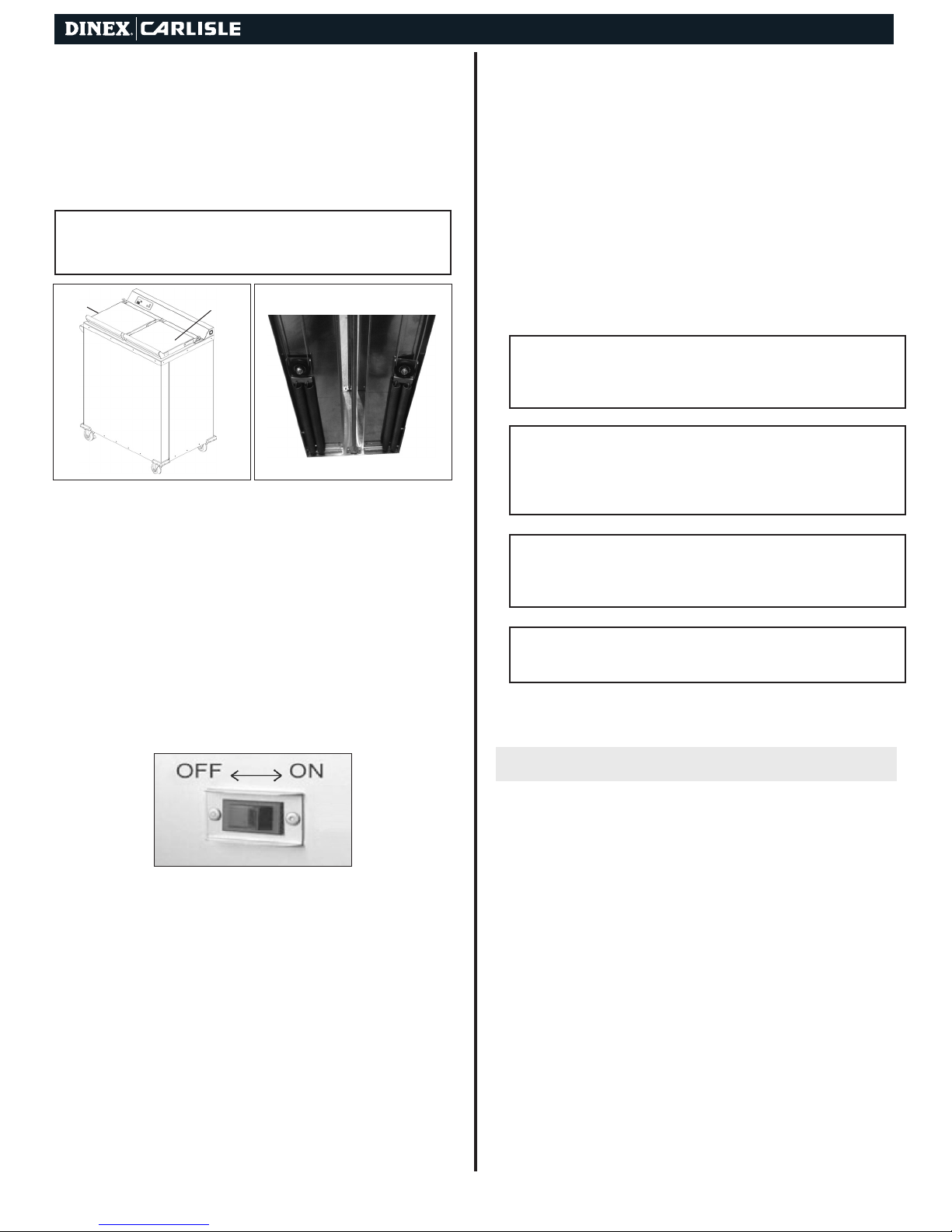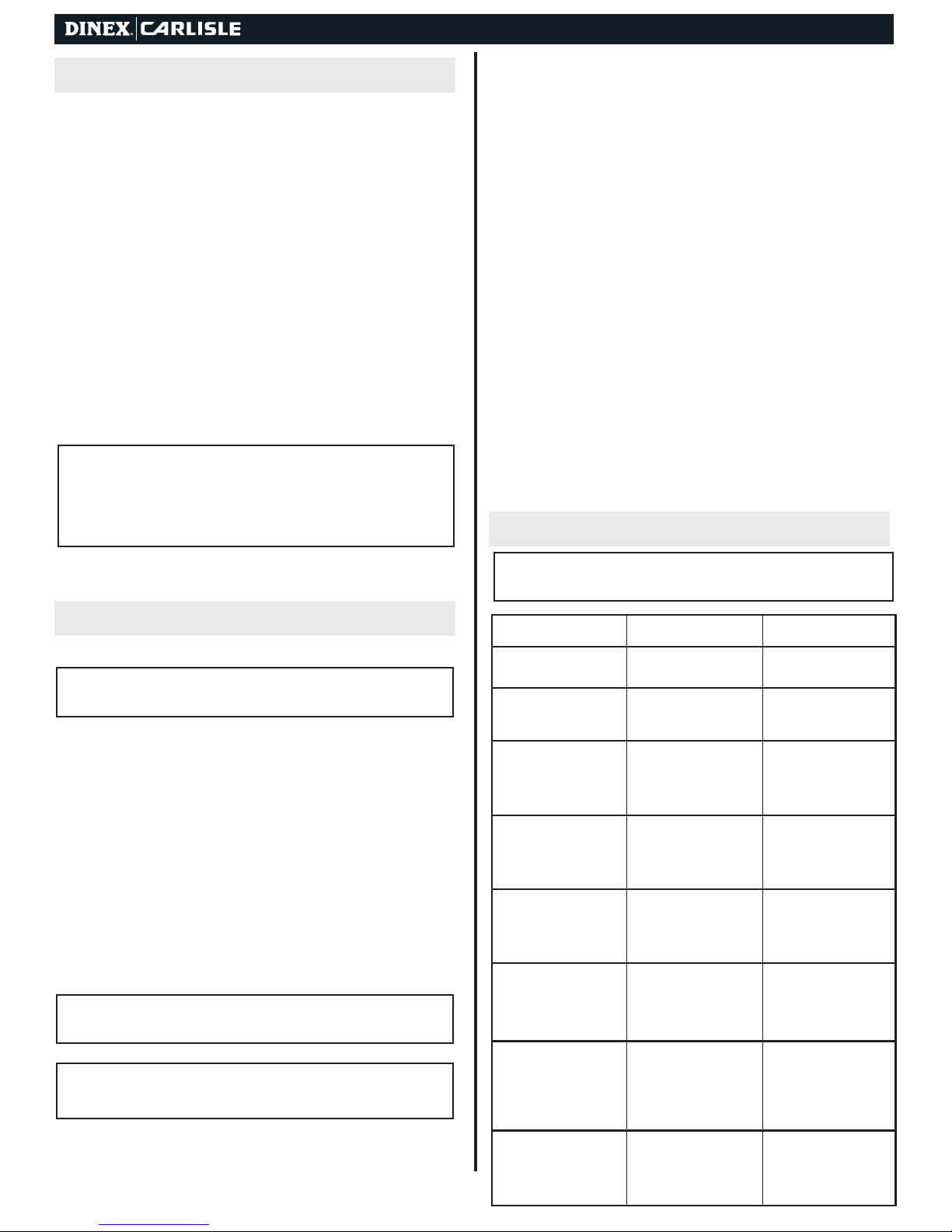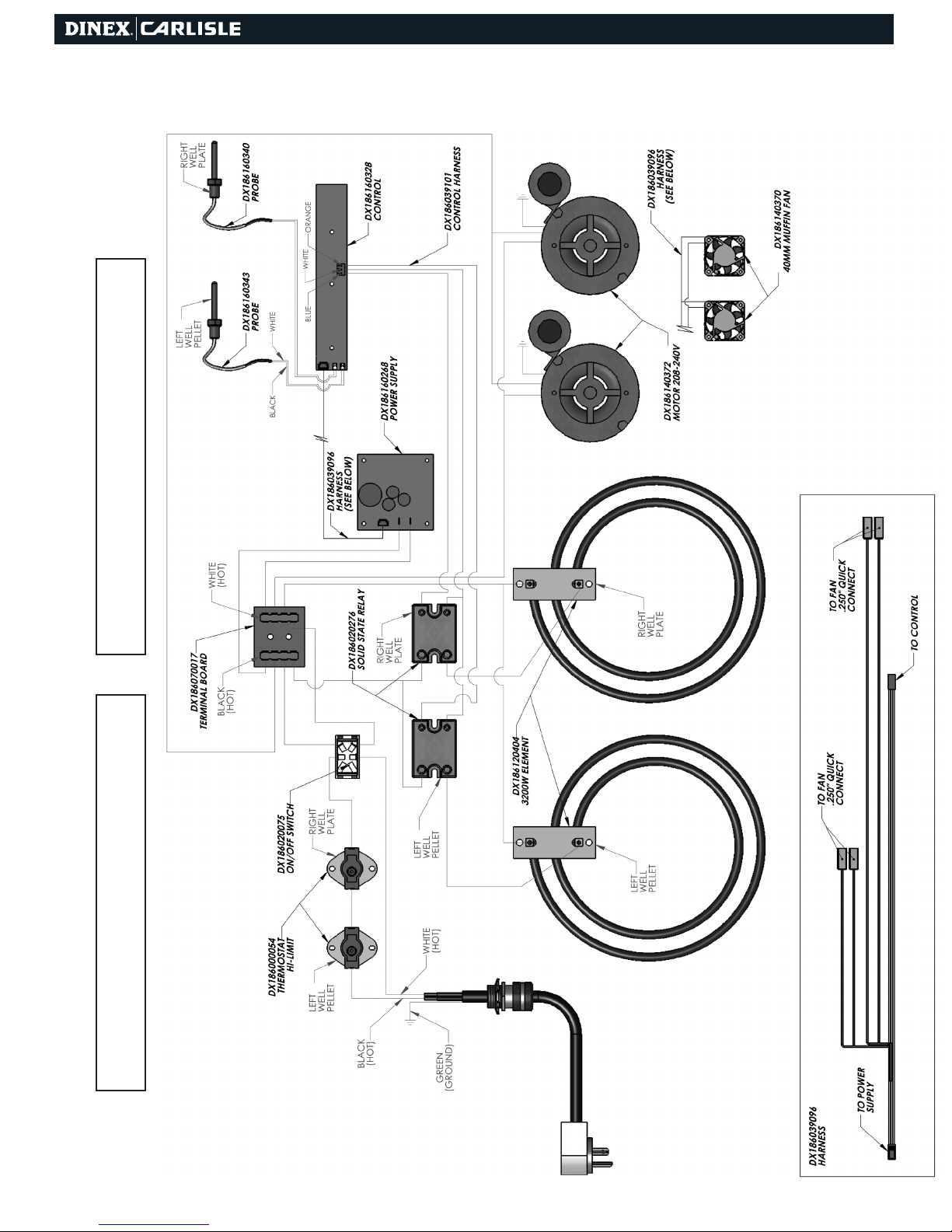Convection Heated Plate and Base Dispenser | 5
If either Temperature Sensor is “open” or not plugged in, the
Audio Alert will sound, the corresponding heater output will be
turned OFF, the Display will show “Opn”, and the LED indicator
for the heater will turn On. The Audio Alert can be cancelled by
pressing any of the buttons. If this alarm occurs during a timing
cycle, the timer will be cancelled; when probe is corrected the
timing cycle will restart.
If either Temperature Sensor is “shorted”, the Audio Alert will
sound, the corresponding heater output will be turned OFF, the
Display will show “Err”, and the LED indicator for the heater will
turn On. The Audio Alert can be cancelled by pressing any of
the buttons. If this occurs during a timing cycle, the timer will be
cancelled; when probe is corrected the timing cycle will restart.
If the internal memory has been damaged, the Display will show
“dft” on power up and the default Timer and Temperature values
will be used.
!
NOTE:
CLEANING
!CAUTION: Make sure unit is unplugged and cool before attempting
to clean.
The following procedures should be followed during the regular
cleaning routine on all of the plate & base heaters.
1. Turn the unit off, disconnect the plug from the outlet, and
allow the cabinet to cool. Remove plug by pulling it straight
out. Never pull on cord.
2. Pull the elevator mechanisms up and out, place them on a
work surface. You can wipe down the mechanisms with a
damp cloth to clean them.
3. Place the elevator mechanisms back inside the cabinet and
clean the outside of the cabinet with a mild, non-abrasive
soap or detergent in a warm water solution. A commercial
stainless steel cleaner can also be used for this procedure.
!NOTE: Do not use abrasives, harsh chemicals, or cholorine
products for cleaning.
!WARNING: Do not steam or pressure clean or hose down the
cabinet. This could damage the equipment and possibly cause an
electrical shock to the operator.
MAINTENANCE
ALARMS
Cabinet does not roll easily. 1. Debris on wheel or axle.
2. No lubrication.
1. Clean out debris.
2. Lubricate axles with load
bear
ing grease. Lubricate
swivel bearings with
30-weight oil.
Dispenser binds. 1. Improper springs
2. Debris on guide rods.
1. Depending on contents, use
correct number of springs,
make sure identical number
& size of springs are on each
dispenser.
2. Clean off debris.
Unit heats, but fan does not
blow.
1. Defective motor.
2. Jammed or loose fan blade
3. Loose wiring.
1. Replace motor.
2. Replace or tighten blade.
3. Determine fault & correct.
Unit does not operate and
power indicator light does not
come on.
1. No power.
2. Open Hi Limit.
3. Defective power switch
4. Loose wiring
1. Make sure plug is connected
& switch is ON.
2. Check for power to receptacle.
3. Replace power switch.
4. Check and secure wiring.
Base/plate temperature is too
low, but fan is operating.
1. Thermostat set too low.
2. Fan blade is jammed or loose
3. Cover is open.
1. Readjust thermostat on
plate side. Replace
Thermostat on base side.
2. Replace or tighten blade.
3. Close cover.
Unit does not operate & light
does not come on.
1. No power.
2. Bad power switch.
3. Loose wiring.
1. Make sure plug is connected
& switch is ON. Check for
power to receptacle.
2. Replace power switch.
3. Check and secure wiring.
PROBLEM REMEDYPOSSIBLE
Base/ plate temperature is
too high, and fan is operating.
1. Thermostat is set too high.
2. Closed control.
3. Closed high limit switch.
1. Readjust thermostat on
china plate side. Replace
Thermostat on base side.
2. Replace control.
3. Replace high limit switch.
Casters
1. Check casters for freedom of movement and proper brake
operation.
2. Maintain casters free of debris. (mop strings, paper, plastic,
hair nets, etc.)
3. Clean or replace as required.
Cord and Plug
1. Inspect plug blades for distortion and replace if any blades
are missing, bent or broken.
2. Inspect cord wiring for integrity at termination points by
having qualified service person remove the back panel from
the cabinet. Make sure the cord sheathing extends into the
cabinet interior. If wires are showing on the outside of the
cabinet, remove the unit from use and have repairs made
before turning on power to the unit.
Dispensing Mechanism
Periodically check springs for proper dispensing by filling each
cavity with bases
/plates
and checking to see that it indexes as they
are removed. If bases
/plates
do not index properly, and unit is not
overloaded, adjust or replace springs.
Unit does not heat, but fan is
operating.
1. Loose wiring
2. Defective heating element.
1. Check & secure wiring.
2. Replace heating element.
TROUBLESHOOTING
!CAUTION: Thermostat adjustment should only be made by qualied
personnel. Thermostat adjustment not covered under warranty.
Lower Heater Base Cavity: 330°F
Upper Heater Base Cavity: 330°F
Lower Heater Plate Cavity: 210°F
Upper Heater Plate Cavity: 180°F
Default Temperature Setpoints: