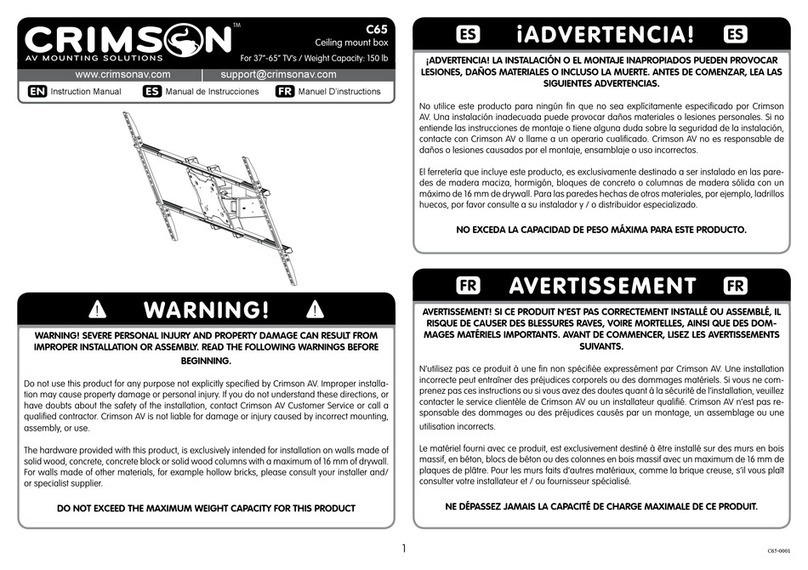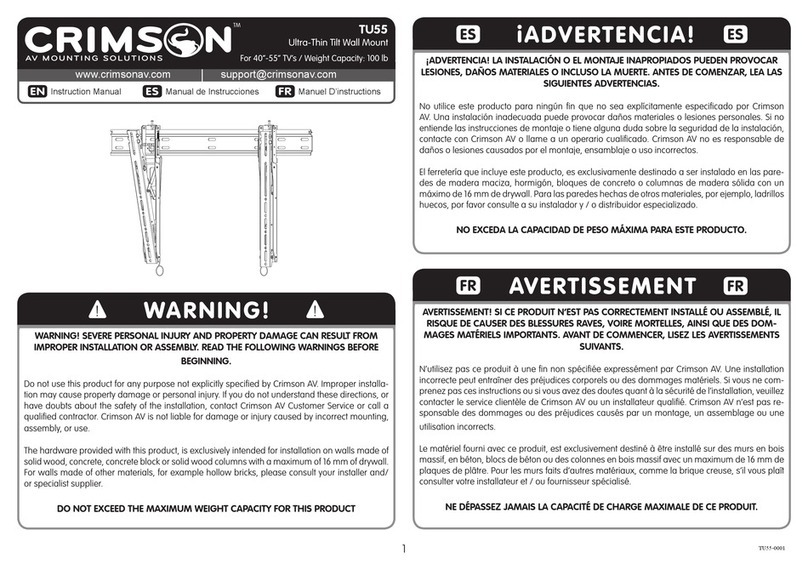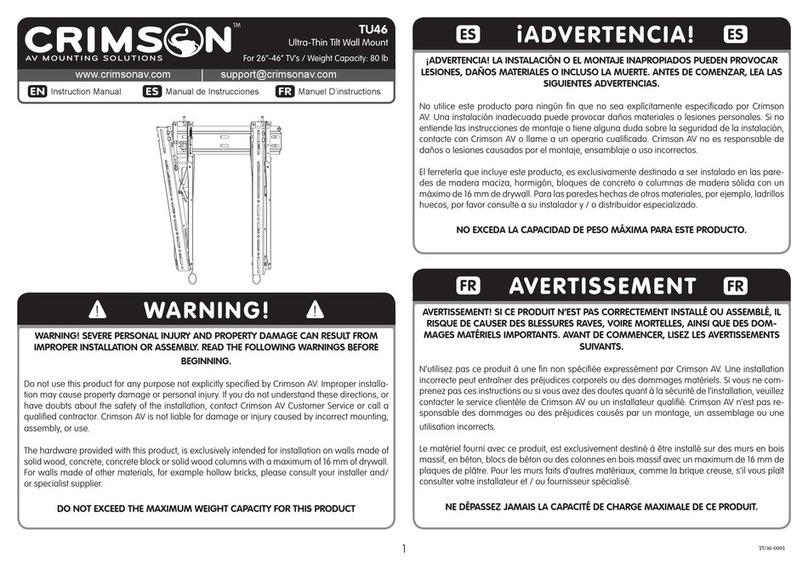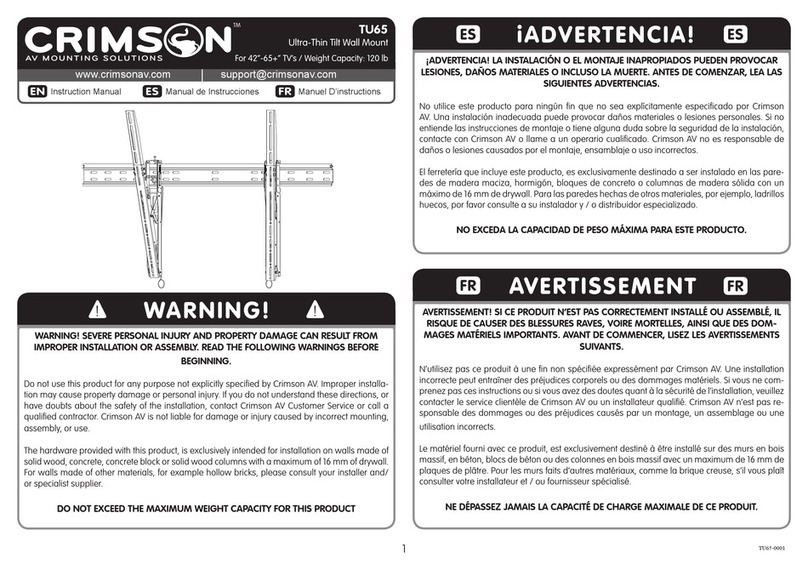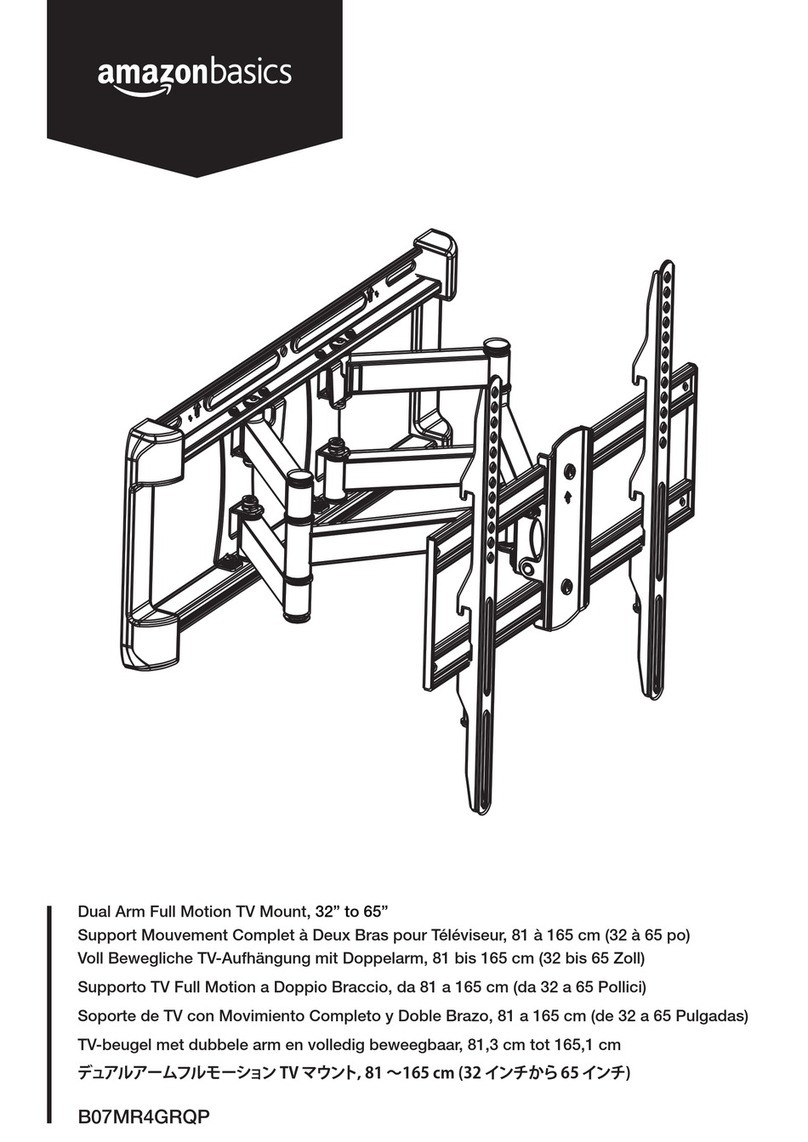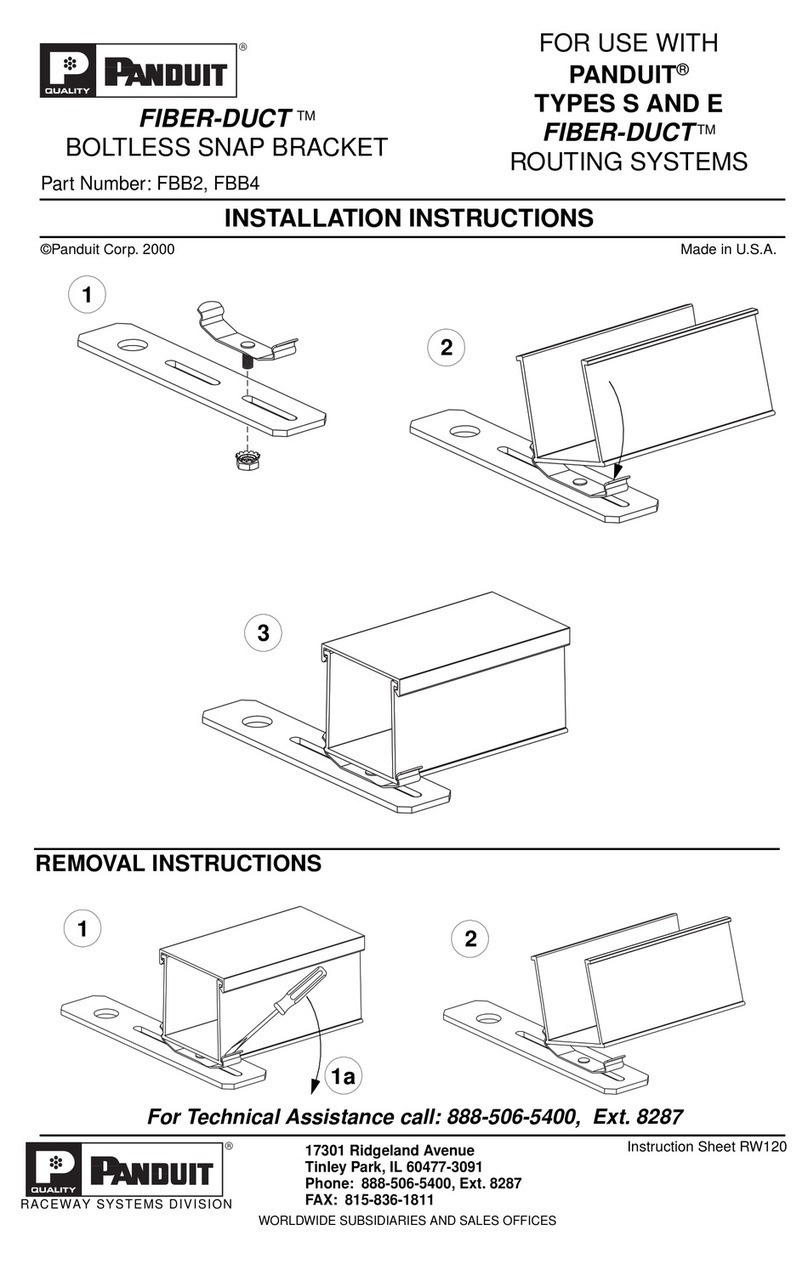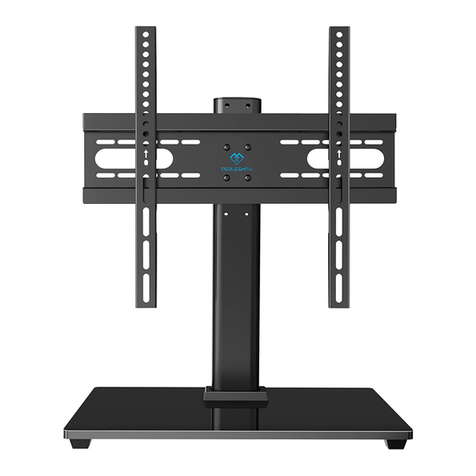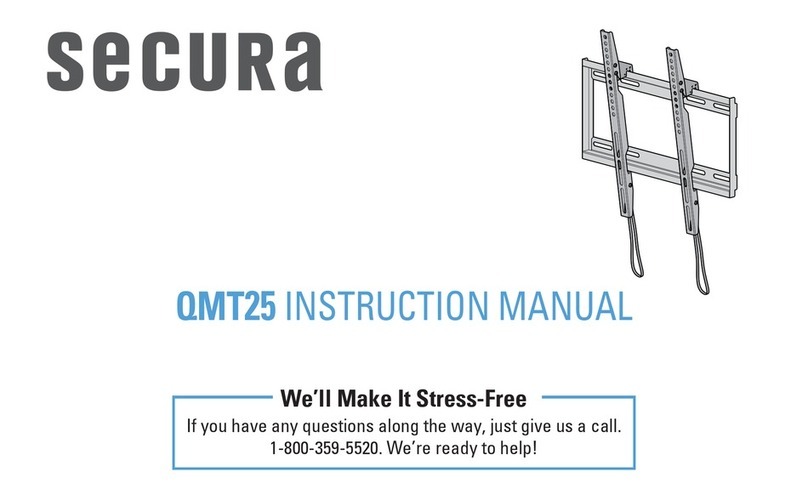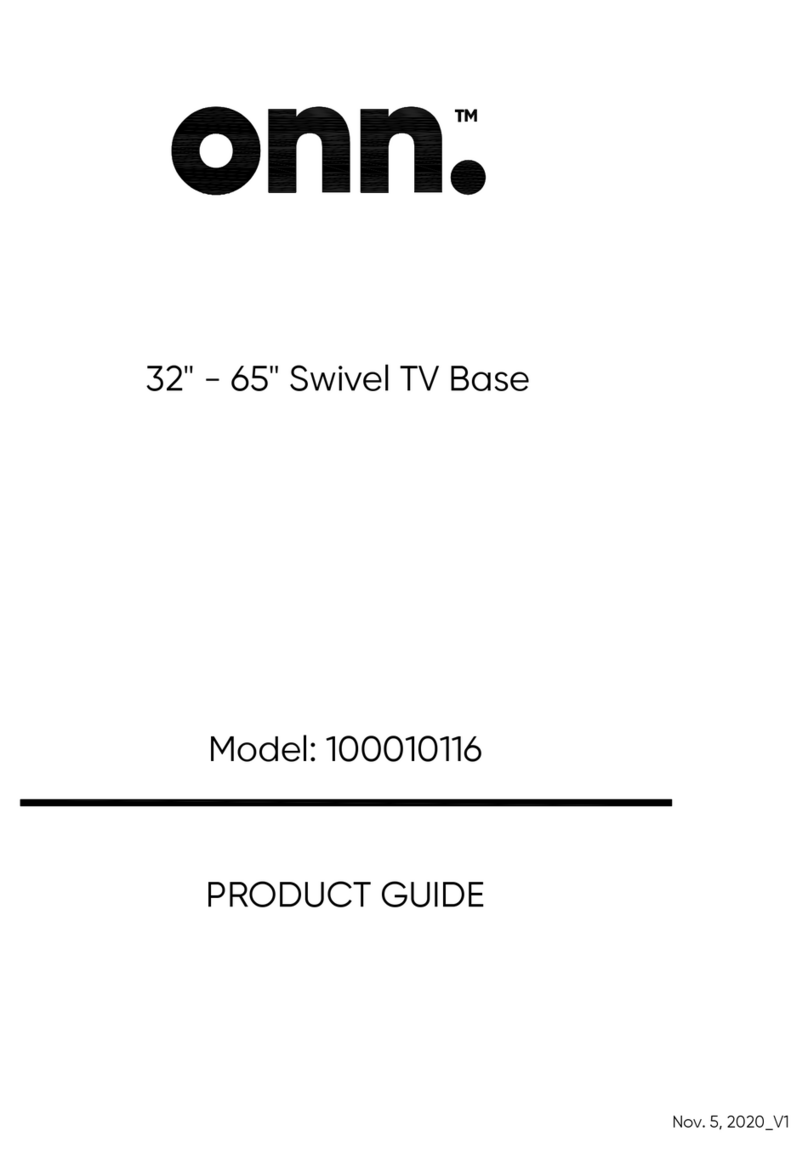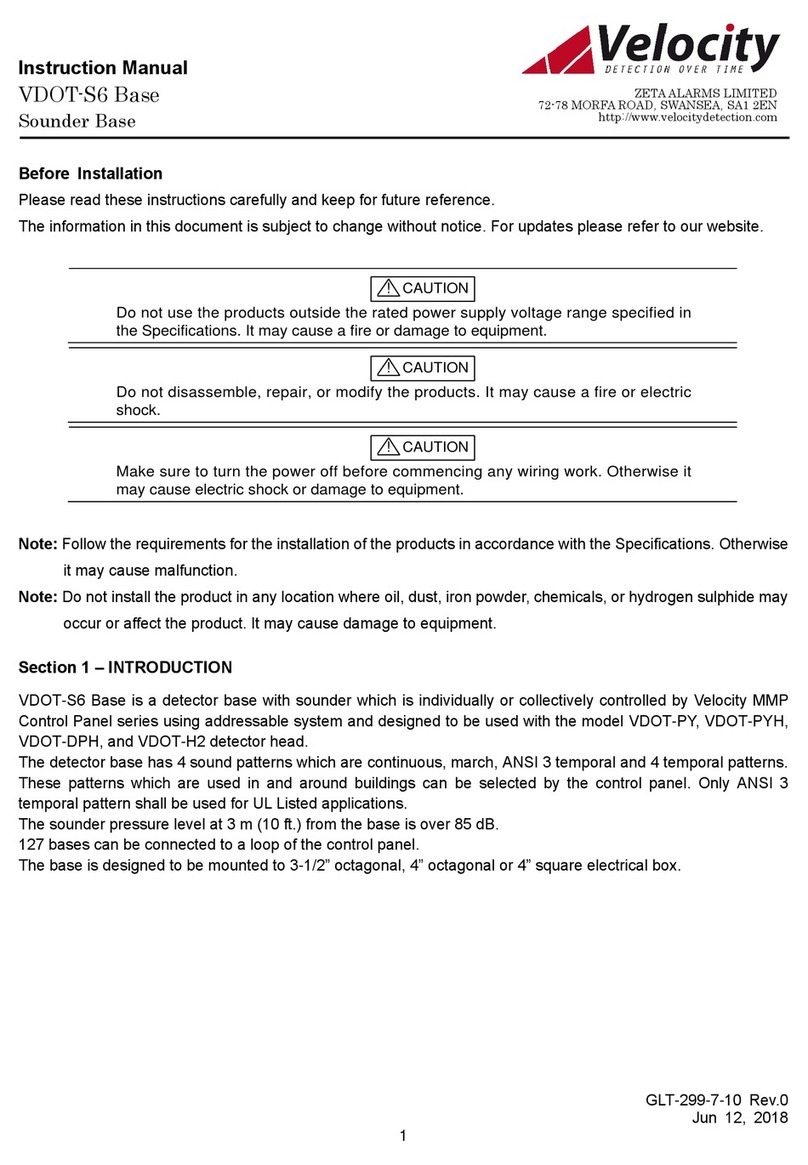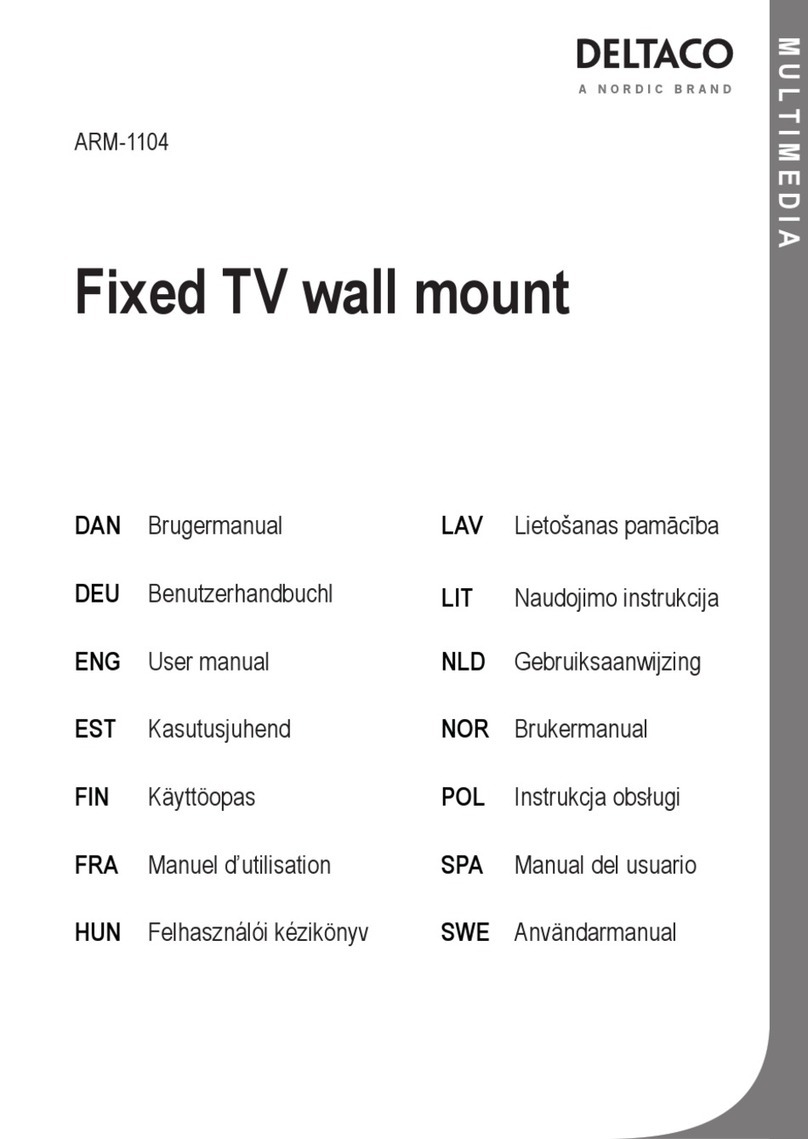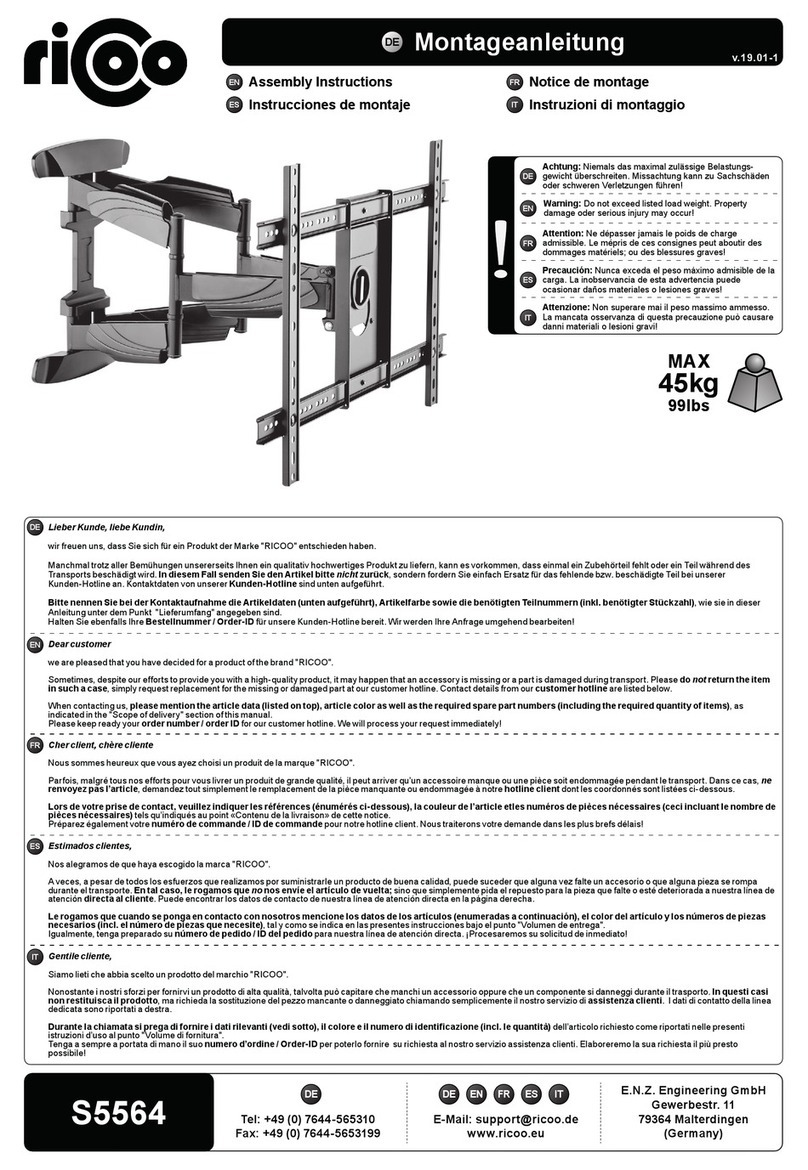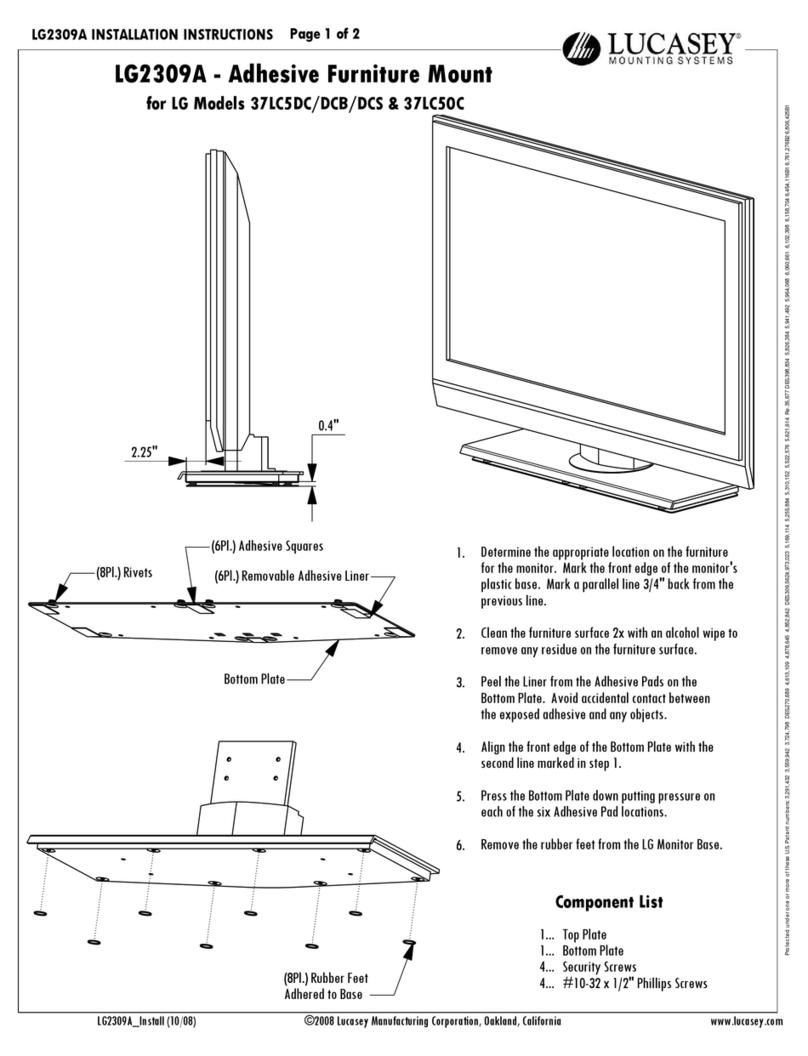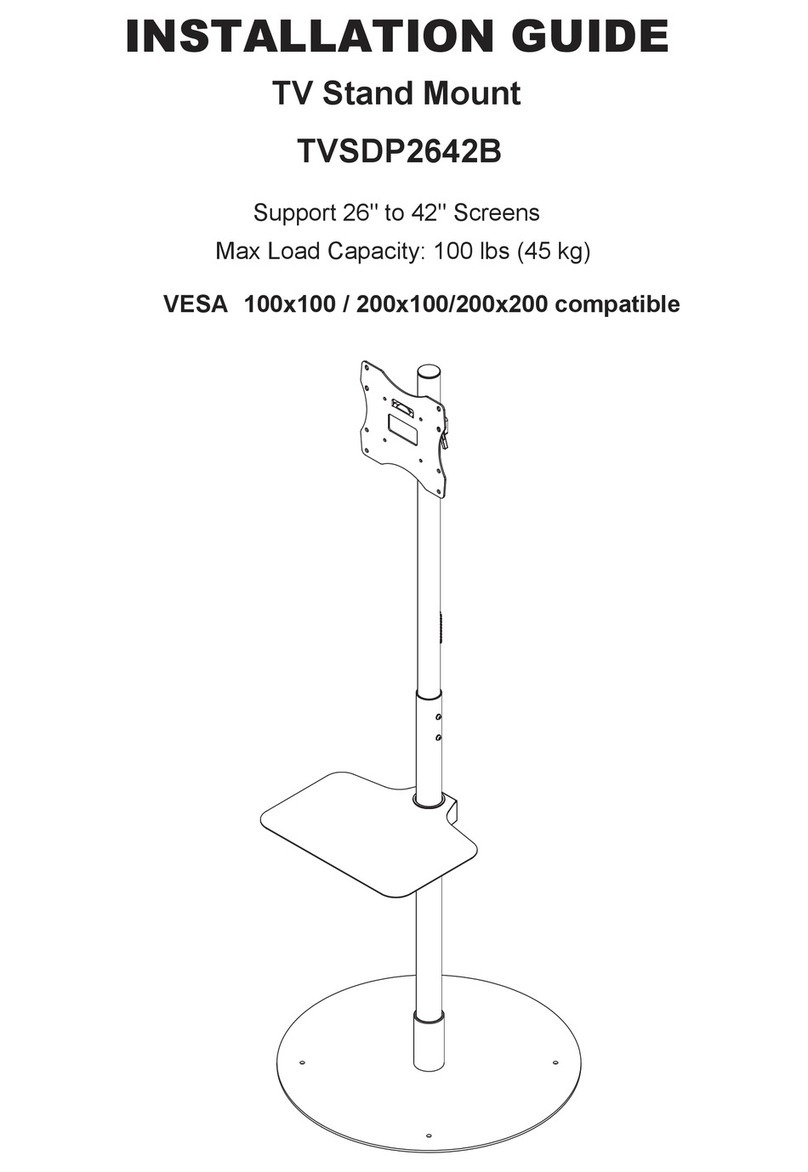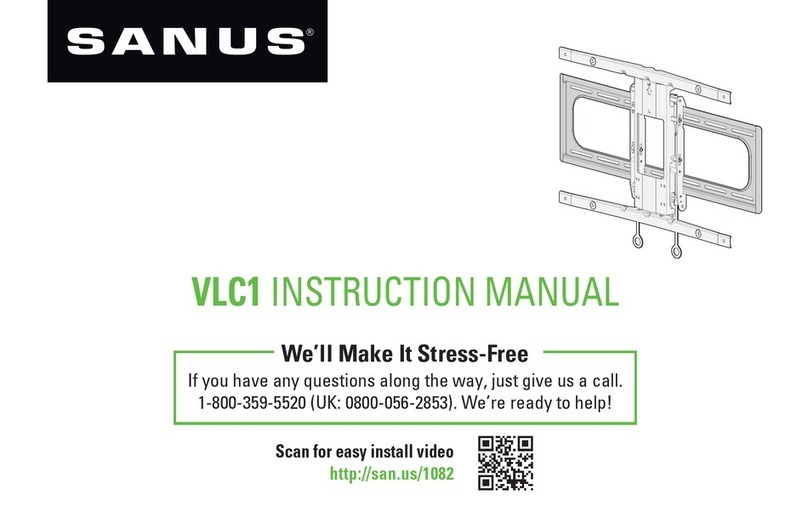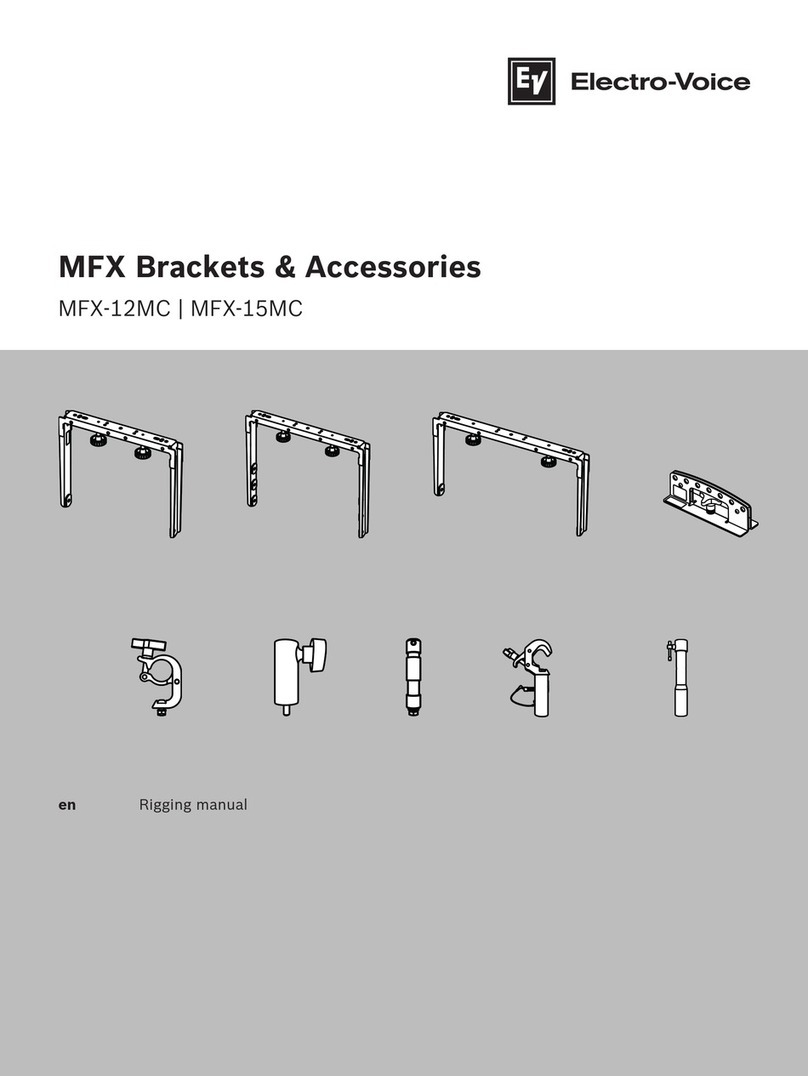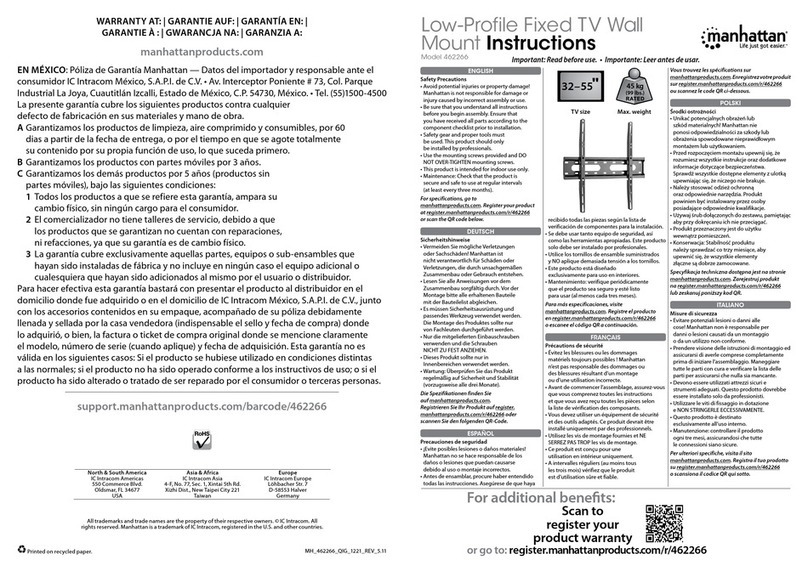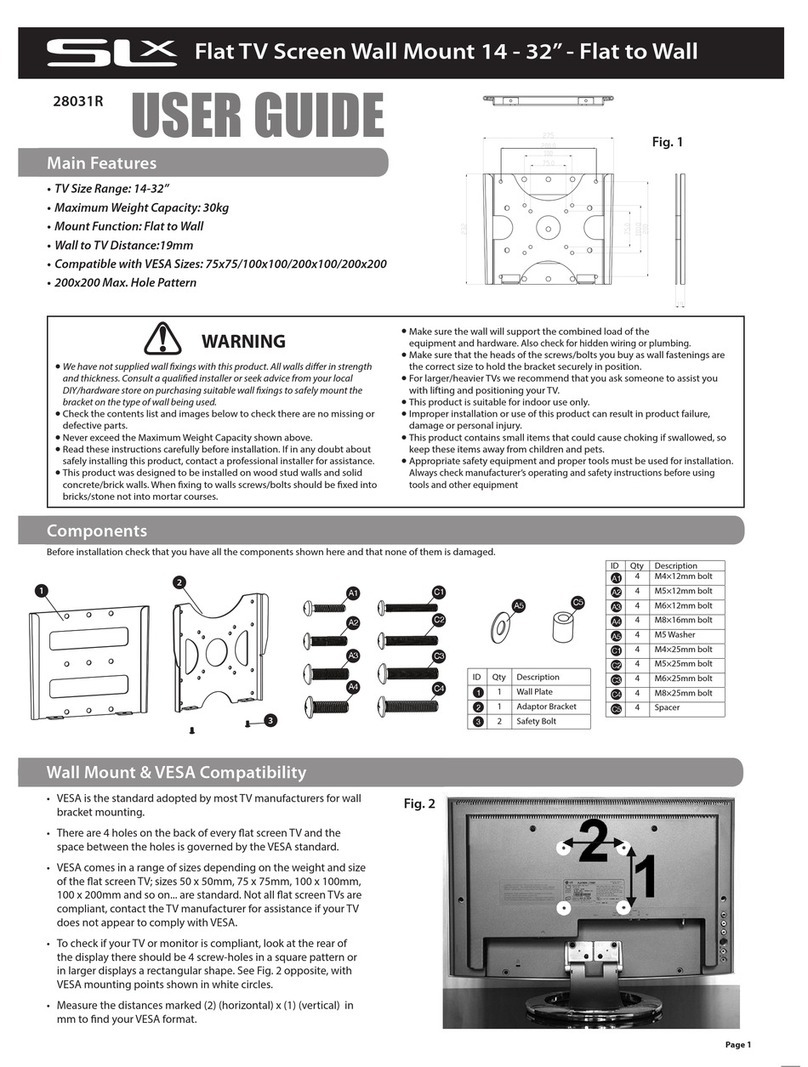Crimson CMR-301 User manual

1
USER GUIDE
CMR-301 RAIL MASTER™ PRO
cmr-301-inst-working.indd 1cmr-301-inst-working.indd 1 3/16/2021 7:45:19 AM3/16/2021 7:45:19 AM
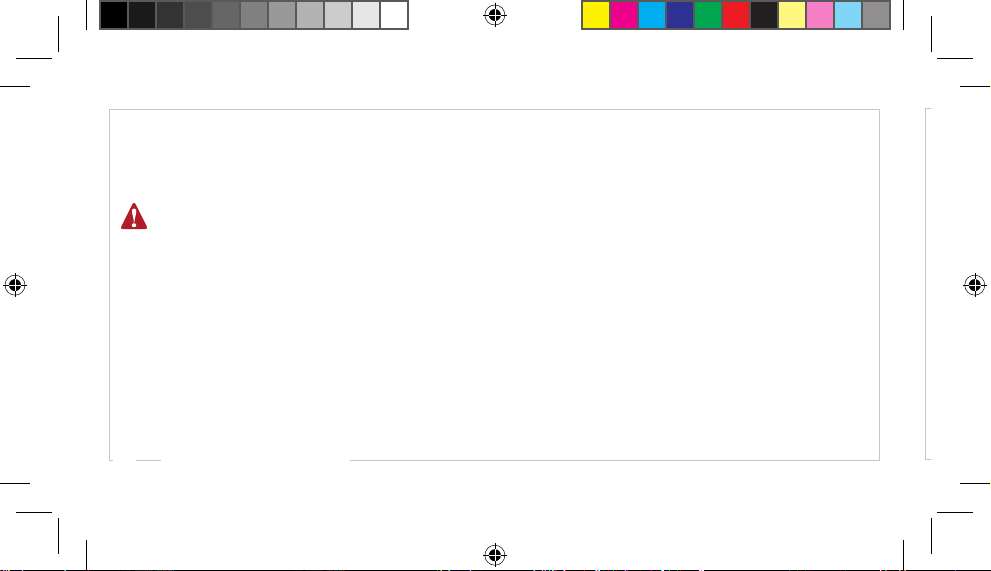
CMR-301 RAIL MASTER™PRO
2
PLEASE READ THE ENTIRE MANUAL
FAILURE TO FOLLOW THESE INSTRUCTIONS AND PROCEDURES MAY RESULT IN INJURY OR DEATH.
Always follow firearm safety rules as outlined by the firearms manufacturer.
WARNING: VISIBLE LASER RADIATION EMITS FROM THE CRIMSON TRACE® RAIL MASTER™ PRO WHILE IN OPERATION – AVOID
DIRECT EYE EXPOSURE OR PERMANENT EYE DAMAGE MAY RESULT.
Keep this and all firearm related products locked and secured from children or other unauthorized users.
CONTENTS
BATTERY WARNINGS & DISPOSAL.............................................. 4
WARRANTY................................................................................... 5
KEY FEATURES ............................................................................. 6
BATTERY INSTALLATION...............................................................7
MOUNTING .....................................................................................7
ACTIVATION...................................................................................11
LASER SAFETY LABELING ..........................................................14
WINDAGE & ELEVATION ADJUSTMENTS....................................13
cmr-301-inst-working.indd 2cmr-301-inst-working.indd 2 3/16/2021 7:45:19 AM3/16/2021 7:45:19 AM

3
GENERAL WARNINGS
WARNING: READ THESE INSTRUCTIONS AND WARNINGS CAREFULLY. BE SURE YOU UNDERSTAND THESE INSTRUCTIONS
AND WARNINGS BEFORE USING THIS PRODUCT ON A FIREARM. FAILURE TO READ THESE INSTRUCTIONS AND TO
FOLLOW THESE WARNINGS MAY RESULT IN SERIOUS INJURY OR DEATH TO YOU AND OTHERS AND DAMAGE TO PROPERTY.
WARNING: ENSURE THAT YOUR FIREARM IS UNLOADED, THE MAGAZINE IS REMOVED, THE SAFETY IS ON AND YOUR
FINGER(S) ARE OFF THE TRIGGER BEFORE ATTEMPTING TO INSTALL, REMOVE OR ADJUST YOUR LASER SIGHT AND/OR
LIGHT. FOLLOW THE BASIC FIREARMS SAFETY RULES AT ALL TIMES.
WARNING: DO NOT INSTALL OR USE THIS PRODUCT IF THE INSTALLATION OF THE PRODUCT IN ANY WAY AFFECTS THE
SAFE FUNCTION OF THE FIREARM. IF, WHILE INSTALLING THIS PRODUCT, YOU HAVE ANY TROUBLE WITH THE FIT OR
FUNCTIONALITY OF THE FIREARM, STOP IMMEDIATELY AND CALL CUSTOMER SERVICE FOR ASSISTANCE AT 800-442-2406.
ALWAYS FOLLOW THE 4 RULES OF FIREARM SAFETY:
1. HANDLE ALL FIREARMS AS IF THEY ARE LOADED.
2. NEVER LET THE MUZZLE COVER ANYTHING THAT YOU ARE NOT WILLING TO DESTROY.
3. KEEP YOUR FINGER OFF THE TRIGGER UNTIL YOUR SIGHTS ARE ON THE TARGET AND YOU ARE READY TO FIRE.
4. BE SURE OF YOUR TARGET AND WHAT IS BEYOND.
REMEMBER, THE USER IS ALWAYS RESPONSIBLE FOR THE SAFE USE OF A FIREARM.
CRIMSON TRACE RECOMMENDS THAT EVERY GUN OWNER TAKE A GUN SAFETY COURSE FROM A CERTIFIED NRA INSTRUCTOR
BEFORE HANDLING OR FIRING YOUR FIREARM.
cmr-301-inst-working.indd 3cmr-301-inst-working.indd 3 3/16/2021 7:45:19 AM3/16/2021 7:45:19 AM

CMR-301 RAIL MASTER™PRO
4
BATTERY WARNINGS
If a battery-operated accessory or attachment (i.e., laser, optical sight, or flash light, etc.) is supplied or used with a firearm, the
following warnings and instructions must be adhered to:
WARNING: KEEP BATTERIES AWAY FROM CHILDREN. THERE IS A CHEMICAL BURN HAZARD ASSOCIATED WITH
BATTERIES.
WARNING: IF A NEW OR USED LITHIUM BUTTON/COIN CELL BATTERY IS SWALLOWED OR ENTERS THE BODY, IT CAN
CAUSE SEVERE INTERNAL BURNS AND CAN LEAD TO DEATH IN AS LITTLE AS 2 HOURS. ALWAYS COMPLETELY SECURE THE
BATTERY COMPARTMENT. IF THE BATTERY COMPARTMENT DOES NOT CLOSE SECURELY, STOP USING THE PRODUCT, REMOVE THE
BATTERIES, AND KEEP IT AWAY FROM CHILDREN. IF YOU THINK BATTERIES MIGHT HAVE BEEN SWALLOWED OR PLACED INSIDE
ANY PART OF THE BODY, SEEK IMMEDIATE MEDICAL ATTENTION.
• When used correctly, batteries provide a safe and dependable source of portable power. However,
misuse or abuse may result in leakage, fire, or explosion.
• Batteries can explode or leak and cause burns if installed backwards, disassembled, charged, or exposed to water, fire or high temperature.
• Always take care to install your batteries correctly observing the “+” and “-” marks on the battery and the device.
• Always replace the whole set of batteries at one time, taking care not to mix old and new batteries, or batteries of dierent types.
• Store unused batteries in their original packaging and away from metal objects that may short-circuit them.
cmr-301-inst-working.indd 4cmr-301-inst-working.indd 4 3/16/2021 7:45:19 AM3/16/2021 7:45:19 AM

5
• Remove discharged batteries from equipment promptly to avoid possible damage from leakage.
• Never dispose of batteries in fire. (Failure to observe this precaution may result in an explosion.)
• The batteries are supplied in a charged state, and are not designed for recharging. Recharging may cause leakage, fire, or explosion.
• The batteries should be disposed of properly, including keeping them away from children.
• Dispose of used batteries immediately. Even used batteries can cause injury.
The gear you choose to trust should be as eective as it is reliable and innovative. We proudly
stand behind our products with the Crimson Protect Limited Lifetime Warranty. Under the
Crimson Protect Limited Lifetime Warranty, we will repair or replace your Crimson Trace product
at no charge to you if it is damaged or defective. If the product cannot be repaired, we will replace it with a product of equal or
better value. Electronic Components warrantied to be free from defects in materials and workmanship for a period of three (3) years
from the date of manufacture. If determined to have defects in materials and workmanship during the three-year period, we will
repair the product at no cost to you. If we cannot repair your product, we will replace it with an item of equivalent value.
For registration and complete warranty terms and conditions please visit www.crimsontrace.com/warranty.
To fill out a warranty claim visit www.crimsontrace.com/support.
cmr-301-inst-working.indd 5cmr-301-inst-working.indd 5 3/16/2021 7:45:19 AM3/16/2021 7:45:19 AM

CMR-301 RAIL MASTER™PRO
6
CMR-301, CMR-301 TAN
KEY FEATURES
A. ON/OFF BUTTON
B. MODE DIAL
C. LI-ION RECHARGEABLE BATTERY
D. LIGHT HEAD
E. REMOTE SWITCH PORT
F. ELEVATION ADJUSTMENT
G. WINDAGE ADJUSTMENT
H. REMOTE SWITCH
I. 5 INCH CABLE
J. REMOTE SWITCH CONNECTION
D
C
E
A
B
F
G
H
I
J
cmr-301-inst-working.indd 6cmr-301-inst-working.indd 6 3/16/2021 7:45:20 AM3/16/2021 7:45:20 AM

7
BATTERY INSTALLATION AND CHARGING
1. Unscrew light head to remove battery.
2. Charge battery with included USB Type C cable.
3. Plug cable into port on the side of the battery
4. Battery LED will turn from red to green when charged.
5. Replace fully charged battery back into 301
MOUNTING
The CMR-301 comes with mounting options.
A M1913 Pic rail mount and an M-LOK® mount.
USB C CHARGE PORT
BATTERY CHARGE LED
M1913 PIC RAIL M-LOK®
cmr-301-inst-working.indd 7cmr-301-inst-working.indd 7 3/16/2021 7:45:20 AM3/16/2021 7:45:20 AM

CMR-301 RAIL MASTER™PRO
8
MOUNTING
M1913 Pic rail mounting.
1. Using the included T nuts, insert them into the
bottom of the M1913 mount.
2. Noting the Muzzle Direction Arrow, snap the
M1913 plate to your desired location.
3. Using the short screws, fit the 301 to the mount
plate and screw into place.
NOTE: The 301 and mount plate will cinch together to secure it
to the firearm. Do NOT over tighten the screws. Torque to 35
inch/pounds.
cmr-301-inst-working.indd 8cmr-301-inst-working.indd 8 3/16/2021 7:45:20 AM3/16/2021 7:45:20 AM

9
MOUNTING
M-LOK® mounting.
1. Using the included T nuts, insert them into the
bottom of the M-LOK® mount.
2. Using the Long Screws attach the M-LOK®
mount plate to the bottom of the 301.
NOTE: DO NOT tighten the screws at this time.
3. Align the T nuts with the rail slots and fit to the firearm.
4. Tighten the screws to secure the 301 to the M-LOK® rail.
Torque to 35 inch/pounds.
cmr-301-inst-working.indd 9cmr-301-inst-working.indd 9 3/16/2021 7:45:20 AM3/16/2021 7:45:20 AM

CMR-301 RAIL MASTER™PRO
10
REMOTE SWITCH
The CMR-301 comes with an optional remote switch and 5” cable. The remote switch can be mounted to any M1913 Pic Rail.
Simply snap the switch to the desired location on the rail.
cmr-301-inst-working.indd 10cmr-301-inst-working.indd 10 3/16/2021 7:45:20 AM3/16/2021 7:45:20 AM

11
REMOTE SWITCH
Attach the Remote Switch to the 301
1. Align the arrow on the male plug to the Open LOCK icon
on the female end of the adapter.
2. Insert firmly and rotate Clock-wise to align the Arrow
with the Closed LOCK icon.
ACTIVATION AND MODES
Available modes: OFF, LASER, LIGHT + LASER, LIGHT.
OFF MODE: For transport or storage.
User can switch between any of the light and laser
modes while the unit is powered on.
LIGHT
ONLY LIGHT +
LASER
LASER
ONLY OFF
MODE
INDICATOR
MODE ICONS ARE PHOSPHORESCENT. THEY WILL GLOW IN
THE DARK TO MAKE MODE SELECTION EASY
cmr-301-inst-working.indd 11cmr-301-inst-working.indd 11 3/16/2021 7:45:20 AM3/16/2021 7:45:20 AM
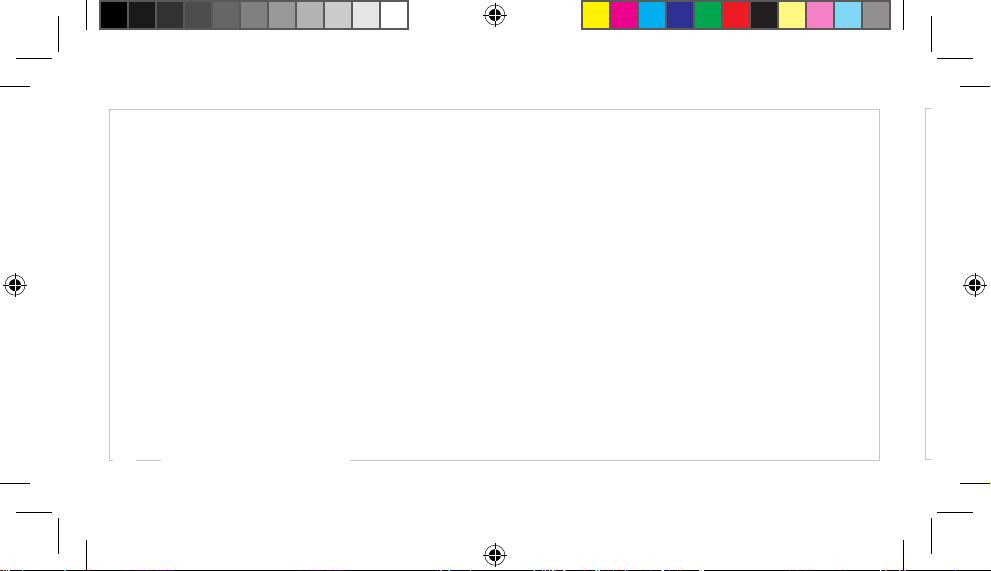
CMR-301 RAIL MASTER™PRO
12
ACTIVATION AND MODES
You can activate the CMR-301 using the remote switch or
button on rear of unit.
MOMENTARY ON
Lightly press and hold for momentary ON, release for OFF.
(ON timeout after 45 seconds)
CONSTANT ON
Press and release for ON, press and release for OFF.
(ON timeout after 5 minutes)
LIGHT OUTPUT
Factory default is 1000 Lumen.
3 Lumen levels of output: 1000, 500, 150
To change the Lumen setting, turn the light on and then rapidly
press and release either switch 4 times. The Light will blink
and the Lumen output will change.
Once set, the Rail Master™ Pro will remember your setting.
Repeat this process again to cycle through the 3 lumen modes.
cmr-301-inst-working.indd 12cmr-301-inst-working.indd 12 3/16/2021 7:45:20 AM3/16/2021 7:45:20 AM

13
LASER ADJUSTMENT
The CMR-301 uses two screws to adjust windage and elevation as shown
below. Please note the CMR-301 can be mounted in a variety of orientations
which may change which screw adjusts elevation and windage.
Default mounting position for the CMR-301 is mounted to a top rail parallel to the barrel.
WINDAGE
ELEVATION LASER ADJUSTMENT SCREW
WINDAGE
ELEVATION
WINDAGE
ELEVATION
WINDAGE
ELEVATION
LASER ADJUSTMENT
SCREW
cmr-301-inst-working.indd 13cmr-301-inst-working.indd 13 3/16/2021 7:45:21 AM3/16/2021 7:45:21 AM

CMR-301 RAIL MASTER™PRO
14
LASER ADJUSTMENT
NOTE: DO NOT OVERTURN THE ADJUSTMENT SCREWS.
A little adjustment goes a long way. Rarely more than a
half turn is required to make your needed adjustments.
APPROXIMATELY 1/4 turn is 20MOA
IMPORTANT: LASER PRODUCTS MUST ONLY BE OPERATED
WITH THE SAFETY LABEL APPLIED TO THE FIREARM.
A. Attach the “Danger” warning label to the
outside of the firearm.
B. Attach the “Aperture” warning label with the
arrow pointing to the laser aperture.
Use caution when activating the laser to avoid direct eye
exposure, which can result in permanent eye damage.
Follow all precautions as outlined by the firearms manufacturer.
LASER SAFETY LABELING
This device complies with Part 15 of the FCC Rules.
Operation is subject to the following two conditions: (1)
This device may not cause harmful interference, and;
(2) This device must accept any interference received, including
interference that may cause undesired operation.
APPROXIMATELY
20MOA
cmr-301-inst-working.indd 14cmr-301-inst-working.indd 14 3/16/2021 7:45:21 AM3/16/2021 7:45:21 AM
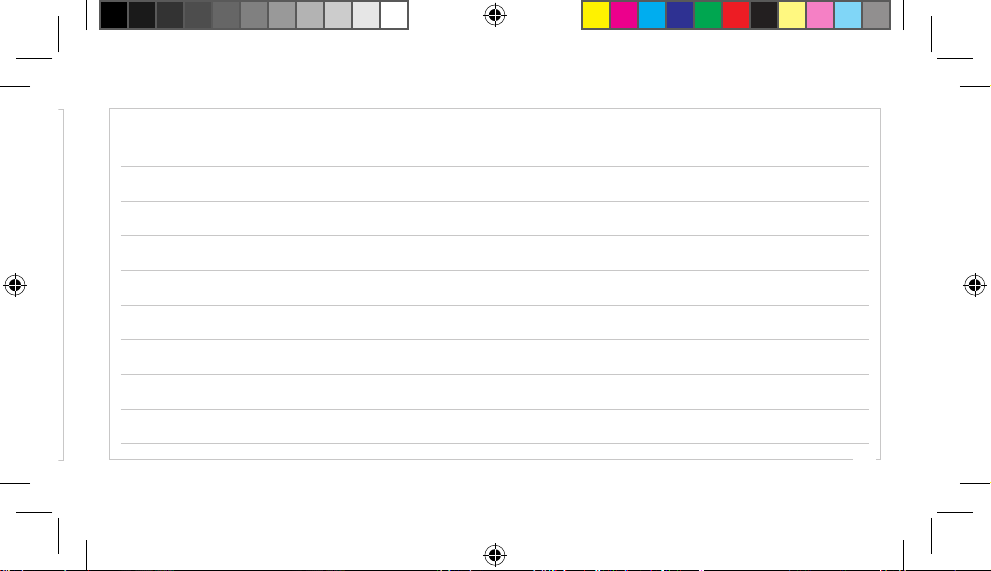
15
IMPORTANT: LASER PRODUCTS MUST ONLY BE OPERATED
WITH THE SAFETY LABEL APPLIED TO THE FIREARM.
A. Attach the “Danger” warning label to the
outside of the firearm.
B. Attach the “Aperture” warning label with the
arrow pointing to the laser aperture.
Use caution when activating the laser to avoid direct eye
exposure, which can result in permanent eye damage.
Follow all precautions as outlined by the firearms manufacturer.
NOTES
cmr-301-inst-working.indd 15cmr-301-inst-working.indd 15 3/16/2021 7:45:21 AM3/16/2021 7:45:21 AM
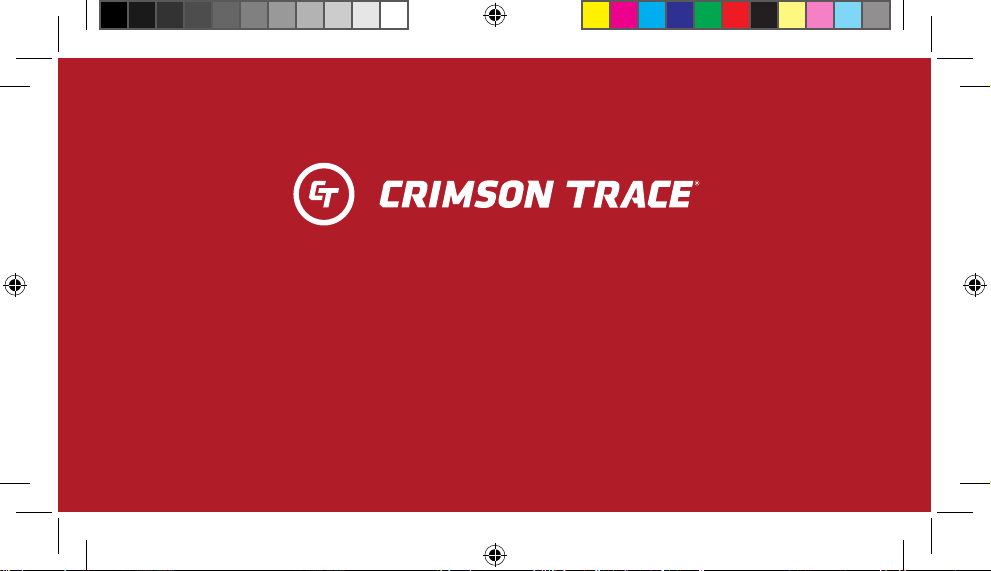
CMR-301 RAIL MASTER™PRO
16
27-4820_000 05/20© 2021 Crimson Trace Corporation. All rights reserved.
CRIMSON TRACE HEADQUARTERS • 9780 SW FREEMAN DRIVE, WILSONVILLE, OR 97070
TELEPHONE: 800-442-2406 • FAX: 503-783-5334 • CRIMSONTRACE.COM
cmr-301-inst-working.indd 16cmr-301-inst-working.indd 16 3/16/2021 7:45:21 AM3/16/2021 7:45:21 AM
This manual suits for next models
1
Table of contents
Other Crimson TV Mount manuals