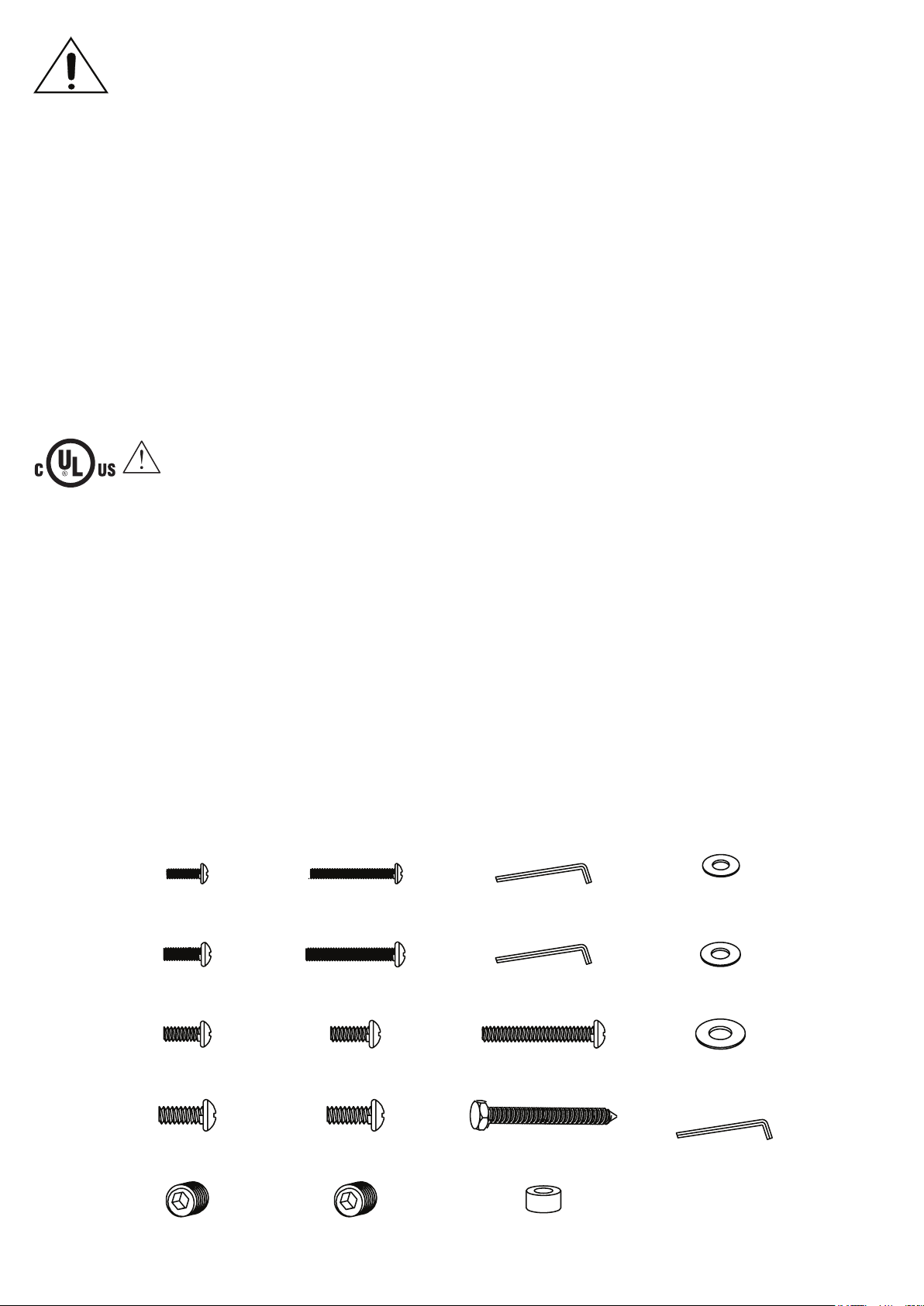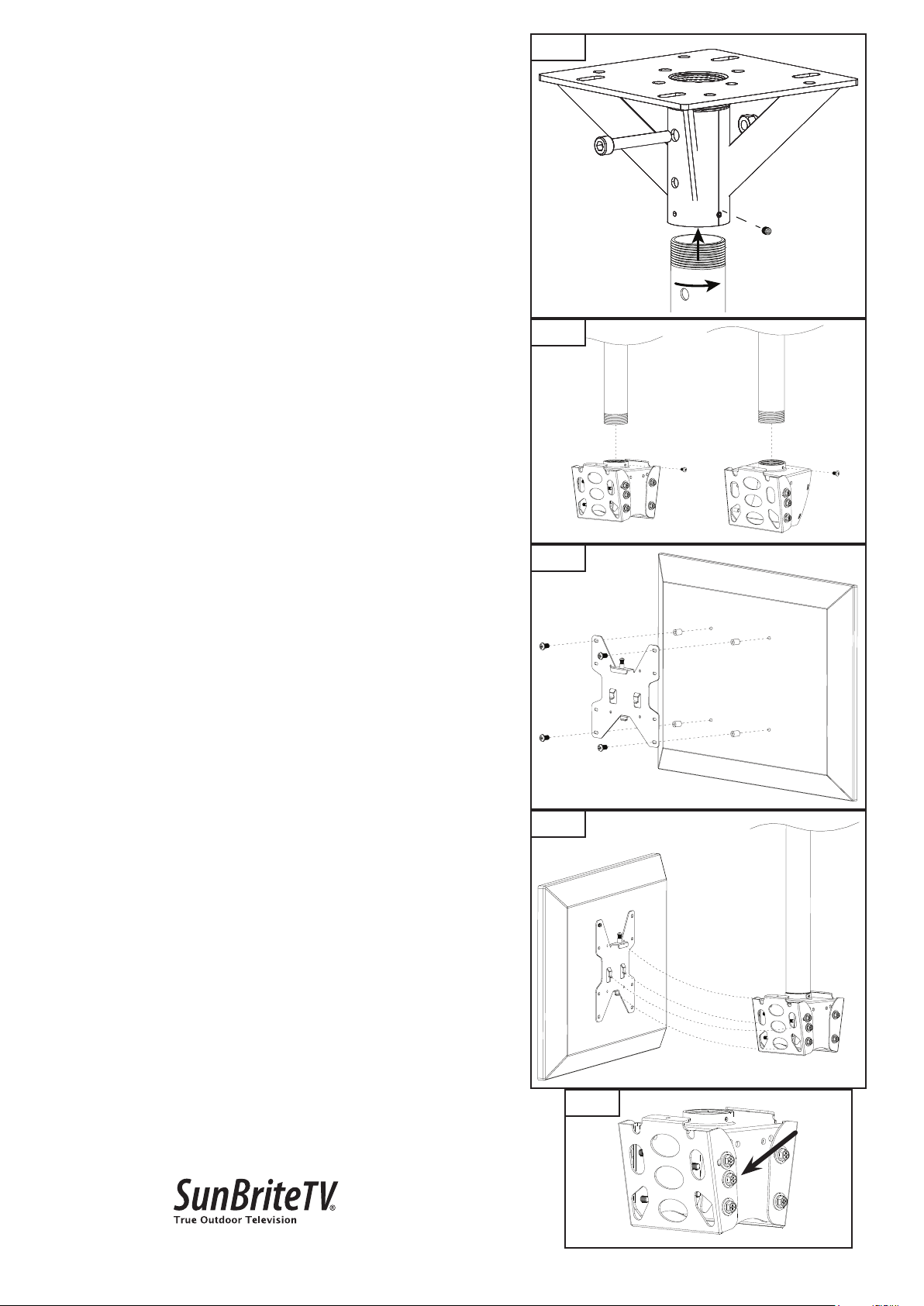3
INSTALLATION
Step 1: Mark Mounting Hole Locations
Place the ceiling plate on the mounting surface and mark the mounting
hole locations.
Step 2: Mount the Ceiling Plate
For Mounting on a Wood Joist (Fig. 1)
a. Drill two holes into joist using a 3/16" drill bit. Be sure to drill into the
center of the joists.
b. Insert two lag screws into holes through the ceiling plate and tighten
down.
WARNING: Tighten screws so that the ceiling plate is rmly
attached, but do not over tighten. Over-tightening can damage
the screws, greatly reducing their holding strength.
For Mounting on a Concrete Ceiling (Fig. 2)
NOTE: Concrete anchors not provided. We recommend an outdoor-
rated 5/16"× 2 1/2"wedge or sleeve anchor for concrete or cinder
block installation.
WARNING: When installing ceiling plate on cinder block, verify rst
that you have a minimum of 1-3/8"of concrete thickness to be used
for the concrete wall anchors (not included). Do not drill into mortar
joints! Be sure to mount in a solid part of the block, generally
1" minimum from the side of the block. Cinder block must meet
ASTM C-90 specications. It is suggested that a standard electric
drill on slow setting is used to drill the hole instead of a hammer
drill to avoid breaking out the back of the hole when entering a void
or cavity.
Concrete must be 2000 psi density minimum. Lighter density
concrete may not hold anchor.
a. Drill four holes into concrete using 5/16" masonry bit. Insert hex sleeve
anchors (not supplied) and insert per instructions included with wall
anchors.
b. Remove washer and nut from end of bolt from all four anchor studs.
Place ceiling plate over bolts so they align with the four holes in ceiling
plate.
c. Re-install washer and nut onto end of bolt and tighten down using a
7/16" socket wrench until secure per instructions included with wall
anchors.
WARNING: Tighten screws so that the ceiling plate is rmly
attached, but do not over tighten. Over-tightening can damage
the screws, greatly reducing their holding strength.
For mounting to structural steel beam/plate (Fig. 3)
Note: Mounting hardware for this method not provided. 5/16" (or M8
equivalent) diameter hardware of sucient length is recommended.
Bolts are recommended to be one of the following:
• Imperial: Grade 5 with a corrosion-resistant coating (zinc plating or
dip-spin coating) or stainless steel (ASTM F593)
• Metric: Grade 8.8 with corrosion-resistant coating (zinc plating or dip-
spin coating) or M8 Property Class 70 or greater for stainless steel
(A2-70)
• A at washer should be used against the mounting plate slots, and a
nylon-insert lock nut is recommended
WARNING: Steel structure must be specied to support
additional load of mount and TV.
a. Drill four holes using a 3/8" bit through the steel plate.
Fig. 1
Fig. 2
Fig. 3