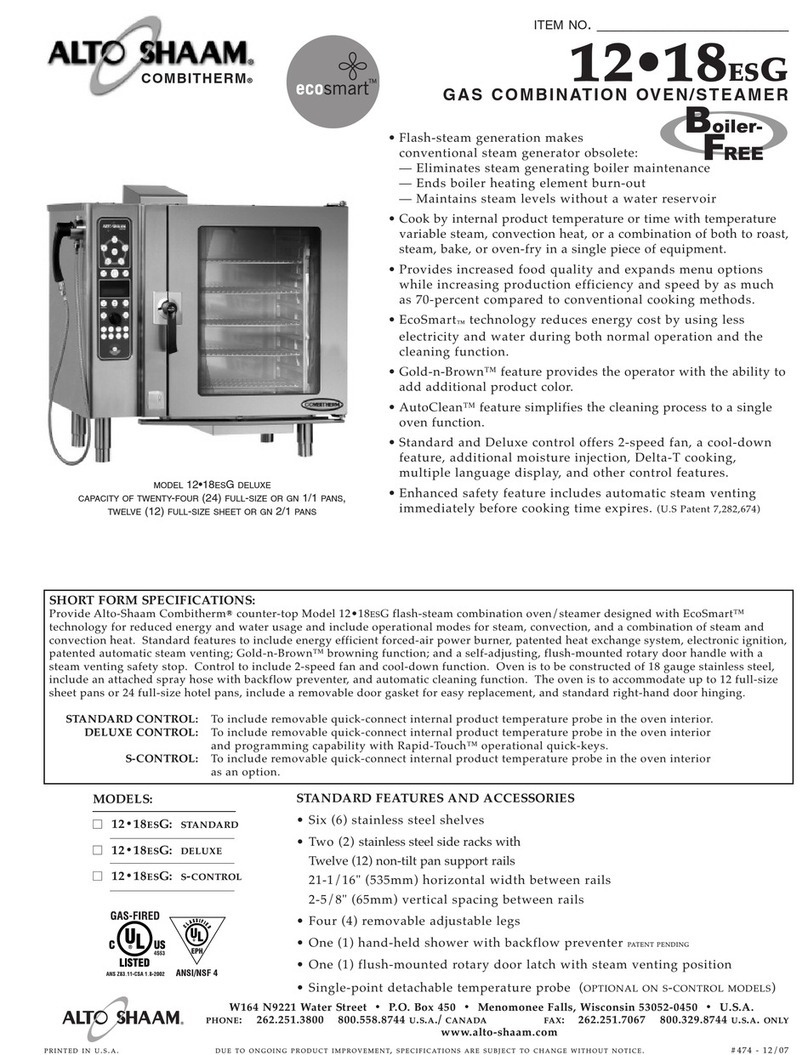CRISTAL C-S28GXH User manual
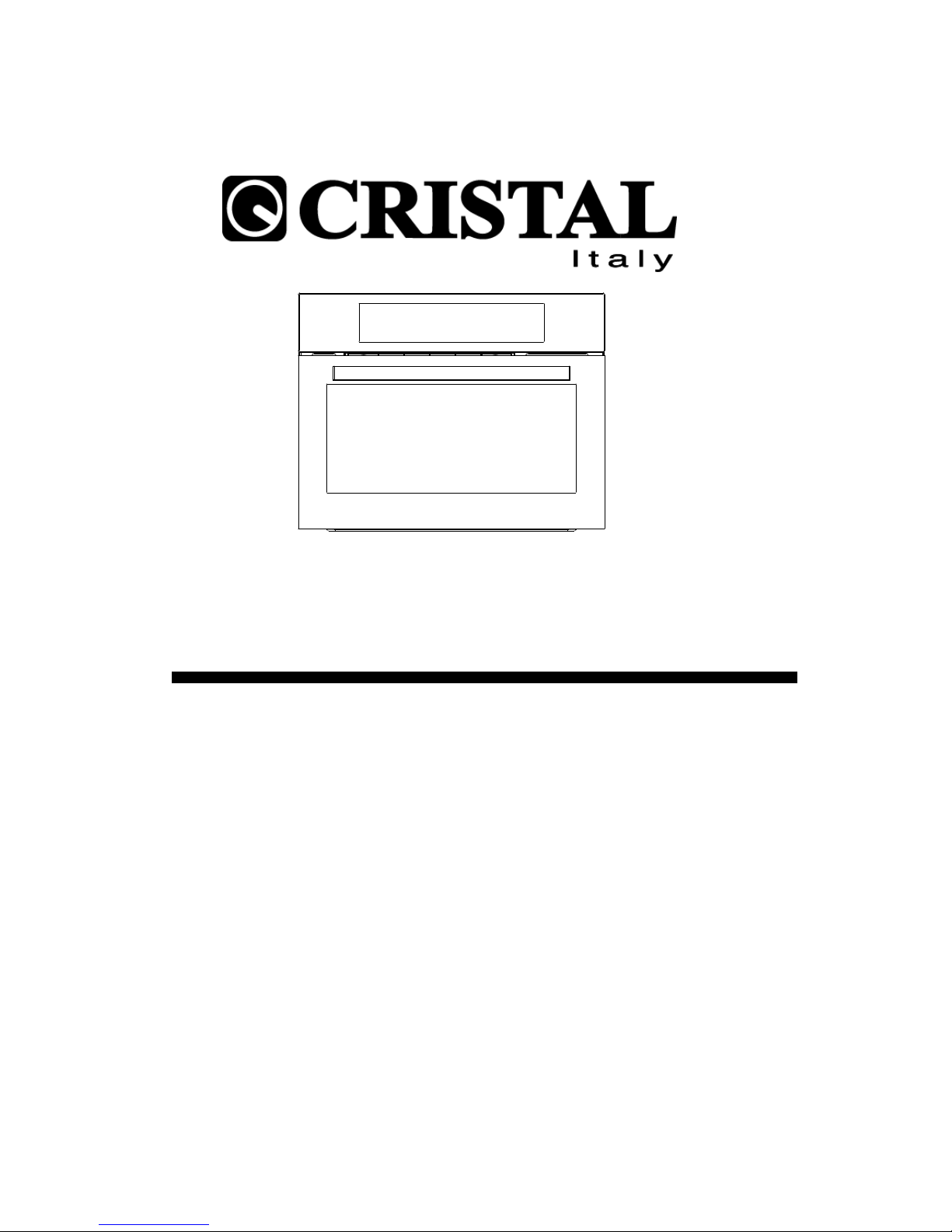
ELECTRIC STEAM OVEN
C-S28GXH
Operating and Installation instructions
Please read these instructions carefully before installing and operating the oven and
retain this information for future reference.
Great Treasure (Building Supplies & Engineering) Limited

1
CONTENT
Specifications ........................................................................................................2
Installation ............................................................................................................2
Important Instruction for Safety Using ............................................................4
Structure of Appliance and Cooking ware Instruction ...................................5
Control Panel Instruction ...................................................................................6
Operation Instruction .........................................................................................8
Clock Time Setting ..............................................................................................8
General Steam Setting .........................................................................................8
Grill Function Setting .........................................................................................9
Convection Function Setting ............................................................................10
High Temperature Steam Setting .....................................................................11
Defrost Function Setting ...................................................................................11
Keep Warm Setting ...........................................................................................12
Sterilization Function Setting ...........................................................................13
Child Lock Setting And Release .......................................................................13
Common Sense for Steam Oven Using ............................................................14
Cleaning and Maintenance ...............................................................................14
Warning Signal Corresponding and Failure Clearing ..................................16
Failure Diagnose ................................................................................................17
Accessories with Oven .......................................................................................17
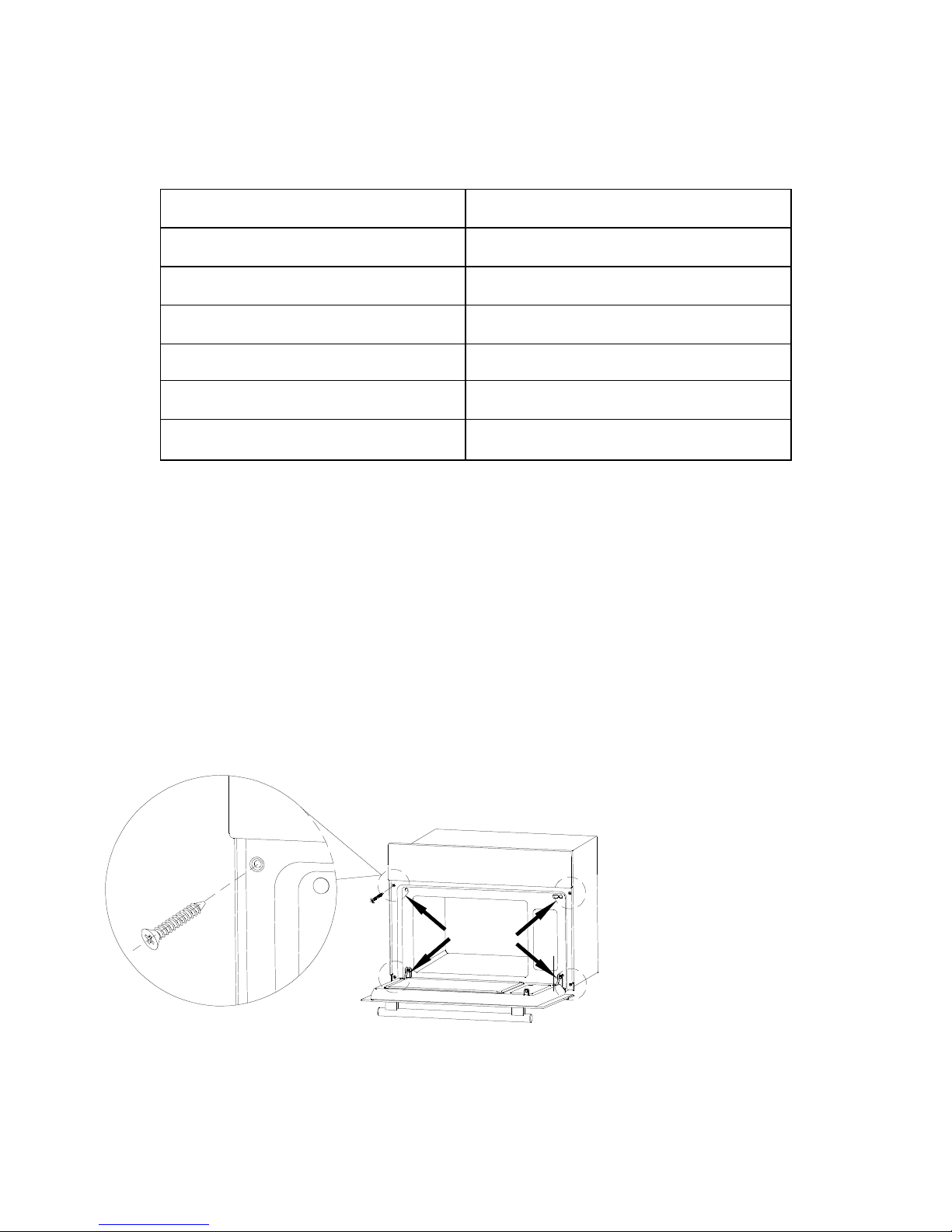
2
SPECIFICATIONS
Model : C-S28GXH
Power Supply :220V~240V/50Hz/60Hz
Rated power Input: 2100W
Outside Dimensions (H×W×D) : 460mm×595mm×450mm
Oven Cavity Dimensions (H×W×D) : 240mm×370mm×340mm
Oven Capacity : 28 Litres
Net Weight : Approx. 28 kg
INSTALLATION
Steam oven's dimension and Built-in dimension for installation.
Fixing steam oven into kitchen cabinet
1. Place the oven into the tailor made kitchen cabinet.
2. Open the steam oven’s door.
3. Fixing the oven body tightly by 4 pieces of screws.
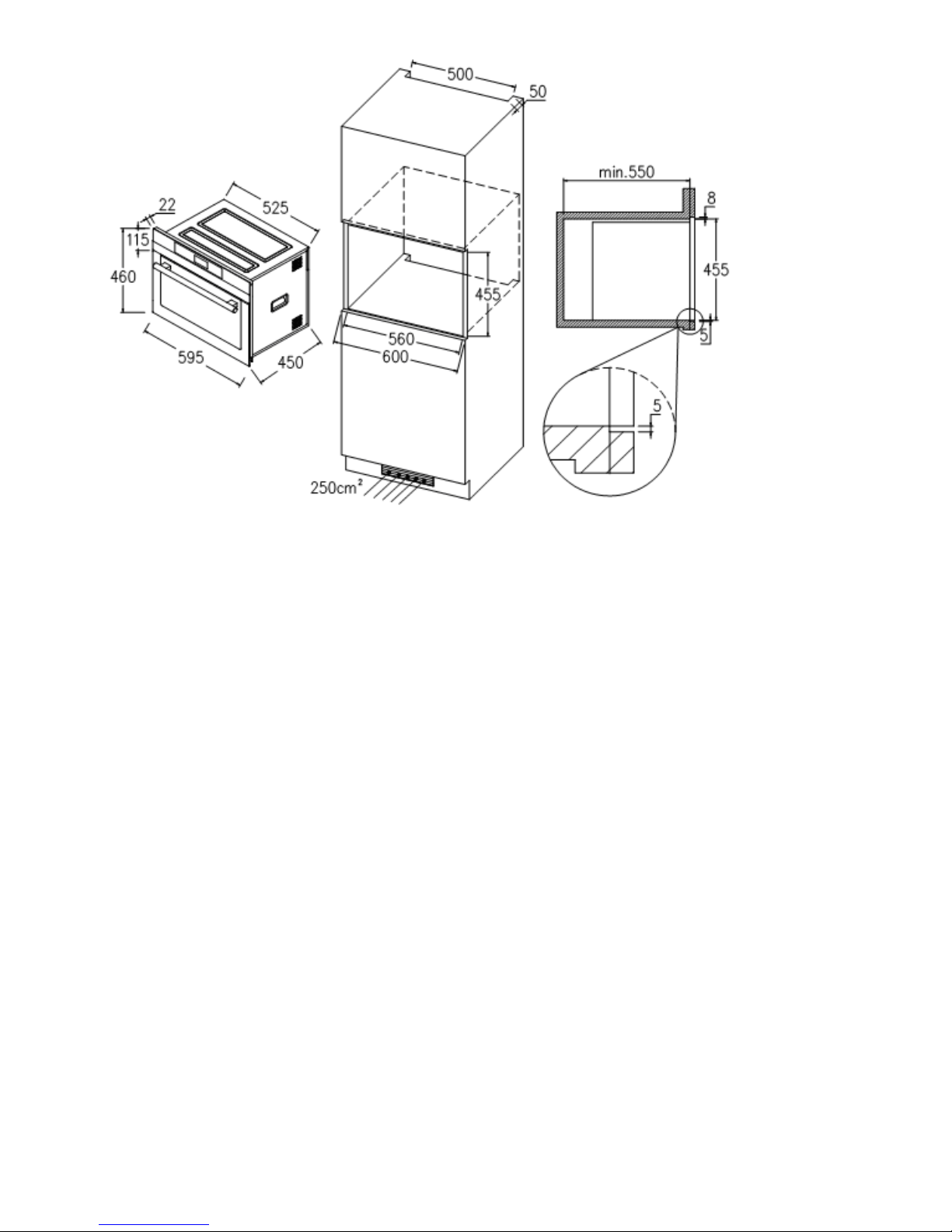
3
Note:
1) Take all of the packing materials and accessories out from steam oven.
2) Check carefully if oven have any damage, if yes, please contact local retailers or ask for original
service.
3) The oven is heavy and need to be placed on a plane with enough bearing kitchen cabinet
compartment.
4) This oven should be using in a dry environments far away from corrosive gas, high humidity and
high temperature.
5) WARNING --- To avoid electric shock, please make sure the steam oven with good earth power
connection,
necessity to allow reachable disconnection of the appliance form the power supply after
installation. The disconnection may be achieved by having the plug accessible or incorporating a
switch in the fixed wiring in accordance with the wiring rules
.

4
IMPORTANT INSTRUCTION FOR SAFETY USING
1. Please read this owner’s manual carefully and completely.
2. This steam oven is design for domestic cooking use, not apply to other else like industry and
commercial using.
3. The steam oven would be hot during/ after working, please be careful and don’t touch the hot parts.
4. Cleaning of the steam oven should be performed 30 minutes later with cavity cool down after cooking
ended.
5. Please use insulated gloves to take food out from the oven to avoid high temperature scalding.
6. Don’t store anything in this steam oven.
7. Nursing bottles or infant food cans should to be agitated and shaking well after cooking, make sure to
check the food temperature before feeding to avoid scalding.
8. After high temperature steam program or convection program ended, please wait about 5~10 minutes to
continue another programs required.
9. Don’t touch the steam oven door, oven window, and door frame when high steam program and
convection program on working.
10. Warning:
1) This appliance is not intended for use by persons (including children) with considering reduced physical,
sensory or mental capabilities or lack of experience and knowledge unless they have been given
supervision or instruction concerning use the appliance by a person responsible for their safety.
2) It would be better to pour enough water up to the maximum water level marking on water tank, and
please insert the water tank into steam oven completely and properly, it may cause water leakage and
steam oven fail to work.
3) To prevent steam leak out and ensure to a good cooking result, please don’t open the steam oven’s door
during cooking.
4) In order to avoid scalded by high temperature, children and users prohibited to stay close to the steam
oven door, especially when opening the steam oven door, high temperature and hot steam may scald
your face or body. For your safety, stay some distant away from steam oven when opening the steam
oven door.
5) It would be dangerous to fix this steam oven by anyone except professionally qualified person.
6) If oven door or door’s sealing ring damaged, please don’t use this steam oven before repairing.
7) If the power supply cord is damaged, it must be replaced by the manufacturer, its service agent or
similarly qualified persons in order to avoid a hazard.
8) Accessible parts may become hot during use. Young children should be kept away.
9) Do not touch the steam oven with wet or damp hands when it is plugged.
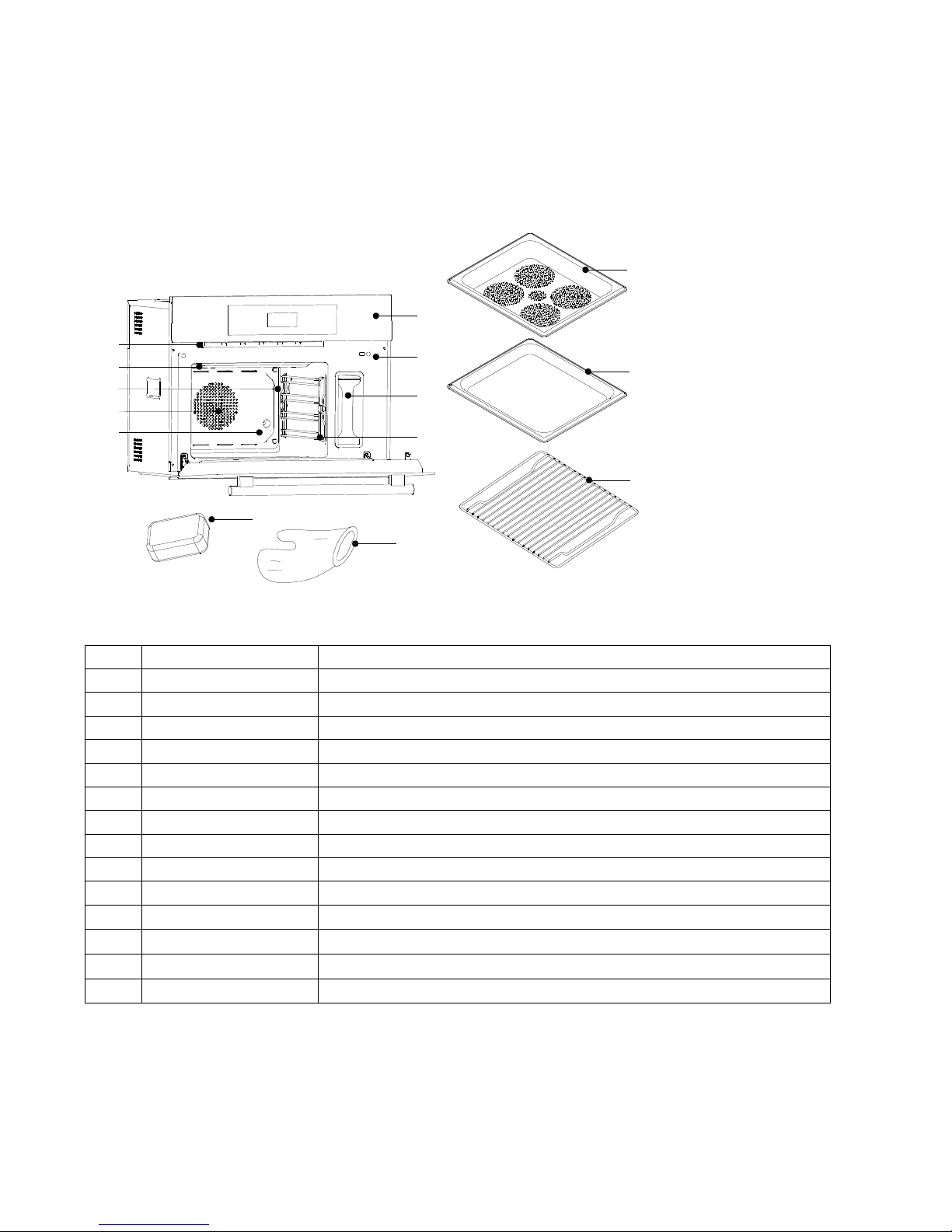
5
STRUCTURE OF APPLIANCE AND COOKING WARE
INSTRUCTION
1
2
3
4
5
6
7
8
9
10
11
12
13
14
C
ode
Parts name Function introduce
1 Control Panel See details in control panel instructions.
2 Safety Door Switches Steam oven will not working until the door closed properly.
3 Water Tank Supply water to produce steam.
4 Layer Bracket Bracket for holding cooking trays.
5 Air Exhaust Vent Exhaust hot air from machine and excess steam from cavity.
6 Heating Elements Produce heat for grill and baking food.
7 Steam Exhaust Vent Exhaust excess steam from cavity and connect to the air exhaust vent.
8 Convection Fan Circulating heat in oven cavity evenly.
9 Steam Nozzle Steam enters into cavity.
10 Food Tray Content food for cooking.
11 Oil Collector Place it under the food plate to collect oil produced during cooking.
12 Rack The rack for more even food cooking result on steaming.
13 Insulated Gloves Protect your hands when take food or hot tray out of the steam oven
14 Sponge
To clean the remains water in the cavity after using the steam oven.
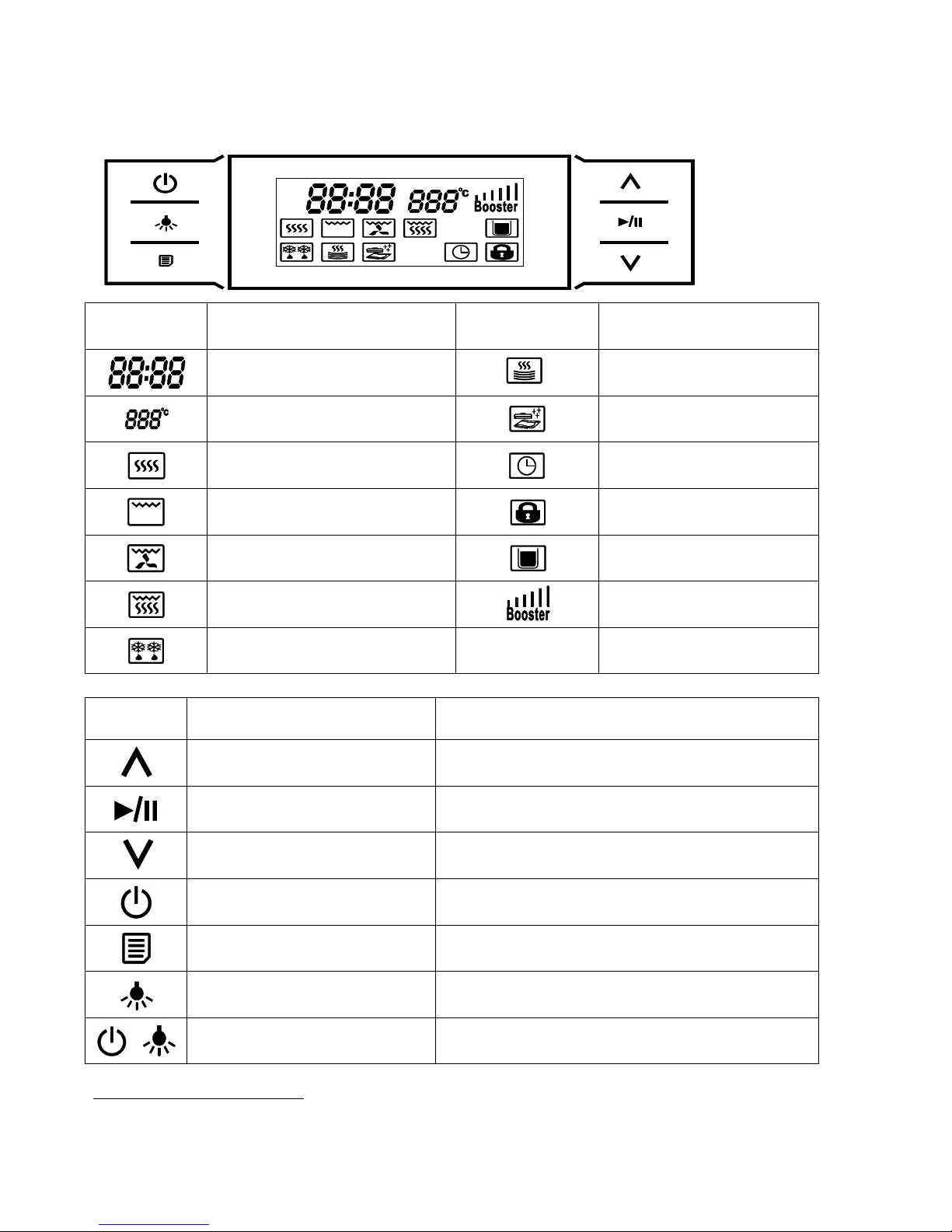
6
CONTROL PANEL INSTRUCTION
SIGNS FUNCTION
DESCRIPTION SIGNS FUNCTION
DESCRIPTION
Time display
1
Keep warm
Temperature display Sterilization
Ordinary steam Clock
Grill function Child clock
Convection Water remarked display
High temperature steam Working situation
Defrost
ICONS BUTTONS/KNOB NAME FUNCTION INTRODUCE
Increase button 1. Increase time and temperature Scale.
2. Clock setting activating mode.
Confirmation /stop button Use for confirm / start / pause function.
Decrease button 1. Decrease time and temperature Scale.
ON/OFF, Cancel/Reset button Set ON/OFF , cancel and reset programs
Function selection Use for select cooking function
Oven Lamp/Child lock button Use for controlling oven lamp On/Off ,
Child Lock activating mode ( Press for 3 seconds)
Preset + Oven Lamp Button (Press together) to use for pumping water by
manual control.

7
◆
◆◆
◆
Key Function Description
【 】: 1. ON/OFF 2. Cancel 3. Reset
1. In power-saving mode, press 【 】once to enter standby mode, press 【 】 again to enter power
-saving mode.
2. During the cooking, press 【 】once to cancel the cooking function.
3. During the selecting function, press 【 】once to reset, press twice in succession to return to
power-saving mode.
4. The standby mode will stay for 30 seconds without further action then will enter power-saving mode.
【 】: 1. confirmation 2. pause
1. To confirm the selected function and start the cooking function
2. If want to pause the cooking program, just press 【 】and need to press 【 】again to continue the
cooking program.
◆
◆◆
◆
Extra Tip
1. During cooking, if open the door , oven will enter pause mode automatically, need to press【 】 to
continue cooking program.
2. Press 【 】 to turn On or Off the steam oven lamp and lights up for 3 minute, it will turn off
automatically.
3. No water warning: when running out of the water ,the【 】will flash with beep sound to remind you to
refill the water and press 【 】 to continue the cooking program. The sound will last for 3 minute
without any action taking and 30 minute later will enter power-saving mode without further action.
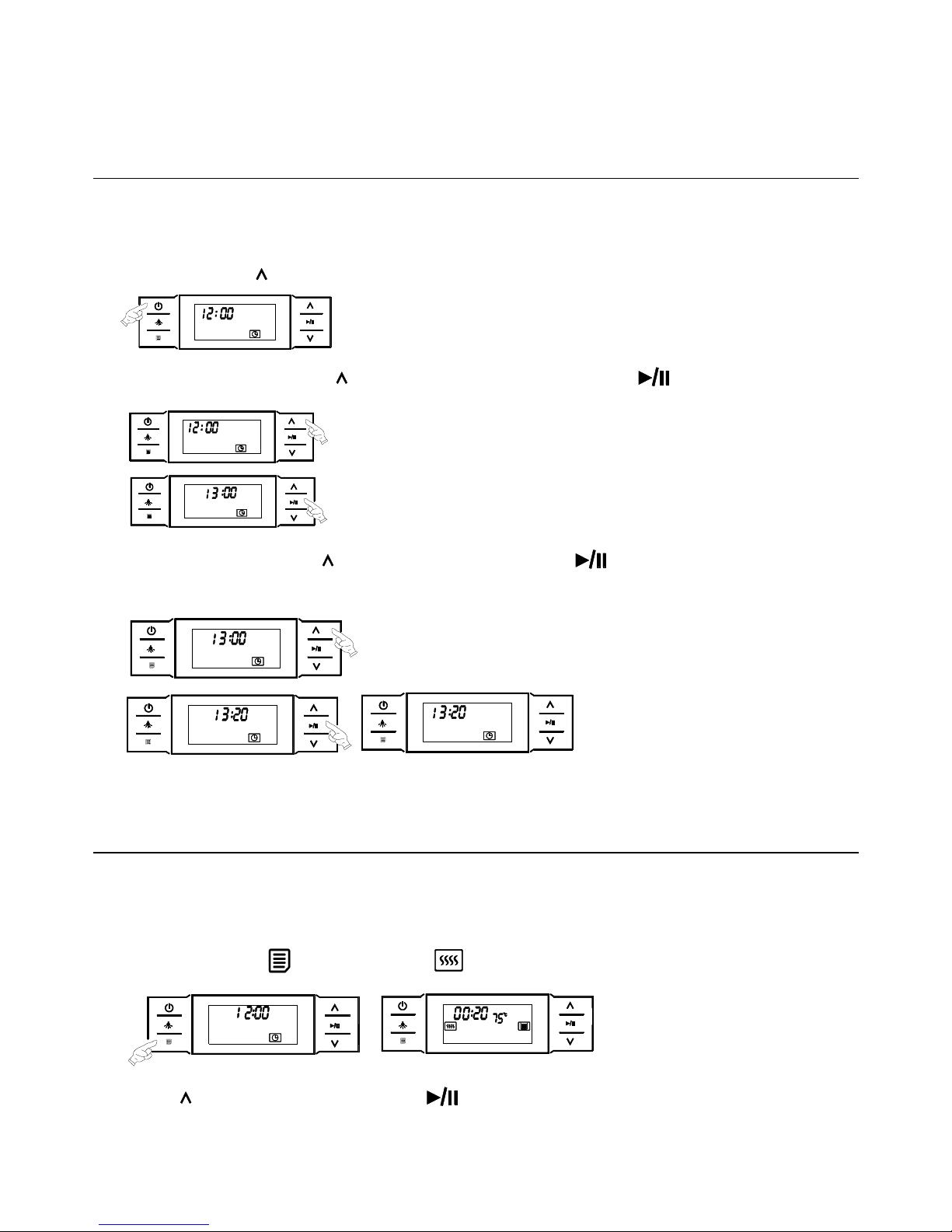
8
OPERATION INSTRUCTION
Clock Time Setting
Example: To set clock time13:20.
Steps:
1. In standby, press【 】button and hold for 3 seconds to enter clock setting mode
2. The Hour figure flash, press【 】button to enter number 13:00 , press【 】button once.
3. Minute figure flash, press【 】button to enter 13:20 ,press 【 】button once, and then clock time
setting success .
Gener l Ste m S
etting
Example: To set 30 minutes cooking program with working temperature 90℃.
Steps:
1. In standby, press 【 】button to select【 】mode, the time figure flash
2. Press【 】button to enter 00:30, press
【 】button once.

9
3. The temperature figure flash , press【 】button to enter cooking temperature 90℃
℃℃
℃.
4. Press【 】button once to start this function..
Grill Function Setting
Example: To set a set of 30 minutes cooking program with cooking temperature 150℃.
Steps:
1. In standby, press 【 】button to select【 】mode, the time figure flash
2. Press【 】button to enter 00:30, press【 】button once, the temperature figure flash.
3. Press【 】button to enter 150℃
℃℃
℃,Press【 】button once.

10
4. Start this function.
Convection Function Setting
Examples: To set 35 minutes convection function, with 190℃.
1. In standby, press 【 】button to select【 】mode, the time figure flash
2. Press【 】button to enter00:35, press【 】button once, the temperature flash.
3. Press【 】button to enter 190℃
℃℃
℃, press【 】button once.
4. To start this function.

11
High Temper ture Ste m Setting
Example: To set a 45 minutes program with working temperature 200℃.
Steps:
1. In standby, press 【 】button to select【 】mode, the time figure flash
2. Press【 】button to enter 00:45, press【 】button once, the temperature flash.
3. Press【 】button to enter 200℃
℃℃
℃,press【 】button once.
4. To start this function.
Defrost Function Setting
Example: To set a 15 minutes defrosting program with working temperature 60℃.
Steps:
1. In standby, press 【 】button to select【 】mode, the time figure flash
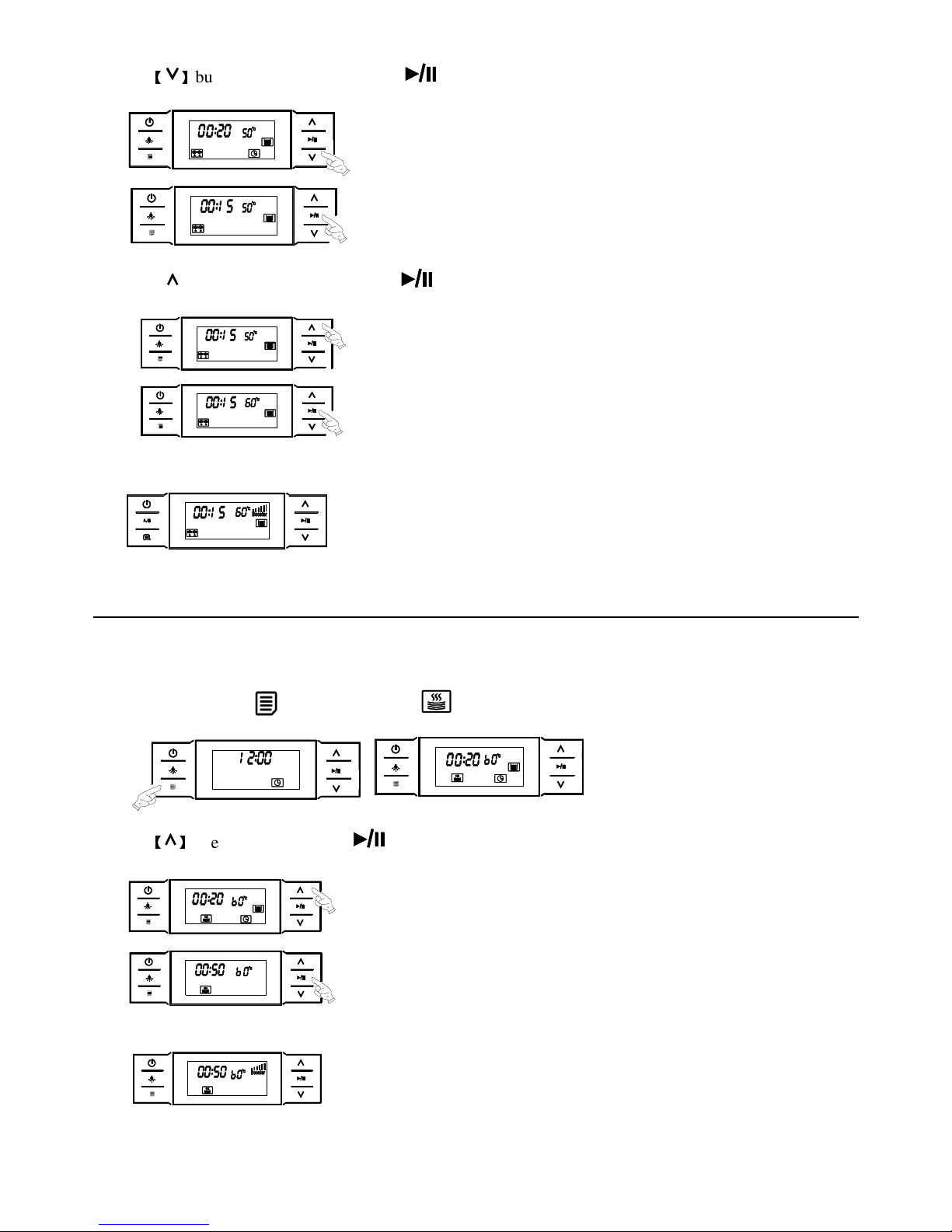
12
2. Press
【 】
button to enter 00:15, press【 】button once to confirm
3. Press【 】button to enter 60℃
℃℃
℃, press【 】button once to confirm
4. Start this function.
Keep W rm Setting
Example: To set a program to keep the food warm for 50 minutes.
1. In standby, press 【 】button to select【 】mode, the time figure flash
2. Press
【 】
to enter 00:50, press【 】button once to confirm
3. To start this function.

13
Steriliz tion Function Setting
Example: To disinfect tableware for 20 minutes with working temperature 110℃
Steps:
1. In standby, press 【 】button to select【 】mode.
2. Press【 】 button once to start this function.
Child Lock Setting nd Rele se
To prevent children use the oven without adult's instruction.
1. Set child clock. In standby, press 【 】 button and hold for 3 seconds, 【 】sign shows on display,
oven can’t be operated .
2. Release child clock: Press【 】and hold button for 3 seconds.
3. 【 】 sign disappear, and then oven can be operated.
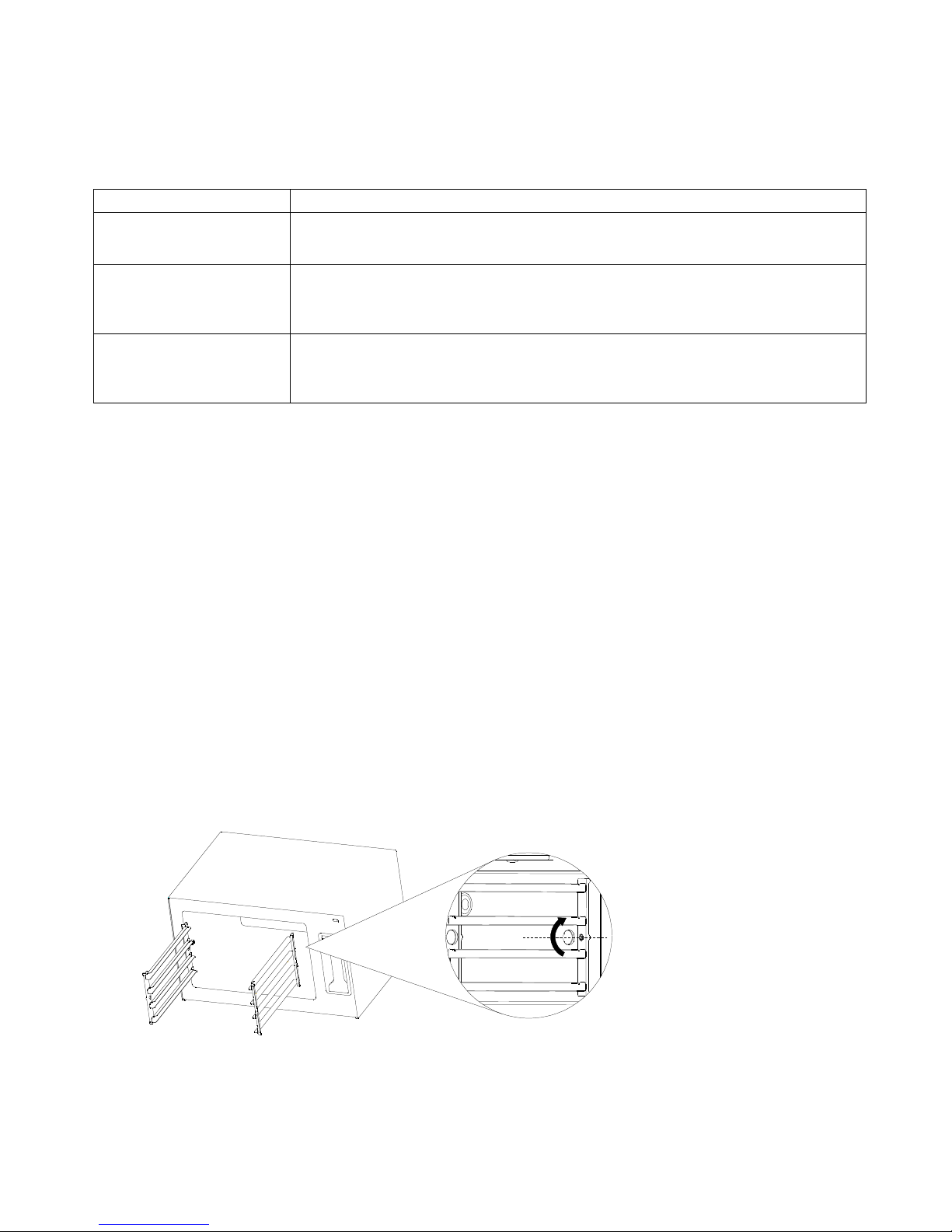
14
COMMON SENSE FOR STEAM OVEN USING
Below phenomenon are normal:
Phenomenon Reasons
Discontinue noise appear
during cooking
The discontinue noise was caused by water pump working, it is normal
phenomenon.
Condensation water in
the front exhaust air vent
During cooking, excess steam in cavity cool down and exhausted from the
front exhaust air vent, hot humid air may condensate on the vent and this is a
normal phenomenon.
Voltage fluctuation
would influence cooking
time and result
When voltage fluctuate in the range of -10% ~ +5%, oven can work normally.
However, cooking time and result may be changed or influenced if the voltage
over the above range or power supply not stable.
Note:
If steam oven fail to work, please check:
1. Whether power supply plug in a good and proper position.
2. Whether oven door closed properly.
3. Whether water tank in a good and proper position
4. Whether home power protector tripped or burned.
5. Whether Child locks is activating.
CLEANING AND MAINTENANCE
Dismantling layer bracket and convection fan cover
Unscrew 4 pieces of nuts on layer bracket in clockwise direction and take out the left and right
brackets.
Unscrew 4 pieces of nuts from convection fan cover in clockwise direction and take out the cover.
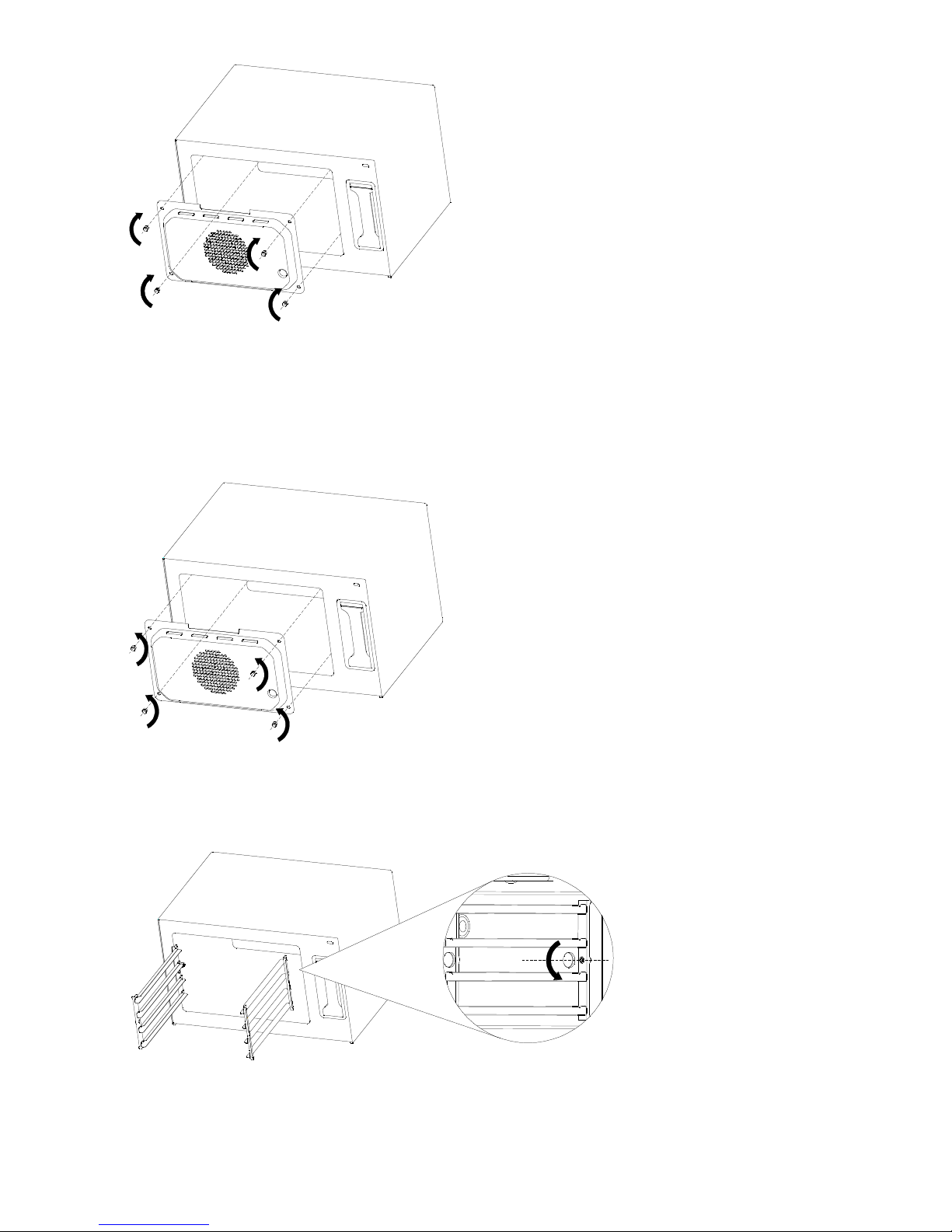
15
Clean the layers bracket and convection fan cover with mild cleaning agent.
Installation for convection fan cover
Put back the convection fan cover in right position, and then screw the nuts to fasten the fan cover in
anti-clockwise direction.
Put back the right and left layer brackets into cavity; screw the nuts in anti-clockwise direction to fasten
up the bracket.
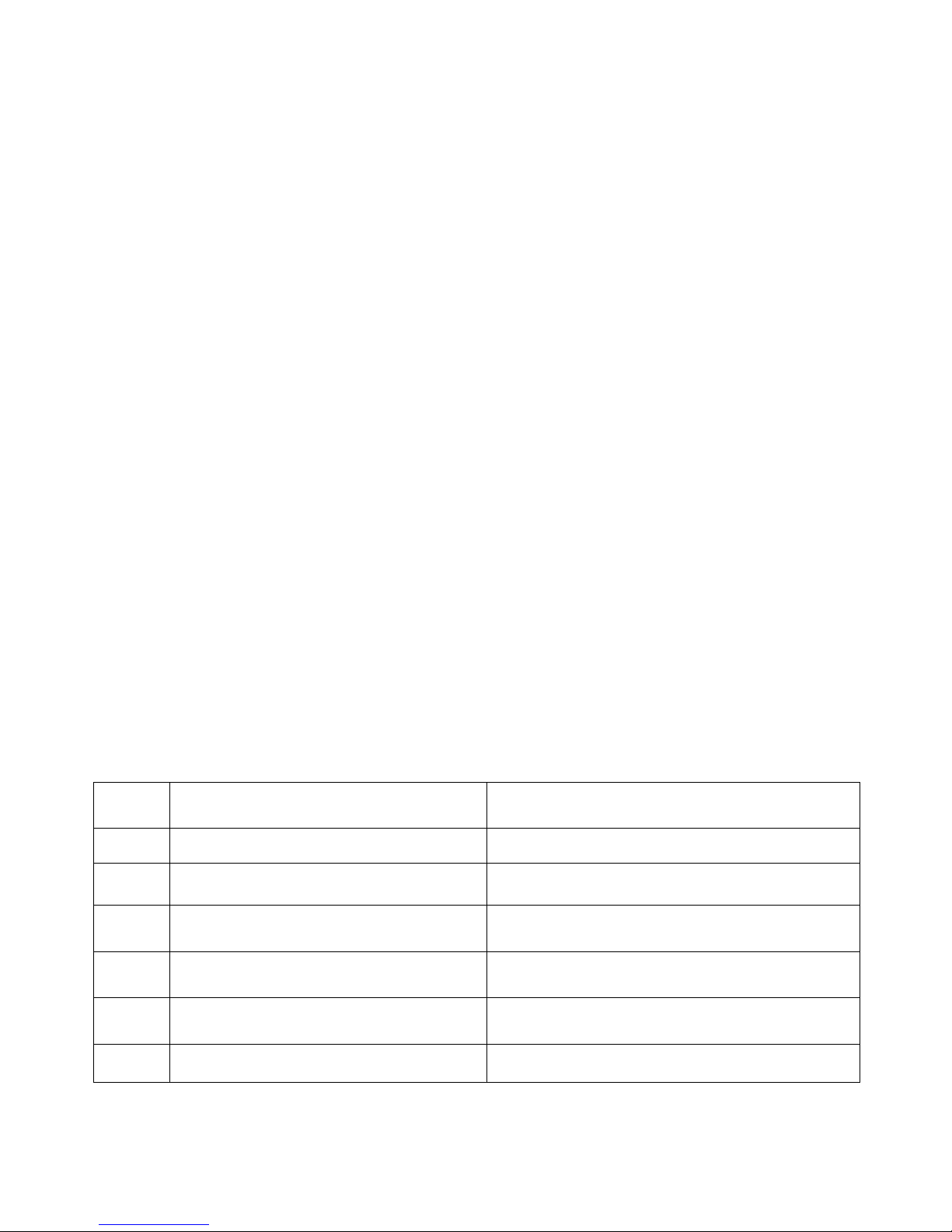
16
Warning: Never clean the steam oven with strong cleaning solvent, banana oil, gasoline, lapping
powder or metal brush.
1. Before cleaning, steam oven must be turned off and unplugged from power supply.
2. Keep steam oven clean regularly, if food or soup splash onto cavity, please wipe it by wet cloth, not by
abrasive material. If oven is very dirty,please use steam function for 15 minute and use soft cleaning
solvent to clean.
3. Please pour pure water or distilled water into tank for cooking. Running water will cause scale (mineral
deposit) to cavity.
4. Water tank should be checked at least once per month, make sure the rubber seal ring in good condition,
please take the tank out horizontally, and put it back after cleaning.
5. After cooking finished, the water left in water collector and cavity need to clean up immediately.
6. The door gasket should be cleaned regularly with soft cloth.
7. If control panel glass should be clean with cloth. Crude, abrasive cleaning solvent may cause damage.
8. If the steam oven is not intended to be used for a long time, it should be unplugged; clean the cavity, and
then put in dry environments without moisture and corrosive gas.
9. Steam oven need to be serviced by trained person from manufacturer or local agent, dismantled and
modification by anybody else would be dangerous and void the warranty.
10.
Ensure that the appliance is switched off before replacing the lamp bulb to avoid electric shock. Remove
the lamp cover, and use only the recommended lamp bulb supply by the manufacturer or agent.
11. It is prohibited to clean the oven door’s glasses with abrasive or sharp metal, it would cause the glass
damage or broken.
12. Please use soft material (such as cotton cloth material) to clean the food tray, oil collector and rack,
don’t use hard materials (such as steel wool) because they are would damage the cooking wear’s
protective layer.
13. Disposal must be carried out in accordance with local environment regulation for waste disposal. For
more detail information about treatment, recovery and recycling of this products, please contact your
local city office, your household waste disposal service.
FAILURE CLEAR WHEN WARNING SIGNAL ARISE
Code
Description
Reasons
ER1 Cavity over heat protection. Temperature in cavity over 220℃
ER2 Steam generator over heat protection. Temperature in steam generator over 180℃
ER3 Heating failure protection.
Continue working for 3 minutes and temperature
in cavity still below 30℃, abnormal function.
ER4 Steam plate low temperature protection.
Continue working for 3 minutes and temperature
still below to 30 ℃, abnormal function
ER5 Sensor connection failure.
Cavity or steam generator's sensors connection
loosing.
ER6 Temperature sensor failure. Cavity or steam generator’s sensors malfunction.
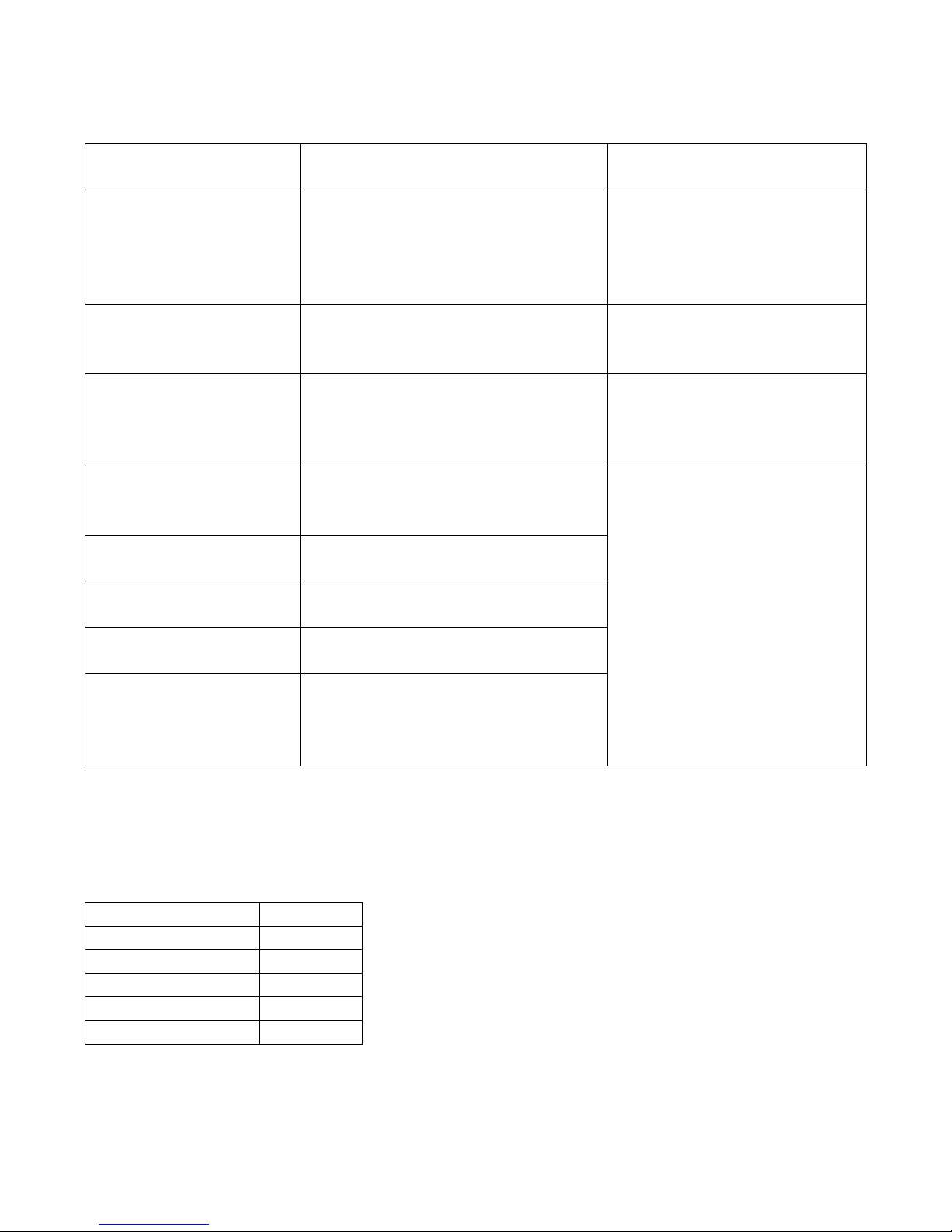
17
FAILURE DIAGNOSE
FAILURES
POSSIBLE REASONS
METHODS TO SOLVE
Display Screen Not
Lighted up
1. Oven is not connected to power
supply.
2. Power supplier failure.
1. Check plugging properly.
Check fuse in the power plug.
2. Check breaker in the main
power supply.
Or call for service.
Display screen is not
normal
1. Display screen damaged.
2. Parts in Electronic board damaged.
Contact for after sale service.
Water or steam leak out
During cooking.
1. Oven door didn’t close properly.
2. Sealing gasket on door was damaged.
3. water tank not insert properly
1. Close the oven door tightly
again.
2. change the gasket
3. re-insert the water tank tightly
Oven door leakage
1. Sealing ring on door was not installed
very well.
2. Door latch damaged.
Oven lamp fail to light 1. Lamp damaged.
2. Master C.P.B damaged.
Fan motor fail to work 1. Motor damaged.
2. Master C.P.B damaged.
Buttons not work 1. Master C.P.B damaged.
No steam produced
1. Water tube fold or stuffed or
damaged.
2. Water pump damaged.
3. Pouring system leakage.
1. Contact after sales department
for service.
2. Change corresponding spare
parts is necessary by qualify
technician.
STANDARD ACCESSORIES WITH STEAM OVEN
Food plate 1 piece
Oil collector 1 piece
Grill rack 1 piece
Instruction manual 1 copy
Insulated glove 1 piece
Sponge 1 piece

Sole Agent:
Great Treasure (Building Supplies & Engineering) Limited
Address:
Block E, 10/F., Mai Tak Industrial Building,
221 Wai Yip street, Kwun Tong, Kowloon, Hong Kong
Service Hot Line: (852) 3752 6100
Web Site: www.gtgroup.com.hk
Table of contents
Popular Oven manuals by other brands

Range Master
Range Master ECL610PBL/BL User guide & installation & service instructions

Range Master
Range Master RMB6013PBL User guide & installation & service instructions

Silvercrest
Silvercrest SGB 1380 B2 operating instructions

Goldmedal
Goldmedal 5554 instruction manual

Schaub Lorenz
Schaub Lorenz F8 instruction manual

Concept2
Concept2 ETV 7760 manual