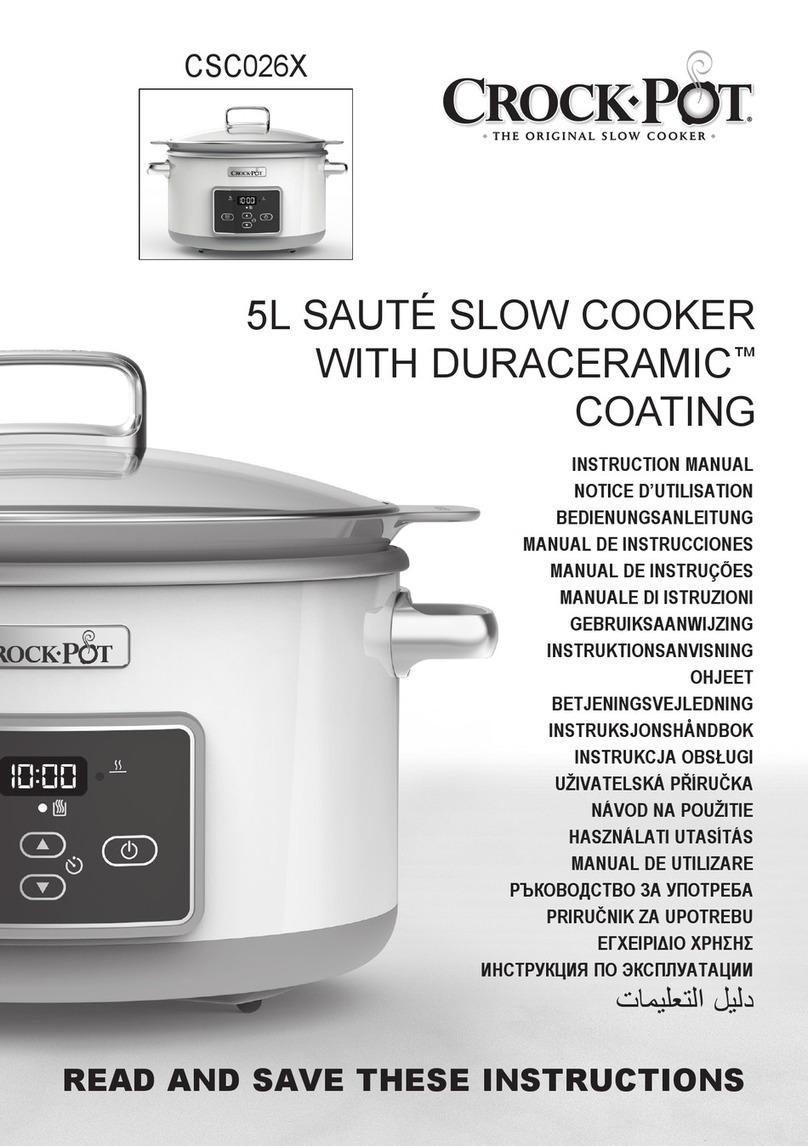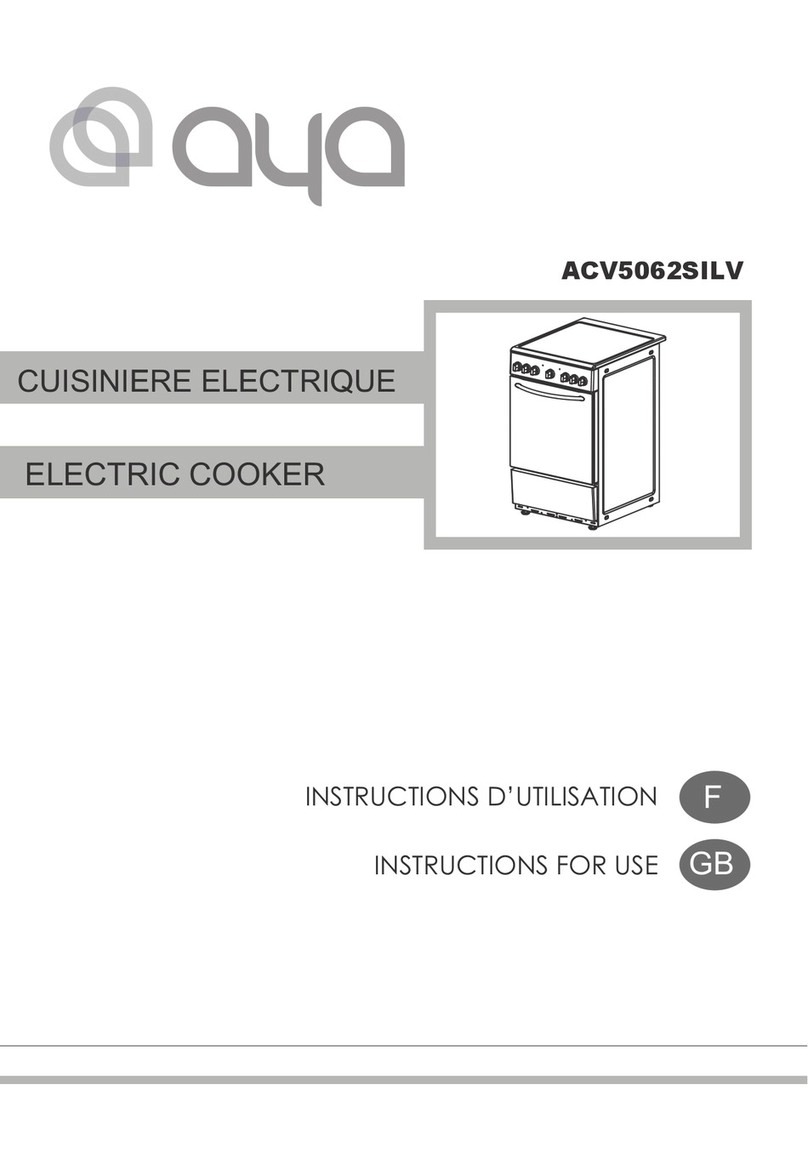Crock-Pot MyTiMe User manual

MyTiMe
TM
Slow Cooker
Ready on Your Time...Everytime.
Owner’s Guide*
Instructions Quick Start Guide Recipes
*For use with the 6.5 QT MyTime™ programmable slow cooker.
MyTime_Full book_MECH.indd 1 8/16/12 11:03 AM

When using electrical appliances, basic safety precautions should
always be followed, including the following:
1. READ ALL INSTRUCTIONS BEFORE USING.
2. Do not touch hot surfaces. Use handles or knobs.
3. To protect against electrical shock, do not immerse cord, plug, or
heating base in water or other liquid.
4. Close supervision is necessary when any appliance is used by or
near children.
5. Unplug from outlet when not in use and before cleaning.
Use oven mitts or allow to cool before putting on or taking off parts.
6. Do not operate any appliance with a damaged cord or plug or after
the appliance malfunctions or has been damaged in any manner.
Return appliance to the manufacturer (see warranty) for examination,
repair, or adjustment.
7. Do not use outdoors.
8. Do not let cord hang over edge of table or counter or touch heated surfaces.
9. Do not place on or near a hot gas or electric burner or in a heated oven.
10. Extreme caution must be used when moving an appliance containing
hot oil or other hot liquids. Always use oven mitts when moving your
heated slow cooker.
11. Do not use appliance for other than intended use.
12. Avoid sudden temperature changes, such as adding refrigerated foods
or cold liquids into a heated pot.
13. To disconnect, press/switch OFF then remove plug from wall outlet.
14. The use of accessory attachments not recommended by the manufacturer
may cause injuries.
15. Keep 6 inches clear from the wall and 6 inches clear on all sides.
16. CAUTION: To prevent damage or shock hazard, do not cook directly
in the heating base. Cook only in the stoneware provided.
1
Important Safeguards
MyTime_Full book_MECH.indd 1 8/16/12 11:03 AM

This appliance is for HOUSEHOLD USE ONLY.
A short power-supply cord is provided to reduce the hazards resulting from
entanglement or tripping over a longer cord. AN EXTENSION CORD MAY
BE USED WITH CARE; HOWEVER, THE MARKED ELECTRICAL RATING
SHOULD BE AT LEAST AS GREAT AS THE ELECTRICAL RATING OF THE
SLOW COOKER. The extension cord should not be allowed to drape over
the counter or tabletop where it can be pulled on by children or tripped
over unintentionally.
IMPORTANT NOTE: Some countertop and table surfaces are not
designed to withstand the prolonged heat generated by certain
appliances. Do not set the heated unit on a finished wood table. We
recommend placing a hot pad or trivet under your slow cooker to
prevent possible damage to the surface.
NOTE: During initial use of this appliance, some slight smoke and/or
odor may be detected. This is normal with many heating appliances and
will not recur after a few uses.
NOTE: Please use caution when placing your stoneware on a ceramic or
smooth glass cook top stove, countertop, table, or other surface. Due to
the nature of the stoneware, the rough bottom surface may scratch some
surfaces if caution is not used. Always place protective padding under
stoneware before setting on table or countertop.
POLARIZED PLUG
This appliance has a polarized plug (one blade is wider than
the other). To reduce the risk of electric shock, this plug is
intended to fit into a polarized outlet only one way. If the plug
does not fit fully into the outlet, reverse the plug. If it still does not fit,
contact a qualified electrician. Do not attempt to modify the plug in any way.
If the plug fits loosely into the AC outlet or if the AC outlet feels warm do not
use that outlet.
2
Save These Instructions
MyTime_Full book_MECH.indd 2 8/16/12 11:03 AM

Chicken Tortilla Soup
(See page 39 for recipe)
H
ouSeHoldS of Today
are quite different
from those in the 1970’s. Lifestyles, trends, and
technologies have evolved and improved over the
years and it’s time to take the slow cooker to the
next level.
Introducing the Crock-Pot®MyTime™ Slow Cooker
– the most advanced, intuitive and intelligent slow
cooker ever. You tell it what you’re cooking and
what time to be ready at, and it does all the work
for you – on your time.
The Crock-Pot®MyTime™ Slow Cooker.
Ready on Your Time….Everytime.
3
Welcome to MyTime™
MyTime_Full book_MECH.indd 3 8/16/12 11:03 AM

Instructions
Important safeguards
Product diagram
Preparing for use
Using your slow cooker
Cleaning your slow cooker
Hints and tips
Warranty Information
Quick Start Guide
Activating the internal battery
Setting the clock
Using Manual mode
Using Smart Cook mode
Recipes
Beef
Pork
Chicken
Seafood
Soups and Stews
Desserts
. . . . . . . . . . . . 1
. . . . . . . . . . . 7
. . . . . . . . . . . 8
. . . . . . . . . . . 8
. . . . . . . . . . . 8
. . . . . . . . . . . 12
. . . . . . . . . . . 15
. . . . . . . . . . . 19
. . . . . . . . . . . 19
. . . . . . . . . . . 19
. . . . . . . . . . . 20
. . . . . . . . . . . 23
. . . . . . . . . . . 27
. . . . . . . . . . . 31
. . . . . . . . . . . 40
. . . . . . . . . . . 43
. . . . . . . . . . . 47
44
Contents
MyTime_Full book_MECH.indd 4 8/16/12 11:03 AM

55
MyTime_Full book_MECH.indd 5 8/16/12 11:03 AM

Instruction Manual
Instructions
MyTime_Full book_MECH.indd 6 8/16/12 11:03 AM

Close-up of Control Panel
LCD
MyTime™ Slow Cooker Components
Lid Handle
Removable
Glass Lid
Stoneware
Heating Base
Control Panel
Beef
Pork / Lamb
Poultry
Seafood
Chili / Stew
Low
High
Warm
Hour Minute
Smart Cook
Select Start Manual
Select
Select Food Type
& Set Ready Time
+
–
Clock Ready At
7:30 AM 4:30 PM
LCD
Clock Setting
Controls
Food Type
Options
Power Control
Manual Mode
Cook Options
Ready At Time
Selectors
LCD
7
Product Diagram
MyTime_Full book_MECH.indd 7 8/16/12 11:03 AM

Preparing Your Crock-Pot® Slow Cooker For Use
Before you use your slow cooker, remove all packaging components and wash
the lid and stoneware with warm soapy water and dry thoroughly.
Activating the Internal Clock Battery
Tools needed: Phillips #1 Screwdriver
1. Place the Heating Base upside down on a sturdy surface.
2. Loosen the screw on the battery compartment door as shown in QSG.
3. Grasp the pull-tab with your thumb and forefinger and pull straight out.
4. Tighten the screw on the battery compartment door.
5. The digital clock is now ready to be set.
Assembly
1. Place stoneware into the heating base.
2. Lower the lid horizontally down onto the stoneware.
How to Use Your Crock-Pot® Slow Cooker
Setting the Clock
1. Plug the power cord into a standard electrical outlet. Once the battery
plastic tab has been removed (see “Activating the Internal Clock Battery”),
the clock will flash on the control panel to indicate that no time has yet
been set.
2. Press and hold the HOUR and MINUTE buttons until you reach the
current time.
Using Your Crock-Pot® Slow Cooker
1. Add your ingredients to the stoneware, and cover with lid.
2. Plug in your Crock-Pot® slow cooker. The clock will display indicating
that the unit is plugged in, but not turned on.
3. Press the POWER button to turn the unit on before selecting
cooking method.
8
Using Your Slow Cooker
MyTime_Full book_MECH.indd 8 8/16/12 11:03 AM

For Manual Mode:
1. After pressing the power button to turn the unit on press the MANUAL
SELECT button to toggle between the temperature settings.
2. When chosen temperature setting is illuminated press the START button.
NOTE: We do not recommend using the WARM setting for more than 4 hours.
3. To turn you or Crock-Pot® slow cooker off, press the POWER button and
unplug the unit from the outlet.
For Smart Cook Mode
1. After pressing the POWER button to turn the unit on press the SMART
COOK button to toggle between the food settings.
2. Set the READY AT clock by pressing and holding the HOUR and MINUTE
buttons until you reach the desired finish time.
NOTE: The READY AT clock starts 9 hours ahead of current time and can be
adjusted to complete cooking cycle anywhere between 6 and 12 hours
from the current clock setting.
3. Press the START button.
4. When the cooking time has completed, your Crock-Pot® slow cooker
automatically shifts to the WARM setting and the WARM light illuminates.
NOTE: The slow cooker may shift to warm up to 3-4 minutes later than READY
AT time due to clock round situations.
NOTE: Once the START button is pressed the READY AT clock and food selection
cannot be changed. To reset SMART COOK mode, press the POWER
button to turn the slow cooker off and then repeat steps 1-4 from above.
5. To turn your Crock-Pot® slow cooker off, press the POWER button and
unplug the unit from the outlet.
Usage Notes
• If there is a power outage, when the power is restored the display and
lights blink. All slow cooker settings have been cleared and must be reset.
However, the food may be unsafe to eat. If you are unaware of how long the
power was out, we suggest you discard the food.
9
Using Your Slow Cooker
MyTime_Full book_MECH.indd 9 8/16/12 11:03 AM

• To avoid over- or under-cooking, always ll the stoneware ½ to ¾ full to
conform to recommended cook times (with the exception of certain cakes
and custards, and as guided otherwise in our slow cooker recipes).
• Do not overll stoneware. To prevent spillover, do not ll stoneware higher
than ¾ full.
• Always cook with the lid on for the recommended time. Do not remove
the lid during the first two hours of cooking, to allow the heat to build up
efficiently.
• Always wear oven mitts when handling the lid or stoneware.
• Unplug when cooking is done and before cleaning.
• Removable stoneware is ovenproof and microwave safe. Do not use
removable stoneware on gas or electric burner or under broiler. Refer to
chart below:
How to Clean
• ALWAYS turn your slow cooker off, unplug it from the electrical outlet,
and allow it to cool before cleaning.
• The lid and stoneware can be washed in the dishwasher or with hot, soapy
water. Do not use abrasive cleaning compounds or scouring pads. A cloth,
sponge, or rubber spatula will usually remove residue. To remove water
spots and other stains, use a non-abrasive cleaner or vinegar.
• As with any ne ceramic, the stoneware and lid will not withstand sudden
temperature changes. Do not wash the stoneware or lid with cold water
when they are hot.
Part Dishwasher
Safe
Oven Safe Microwave
Safe
Stovetop
Safe
Lid Yes No No No
Yes, but not in
the broiler.
Stoneware Yes Yes No
10
Using Your Slow Cooker
MyTime_Full book_MECH.indd 10 8/16/12 11:03 AM

• The outside of the heating base may be cleaned with a soft cloth and warm,
soapy water. Wipe dry. Do not use abrasive cleaners.
CAUTION: Never immerse the heating base in water or other liquid.
• No other servicing should be performed.
Battery Replacement
Tools needed: Phillips #1 Screwdriver
1. Place the Heating Base upside down on a sturdy surface and locate the battery
compartment door on the bottom of the unit.
2. Loosen the screw on the battery compartment door by
turning it counter-clockwise. ( fig.1)
3. Lift the battery compartment door from the unit. (fig.2)
4. Remove the old CR2025, 3V Lithium cell battery. (fig.3)
5. Replace with a fresh UL Recognized CR2025, 3V Lithium
cell battery.
6. Replace the battery compartment door.
7. Tighten the screw on the battery compartment door by
turning it clockwise.
NOTE: The battery door can only be assembled in one orientation,
do not force closed.
WARNING: To prevent electric shock, unplug before replacing
battery
WARNING: Risk of product failure if battery is replaced with an
incorrect battery type
WARNING: Dispose of used cell promptly. Keep away from
children. Do not disassemble and do not dispose of in
fire
WARNING: Chemical Burn Hazard. Do not allow batteries to be swallowed
This product contains a button/coin cell battery. If the button/coin cell battery
is swallowed, it can cause severe internal burns in just 2 hours and can lead
to death. Keep new and used batteries away from children. If the battery
compartment does not close securely, stop using the product and keep it away
from children. If you think batteries might have been swallowed or placed inside
any part of the body, seek immediate medical attention
figure 2
figure 3
figure 1
11
Using Your Slow Cooker
MyTime_Full book_MECH.indd 11 8/16/12 11:03 AM

MyTimeTM Slow Cooker
1. Recipes with recommended cooking times of less than 4-6 hours should be
prepared in manual mode.
a. Common Examples: Desserts, Dips, and side dishes.
2. Recipes with long cook times (10+ hours) that are shortened to 6 Hours will
be fully cooked, but results in texture could vary.
a. Common Example: Pulled pork recipes normally call for 10+ hours.
If prepared in 6 the pork roast will be fully cooked and ready to eat,
but not ready to be pulled.
3. Battery life expectancy is up to 3 years. The clock uses a UL Recognized
Lithium cell battery type (#CR2025, 3V), and the instruction book section
contains images and instructions on how to change the battery.
Pasta and Rice
• For best rice results, use long grain converted rice or a specialty rice as the
recipe suggests. If the rice is not cooked completely after the suggested time,
add an extra 1 to 1½ cups of liquid per cup of cooked rice and continue
cooking for 20 to 30 minutes.
• For best pasta results, rst partially cook the pasta in a pot of boiling water
until just tender. Add the pasta to your Crock-Pot® slow cooker during the
last 30 minutes of cook time.
Beans
• Beans must be softened completely before combining with sugar and/
or acidic foods. Sugar and acid have a hardening effect on beans and will
prevent softening.
• Dried beans, especially red kidney beans, should be boiled before adding to
a recipe.
• Fully cooked canned beans may be used as a substitute for dried beans.
Vegetables
• Many vegetables benet from slow cooking and are able to develop their full
flavor. They tend not to overcook in your slow cooker as they might in your
oven or on your stovetop.
12
Hints and Tips
MyTime_Full book_MECH.indd 12 8/16/12 11:03 AM

Vegetables (continued)
• When cooking recipes with vegetables and meat, place vegetables in
slow cooker before meat. Vegetables usually cook slower than meat
in the slow cooker.
• Place vegetables near the sides or bottom of the stoneware to
facilitate cooking.
Herbs and Spices
• Fresh herbs add avor and color, but should be added at the end of the
cooking cycle as the flavor will dissipate over long cook times.
• Ground and/or dried herbs and spices work well in slow cooking and may
be added at the beginning.
• The avor power of all herbs and spices can vary greatly depending on their
particular strength and shelf life. Use herbs sparingly, taste at end of cook
cycle and adjust seasonings just before serving.
Milk
• Milk, cream, and sour cream break down during extended cooking.
When possible, add during the last 15 to 30 minutes of cooking.
• Condensed soups may be substituted for milk and can cook for
extended times.
Soups
• Some soup recipes call for large amounts of water. Add other soup
ingredients to the slow cooker first then add water only to cover.
If thinner soup is desired, add more liquid at serving time.
Meats
• Trim fat, rinse well, and pat meat dry with paper towels.
• Browning meat in a separate skillet or broiler allows fat to be drained off
before slow cooking and also adds greater depth of flavor.
13
Hints and Tips
MyTime_Full book_MECH.indd 13 8/16/12 11:03 AM

Visit the Crock-Pot® slow cooker website at
www.crockpot.com for additional hints, tips and recipes
or call 1-800-323-9519.
Meats (continued)
• Meat should be positioned so that it rests in the stoneware without touching
the lid.
• For smaller or larger cuts of meat, alter the amount of vegetables or potatoes
so that the stoneware is always ½ to ¾ full.
• The size of the meat and the recommended cook times are just estimates
and can vary depending upon the specific cut, type, and bone structure.
Lean meats such as chicken or pork tenderloin tend to cook faster than
meats with more connective tissue and fat such as beef chuck or pork
shoulder. Cooking meat on the bone versus boneless will increase required
cook times.
• Cut meat into smaller pieces when cooking with precooked foods such as
beans or fruit, or light vegetables such as mushrooms, diced onion, eggplant,
or finely minced vegetables. This enables all food to cook at the same rate.
• When cooking frozen meats, at least 1 cup of warm liquid must rst be
added. The liquid will act as a “cushion” to prevent sudden temperature
changes. An additional 4 hours on LOW or 2 hours on HIGH is typically
required. For larger cuts of frozen meat, it may take much longer to defrost
and tenderize.
Fish
• Fish cooks quickly and should be added at the end of the cooking cycle
during last fifteen minutes to hour of cooking.
Liquid
• For best results and to prevent food from drying or burning, always ensure
an adequate amount of liquid is used in the recipe.
• Ensure the stoneware is always lled a minimum of ½ full and a maximum
of ¾ full, and conform to recommended cook times.
14
Hints and Tips
MyTime_Full book_MECH.indd 14 8/16/12 11:03 AM

Sunbeam Products, Inc. doing business as Jarden Consumer Solutions or if in Canada, Sunbeam Corporation
(Canada) Limited doing business as Jarden Consumer Solutions (collectively “JCS”) warrants that for a period
of one year from the date of purchase, this product will be free from defects in material and workmanship.
JCS, at its option, will repair or replace this product or any component of the product found to be defective
during the warranty period. Replacement will be made with a new or remanufactured product or component.
If the product is no longer available, replacement may be made with a similar product of equal or greater value.
This is your exclusive warranty. Do NOT attempt to repair or adjust any electrical or mechanical functions on
this product. Doing so will void this warranty.
This warranty is valid for the original retail purchaser from the date of initial retail purchase and is not
transferable. Keep the original sales receipt. Proof of purchase is required to obtain warranty performance.
JCS dealers, service centers, or retail stores selling JCS products do not have the right to alter, modify or any
way change the terms and conditions of this warranty.
This warranty does not cover normal wear of parts or damage resulting from any of the following: negligent
use or misuse of the product, use on improper voltage or current, use contrary to the operating instructions,
disassembly, repair or alteration by anyone other than JCS or an authorized JCS service center. Further, the
warranty does not cover: Acts of God, such as fire, flood, hurricanes and tornadoes.
What are the limits on JCS’s Liability?
JCS shall not be liable for any incidental or consequential damages caused by the breach of any express, implied
or statutory warranty or condition. Except to the extent prohibited by applicable law, any implied warranty
or condition of merchantability or fitness for a particular purpose is limited in duration to the duration of the
above warranty. JCS disclaims all other warranties, conditions or representations, express, implied, statutory
or otherwise. JCS shall not be liable for any damages of any kind resulting from the purchase, use or misuse
of, or inability to use the product including incidental, special, consequential or similar damages or loss of
profits, or for any breach of contract, fundamental or otherwise, or for any claim brought against purchaser by
any other party. Some provinces, states or jurisdictions do not allow the exclusion or limitation of incidental
or consequential damages or limitations on how long an implied warranty lasts, so the above limitations or
exclusion may not apply to you. This warranty gives you specific legal rights, and you may also have other rights
that vary from province to province, state to state or jurisdiction to jurisdiction.
How to Obtain Warranty Service
In the U.S.A.
If you have any questions regarding this warranty or would like to obtain warranty service, please call
1-800-323-9519 and a convenient service center address will be provided to you.
In Canada
If you have any questions regarding this warranty or would like to obtain warranty service, please call
1-800-323-9519 and a convenient service center address will be provided to you.
In the U.S.A., this warranty is offered by Sunbeam Products, Inc. doing business as Jarden Consumer Solutions
located in Boca Raton, Florida 33431. In Canada, this warranty is offered by Sunbeam Corporation (Canada)
Limited doing business as Jarden Consumer Solutions, located at 20 B Hereford Street, Brampton, Ontario
L6Y 0M1. If you have any other problem or claim in connection with this product, please write our Consumer
Service Department. PLEASE DO NOT RETURN THIS PRODUCT TO ANY OF THESE ADDRESSES OR TO
THE PLACE OF PURCHASE.
To register your product, please visit us online at www.crockpot.com.
© 2012 Sunbeam Products, Inc. doing business as Jarden Consumer Solutions. All rights reserved. Distributed
by Sunbeam Products, Inc. doing business as Jarden Consumer Solutions, Boca Raton, Florida 33431.
Website: www.crockpot.com.
Printed in China
SPR- 072312- 497 P
Part # 160208/9102050000344
Model # SCCPVM650-PS
15
1-Year Limited Warranty
MyTime_Full book_MECH.indd 15 8/16/12 11:03 AM

16
Notes
MyTime_Full book_MECH.indd 16 8/16/12 11:03 AM

Sausage and Meatballs
(See page 30 for recipe)
1717
MyTime_Full book_MECH.indd 17 8/16/12 11:03 AM

Quick Start Guide
Quick Start
MyTime_Full book_MECH.indd 18 8/16/12 11:03 AM

Activating the Internal Clock Battery
1. Press the HOUR button to set the correct hour.
2. Press the MINUTE button to set the correct minutes.
1. Press the Power button.
The SMART COOK SELECT and MANUAL SELECT
buttons will begin to flash.
2.Press the MANUAL SELECT button.
Each press of this button will change the temperature setting
from LOW to HIGH to WARM. An orange light next to the
settings will indicate the level of heat you have selected.
3. Press the START button to begin
cooking your meal.
When you are ready to turn your slow cooker off, press the
POWER button. Your meal is now ready to serve and enjoy!
1 3
2
Setting the Clock
Using the Manual Cook Feature
HOUR MINUTE
1. Loosen screw on battery compartment,
located on the bottom of your unit..
2. Grasp the clear plastic battery tab
with your thumb and forefinger
and pull tab straight out of battery
compartment.
3. Tighten screw when finished.
The Manual Mode selection allows you to set your MyTime™ slow
cooker temperature to LOW, HIGH or WARM, like a traditional
slow cooker, providing continuous heat until you turn the power off.
19
Quick Start Guide
MyTime_Full book_MECH.indd 19 8/16/12 11:03 AM
Table of contents
Other Crock-Pot Cooker manuals
Popular Cooker manuals by other brands

Bertazzoni
Bertazzoni AM64C61BX Installation, maintenance and use instructions

Hotpoint Ariston
Hotpoint Ariston CG64G1 F HA operating instructions

HAEGER
HAEGER GC-01E Instructions for use

Bosch
Bosch HXS59II51N instruction manual

Elba
Elba EGC 536 WH Instructions for the use - installation advices
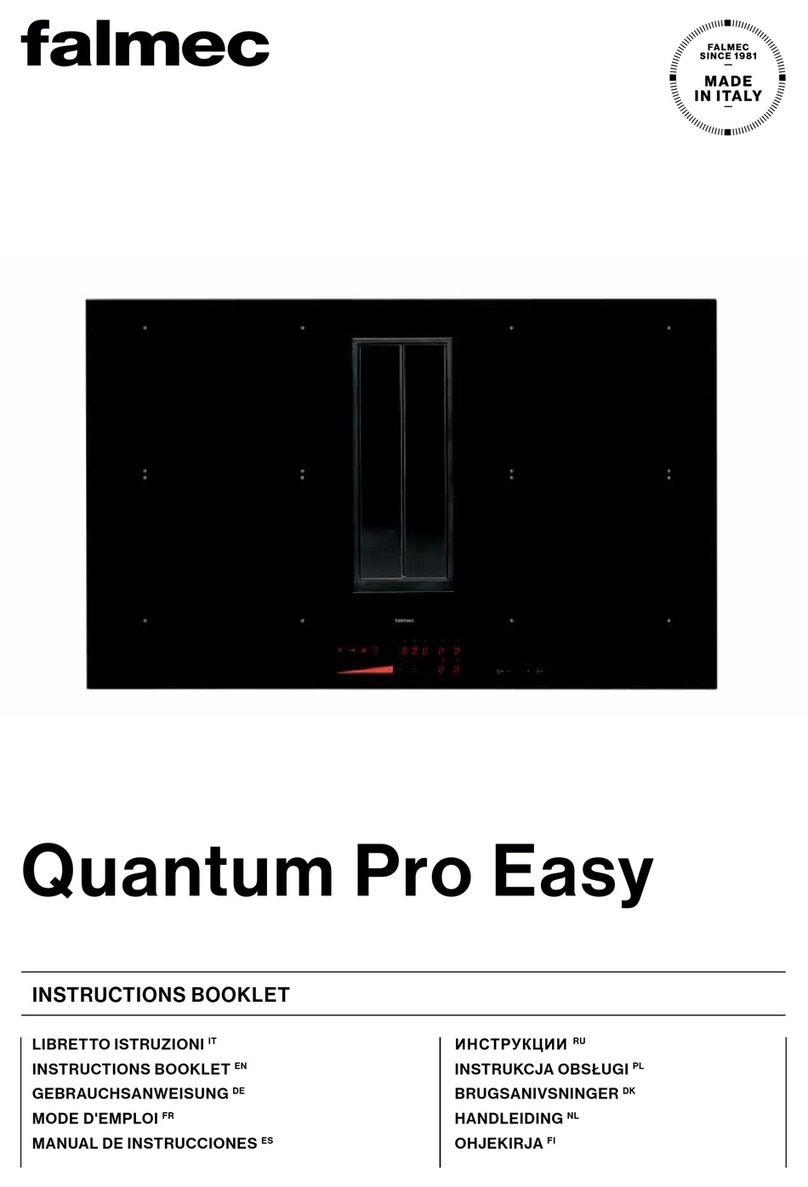
FALMEC
FALMEC Quantum Pro Easy Instruction booklet
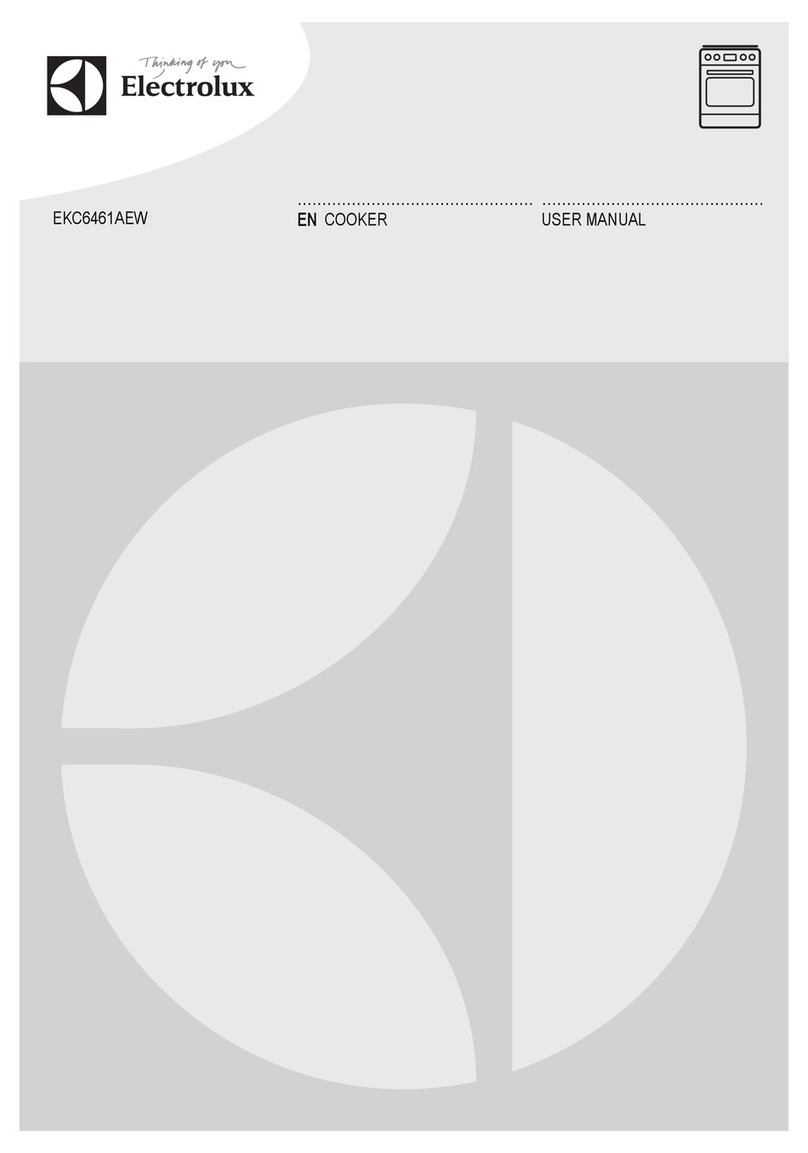
Electrolux
Electrolux EKC6461AEW user manual
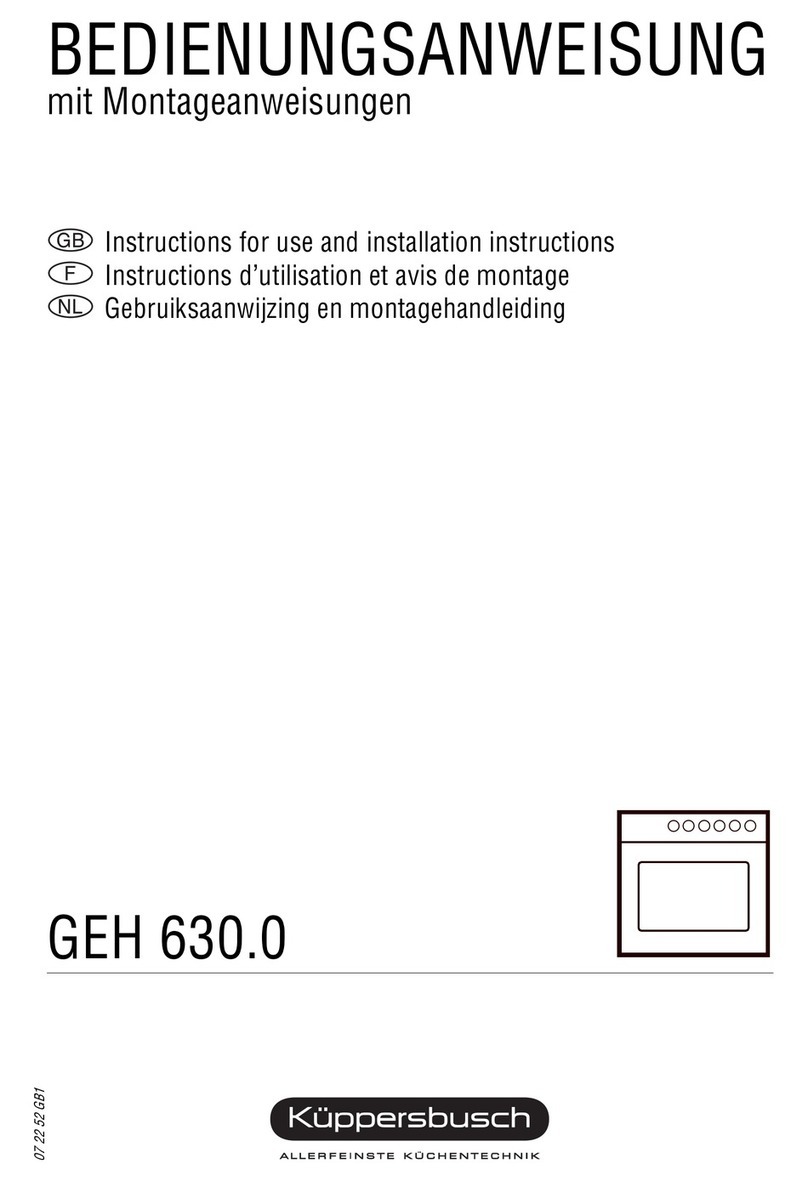
Kuppersbusch
Kuppersbusch GEH 630.0 Instructions for use and installation instructions

Baumatic
Baumatic BCG520SL instruction manual
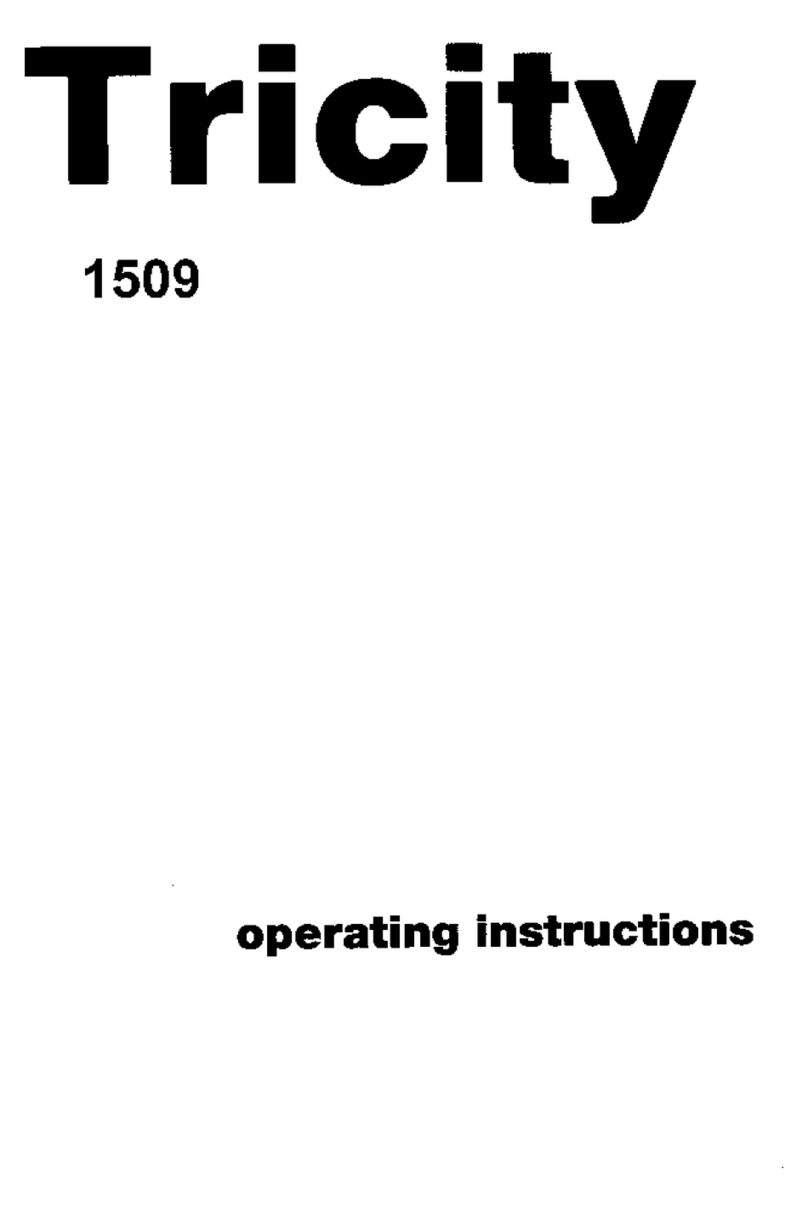
Tricity Bendix
Tricity Bendix 1509 operating instructions

Cannon
Cannon 4866200151-01 Use and Installation Instructions
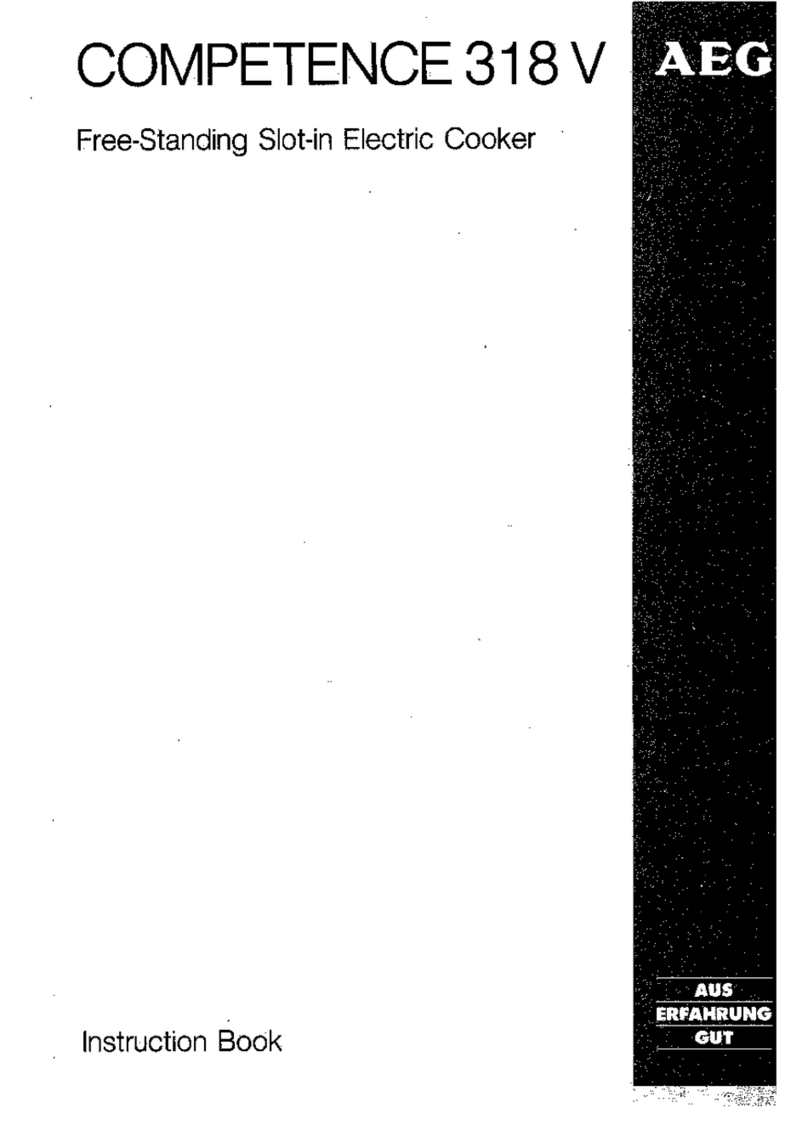
AEG
AEG COMPETENCE 318 V Instruction book