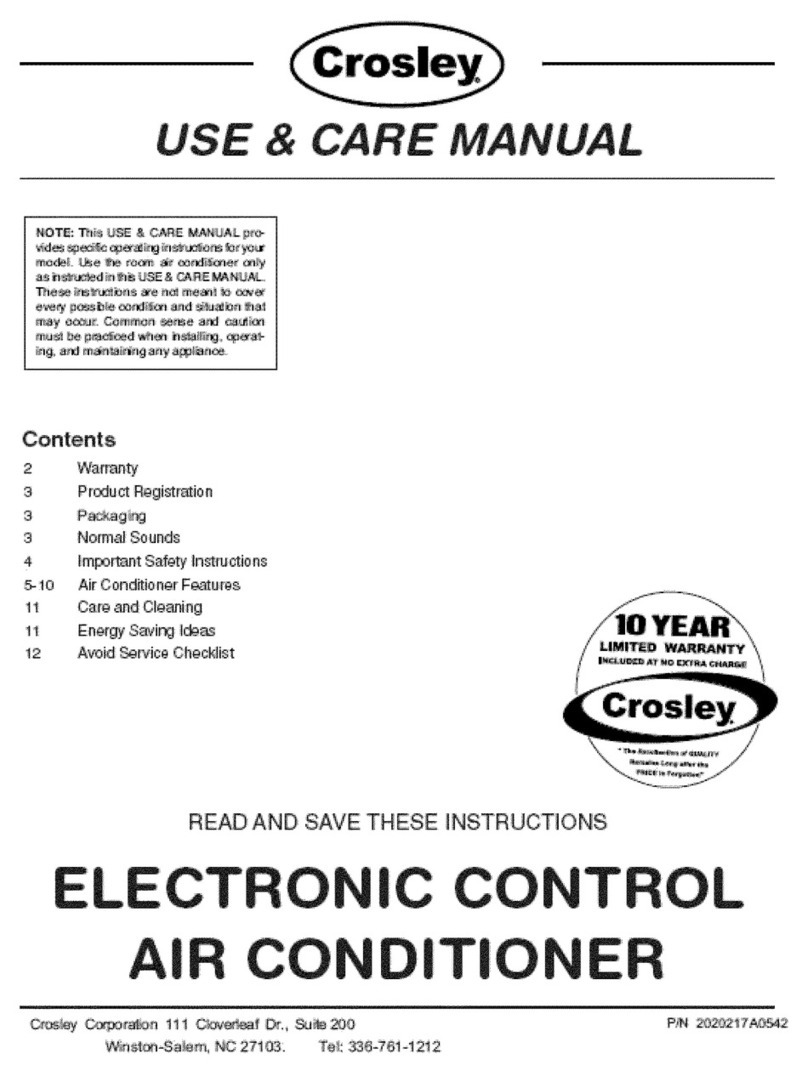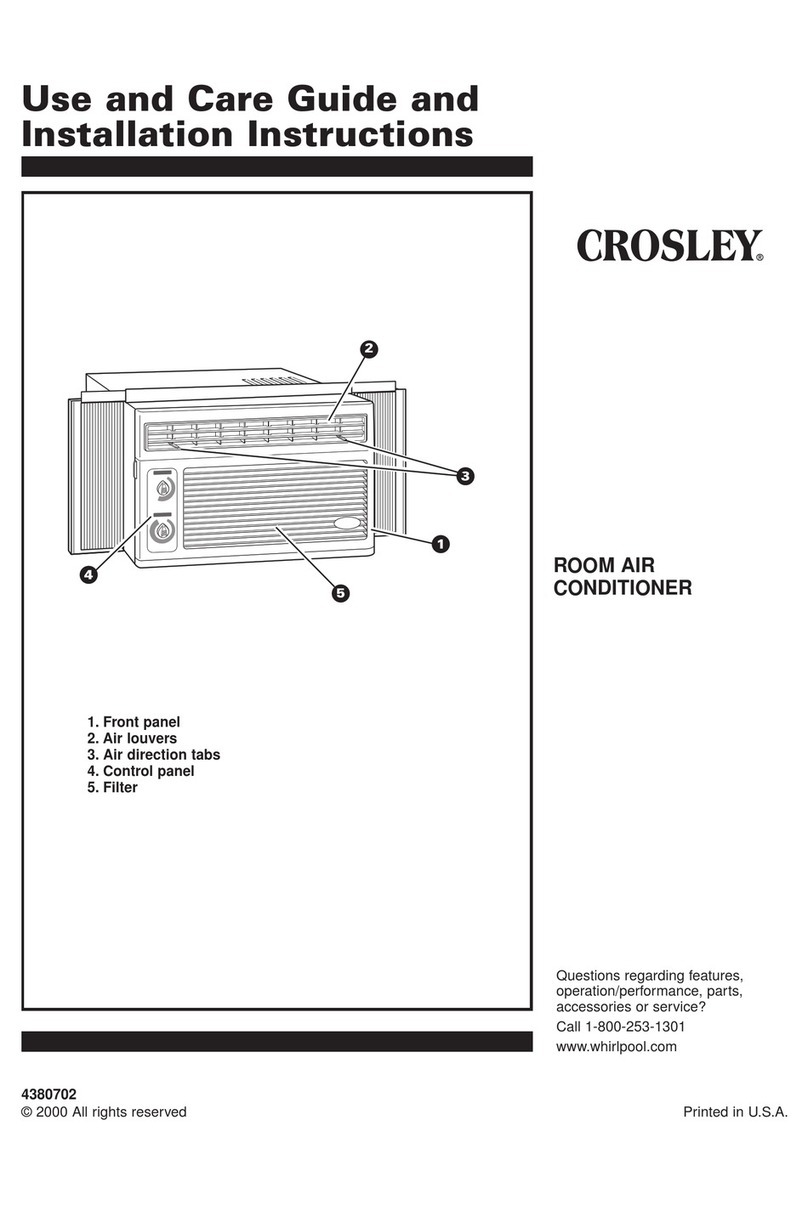Crosley CATS06A1 User manual
Other Crosley Air Conditioner manuals
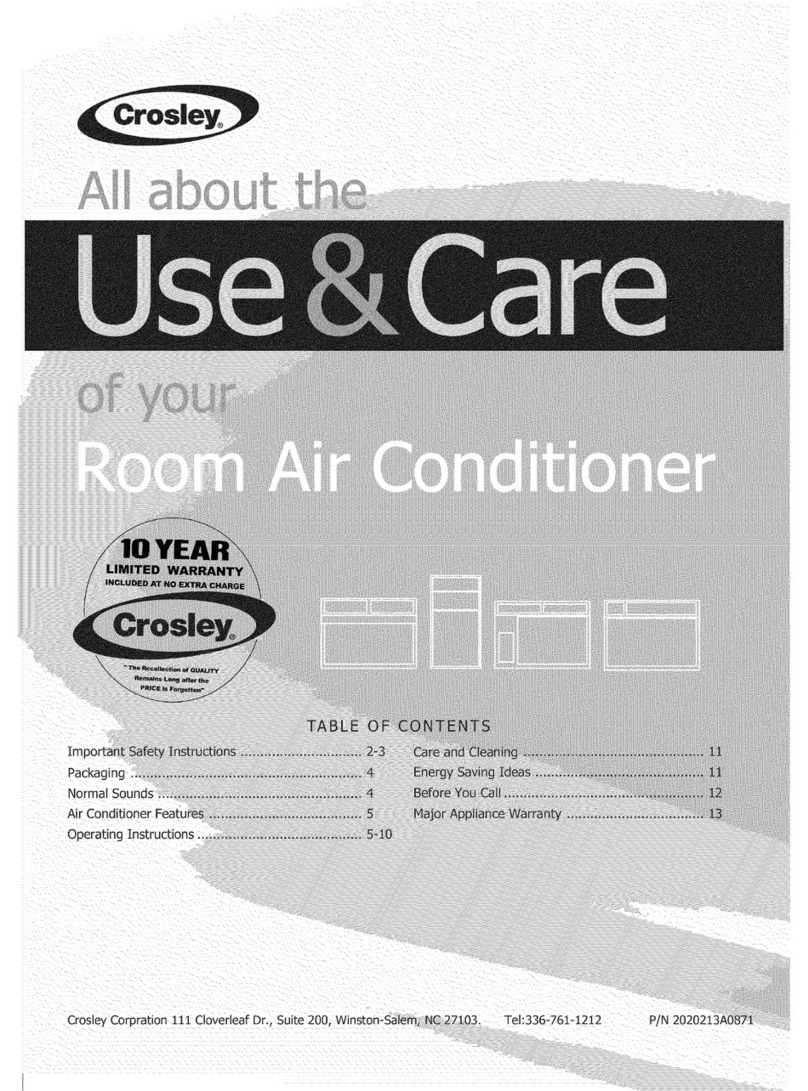
Crosley
Crosley 2020213A0871 User manual

Crosley
Crosley CTWMS10A1 User manual

Crosley
Crosley CAHWE12ER410A12 User manual
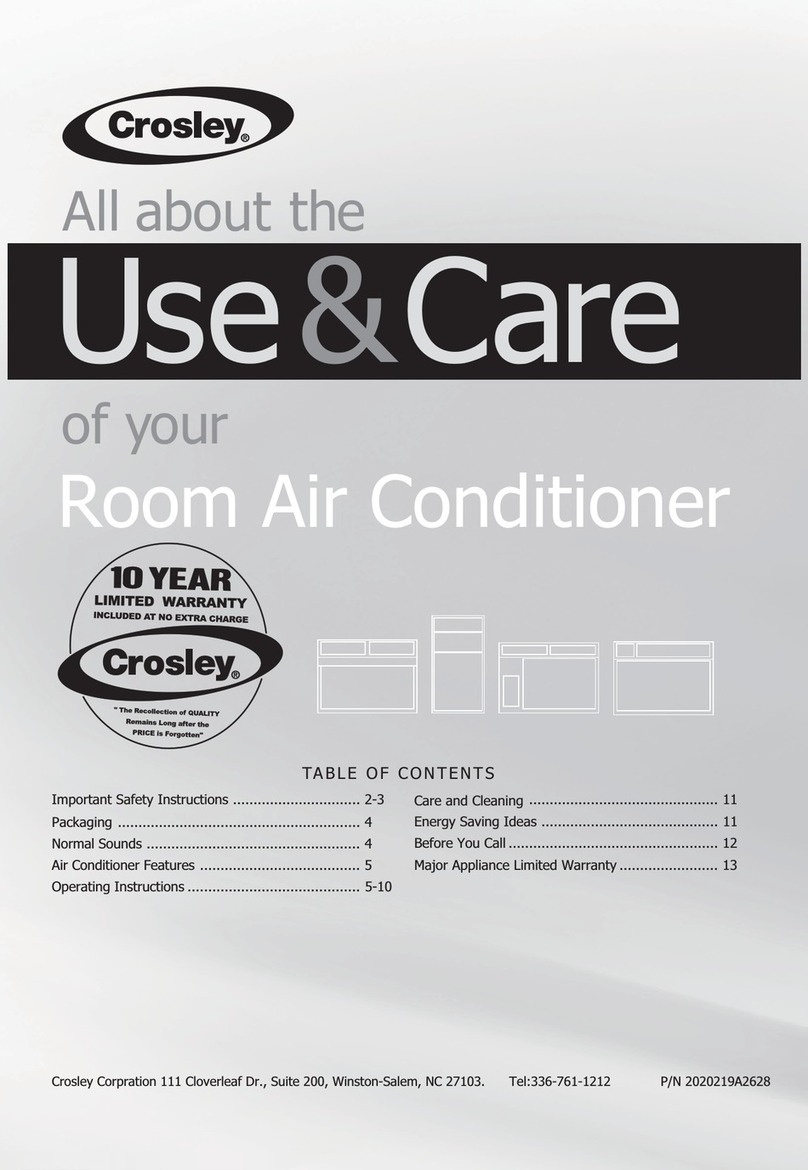
Crosley
Crosley CAHE8ERR Owner's manual

Crosley
Crosley CATS10B1 User manual
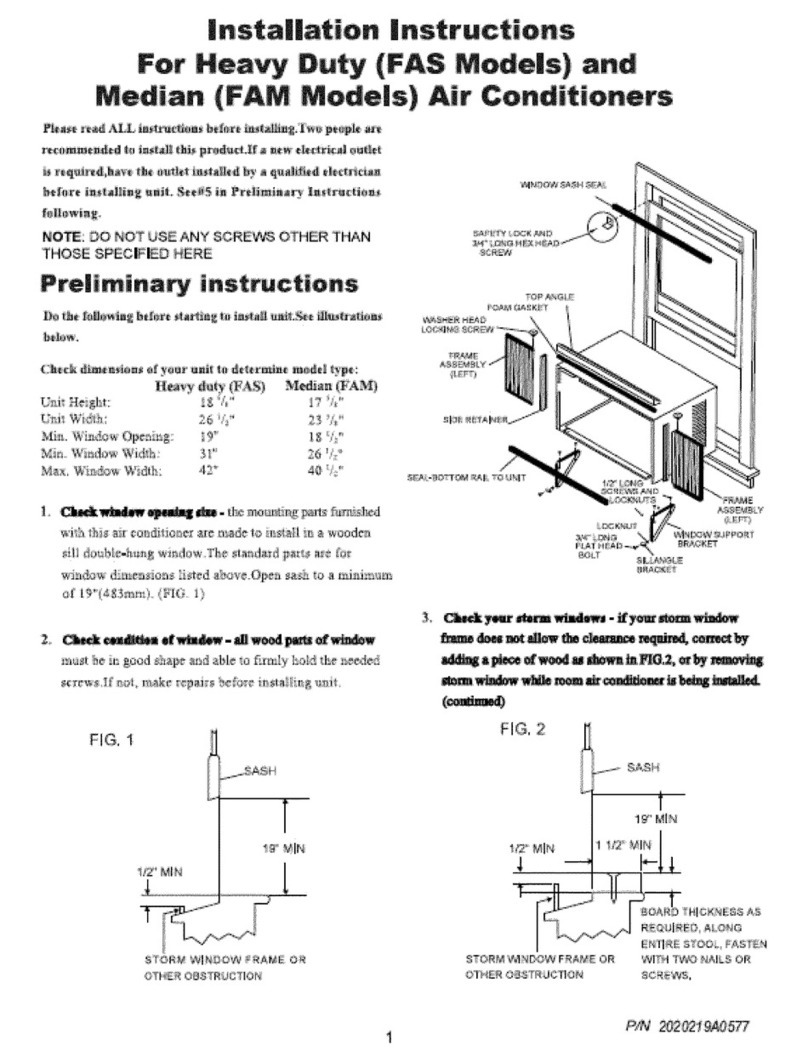
Crosley
Crosley CAE25ESRB User manual

Crosley
Crosley CAE5MR410A22 User manual
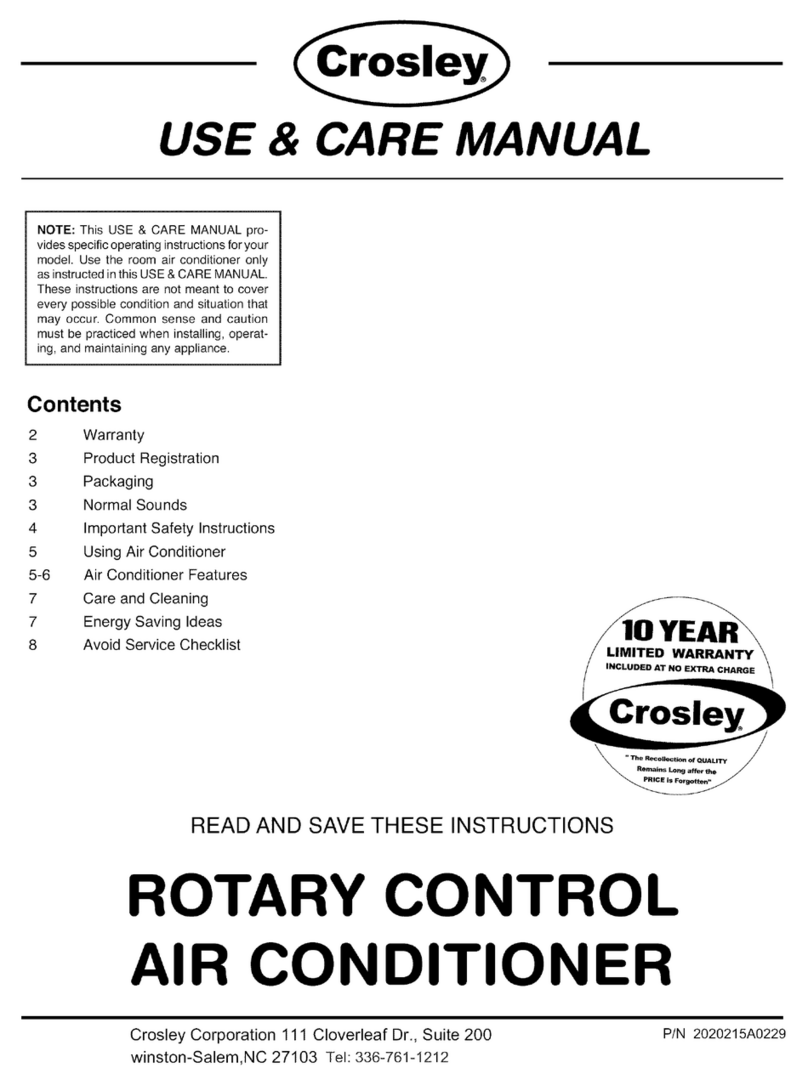
Crosley
Crosley FAC122P1AB User manual
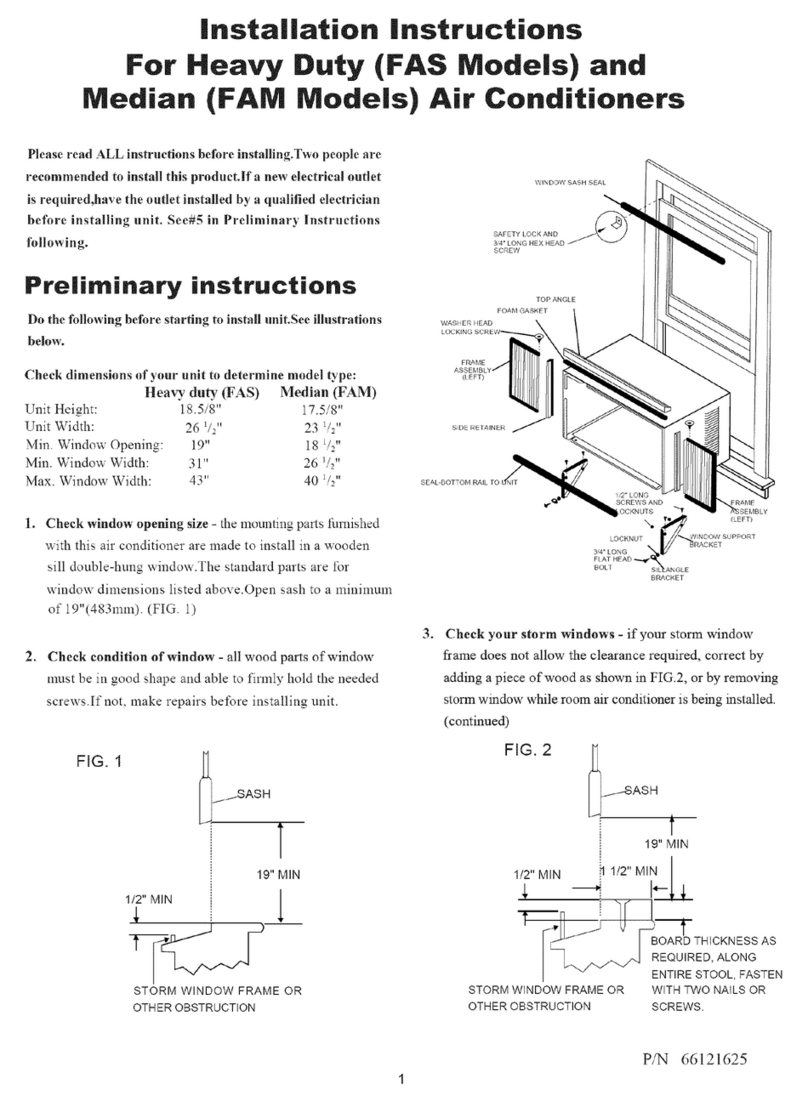
Crosley
Crosley CAE15ESR1 User manual
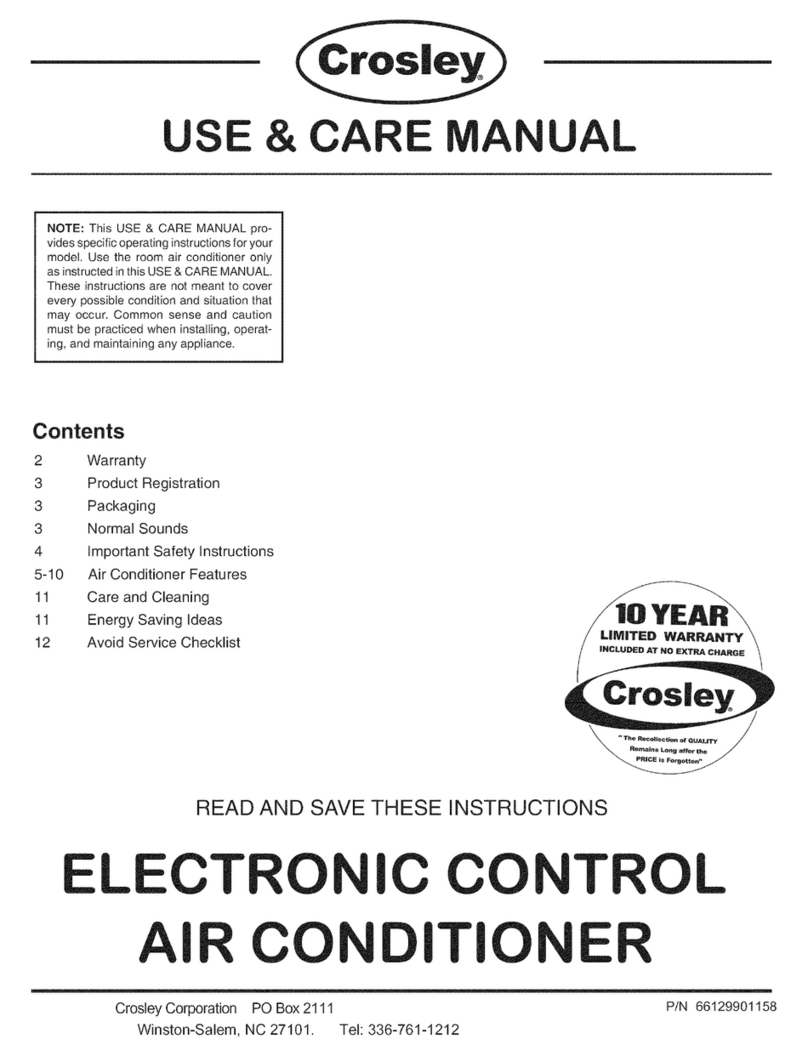
Crosley
Crosley 66129901158 User manual
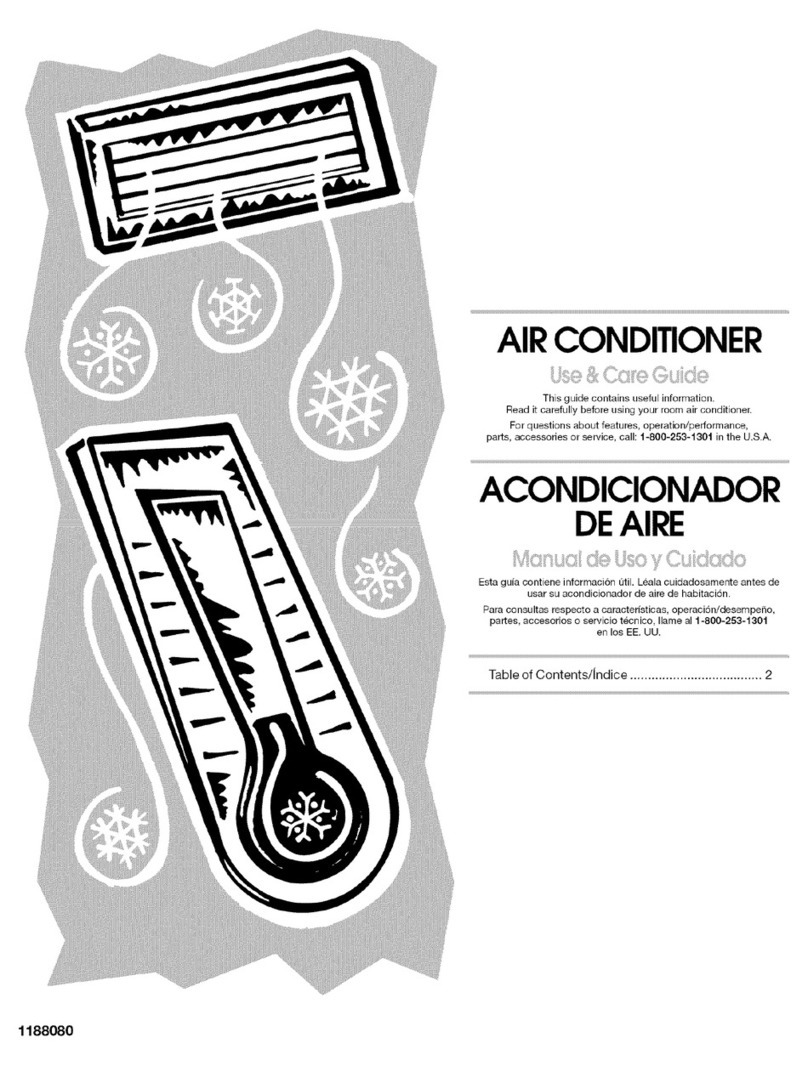
Crosley
Crosley CAH8WRR0 User manual
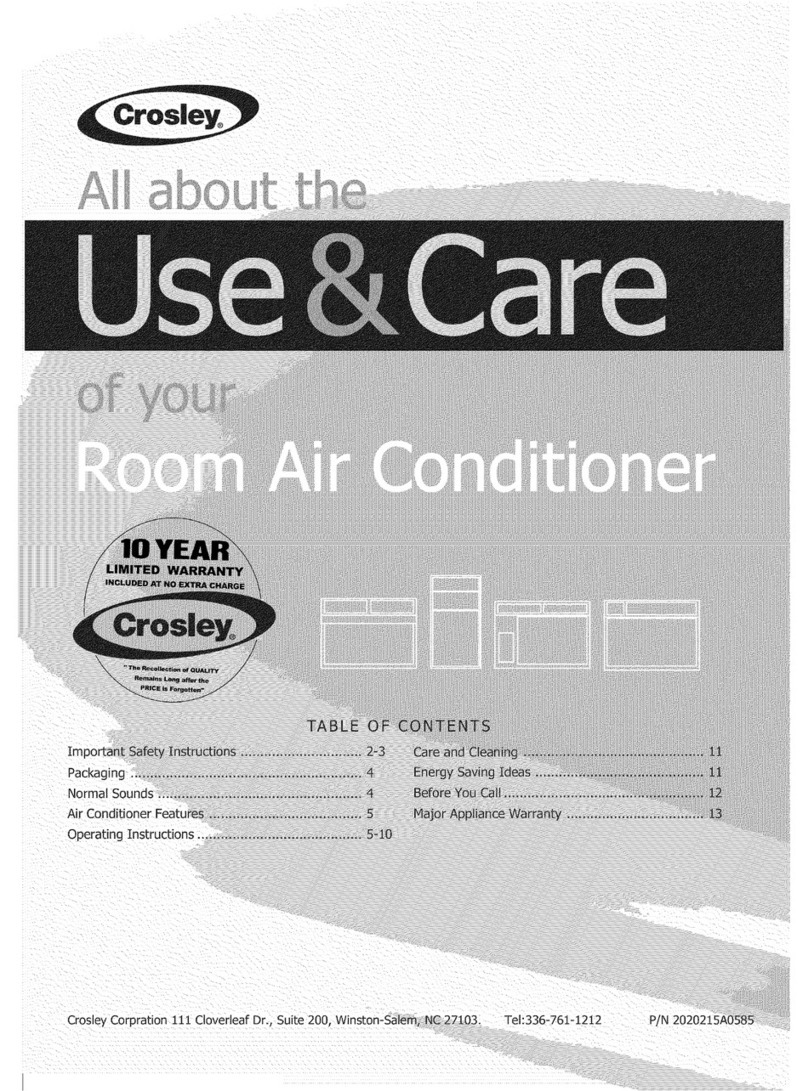
Crosley
Crosley 2020215A0585 User manual
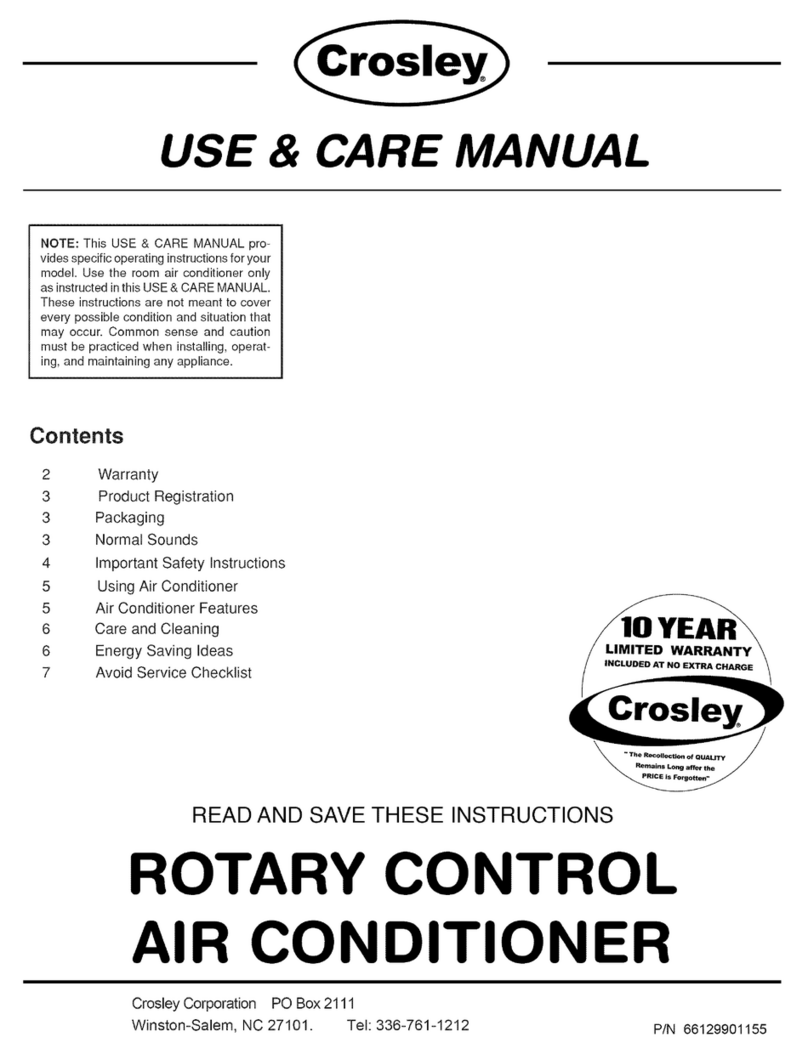
Crosley
Crosley 66129901155 User manual
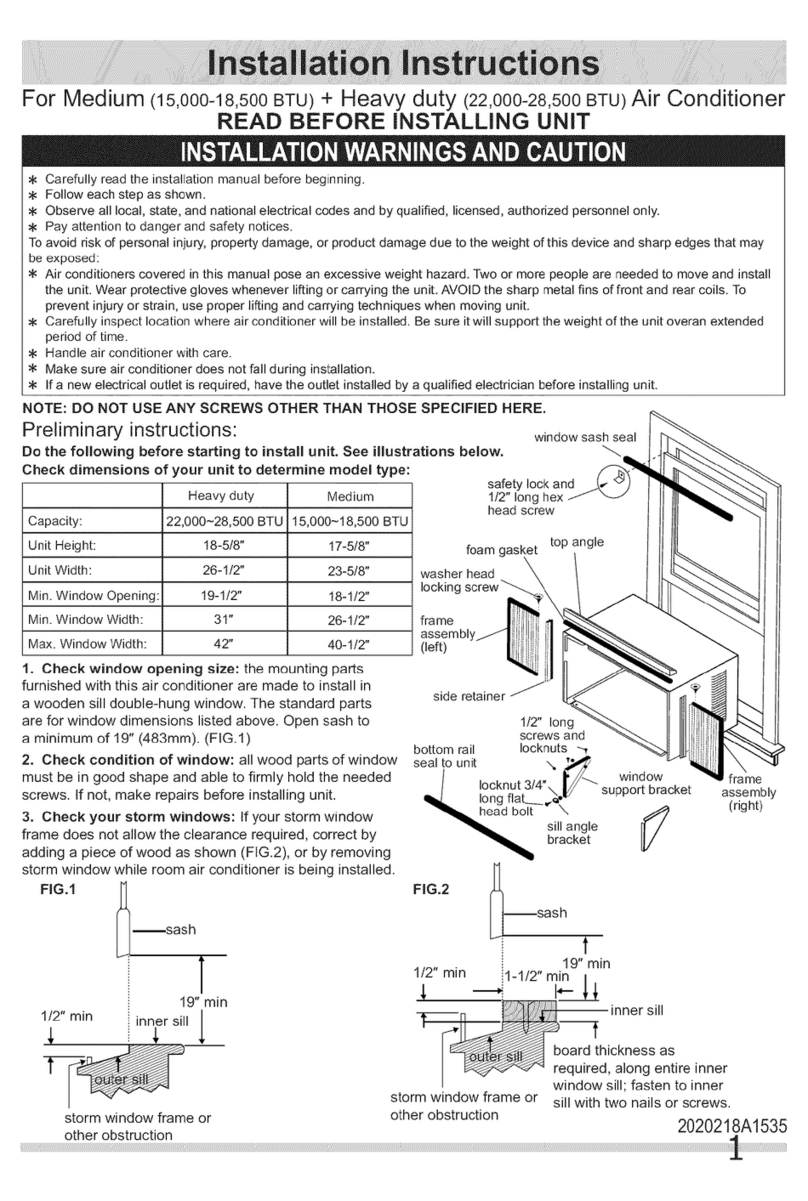
Crosley
Crosley CAE29ERR410A19 User manual
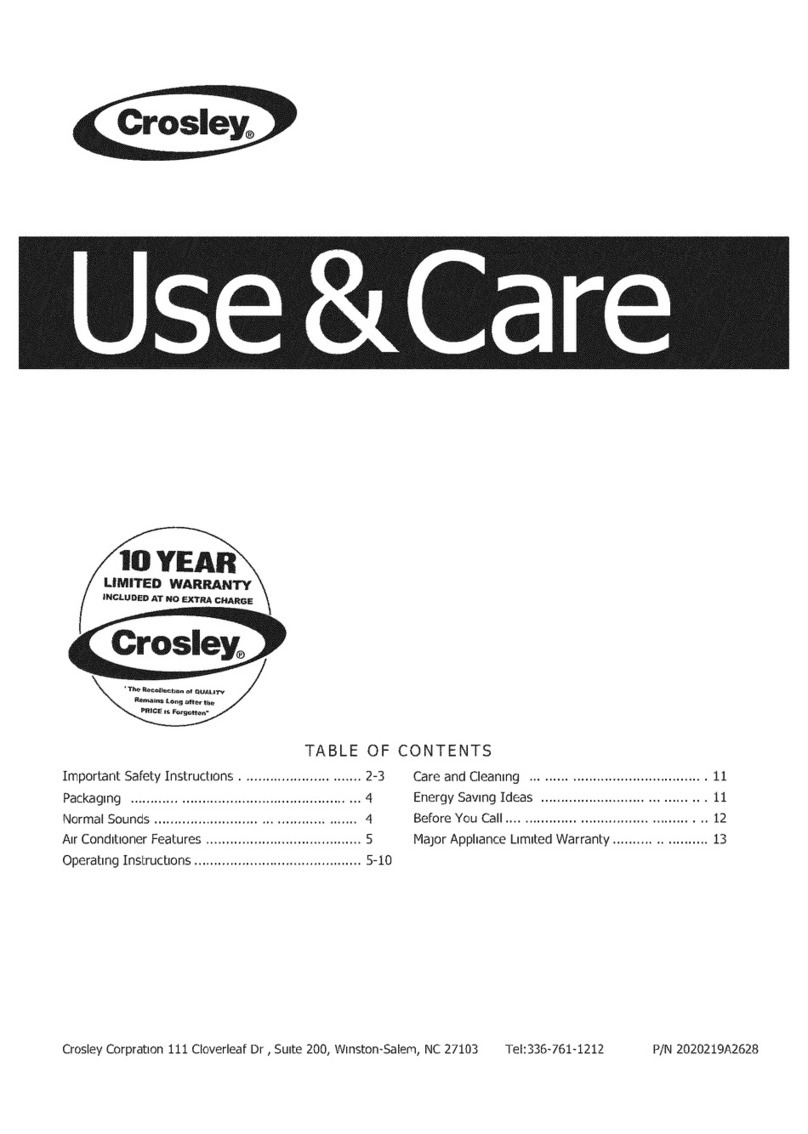
Crosley
Crosley CAHE8ERR410A14 Owner's manual
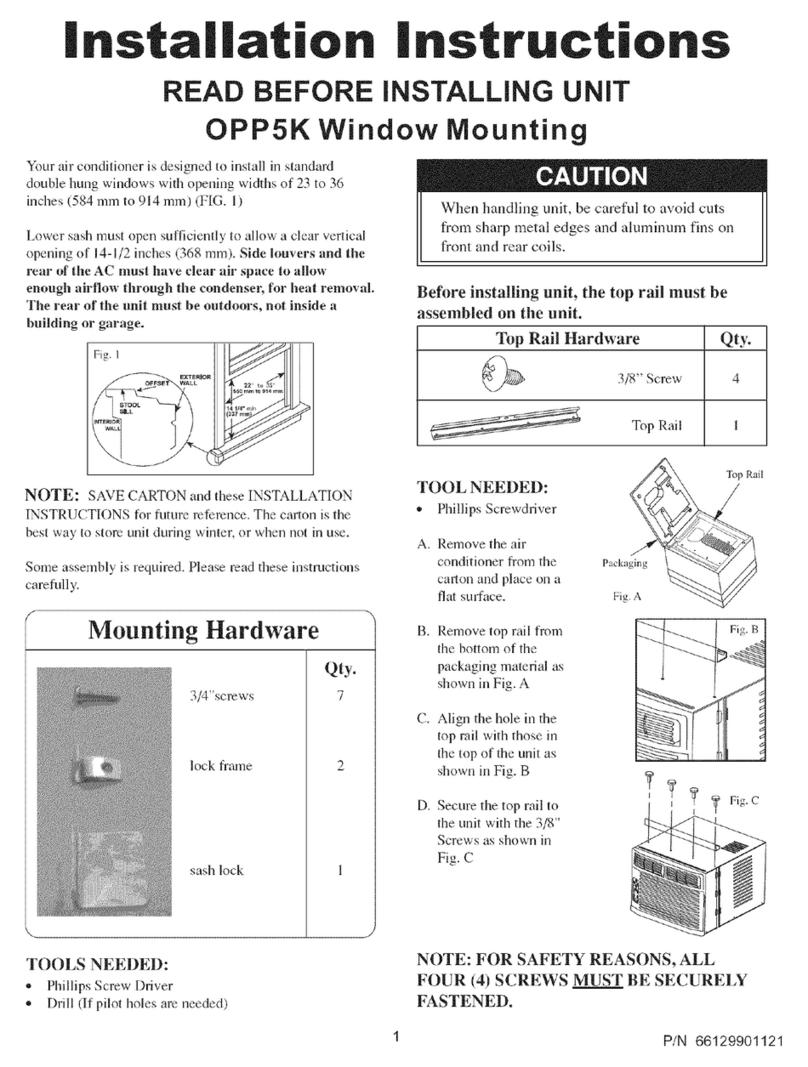
Crosley
Crosley CAE5M13 User manual
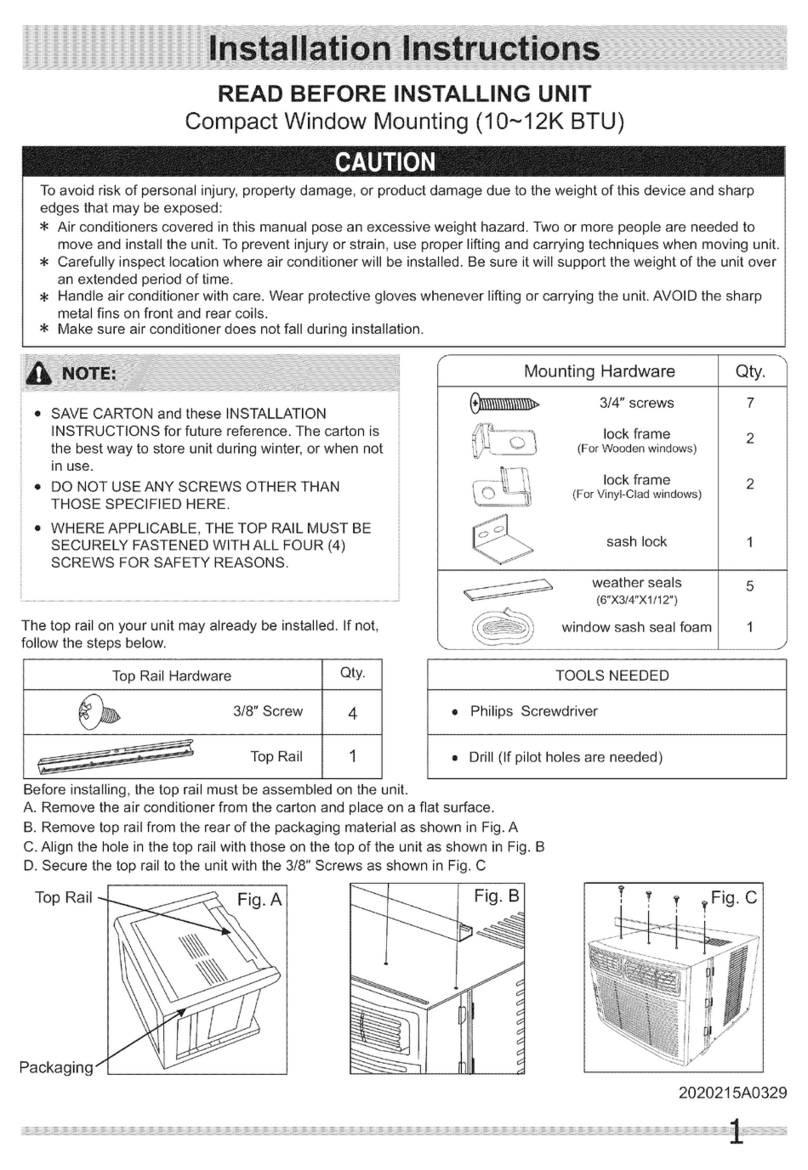
Crosley
Crosley CAE10M0 User manual

Crosley
Crosley CAMHE08B1 User manual
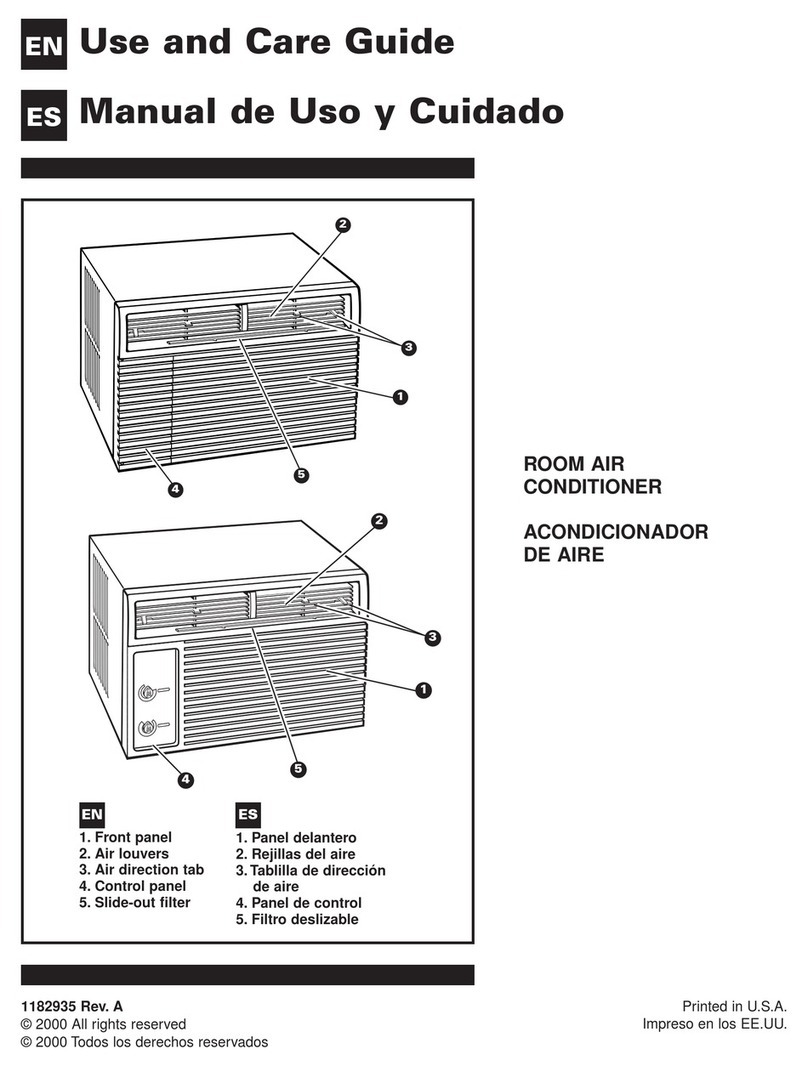
Crosley
Crosley CA18WC00 User manual
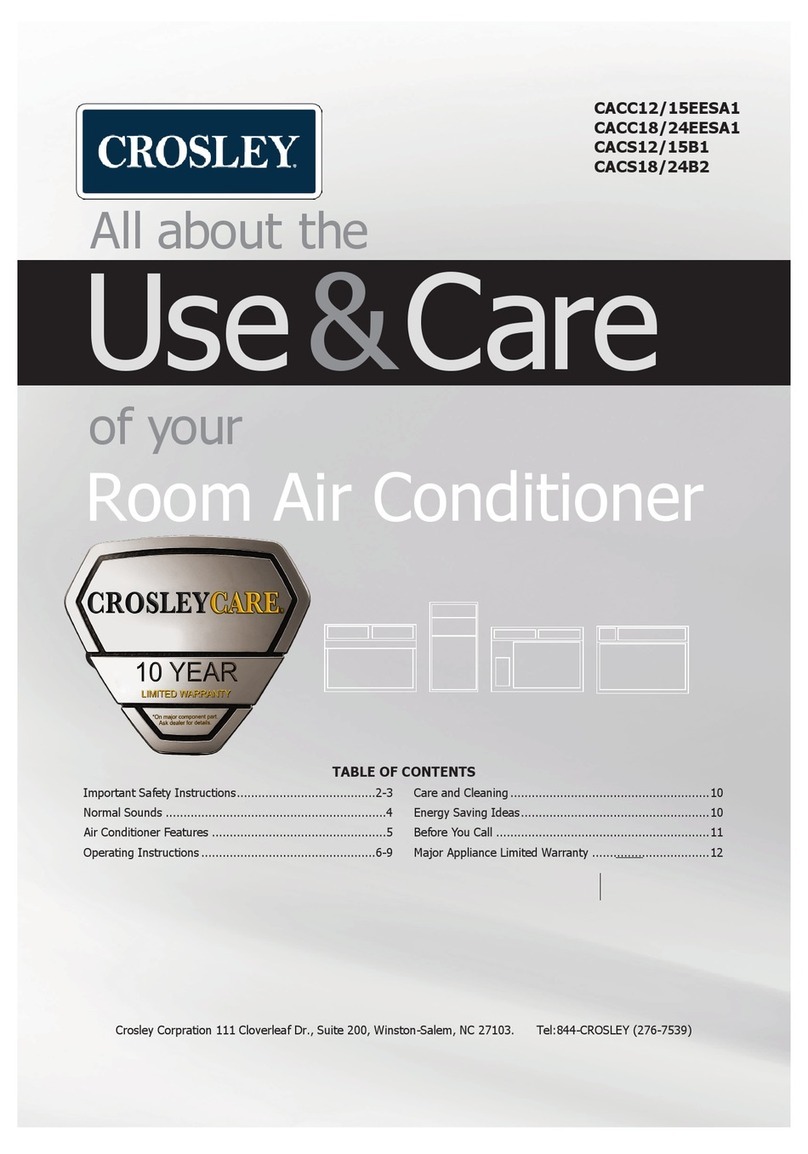
Crosley
Crosley CACC12/15EESA1 Owner's manual
Popular Air Conditioner manuals by other brands

CIAT
CIAT Magister 2 Series Installation, Operation, Commissioning, Maintenance

Bestron
Bestron AAC6000 instruction manual

Frigidaire
Frigidaire FFRE0533S1E0 Use & care guide

Samsung
Samsung AS09HM3N user manual

Frigidaire
Frigidaire CRA073PU11 use & care

Soleus Air
Soleus Air GB-PAC-08E4 operating instructions

McQuay
McQuay MCK020A Technical manual

Webasto
Webasto Frigo Top 25 DS Instructions for use

Frigidaire
Frigidaire FAZ12ES2A installation instructions

Mitsubishi Electric
Mitsubishi Electric MSC-GE20VB operating instructions

Mitsubishi Electric
Mitsubishi Electric PLA-M100EA installation manual

Daikin
Daikin Split Sensira R32 Service manual