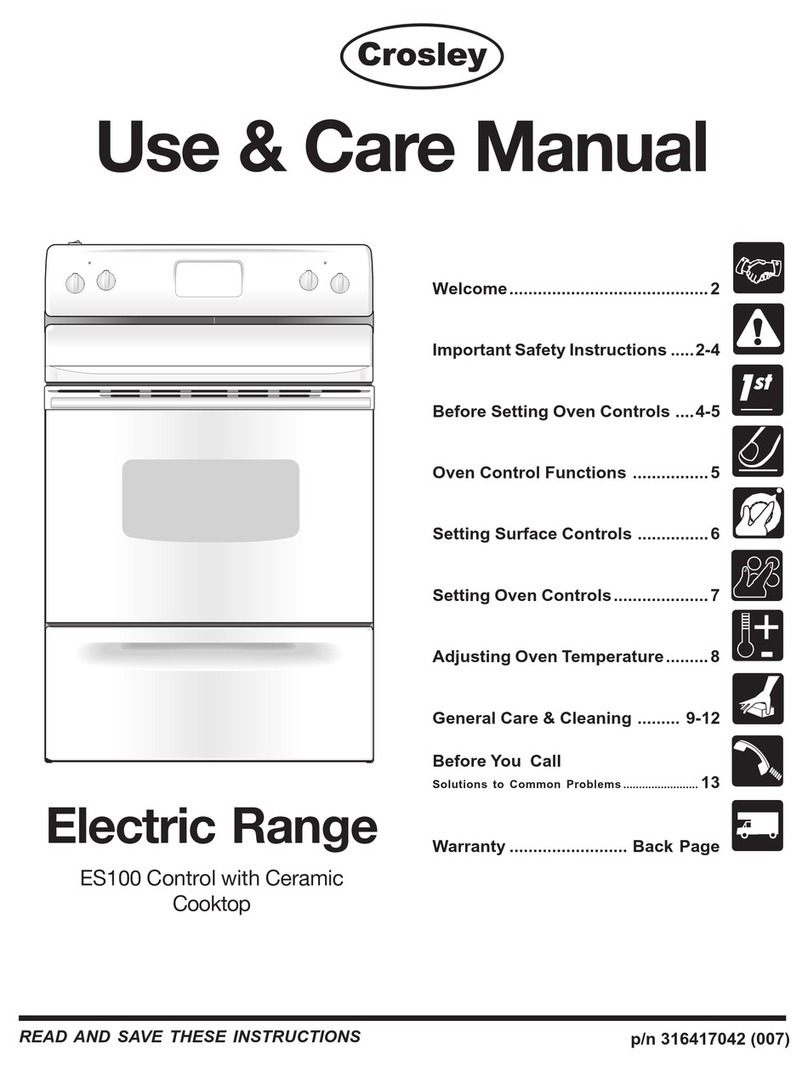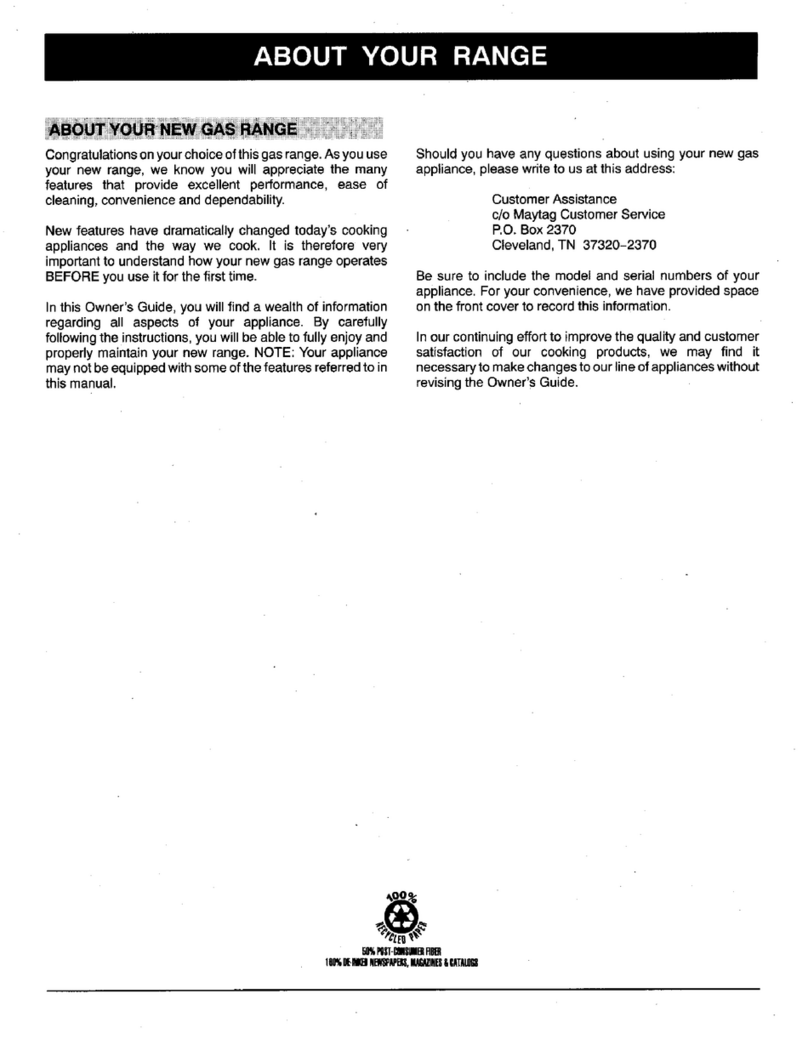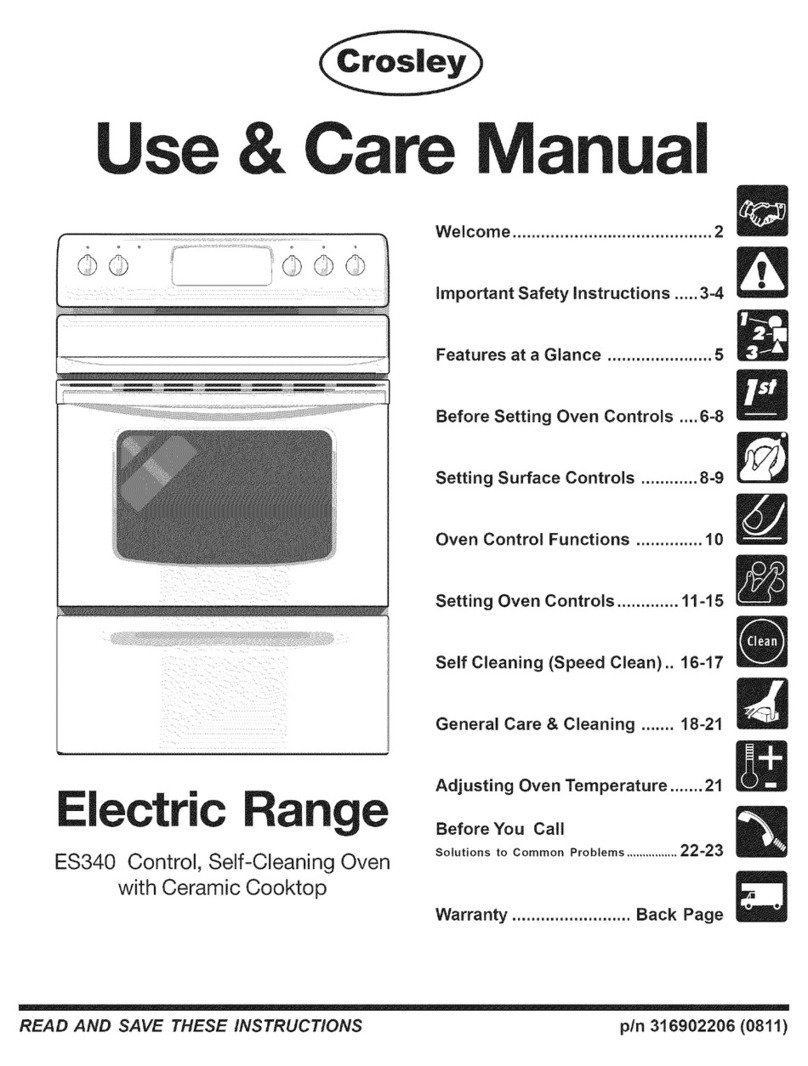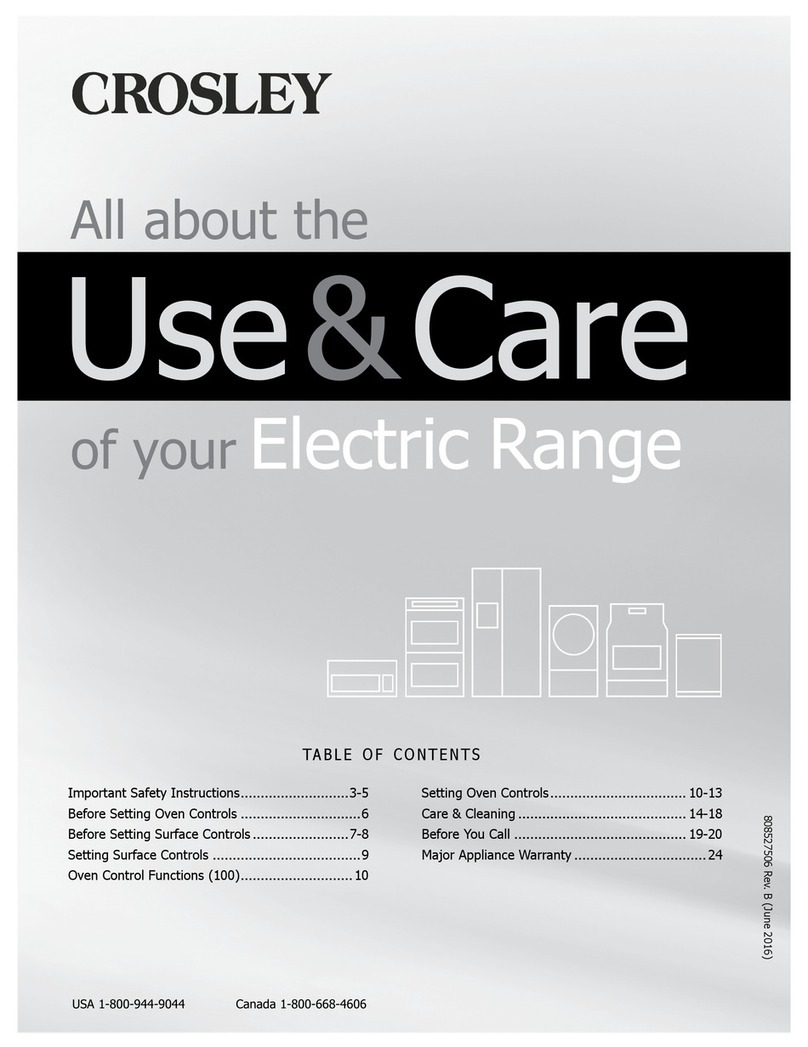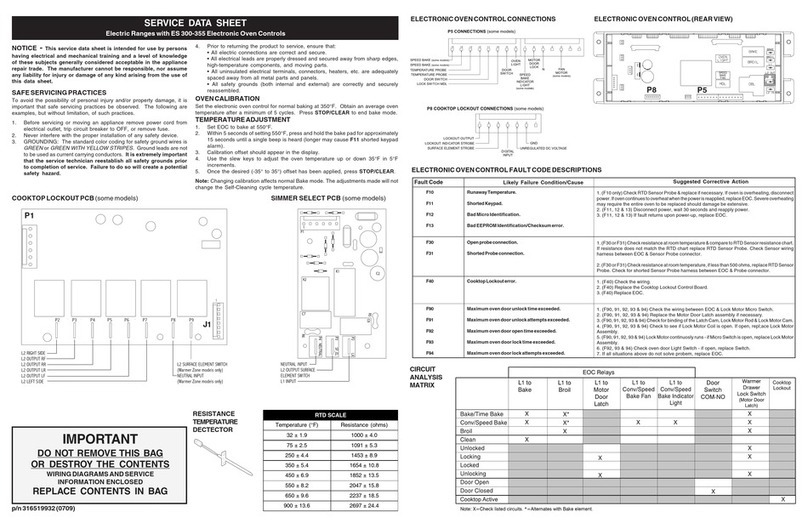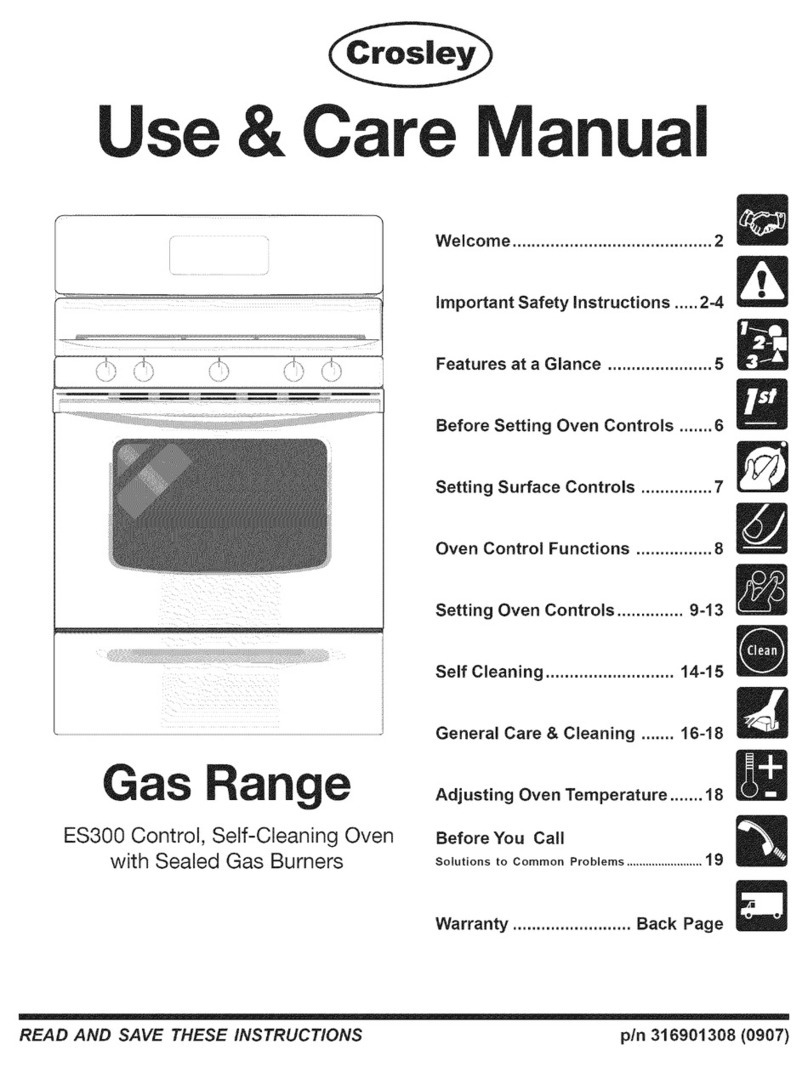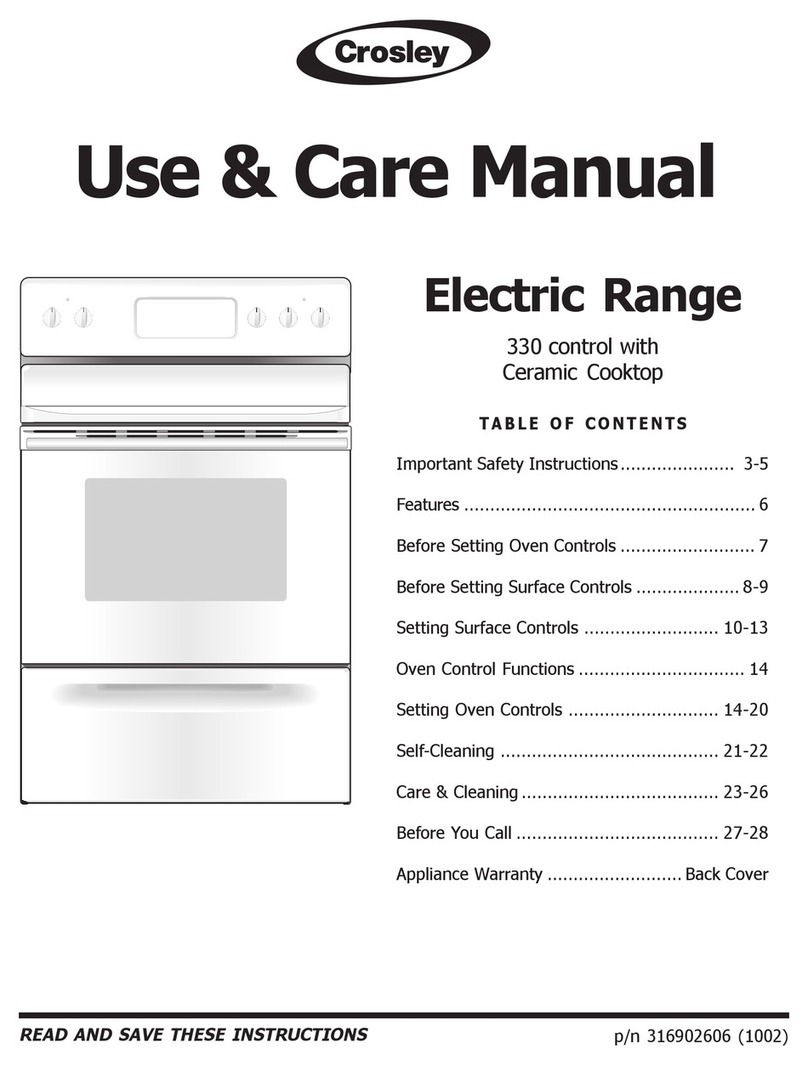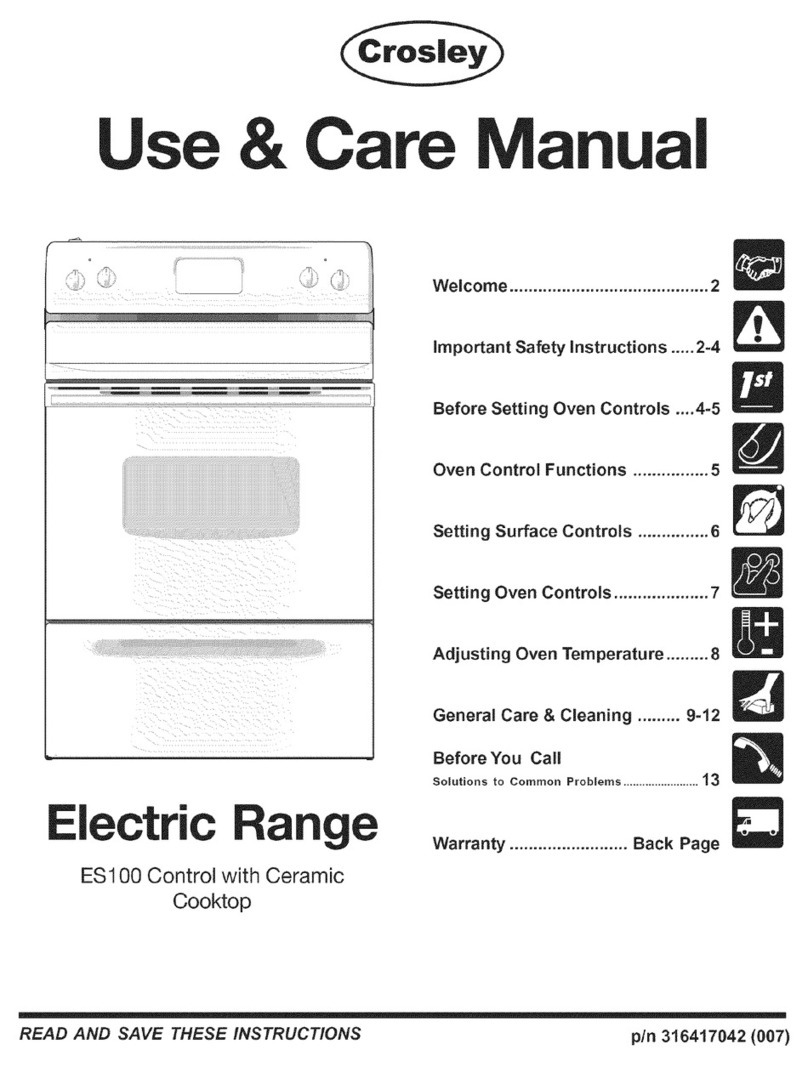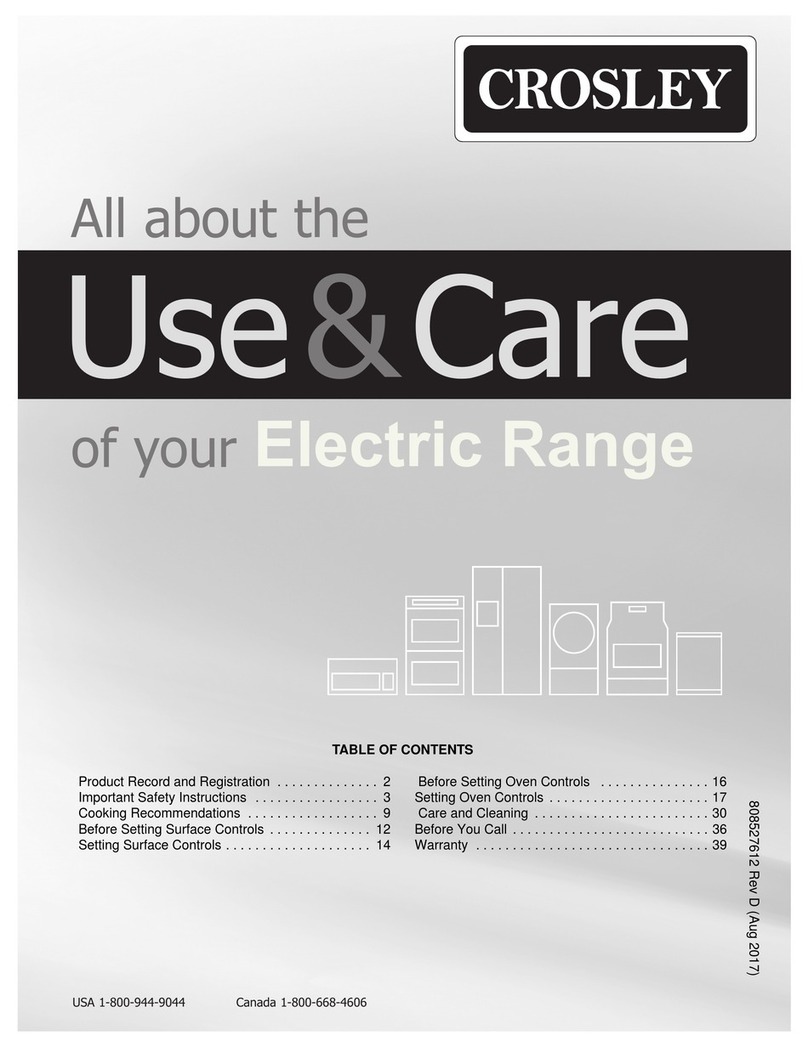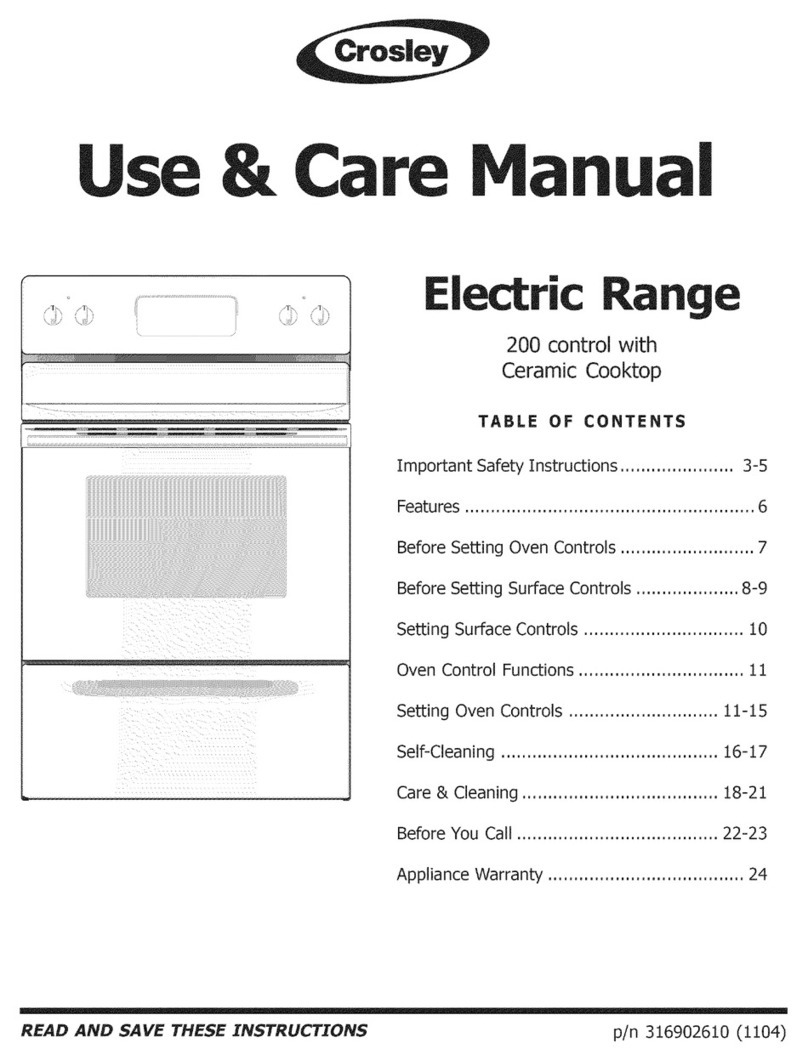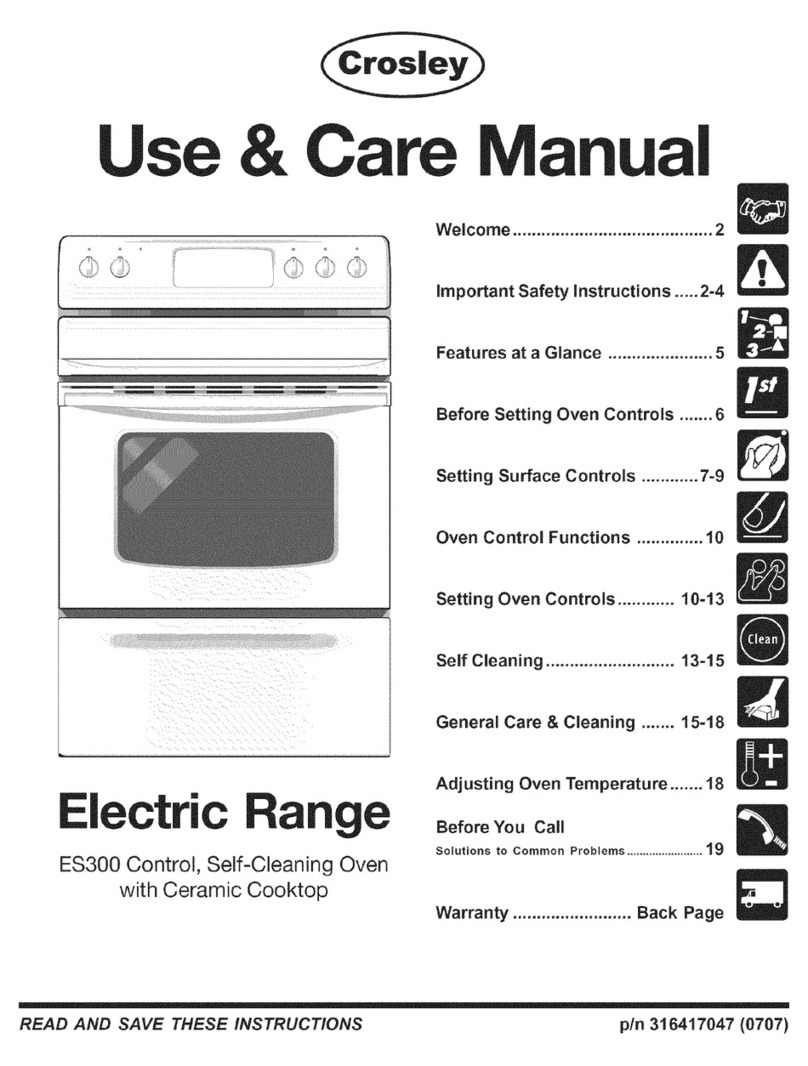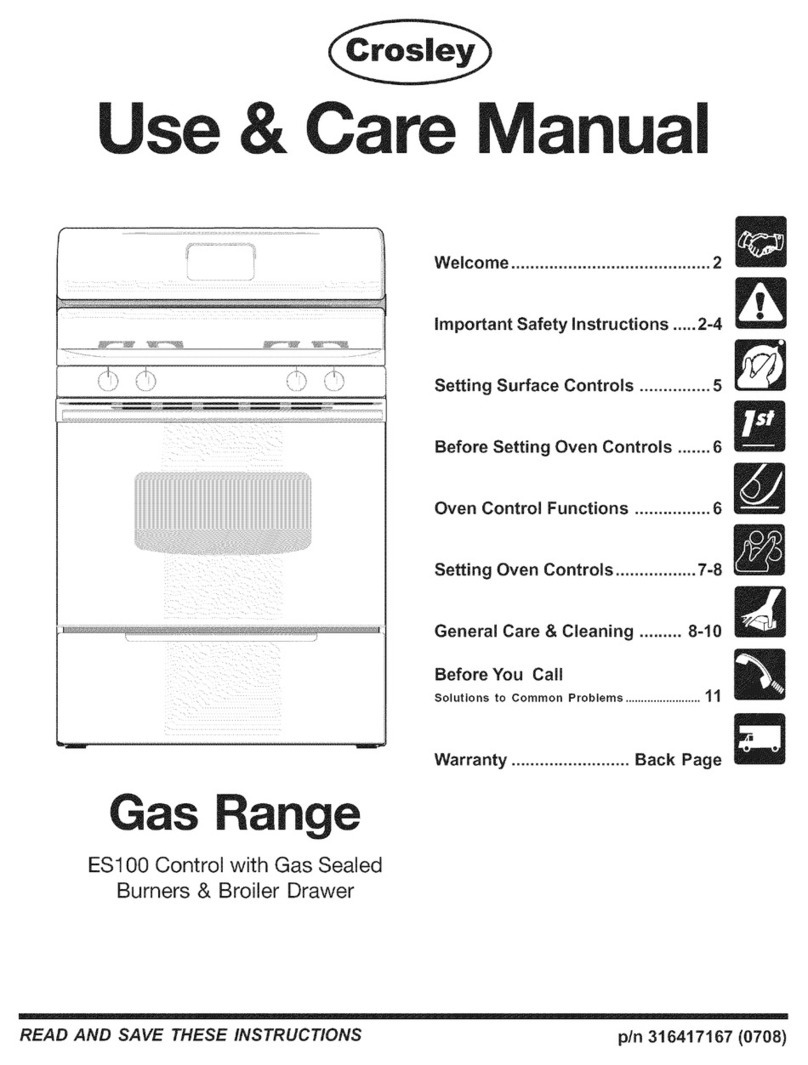2. Serial Plate Information
See the serial plate for the following information:
1. Model and serial number of the range.
2. Kilowatt rating (power requirements).
3. Voltage ratings.
Serial plate location is as shown below.
When inquiring about your range, be sure to include the
model, brand, product type, approximate date of
purchase and serial number along with your inquiry.
MODEL!SERIAL PLATE
LOCATION
3. Electrical Connection Requirements
This appliance must be properly installed and grounded
by a qualified technician in accordance with the
Canadian Electrical Code (CSA Standard C22.1 Part 1--
latest edition)--and local electrical code requirements.
This appliance must be connected to a grounded 120/240
volt or 120/208 volt range outlet.
If no outlet is available have one installed by a qualified
electrician.
4. Location
Set your new range against the rear wall and line it up with
the kitchen counters. Make sure there is at least 13 mm
(1/2") of clearance between each side of the range and
the kitchen counters. Allow 76mmmin. to130 mm max.
(3" min. to 5" max.) clearance between your range and
refrigerator, if they are side by side.
5. Levelling
will go, lifting up the front
again.
For good baking results, your
range should be level and rest
firmly on a level floor. Screw
type levelling legs are provided
at each corner of the range at
the base. Remove the storage
drawer to adjust the leveling
legs.
The drawer may be removed
by pulling it foward asfar as it
edge up and pulling it forward
center of the oven.
To level the range:
1. Use a 1-1/4" open end
key or an adjustable wrench to
equally back out the four
levelling legstwo to three turns
each.
2. Install an oven rack in the
3. Move the range in it's final location, then put a spirit
level on the rack to check for levelness. Take two readings,
one with the level placed diagonally first in one direction,
and then the other.
4. Use a 1 1/4" the key or wrench to adjust the levelling
legs. Turn each one until the range stands firm without
wobbling.
5. Some models are supported by smooth glide rollers to
facilitate moving. If floor is flat and level, open the drawer
and lower the front roller locking levers to prevent the range
from moving. If floor is not flat or level, use the 4 leveling
legs to level, support and prevent the range from moving
UNLOCK
I
LOCK
LOCKING THE FRONT ROLLERS
(some models)