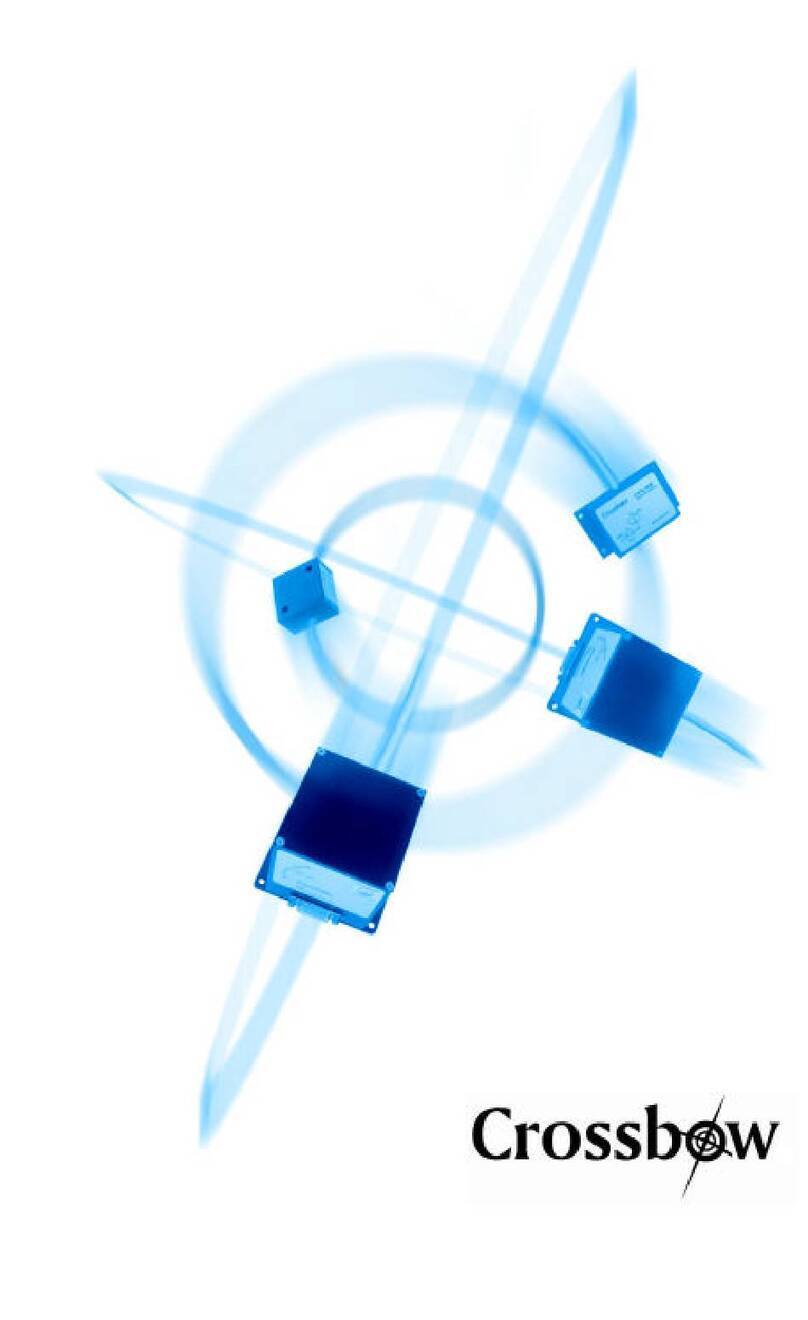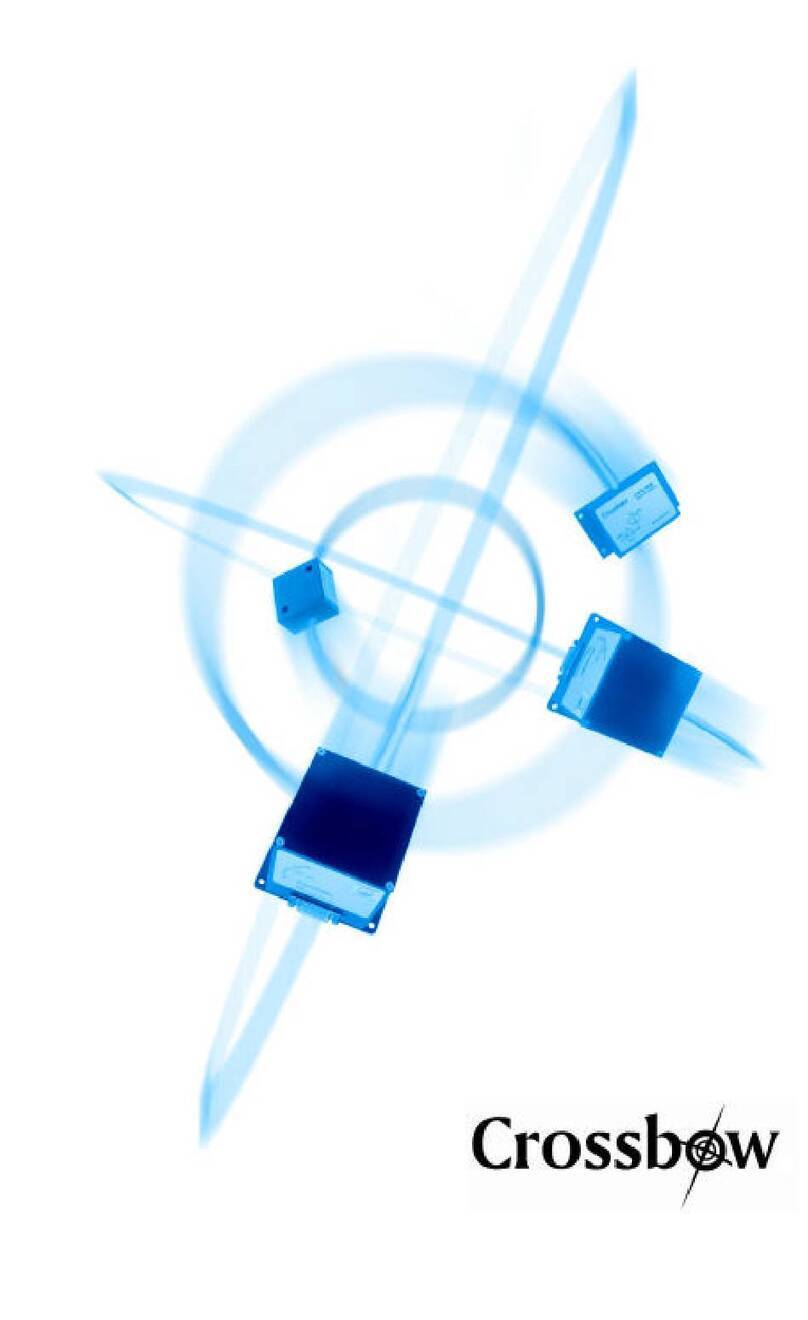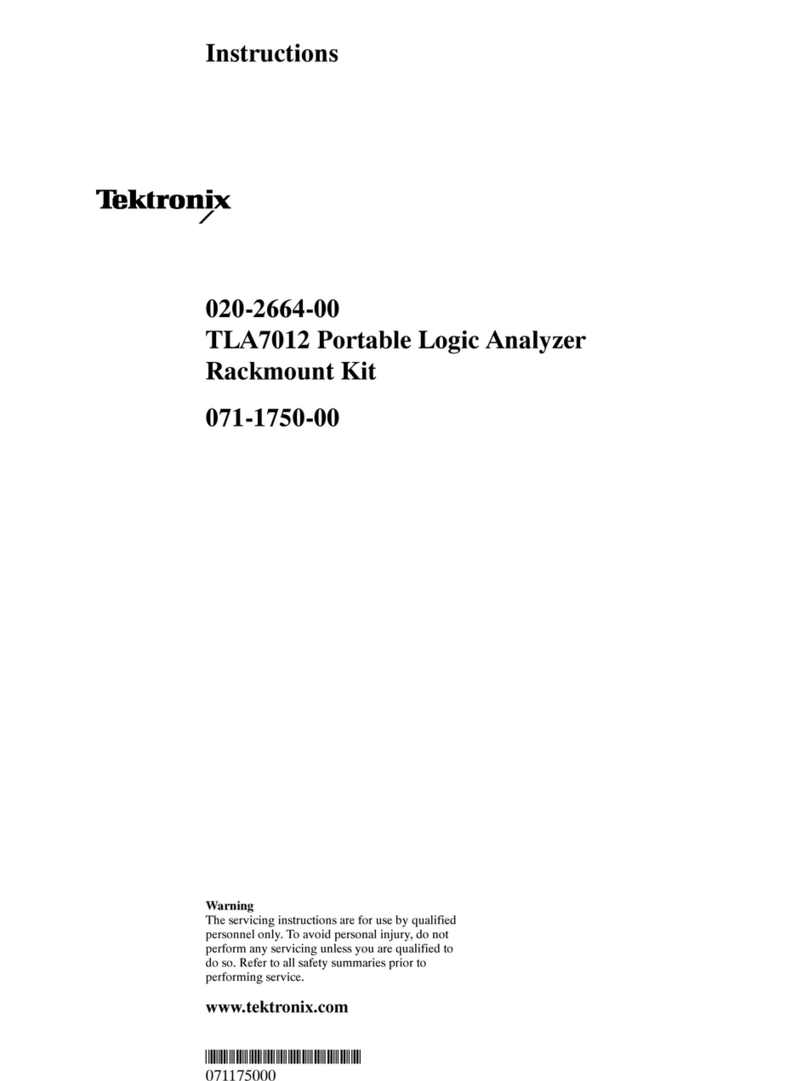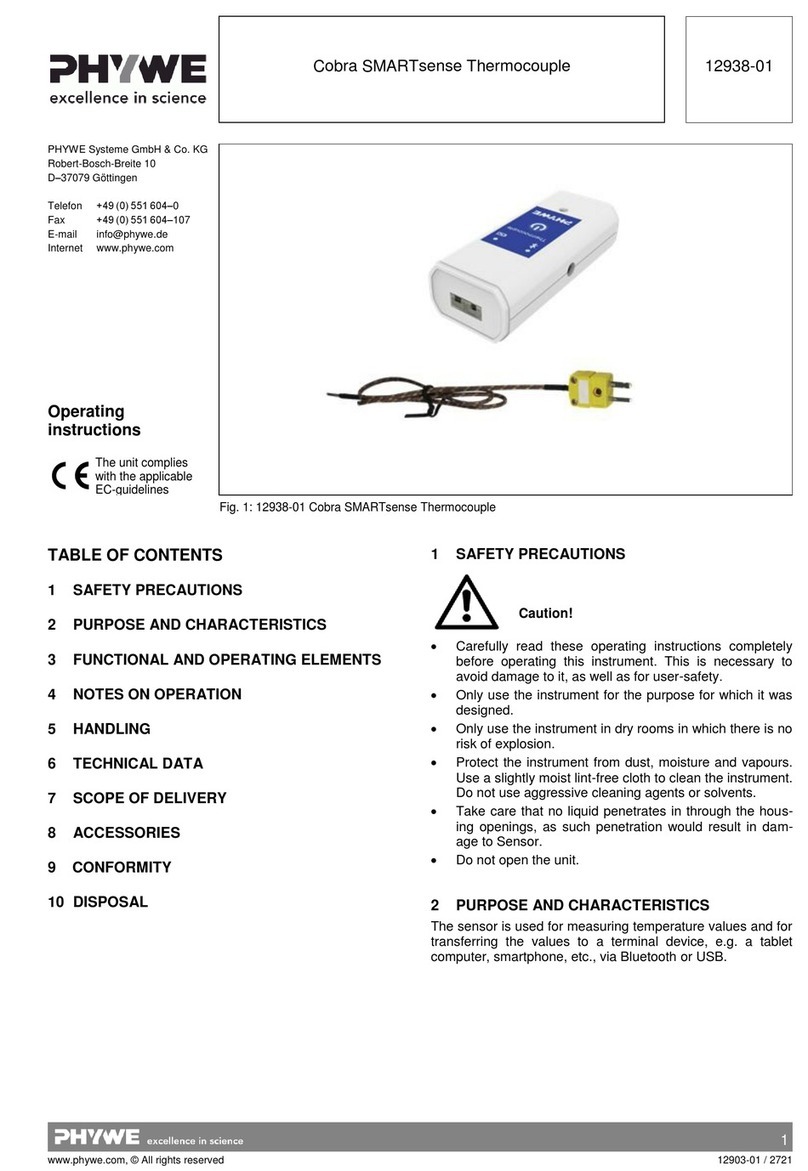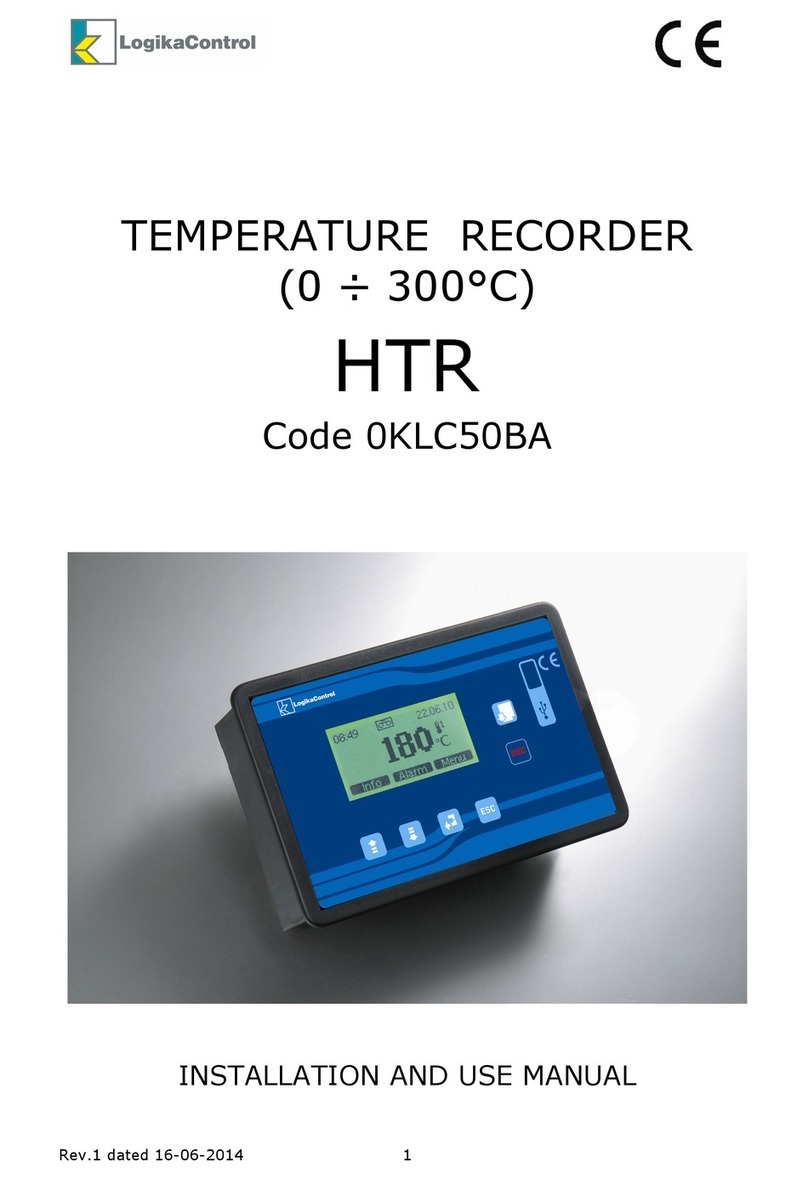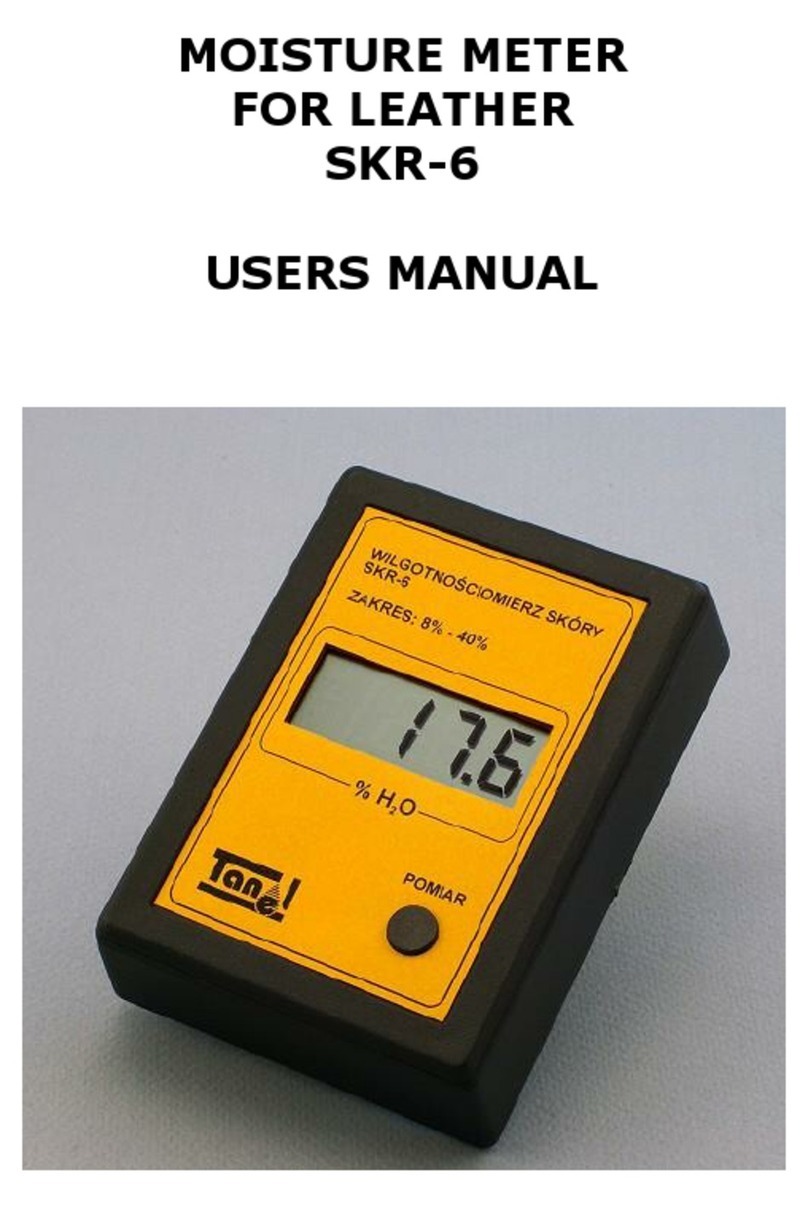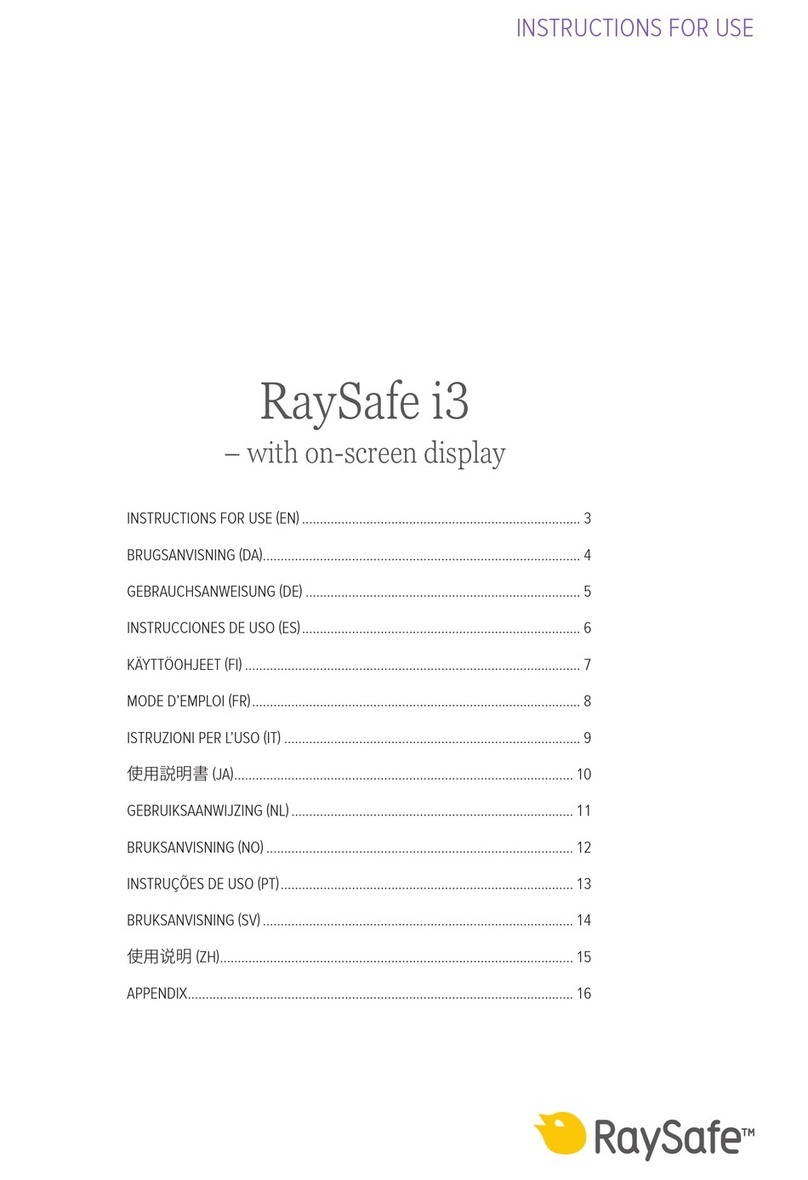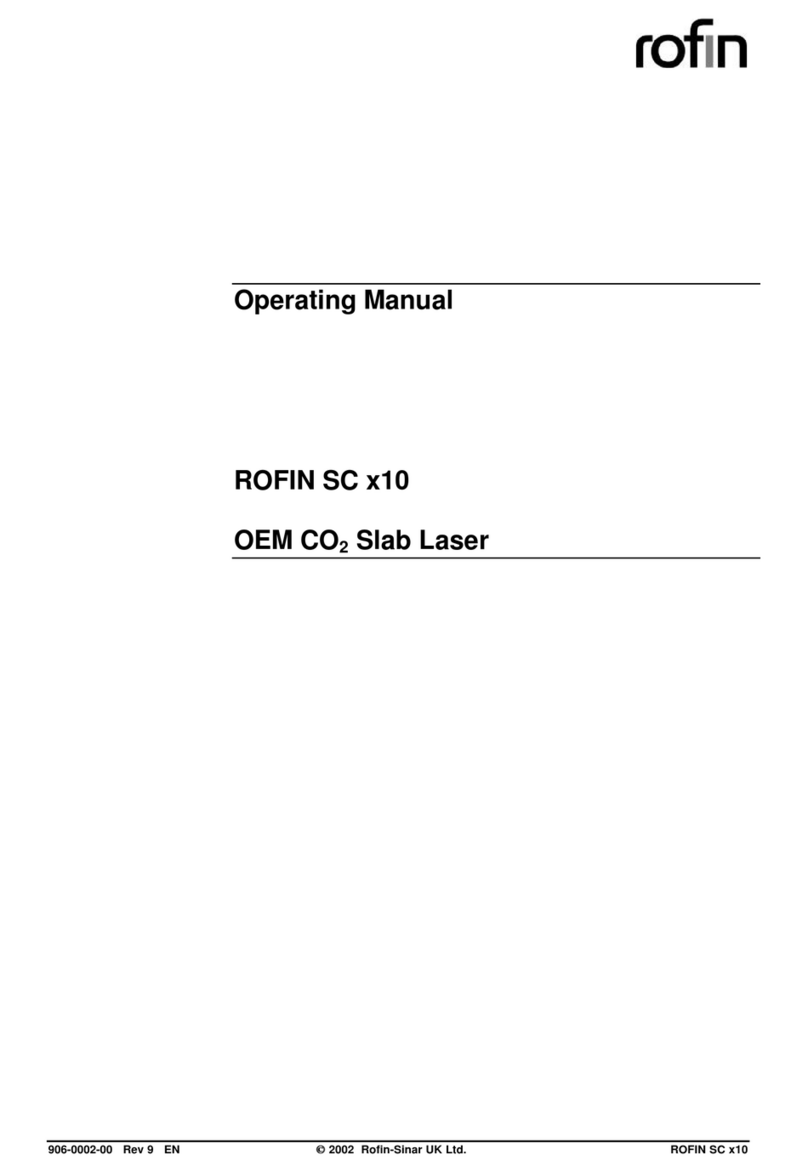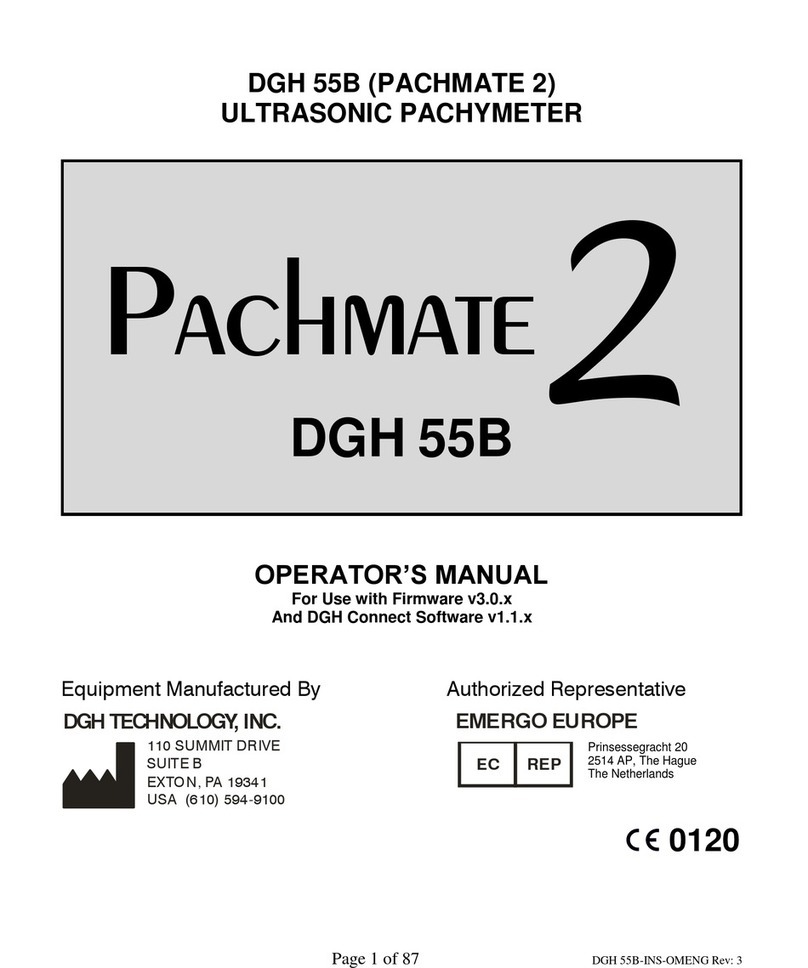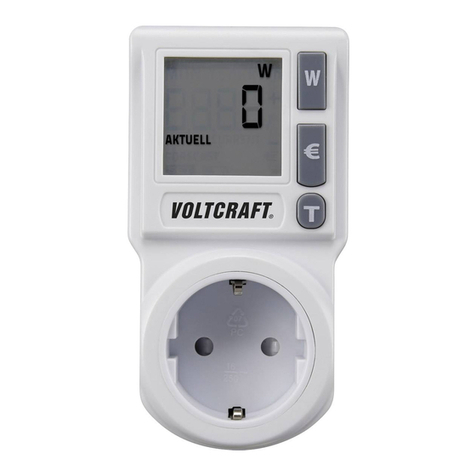Crossbow Technology CXM539 User manual

Crossbow Technology, Inc., 41 E. Daggett Dr., San Jose, CA 95134
Tel: 408-965-3300, Fax: 408-324-4840
CXM539 User’s Manual
High Speed Digital 3-Axis Fluxgate
Magnetometer
Revision 1.2 October 2001
PN 6001-0014
SUNSTAR传感与控制 http://www.sensor-ic.com/ TEL:0755-83376549 FAX:0755-83376182 E-MAIL:[email protected]m
SUNSTAR自动化 http://www.sensor-ic.com/ TEL: 0755-83376489 FAX:0755-83376182 E-MAIL:[email protected]

©1999-2000 Crossbow Technology, Inc. All rights reserved. Information
in this document is subject to change without notice.
Crossbow and SoftSensor are registered trademarks and DMU is a
trademark of Crossbow Technology, Inc. Other product and trade names
are trademarks or registered trademarks of their respective holders.
SUNSTAR传感与控制 http://www.sensor-ic.com/ TEL:0755-83376549 FAX:0755-83376182 E-MAIL:[email protected]m
SUNSTAR自动化 http://www.sensor-ic.com/ TEL: 0755-83376489 FAX:0755-83376182 E-MAIL:[email protected]

Table of Contents
1Description of the System.....................................................1
2System Specifications ...........................................................2
3Electrical and Mechanical Interface.....................................3
4System Startup and Checkout..............................................5
4.1 Startup Using a Terminal Emulator Program.....................................5
4.2 System Checkout.....................................................................................6
5CXM539 Configuration Options and Data Output Formats 8
6Appendix A. CXM539 command spec................................11
6.1 Main Commands (available in all modes)........................................11
6.2 Calibration Commands (only available in config mode)...............12
6.3 EEROM Map.........................................................................................12
6.4 Software Data Correction Equations.................................................14
7Appendix B. Filter Values and Data Rates.........................15
8Appendix C. Warranty and Support Information..............16
8.1 Customer Service ..................................................................................16
8.2 Contact Directory..................................................................................16
8.3 Return Procedure...................................................................................16
8.4 Warranty.................................................................................................17
SUNSTAR传感与控制 http://www.sensor-ic.com/ TEL:0755-83376549 FAX:0755-83376182 E-MAIL:[email protected]m
SUNSTAR自动化 http://www.sensor-ic.com/ TEL: 0755-83376489 FAX:0755-83376182 E-MAIL:[email protected]

About this Manual
The following annotations have been used to provide additional
information.
XNOTE
Note provides additional information about the topic.
þEXAMPLE
Examples are given throughout the manual to help the reader understand the
terminology.
PIMPORTANT
This symbol defines items that have significant meaning to the user
MWARNING
The user should payparticular attention to this symbol. It means there is a
chance that physical harm could happen to either the person or the
equipment.
The following paragraph heading formatting is used in this manual:
1 Heading 1
1.1 Heading 2
1.1.1 Heading 3
Normal
SUNSTAR传感与控制 http://www.sensor-ic.com/ TEL:0755-83376549 FAX:0755-83376182 E-MAIL:[email protected]m
SUNSTAR自动化 http://www.sensor-ic.com/ TEL: 0755-83376489 FAX:0755-83376182 E-MAIL:[email protected]

CXM539 User’s Manual
Doc.# 6001-0014 Rev1.2Page 1
1Description of the System
The model CXM539 High Speed Digital 3 Axis Fluxgate Magnetometer is
the first high-speed digital output 3-axis fluxgate magnetometer to be
commercially available. The system can convert and transmit over its serial
port (at 38400 baud) all three axes outputs at a rate of 250 samples per
second. Slower data rates can also be selected; transmission rate and baud
rates are user programmable. The CXM539 uses 3 separate 16-bit sigma
delta analog to digital (A to D) converters to achieve the high throughput.
The scale factor is set so that a full scale input of 10-4T (1 G) represents
32768 counts on the system A to D converters. The least count represents
about 3 nT. Noise of the system is 1 -2 counts.
The CXM539 system is ideallysuited to situations where high speed
magnetic data must be acquired and analyzed. In the past, such systems
have normally used a combination of an analog output fluxgate and an A to
D board in a PC. The CXM539 simplifies and reduces the cost of the
magnetic data acquisition system by eliminating the cumbersome A to D
board.
The CXM539 can be used in either a command mode or autosend mode. In
the command mode, the CXM539 responds to commands to transmit data
issued by an external computer. In the autosend mode, the CXM539
commences sending data as soon as power is applied to the unit.
The CXM539 can be supplied with an optional connector box, which allows
easy powering and connection to an external computer.
SUNSTAR传感与控制 http://www.sensor-ic.com/ TEL:0755-83376549 FAX:0755-83376182 E-MAIL:[email protected]m
SUNSTAR自动化 http://www.sensor-ic.com/ TEL: 0755-83376489 FAX:0755-83376182 E-MAIL:[email protected]

CXM539 User’s Manual
Doc.# 6001-0014 Rev1.2Page 2
2System Specifications
Accuracy ±0.1 µT (±1 mGauss)
Noise level ±0.003 µT (±0.03 mGauss)
Range ±100 µT (±1 Gauss)
Scale stability ±.05% FS/°C
Initial offset <±200 nT (±2 mG)
Offset vs. temp <5 nT/°C (<0.05 mG)
Orthogonality of axes better than ±0.5°
Alignment of axes with package better than ±0.5°
Linearity ±0.1% full scale
Maximum data transfer speed(38,400 baud) 250 -3 -axis samples/sec
Power 100 ma @ +6 to +15 VDC
A to D 3 -16 bit Sigma Delta
Baud rate (user selectable) 300, 1200, 2400, 4800, 9600,
19200, 38400, 72800
Temperature range -25 to 70°C
Size 1.60”W x 4.08”L x 1.13”H
4 cm x 10.4 cm x 2.9 cm
Connector 9 pin nonmagnetic “D”
(female)
SUNSTAR传感与控制 http://www.sensor-ic.com/ TEL:0755-83376549 FAX:0755-83376182 E-MAIL:[email protected]m
SUNSTAR自动化 http://www.sensor-ic.com/ TEL: 0755-83376489 FAX:0755-83376182 E-MAIL:[email protected]

CXM539 User’s Manual
Doc.# 6001-0014 Rev1.2Page 3
3Electrical and Mechanical Interface
The CXM539 is powered from a single inputvoltage that can range
between +6 V and +15 V. Current consumption is 100 ma. Two serial
interfaces are present; one that uses RS-232 levels and one that uses TTL
levels. The baud rate is user programmable and can be set at the following
values: 300, 1200, 2400, 4800, 9600, 19200, 38400, and 72800. The data
words employ 8 bits with one stop bit and no parity.
A female 9 pin D connector is used to provide an electrical interface to the
CXM539 system. The Pin out of this connector is as follows:
Pin Function
1not used
2RS 232 out
3RS 232 in
4not used
5ground
6TTL serial out
7TTL serial in
8configure
9+ V in (+7.5 V to +15 V)
A drawing showing the dimensions and mounting hole design of the
CXM539 is shown belowin Fig. 1.
SUNSTAR传感与控制 http://www.sensor-ic.com/ TEL:0755-83376549 FAX:0755-83376182 E-MAIL:[email protected]m
SUNSTAR自动化 http://www.sensor-ic.com/ TEL: 0755-83376489 FAX:0755-83376182 E-MAIL:[email protected]

CXM539 User’s Manual
Doc.# 6001-0014 Rev1.2Page 4
4X 16
Φ
4.08”
(10.4 cm)
1.60”
(4 cm)
3.70”
(9.4 cm)
1.10”
(2.8cm)
4.08”
(10.4 cm)
3.32” (8.4 cm)
1.125”
(2.9 cm)
1
Fig. 1 CXM539 High Speed Digital 3 Axis Fluxgate Magnetometer
SUNSTAR传感与控制 http://www.sensor-ic.com/ TEL:0755-83376549 FAX:0755-83376182 E-MAIL:[email protected]m
SUNSTAR自动化 http://www.sensor-ic.com/ TEL: 0755-83376489 FAX:0755-83376182 E-MAIL:[email protected]

CXM539 User’s Manual
Doc.# 6001-0014 Rev1.2Page 5
4System Startup and Checkout
4.1 Startup Using a Terminal Emulator Program
Connect the CXM539 to the connection box using the supplied ribbon cable
(use 9 pin male on connection box). Connect a cable from a serial port on a
PC to the connection box (use 9 pin female on connection box). Select the
AUTO option on the connection box switch. This connects pin 1 (CD) of
the 9 pin serial interface connector to the configure port on the CXM539.
Note that on the 9 pin computer connector, pins 1, 4 and 6 are shorted and
pins 7 and 8 are shorted). Connect a power supply (+7.5 V to +15 V) to the
red (positive) and black banana plug on the connection box.
Alternatively, according to the I/O pin functions described in Chapter 3, use
the RS-232 interface when connecting to a PC com port.
Start up a terminal emulator program on the PC, e.g. Windows
HyperTerminal, PC Plus, etc. Configure the terminal emulator program for
direct connect toan available com port and select the baud rate 9600 with
one stop bit and no parity. On the electrical interface to the system ground
pin 8; this will put the system in configure mode and assure that the baud
rate is 9600 baud. If a connection box is used, select the “config” option on
the connector box switch.
Apply power to the system and check to see that the unit transmits a start up
message:
APS 539 V1.12 Config. Mode
The system can now be configured for operation in various modes as
described in Appendix A by issuing commands over the serial interface.
After configuring the CXM539 system, ungrounded pin 8. If a connector
box is used, select the “Run” option in the connector box switch. In run
mode, the CXM539 sign on message sent at power on is
APS 539 V1.12.
SUNSTAR传感与控制 http://www.sensor-ic.com/ TEL:0755-83376549 FAX:0755-83376182 E-MAIL:[email protected]m
SUNSTAR自动化 http://www.sensor-ic.com/ TEL: 0755-83376489 FAX:0755-83376182 E-MAIL:[email protected]

CXM539 User’s Manual
Doc.# 6001-0014 Rev1.2Page 6
In run mode, most of the CXM539 parameters, e.g. baud rate, sample rate,
etc. can be set by the user. The main differences between the system
operation in run and configure mode are as follows:
1. The CXM539 can only be calibrated in config mode (by issuing
the l command). The unit is always factory calibrated and
recalibration by the user is not normally required.
2. The unit always starts in the (known) baud rate of 9600 baud.
3. The unit always starts in command mode (as opposed to autosend
mode).
4. The data output format is selected to be A to D count mode.
The main functions of the config mode are to assure that the CXM539
communicates using a known baud rate (9600) and to enable calibration of
the system.
MWARNING
Always operate the CXM539 in run mode (when using a terminal program)
unless the baud rate setting of the unit is unknown or calibration of the unit
is required. The output of the CXM539 in the calibrated mode (M=C) is
only valid in the run and auto modes.
4.2 System Checkout
After the CXM539 is operational and communicating with a computer, its
proper operation can be qualitatively checked out by using it to measure the
earth’s magnetic field. Around the globe, the magnitude of the earth’s
magnetic field varies from about 0.4 Gauss to 0.6 Gauss. In the northern
hemisphere, the field points north and dips into the ground (dip angle) at
about 60°.
Point the X axis generally north and down at an angle of 60° from
horizontal. Verify that the X axis reads about 0.5G and the Y and Z axis is
read near zero. Repeat the measurement with the Y and Z axes in turn
pointed into the field and verify that these two axes correctly read the
earth’s magnetic field magnitude.
If a terminal program is used before checking the system operation, ensure
that the following commands are given:
SUNSTAR传感与控制 http://www.sensor-ic.com/ TEL:0755-83376549 FAX:0755-83376182 E-MAIL:[email protected]m
SUNSTAR自动化 http://www.sensor-ic.com/ TEL: 0755-83376489 FAX:0755-83376182 E-MAIL:[email protected]

CXM539 User’s Manual
Doc.# 6001-0014 Rev1.2Page 7
M = T <CR> <LF>
M = C <CR><LF>
A <CR> <LF>
These commands set the transmission mode to be autosend calibrated text.
After issuing the A command, the terminal output will display the
continuous output from the CXM539. Orient the system in the earth’s
magnetic field to verify proper operation as discussed above.
SUNSTAR传感与控制 http://www.sensor-ic.com/ TEL:0755-83376549 FAX:0755-83376182 E-MAIL:[email protected]m
SUNSTAR自动化 http://www.sensor-ic.com/ TEL: 0755-83376489 FAX:0755-83376182 E-MAIL:[email protected]

CXM539 User’s Manual
Doc.# 6001-0014 Rev1.2Page 8
5CXM539 Configuration Options and Data
Output Formats
The user can configure the CXM539 system in the following ways:
1. Mode
2. Autosend or command
3. Baud rate
4. Pacing
The mode settings are used to change the format of the data output. The
user can select the data output to be raw A/D counts (M=R) or calibrated
(in Gauss) (M =C) data. The serial output format can be selected to be text
(M=T) or binary (M=B). The user can also choose whether to append a
checksum to the transmission (M=E) or omit this (M=N).
Some examples of different data output formats and the commands used to
create them are as follows:
Commands Data Formats
to set up
M=T Raw data in a text hex format without a checksum:
M=R X Y Z
M=N 1234 5678 9ABC <CR><LF>
The X,Y,& Z values are encoded as four digit hex values
separated from each other with a single space. The last
digit of the Z data is followed by a carriage and a line
feed.
M=T Raw data in a text hex format with a checksum (cs):
M=R X Y Z cs
M=E 1234 5678 9ABC 4E <CR><LF>
This just like the last example except for an addition of a
space and a two digit checksum in Hex between the last
digit of Z and the carriage return. The checksum is
composed of the sum of all of the digits in the X,Y,& Z
data values.
SUNSTAR传感与控制 http://www.sensor-ic.com/ TEL:0755-83376549 FAX:0755-83376182 E-MAIL:[email protected]m
SUNSTAR自动化 http://www.sensor-ic.com/ TEL: 0755-83376489 FAX:0755-83376182 E-MAIL:[email protected]

CXM539 User’s Manual
Doc.# 6001-0014 Rev1.2Page 9
M=T Corrected data in a text decimal format without a
checksum:
M=C X Y Z
M=N 0.23456 0.78900 0.23997 <CR><LF>
The X,Y,& Z values are encoded as decimal values in
Gauss. Each is separated from the next with a single
space. The last digit of the Z data is followed by a
carriage return and a line feed.
M=T Corrected data in a text decimal format with a checksum:
M=C X Y Z cs
M=E 0.23456 0.78900 0.23997 4C <CR><LF>
This is just like the last example except for an addition of
a space and the two-digit checksum in Hex between the
last digit of Z and the carriage return. The checksum is
composed of the sum of all of the digits in the X,Y,& Z
data values.
M=B Raw Data in a binary format without a checksum:
M=R X Y Z SB
M=N 12 34 56 78 9A BC 5A <CR> <LF>
The X,Y,& Z values are each encoded as a two byte
value. The X, Y, Z data is followed by a constant
synchronization byte (SB) of 5A.
M=B Raw data in a binary format with a checksum:
M=R X Y Z cs SB
M=E 12 34 56 78 9A BC AE 5A <CR><LF>
PIMPORTANT
When in Binary mode, the X, Y & Z values for magnetometer data are
encoded as a signed integer, 2's complement, with a conversion factor of
(
)
15
2
256*LSBMSB
MorMorMzyx +
=in Gauss
This is followed by a checksum consisting of the lower eight bits of the sum
of the bytes comprising the X, Y & Z Data and calculated as
SUNSTAR传感与控制 http://www.sensor-ic.com/ TEL:0755-83376549 FAX:0755-83376182 E-MAIL:[email protected]m
SUNSTAR自动化 http://www.sensor-ic.com/ TEL: 0755-83376489 FAX:0755-83376182 E-MAIL:[email protected]

CXM539 User’s Manual
Doc.# 6001-0014 Rev1.2Page 10
256 5Aandchecksumexceptbytesallofsum
Checksum=
This is followed by a synchronization byte of 5 A, which represents the end
of the data packet.
To determine the mode of a CXM539, issue the command M?
The autosend command (A) enables data to be sent continuously upon
power on. The output rate of the sent data is set by the pacing variable,
which can vary from 0000 (full speed) to FFFF (very slow). Pacing values
are set by commands of the form:
P = XXXX <CR><LF>
The filter value for A/D can be set and the data rate can be accordingly
changed by,
F = XXXX <CR><LF>
Different filter values and corresponding data rates, resolution and
frequency are provided in Appendix B.
The user can set the baud rate of the CXM539 to the standardvalues from
300 to 76800 baud. The baud rate command is of the form:
B = XXXX <CR><LF>
A complete list of the CXM539 commands can be found in Appendix A.
SUNSTAR传感与控制 http://www.sensor-ic.com/ TEL:0755-83376549 FAX:0755-83376182 E-MAIL:[email protected]m
SUNSTAR自动化 http://www.sensor-ic.com/ TEL: 0755-83376489 FAX:0755-83376182 E-MAIL:[email protected]

CXM539 User’s Manual
Doc.# 6001-0014 Rev1.2Page 11
6Appendix A. CXM539 command spec
6.1 Main Commands (available in all modes)
All Commands Must be followed by a return.
All changes to the mode value are saved as the power-up mode.
M? Send the current mode value.
M=R All Data is Sent as raw A/D Counts in ASCII four digit
Hex values or Binary Values depending on the current
mode.
M=C All Data is Sent as Gammas, Formatted as base Ten fixed
point Text or Binary Values depending on the current
mode.
M=B Set Data is Formatted as Binary Numbers.
M=T Set Data is Formatted as Text Numbers.
M=E Send a checksum with all Data.
M=N Don't Send a checksum.
AStart Auto Send Data.
SStop Auto Send.
DSend the current Data Value.
B? Send the run mode Baud Rate.
B=##### Set Run Mode Baud Rate 300 -76800 Baud is accepted.
In Config Mode the baud rate is always 9600.
P? Display the current pacing value.
P=#### Set a Pacing value to slow the data rate.
E? Send All EEROM Data.
E#### Send EEROM Data followed by 4 hex digits address and
optional 2 digits representing the number of bytes to send.
W####XX Write EEROM Data followed by a 4 hex digit address
and 2 hex digits of Data.
CReset and Calibrate A/D(s).
ISend ID and many internal values.
*Reset and Restart Sensor.
?Display Help.
SUNSTAR传感与控制 http://www.sensor-ic.com/ TEL:0755-83376549 FAX:0755-83376182 E-MAIL:[email protected]m
SUNSTAR自动化 http://www.sensor-ic.com/ TEL: 0755-83376489 FAX:0755-83376182 E-MAIL:[email protected]

CXM539 User’s Manual
Doc.# 6001-0014 Rev1.2Page 12
6.2 Calibration Commands (only available in config mode)
LUnlock Calibration Mode (This command is only available in config.
mode)
O Zero All the Sensors for cal. (available only after executing L)
X+1/2 Gauss X Field Applied for cal. (available only after executing L)
Y+1/2 Gauss Y Field Applied for cal. (available only after executing L)
Z+1/2 Gauss Z Field Applied for cal. (available only after executing L)
Q-1/2 Gauss Applied Field Delta for cal. (available only after executing
L)
6.3 EEROM Map
For all EEROM constants the least significant byte is stored in the lowest
address and the mostthe most significant byte is stored in the highest
address.
00 Not Used
01 CPU Clock Speed Divisor
1-7 Clock Divisor
8-0=Run at Full clock speed 1=Enable clock division
CPU Speed = 4.9152 MHz/(129-ClockDivisor)
This used to allow the use of lower UART baud rates and
Lower power consumption.
For example 300 baud could be used with the Clock
Divisor set to 125 to divide the clock rate by 4 and the
baud rate control register set to 255.
02 Operating Mode
1-Send Corrected Data.
2-Autosend Data until Stop autosend command received.
3-Send Data Only Once (On power up or single data by
command)
4-Send Data in a Text Format
5-Send Data in a decimal format (Only checked if in Text
format)
SUNSTAR传感与控制 http://www.sensor-ic.com/ TEL:0755-83376549 FAX:0755-83376182 E-MAIL:[email protected]m
SUNSTAR自动化 http://www.sensor-ic.com/ TEL: 0755-83376489 FAX:0755-83376182 E-MAIL:[email protected]

CXM539 User’s Manual
Doc.# 6001-0014 Rev1.2Page 13
6-Calibration Mode 000 -Run Mode 001 -Unlocked
010 -Zero Mode
7-Calibration Mode 011 -XField 100 -YField 101 -
ZField
8-Calibration Mode 110 -Field Delta
03 More Operating Mode
1-Send Check Sum with Data
2-Not Used
3-Not Used
4-Not Used
5-Not Used
6-Not Used
7-Not Used
8-Not Used
04 Baud Rate Control
BaudRate = 4.9152Mhz / 16*(BaudRateControl+1)
Values for Common Baud Rates with no clock dividing:
1200: 255(FFH) 19200: 31(1FH)
2400: 127(7FH) 38400: 7(7H)
9600: 63(3FH) 76800: 3(3H)
05 Not Used
06-07 Soft Offset X
08-09 Soft Offset Y
0A-0B Soft Offset Z
0C-0D Soft Scale X
0E-0F Soft Scale Y
10-11 Soft Scale Z
12-13 Soft Ortho XY
14-15 Soft Ortho XZ
16-17 Soft Ortho YX
18-19 Soft Ortho YZ
1A-1B Soft Ortho ZX
1C-1D Soft Ortho ZY
SUNSTAR传感与控制 http://www.sensor-ic.com/ TEL:0755-83376549 FAX:0755-83376182 E-MAIL:[email protected]m
SUNSTAR自动化 http://www.sensor-ic.com/ TEL: 0755-83376489 FAX:0755-83376182 E-MAIL:[email protected]

CXM539 User’s Manual
Doc.# 6001-0014 Rev1.2Page 14
1E-1F Pacing Value
30-32 A/D Offset Calibration 0 Set When the A/D is Calibrated
33-35 A/D Gain Calibration 0 Set When the A/D is Calibrated
36-38 A/D Offset Calibration 1 Set When the A/D is Calibrated
39-3B A/D Gain Calibration 1 Set When the A/D is Calibrated
3C-3E A/D Offset Calibration 2 Set When the A/D is Calibrated
3F-41 A/D Gain Calibration 2 Set When the A/D is Calibrated
42-43 Filter Settings (Set for Data Rate Vs Data Noise)
01-FAST Mode Enabled
02-Skip Mode Enabled
03-Chop Mode Enabled
04-Must Be 0
05-16-12 bit Sync Filter
6.4 Software Data Correction Equations
Xout = ((((Xin + XOffset) * XScale)/32768)+
((((Yin + YOffset) * YScale)/32768) * YOrtho)+
((((Zin + ZOffset) * ZScale)/32768) * ZOrtho))/65536
Yout = ((((Yin + YOffset) * YScale)/32768)+
((((Xin + XOffset) * XScale)/32768) * XOrtho)+
((((Zin + ZOffset) * ZScale)/32768) * ZOrtho))/65536
Zout = ((((Zin + ZOffset) * ZScale)/32768)+
((((Xin + XOffset) * XScale)/32768) * XOrtho)+
((((Yin + YOffset) * YScale)/32768) * YOrtho))/65536
SUNSTAR传感与控制 http://www.sensor-ic.com/ TEL:0755-83376549 FAX:0755-83376182 E-MAIL:[email protected]m
SUNSTAR自动化 http://www.sensor-ic.com/ TEL: 0755-83376489 FAX:0755-83376182 E-MAIL:[email protected]

CXM539 User’s Manual
Doc.# 6001-0014 Rev1.2Page 15
7Appendix B. Filter Values and Data Rates
A table containing some filter values and corresponding data rates,
resolution and frequency tested on CXM539 at 38.4K baud is provided
below.
Filter
Value Text
Data
rate
(/sec)
Binary
Data
rate
(/sec)
Raw
Binary
data
rate
(/sec)
A/D
Sample
rate
(/sec)
A/D
Resolution
in bits
-3db
Frequency
(Hz)
8000 150 150 150 150 17.5 39.3
6000 200 200 200 200 17 52.4
4000 240 300 300 300 17 78.6
3000 240 370 400 400 16.5 104.8
2000 240 370 548 600 16.5 157
1800 240 370 548 800 16 209
1000240 370 548 1200 15.5 314
900 240 370 548 1600 15 419.2
800 240 370 548 2400 14 629
600 240 370 548 3200 13 838.4
400 240 370 548 4800 12 1260
300 240 370 548 6400 11 1676
XNOTE
For the text data (hex data was sent), the data sample length was 16 bytes
and hence the baud rate will limit the data rate to 240 samples/sec.
For binary data, the data sample length was 7 bytes and hence the baud rate
will limit the data rate to 548 samples/sec.
SUNSTAR传感与控制 http://www.sensor-ic.com/ TEL:0755-83376549 FAX:0755-83376182 E-MAIL:[email protected]m
SUNSTAR自动化 http://www.sensor-ic.com/ TEL: 0755-83376489 FAX:0755-83376182 E-MAIL:[email protected]

CXM539 User’s Manual
Doc.# 6001-0014 Rev1.2Page 16
8Appendix C. Warranty and Support
Information
8.1 Customer Service
As a Crossbow Technology customer you have access to product support
services, which include:
•Single-point return service
•Web-based support service
•Same day troubleshooting assistance
•Worldwide Crossbow representation
•Onsite and factory training available
•Preventative maintenance and repair programs
•Installation assistance available
8.2 Contact Directory
United States: Phone: 1-408-965-3300 (7 AM to 7 PM PST)
Fax: 1-408-324-4840 (24 hours)
Non-U.S.: refer to website www.xbow.com
8.3 Return Procedure
8.3.1 Authorization
Before returning any equipment, please contact Crossbow to obtain a
Returned Material Authorization number (RMA).
Be ready to provide the following information when requesting a RMA:
•Name
•Address
•Telephone, Fax, Email
•Equipment Model Number
•Equipment Serial Number
•Installation Date
•Failure Date
•Fault Description
SUNSTAR传感与控制 http://www.sensor-ic.com/ TEL:0755-83376549 FAX:0755-83376182 E-MAIL:[email protected]m
SUNSTAR自动化 http://www.sensor-ic.com/ TEL: 0755-83376489 FAX:0755-83376182 E-MAIL:[email protected]
Table of contents
Other Crossbow Technology Measuring Instrument manuals