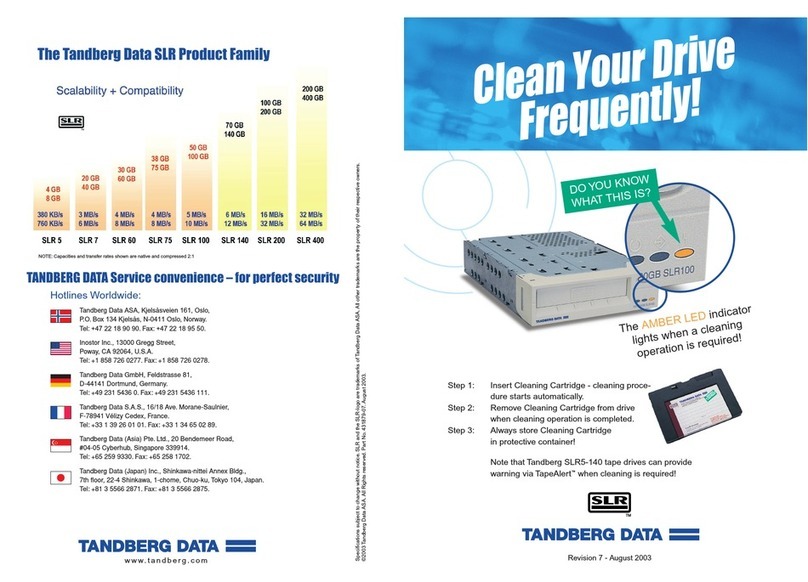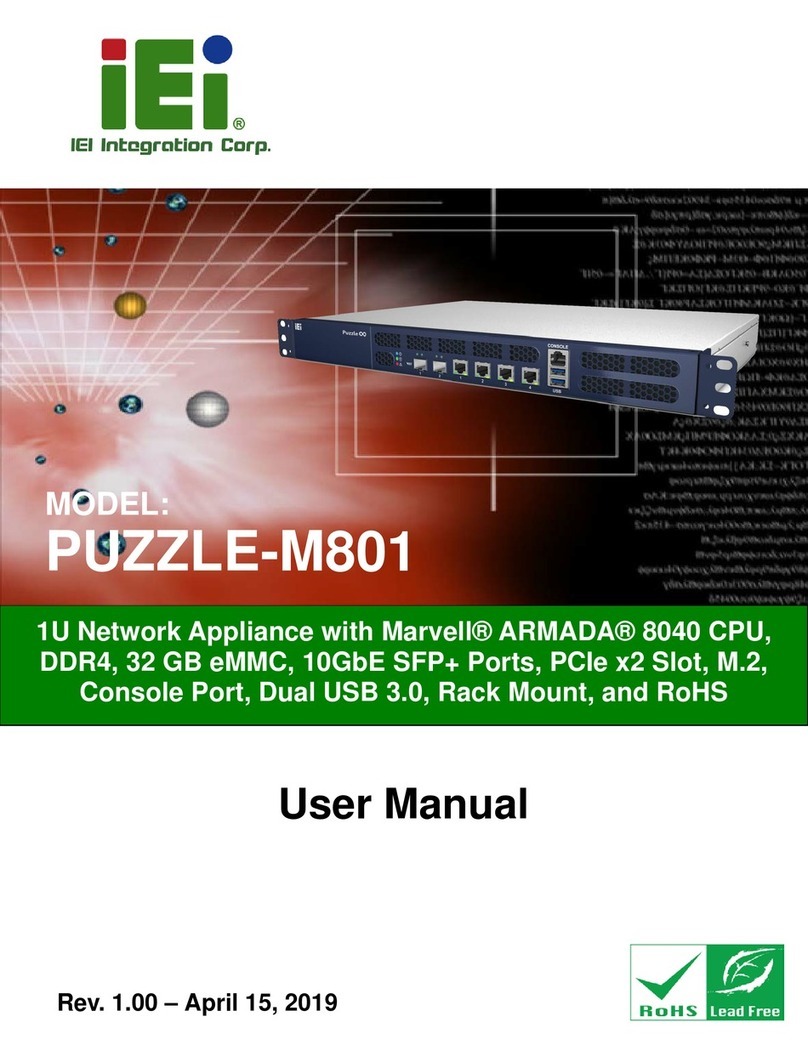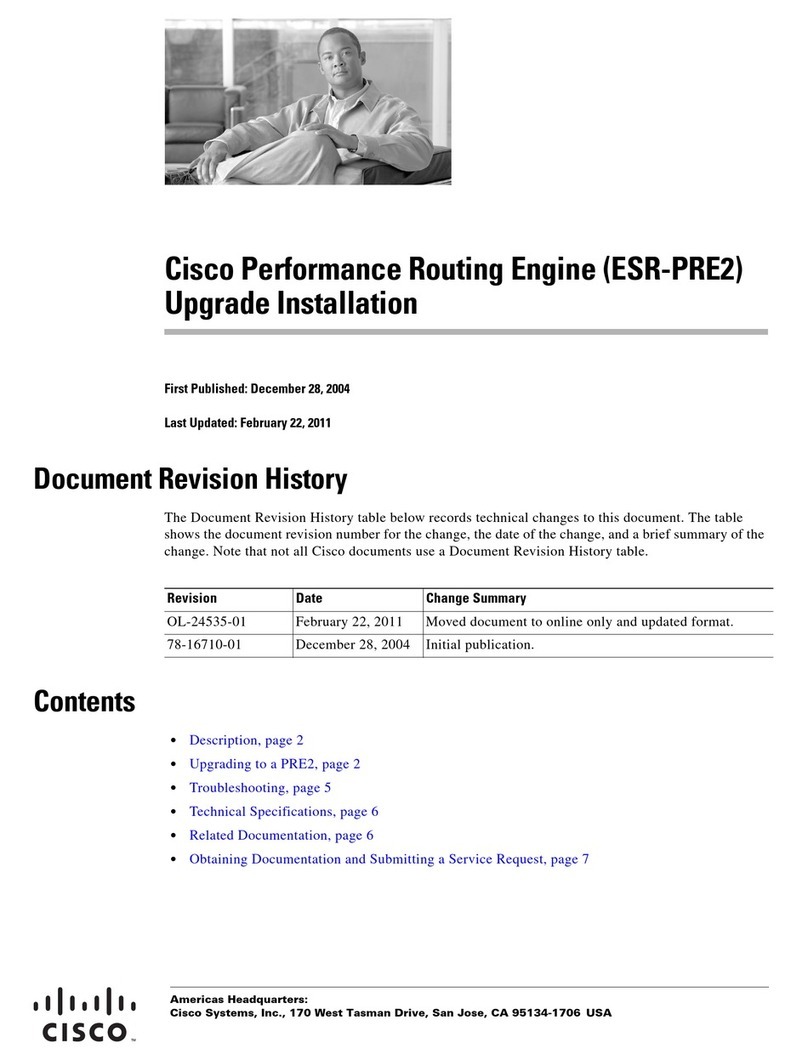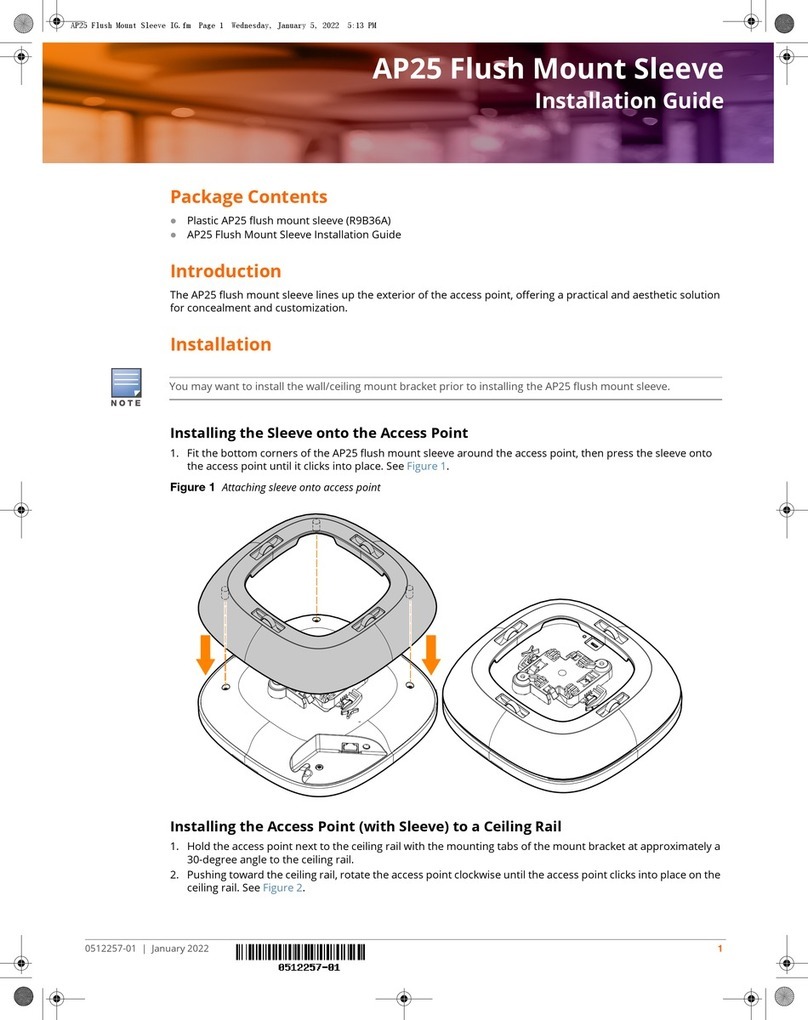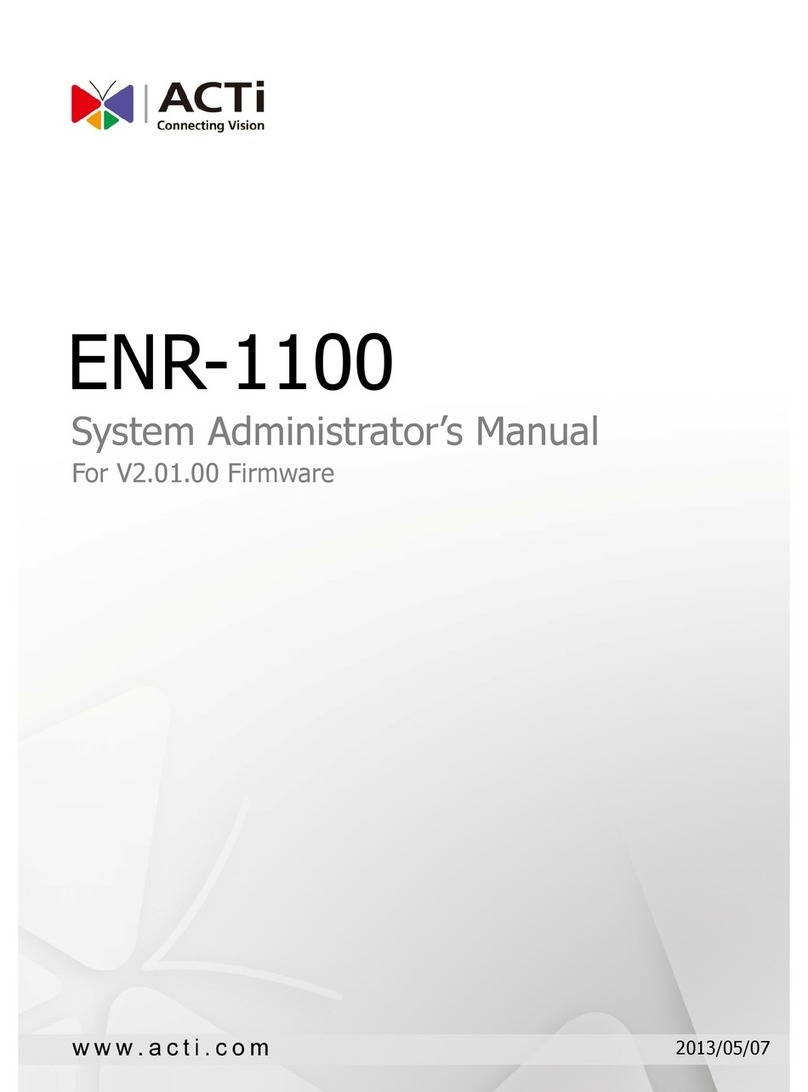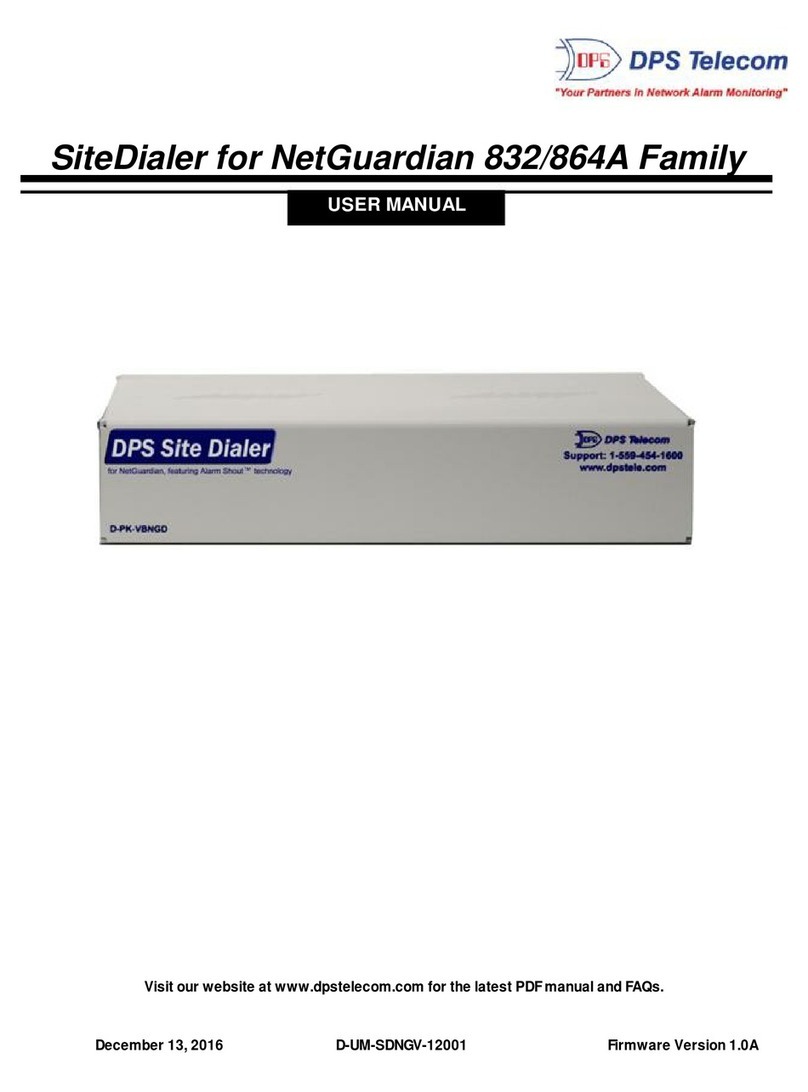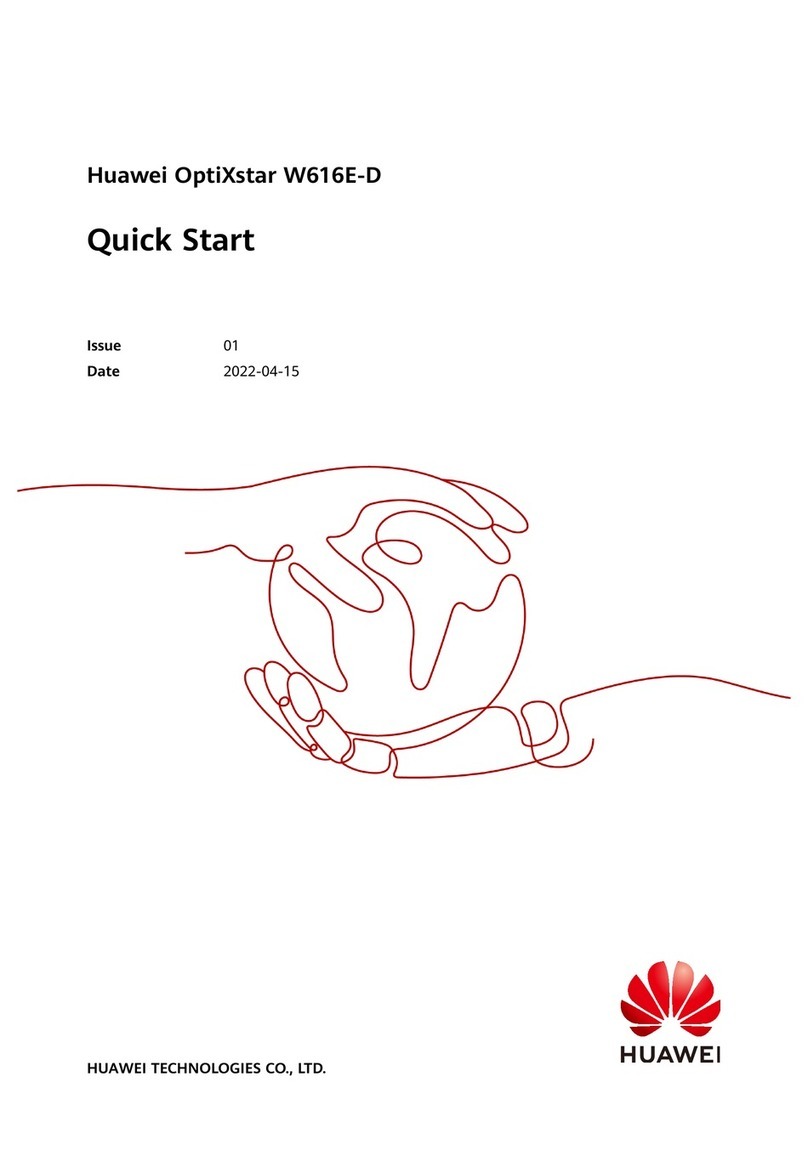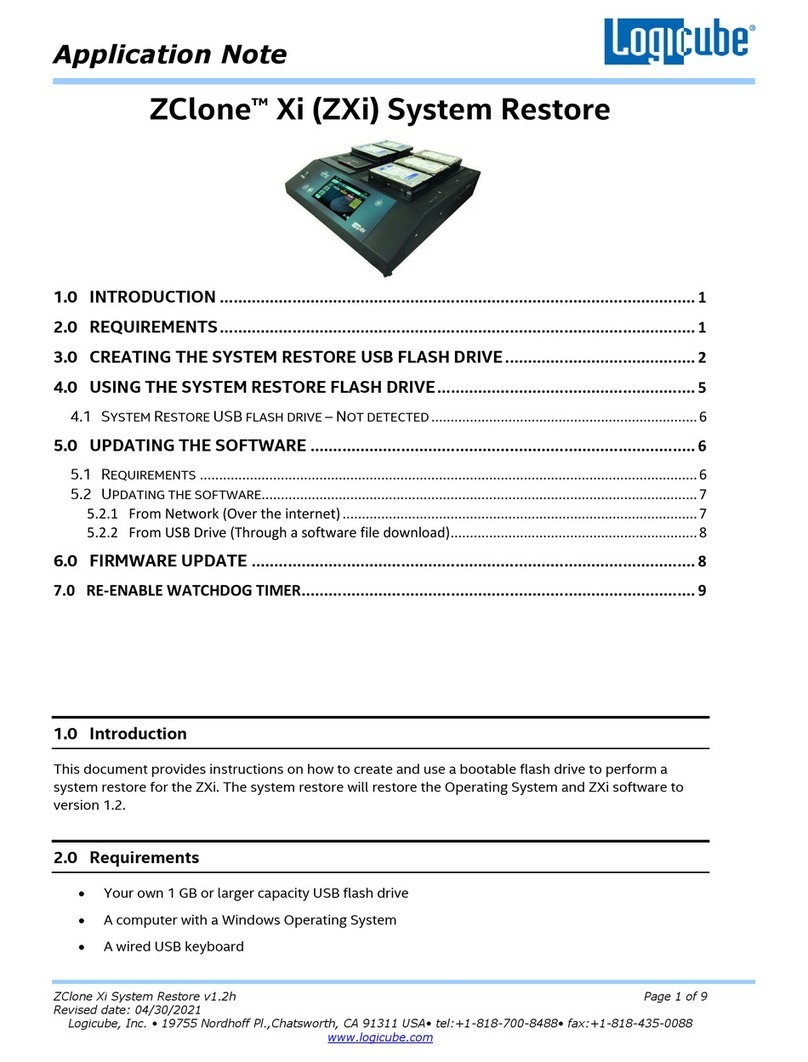Crossbow Technology CrossNet CN1100 Node Series User manual

SUNSTAR商斯达实业集团是集研发、生产、工程、销售、代理经销 、技术咨询、信息服务等为一体的高
科技企业,是专业高科技电子产品生产厂家,是具有 10 多年历史的专业电子元器件供应商,是中国最早和
最大的仓储式连锁规模经营大型综合电子零部件代理分销商之一,是一家专业代理和分銷世界各大品牌IC
芯片和電子元器件的连锁经营綜合性国际公司。在香港、北京、深圳、上海、西安、成都等全国主要电子
市场设有直属分公司和产品展示展销窗口门市部专卖店及代理分销商,已在全国范围内建成强大统一的供
货和代理分销网络。 我们专业代理经销、开发生产电子元器件、集成电路、传感器、微波光电元器件、工
控机/DOC/DOM电子盘、专用电路、单片机开发、MCU/DSP/ARM/FPGA软件硬件、二极管、三极管、模
块等,是您可靠的一站式现货配套供应商、方案提供商、部件功能模块开发配套商。专业以现代信息产业
(计算机、通讯及传感器)三大支柱之一的传感器为主营业务,专业经营各类传感器的代理、销售生产、
网络信息、科技图书资料及配套产品设计、工程开发。我们的专业网站——中国传感器科技信息网(全球
传感器数据库) www.SENSOR-IC.COM 服务于全球高科技生产商及贸易商,为企业科技产品开发提供技
术交流平台。欢迎各厂商互通有无、交换信息、交换链接、发布寻求代理信息。欢迎国外高科技传感器、
变送器、执行器、自动控制产品厂商介绍产品到 中国,共同开拓市场。本网站是关于各种传感器-变送器-
仪器仪表及工业自动化大型专业网站,深入到工业控制、系统工程计 测计量、自动化、安防报警、消费电
子等众多领域,把最新的传感器-变送器-仪器仪表买卖信息,最新技术供求,最新采购商,行业动态,发展方
向,最新的技术应用和市场资讯及时的传递给广大科技开发、科学研究、产品设计人员。本网站已成功为
石油、化工、电力、医药、生物、航空、航天、国防、能源、冶金、电子、工业、农业、交通、汽车、矿
山、煤炭、纺织、信息、通信、IT、安防、环保、印刷、科研、气象、仪器仪表等领域从事科学研究、产
品设计、开发、生产制造的科技人员、管理人员 、和采购人员提供满意服务。 我公司专业开发生产、代
理、经销、销售各种传感器、变送器、敏感元器件、开关、执行器、仪器仪表、自动化控制系统: 专门从
事设计、生产、销售各种传感器、变送器、各种测控仪表、热工仪表、现场控制器、计算机控制系统、数
据采集系统、各类环境监控系统、专用控制系统应用软件以及嵌入式系统开发及应用等工作。如热敏电阻、
压敏电阻、温度传感器、温度变送器、湿度传感器、 湿度变送器、气体传感器、 气体变送器、压力传感
器、 压力变送、称重传感器、物(液)位传感器、物(液)位变送器、流量传感器、 流量变送器、电流
(压)传感器、溶氧传感器、霍尔传感器 、图像传感器、超声波传感器、位移传感器、速度传感器、加速
度传感器、扭距传感器、红外传感器、紫外传感器、 火焰传感器、激光传感器、振动传感器、轴角传感器、
光电传感器、接近传感器、干簧管传感器、继电器传感器、微型电泵、磁敏(阻)传感器 、压力开关、接
近开关、光电开关、色标传感器、光纤传感器、齿轮测速传感器、 时间继电器、计数器、计米器、温控仪、
固态继电器、调压模块、电磁铁、电压表、电流表等特殊传感器 。 同时承接传感器应用电路、产品设计
和自动化工程项目。
欢迎索取免费详细资料、设计指南和光盘 ;产品凡多,未能尽录,欢迎来电查询。
更多产品请看本公司产品专用销售网站:
商斯达中国传感器科技信息网:http://www.sensor-ic.com/
商斯达工控安防网:http://www.pc-ps.net/
商斯达电子 元器件网:http://www.sunstare.com/
商斯达微波光电产品网:HTTP://www.rfoe.net/
商斯达消费电子产品网://www.icasic.com/
商斯达军工产品网:http://www.junpinic.com/
商斯达实业科技产品网://www.sunstars.cn/传感器销售热线:
地址:深圳市福田区福华路福庆街鸿图大厦 1602 室
电话:0755-83607652 83376489 83376549 83370250 83370251 82500323
传真:0755-83376182 (0)13902971329 MSN: [email protected]
邮编:518033 E-mail:[email protected] QQ: 195847376
技术支持: 0755-83394033 13501568376
SUNSTAR传感与控制 http://www.sensor-ic.com/ TEL:0755-83376549 FAX:0755-83376182 E-MAIL:[email protected]
SUNSTAR自动化 http://www.sensor-ic.com/ TEL: 0755-83376489 FAX:0755-83376182 E-MAIL:[email protected]

CrossNet™ Wireless
CN1100 Node Series
User’s Manual
Rev. A, July 23, 2001
Doc. P/N 6000-0015
SUNSTAR传感与控制 http://www.sensor-ic.com/ TEL:0755-83376549 FAX:0755-83376182 E-MAIL:[email protected]m
SUNSTAR自动化 http://www.sensor-ic.com/ TEL: 0755-83376489 FAX:0755-83376182 E-MAIL:[email protected]

FCC Notice
This equipment has been tested and found to comply with the limits for a Class A
digital device, pursuant to Part 15 of the FCC Rules. These limits are designed to
provide reasonable protection against harmful interference when the equipment is
operated in a commercial environment. This equipment generates, uses, and can
radiate radio frequency energy and, if not installed and used in accordance with the
instruction manual, may cause harmful interference to radio communications.
Operation of this equipment in a residential area is likely to cause harmful interference
in which case the user will be required to correct the interference at his own expense.
Caution: Any changes or modifications not expressly approved by the grantee of this
device could void the user’s authority to operate the equipment.
Copyright Notice
© 2000-2001 Crossbow Technology, Inc. All rights reserved. Information in this
document is subject to change without notice.
Crossbow and SoftSense are registered trademarks and CrossNet is a trademark of
Crossbow Technology, Inc. Other product and trade names are trademarks or
registered trademarks of their respective holders.
SUNSTAR传感与控制 http://www.sensor-ic.com/ TEL:0755-83376549 FAX:0755-83376182 E-MAIL:[email protected]m
SUNSTAR自动化 http://www.sensor-ic.com/ TEL: 0755-83376489 FAX:0755-83376182 E-MAIL:[email protected]

Table of Contents
Doc.#6000-0015 Rev: A Page i
Table of Contents
Table of Contents ...........................................................................................i
About this Manual........................................................................................iii
User’s Product Reference Page ..................................................................... v
Introduction...................................................................................................1
Thank You for Purchasing CrossNet........................................................ 1
CrossNet Philosophy ................................................................................ 1
How to Get CrossNet Support.................................................................. 1
Related Documentation ............................................................................ 1
Websites ............................................................................................... 1
Getting Started .............................................................................................. 2
Unpacking Checklist ................................................................................ 2
Single Node Package, CN1100LX....................................................... 2
Kit Package, KT100 ............................................................................. 2
System Requirements............................................................................... 2
Bluetooth Communication ................................................................... 2
PC Requirements.................................................................................. 2
Software Installation ................................................................................ 3
LT110 Software Installation................................................................. 3
CrossNet Installation............................................................................ 4
Quick Start ............................................................................................. 13
Operational Overview ................................................................................. 18
CrossNet System .................................................................................... 18
Nodes ................................................................................................. 19
Smart I/O (SIO).................................................................................. 21
Hubs ................................................................................................... 28
Software Overview......................................................................................30
PC ComWare ......................................................................................... 30
Menus and Toolbar ............................................................................ 30
Set Up................................................................................................. 32
Sampling Rate .................................................................................... 32
Active Channels ................................................................................. 35
Triggering........................................................................................... 35
SUNSTAR传感与控制 http://www.sensor-ic.com/ TEL:0755-83376549 FAX:0755-83376182 E-MAIL:[email protected]m
SUNSTAR自动化 http://www.sensor-ic.com/ TEL: 0755-83376489 FAX:0755-83376182 E-MAIL:[email protected]

Table of Contents
Doc.#6000-0015 Rev: A Page ii
Displaying Data on the PC ................................................................. 36
Logging Data...................................................................................... 38
Appendix A. Model CN1100LX Specifications .........................................40
System Specifications ............................................................................ 40
Compatible Sensors............................................................................ 40
Electrical Specifications......................................................................... 40
Sampling ................................................................................................ 41
Sampling Limits ................................................................................. 41
Data Throughput ................................................................................ 41
Mechanical Specifications...................................................................... 42
Outline Drawing................................................................................. 43
Pin Designations................................................................................. 44
Appendix B. SIO Configuration.................................................................. 45
SIO Configuration and Programming .................................................... 45
SIO Signal Conditioning .................................................................... 47
Adding New Sensor Types..................................................................... 51
Appendix C. Troubleshooting Guide ..........................................................53
Troubleshooting Flow Diagram ............................................................. 53
Troubleshooting Flow Diagram (Continued) ......................................... 54
LED Operation ....................................................................................... 55
Low Battery Indication....................................................................... 55
Diagnostics............................................................................................. 56
Node Configuration Screen................................................................ 56
Advanced Sensor Screen.................................................................... 57
Node Self Test.................................................................................... 58
Appendix D. PC Radio................................................................................ 59
Crossbow PC Radio Package ................................................................. 59
Installation.............................................................................................. 59
Appendix E. Power Connection ..................................................................60
External Power ....................................................................................... 60
Node Battery Pack.................................................................................. 61
PS300 Node DC-DC Pack...................................................................... 62
Appendix F. Node Mounting ......................................................................64
Mounting Plate ....................................................................................... 64
SUNSTAR传感与控制 http://www.sensor-ic.com/ TEL:0755-83376549 FAX:0755-83376182 E-MAIL:[email protected]m
SUNSTAR自动化 http://www.sensor-ic.com/ TEL: 0755-83376489 FAX:0755-83376182 E-MAIL:[email protected]

About this Manual
Doc.#6000-0015 Rev: A Page iii
Appendix G. Warranty and Support Information........................................65
Customer Service ................................................................................... 65
Contact Directory ................................................................................... 65
Return Procedure.................................................................................... 65
Authorization...................................................................................... 65
Identification and Protection .............................................................. 66
Sealing the Container ......................................................................... 66
Marking.............................................................................................. 66
Return Shipping Address ................................................................... 66
Warranty................................................................................................. 66
About this Manual
The following annotations are used to provide additional information.
!NOTE
Note provides additional information about the topic.
!EXAMPLE
Examples may be given throughout the manual to help the reader
understand the terminology.
"
""
"IMPORTANT
This symbol defines items that have significant meaning to the user.
The following paragraph formatting is used in this manual:
Heading 1
Heading 2
SUNSTAR传感与控制 http://www.sensor-ic.com/ TEL:0755-83376549 FAX:0755-83376182 E-MAIL:[email protected]m
SUNSTAR自动化 http://www.sensor-ic.com/ TEL: 0755-83376489 FAX:0755-83376182 E-MAIL:[email protected]

About this Manual
Doc.#6000-0015 Rev: A Page iv
Heading 3
Heading 4
Normal
SUNSTAR传感与控制 http://www.sensor-ic.com/ TEL:0755-83376549 FAX:0755-83376182 E-MAIL:[email protected]m
SUNSTAR自动化 http://www.sensor-ic.com/ TEL: 0755-83376489 FAX:0755-83376182 E-MAIL:[email protected]

User’s Product Reference
Page
Doc.#6000-0015 Rev: A Page v
User’s Product Reference Page
Product
Name(s)
Model
Number(s)
Serial
Number(s)
Purchase
Date
Warranty The CrossNet Node and any of the accessories
come with a warranty for one year from date of
shipment. See Appendix G for details.
Notes:
SUNSTAR传感与控制 http://www.sensor-ic.com/ TEL:0755-83376549 FAX:0755-83376182 E-MAIL:[email protected]m
SUNSTAR自动化 http://www.sensor-ic.com/ TEL: 0755-83376489 FAX:0755-83376182 E-MAIL:[email protected]

Introduction
Doc.#6000-0015 Rev: A Page 1
Introduction
Thank You for Purchasing CrossNet
Crossbow Technology values every customer. We appreciate your order
and look forward to providing solution-oriented products to you in the
future. User feedback and inquiries are welcome in order for us to continue
to improve our products and meet customer requirements.
CrossNet Philosophy
CrossNet wireless communications products are based on open standards
including IEEE-1451 to promote plug and play sensor connectivity and the
Bluetooth radio specification for connection to a variety of computing
platforms including laptop computers, handheld PDAs, and other Internet
appliances. Further, CrossNet is designed to be compatible with a broad
range of sensors for maximum flexibility. Software applications can easily
be developed using popular data acquisition packages and programming
languages.
How to Get CrossNet Support
• Go to the CrossNet website: www.crossnetwireless.com.
• See Appendix E, Warranty and Support Information for a
complete listing of Crossbow contact and support information.
Related Documentation
IEEE-1451 family of standards
Specification of the Bluetooth System, Vols. 1 & 2, ver. 1.0B,
Dec. 1, 1999
Websites
www.xbow.com
www.bluetooth.com, the official Bluetooth website
www.motion.aptd.nist.gov, NIST IEEE 1451 website
SUNSTAR传感与控制 http://www.sensor-ic.com/ TEL:0755-83376549 FAX:0755-83376182 E-MAIL:[email protected]m
SUNSTAR自动化 http://www.sensor-ic.com/ TEL: 0755-83376489 FAX:0755-83376182 E-MAIL:[email protected]

Getting Started
Doc.#6000-0015 Rev: A Page 2
Getting Started
Unpacking Checklist
Single Node Package, CN1100LX
• AN100 Antenna
• CN1100LX Node
• CDROM containing SW100 PC ComWare Software and
SmartCable, SIO Configuration Software
Kit Package, KT100
• AN100 Antenna
• CN1100LX Node
• MP100 Mounting Plate
• PS100 Battery Pack
• PS200 AC to DC Wall Plug-in Power Supply
• SC110 (qty 2) Smart I/O Cable
• CDROM containing SW100 PC ComWare Software and
SmartCable, SIO Configuration Software
System Requirements
Bluetooth Communication
The CrossNet Node requires a host computer that is Bluetooth enabled; i.e.,
contains a RF transmitter/receiver/antenna that meets the Bluetooth
communication requirements for passing Bluetooth–formatted data packets.
One example would be a computer with a Bluetooth radio card installed in a
PCI buss or PCMCIA (CrossNet LT110) connection. Another example
would be a computer connected to an external Bluetooth radio module, such
as a CrossNet BT110, via a RS-232 link. Crossbow offers the following PC
Bluetooth options for communicating with the CrossNet Node:
• BT110 with serial port interface.
• LT110 with PCMCIA interface.
PC Requirements
The following are minimum capabilities that your computer should have to
run PC ComWare successfully:
1. CPU: Pentium-class, 90 MHz or faster
2. RAM Memory: 32 MB minimum, 64 MB recommended
SUNSTAR传感与控制 http://www.sensor-ic.com/ TEL:0755-83376549 FAX:0755-83376182 E-MAIL:[email protected]m
SUNSTAR自动化 http://www.sensor-ic.com/ TEL: 0755-83376489 FAX:0755-83376182 E-MAIL:[email protected]

Getting Started
Doc.#6000-0015 Rev: A Page 3
3. Hard Drive Free Memory: 15 MB
4. Operating System: Windows 95, 98, 2000, ME, NT4
5. Operating Screen Resolution: 1024 x 780
6. A free serial COMM port
Software Installation
!NOTE
If using the BT110 PC serial port radio proceed to the next section
LT110 Software Installation
When using LT110 (PCMCIA Bluetooth card):
1. Install the LT110 using the vendor supplied CD (ex:Toshiba).
2. Test that the LT110 card is operational using the vendor supplied
software. If you do an Inquiry and the CrossNet node is powered ,
it should display the Node’s Bluetooth address.
3. Configure a serial port. Access the Bluetooth Configuration icon in
the Windows control panel (Figure 1A, top) . You'll see virtual
serial ports assigned to the Toshiba card (Figure 1A,bottom). Add
a virtual serial port (ex Com 3) and select 'Serial Port Profile' on
the right side. Then close all windows and reboot. Use this Com
Port number in the CrossNet installation (Figure 6).
SUNSTAR传感与控制 http://www.sensor-ic.com/ TEL:0755-83376549 FAX:0755-83376182 E-MAIL:[email protected]m
SUNSTAR自动化 http://www.sensor-ic.com/ TEL: 0755-83376489 FAX:0755-83376182 E-MAIL:[email protected]

Getting Started
Doc.#6000-0015 Rev: A Page 4
Figure 1A. LT110 (Toshiba) configuration
Complete the CrossNet installation (see following section) .
From the CrossNet installation CD in the /DigiAnswer Patches directory
run: btsw108_patch.exe
This will install an updated software correction for the LT110 which is
needed by CrossNet.
CrossNet Installation
1. Insert the Installation CDROM in the CD player in your PC.
2. The CrossNet InstallShield wizard, Figure 1, will appear.
SUNSTAR传感与控制 http://www.sensor-ic.com/ TEL:0755-83376549 FAX:0755-83376182 E-MAIL:[email protected]m
SUNSTAR自动化 http://www.sensor-ic.com/ TEL: 0755-83376489 FAX:0755-83376182 E-MAIL:[email protected]

Getting Started
Doc.#6000-0015 Rev: A Page 5
Figure 1. CrossNet Install Shield Wizard
3. If the installation screen does not automatically appear, access
Windows Explorer to display the contents of the installation
CDROM. Click on Setup.exe to bring up the installation screen.
4. Click “Next” to advance to the next screen.
5. The license agreement screen, Figure 2, will appear.
SUNSTAR传感与控制 http://www.sensor-ic.com/ TEL:0755-83376549 FAX:0755-83376182 E-MAIL:[email protected]m
SUNSTAR自动化 http://www.sensor-ic.com/ TEL: 0755-83376489 FAX:0755-83376182 E-MAIL:[email protected]

Getting Started
Doc.#6000-0015 Rev: A Page 6
Figure 2. License Agreement Screen
6. Accept the terms of the license agreement and click “Next” to
advance to the next screen.
7. The Customer Information screen, Figure 3, appears. Enter the
appropriate information and click “Next” to advance to the next
screen.
SUNSTAR传感与控制 http://www.sensor-ic.com/ TEL:0755-83376549 FAX:0755-83376182 E-MAIL:[email protected]m
SUNSTAR自动化 http://www.sensor-ic.com/ TEL: 0755-83376489 FAX:0755-83376182 E-MAIL:[email protected]

Getting Started
Doc.#6000-0015 Rev: A Page 7
Figure 3. Customer Information Screen
8. Figure 4, the Setup Type screen appears. Make an appropriate
selection and click “Next” to advance to the next screen.
SUNSTAR传感与控制 http://www.sensor-ic.com/ TEL:0755-83376549 FAX:0755-83376182 E-MAIL:[email protected]m
SUNSTAR自动化 http://www.sensor-ic.com/ TEL: 0755-83376489 FAX:0755-83376182 E-MAIL:[email protected]

Getting Started
Doc.#6000-0015 Rev: A Page 8
Figure 4. Setup Type Screen
9. Figure 5, the Installation Destination Folder screen, appears.
SUNSTAR传感与控制 http://www.sensor-ic.com/ TEL:0755-83376549 FAX:0755-83376182 E-MAIL:[email protected]m
SUNSTAR自动化 http://www.sensor-ic.com/ TEL: 0755-83376489 FAX:0755-83376182 E-MAIL:[email protected]

Getting Started
Doc.#6000-0015 Rev: A Page 9
Figure 5. Installation Destination Folder Screen
10. Click “Next” to accept the default destination folder, “C:\Program
Files\CrossNet,” or click “Change” to assign an alternative.
Clicking “Next” to enters the selection and brings up the next
screen, Figure 6.
SUNSTAR传感与控制 http://www.sensor-ic.com/ TEL:0755-83376549 FAX:0755-83376182 E-MAIL:[email protected]m
SUNSTAR自动化 http://www.sensor-ic.com/ TEL: 0755-83376489 FAX:0755-83376182 E-MAIL:[email protected]

Getting Started
Doc.#6000-0015 Rev: A Page 10
Figure 6. Radio Type and COMM Port Selection Screen
11. Select the Radio Type and appropriate COMM Port. Then click
“Next” to advance to the next screen, Figure 7.
"
""
"IMPORTANT
The Serial Port Radio (BT110) is typically connected to the PCs native port
(1 or 2) or an add-on serial port adapter card port. The Comm Port for the
Toshiba card (LT110) is determined during the Toshiba installation. The
user should verify that any COMM port selection made in this step does not
conflict with any assignments already in effect by Windows™. Check “My
Computer/Control Panel/System/Ports” for conflicts.
SUNSTAR传感与控制 http://www.sensor-ic.com/ TEL:0755-83376549 FAX:0755-83376182 E-MAIL:[email protected]m
SUNSTAR自动化 http://www.sensor-ic.com/ TEL: 0755-83376489 FAX:0755-83376182 E-MAIL:[email protected]

Getting Started
Doc.#6000-0015 Rev: A Page 11
Figure 7. Installation Option Folder Screen
12. Select any appropriate options and click “Next” to advance to the
next screen, Figure 8.
SUNSTAR传感与控制 http://www.sensor-ic.com/ TEL:0755-83376549 FAX:0755-83376182 E-MAIL:[email protected]m
SUNSTAR自动化 http://www.sensor-ic.com/ TEL: 0755-83376489 FAX:0755-83376182 E-MAIL:[email protected]

Getting Started
Doc.#6000-0015 Rev: A Page 12
Figure 8. “Ready to Install” Screen
13. Click on “Install” to start the installation process.
14. Following a successful installation, Figure 9, appears.
SUNSTAR传感与控制 http://www.sensor-ic.com/ TEL:0755-83376549 FAX:0755-83376182 E-MAIL:[email protected]m
SUNSTAR自动化 http://www.sensor-ic.com/ TEL: 0755-83376489 FAX:0755-83376182 E-MAIL:[email protected]
This manual suits for next models
1
Table of contents