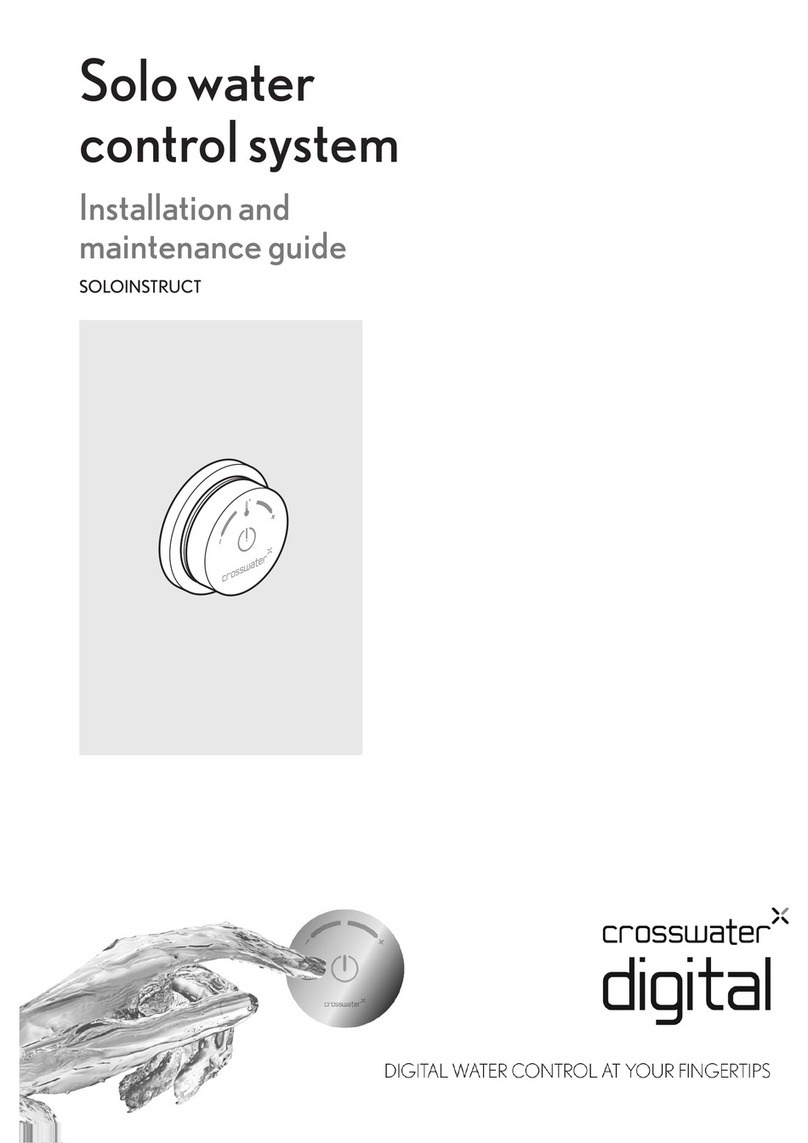6
DIGITAL WATER CONTROL AT YOUR FINGERTIPS
Diverting the water flow
Accessing the extended menu display
Without turning on the control,
press the menu button and
scroll to the ‘open lock’ icon,
press menu button to select.
The pre-set key code is 000,
this can be changed using the
control wheel as required.
Note: The key icon will have a
question mark above it until it
has been selected or changed.
Press the menu button to
select and the key code will
be displayed, press again and
the display briefly shows if the
extended menu is locked
(a cross) or open (a tick), the
display then closes.
Note: The icon to set a new
code will be activated for 30
minutes each time the control
is turned on, after that the icon
will not show.
Next time the menu is entered
the extended menu can be
viewed.
To ‘lock’ the extended menu
follow the same procedure,
except select the ‘locked’ icon.
Turn on the control.
Press the menu button, the icons
will appear with the ‘un-selected’
outlet icon highlighted.
Press the menu button to select,
the outlet will be diverted, the
temperature will be displayed and
the outlet icon will appear briefly.
Note: The icons only represent a
divert function (images only).
If outlet 3 is selected when the
unit is switched o there will
always be a slight surge of water
through outlet 2 as it’s making its
way back to outlet 1.