Crowcon T4 Reference manual
Other Crowcon Security Sensor manuals
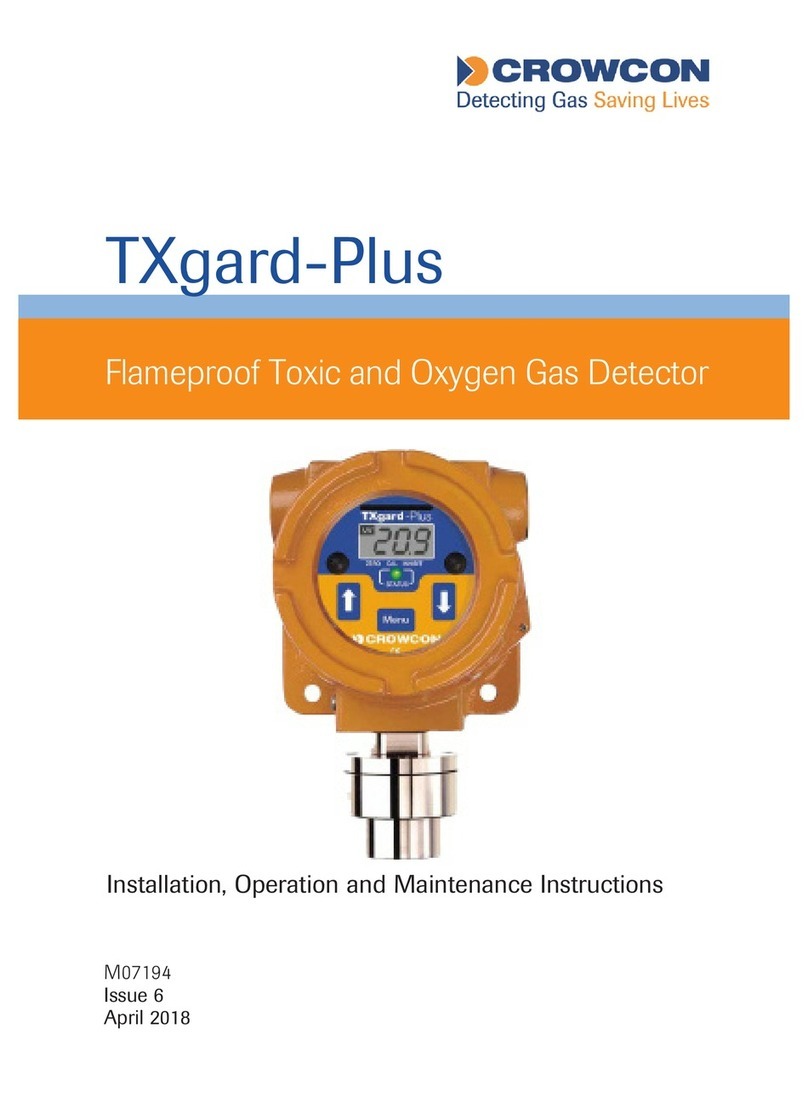
Crowcon
Crowcon TXgard-Plus Installation and operating instructions
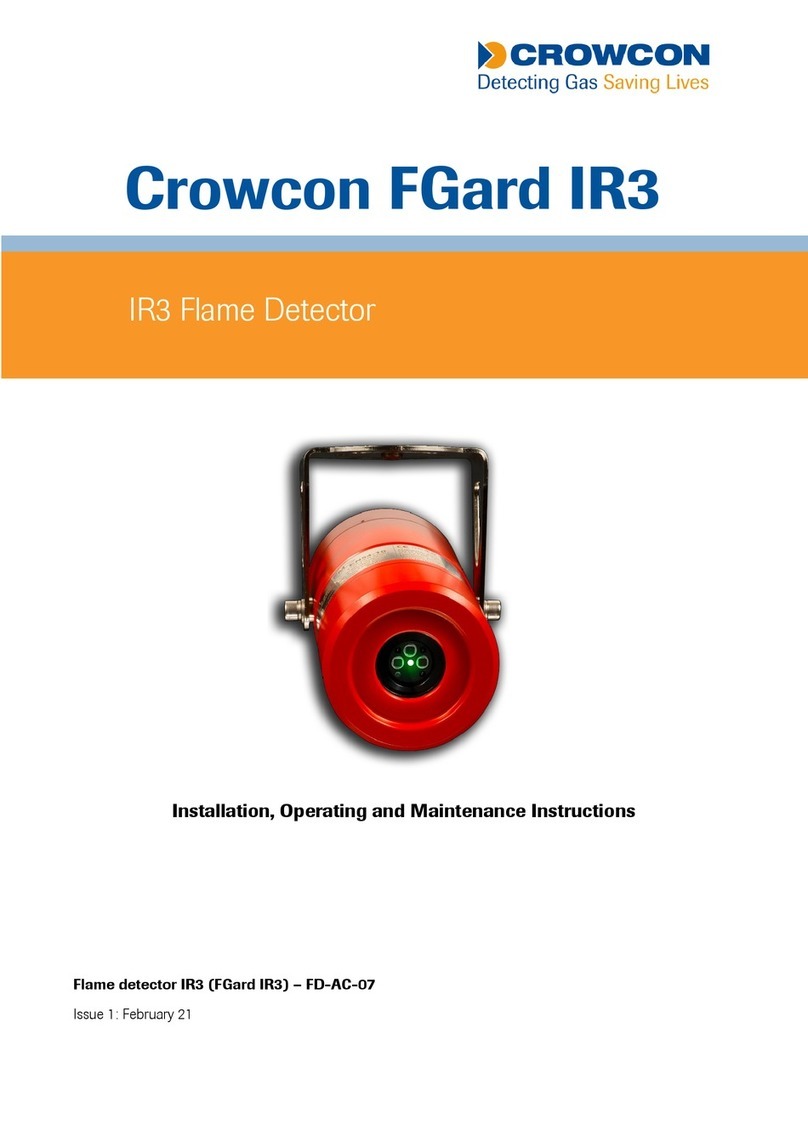
Crowcon
Crowcon FGard IR3 User manual

Crowcon
Crowcon Clip SGD User manual

Crowcon
Crowcon Flamgard-Plus Manual
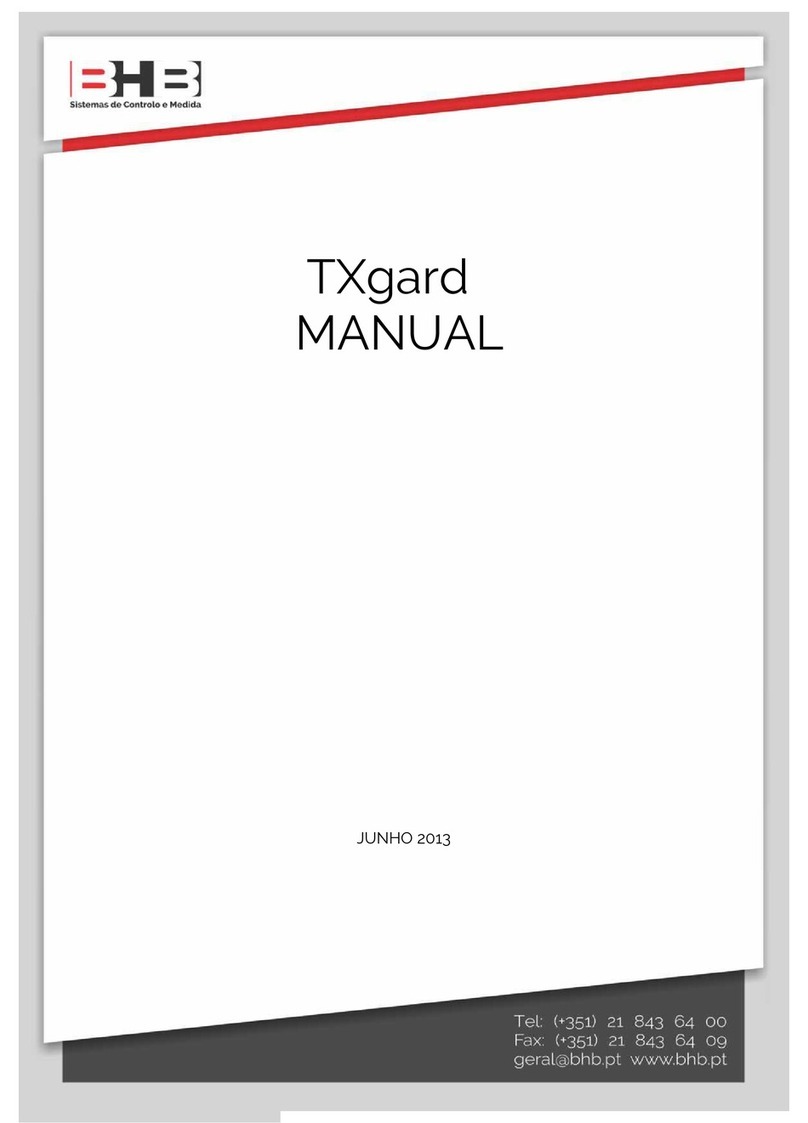
Crowcon
Crowcon TXgard-IS Plus Assembly instructions
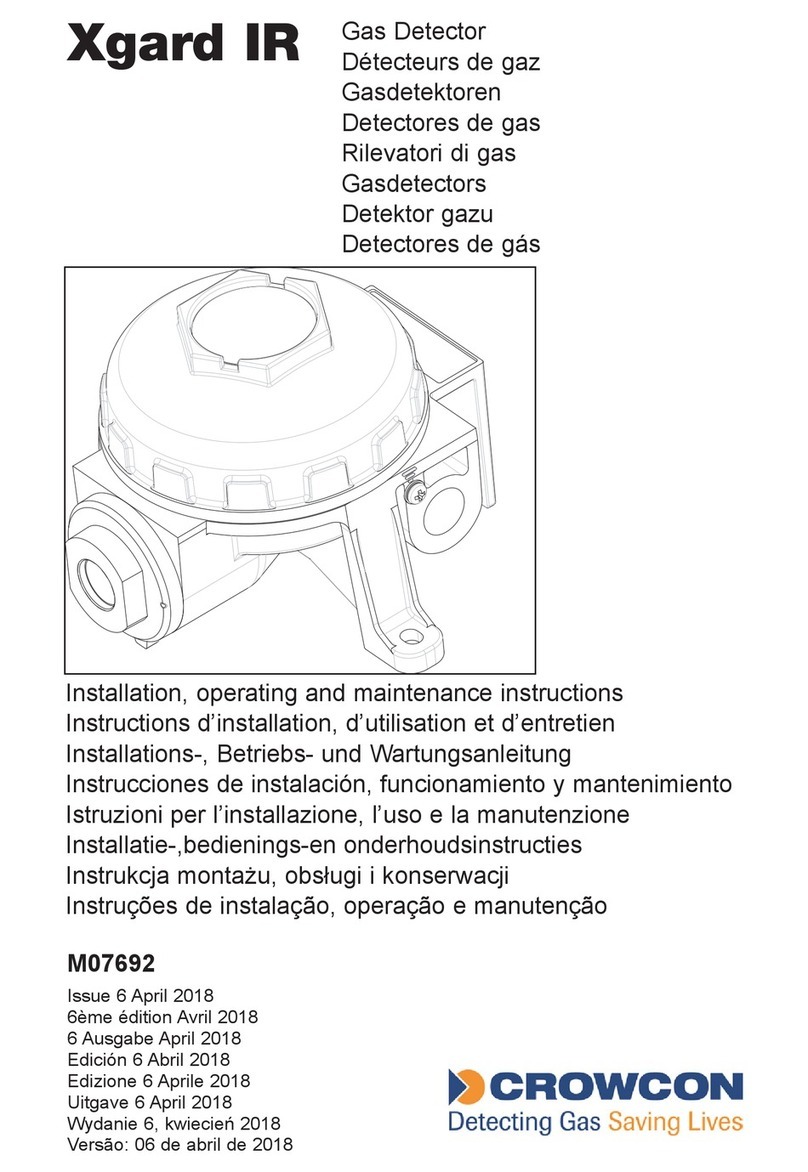
Crowcon
Crowcon Xgard IR Assembly instructions
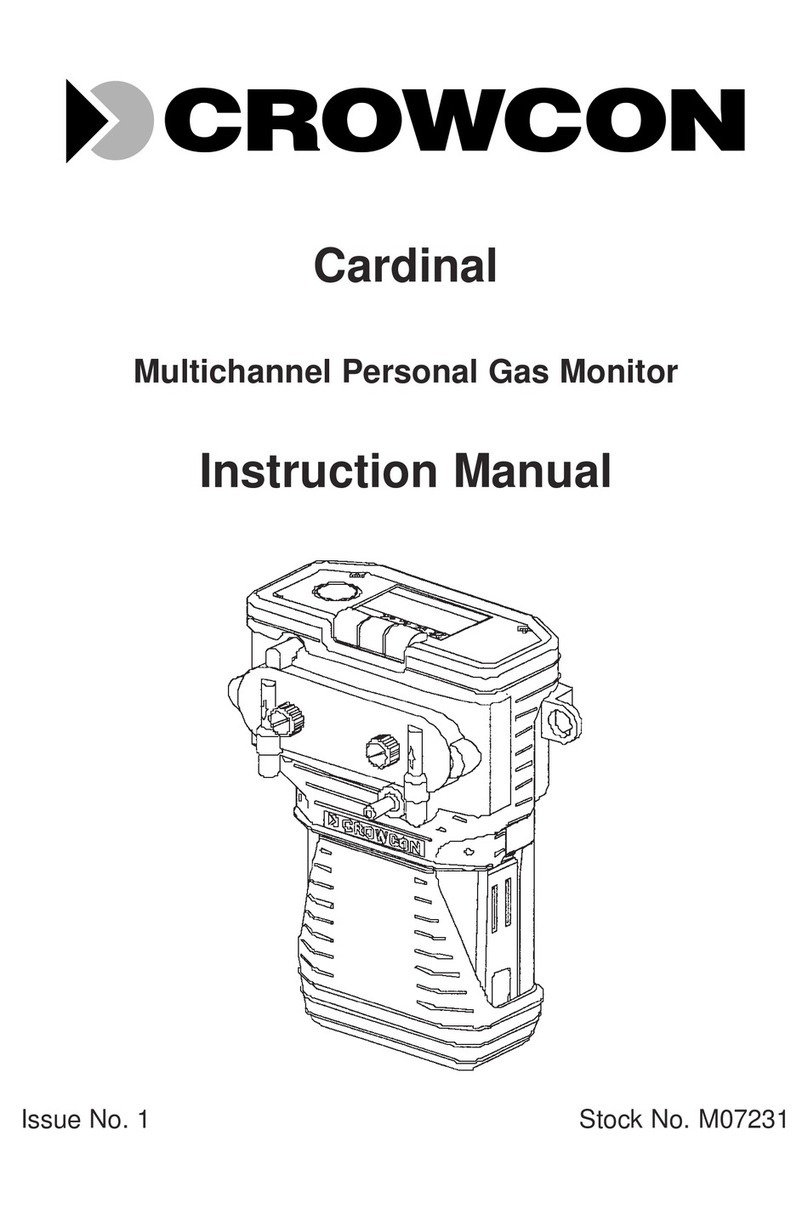
Crowcon
Crowcon Cardinal M07231 User manual
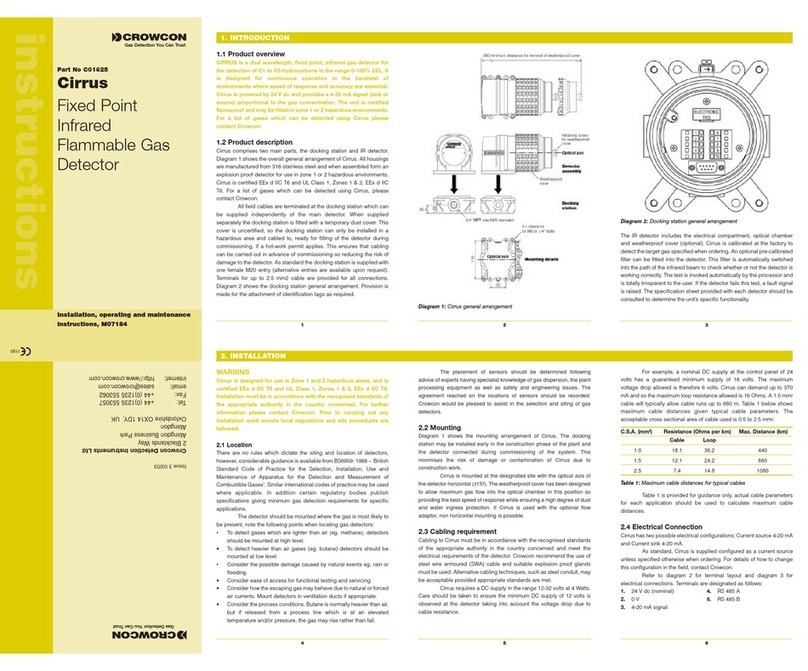
Crowcon
Crowcon Cirrus C01625 Owner's manual

Crowcon
Crowcon Detective+ User manual



























