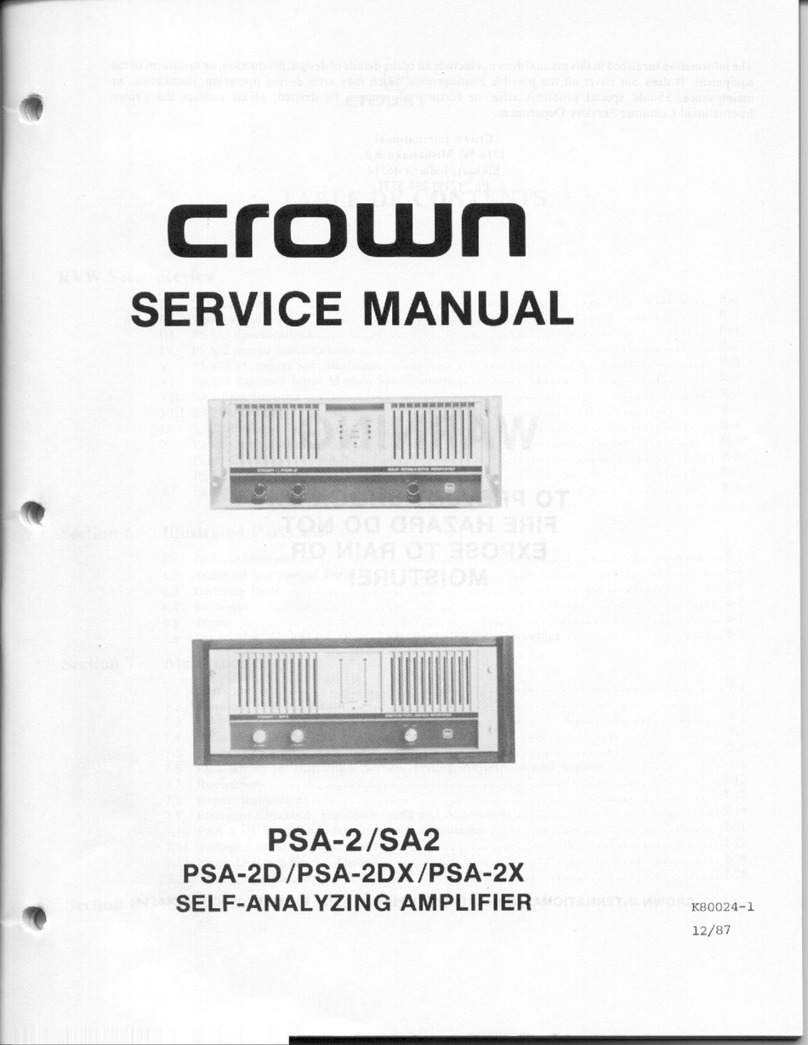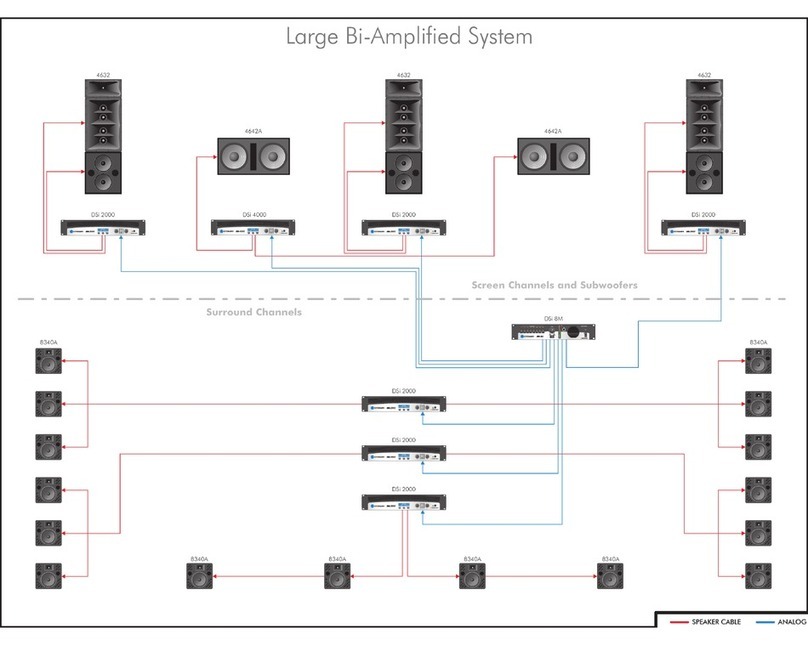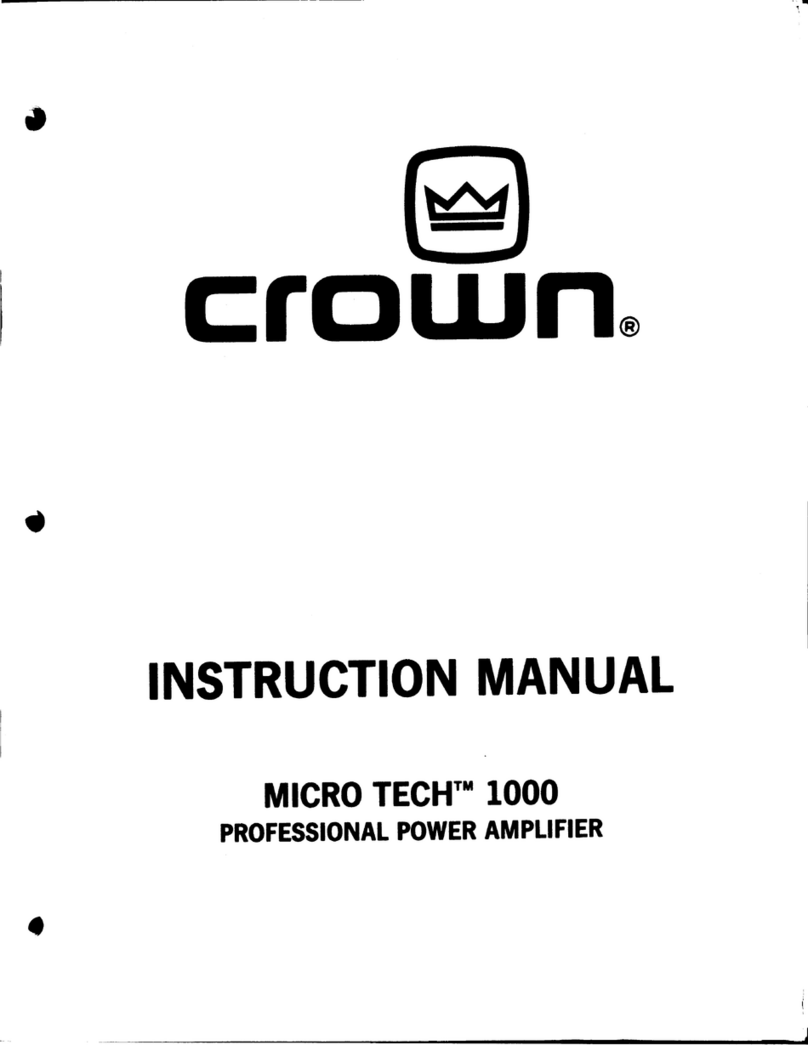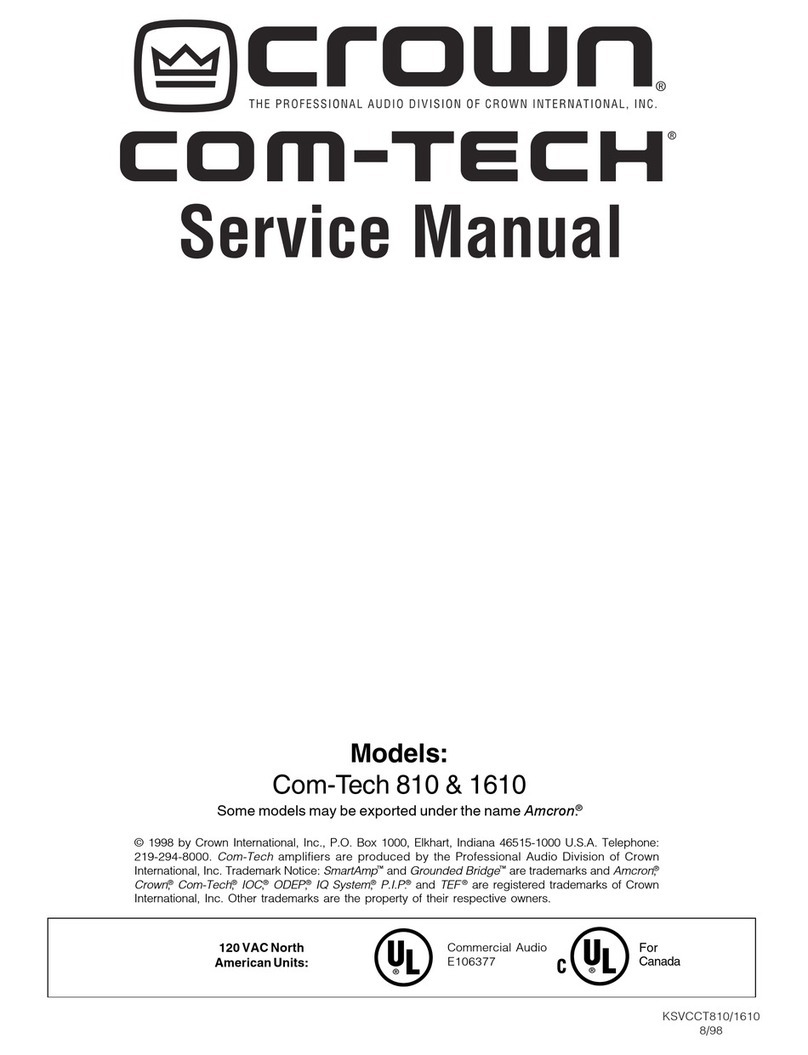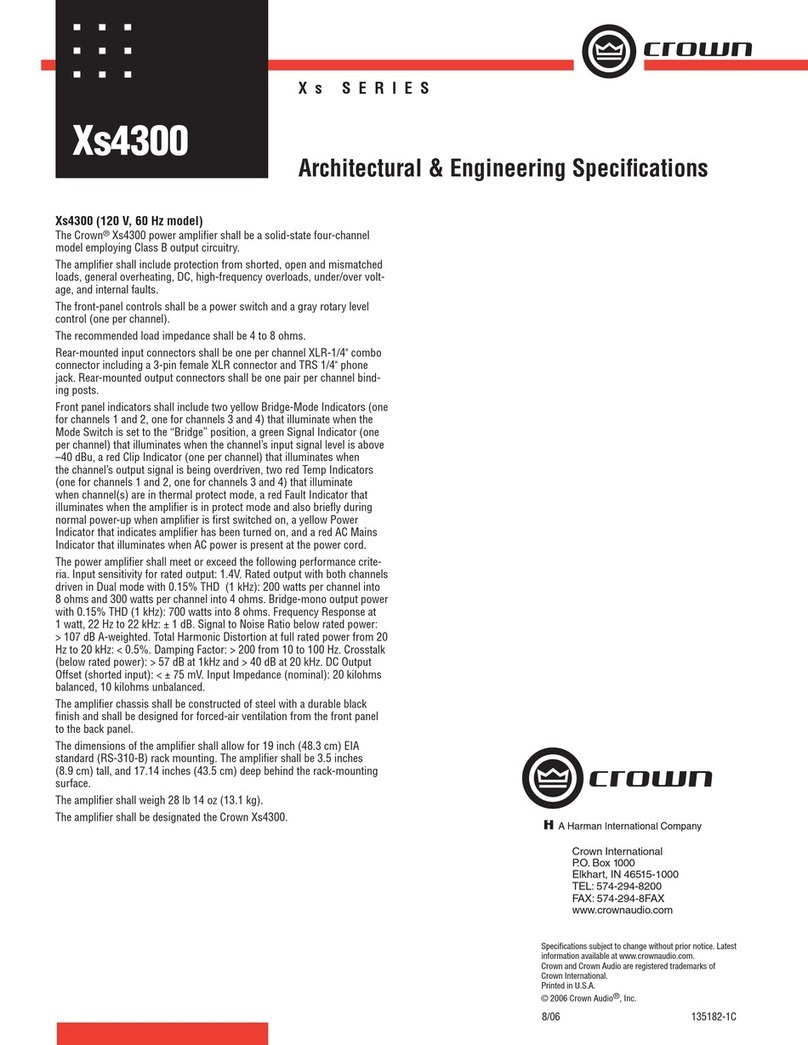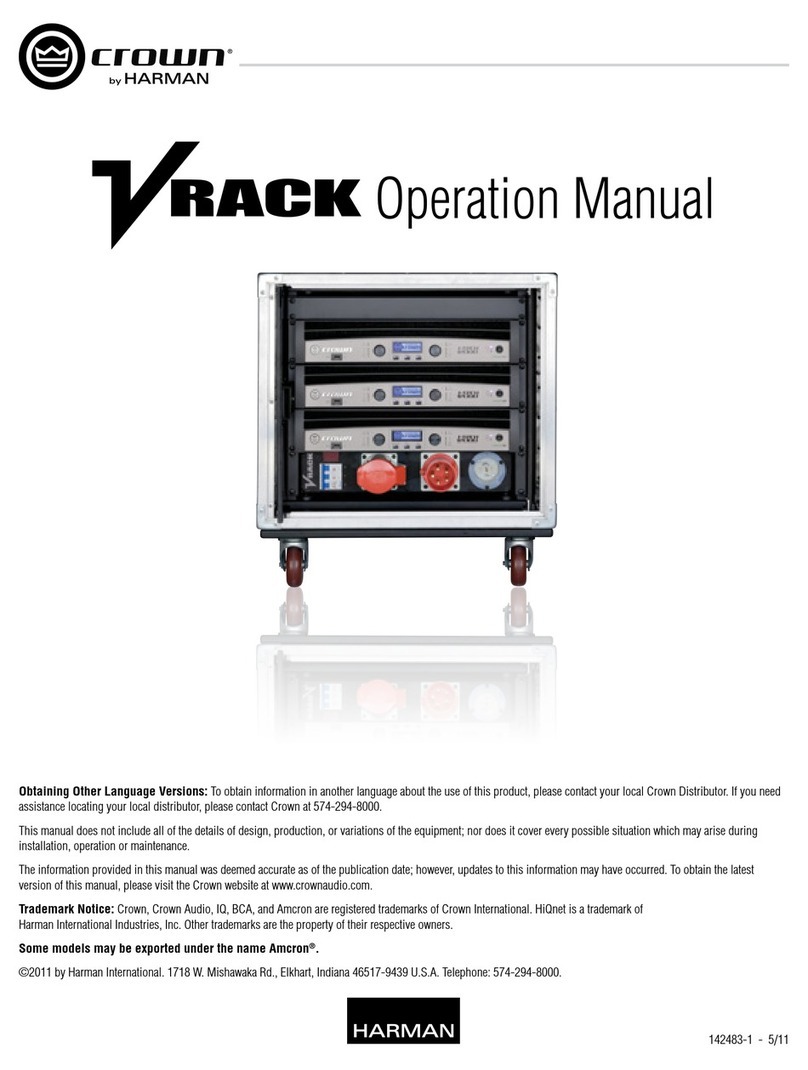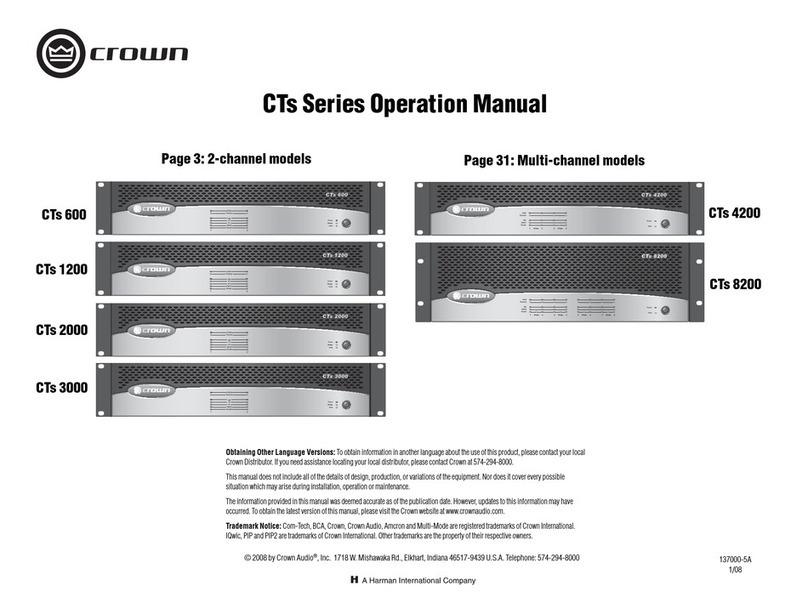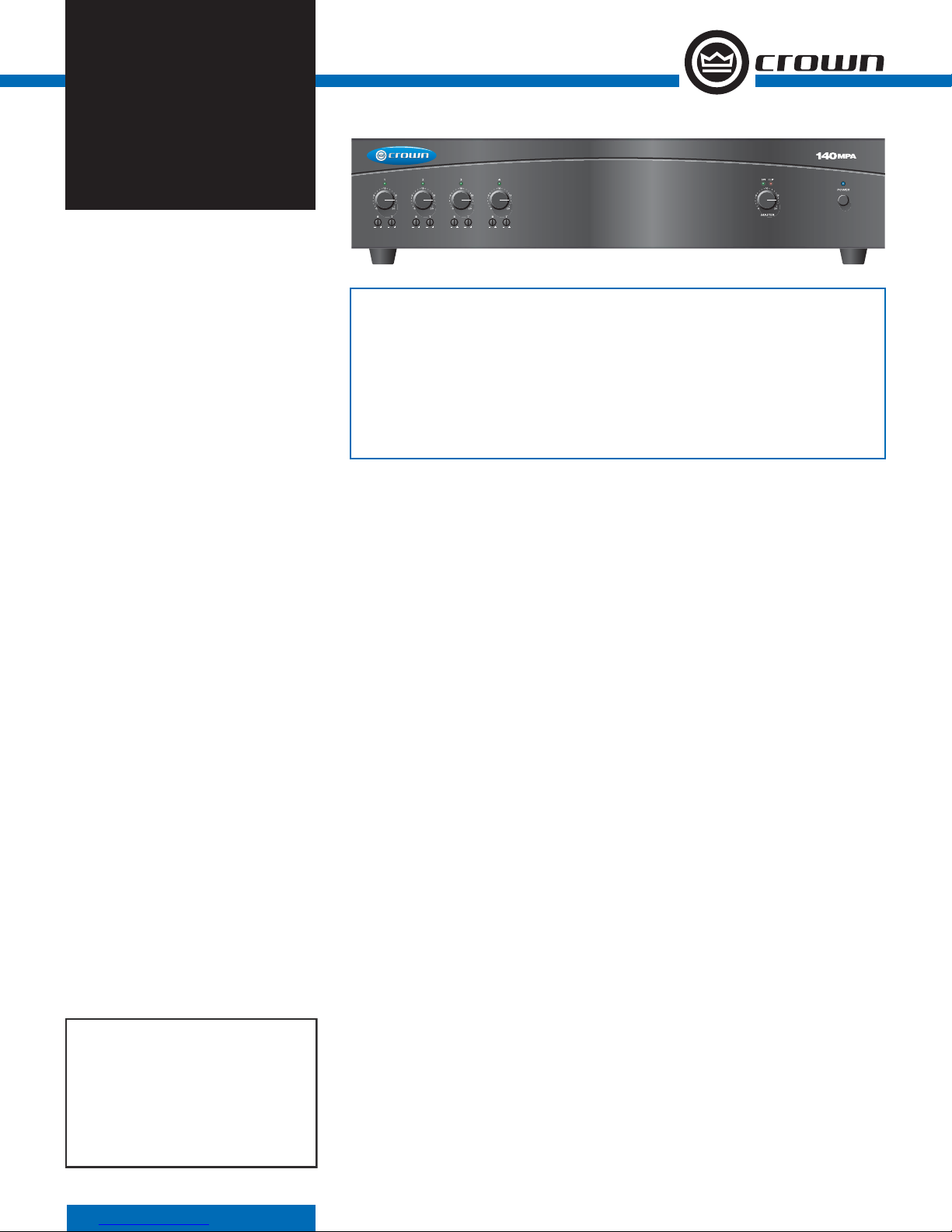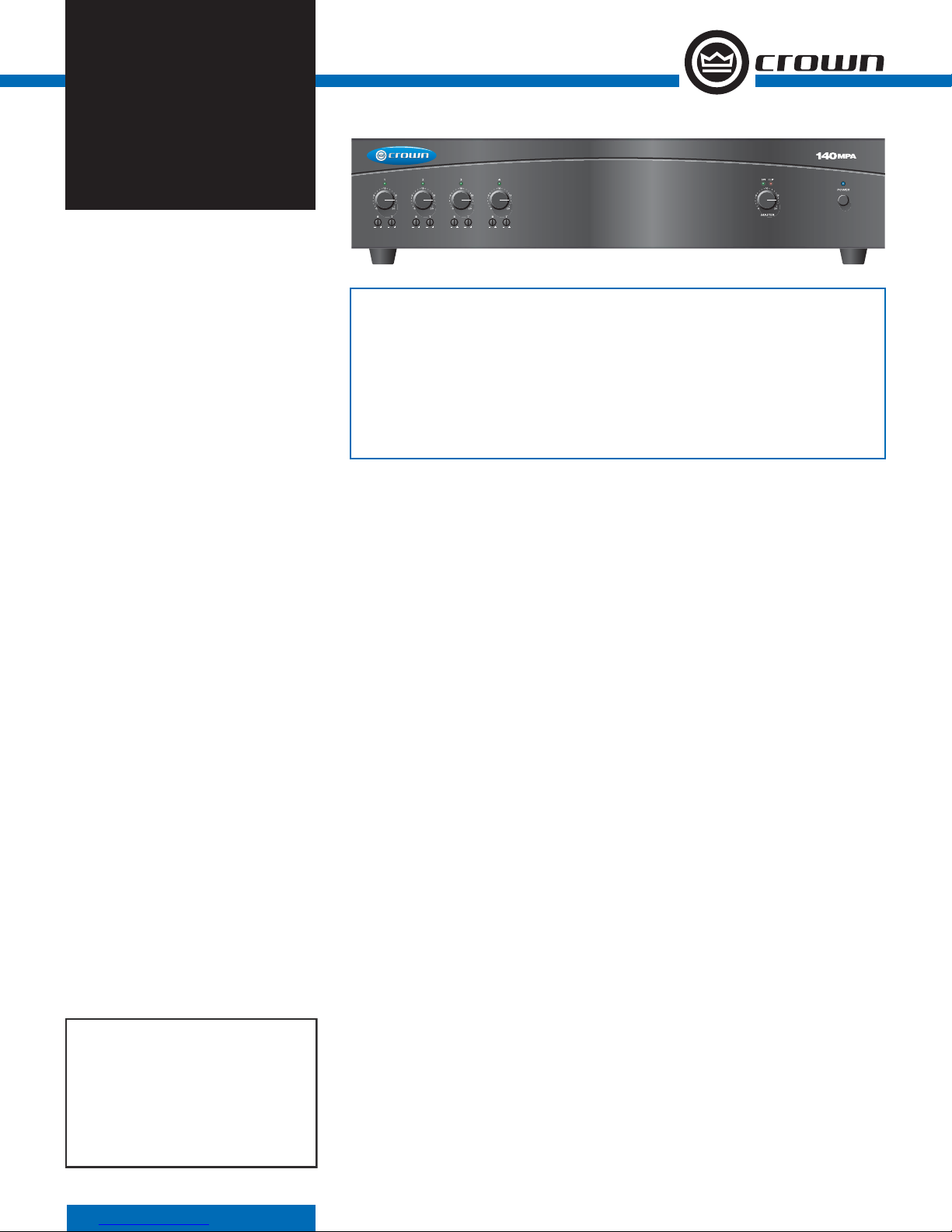
T
he Crown®140MPA is a high-value mixer-
amplifier for commercial audio. It provides
4-ohm and constant-voltage outputs (25V
and 70V). Typical uses are paging, background
music, and music-on-hold.
The unit provides 4 inputs (each with a volume
control) and a 40W amplifier output.
Other features include priority ducking, phantom
power, and capability for remote volume control.
Multiple units can be linked.
Specifications
Performance
Frequency Reponse (at 1 watt from 4-ohm tap):
50 Hz to 15 kHz ± 1 dB.
Frequency Response (at line out): 50 Hz to 15
kHz ± 1 dB.
Power Bandwidth (at 4-ohm tap, 2 dB below
maxium 1 kHz power): 50 Hz to 20 kHz with
< 0.5% THD.
Signal to Noise Ratio (ref. to rated power,
master volume at minimum): >90 dB.
DC Output Offset: < ±5 mV.
THD: < 0.5% at rated power at 1 kHz.
Input Sensitivity (for full output at maximum
gain):
Balanced mic inputs: 3 mV.
Balanced line inputs: 800 mV.
RCA connectors: 400 mV.
Input Impedance (nominal):
Mic: 400 ohms.
Line: 100 kilohms.
RCA: 50 kilohms.
Crosstalk: –70dB at 1kHz.
Line Output Level (nominal): 1V into 10 kilohms.
Phantom Power: 15 VDC.
AC Line Voltages Available:
120V/60Hz. Line voltage tolerance +15%, –20%.
Operating Temperature/Humidy: 0° C to 40° C at
95% relative humidity (non-condensing).
Storage Temperature: –20° C to 85° C.
Front Panel Controls and Indicators
Power Switch: Pushbutton on-off switch.
Input Volume Controls: Four controls, one per
input. Detented potentiometers with knobs.
Tone Controls: Bass and Treble non-detented
recessed potentiometer on each input channel.
Bass ±10 dB at 100 Hz, Treble ±10 dB at 10 kHz.
Power Indicator: Blue LED indicates power on.
Input Signal Presence Indicator: Green LED, one
for each input channel, illuminates when input
signal exceeds –40 dBu.
Output Signal Presence Indicator: Green LED
illuminates when output signal level exceeds 100
mV (45 dB below full power) from the 4-ohm tap.
Clip Indicator: Red LED on output illuminates at
threshold of audible distortion.
Master Output Volume Control: Detented potenti-
ometer with knob.
Back Panel Controls, Connectors and
Indicators
Reset Switch: Resets the circuit breaker that
protects the power supply.
AC Power Inlet: Detachable IEC.
Amplifier Output Connector: 4-position terminal
strip with COM (Common), 4 ohms, 25V and 70V
terminals. Accepts up to 10 AWG terminal forks.
Non-touch cover included.
Output VCA Connector: 4-pin Phoenix-type con-
nector for two VCA control lines of +10 VDC and
ground. Compatible with Crown 1-VCAP module.
Priority Connector: 3-pin Phoenix-type connector
for push-to-talk mic contact closure.
Preamp Line Out Connector: 3-pin balanced
Phoenix-type connector. Post master, pre-VCA.
Level controlled by master volume control.
MOH 1V Level Control: Trim pot adjusts level for
Music-On-Hold 1V output.
MOH 1W Level Control: Trim pot adjusts level for
Music-On-Hold 1W output.
MOH SPI Indicator: Flashes when MOH signal is
present.
MOH 1V Phoenix Connector: 3-pin Phoenix
connector for 1V, 600-ohm transformer-isolated
output.
MOH 1W Phoenix Connector: 3-pin Phoenix con-
nector for 1W output.
MOH 1V RCA Connector: Two mono RCA con-
nectors for 1V output (in parallel with 600-ohm
connections so they are isolated).
Balanced Input Connector: Detachable 3-pin
Phoenix style connector for balanced line-level
signals, one each for input channels 2-4.
Balanced Input Connector: Detachable 3-pin
Phoenix style connector for balanced mic-level
line-level signals, for input channel 1.
Tel Connector: Transformer-isolated 600-ohm
input, summed into Input 1 for paging from a
telephone system.
Dual RCA Input Connector: For stereo music
signals, unbalanced, summed together, two con-
nectors per input channel.
Amp Input Connector: 3-pin Phoenix-type, high-
impedance balanced. Used to link an additional
mixer to the mixer-amplifier. Can be used to con-
nect an external processor.
Mic/line Switch: Selects mic-level or line-level
signal for Input 1.
Phantom Power Switch: Turns phantom power on
or off for Input 1.
VOX Threshold: Trim pot controls how loud the
voice must be before ducking occurs. Can be set
for no ducking.
Link In/Out Switch: Slide switch. When set to IN,
any signal applied to the Amp Input connector will
be mixed with the input signal(s). When set to
OUT, only the signal from the Amp Input Connec-
tor will appear at the amplifier output.
COMMERCIAL AUDIO SERIES
• 4 inputs (each with a volume control), one
40W amplifier output channel
• Ideal for paging, background music, and
music-on-hold
• Balanced Phoenix-type mic/line inputs, tele-
phone input, dual RCA stereo music inputs,
touch-proof screw-terminal speaker outputs
• Priority ducking
• Independent bass and treble controls for
each input
• Three-Year, No-Fault, Fully Transferable
Warranty completely protects your invest-
ment and guarantees its specifications
Features
1 kHz
Power
40W
Minimum guaranteed power
into 4 ohms or 25V/70V output
140MPA
*1 kHz Power: refers to maximum power in watts at
1 kHz with 0.5% THD.
*
140MPA