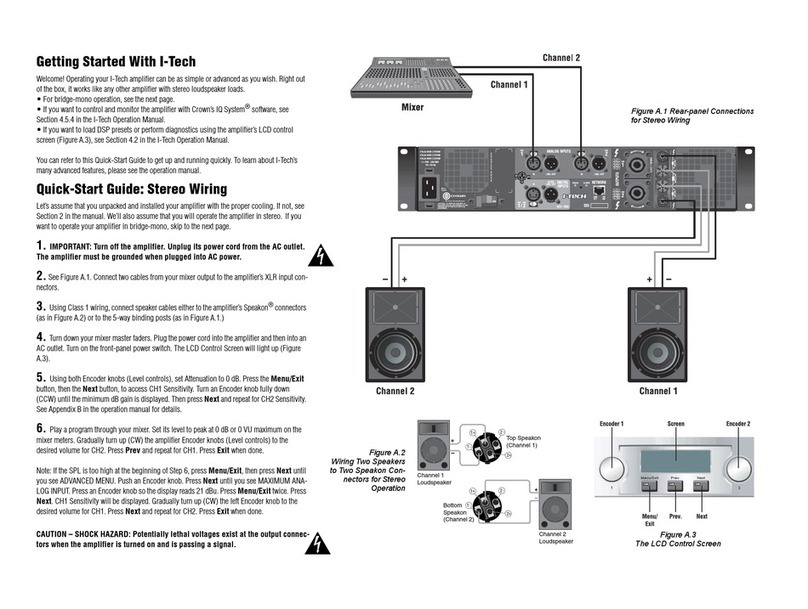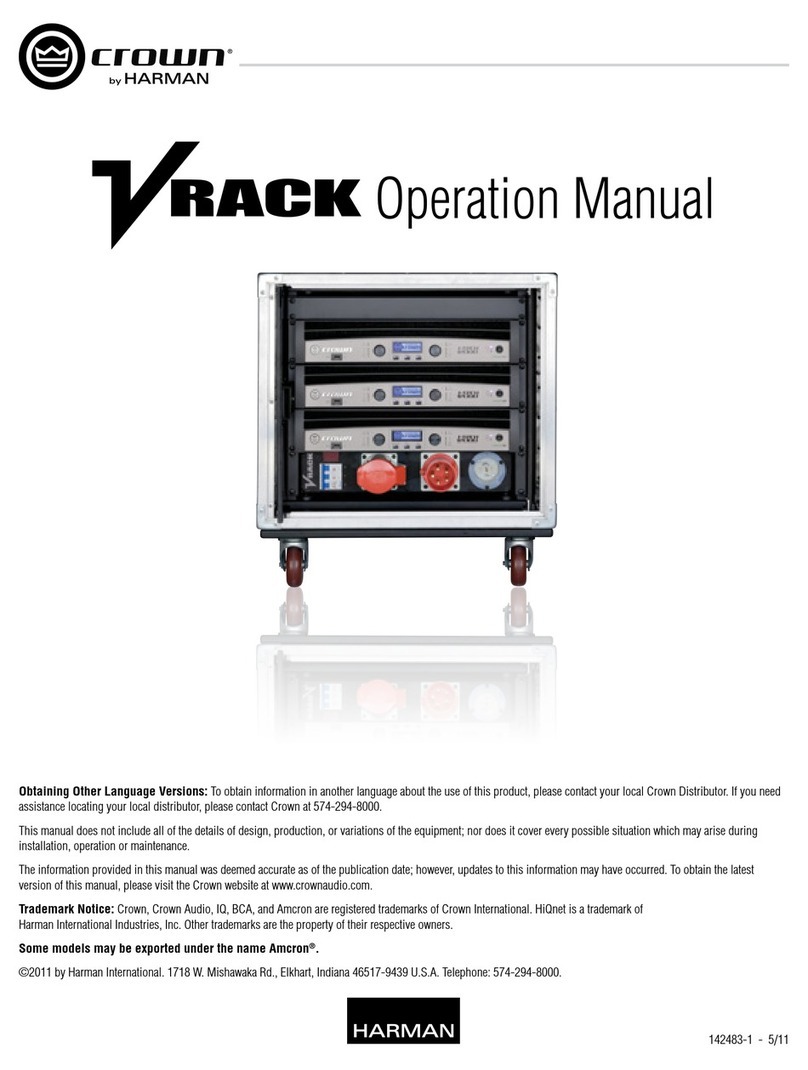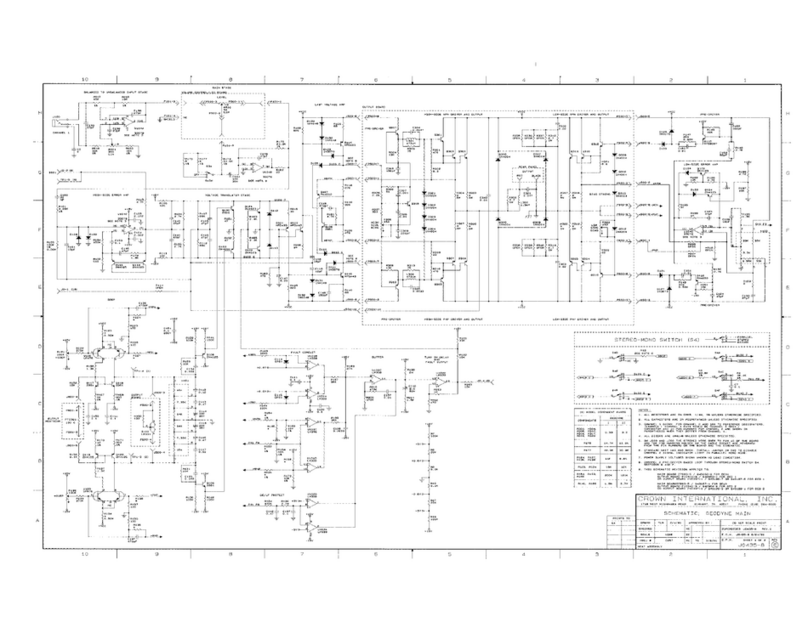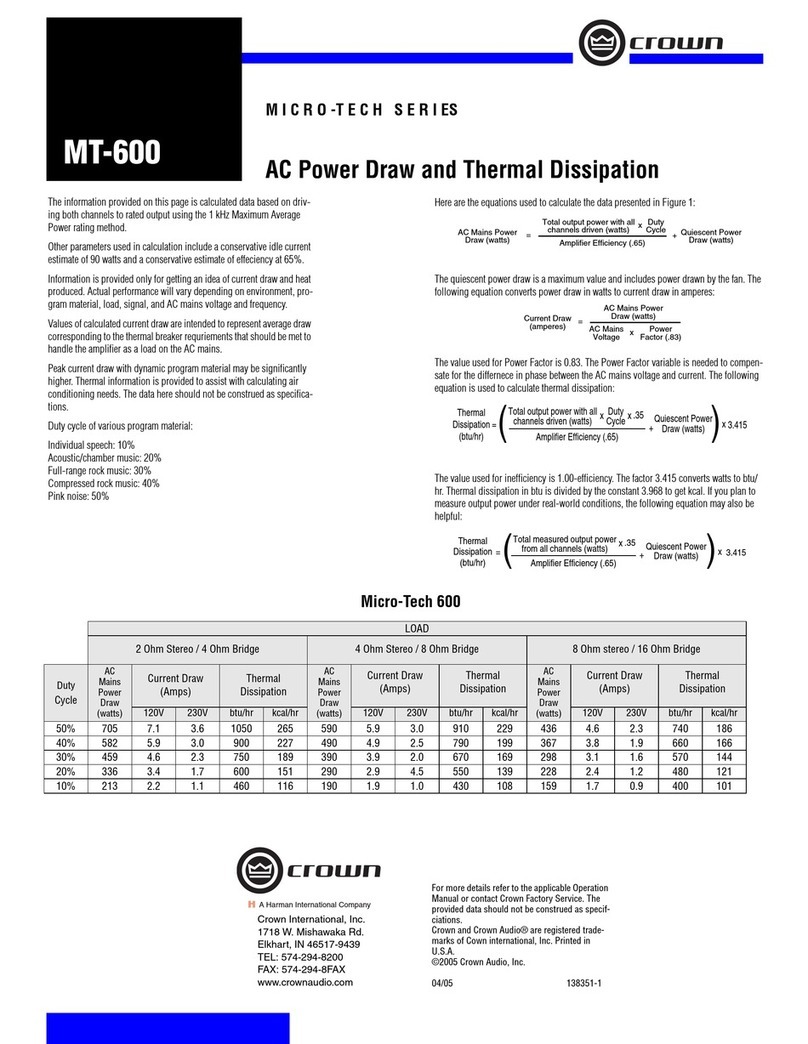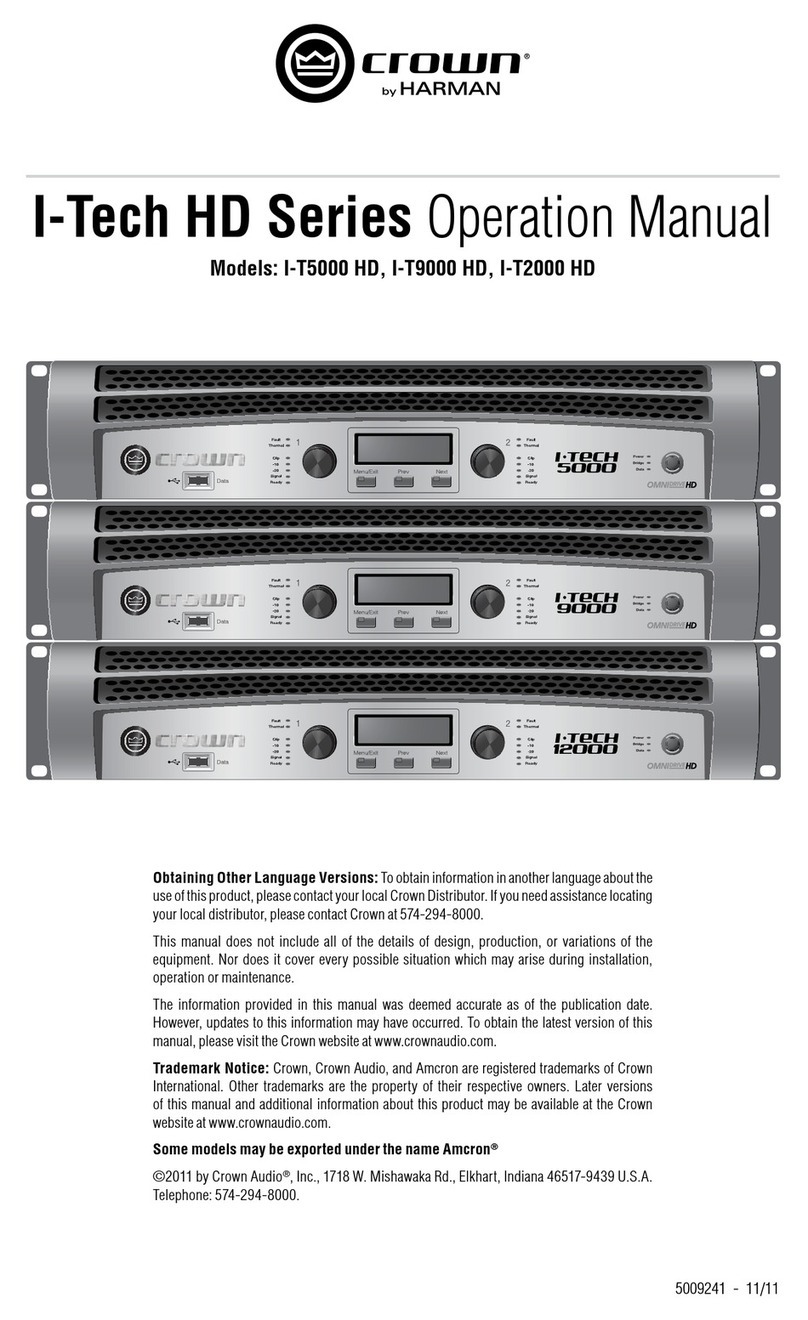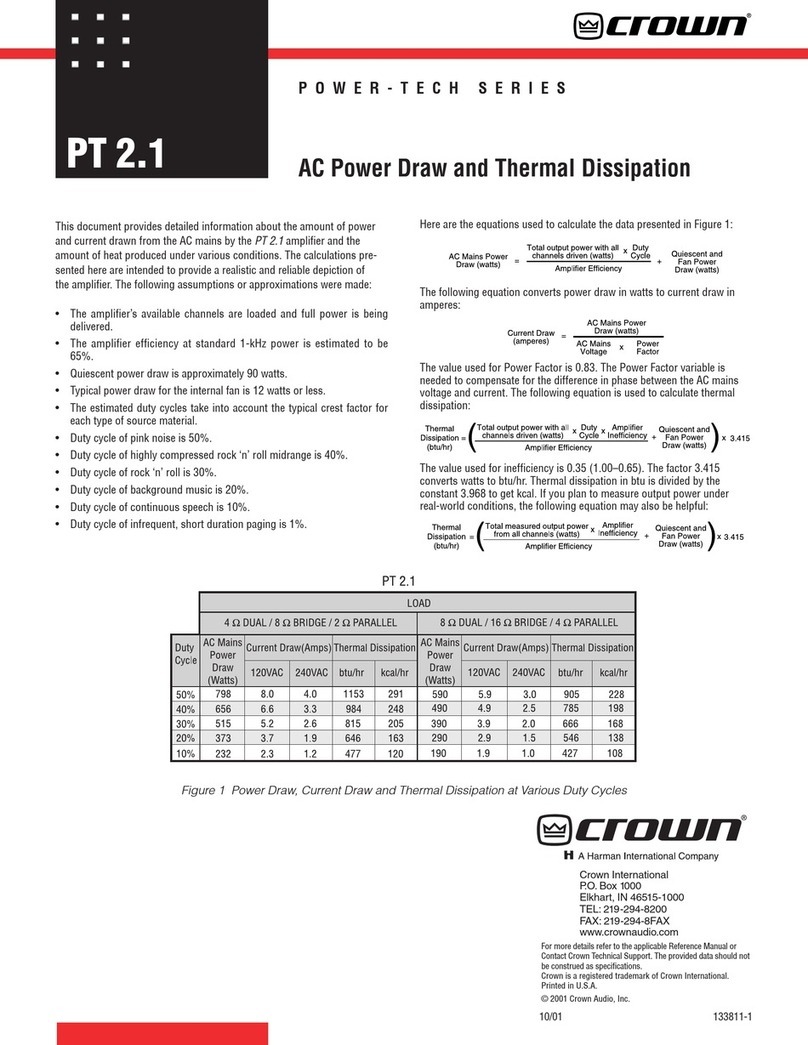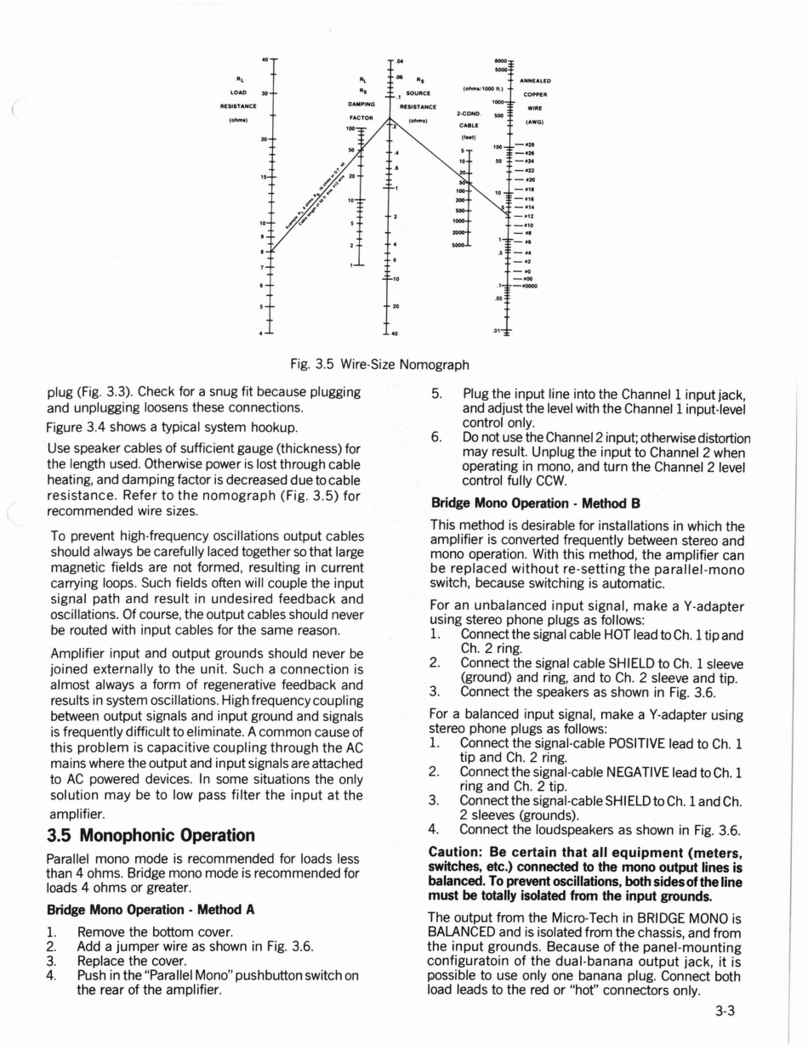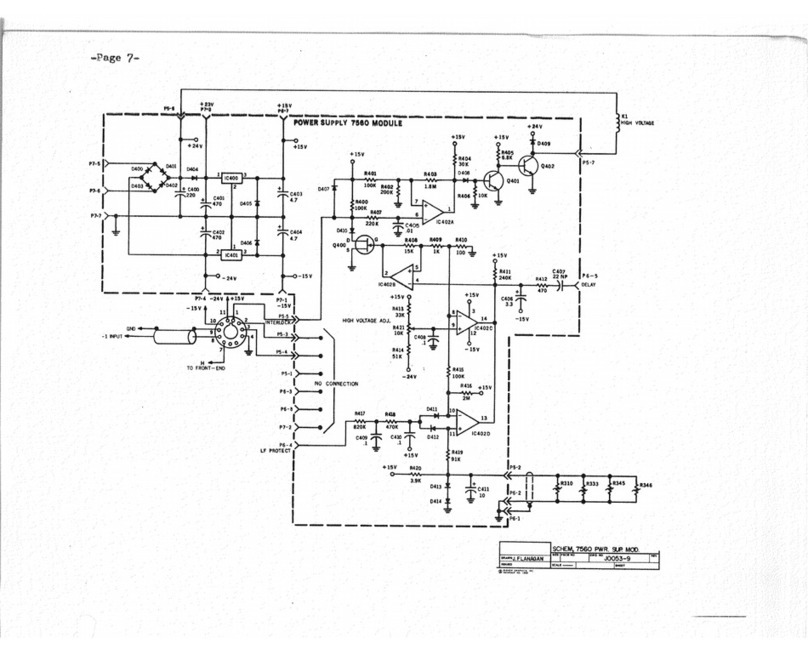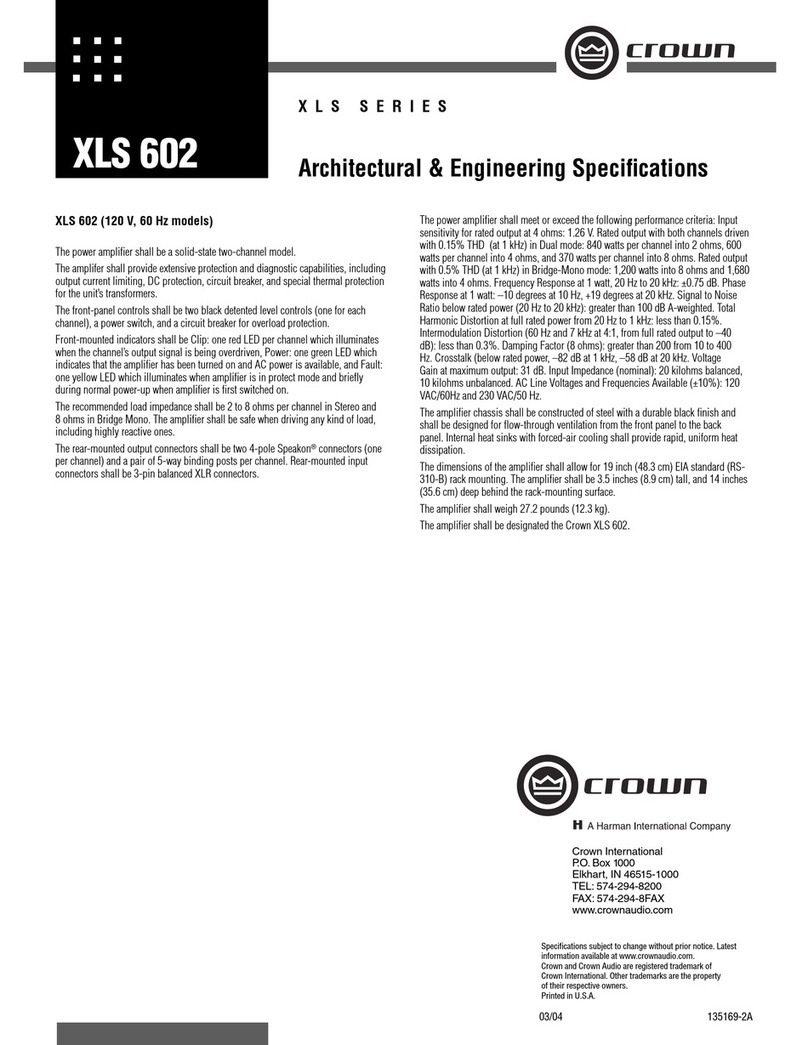CROWN COMMERCIAL AUDIO SERIES MIXER-AMPLIFIER
QUICK-START GUIDE
HOUSE OF WORSHIP — SANCTUARY AND NURSERY using 280MA
MIC
TWO ROOMS WITH INDEPENDENT PAGING using 280MA
ROOM-1 MIC MUTES BOTH ROOMS
(OVER)
5
70V70V
COM
COM
AMP2
AMP1
Speakers with 70V transformers
Speakers with 70V transformers
+
–
To mic
Detail
MIC
Detail
TV tuner
Room 1
paging mic
(dynamic)
Room 2
paging mic
(dynamic)
CD player
Room 1
Room 2
COM
CH 5 AMP 2
CH 1 AMP 1
Priority-Switch
detail
Mute switch
in room-2 mic
mutes room 2.
1 OFF
2 ON
3 ON
4 ON
5 OFF
6 ON
7 PHANTOM OFF
8 NO FUNCTION
+
–
5
70V70V
COM
COM
AMP2
AMP1
speakers with 70V transformers
Sanctuary
Nursery speaker
Amp Config DIP switch
Amp Config
DIP switch detail
Crown 1-VCAP volume control affects volume of Nursery speaker.
All sources are heard in both rooms.
1 ON
2 OFF
3 OFF
4 OFF
5 ON
6 OFF
7 PHANTOM ON
8 NO FUNCTION
with 70V transformer
Altar:
Wireless
lav receiver Pulpit
Lectern
Choir mics
CD player
Cassette deck
Detail
Output VCA Connector
Output VCA Connector
cardioid
boundary
mic
Input Routing switch detail
11 on, 12 off, 19 off, 20 on
Switch in room-1 mic
mutes rooms1 and 2.
Amp Config
DIP switch detail
TV tuner
audio cable
Amp Config DIP switch
No muting.
Record out.
100V100V
Input Routing DIP switches:
All switches ON.
Crown 1-VCAP
volume control
affects volume
of Nursery speaker.
SAMPLE APPLICATION
100V100V
Detail
+
S –
+
–
Out to recorder
AC
AC
6
Shield
Barrier-strip
plug
Phoenix-type
plug
Wire tie for
strain relief
Crown International
1718 W. Mishawaka Rd.
Elkhart, IN 46517-9439
TEL: 574-294-8200
FAX: 574-294-8FAX
www.crownaudio.com
Specifications subject to change without
prior notice. Latest information available
at www.crownaudio.com. Crown and
Crown Audio are registered trademarks of
Crown International.
© 2007 Crown Audio , Inc. 10/07 137784-3
®