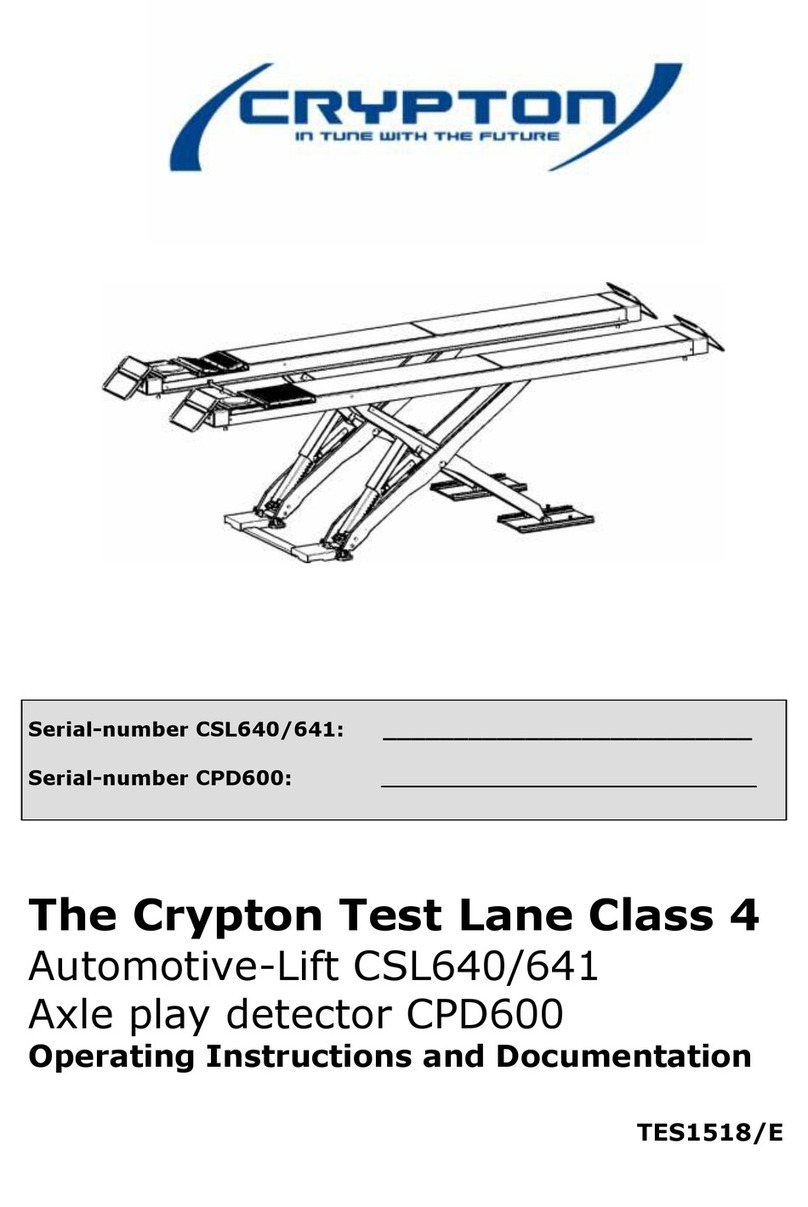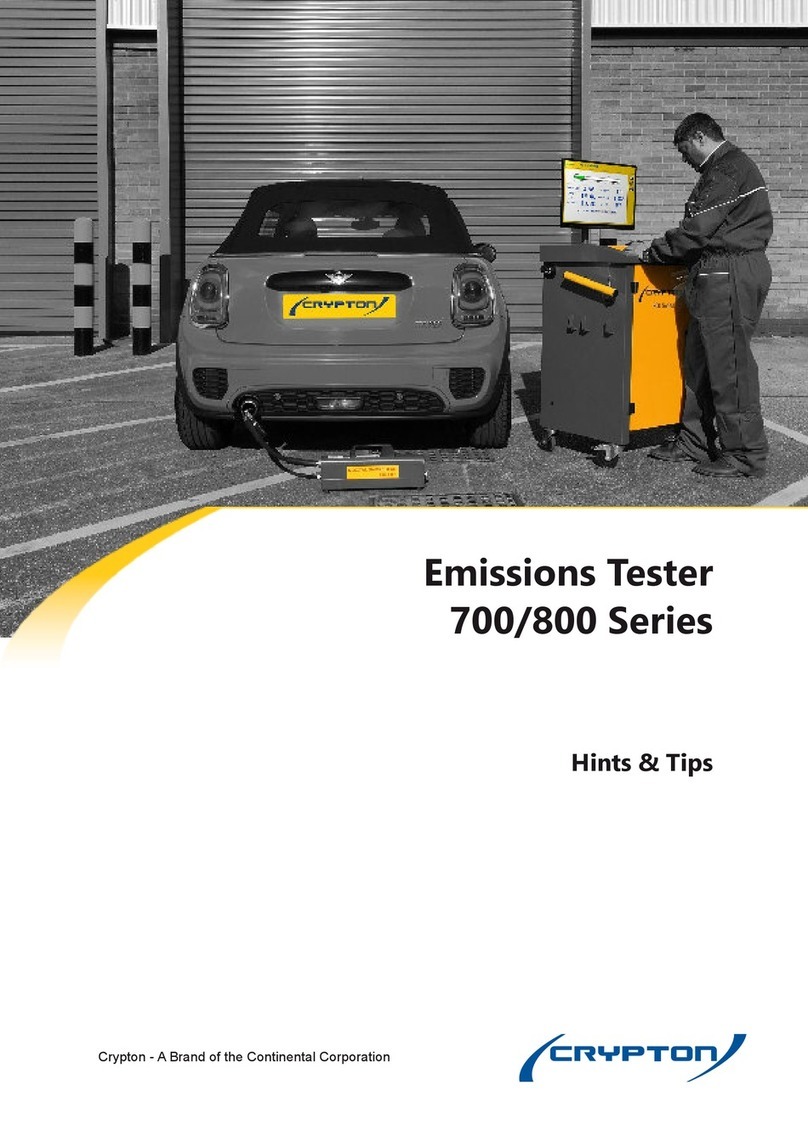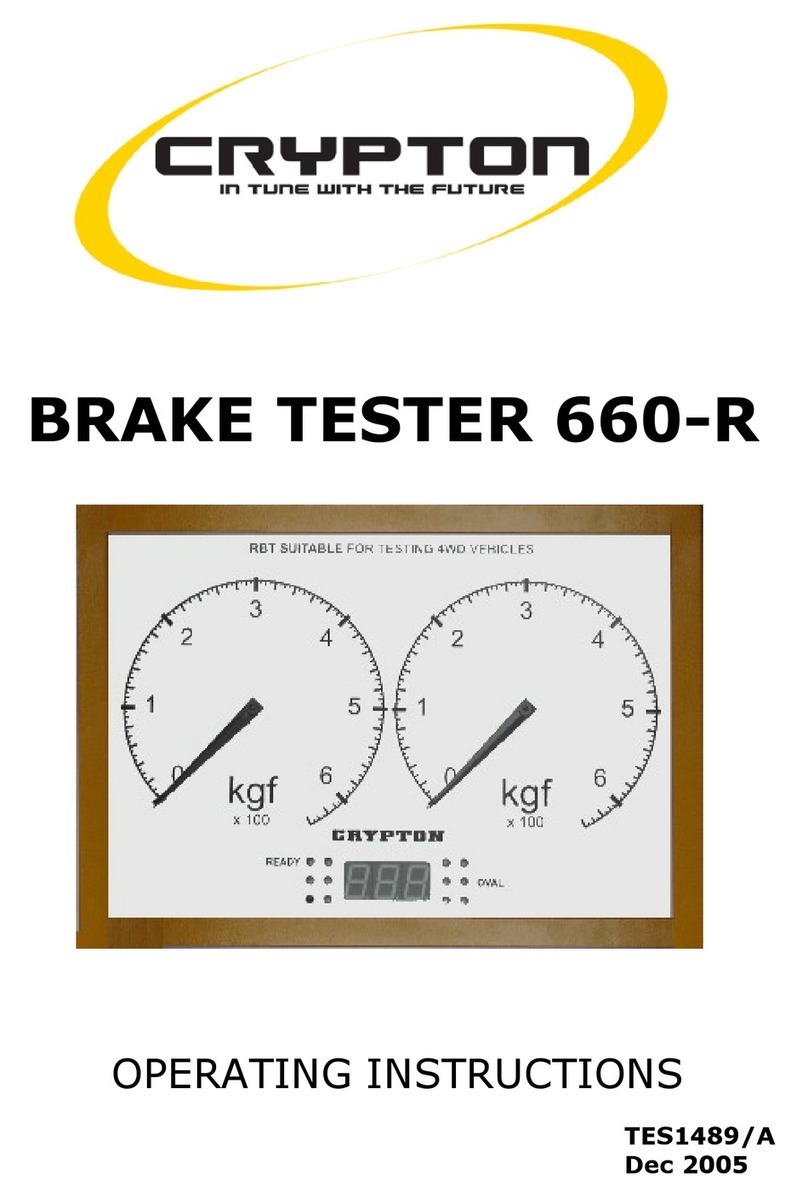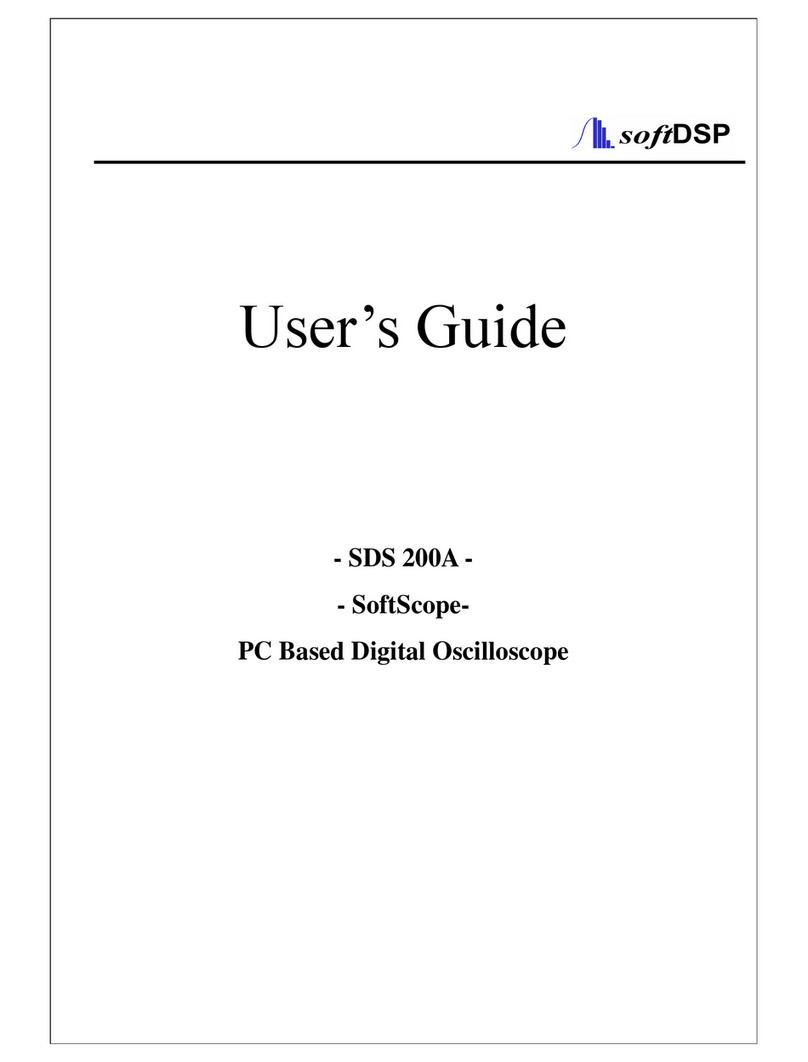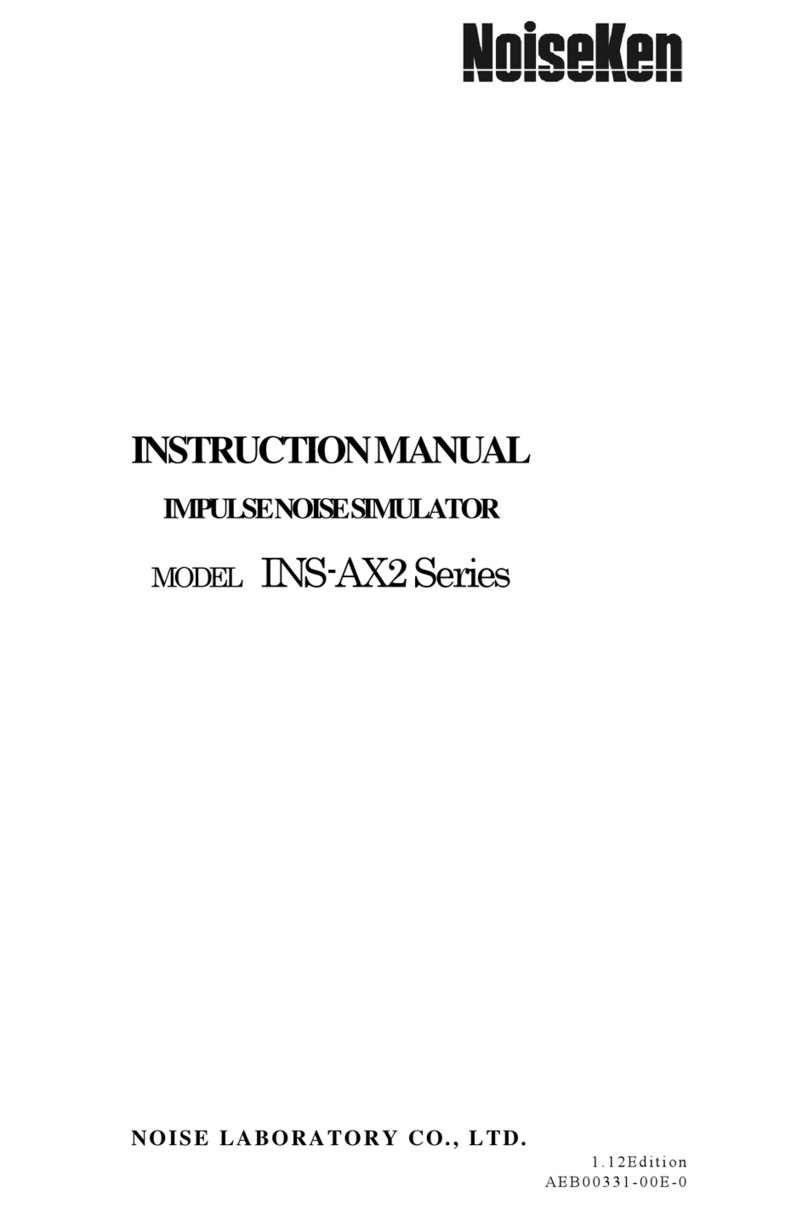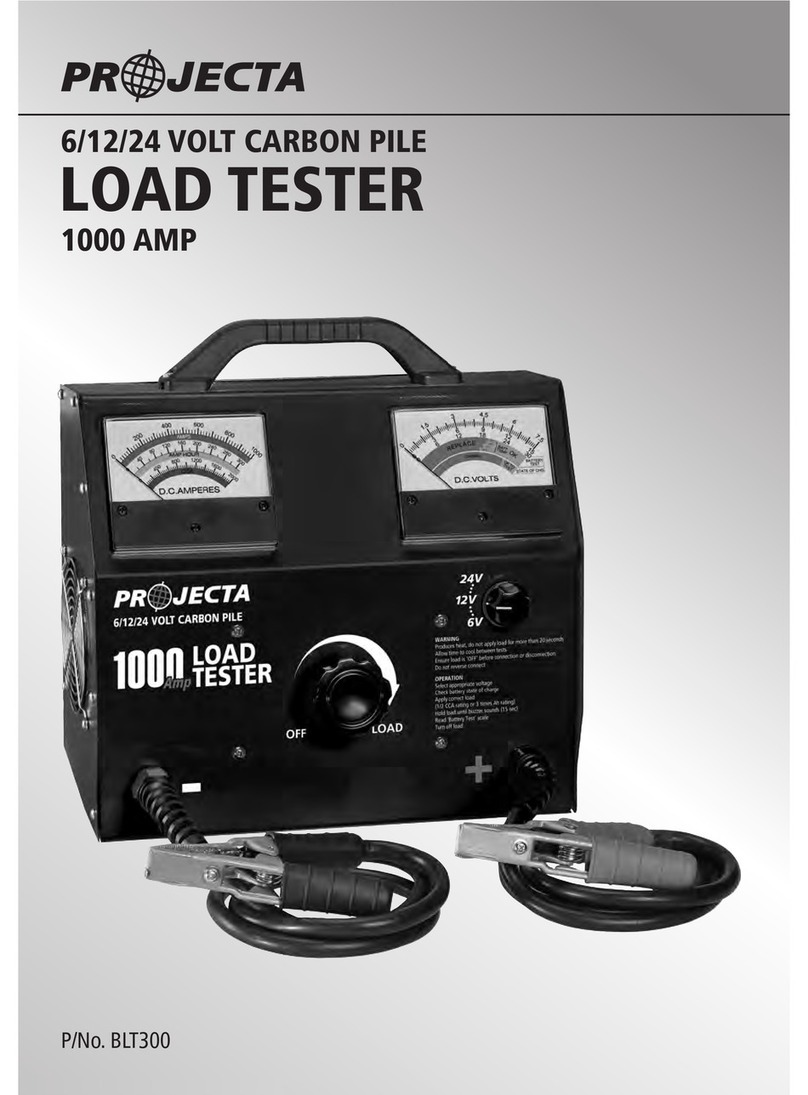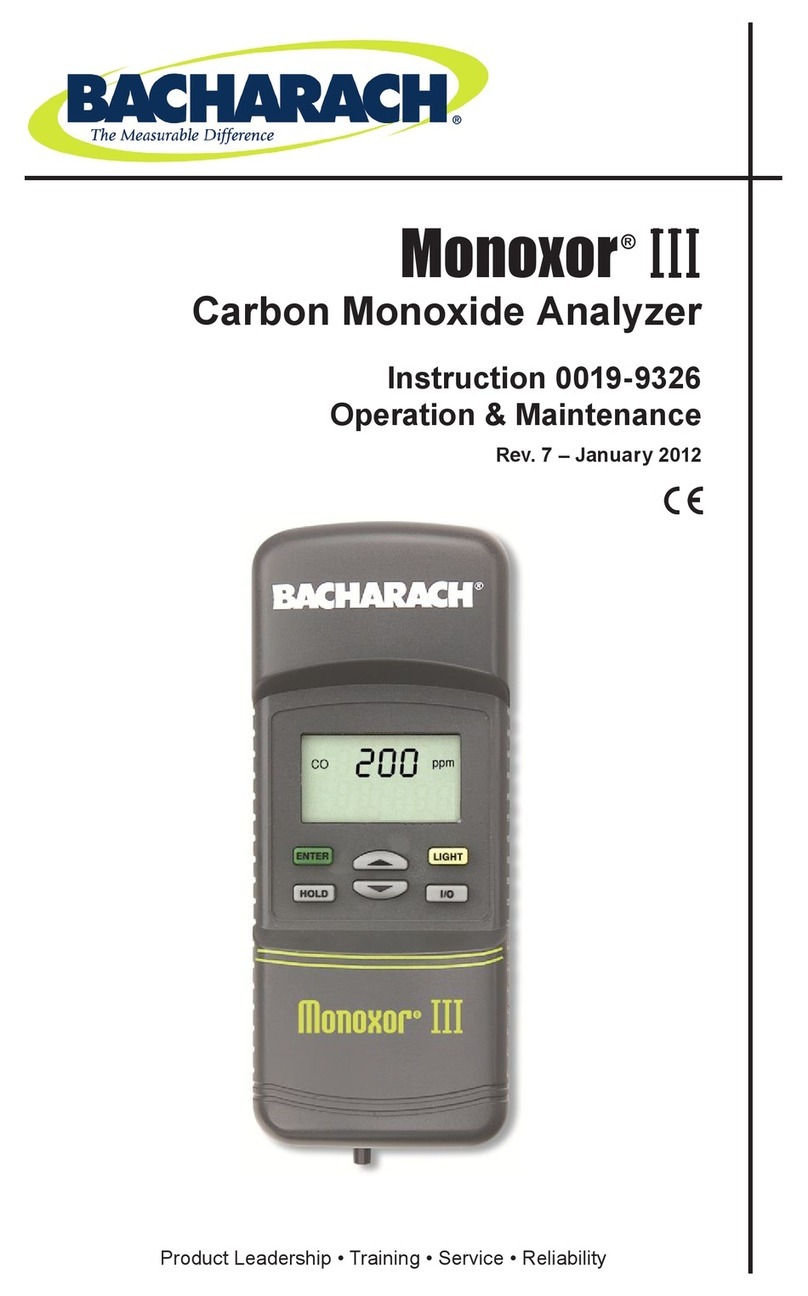CryptOn EB30-2R User manual
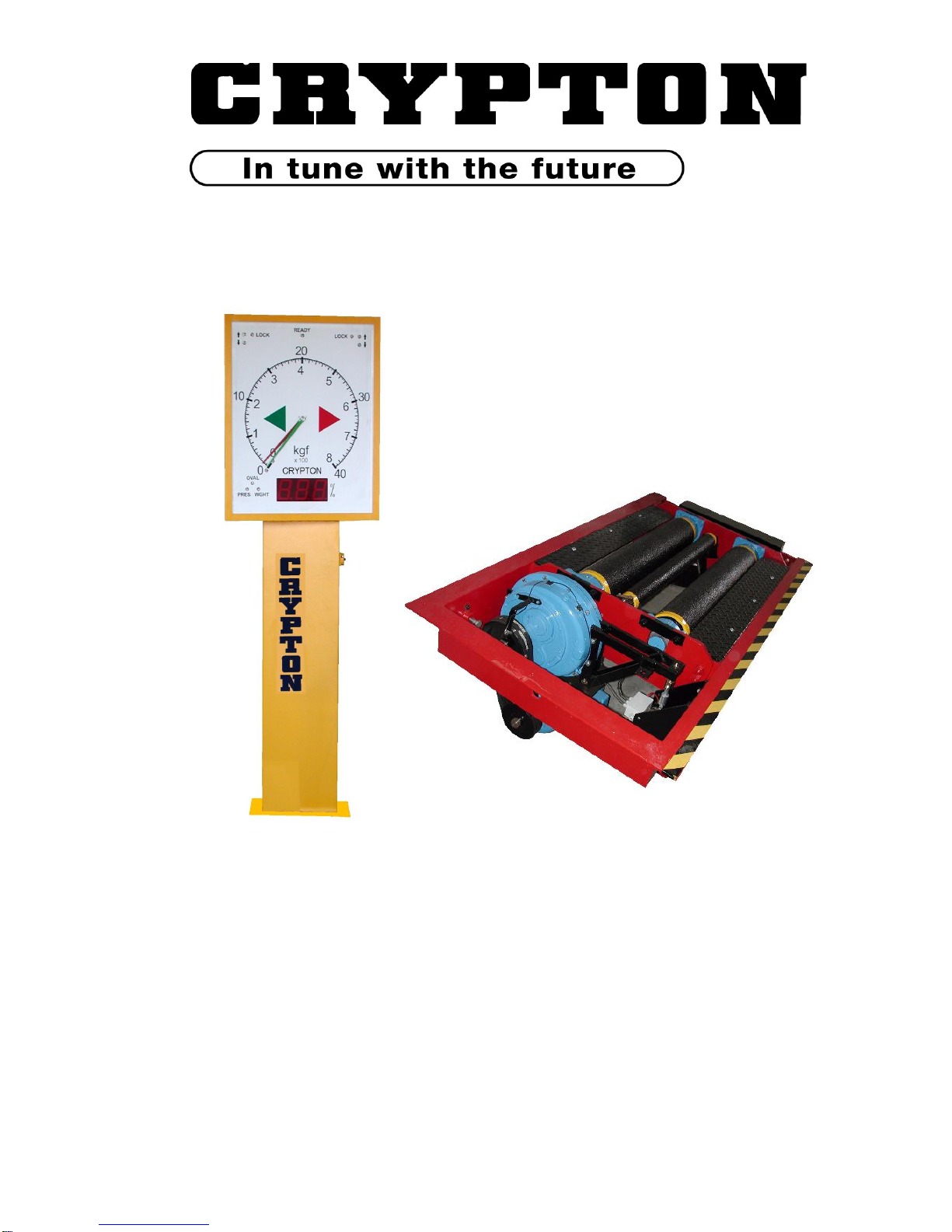
BRAKE TESTER EB30-2R
OPERATING INSTRUCTIONS
TES1447/D
Feb 2005

EB30-2R OPERATING INSTRUCTIONS Page 2
IMPORTANT
Every reasonable effort has been made to ensure that information within these
Operating Instructions is correct at the time of release, but Crypton cannot accept-
responsibility for any errors that may occur.
The information in these Operating Instructions is subject to change without notice,
and does not represent a commitment on the part of Crypton.
Service & Warranty
The reliability of this equipment is fully supported by our service agent.
Please refer to the page at the end of this manual for full details.
Note:
Your attention is drawn to our Terms & Conditions of Sale. If a service engineer is
called out. under service warranty where, upon inspection and test the equipment is
found to be in full working order and no fault found, the user is liable to be charged
the cost incurred for this call out. Before calling out an engineer, ensure your
equipment is faulty by checking its operation, particularly mains supply and fault
codes/self test if applicable.
WARNING:
Do not attempt to operate this equipment unless you have read and
understood these
instructions.

EB30-2R OPERATING INSTRUCTIONS Page 3
CONTENTS
Safety precautions 4
Hints and Tips 5
INTRODUCTION 6
Description of system components 6
Emergency switch 6
Pit unit 6
Control unit 8
Motor control 8
Printer 8
Remote control 9
Guide to testing 11
Test description 12
MOT Test Procedure 12
Enter car on PC 12
Reset system 12
First Axle 12
Foot brake 12
Centre 12
Left Foot brake test 12
Right Foot brake test 12
Bind, ovality and imbalance test 12
Secondary Brake 13
Left Secondary Rear Axle 13
Right Secondary brake test 13
Parking Brake Test Class IV and Class VII 14
Applied Parking Brake Test –Class V Only 14
Left Parking brake test 14
Right Parking brake test 14
Driving out 14
Next Axle 15
Printing results 15
Manual Testing 16
Calculations 17
Prompt sheet 18
Maintenance 19
Technical Specification 21
After Sales Service 22
Notes 23

EB30-2R OPERATING INSTRUCTIONS Page 4
SAFETY PRECAUTIONS
Read these operating instructions carefully and thoroughly before attempting to
operate the equipment.
This operating manual should be available at the testing site at all times.
Always follow the procedures and actions defined in this manual, failure to do so
may result in personal injury or other damage. The manufacturer cannot be held
liable for personal injuries or vehicle damage that occur as a result of misuse of the
equipment.
All the national and international safety guidelines and legal regulations are to be
followed when operating testing equipment.
The operator is obliged to adhere to all the regulations applying to the workplace and
to ensure his knowledge of such regulations is up to date.
Do not allow other personnel near the test vehicle or rollers while a test is in
progress. Check that the area is clear before the rollers are started or the vehicle
moved EACH TIME this action is taken.
Testing often takes place with the engine running, to provide a vacuum supply to the
brake servo. Ensure exhaust extraction or adequate ventilation is used to clear the
poisonous exhaust gasses.
Do not modify the equipment or change any internal settings –this could result in a
very dangerous condition where the rollers could be started WITHOUT a vehicle in
the rollers!
TESTING STANDARD
When performing statutory MOT tests it is vital to follow the brake test
procedure detailed in the latest version of the relevant MOT Inspection Manual

EB30-2R OPERATING INSTRUCTIONS Page 5
HINTS & TIPS
The brake tester must only be used for its intended purpose.
All the performance limits are to be followed, do not drive excessively heavy vehicles
over the pit unit or otherwise abuse the equipment as damage may occur and test
result accuracy may be affected.
Only authorised and well-trained personnel should perform the testing.
The work area should be kept clean and dry.
Always keep a safe distance from moving parts. The area must be marked so that
vehicle owners are aware of the danger associated with brake testing.
Note the location of the emergency stop switch before starting to use the equipment.
When driving off the brake tester, the roller motors should be switched on so that the
rollers are driven. This limits the speed of the rollers to a safe value. If the vehicle is
driven off the rollers without them being powered damage may occur.
Do NOT use the brake tester to start the engine of a vehicle as this may damage the
electric motors.
Drive on and off the tester slowly and in a controlled manner.
Always check the ground clearance of the vehicle is adequate before performing the
test.

EB30-2R OPERATING INSTRUCTIONS Page 6
INTRODUCTION
The EB30-2R is a roller brake tester designed to perform VOSA MOT tests on
Class IV, Class V and Class VII vehicles.
Control can be performed using the remote handset at the vehicle so one man
operation is possible and a printer in the console will produce a record of results.
Description of system components
The roller brake tester consists essentially two parts: one above ground, the control
and display console and one below ground, the road simulation rollers. A brief
description of the various features follows:
Emergency switch
The brake tester is equipped with an emergency stop switch. Note the location of the
emergency stop before starting to use the equipment. The emergency switch is not
necessary positioned in the same place at every installation, check the location
before using the equipment.
Pit unit
The rolling road consists of two sets of free roller pairs connected by a chain and
indirectly driven by two electric motors through gearboxes. The gearbox is joined to
the roller tester frame by a force transducer. During the motor operation when the
car is braking, the resultant force is transmitted from the rollers to the brake force
transducer. The outputs of the transducers are monitored by the internal circuits and
eventually shown on the display as brake effort.
A small third roller is fitted between each pair of main rollers. These perform two vital
functions. Firstly to monitor the presence of a wheel in the rollers so that motors can
only be energised when a vehicle is present and secondly to measure speed of the
wheel that is being braked. This ensures that the motors are automatically switched
off when the tyre starts to slip on the roller surface.

EB30-2R OPERATING INSTRUCTIONS Page 7
EB30-2R MOT Class IV, V and VII Roller Brake Tester

EB30-2R OPERATING INSTRUCTIONS Page 8
Control unit
The control unit contains front panel with:
Green indicator light : Car on rollers / Rollers drive direction / 4WD
(Arrows Lup, LDn, Rup, RDn)
Red indicator lights: Wheel locks (Lock left & Right)
Green indicator light : Ready for test (Ready)
Orange indicator lights: Show which scale range is being used
Pointers: Green for left, red for right
Digital display (DDsp): Imbalance, ovality, pressure, weight
Amber indicator lights: Showing type of information on digital display
(Oval, Pres, Wght)
Inside: Power supply board for control computer, front panel, amplifiers and
motor control
Motor control
Outside: Main switch, Emergency switch
Printer
The printer is an optional device that can be specified at the time of purchase or
fitted later. Follow the instructions in the printer handbook for loading paper and
fitting ink cartridges (if applicable).
An extension kit is available to allow the printer to be mounted some way from the
console.

EB30-2R OPERATING INSTRUCTIONS Page 9
Remote control
Remote control consists of 16 keys, some of which have dual function which are
activated through the 2nd key.
START: Used to start the rollers
when the system is ready
for a test.
STOP: Used to stop the rollers,
any roller that is running
will stop. To stop the test
completely, press OK
while DDsp = STP
UP ARROW: Used for axle selection.
DOWN ARROW: Used for axle selection
OK: Press to save results
from the last test step.
LEFT ARROW: Used for wheel selection
RIGHT ARROW: Used for wheel selection
DIFF: Selects imbalance when
both wheels are running.
AIR: Selects air pressure
display when both
wheels are running
4WD: Used to switch test procedure into a special mode that rotates
wheels in opposite directions during all test steps so that prop
shaft does not rotate.
SEC: Used to initiate secondary brake test
PARK: Used to initiate parking brake test
OVAL: Used to initiate ovality measurement
WGHT: Used for weight input. With vehicle in rollers, press WGHT
Press STOP to cancel weighing or OK to confirm and save
axle weight.
AXLE: Used for axle selection

EB30-2R OPERATING INSTRUCTIONS Page 10
PRINT: Used to print test results
TEST: Starts both rollers so that vehicle can be driven out.
2 nd: This key activates the second function of other keys
2 nd STOP: Will RESET the system and clear all previous results
so that a new vehicle test is activated.
When the system is RESET the DDsp = CL4
2 nd WGHT: This key sequence allows manual weight entry. DDsp = At
Respond by pressing AXLE for individual axle weight entry or
TEST for gross vehicle weight. Enter the weight in 100kg units
i.e. 100 = 10 Tonnes. Then press OK
2 nd OK: System internal test, DDsp = Tst
The Fn key is not currently used.

EB30-2R OPERATING INSTRUCTIONS Page 11
GUIDE TO TESTING
General guide:
At first switch on all the LED indicators will be illuminated so that fuctionality can be
checked.
The START key starts the motor or motors as appropriate. This will only happen with
a car in the rollers as shown by the green Ready indicator lamp being illuminated.
After START is pressed and while the motor(s) is getting up to testing speed, the
digital display will show rotating icon(s) to confirm which wheel(s) is being started.
Once this icon disappears, test actions or brake force measurements can be taken.
Four actions will stop the rollers; if the STOP key is pressed, the car leaves (even
temporarily) one of rollers sets, wheel slip is detected or the safety mains switch is
activated.
With a car on the rollers and the rollers not running, one (or two) of the green
indicator lights LUp, LDn, RUp, RDn will flash to show the direction in which the
wheel(s) will be driven. Once the motor is started, the flashing light will be stay on.
As the brakes are applied and a wheel approaches the pre-set slip limit, the
respective red Lock indicator will flash.
The orange indicator lights will show which of the two scale ranges is in use for any
particular reading.
Any measured value will remain on the scale display (or DDsp) until the OK button is
pressed to accept the result. The pointer(s) will then be returned to zero.
If the brakes are cold or wet, take the opportunity to apply brake several times to
warm up and/or dry brakes while the wheels are being centred.
Individual sections of the MOT procedure can be repeated if unrepresentative
readings have been obtained or the process is interrupted for some reason. Simply
press the START key again and repeat the test section. Only the results taken
during the last sequence will be stored when the OK key is pressed.
The normal testing method follows the MOT tester’s manual sequence but the rollers
can be used in Manual mode –see later sections.
Once testing is complete, start the rollers to assist with driving the vehicle out of the
rollers.

EB30-2R OPERATING INSTRUCTIONS Page 12
TEST DESCRIPTION :
Use the following section as a prompt list when performing MOT tests. The next
sections gives a more detailed description and should be studied by new users
before any attempt is made to follow this simple prompt list.
MOT BRAKE TEST PROCEDURE
Note: For Class IV and VII vehicles, use the secondary brake test when checking
the Parking Brake. DO NOT apply the locked parking brake test on these vehicles.
Enter the car details onto the PC (if connected) or press WGHT key to enter car
weight
If the vehicle braking system is fitted with a servo, ensure the engine is running at
idle throughout the test (use exhaust extraction or adequate ventilation).
Before Driving the Vehicle into the Rollers
RESET the system by pressing 2 nd and then STOP, DDsp shows A1 then Ctr
First Axle Drive the first axle into the rollers.
Foot Brake
CENTRE THE WHEELS: Press START key to start both roller sets, DDsp shows
both rotating icons then Ctr. Allow the wheels to centre and press STOP when
alignment is correct . DDsp shows A1.L
AXLE WEIGHT: If weighing is fitted, DDsp will show U U while weight is being
measure and then display the axle weight in Tonnes. Note this is necessary and
press OK to proceed.
LEFT FOOT BRAKE: Press START key to start only the left roller set. DDsp
shows left rotating icon then A.1L Apply footbrake smoothly until the wheel stops or
produces its maximum brake effort , then press STOP.
(This start, test, stop action can be repeated if necessary)
Once acceptable reading has been obtained press OK to store the result.
DDsp shows A1.r

EB30-2R OPERATING INSTRUCTIONS Page 13
RIGHT FOOT BRAKE: Press START key to start only the right roller set. DDsp
shows right rotating icon then A.1r Apply footbrake smoothly until the wheel stops or
produces its maximum brake effort , then press STOP.
(This start, test, stop action can be repeated if necessary)
Once an acceptable reading has been obtained press OK to store the result.
DDsp shows A1
BIND, OVALITY and IMBALANCE TEST Press START key to start both roller
sets. Do not apply any brake force. DDsp shows both rotating icons then A1.b for a
few seconds. It will then show either the bind value or symbol “--” if bind is below
20kgf.
Apply a brake force of about 500 kgf and hold pedal steady
Press OVAL key to measure the ovality, DDsp shows to, wait 6 second approx.
When DDsp shows BAL, the ovality measurement is complete, apply footbrake
smoothly up to about 90% of maximum force measured above and the imbalance
will be measured. Slowly release the pedal observing the force readings. Press the
STOP key to end the test. (This whole section can be repeated if necessary).
Press OK key to save the results.
If there is a Secondary brake on this axle, test it now before proceeding to next axle.
If the Parking brake is fitted to this axle, test it now before proceeding to next axle
Secondary Brake test
Press SEC key to select secondary brake test, the DDsp shows S1.L
LEFT SECONDARY BRAKE: Press START key to start only the left roller set.
DDsp shows left rotating icon then S1.L Apply Secondary brake smoothly until the
wheel stops or produces its maximum brake effort , then press STOP.
(This start, test, stop action can be repeated if necessary)
Once acceptable reading has been obtained press OK to store the result.
DDsp shows S1.r
RIGHT SECONDARY BRAKE: Press START key to start only the right roller set.
DDsp shows right rotating icon then S1.r Apply Secondary brake smoothly until the
wheel stops or produces its maximum brake effort , then press STOP.
(This start, test, stop action can be repeated if necessary)
Once an acceptable reading has been obtained press OK to store the result.

EB30-2R OPERATING INSTRUCTIONS Page 14
Handbrake Test Class IV and VII.
Press the PARK key to start the test , DDsp = P1L indicating test of LEFT brake
With the handbrake released, press the START key to power up the left hand roller
set, DDsp will show rotating icon while motor starts then P1L
Apply the handbrake slowly to maximum until a lock is achieved or press the STOP
key if motor did not stop due to lock..
Repeat the test if required or press OK to accept the results
DDsp will now show P1R and the right handbrake should be tested using the same
procedure as the left.
Applied Parking Brake Test
This is a LOCKED BRAKE TEST and MUST NOT be applied to Class IV or Class
VII vehicles
Apply the Parking Brake
Press PARK key to start the test, DDsp = P1.L
LEFT PARKING BRAKE: Press START key to start only the left roller set. DDsp
shows left rotating icon then P.1L . Test will automatically stop after three seconds.
(This start, test, stop action can be repeated if necessary)
Once acceptable reading has been obtained press OK to store the result.
DDsp shows P1.r
RIGHT PARKING BRAKE: Press START key to start only the right roller set. DDsp
shows right rotating icon then P1.r . Test will automatically stop after three seconds.
(This start, test, stop action can be repeated if necessary)
Once acceptable reading has been obtained press OK to store the result.
Driving out: Not to be used for DP variants
It is safer to drive ‘driven’ axles out of the rollers with the brake tester motors
running. This eliminates any problems of over speeding the rollers and drive motors,
particularly when the vehicle under test has an automatic gearbox.
Select next axle by pressing AXLE and DOWN ARROW , then press START to
power both motors as if the wheels were being centralised and drive the wheels out
of the rollers. Brake tester motors will stop once the wheels leave the rollers.

EB30-2R OPERATING INSTRUCTIONS Page 15
Next Axle: Press AXLE followed by DOWN ARROW key to switch to the
next axle, DDsp = A2 , A3, A4 etc.
Drive the next axle into the rollers and perform Footbrake, Secondary Brake and
Parking brake tests as applicable.
Repeat until all axles are tested.
Print results
When all axles have been tested, press PRINT key to print the test results.
Brake forces are printed if no vehicle weight has been entered.
If Gross Vehicle Weight has been manually entered or axles weighed during test,
the brake performance is calculated and printed.

EB30-2R OPERATING INSTRUCTIONS Page 16
MANUAL TESTING
In this mode, the roller direction can be selected. This enables a 'quick check'
following a brake repair or testing of 4WD vehicles.
N.B. Not all 4WD vehicles are suitable for roller brake testing.
Check manufacturers' data before testing and if in doubt use a
decellerometer on a road test.
RESET the system in the normal way by pressing 2 nd then STOP keys and show
CL4 on the DDsp.
Drive the vehicle into the rollers.
Press 2 nd and then 4WD keys puts the unit into Manual Mode which is indicated by
DDsp showing MAn.
Select the roller direction by using the two rotary switches on the side of the motor
control box. The roller direction will be indicated by the green LEDs adjacent to the
direction arrows on the analogue display.
Press the START key to start the selected wheel(s) and after the rotating icon
display a live reading of brake effort is shown on the pointer(s).
The test is stopped when the wheel slips, the wheel leaves the rollers, the STOP
button is pressed or the emergency switch is operated.
The pointer will then show the maximum brake effort recorded during the test.
If the PRINT key is pressed this maximum reading will be recorded on the printout.
To exit the manual mode, RESET the system by pressing 2 nd and then STOP keys
and the DDsp will show CL5 indicating a return to normal operation.

EB30-2R OPERATING INSTRUCTIONS Page 17
CALCULATIONS
A rotary slide-rule type calculator is supplied with the unit and this should be used to
calculate the brake efficiency.
Alternatively a manual method can be used as follows:
Efficiency: Note the maximum brake force from each wheel in kgf, add
these numbers together and divide the result by the vehicle
weight in kg then multiply by 100.
This gives percentage brake efficiency.
Efficiency = A + B + C + D
(Vehicle weight)
Imbalance: If brake forces on a particular axle are A kgf and B kgf
Assuming A is greater than B then
Imbalance = A - B
A
X 100 %
X 100 %

EB30-2R OPERATING INSTRUCTIONS Page 18
PROMPT SHEET –photocopy this page and use as a guide when testing.
Enter details onto the PC (if connected) or press WGHT to enter vehicle weight
RESET the system by pressing 2 nd and then STOP
First Axle Drive the first axle into the rollers.
Foot Brake: Press START key to start both roller sets. Allow the wheels to
centre and press STOP
Press START key to start only the left roller set. Apply footbrake smoothly until the
wheel stops. Once acceptable reading has been obtained press OK to store.
Press START key to start only the right roller set. Apply footbrake smoothly until the
wheel stops. Once an acceptable reading has been obtained press OK.
Press START key to start both roller sets. Do not apply any brake force. Wait for
display to show either the bind value or symbol “--” .
Apply a brake force of about 500 kgf and hold pedal steady. Press OVAL key, wait
6 second approx. When DDsp shows BAL, apply footbrake to about 90% of
maximum force measured above hold and slowly release. Press the STOP key.
Press OK key to save the results.
Secondary Brake test: Press SEC key
Press START key to start only the left roller set. Apply secondary brake smoothly
until the wheel stops. Once acceptable reading are obtained press OK to store.
Press START key to start only the right roller set. Apply secondary brake smoothly
until the wheel stops. Once an acceptable reading has been obtained press OK.
Parking brake - ONLY class V!
Apply the Parking Brake and press PARK key to start the test.
Press START key to start only the left roller set, wait 3 seconds, press OK.
Press START key to start only the right roller set, wait 3 seconds, press OK.
Next Axle: Press AXLE followed by DOWN ARROW key to switch to next.
Print results: Press PRINT key to print the test results.

EB30-2R OPERATING INSTRUCTIONS Page 19
MAINTENANCE
Before all the repairs, service work and adjustments always lock the main switch of
the device.
The construction of the equipment is simple and thus does not require costly
maintenance. It is necessary to keep it clean, draw up loose bolts regularly control
the wear of the anti-skid surface of the rollers and in the case of larger wear to
replace this material or replace the set of rollers.
Lubrication
The oil in the gearboxes does not have to be replaced until after 10.000 hours of
service. The used gearbox lubricant is synthetic oil AGIP TELIUM VSF320. Flange
and ball bearings have to be refilled annually using a lubricant grease (for example
SKF LGMT2 or LKMT3).
If you are changing the lubricant, following instructions apply:
1. Remove the cover plates, chain tension assemblies and motors.
2. Lubricate the bearings of the rollers by pumping the grease through into the
bearings.
3. Lubricate bearings of the motors once a year. Lifting the rollers allows a better
access to the bearings.
4. Lubricate the chain with a suitable oil or a special grease at least once a year.
5. Check the oil level in the gearbox.
6. Bolt the cover plates on.
Warning: The lubricant greases and oils are oil base products and to preserve
the environment it is necessary to prevent their leakage into the
installation pit.
A skin reaction to most of the lubricants is health unobjectionable
according to the manufacturers. However, during their use the
chemical ingredients increase their concentration. We recommend
using devices for skin protection and the right preventive preparations.
The companies specialized in skin protection will give you more
information about it.
Chain tension adjustment
It is necessary to watch the wear of the chain and after its elongation to replace it for
a new one before the chain wheels are damaged. The chains are pre-stretched and
need very little adjustment. They are adjusted by moving the front or rear roller or
the motor.
1. Remove both cover plates of the roller units.
2. Check the chain tension, it should not deflect by more than 5 mm.
3. Tighten the chain by moving one of the rollers away from the other. Loosen
the bolts holding the bearing. Tighten the chain by turning the adjustment
bolts, and re-tighten the bolts.
4. Bolt the cover plates back on.

EB30-2R OPERATING INSTRUCTIONS Page 20
Other periodical maintenance
Due to a small number of movable parts it is not necessary, except for tensioning the
chain and inductive switch triggering control, to do any adjustments on the
equipment.
Daily:
Clean the cover plates of the roller units
Inspect and clean the rollers
Weekly:
Check the proximity of the middle metal rollers one at the time. The display
will show the respective Lup and Rup green indicating lights on when this
roller is pressed down. The roller brake tester cannot start unless the middle
metal roller is triggered pressed down.
Twice per year:
Remove all cover plates from the roller units.
Clean the pits from oil and dirt.
Check that the adjustment bolts support the main bearings properly.
Check the motors for oil leakage.
Check that the chain deflection does not exceed 10 mm when pressing by
hand.
Replace the battery in the remote control.
Clean the surfaces of the remote control and the control unit.
Bolt the cover plates back in place.
Perform a full check of all functions.
Yearly:
At least once per year the service organisation should perform the transducer
and amplifier calibration adjustment.
Table of contents
Other CryptOn Test Equipment manuals