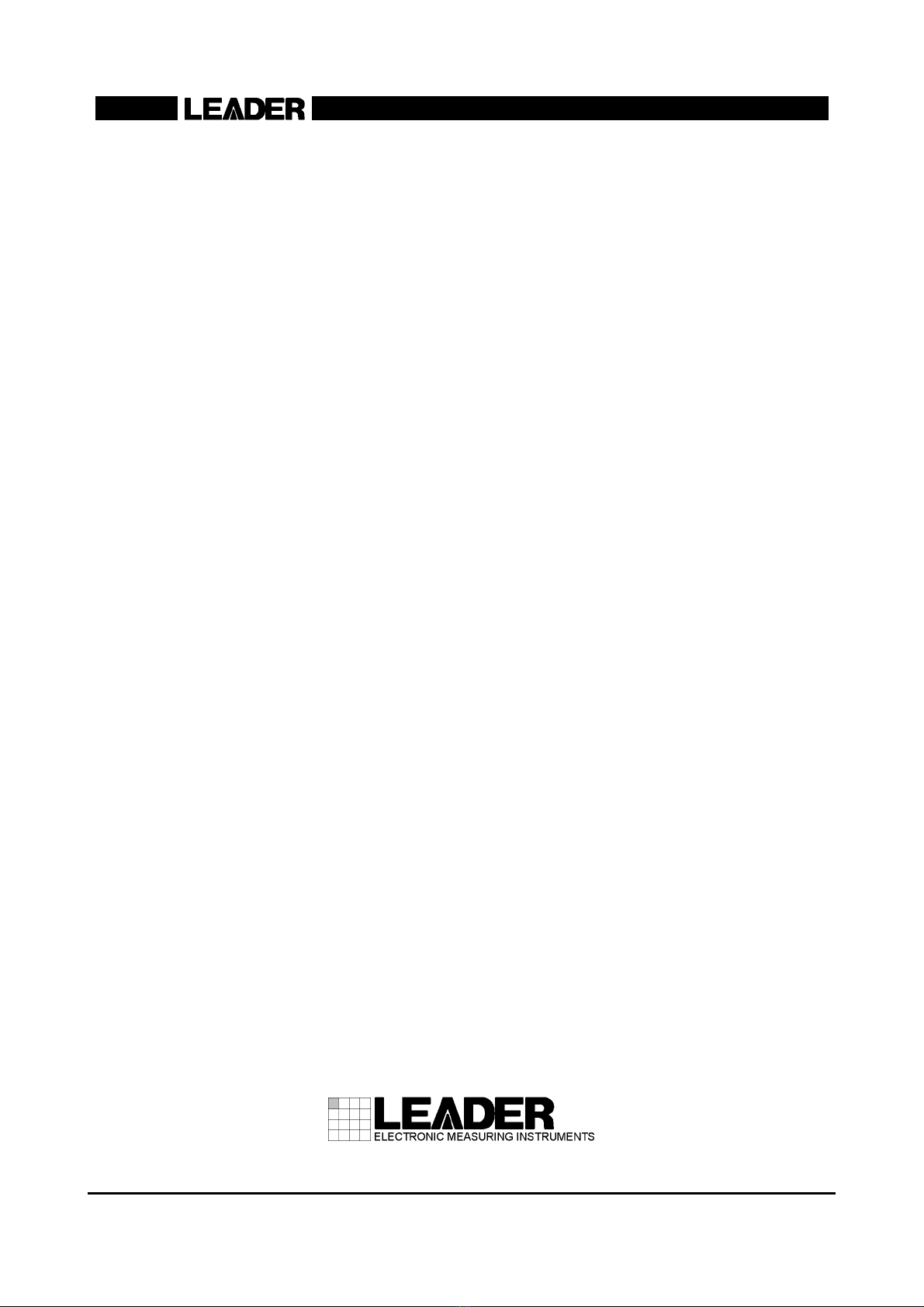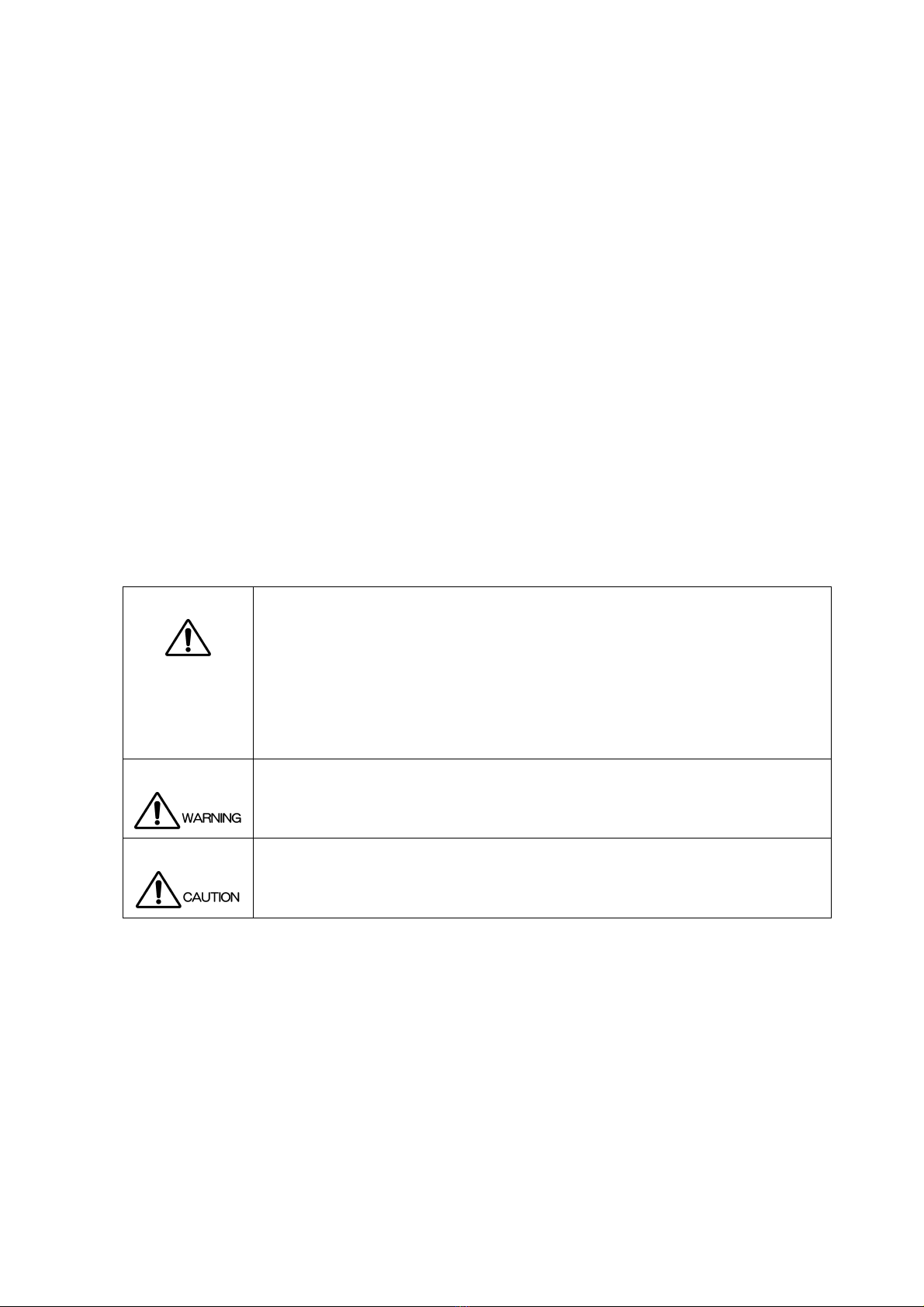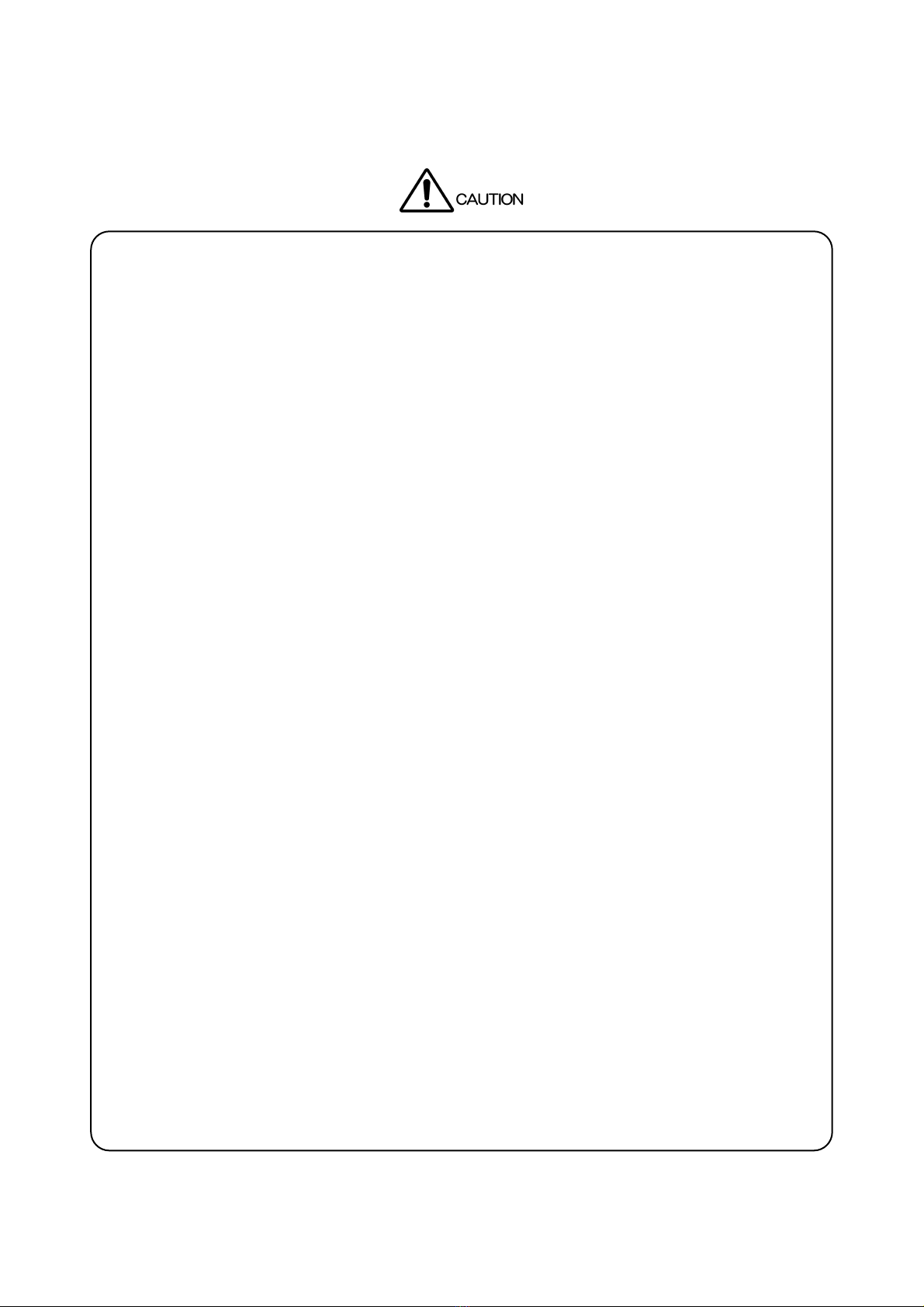8.3.5 Entering ID Characters .................................................................................................... 56
8.3.6 ID Character Level........................................................................................................... 57
8.3.7 Scrolling the ID Characters.............................................................................................. 58
8.3.8 ID Character Blinking....................................................................................................... 59
8.4 Configuring the Pattern Scroll Feature.................................................................................... 60
8.4.1 Turning the Pattern Scroll Feature On and Off ................................................................ 61
8.4.2 Pattern Scroll Direction.................................................................................................... 61
8.4.3 Pattern Scroll Speed........................................................................................................ 62
8.5 Setting the Level..................................................................................................................... 62
8.5.1 Setting Temporary Levels ................................................................................................ 63
8.5.2 Component Signal Levels................................................................................................ 64
8.5.3 Composite Signal Levels ................................................................................................. 65
8.6 Configuring the Recall Feature ............................................................................................... 66
8.6.1 Specifying the Recall Range............................................................................................ 66
8.6.2 Recalling Panel Settings.................................................................................................. 67
8.7 Configuring the Preset Feature............................................................................................... 68
8.7.1 Saving the Panel Settings ............................................................................................... 69
8.7.2 Power-on Panel Settings ................................................................................................. 70
8.8 Configuring the HDMI............................................................................................................. 71
8.8.1 Turning HDCP, CEC, and DDC On and Off ..................................................................... 72
8.8.2 Configuring the HDMI Output .......................................................................................... 73
8.8.3 HDMI Information Display................................................................................................ 74
8.9 Configuring the DVI-I .............................................................................................................. 76
8.9.1 Turning HDCP and DDC On and Off ............................................................................... 76
8.9.2 Configuring the DVI-I Output ........................................................................................... 77
8.9.3 Displaying DVI-I Information............................................................................................ 78
8.10 Configuring the DVI-I on an Option......................................................................................... 79
8.10.1 Turning HDCP and DDC On and Off ............................................................................... 79
8.10.2 Configuring the DVI-I Output on an Option...................................................................... 80
8.10.3 Displaying DVI-I Information on an Option ...................................................................... 81
8.11Configuring the HDMI on an Option........................................................................................ 82
8.11.1 Turning HDCP, CEC, and DDC On and Off ..................................................................... 82
8.11.2 Configuring the HDMI Output on an Option..................................................................... 83
8.11.3 Displaying an Option’s HDMI Information........................................................................ 84
8.12 Configuring the SCART Connection on an Option.................................................................. 85
8.12.1 SCART Output Mode on an Option ................................................................................. 85
8.12.2 SCART Sync Signal on an Option ................................................................................... 86
8.12.3 SCART Option RGB STATUS Control Signal .................................................................. 86
8.13 Configuring the Pattern Change ............................................................................................. 87
8.13.1 Turning Pattern Change On and Off................................................................................ 87
8.14 Configuring Closed Captioning ............................................................................................... 88
8.14.1 Turning Closed Captioning On and Off............................................................................ 88
8.15 Configuring the Audio Signal .................................................................................................. 92
8.15.1 Audio Signal Level........................................................................................................... 92
8.16 Setting the Clock Frequency................................................................................................... 93
8.16.1 Changing the Clock Frequency ....................................................................................... 93
8.16.2 Resetting the Clock Frequency ....................................................................................... 94