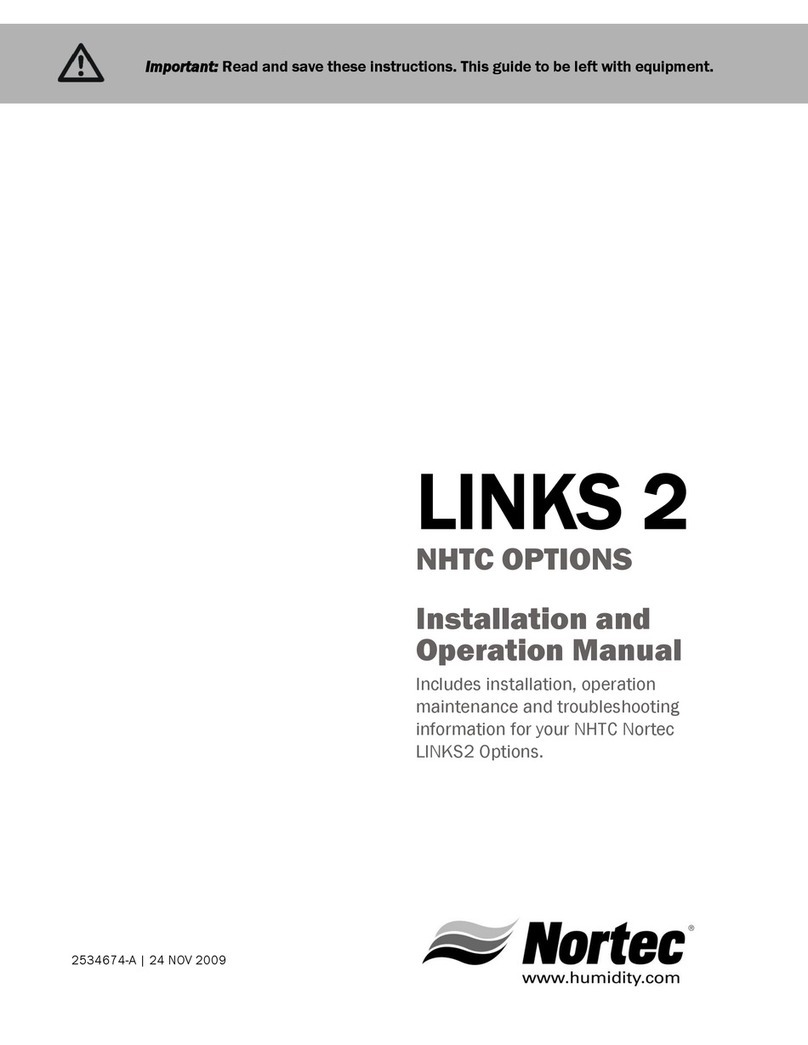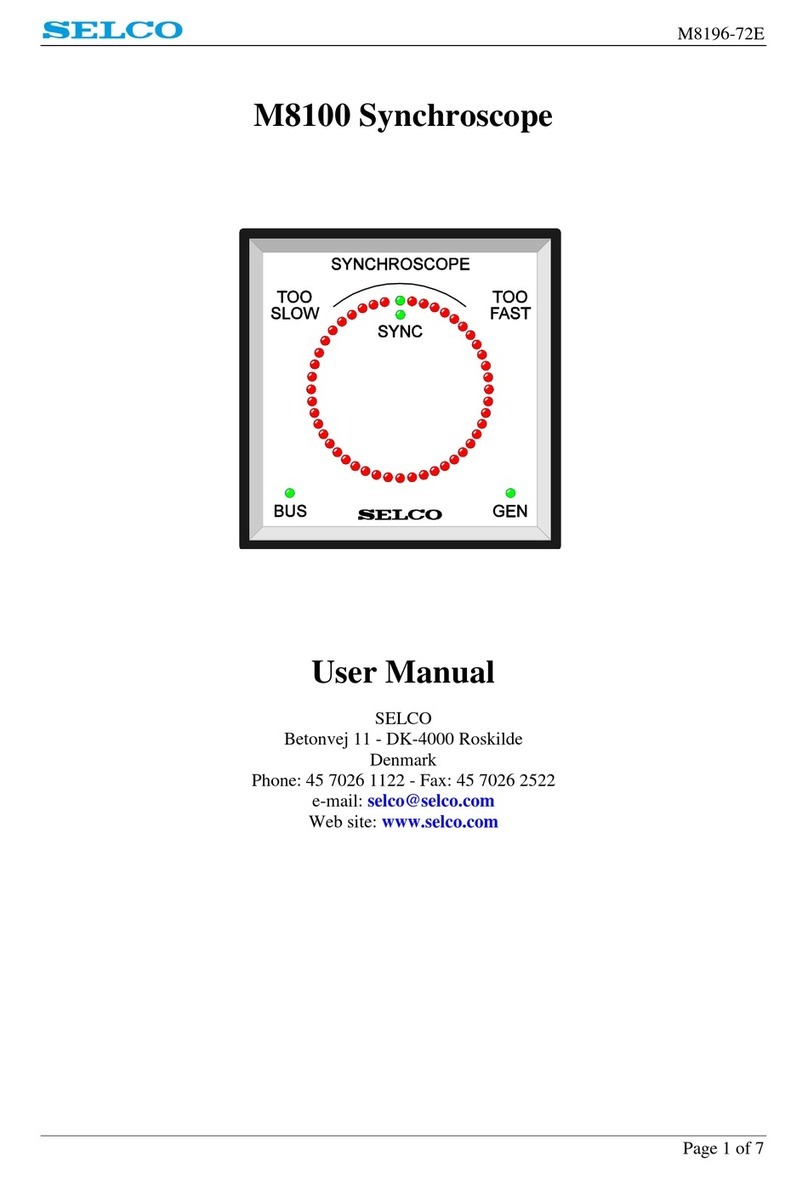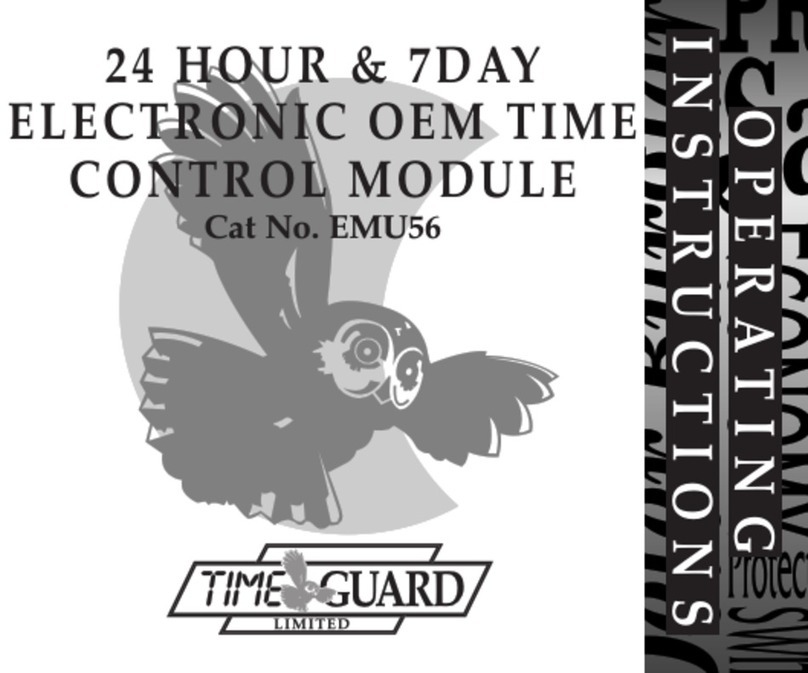CS-Lab CSMIO-MPG User manual

© copyright CS-Lab s.c. 2019: Rev 3.0
CSMIO-MPG
manual pulse generator
JOG module

www.cs-lab.eu
CS-Lab s.c. | CSMIO-MPG manual pulse generator module
2
CONTENT
1. General information ........................................................................................................................... 3
1.1 Signs used in this guide ............................................................................................................... 4
1.2 Standards compliance................................................................................................................. 4
1.3 Technical data............................................................................................................................. 5
1.4 Changes regarding to previous version of CSMIO-MPG module................................................. 5
2. Safety.................................................................................................................................................. 5
3. Recommendations for mechanical installation................................................................................... 6
4. Connectors ......................................................................................................................................... 7
4.1 Connector arrangement ............................................................................................................. 7
4.2 DB25 Connector.......................................................................................................................... 8
4.3 Connector for CSMIO/IP (or previous module connection) ........................................................ 8
4.4 Connector for next expansion modules connection ................................................................... 9
4.5 Power supply connector ............................................................................................................. 9
5. CSMIO-MPG module configuration .................................................................................................. 10
5.1 Termination of CAN bus and RS485 .......................................................................................... 10
5.1.1 External terminator.............................................................................................................. 10
5.1.2 CSMIO-MPG module view with terminator plugged in. ....................................................... 10
6. Handwheel MPG connection scheme............................................................................................... 11
6.1 Handwheel MPG with differential encoder output................................................................... 11
6.2 Handwheel MPG with common encoder output. ..................................................................... 12
7. Mach3 configuration ........................................................................................................................ 13
7.1 Multiplier range selection. ........................................................................................................ 13

www.cs-lab.eu
CS-Lab s.c. | CSMIO-MPG manual pulse generator module
3
1. General information
The CSMIO-MPG module is used to provide the 6-axis CSMIO/IP series controllers with a manual pulse
generation (MPG) function. The CSMIO-MPG is a separate module designed to connect it to the
CSMIO/IP controller via the CAN bus.
By using the manual pulse generator, it is possible to manually control a maximum of 6 axes precisely
without using the MACH3 program.
Like the CSMIO/IP, the CSMIO-MPG requires 24VDC power. Digital inputs and outputs are optically
isolated and filtered. In the v2 version of the module also encoder inputs have an optical isolation.
The CSMIO-MPG is enclosed in a compact enclosure designed for DIN-rail mounting. This makes
mechanical and electronic installation in a control cabinet much simpler.
The manual pulse generation module is equipped with 3 digital inputs of multiplier selection (x1, x10,
x100), 6 digital inputs of controlled axis selection, 1 digital input for general purposes, 2 analog inputs,
2 digital outputs for general purposes and E-STOP circuit.
The manual handwheel encoder compatible with CSMIO-MPG module is available separately in CS-Lab
online store.

www.cs-lab.eu
CS-Lab s.c. | CSMIO-MPG manual pulse generator module
4
1.1 Signs used in this guide
Potential danger, possible
risk of injury.
Useful information, tips
Warning, failure to comply with these warnings may lead to inappr
opriate functioning or
damage to
the device
1.2 Content of the package
1.3 Standards compliance
CSMIO-MPG modules were designed and made in accordance with the national and international
standards for industrial control systems based on electronic components:
•Detailed requirements for programmable controllers: working characteristics, shock
resistance, safety etc. EN61131-2 (IEC1131-2), CSA 22.2, UL508
•Compliance with European Guidelines (low voltage, the level of electromagnetic interference
Electromagnetic Compatibility), the CE marking.
•Electrical and non-combustible properties of insulation materials: UL 746C, UL 94, etc.
•The Product made in lead-free technology; RoHS compliant.

www.cs-lab.eu
CS-Lab s.c. | CSMIO-MPG manual pulse generator module
5
1.3 Technical data
PARAMETER
VALUE
Digital inputs
10
Digital outputs
2
Analog inputs
2
Analog outputs
0
Supply voltage
24VDC +/-10%
Power consumption
2W
Maximum I/O voltage
30VDC
Maximum I/O load
30mA
Analog Input Voltage
0-5 VDC
Rotary Encoder input
TTL 5V (±A/±B)
Connection with CSMIO/IP
CAN 250kbps
Ambient temperature range
0oC do +60oC
Relative humidity (Non-condensing)
10% - 95%
Encoder inputs (±A/±B) allow connection to different styles of rotary encoders. See chapter 5 for more
information.
1.4 Changes regarding to previous version of CSMIO-MPG module
The main change regarding to the previous version is lack of configuration switches. The change is due
to implementation of optical isolation on inputs of a handwheel encoder. This way we get higher
resistance to interferences, especially when the handwheel we use has no differential outputs. In this
situation we need line polarization when we use handwheels without the differential outputs. On the
configuration jumpers there was also a switch responsible for CAN bus termination. Currently there is
a terminator included which should be plugged in if the module is the last device on the CAN bus. If we
have only CSMIO-MPG module connected to the CAN bus, then we plug in the terminator on right DB9
connector.
2. Safety
The CSMIO-MPG device is powered by 24VDC low voltage. I / O control lines are optically isolated, and
the PC connection is galvanically isolated. The device does not constitute a direct threat to the health
or life of the user.
When designing a complete control system, you should draw attention to all issues, so that the entire
system does not pose any hazard during use.
Pay special attention to the emergency stop circuit. The control system must be designed in such a
way that when you press the emergency stop mushroom, the controlled machine immediately stops
all axes. You should also consider the possible failure of any system components such as the main
controller, or axis drives.

www.cs-lab.eu
CS-Lab s.c. | CSMIO-MPG manual pulse generator module
6
3. Recommendations for mechanical installation
Here is an example - components arrangement in the control cabinet.
Caution is advised during the mechanical and electrical installation. Poorly tightened cables may cause
many problems; it’s also very difficult to find such a defect while launching/using the system.

www.cs-lab.eu
CS-Lab s.c. | CSMIO-MPG manual pulse generator module
7
4. Connectors
4.1 Connector arrangement
MPG handwheel
connector
Connector for
CSMIO-IP or previous
module
Connector for next
expansion modules or
CAN terminator/ RS485
Power supply connector
+
Safety circuit

www.cs-lab.eu
CS-Lab s.c. | CSMIO-MPG manual pulse generator module
8
The outputs have 50mA load. Do not
overload outputs. You should also pay
attention, if large inductances are
connected, you may need to use an
additional surge diode, preferably as
close
to the coil as possible.
4.2 DB25 Connector.
4.3 Connector for CSMIO/IP (or previous module connection)
PIN number
Description
1
24VDC output (250mA)
2
Digital output 0
3
5VDC output (250mA)
4
A- (TTL 5V) input
5
B- (TTL 5V) input
6
Analog input 1 (0-5V)
7
Digital input 0 (x1)
8
Digital input 2 (x100)
9
Digital input 4 (Y axis)
10
Digital input 6 (A axis)
11
Digital input 8 (C axis)
12
Shared power supply (-)
for 0÷9 inputs
13
E-Stop 2
14
GND
15
Digital output 1
16
A+ (TTL 5V) input
17
B+ (TTL 5V) input
18
Analog input 0 (0-5V)
19
GND
20
Digital input 1 (x10)
21
Digital input 3 (X axis)
22
Digital input 5 (Z axis)
23
Digital input 7 (B axis)
24
Digital input 9
25
E-Stop 1
PIN
Description
1
CAN H
2
-
3
-
4
-
5
GND
6
CAN L
7
RS485 B-
8
RS485 A+
9
-
For proper module operation CAN H, CAN L, and GND must be connected to the CSMIO module.
Connections RS485 B- and RS485A+ are used in other CSMIO modules and their connection may
be required for proper operation.
Max. allowed load of 250mA/pin of
the 5V and 24V connector power.

www.cs-lab.eu
CS-Lab s.c. | CSMIO-MPG manual pulse generator module
9
4.4 Connector for next expansion modules connection
4.5 Power supply connector
PIN
Description
1
CAN H
2
RS232 RxD
3
RS232 TxD
4
-
5
GND
6
CAN L
7
RS485 B-
8
RS485 A+
9
-
PIN
Description
1
E-Stop 1
2
E-Stop 2
3
power + 24V DC
4
GND
5
ground
This connector is dedicated only for CS-Lab expansion modules. Do not connect any other
devices, PC, etc.
Pay special attention to not exceed the permissible power voltage (30VDC). This can damage
the device.

www.cs-lab.eu
CS-Lab s.c. | CSMIO-MPG manual pulse generator module
10
5. CSMIO-MPG module configuration
CSMIO-MPG module version V2 does not require any configuration. However there are some
differences in connection way - it depends on whether handwheel encoder outputs are common or
differential. Both connection ways were shown in next chapter.
5.1 Termination of CAN bus and RS485
Some expansion modulef from CSMIO devices family have termination switch of CAN bus and RS485.
CSMIO-MPG v2 module does not have any configuration switches and due to that it is required to plug
in a special Terminator if CSMIO-MPG v2 is the only or last module in line.
For example:
1. CSMIO/IP-x CSMIO-IO CSMIO-ENC CSMIO-MPG (external terminator)
2. CSMIO/IP-x CSMIO-MPG (external terminator)
3. CSMIO/IP-x CSMIO-MPG CSMIO-IO (termination switched on in CSMIO-IO module)
5.1.1 External terminator
5.1.2 CSMIO-MPG module view with terminator plugged in.

www.cs-lab.eu
CS-Lab s.c. | CSMIO-MPG manual pulse generator module
11
6. Handwheel MPG connection scheme
6.1 Handwheel MPG with differential encoder output

www.cs-lab.eu
CS-Lab s.c. | CSMIO-MPG manual pulse generator module
12
6.2 Handwheel MPG with common encoder output.

www.cs-lab.eu
CS-Lab s.c. | CSMIO-MPG manual pulse generator module
13
7. Mach3 configuration
One of advantages of the CSMIO-MPG module is that you almost do not need to configure it.
•After CSMIO/IP-S controller connection you should turn
the power on and launch Mach3 program.
•In the “PlugIn Control” menu choose “CSMIO-IP-
P_plugin”
•In the diagnostic window go to the “Expansion
modules” tab.
If connections are correct, the CSMIO-MPG module should
appear on the list of modules detected by our controller.
Next – in the Mach3 program- turn on
the MPG function. To do this – click on
the “Config/Ports and Pins” and go to
the “Encoder/MPG’s” tab and select
MPG#1.
From now on the module is ready to
work.
7.1 Multiplier range selection.
The basic assumed distance unit is 1/10000 of a Mach3 unit, namely 1/1000mm (1um) or 1/10000
inch depending on used unit imperial or metric.
The CSMIO-MPG module has three inputs of
multiplier selection. It is possible to choose if
these inputs switch the resolution between:
•0.0001 / 0.001 / 0.01 of the unit
•0.001 / 0.01 / 0.1 of the unit
or
•0.01 / 0.1 / 1.0 of the unit
You can select it in the plugin’s configuration - “Config/Config Plugins” menu, click “CONFIG” area,
next to the CSMIO-IP-P-CS-Lab-s.c.” and go to "Other" tab. In the “MPG Resolutions” group select the
desired multipliers.
Table of contents
Other CS-Lab Control Unit manuals
Popular Control Unit manuals by other brands
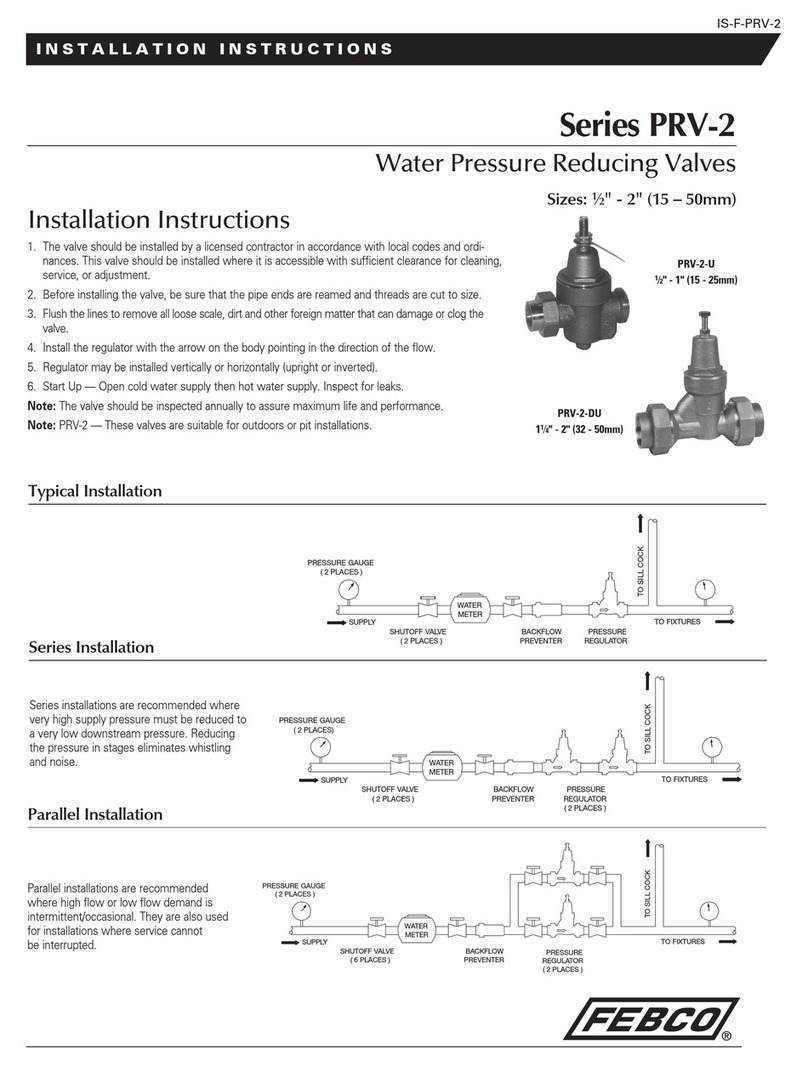
FEB
FEB PRV-2-U installation instructions

SimCom
SimCom SIM7500 Series AT Command manual

Krom Schroder
Krom Schroder BCU 370 operating instructions

Gema
Gema OptiStar All-in-One Operating instructions and spare parts list

GiBiDi
GiBiDi AS06321 Instructions for installation

LogiCO2
LogiCO2 0475 Installation instruction

Murrelektronik
Murrelektronik Data Panel xtreme DB DP-34044-2 user guide
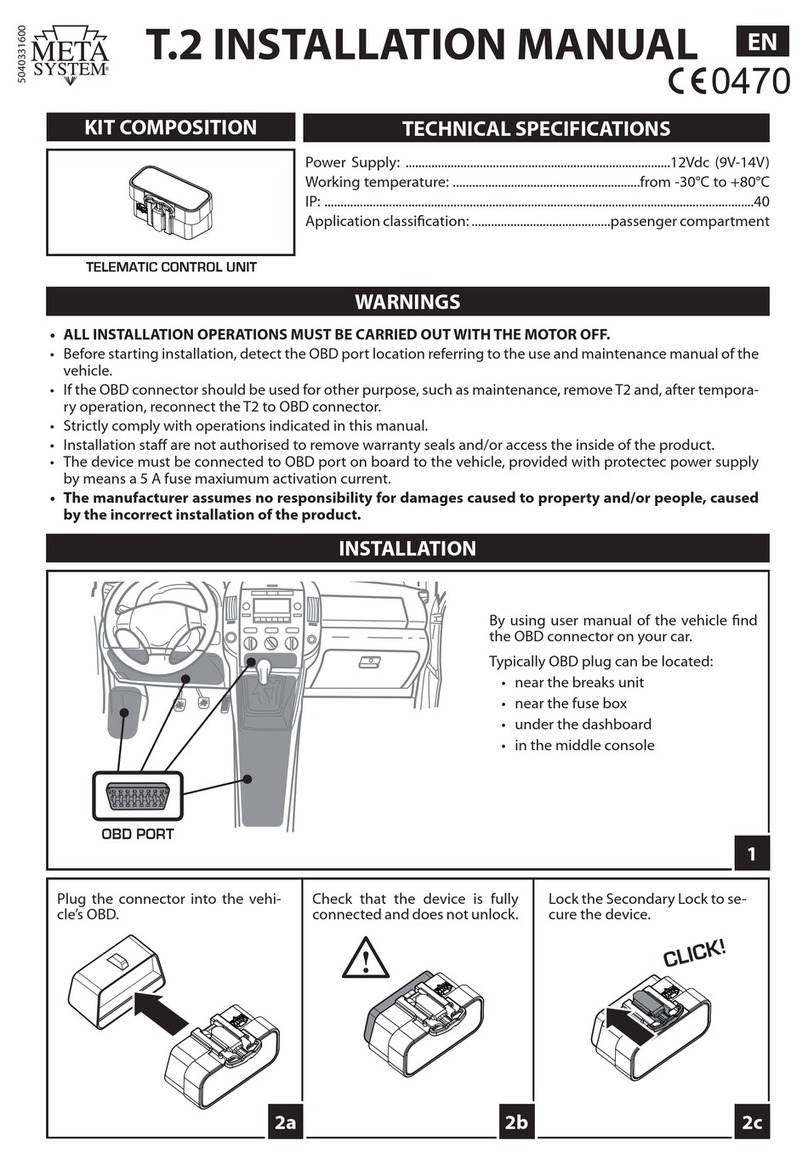
MetaSystem
MetaSystem T.2 installation manual
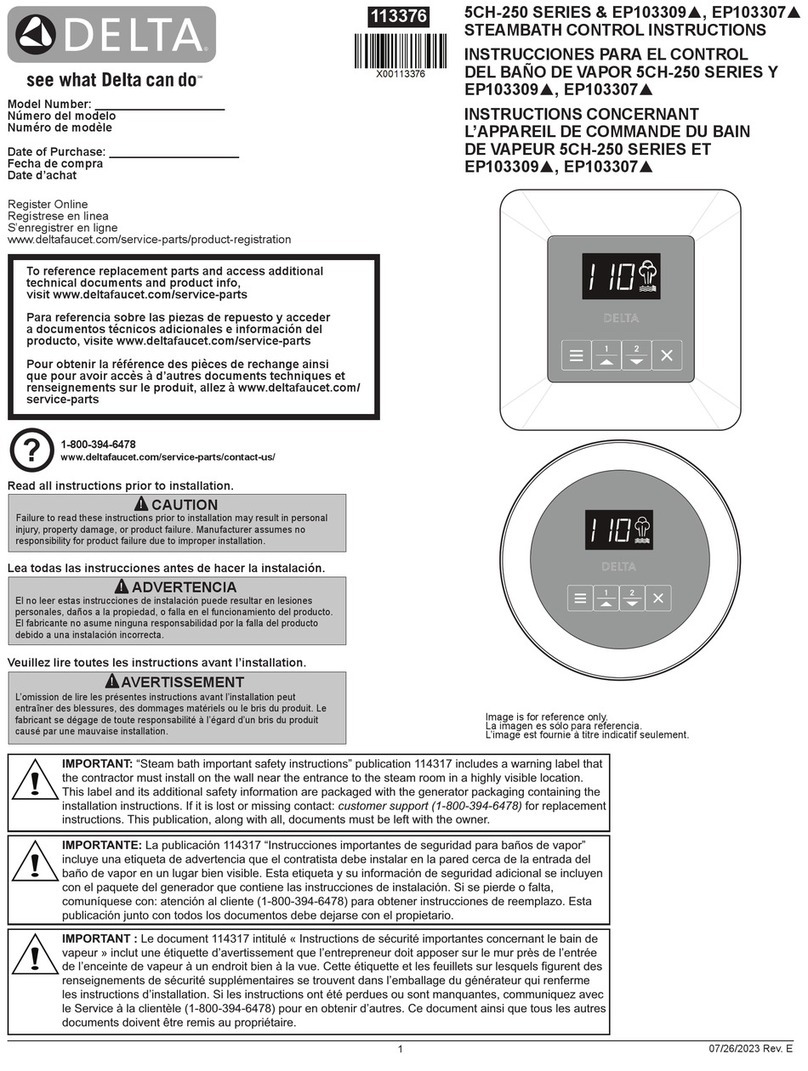
Delta
Delta STEAMSCAPE 5CH-250 Series instructions

IMG STAGE LINE
IMG STAGE LINE PLL-8 instruction manual

Krom Schroder
Krom Schroder PFU 780 technical information

Pegasus Astro
Pegasus Astro ULTIMATE POWERBOX V2 product manual