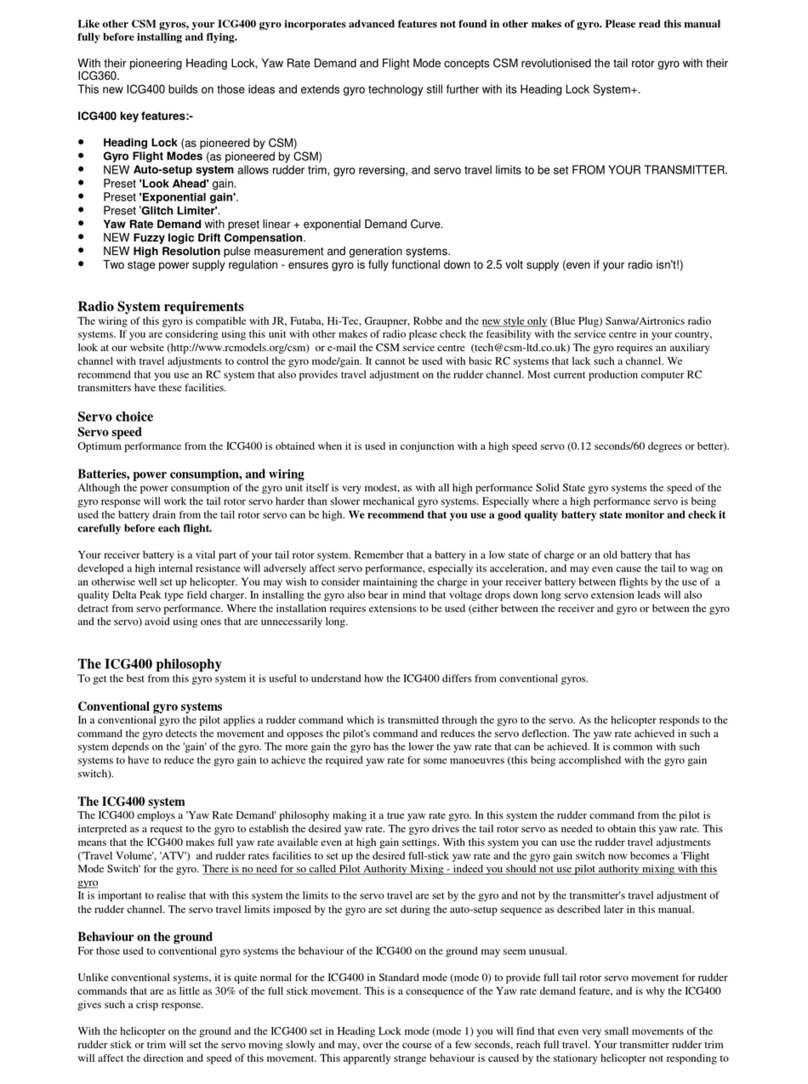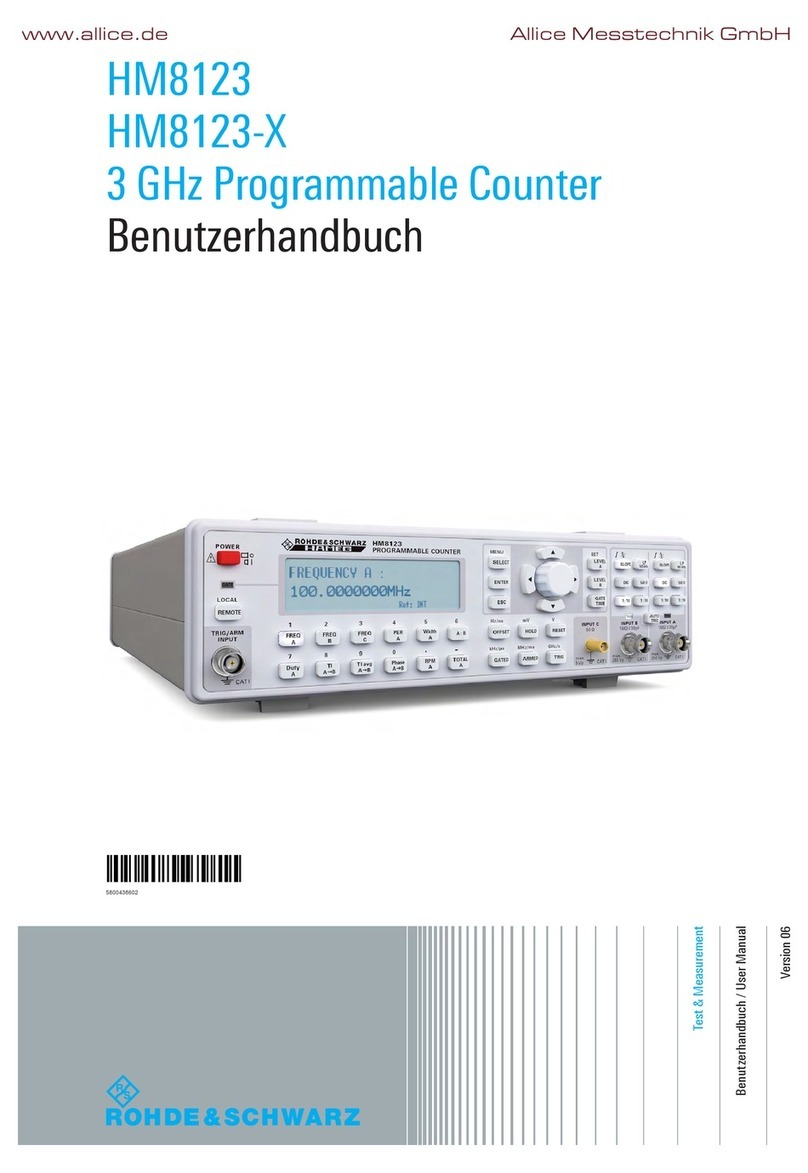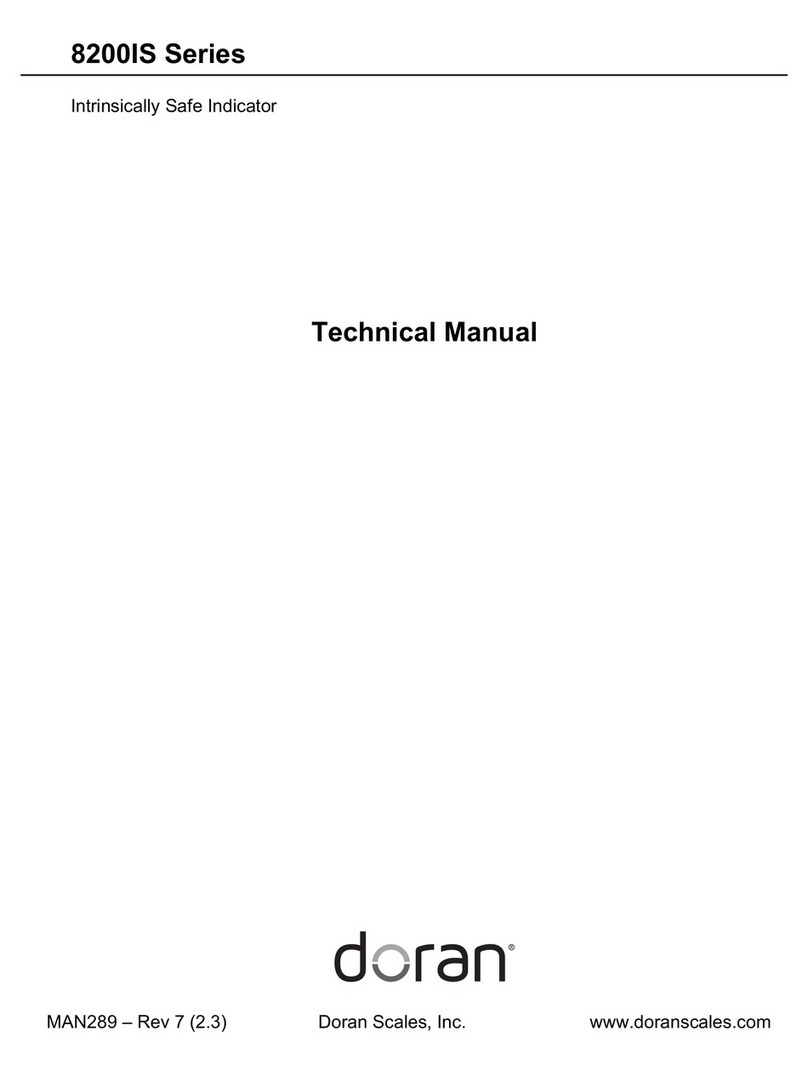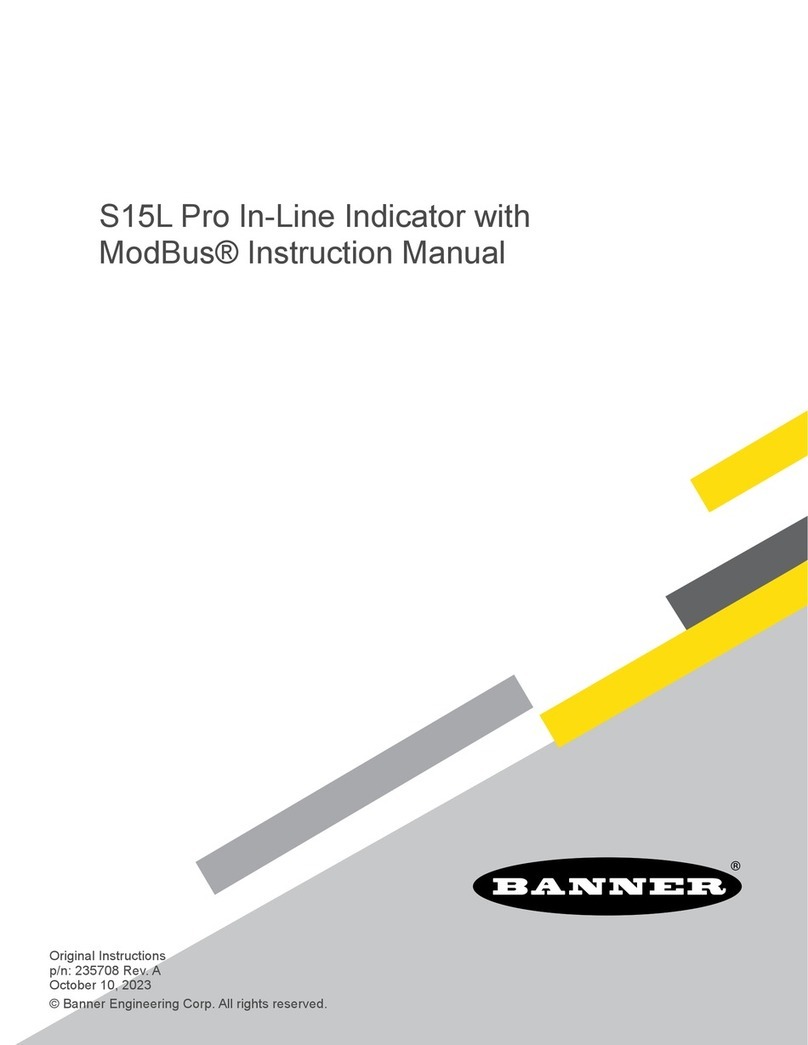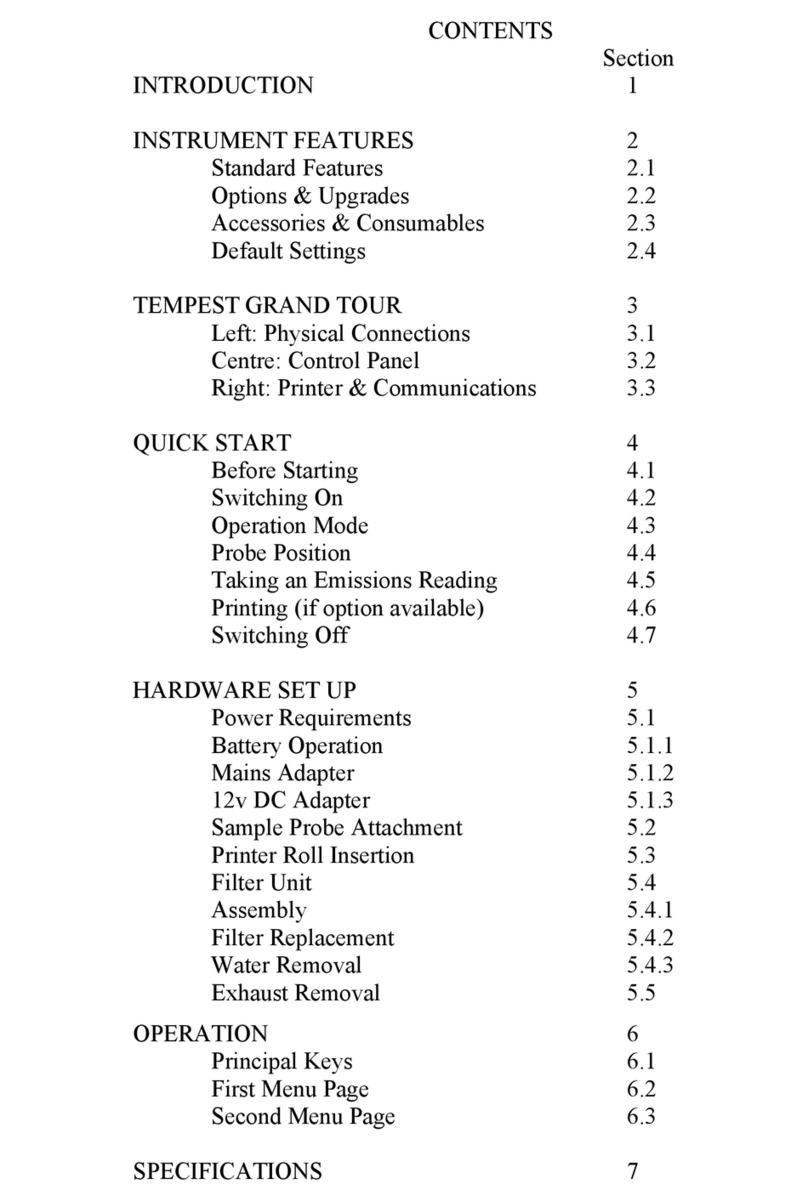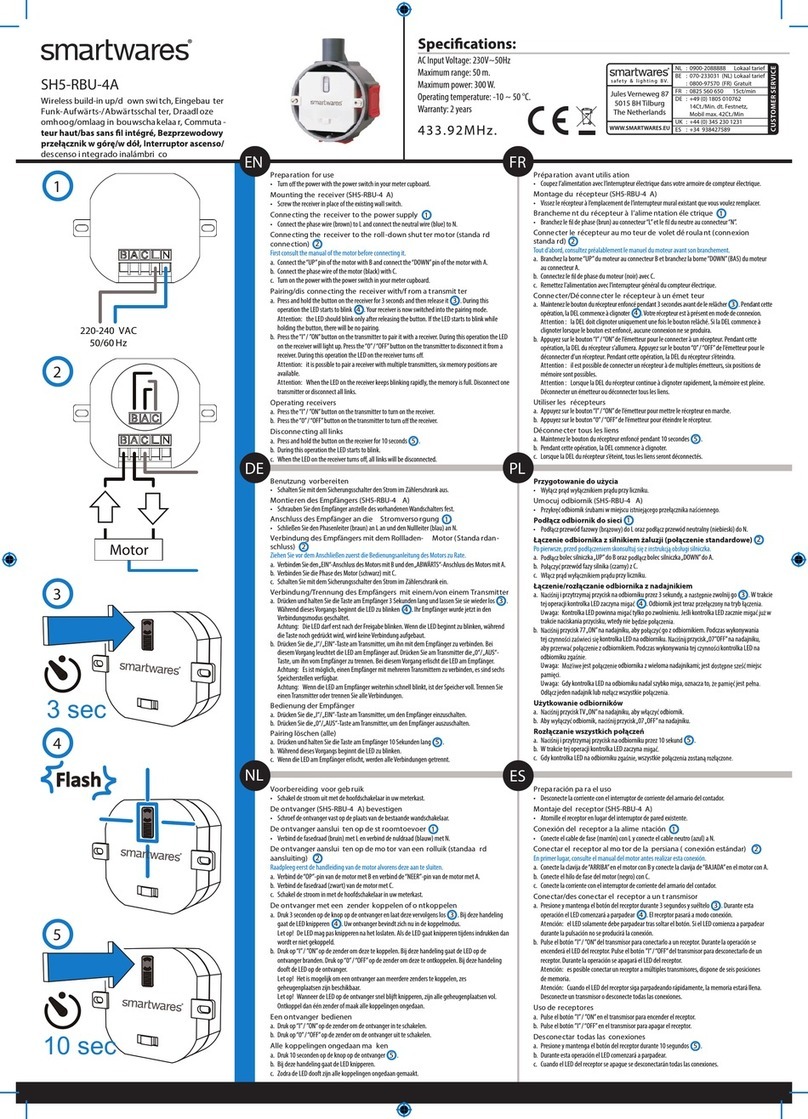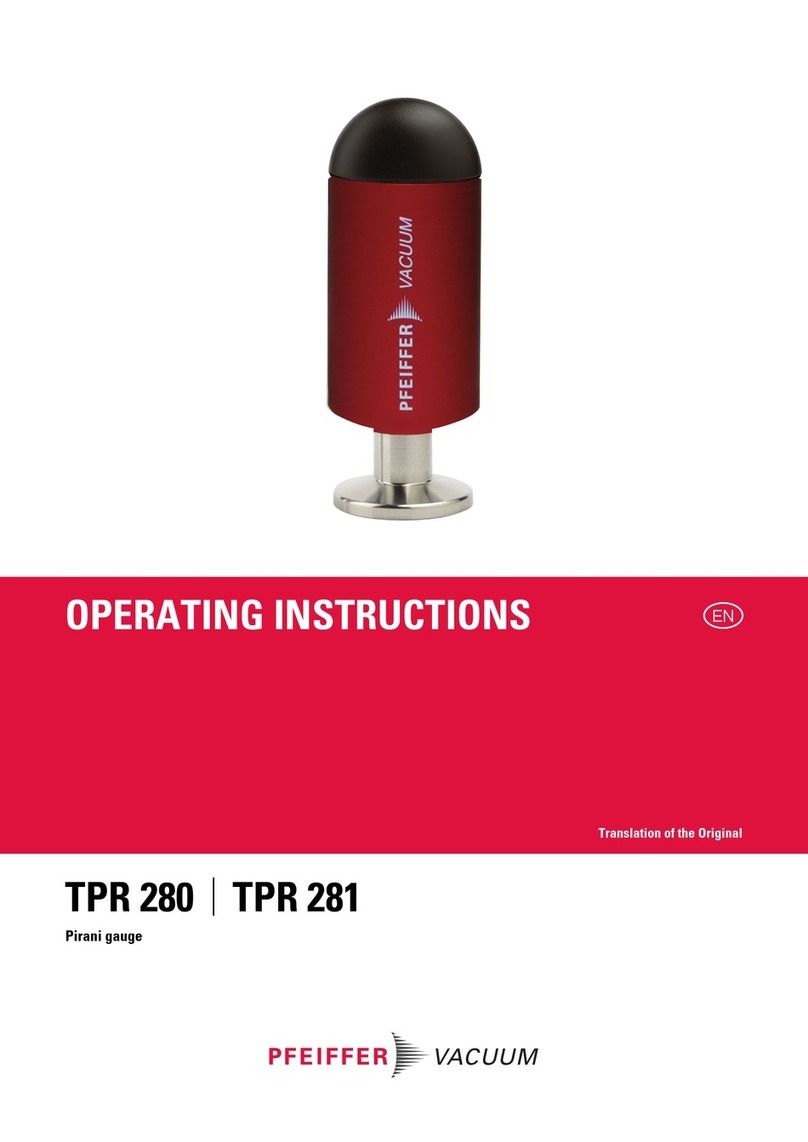CSM HV DTemp Series User manual

Innovative Measurement and Data Technology
HV DTemp Measurement System
User Guide Version 01.00

HV DTemp Measurement System Series
User Guide II Version 01.00 // 2021
Copyright
All concepts and procedures introduced in this document are intellectual properties of CSMGmbH.
Copying or usage by third parties without written permission of CSM GmbH is strictly prohibited.
This document is subject to change without notice!
Trademarks
All trademarks being mentioned in this document are properties of their respective owners.
Product disposal/recycling
If this symbol (crossed-out wheeled bin) appears on the device, this means that the European
Directive 2012/19/EU applies to this device.
The correct disposal of old equipment will protect the environment and people from possible
negative consequences.
Become familiar with local regulations for separate collection of electrical and
electronic equipment.
Follow local regulations and do not dispose of old equipment with household
waste.
Contact information
CSM offers support for its products over the entire product life cycle. Updates for the individual
components (e.g. documentation, configuration software and firmware) are made available on
the CSM website. To keep up to date, it is therefore recommended that you check the download
area of the CSM website for updates at least once a month.
Germany (headquarters) USA
Address CSM Computer-Systeme-
Messtechnik GmbH CSM Products, Inc.
Raiffeisenstrasse 36
70794 Filderstadt, Germany 1920 Opdyke Court, Suite 200
Auburn Hills, MI 48326
Phone +49 711 77 96 40 +1 248 836 4995
Email info@csm.de info@csmproductsinc.com
Website www.csm.de www.csmproductsinc.com
HV DTemp Measurement System – Copyright

User Guide III Version 01.00 // 2021
HV DTemp Measurement System – Contents
Contents
1 Introduction . . . . . . . . . . . . . . . . . . . . . . . . . . . . 1
1.1 About this user guide. . . . . . . . . . . . . . . . . . . . . . . 1
1.2 Symbols and writing conventions . . . . . . . . . . . . . . . . . . 1
1.3 Warning . . . . . . . . . . . . . . . . . . . . . . . . . . . 2
1.4 Directive . . . . . . . . . . . . . . . . . . . . . . . . . . .3
1.5 Liability disclaimer . . . . . . . . . . . . . . . . . . . . . . . 3
1.6 Warranty and exclusion of warranty . . . . . . . . . . . . . . . . . 4
1.7 ESD information . . . . . . . . . . . . . . . . . . . . . . . . 4
1.8 Abbreviations and module designations . . . . . . . . . . . . . . . . 5
1.8.1 General abbreviations . . . . . . . . . . . . . . . . . . . . 5
1.8.2 Module designation . . . . . . . . . . . . . . . . . . . . . 6
2 Safety Instructions . . . . . . . . . . . . . . . . . . . . . . . . . . 8
2.1 General Safety Instructions . . . . . . . . . . . . . . . . . . . . 8
2.2 Obligations of the operator . . . . . . . . . . . . . . . . . . . . 9
2.3 Intended use . . . . . . . . . . . . . . . . . . . . . . . . 10
3 Product Description . . . . . . . . . . . . . . . . . . . . . . . . . 11
3.1 Connections and components. . . . . . . . . . . . . . . . . . . 12
3.1.1 HV DTemp-P central unit . . . . . . . . . . . . . . . . . . . . 12
3.1.2 HV DTemp-M controller . . . . . . . . . . . . . . . . . . . . 13
3.1.3 Sensors and sensor assemblies . . . . . . . . . . . . . . . . . 14
3.2 Functional description of LED indicators . . . . . . . . . . . . . . . 15
3.2.1 CAN bus LED indicator . . . . . . . . . . . . . . . . . . . . 15
3.2.2 Measurement input LED indicators . . . . . . . . . . . . . . . . 15
3.2.3 Status LED indicator (controller) . . . . . . . . . . . . . . . . . 15
4 Mounting and Installation . . . . . . . . . . . . . . . . . . . . . . .16
4.1 Before mounting . . . . . . . . . . . . . . . . . . . . . . . 16
4.2 Mounting an HV DTemp measurement system . . . . . . . . . . . . . 16
4.3 Installing a HV DTemp measurement system . . . . . . . . . . . . . 18
4.3.1 Before installation. . . . . . . . . . . . . . . . . . . . . . 18

HV DTemp Measurement System – Contents
User Guide IV Version 01.00 // 2021
4.3.2 HV DTemp-P central unit connectors . . . . . . . . . . . . . . . 19
4.3.2.1 CAN sockets . . . . . . . . . . . . . . . . . . . . . . 19
4.3.2.2 8-pin LEMO Redel multi connector . . . . . . . . . . . . . . . 20
4.3.2.3 Ground connection . . . . . . . . . . . . . . . . . . . . 20
4.3.2.4 Connecting the cables . . . . . . . . . . . . . . . . . . . 20
4.3.2.5 Connecting the power supply. . . . . . . . . . . . . . . . . 21
4.3.3 Controller connectors . . . . . . . . . . . . . . . . . . . . 22
4.3.3.1 Installation of controllers and sensors – operational safety . . . . . . 22
4.3.3.2 General instructions for mounting sensors and controllers. . . . . . . 23
4.3.3.3 Plugging and unplugging connectors . . . . . . . . . . . . . . 23
4.3.3.4 Mounting the controllers . . . . . . . . . . . . . . . . . . 26
4.3.3.5 Encoding switches . . . . . . . . . . . . . . . . . . . . 26
4.3.3.6 Setting the controller ID . . . . . . . . . . . . . . . . . . 27
4.3.3.7 Terminating a controller . . . . . . . . . . . . . . . . . . 27
5 Using a HV DTemp Measurement System . . . . . . . . . . . . . . . . . .28
5.1 Typical example of a measurement application . . . . . . . . . . . . . 28
5.2 Configuration software DTEMPconfig . . . . . . . . . . . . . . . . 29
5.2.1 DTEMPconfig user interface. . . . . . . . . . . . . . . . . . . 29
5.3 Setting the central unit and the controller . . . . . . . . . . . . . . 31
5.3.1 Creating an offline configuration . . . . . . . . . . . . . . . . . 31
5.3.2 Creating an online configuration . . . . . . . . . . . . . . . . . 34
5.3.2.1 Starting the program . . . . . . . . . . . . . . . . . . . 34
5.3.2.2 Creating a configuration . . . . . . . . . . . . . . . . . . 35
5.3.2.3 Setting CAN parameters . . . . . . . . . . . . . . . . . . 39
5.3.2.4 Module settings . . . . . . . . . . . . . . . . . . . . .40
5.3.2.5 Sending and saving configuration data . . . . . . . . . . . . . 42
5.3.3 Integrating a DTEMPconfig DBC file into a measurement application . . . . . 44
5.3.4 Changing the default settings . . . . . . . . . . . . . . . . . .44
6 Maintenance and Cleaning . . . . . . . . . . . . . . . . . . . . . . 46
6.1 Type label . . . . . . . . . . . . . . . . . . . . . . . . . 46
6.2 Maintenance services . . . . . . . . . . . . . . . . . . . . . 47
6.3 Cleaning instructions . . . . . . . . . . . . . . . . . . . . . 47
7 Appendix. . . . . . . . . . . . . . . . . . . . . . . . . . . . . .49
7.1 List of figures . . . . . . . . . . . . . . . . . . . . . . . . 49
7.2 List of tables . . . . . . . . . . . . . . . . . . . . . . . . 50

HV DTemp Measurement System – Introduction
User Guide 1 Version 01.00 // 2021
1 Introduction
1.1 About this user guide
This guide contains important information on mounting, installation and configuration of
the product. The complete document should be read carefully before installation and initial
start-up.
1.2 Symbols and writing conventions
Symbol/note Meaning Example of application
User instruction Click on OK to confirm the
entry.
⇨Result of an action The following dialog opens.
→Cross-reference to further
information → See also chapter 1.6 "Warranty
and exclusion of warranty".
i
This pictogram refers to
important notes or additional
information on a specific topic.
Options| Interface
Menu selection
Menu items, options and but-
tons are highlighted in bold.
The vertical bar "|" separates
the menu from the menu
command.
The example on the right means:
Click on the Options menu and
select the Interface option.
Select Options|Interface.
(→ Options|
Interface)A menu selection integrated in
the text
The CAN interface is selected via
the Interface dialog (→ Options |
Interface).
(→ CtrlI)
Key combination
Key names are shown bold in
the text and in some cases
listed in addition to the menu
commands.
The example on the right
means: Alternatively to selec-
tion via the menu, the option
can also be called via the key
combination CtrlI.
Select Options|Interface
(→CtrlI).
Tab. 1-1: Symbols and writing conventions

HV DTemp Measurement System – Introduction
User Guide 2 Version 01.00 // 2021
1.3 Warning
A warning indicates specifically or potentially dangerous situations. Failure to follow a war-
ning could result in injury or death to persons and/or damage to property.
This guide contains warnings that the user must observe to ensure safe operation and to
prevent injury to persons and damage to property.
Warning design
A warning consists of the following components:
fWarning symbol
fSignal word
fSource/type of hazard
fPossible consequences of non-compliance
fMeasures to avert the hazard
Warning symbols used
Symbol Meaning
Hot surface!
This symbol indicates a possible risk of burns from hot surfaces.
Tab. 1-2: Warnings
Signal words
In this user guide, warnings containing the following signal words are applied:
Signal word Meaning
CAUTION … indicates a potential hazard. Failure to follow this warning may result in
minor injuries.
Tab. 1-3: Signal words
If there are several potential hazards from one source, the warning (signal word/symbol)
which indicates the greater potential hazard is used. For example, a warning of serious
injury or life-threatening hazard will also indicate the potential risk of property damage.

HV DTemp Measurement System – Introduction
User Guide 3 Version 01.00 // 2021
1.4 Directive
A directive contains important information about the product described in the guide.
Failure to observe a directive may result in malfunction and/or damage to property and
material. A directive is indicated by the blue symbol iand the signal word NOTE.
Example
NOTE!
i
This symbol indicates important information.
Failure to observe this information can impair the function or result in
damage to the module.
Read the information carefully.
Symbols used
Symbol Meaning
iThis symbol indicates important information. Failure to observe this infor-
mation can impair the function or result in damage to the module.
Wear suitable safety gloves.
Disconnect the measurement module before starting work.
Tab. 1-4: Symbols for directives
1.5 Liability disclaimer
This guide and other documents are part of the product and contain important information
for its safe and efficient use. To maintain the high quality level the product is continuously
being developed, which may result in the product's technical details changing at short
notice. As a result, the contents of this documentation may differ from the technical speci-
fications of the product. No claims against the manufacturer can therefore be derived from
the contents of the product documentation.
CSM GmbH is not liable for technical or editorial errors or missing information.
CSM GmbH assumes no liability for damage resulting from improper use of the product and/
or non-observance of the product documentation, in particular the safety instructions.
→See chapter 2 "Safety Instructions".

HV DTemp Measurement System – Introduction
User Guide 4 Version 01.00 // 2021
1.6 Warranty and exclusion of warranty
The warranty covers the safety and functionality of the product within the warranty period.
Excluded from the warranty are claims based on possible consequential damages caused
by malfunction or non-function of the product.
The warranty shall become invalid if:
fthe product is handled improperly,
fprescribed maintenance intervals are not observed,
fthe product is modified by the end-user,
fthe user does not observe the safety instructions and the product documentation,
fthe product is operated with accessories or parts which are not explicitly approved for
operation by the manufacturer of the product.
→See chapter 2 "Safety Instructions".
1.7 ESD information
The manufacturer of the product declares that HV DTemp Measurement System modules
comply with the requirements of EUDirective2014/30/EU.
NOTE!
i
Special care should be taken regarding electrostatic discharge (ESD).
Make sure that no electrostatic discharge occurs through the inner
contacts of the inputs.
Avoid electrostatic discharge when handling or mounting modules.

HV DTemp Measurement System
User Guide 5 Version 01.00 // 2021
1.8 Abbreviations and module designations
1.8.1 General abbreviations
Abbreviation Meaning
ASAM
Association for Standardization of Automation and Measuring Systems:
registered association coordinating the development of technical
standards →asam.net
CAN Controller Area Network: serial bus system developed by Bosch for
networking ECUs in vehicles
CoE CANopen over EtherCAT®: protocol for use of the CANopen family of
profiles over EtherCAT®
DAQ Data AcQuisition, e.g. DAQ software
STG STrain Gauge
DTemp
Digital Temperature measurement → HV DTemp: measurement system
for Digital Temperature measurements in HV environments
EMC ElectroMagnetic Compatibility
ESD ElectroStatic Discharge
ECAT EtherCAT®: an Ethernet-based field bus system developed by Beck-
hoff company and the EtherCAT® Technology Group → ethercat.org
HV High Voltage
MC Tool Measurement & Calibration Tool
TEDS Transducer Electronic DataSheet: sensor with integrated memory for
electronic data sheet
XCP eXtended Calibration Protocol →asam.net
Tab. 1-5: List of abbreviations

HV DTemp Measurement System
User Guide 6 Version 01.00 // 2021
1.8.2 Module designation
The CSM product portfolio offers CAN- and ECAT-based measurement modules for standard
and high-voltage (HV) measurements. These measurement modules are mounted in either
MiniModule1or 19-inch slide-in housings. Standard MiniModules for CAN feature gold-ano-
dized, ECAT measurement modules feature silver-anodized module housings.
Measurement module housings
TH pro STG BK
HV TH evo HV AD OW
Tab. 1-6: Measurement module housings
Abbreviations
Measurement module type
AD Measurement module for measuring analog voltages
CNT CouNTer measurement module
BM Measurement module for the acquisition of current and voltage on
live high-voltage cables (Breakout Module)
HV DTemp Measurement module for High-Voltage Digital Temperature
measurements
OUT Signal output module for the generation of analog quantities
PC CAN-based Power Control module designed as central power supply
for distributed measurement applications.
PT Measurement module for high-precision temperature measurements
with PT and PT resistor elements
1
MiniModule housings are available in various designs and sizes. See chapter 3, "Housing variants" for further information.

HV DTemp Measurement System
User Guide 7 Version 01.00 // 2021
Measurement module type
STG Measurement module for the acquisition of mechanical strain using
STrain Gauges
TH THermo measurement module for temperature measurements with
type K, J or T thermocouples
Bus system
CAN CAN bus measurement module
ECAT EtherCAT® measurement module
Housing type
MM MiniModule
TBM TestBench Module
Tab. 1-7: Abbreviations for module designations
Typology
As for newer measurement modules, the designation of a module series uses the following
pattern:
fIt starts with the abbreviation HV if it is a high-voltage measurement module
fIndicator for the module type (e.g. TH for thermo measurement module).
fA number indicating the amount of measurement channels
fBus system CAN or ECAT
fHousing type MM or TBM
Example
fHV AD4 ECAT MM Series: High-voltage ECAT measurement modules in MiniModule housings
for measuring analog voltages.
fHV AD CAN TBM Series: High-voltage CAN measurement modules in 19 inch test bench
housings for measuring analog voltages.
Examples for the designation of older measurement modules
fECAT STGMM 6: ECAT measurement module for measurements with strain gauges with six
measurement channels in a MiniModule housing.
fHV TH-TBM 8: High-voltage measurement module for temperature measurements with
eight channels in a test bench housing.
fTHMM 8 pro: Thermo measurement module with eight measurement channels in a
MiniModule housing. The abbreviation "pro" is for the module version "Professional".
If the module name contains no reference to the bus system, it is usually a CAN measure-
ment module.
Where applicable, further product characteristics are indicated in the name of the indivi-
dual module types (measurement range, sensor supply, measurement data rate).
→ Further information can be found on the CSM website in the "Products" section.

HV DTemp Measurement System – Safety Instructions
User Guide 8 Version 01.00 // 2021
2 Safety Instructions
This chapter contains important safety information. Please read the following paragraphs
carefully.
2.1 General Safety Instructions
HV DTemp measurement systems are designed and manufactured to comply with the relevant
safety standards. Nevertheless the risk to the life of users and of property damage cannot be
excluded. Especially when work on HV-battery systems is carried out, there is a considerable
potential for danger. This also applies to the assembly and installation of controllers and
sensors of an HV DTemp measurement system in HV batteries.
WARNING!
HV DTemp measurement systems are used in high-voltage applications.
Working under voltage (e.g. when handling HV batteries) carries the risk
of life-threatening electrical shocks.
Make sure that work is only carried out by qualified and trained
electricians (DIN VDE -).
Observe safety instructions.
WARNING!
HV DTemp-P central units are applied in high-voltage applications.
Improper use can be life-threatening due to high voltage.
Make sure that this work is only carried out by qualified and trained
personnel.
Observe safety instructions.
WARNING!
Connecting CAN bus measurement modules to an existing CAN bus system
may affect the CAN bus behavior.
Improper handling of a CAN bus system may endanger life or cause
damage to property.
Always connect CAN bus measurement modules to a separate CAN
bus system (measurement bus).
Make sure that this work is only carried out by qualified and trained
personnel.
CAUTION!
The surface of the module may become very hot when ope-
rated in specific environments (e. g. engine compartment).
Touching the surface can cause serious burns.
Let the device cool down before handling.
Wear appropriate safety gloves, if required.

HV DTemp Measurement System – Safety Instructions
User Guide 9 Version 01.00 // 2021
NOTE!
i
HV DTemp-P central units comply with the safety standard EN-:.
All input channels are insulted against each other as well as against
supply voltage and CAN signals. This reinforced isolation is designed for
a maximum of V RMS. Power supply is galvanically insulated against
CAN. This functional insulation is designed for V DC.
Before connecting any cable, make sure that the applied signals (power
supply and themperature sensors) are within the allowed voltage ranges.
→See "HV DTemp" datasheet for further information.
NOTE!
i
The isolation barrier can be damaged due to aging, overvoltage, bipolar
voltage, high temperature and mechanical wear! In order to ensure the
proper functioning and the electrical safety of the module, periodical tests
of the reinforced insulation every months are required! If there is reason
to assume that the isolation might be defective, a test should be carried out
immediately before putting the device in operation again.
Make sure that a high-voltage isolation test according to
EN-: is carried out at least every months.
If there is reason to assume that the isolation barrier is defective, a
HV isolation test needs to be carried out immediately.
NOTE!
i
Differences in potential between the module ( shield of the interface cable)
and the mounting location can falsify measurement results or destroy the
device.
Make sure that no differences in potential occur when mounting the
device.
Isolate the module from the mounting location, if required.
NOTE!
i
Trouble-free operation and electrical safety can only be ensured if the
module is correctly installed.
Make sure that the measurement module is correctly installed.
Operate the module only within the specified operation environment.
→See "HV DTemp" datasheet for further information.
2.2 Obligations of the operator
f
The operator must ensure that only qualified and authorized personnel are entrusted
with handling the product. This applies to assembly, installation and operation.
fIn addition to the technical product documentation, the operator may have to provide
further operating instructions in compliance with the Act on Occupational Safety and
Health.

HV DTemp Measurement System – Safety Instructions
User Guide 10 Version 01.00 // 2021
2.3 Intended use
fHV DTemp measurement systems were developed for temperature measurements in
high-voltage environments.
fThese measurement systems may only be used for the above-mentioned purpose and
under the operating conditions stated in the technical specifications.
→See "HV DTemp" datasheet for further information.
fOperational safety can only be ensured if the module is used in accordance with its
intended use.
fCompliance with the intended use also means that this user guide must be carefully read
and the instructions contained must be observed.
fInspection and repair work must only be carried out by CSM.
fThe operator is solely responsible if the measurement module is used in a way that does
not comply with its intended use.

HV DTemp Measurement System – Product Description
User Guide 11 Version 01.00 // 2021
3 Product Description
The following sections contain general information about the product. Specific technical
information can be found in the datasheet.
→See "HV DTemp" datasheet for further information.
The HV DTemp measurement system from CSM has been developed for the precise, digital
and thus interference-free recording of up to 512 temperature measurement points via a
single cable connection to the HV DTemp-P central unit. A HV DTemp measurement system
consists of a HV DTemp-P central unit, at least one HV DTemp-M controller and the required
sensors (sensor assemblies or single sensors).
Fig. 3-1: HV DTemp Measurement System
1. HV DTemp-P central unit
2. HV DTemp-M64 or HV DTemp-M16 controller
3. Sensor assemblies and single sensors
➁
➀
➂
➂

HV DTemp Measurement System – Product Description
User Guide 12 Version 01.00 // 2021
3.1 Connections and components
3.1.1 HV DTemp-P central unit
The HV DTemp-P central unit features two galvanically isolated inputs which allow tempera-
tures to be recorded from two different high-voltage areas (HV batteries).
A maximum of eight controllers can be connected to the measurement inputs of an HVDTemp-P
central unit. The controllers can be distributed to both measurement inputs or connected to
only one of them. A controller has 16 digital inputs for a maximum of 64 measuring points. Thus,
up to 512 (8 x 64) measuring points can be connected to one HV DTemp-P central unit.
→ See chapter 3.1.2 "HV DTemp-M controller".
Communication between the HV DTemp-P central unit and the configuration software or
data acquisition system is performed via CAN bus. Each measuring point is assigned its own
CAN ID and this is documented in a DBC description file. The temperature sensors can thus
be uniquely assigned and identified. Data transmission on the CAN bus is potential-free in
"free running" mode.
Fig. 3-2: HV DTemp-P central unit, front view
1. M6 threaded hole for ground cable connection (→chapter 4.3.2.3 "Ground connection")
2. Measurement inputs (→ chapter 4.3.2.2 "8-pin LEMO Redel multi connector")
3. LED Indicators for measurement inputs 0 - 7 (→chapter 3.2.2 "Measurement input LED
indicators")
4. CAN/power supply connectors (→ chapter 4.3.2.1 "CAN sockets")
5. CAN bus indicator LED (→ chapter 3.2.1 "CAN bus LED indicator")
➀
➄
➁
➂
➃

HV DTemp Measurement System – Product Description
User Guide 13 Version 01.00 // 2021
➁
3.1.2 HV DTemp-M controller
HV DTemp-M controllers handle the addressing and power supply of the sensors. They
record the digital signals of the temperature sensors and transmit the temperature
values to the central unit (Fig. 3-2). One controller provides 16 digital inputs for up to 16
(HVDTemp-M16) or 64 measuring points (HV DTemp-M64). The 4-pin sockets ➁are used to
fconnect the controller to the central unit HV DTemp-P using a high-voltage-safe cable
or
fdaisy-chain the controller to a further controller using a connection cable.
It is possible to connect up to eight2HV DTemp-Mx controllers to one HV DTemp-P central
unit, depending on the license and thus the maximum number of measuring points.
Fig. 3-3: HV DTemp-M controller: top view
1. Sockets for sensors/sensor assemblies
2. Sockets for controllers/central unit
3. Status LED indicator (→ chapter 3.2.3 "Status LED indicator (controller)")
4. Encoding switches (→ chapter 4.3.3.5 "Encoding switches")
➁
➀
➀➁
➃
➂

HV DTemp Measurement System – Product Description
User Guide 14 Version 01.00 // 2021
3.1.3 Sensors and sensor assemblies
Sensors are available for HV DTemp measurement systems as single sensors or as sensor
assemblies.
Fig. 3-4: Single sensors/sensor assemblies for HV DTemp-M controllers
i
Please contact our sales department for further details about sensors.

HV DTemp Measurement System – Product Description
User Guide 15 Version 01.00 // 2021
3.2 Functional description of LED indicators
3.2.1 CAN bus LED indicator
The LED below the two CAN connectors (see Fig. 3-2) provides information about the opera-
ting status of the module.
LED Meaning
Color Status
–off
green continuously lit Normal operation
green flashing Module selected via configuration software.
red continuously lit
Module is in idle mode, either because the confi-
guration software has stopped data acquisition
(no error), or because there is a CAN bus or confi-
guration problem.
red flashing Module has been selected via the configuration
software and is in idle mode.
green/red flashing A firmware download is in progress
Tab. 3-1: CAN bus LED indicator
3.2.2 Measurement input LED indicators
The LEDs provide information on the status of the corresponding measurement input.
LED Status Meaning
-off
No controller with this ID detected and no channels
configured for this ID.
green flashing Measurement channel in configuration software
selected.
red continuously lit There is an ID conflict. Check the encoding switch
settings and restart the system.
red
green flashing ID detected, measurement channel not configured
red flashing ID not detected, measurement channel configured
green continuously lit ID detected and measurement channel configured;
ready for measurement operation
Tab. 3-2: Measurement input LED indicators
3.2.3 Status LED indicator (controller)
This status LED indicator provides information on the operating status of the controller.
LED Status Meaning
green continuously lit
Controller works properly, data is being transmitted
red continuously lit Incorrect ID setting, HV DTemp-P central unit has
detected an error
Tab. 3-3: Status LED indicator (controller)

HV DTemp Measurement System – Mounting and Installation
User Guide 16 Version 01.00 // 2021
4 Mounting and Installation
For trouble-free operation and a long product life, certain requirements for mounting and
installation must be taken into account.
4.1 Before mounting
HV DTemp-P central units are equipped with a GORE™ membrane. This membrane is needed
to regulate pressure and humidity. To ensure reliability and performance of the device, it
is absolutely essential that the small ventilation inlet in the rear side of the housing is not
blocked or restricted in any way. If this happens, condensate will accumulate inside the
housing and damage the measurement module.
NOTE!
iThe GORE™ membrane is required to regulate pressure and humidity.
Do not block the ventilation opening for the GORE™ membrane
during installation or use.
NOTE!
i
Trouble-free operation and electrical safety can only be ensured if the
module is correctly installed.
Ensure correct installation.
Operate the module only within the specified operating environment.
→ See "HV DTemp" datasheet for further information.
4.2 Mounting an HV DTemp measurement system
NOTE!
i
Strong magnetic fields, such as those induced by permanent magnets,
may impair the trouble-free operation of the module.
Never attach the module to a permanent magnet.
NOTE!
i
Making mechanical modifications to the housing, such as by drilling
additional holes, can impair the function of the measurement module
or destroy it. Additionally this would invalidate the warranty.
Never make any mechanical modifications to the housing.
Observe mounting instructions.
This manual suits for next models
1
Table of contents
Other CSM Measuring Instrument manuals
Popular Measuring Instrument manuals by other brands

Agilent Technologies
Agilent Technologies 4155B user guide

Siemens
Siemens SITRANS P Compact operating instructions

DRONEDEFENCE
DRONEDEFENCE AEROPING Setup guide

KVANT
KVANT Atom Series Model Specific Operation Manual

Ametek
Ametek Reichert Tono-Vera quick start guide

Tempo Communications
Tempo Communications OFL100 instruction manual