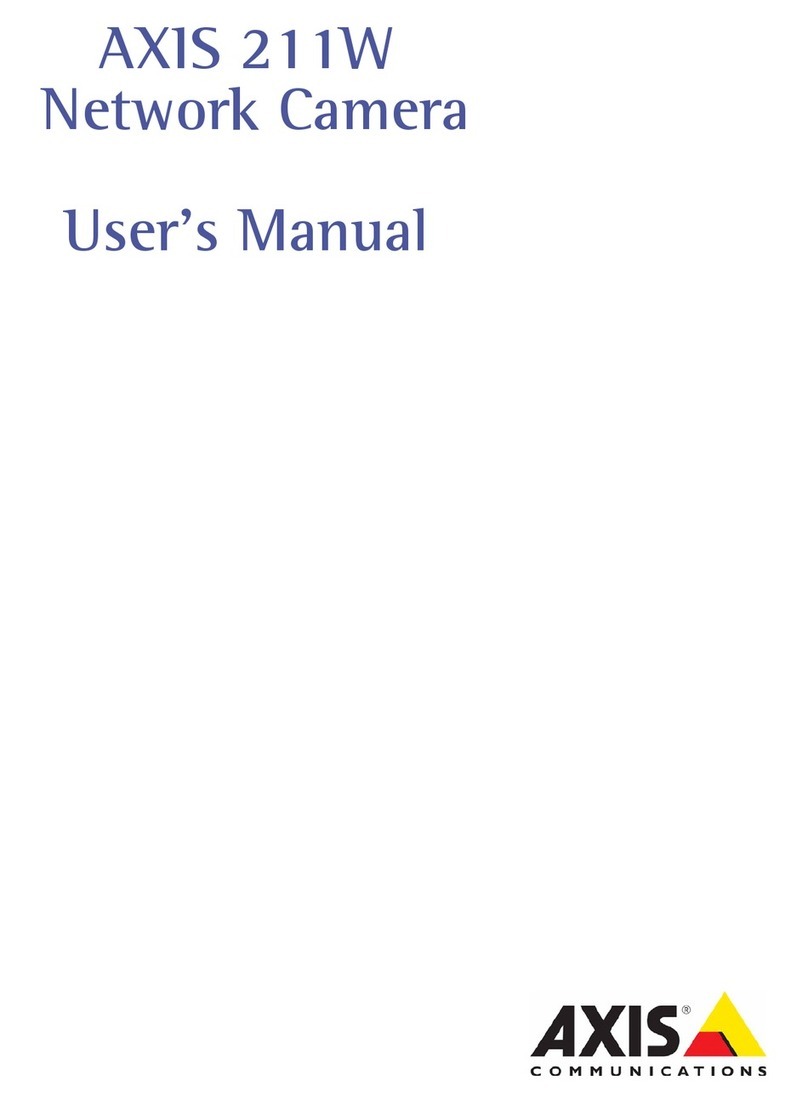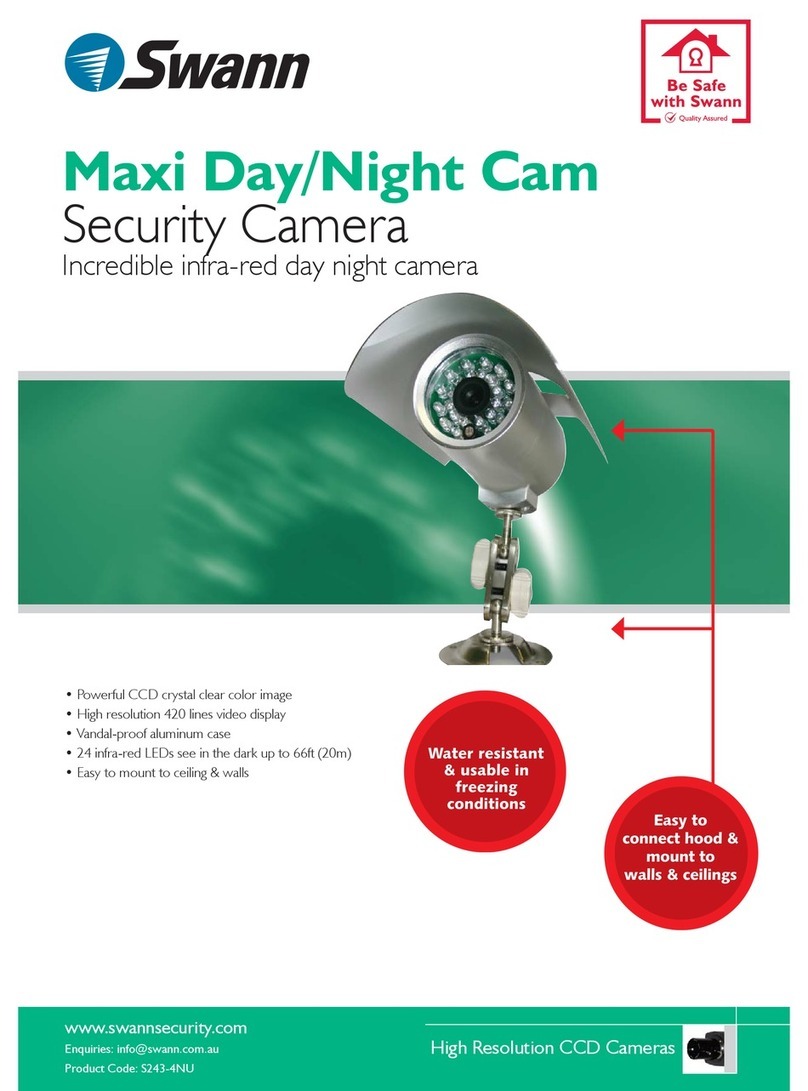CST LunaVision+ LV-332 User manual

LunaVision+
560 TVL Analogue electonic day/night camera
Preliminary Operation Manual
Copenhagen Sensor Technology A/S
Symfonivej 15
Phone
+45 44 92 18 55
Document no.:
K01-000-E01
DK-2730 Herlev
Fax
+45 44 92 18 56
Revision/Date:
A / Apr. 2013
Denmark
Web
www.copst.com
Author:
GJ
Page 1 of 15
Model LV-332
PAL and NTSC versions
Do not attempt to disassemble the camera. There are
no user serviceable parts inside.
Do not expose the camera to rain and moisture.
Operate this camera only from the recommended type
of power source.
The back-focus setting is adjusted at the factory. It
should therefore not be necessary for the user to adjust
this setting.
Use only recommended tool to open the terminal block
cable slots.
Cautions and Warnings
Features
560 TVL resolution
Wide temperature range, -30°C to +70°C
Expanded Hi-Dynamic Range
Fog penetration
Digital Noise Reduction
Setup via OSD menu or RS-232 interface
Setup through OSD menu or RS-232

LunaVision+
560 TVL Analogue electonic day/night camera
Preliminary Operation Manual
Copenhagen Sensor Technology A/S
Symfonivej 15
Phone
+45 44 92 18 55
Document no.:
K01-000-E01
DK-2730 Herlev
Fax
+45 44 92 18 56
Revision/Date:
A / Apr. 2013
Denmark
Web
www.copst.com
Author:
GJ
Page 2 of 15
Table of contents
1. General ...................................................................................................................................................... 3
2. Main features ............................................................................................................................................ 3
3. Standard composition ............................................................................................................................... 4
4. External appearance and dimensions / Location of features.................................................................... 4
5. Connector pin assignment......................................................................................................................... 5
5.1. Connection to RS-232 port ................................................................................................................ 5
6. On-screen display (OSD) menu.................................................................................................................. 6
7. Functions and operation............................................................................................................................ 6
7.1. ALC (Auto Luminance Control) .......................................................................................................... 7
7.2. AES (Auto Electronic Shutter)............................................................................................................ 7
7.3. Fix Shutter.......................................................................................................................................... 7
7.4. Peak/Average .................................................................................................................................... 7
7.5. Back Light compensation (BLC) ......................................................................................................... 7
7.6. XDR (Extended Dynamic Range)........................................................................................................ 8
7.7. Gamma .............................................................................................................................................. 8
7.8. AGC (Analogue Gain Control) ............................................................................................................ 8
7.9. DGC (Digital Gain Control) ................................................................................................................. 8
7.10. Slow Shutter (Integration mode)................................................................................................... 8
7.11. DNR Control (Digital Noise Reduction).......................................................................................... 9
7.12. Day/Night mode ............................................................................................................................ 9
7.13. Fog Reduction................................................................................................................................ 9
7.14. Eclipse Control ............................................................................................................................... 9
7.15. Enhance ....................................................................................................................................... 10
7.16. Colour Mode................................................................................................................................ 10
7.17. White Balance.............................................................................................................................. 10
7.18. RGB Matrix / UV Matrix............................................................................................................... 11
7.19. Colour Gain .................................................................................................................................. 11
7.20. Colour Tone ................................................................................................................................. 11
7.21. SET UP menu................................................................................................................................ 11
7.21.1. Special Function menu 1 & 2 ....................................................................................................... 11
8. Compatibility and priority of functions ................................................................................................... 12
9. RS-232 settings ........................................................................................................................................ 13
10. Specifications....................................................................................................................................... 14
11. CE declaration of conformity............................................................................................................... 15

LunaVision+
560 TVL Analogue electonic day/night camera
Preliminary Operation Manual
Copenhagen Sensor Technology A/S
Symfonivej 15
Phone
+45 44 92 18 55
Document no.:
K01-000-E01
DK-2730 Herlev
Fax
+45 44 92 18 56
Revision/Date:
A / Apr. 2013
Denmark
Web
www.copst.com
Author:
GJ
Page 3 of 15
1. General
The LunaVision+ LV-332 is a 560 horizontal TVL
1/3” electronic day/night camera designed to
deliver high performance images, even in
extreme operating temperatures.
The camera is an electronic day/night camera,
meaning it can automatically switch between
colour and monochrome operation depending on
the light level. It also features an Extended Night
Mode, with up to 4 seconds integration.
It is designed to operate in temperatures ranging
from -30°C to +70°C and is therefore suitable for
installation in e.g. areas with very warm climate
without the expense of installing a cooling
system.
2. Main features
Image sensor Sensitive colour CCD with complementary mosaic
Cooling Conductive
Image sensor format (inch) 1/3”
Image output colour / monochrome
Day/Night mode Automatic or external control
Resolution 560 TVL
Video format NTSC (EIA) / PAL (CCIR)
Video output Composite VBS
S/N ratio > 50dB
White balance Automatic or manual
Shutter control Auto shutter (PAL) 1/50 or (NTSC) 1/60 to 1/120 000
Manual shutter (PAL) 1/50 or (NTSC) 1/60 to 1/10 000 sec.
Iris control Direct Drive auto-iris
High sensitivity function Frame integration mode for higher sensitivity
Image reversal Scanning reversal function (mirror-effect mode)
Lens adaptor CS-lens mount with back-focus adjustment
Connections 7-pin terminal block for power & control
4-pin lens iris connector
BNC video output
Power 12VDC ±10%, max. 200 mA

LunaVision+
560 TVL Analogue electonic day/night camera
Preliminary Operation Manual
Copenhagen Sensor Technology A/S
Symfonivej 15
Phone
+45 44 92 18 55
Document no.:
K01-000-E01
DK-2730 Herlev
Fax
+45 44 92 18 56
Revision/Date:
A / Apr. 2013
Denmark
Web
www.copst.com
Author:
GJ
Page 4 of 15
3. Standard composition
Camera main body
Dust protection cap
Quick Installation Guide
Accessories:
C-mount adapter ring (5 mm)
4. External appearance and dimensions / Location of features
1. CCD sensor and IR-cut filter
2. CS-mount lens adapter
3. Control buttons for On-Screen Display (OSD) menu
4. BNC Connector for composite video output (J1)
5. Connector terminal for Power, Serial Data and (J2)
6. Connector for Auto-Iris control output (J3)
7. Four mounting holes on the bottom plate, ¼” UNC – depth 4 mm
Side View
Bottom View
Rear View
3
6
4
5
1
2
Front View
7

LunaVision+
560 TVL Analogue electonic day/night camera
Preliminary Operation Manual
Copenhagen Sensor Technology A/S
Symfonivej 15
Phone
+45 44 92 18 55
Document no.:
K01-000-E01
DK-2730 Herlev
Fax
+45 44 92 18 56
Revision/Date:
A / Apr. 2013
Denmark
Web
www.copst.com
Author:
GJ
Page 5 of 15
5. Connector pin assignment
Connector J2 (7-pin terminal block)
Pin Configuration:
1. +12V power in
2. GND
3. TX Data Communication
4. RX Data Communication
5. GND
6. Day/Night mode switching
7. Day/Night mode switching
Connector J3 (4-pin lens-iris connector)
Pin Configuration:
1. Direct Drive: Damp-
2. Direct Drive: Damp+
3. Direct Drive: Drive+
4. Direct Drive: Drive-
5.1. Connection to RS-232 port
Connection to a standard 9-pin D-Sub RS-232 port is configured as follows:
Camera terminal block RS-232C connector
Pin 1, 4 and 6 (connect internally)
Pin 3 (TXD) ------------------------------ Pin 2 (RXD)
Pin 4 (RXD) ------------------------------ Pin 3 (TXD)
Pin 5 (GND) ------------------------------ Pin 5 (GND)
Pin 7 and 8 (connect internally)
3
1
2
5
6
4
7
9
8
Day mode: Pins 6 and 7 open
Day mode: Pins 6 and 7 open
Night mode: Pins 6 and 7 connected
CAUTION!
Insert tool here
To open the terminal block, use the
supplied small screw driver (or similar
tool with blade dimensions 0.4 x 2 mm,
length 6 mm) to avoid damage.
1 2 3 4 5 6 7
Use wire AWG# 26 - 20
(0.14 - 0.5 mm2)

LunaVision+
560 TVL Analogue electonic day/night camera
Preliminary Operation Manual
Copenhagen Sensor Technology A/S
Symfonivej 15
Phone
+45 44 92 18 55
Document no.:
K01-000-E01
DK-2730 Herlev
Fax
+45 44 92 18 56
Revision/Date:
A / Apr. 2013
Denmark
Web
www.copst.com
Author:
GJ
Page 6 of 15
6. On-screen display (OSD) menu
By pressing and holding down the ENTER button on the rear panel of the camera the OSD
menu is initiated. The menu appears as an overlay on the image, allowing the user to see
the effects of changing settings directly on the monitor.
There are four main menus. To scroll between these menus, use the PREV button.
To set a specific function, move the cursor (→) using the UP and DOWN buttons. At the desired function,
press the ENTER button and then select the required parameter using the UP and DOWN buttons. When a
setting has been made, use the PREV button to go up one level in the menu.
Certain functions have sub-menus. To go up one level from a sub-menu, move the cursor to RETURN and
press the ENTER button
To leave the menu move the cursor to EXIT and press the ENTER button. The menu will also turn off
automatically when not used for 1 minute. The screen will momentarily go black when leaving the menu.
NOTE:
The button in the middle has no function for this camera model.
7. Functions and operation
Based on a DSP-module, the HO-S332 has a wide range of functions that can be configured by the user,
either via the OSD menu or by serial RS-232 interface.
NOTE:
Please observe that a majority of these functions do not require user configuration, and are best kept in the
factory default setting. Factory default settings are indicated in the below description by underlined text.
LUMINANCE MENU1 (1/4)
→
ALC ON
AES OFF
FIX SHUTTER ON
PEAK AVERAGE OFF
BACK LIGHT OFF
XDR OFF
GAMMA 0.45
EXIT
LUMINANCE MENU2 (2/4)
→
AGC ON
DGC OFF
SLOW SHUTTER ON
DNR OFF
DAY/NIGHT OFF
FOG REDUCTION OFF
ECLIPSE 0.45
ENHANCE V 00
H 00
EXIT
COLOR MENU (3/4)
→
COLOR MODE ON
WHITE BALANCE ATW1
RGB MATRIX
UV MATRIX
COLOR GAIN
COLOR TONE R-Y 00
GAMMA B-Y 00
EXIT
SETUP MENU (4/4)
→
LANGUAGE
TITLE
DEFAULT
SPECIAL FUNCTION
EXIT

LunaVision+
560 TVL Analogue electonic day/night camera
Preliminary Operation Manual
Copenhagen Sensor Technology A/S
Symfonivej 15
Phone
+45 44 92 18 55
Document no.:
K01-000-E01
DK-2730 Herlev
Fax
+45 44 92 18 56
Revision/Date:
A / Apr. 2013
Denmark
Web
www.copst.com
Author:
GJ
Page 7 of 15
BLC
BLC
BLC
BLC
BLC
BLC
7.1. ALC (Auto Luminance Control)
Sets the control level for the auto-iris of the lens. The FLC function sets the camera to flicker-less mode. See
also note on flicker-less mode under Fix Shutter (7.3.)
NOTE :
ALC is disabled when AES is switched on.
Settings: OFF, ON - Luminance Level, -40 to +40; FLC (flicker-less), OFF, ON
7.2. AES (Auto Electronic Shutter)
Adjusts the shutter speed according to light conditions. This function is typically used together with manual
iris lenses or as an alternative to AGC and DGC.
Settings: OFF, ON, Luminance Level, -40 to +40
7.3. Fix Shutter
Allows manual setting of the camera’s shutter speed (exposure time) to adjust the amount of light that
reaches the CCD sensor. When using this function, it is recommended to use an auto-iris lens to
automatically adjust the sensitivity of the camera to variations in light conditions.
Settings: OFF, ON - Shutter speed PAL 1/50; NTSC 1/60, (flicker-less –PAL 1/100; NTSC 1/120), 1/180,
1/350, 1/500, 1/750, 1/1000, 1/2000, 1/4000 and 1/10 000 seconds.
NOTE 1:
When operating with artificial light sources, such as incandescent bulbs, halogen light or fluorescent tubes,
flickering in the image can occur. To eliminate flickering, set the shutter to 1/120 for PAL cameras (50Hz
mains) and 1/100 for NTSC cameras (60Hz mains).
NOTE 2:
Fix Shutter is switched OFF when the AES functions is enabled.
7.4. Peak/Average
Makes the auto-iris lens respond more to the highlights (peak) or more to the darker (average) scenes.
Settings: OFF, ON - Peak Mix Level, A <–> P (10 to 90%)
7.5. Back Light compensation (BLC)
This function is used to compensate for objects in front
of a bright background, e.g. in front of a window. 48
blocks, within a matrix of 8(h) x 6(v) can be configured to
increase exposure by a predetermined amount.
Settings: OFF, ON –individual blocks within an
area 8(h) x 6(v).

LunaVision+
560 TVL Analogue electonic day/night camera
Preliminary Operation Manual
Copenhagen Sensor Technology A/S
Symfonivej 15
Phone
+45 44 92 18 55
Document no.:
K01-000-E01
DK-2730 Herlev
Fax
+45 44 92 18 56
Revision/Date:
A / Apr. 2013
Denmark
Web
www.copst.com
Author:
GJ
Page 8 of 15
7.6. XDR (Extended Dynamic Range)
XDR is useful when there are large variations in brightness
across the image, such as backlit objects or heavily shadowed
areas. It can sometimes be an alternative to using BLC.
XDR automatically detects the light-to-dark ratio as a
histogram and adds a suitable amount of gain to the low-
luminance of the Gamma curve.
Settings: OFF, LOW, MID, HIGH
NOTE:
Setting XDR to LOW, MID or HIGH forces Gamma to 0.45
7.7. Gamma
Selects the gamma curve of the video output.
Settings: 0,45 and 1.0
NOTE:
Setting Gamma to 1.0 turns off Fog Reduction, Eclipse
Control and XDR
7.8. AGC (Analogue Gain Control)
Controls the amount of gain applied to the analogue video signal. When set to auto, it will compensate for
variations in scene brightness, within the range specified (0 to +36dB). In the FIX mode, a fixed amount of
gain is applied, but it will not vary with variations in the scene brightness. Setting higher gain can result in a
noisier image.
Settings: AUTO –Max gain level, 0 to +36dB
FIX –Fixed gain level, 0 to +36dB
7.9. DGC (Digital Gain Control)
This function is similar to AGC, but instead gain is applied within the digital domain inside the DSP.
Settings: OFF, AUTO - MAX GAIN LEVEL, 0 to +24dB
7.10. Slow Shutter (Integration mode)
Provides extended integration time for low-light conditions. Using this function causes sluggish images and
introduces image latency.
Settings: OFF, AUTO –Limit time, 1/12, 1/8, 1/4, 1/2, 1, 2, 4 sec.
Scene Brightness
Gamma = 1.0
Gamma = 0.45
Video
Output
Scene Brightness
XDR
Video
Output

LunaVision+
560 TVL Analogue electonic day/night camera
Preliminary Operation Manual
Copenhagen Sensor Technology A/S
Symfonivej 15
Phone
+45 44 92 18 55
Document no.:
K01-000-E01
DK-2730 Herlev
Fax
+45 44 92 18 56
Revision/Date:
A / Apr. 2013
Denmark
Web
www.copst.com
Author:
GJ
Page 9 of 15
7.11. DNR Control (Digital Noise Reduction)
The Digital Noise Reduction function reduces random noise by averaging multiple frames before outputting
an image. As the image is not output in real time, and the scene must not change while frames are being
averaged, this function is only recommended to use when the camera system is stationary.
Settings: OFF, LOW, MED, HIGH
7.12. Day/Night mode
This function allows the camera to operate in a night mode, with the possibility to output monochrome
video and switching to slow shutter (integration mode) for higher sensitivity.
In the AUTO setting, the camera will detect when to switch between Day and Night based on the brightness
of the scene. A hold time of between 1 and 60 seconds can be configured, to avoid erratic switching due to
small variations in scene brightness. The Luminance setting in AES influences the level of brightness for
switching between Day and Night.
When set to COMPUL, it is possible to externally switch between Day/Night modes via pins 6 & 7 on
connector J2. Default is Day mode when pins left open. Shorting pins 6 & 7 together sets Night mode.
When Day/Night mode is set to NIGHT or AUTO, and the function Colour Mode (7.16.) is set to AUTO, the
camera will also switch over to monochrome. See also "Sense Up Priority" under Special Functions menu.
Settings: DAY, NIGHT, COMPUL, AUTO –Hold Time 1 to 60 sec.
7.13. Fog Reduction
To correct for environmental influence from fog, haze, rain
or smoke, his function expands the mid-range part of the
camera response curve to provide higher contrast.
Settings: OFF, LOW, MID, HIGH
NOTE:
Setting Fog Reduction to LOW, MID or HIGH forces Gamma
to 0.45 and turns off Eclipse Control (white peak inverter)
7.14. Eclipse Control
Allows excessively bright areas in a scene to be rendered as
grey and therefore not adversely affect brightness control
systems in the camera.
Settings: OFF, LOW, MID, HIGH
NOTE:
Setting Eclipse to LOW, MID or HIGH forces Gamma to 0.45
and turns off Fog Reduction.
Scene Brightness
Eclipse
Video
Output
Scene Brightness
Fog Reduction
Video
Output

LunaVision+
560 TVL Analogue electonic day/night camera
Preliminary Operation Manual
Copenhagen Sensor Technology A/S
Symfonivej 15
Phone
+45 44 92 18 55
Document no.:
K01-000-E01
DK-2730 Herlev
Fax
+45 44 92 18 56
Revision/Date:
A / Apr. 2013
Denmark
Web
www.copst.com
Author:
GJ
Page 10 of 15
7.15. Enhance
This function influences the sharpness of bright-to-dark (and dark-to-bright) transitions in the image. It can
make details in an image stand out more clearly. Horizontal and vertical settings are configured
independently. Set to zero to disable.
Settings: H ENHANCE LEVEL, -60 to +60; V ENHANCE LEVEL, -60 to +60
7.16. Colour Mode
This function is used to select colour or monochrome video output. In the MONO, both Burst and colour
are suppressed. When set to OFF, colour is suppressed but Burst is still on. In the AUTO mode, chroma gain
is suppressed based on the AGC value. The AUTO setting can also be used in conjunction with the
Day/Night mode.
NOTE:
AGC and AES must be active to use this function.
Settings: MONO, OFF, ON, AUTO - AGC Suppress Level, 0 to 100%
7.17. White Balance
There are two ways of setting automatic white balance: Auto-Tracking White balance (ATW1 and ATW2)
and one-push Automatic White Balance (AWB). For both of these, it is possible to configure a colour offset
to compensate for colour cast. The automatic white balance operates in a
range of colour temperature between 2500°K and 9600°K.
ATW1 analyzes the image and finds white parts, or close to white, and
uses these for white balance setting.
ATW2 sets white balance by calculating an average value of the colour
information of the entire image.
Both of the ATW modes operate continuously and adjust the white
balance according to the scene.
There is no physical button for one-push AWB. It is set by going to the AWB setting. Then, using the UP- or
DOWN -button, toggle through the ATW1 and ATW2 settings and stop at the AWB again, while pointing to
a white reference surface. This setting will be stored in the camera and used as white balance until a new
setup is performed.
NOTE:
Make sure the image is not saturated when performing the AWB setup.
Settings: ATW1 and ATW2 - COLOR OFFSET, R <-> B
AWB (one-push) - COLOR OFFSET, R <-> B
→WHITE BALANCE
ATW1
ATW2
→COLOR OFFSET
R|||||||||||B 00
→AWB
→COLOR OFFSET
R|||||||||||B 00
RETURN
EXIT

LunaVision+
560 TVL Analogue electonic day/night camera
Preliminary Operation Manual
Copenhagen Sensor Technology A/S
Symfonivej 15
Phone
+45 44 92 18 55
Document no.:
K01-000-E01
DK-2730 Herlev
Fax
+45 44 92 18 56
Revision/Date:
A / Apr. 2013
Denmark
Web
www.copst.com
Author:
GJ
Page 11 of 15
7.18. RGB Matrix / UV Matrix
Although for most applications it is sufficient to use the automatic white balance modes ATW or AWB, it
can sometimes be useful to adjust the individual colour components in the RGB or UV colour space.
Settings : R-MATRIX, G-MATRIX,B-MATRIX - Gb, Wr, Wb, Gr, (-128 to +127 each)
U-MATRIX, V-MATRIX - R, G, B (-128 to +127 each)
7.19. Colour Gain
This function controls the saturation of the colour contents in the image, by adjusting the Chroma gain
level. For a majority of the applications for this camera, this function does not need to be adjusted.
Settings: GAIN CONTROL, -16 to +16)
7.20. Colour Tone
This function is used to calibrate the colour modulator (R-Y and B-Y vectors). For a majority of the
applications for this camera, this function does not need to be adjusted.
Settings: R-Y LEVEL, B-Y LEVEL (-40 to +40 each)
7.21. SET UP menu
In this menu the following functions are located:
LANGUAGE Changing of menu language between English and Japanese
TITLE Setting a text overlay on the screen
DEFAULT Saving and restoring settings in a user setting. Restoring factory defaults
SPECIAL FUNCTION See details below
7.21.1. Special Function menu 1 & 2
In the Special Function menus, settings are found that can be used for specialized applications:
SENS UP PRIORITY (low light conditions)
This setting determines which function has priority for increasing sensitivity
during low-light conditions. It is used in conjunction with Day/Night mode.
MOTION DETECT
The camera can be configured to detect motion in a specified part of the
image. When motion is detected, the word MOTION is displayed on the
screen for a pre-defined amount of time.
DIGITAL ZOOM
Can be configured for a 2x zoom range. Zoom window position of the image can be specified.
NOTE:
As the CCD sensor has standard CCIR/EIA resolution, using the digital zoom will result in pixelated images.
→SENS UP PRIORITY
→AGC
SLOW SHUTTER
IRIS PRIORITY
→OSD (must be set to OSD)
VR
FUNCTION PRIORITY
→OSD (must be set to OSD)
SWITCH
RETURN
EXIT

LunaVision+
560 TVL Analogue electonic day/night camera
Preliminary Operation Manual
Copenhagen Sensor Technology A/S
Symfonivej 15
Phone
+45 44 92 18 55
Document no.:
K01-000-E01
DK-2730 Herlev
Fax
+45 44 92 18 56
Revision/Date:
A / Apr. 2013
Denmark
Web
www.copst.com
Author:
GJ
Page 12 of 15
H/V REVERSE
Allows flipping the image horizontally and vertically (mirroring)
PRIVACY MASK
Sets up to 8 areas as “privacy mask” on the screen, where the image is blocked and displayed as grey. Size
and position of the areas can be configured.
CROSS LINE
Displays a cross-hair reticle on the image.
FREEZE
Freezes the image on the screen.
POSI/NEGA
Converts the picture from Positive to Negative.
COMM ID
Assigns an ID number to the camera for use with serial communication.
NOTE:
The following functions in the Special Functions menu are not available in this camera:
LINE LOCK
DIGITAL OUT
IRIS PRIORITY (must always be set to OSD)
FUNCTION PRIORITY (must always be set OSD)
8. Compatibility and priority of functions
The following functions, Gamma, Fog Reduction, Eclipse Control and XDR, are linked to other functions, and
are mutually dependant. The below table shows a check-mark () for compatible functions, and highlights
functions that cannot be used in combination.
Gamma
Fog Reduction
Eclipse Control
XDR
1.0
0.45
OFF
L, M, H*
OFF
L, M, H*
OFF
L, M, H*
Gamma 1.0
(sets Gamma =
0.45)
(sets Gamma =
0.45)
(sets Gamma =
0.45)
Gamma 0.45
Fog Reduction
(turns off
Fog
Reduction)
(turns off Fog
Reduction)
Eclipse Control
(turns off
Eclipse
Control)
(turns off
Eclipse Control)
XDR
(turns off
XDR)
*Note: “L, M, H” stands for settings “LOW”, “MID” and “HIGH”

LunaVision+
560 TVL Analogue electonic day/night camera
Preliminary Operation Manual
Copenhagen Sensor Technology A/S
Symfonivej 15
Phone
+45 44 92 18 55
Document no.:
K01-000-E01
DK-2730 Herlev
Fax
+45 44 92 18 56
Revision/Date:
A / Apr. 2013
Denmark
Web
www.copst.com
Author:
GJ
Page 13 of 15
In the Special Function menu (under Setup Menu, Special Function), it is possible to set priority for “SENS
UP” (low light conditions).
9. RS-232 settings
CST provides software that allows setting up the camera via RS-232.
This software can be downloaded from www.copst.com.
The camera can also be controlled directly from a terminal emulator. Contact CST for the command
protocol.

LunaVision+
560 TVL Analogue electonic day/night camera
Preliminary Operation Manual
Copenhagen Sensor Technology A/S
Symfonivej 15
Phone
+45 44 92 18 55
Document no.:
K01-000-E01
DK-2730 Herlev
Fax
+45 44 92 18 56
Revision/Date:
A / Apr. 2013
Denmark
Web
www.copst.com
Author:
GJ
Page 14 of 15
10. Specifications
PAL
NTSC
Image system
Sensor
High-sensitivity colour CCD sensor with complementary mosaic
Effective pixels (H x V)
752 x 582
768 x 494
Image format
4:3
Scanning system
2:1 Interlace
Horizontal frequency
15.625 kHz
15.734 kHz
Vertical frequency
50 Hz
59.94 Hz
Electrical specifications and functions
Video output
Composite video, 1 Vpp, 75 ohm
Horizontal resolution
560 TVL
Sensitivity
< 0.05 lx, 25% video @ F1.4, AGC on
Spectral Response
Visible
Signal to noise ratio
> 52 dB, AGC Off
Electronic shutter, Automatic
Electronic shutter, Manual (Fixed)
1/50 to 1/120,000 sec.
1/50 to 1/10,000 sec.
1/60 to 1/120,000
1/60 to 1/10,000 sec.
Gamma correction
0.45 / 1.0
Automatic Gain control
- AGC range
On / Off
36 dB analogue, 24 dB digital
Frame integration
- Range
On / Off
Up to 4 sec.
Day/night switching
Electronic
IR-sensitive
No (fixed IR-cut filter)
Fog penetration
Off, Low, Mid, High
White balance
ATW and AWB
Noise reduction
2D and 3D Digital Noise Reduction
Backlight Compensation (BLC)
On / Off
Extended Dynamic Range (XDR)
Off, Low, Mid, High
Configuration
OSD menu and RS-232
OSD Languages
English, Japanese
Mechanical
Lens mount
CS-mount with back-focus adjustment
Overall dimensions (W x H x L)
76.4 x 63.2 x 84 mm (incl. connectors)
Net weight
410 g
Video connector
75 ohm BNC
Power, data
7-pin terminal block
Iris control
4-pin plug
Environmental
Operating voltage
12 VDC ±10%
Current consumption
200 mA
Operating temperature
-30°C to +70°C
Operating humidity
Max. 80%
Storage temperature
-30°C to +70°C
Storage humidity
Max. 80%
CST cannot be held responsible for any technical inaccuracies or typographical errors. Specifications are subject to change without notice.
Note 1: From approx. 55°C image degradation, in the form of a few pixels with blemishes, will occur.
From approx. 60°C the number of pixels with blemishes will increase.

LunaVision+
560 TVL Analogue electonic day/night camera
Preliminary Operation Manual
Copenhagen Sensor Technology A/S
Symfonivej 15
Phone
+45 44 92 18 55
Document no.:
K01-000-E01
DK-2730 Herlev
Fax
+45 44 92 18 56
Revision/Date:
A / Apr. 2013
Denmark
Web
www.copst.com
Author:
GJ
Page 15 of 15
11. CE declaration of conformity
DECLARATION OF CONFORMITY
AS DEFINED BY THE COUNCIL DIRECTIVE
89/336/EEC
EMC (ELECTROMAGNETIC COMPATIBILITY)
WE HEREWITH DECLARE THAT THIS PRODUCT
COMPLIES WITH THE FOLLOWING PROVISIONS APPLYING TO IT
Table of contents
Popular Security Camera manuals by other brands

VProtect
VProtect VPTZ500 User's manual and operating instructions
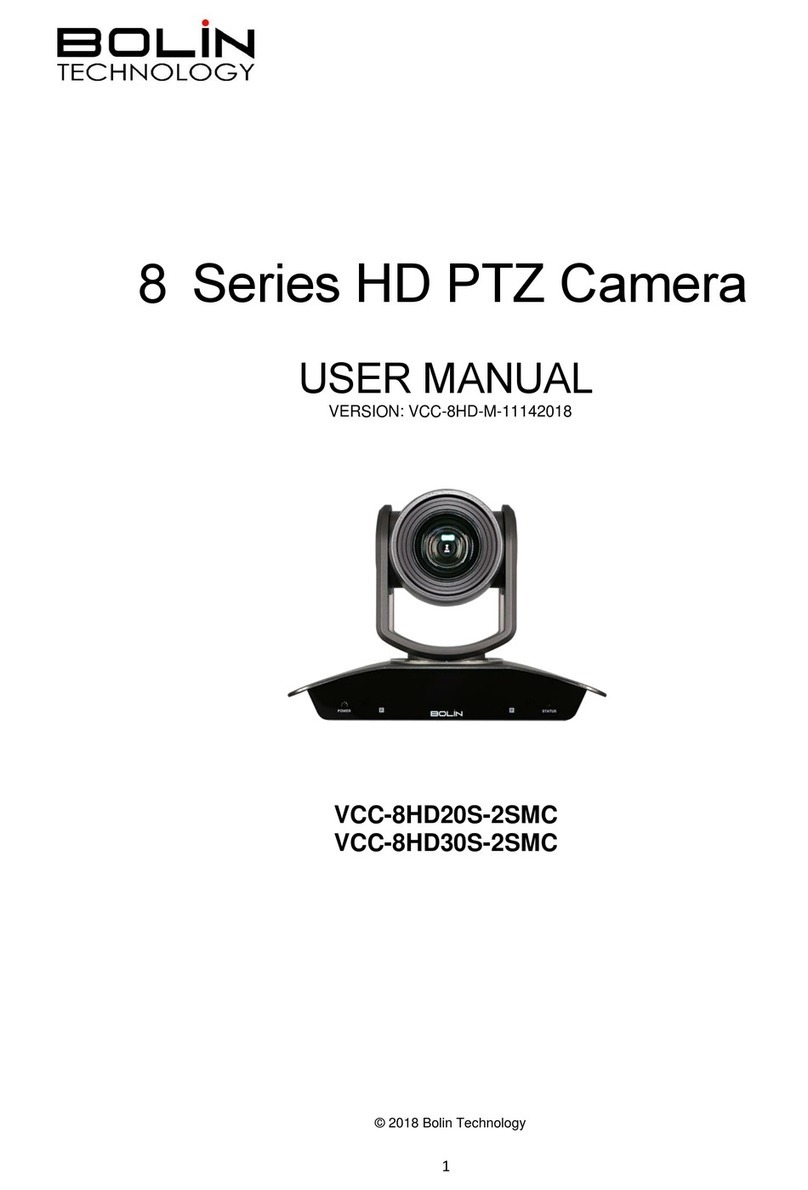
Bolin Technology
Bolin Technology VCC-8HD20S-2SMC user manual

Videotec
Videotec ULISSE RADICAL 18x manual

Earth Networks
Earth Networks AXIS Q6155-E System installation, operation and maintenance manual

Sanyo
Sanyo VCC-WD8874 - Wide Dynamic Range Color Specifications

Lilin
Lilin Ultra Series user manual