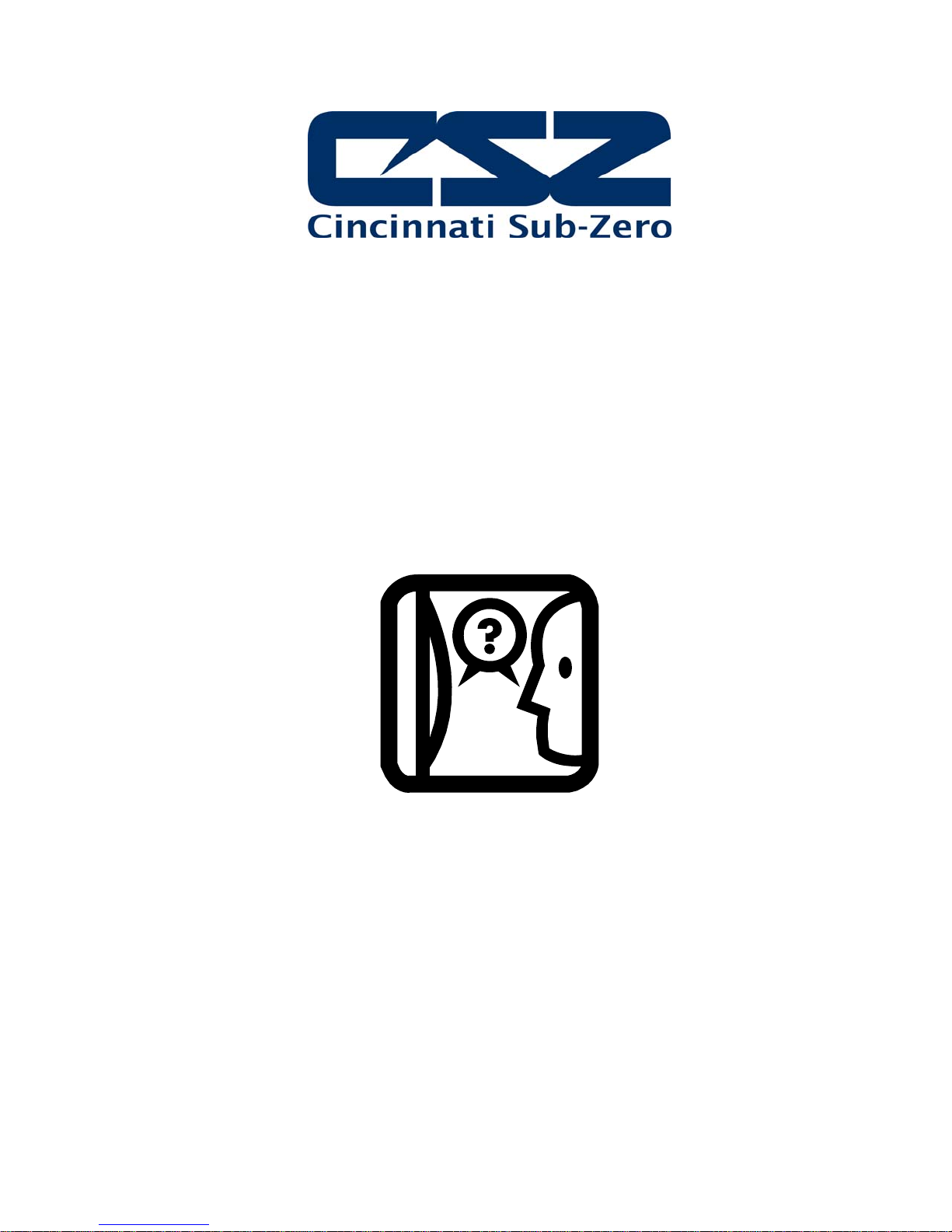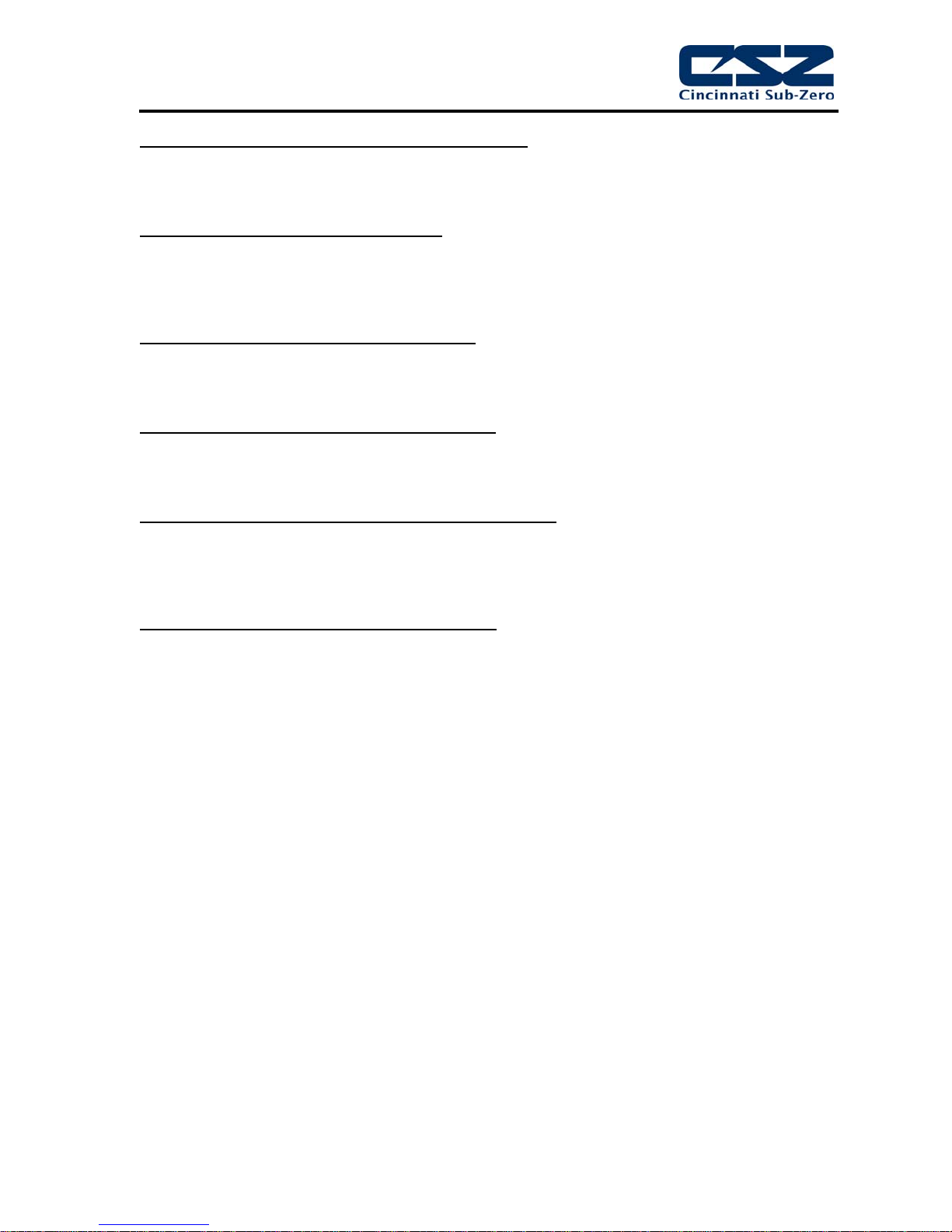EZT-570S Technical Manual
9
4.1 Conditioning System
When the main chamber event is turned on, whether it is a standard ZP, TSB or VTS for example,
temperature control is the primary function. The air circulator/bath output will turn on and enable the
heating/cooling logic. Even though the air circulator/bath output (typically Q2 or Q44) may vary based
on the type of chamber, it performs the same function.
The minimum heat/cool enable output (Q41), if equipped, turns on with the chamber event to enable
the control circuits for heating and cooling. This output is typically only used and wired into the
control circuit when the chamber is equipped with defrost. In defrost, the output would turn off in
order to disable the heating and cooling control circuits while defrost is running.
The maximum cool output (Q1) and maximum heat output (Q31) are controlled by the configurator
settings. When the cooling or heating output percent exceeds the configurator set point for the on
delay period, the maximum output will turn on. They operate as boost outputs, i.e., they are on/off
outputs, not proportioning outputs. They connect additional heating and cooling circuits to the 9300
or C21 controller outputs in order to boost chamber performance.
Heating operation is relatively basic; however, the refrigeration system operation is more complicated
with staging of compressors, etc. Depending upon options present on the chamber, it may include
the rate master refrigeration system operation and/or defrost. The sequence of operation then varies
from that of a typical chamber.
4.1.1 Temperature Limited Sheath heaters
Temperature limited sheath heaters are used in applications where there is, or may be, the presence
of a flammable substance within the chamber. These heaters operate at lower surface temperatures
than standard open element, nichrome wire heaters and their surface is not electrically “live”. This
allows a temperature sensor, typically a thermocouple, to be placed on their surface. The sensor is
then connected to a limit device.
This limit device monitors the surface temperature of the heater and removes power from the heater
when the surface temperature exceeds the maximum operating limit. The limit device overrides any
call for heating by the chamber controller. Once the temperature drops below the operating limit,
power is restored to the heaters if heating is still required. The operating temperature limit is dictated
by the flammable material. The maximum operating temperature of the heater surface can be no
higher than 80% of the auto-ignition temperature of the flammable material in degrees centigrade.
4.1.2 Rate Master Operation
The operation of the refrigeration system varies with temperature for a rate master system. When the
chamber air temperature is above the rate master lockout set point, typically -20°C (-4°F), as set in
the configurator, and the air temperature set point is at or above the switchover set point, typically
0°C (32°F), the refrigeration system operates in single stage mode. The system 1 compressor output
(Q3), solenoids output (Q30) and the rate master control output (Q40) will be on when cooling is
required.
The rate master control output is used to switch the cooling output of the 9300 or C21 loop controller
from the system 2 cooling solenoids over to the system 1 cooling solenoids. The maximum cool
output will turn on and off based on the demand for cooling as normal. The refrigeration system will
switch over to cascade mode when the air temperature drops below the switchover set point and the
air temperature set point is below the lockout set point.
During the switch from single stage to cascade mode, the cascade cooling control output (Q43) will
turn on and the maximum cooling output (Q1) will be disabled. This allows some of system 1’s
capacity to be diverted to the cascade condenser to pre-cool it prior to system 2 starting.