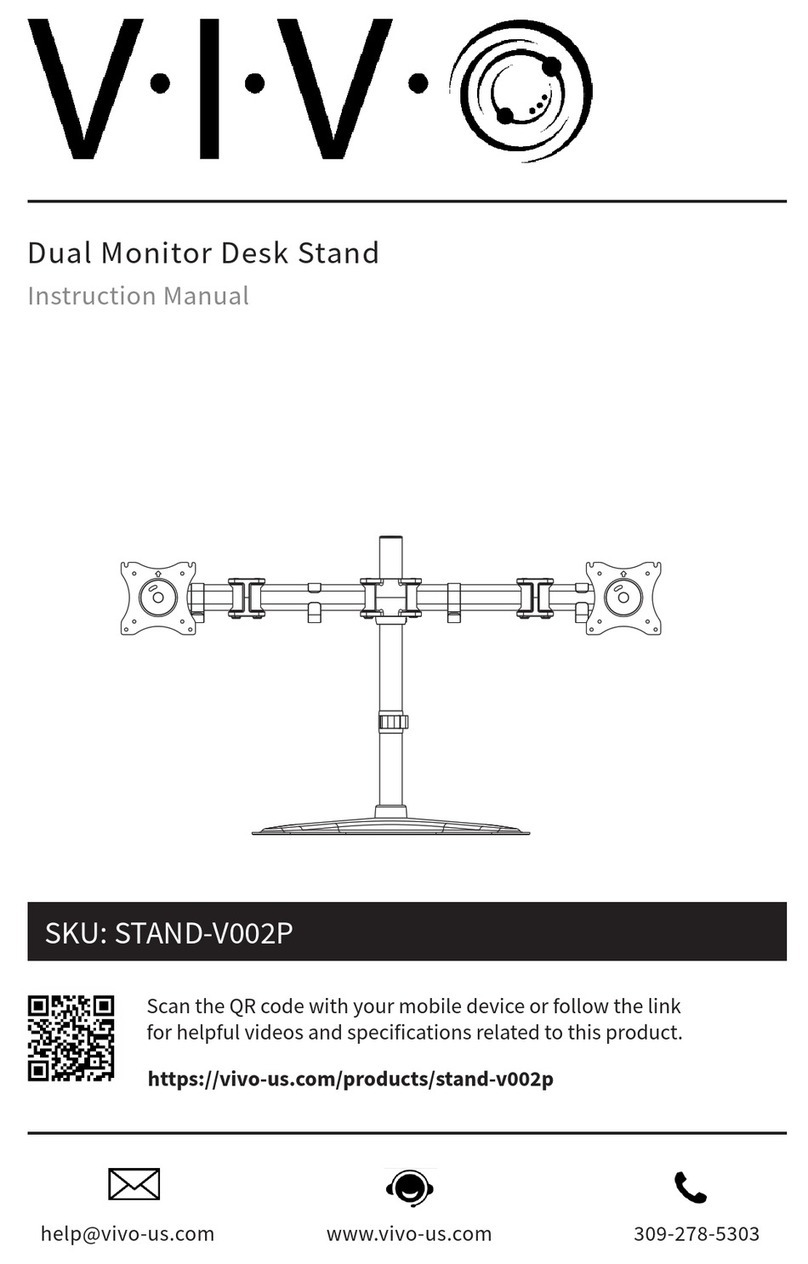5. (Optional) Placing Hole Fillers View Angles and Orientation
5A. If not anchoring into surface, use the (2) hole
fillers (K) to plug in for a more seamless look.
Horizontal or
Vertical View Tilt Adjustability
**Tablet and Powerdrill for illustration only and not included
H
I
B
B
K
4. (Optional) Anchoring Base to Surface
4A. Drill (2) holes into the surface using a power drill or like (not provided). Insert the plastic anchors (H)
into the holes and then align the kiosk (A) holes with surface. Then take the screws (I) and rotate in with
screwdriver (not included) until securely tightened.
**Tablet for illustration only and not included
Anti-Theft Enclosure Security Setting up Tablet Enclosure
Tilt the enclosure as seen above for ideal viewing
angle. Rotate 90 degrees for preferred portrait or
landscape views.
Place the key (L) in the enclosure to open up the
enclosure. Rotate and remove to lock the
enclosure. Identify the foam / sheet bundle (N) in package. Select the
corresponding pieces that will fit your device within the
enclosure. Try them out until you find the correct fit.